Professional
Years of study, skilled staff and guaranteed quality
Directly Download Audible Audiobooks to Computer
Audible provides a large number of audio books, podcasts and originals, Audible members can unlimited online listening to select audiobooks, Audible Originals, podcasts, and more. If you want to listen to Audible audios offline, you can download the Audible audio books to your computer or device in advance.
TunesBank Audible Converter is powerful Audible Audiobook downloader, it helps you download and convert Audible audiobooks to MP3 files, so that you can save Audible audiobooks on computer forever, copy Audible audiobooks to USB drive for backup, or transfer the audiobooks to MP3 player for offline listening.
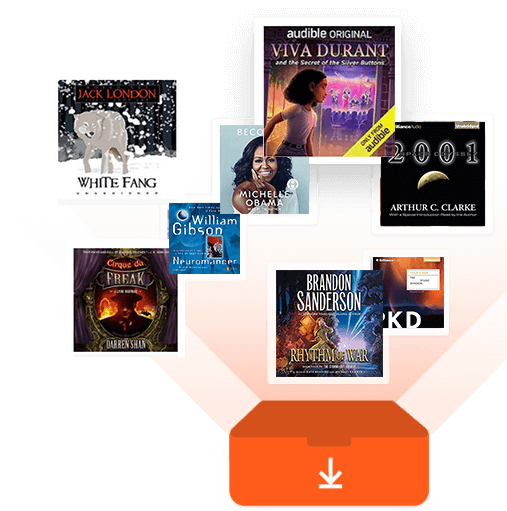
Convert AA/AAX Audiobooks to M4A/M4B/MP3
Audible offers two types of file formats for users to download: “Format 4” (AA) and “Enhanced” (AAX) formats. When you download files from Audible.com, all downloaded audiobook files are .aa or .aax format, which comes with DRM-protection, if you want to listen to audiobooks on any device without requiring Audible account authorization, you’ll need to convert the AA/AAX audiobooks to MP3 format.
TunesBank Audible Converter is a powerful AA & AAX to MP3 converter, which is specially designed to convert DRM-protected AA/AAX audiobooks to MP3/M4A/M4B format lossless, so that, you can enjoy your Audible audiobooks on any devices.
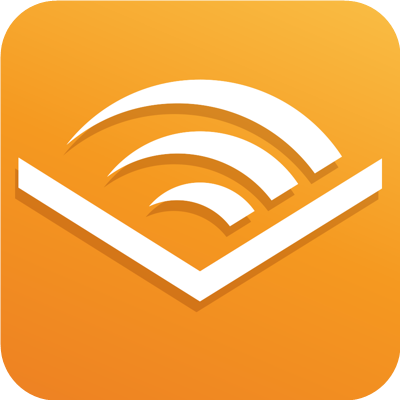


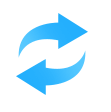



1-Click to Convert Audible Audiobooks
As we all know, we can use iTunes app or Audible app to play the Audible AA/AAX files after getting Audible authorization. Therefore, some iTunes audio converters and traditional AAX converters are able to record or convert Audible AA/AAX files when playing audiobooks with iTunes.
Unlike other iTunes audio converter and AAX converter, with advanced converting technology and DRM cracking technology , TunesBank Audible Converter can directly convert Audible AA and AAX audiobooks without Audible Authorization & iTunes installation, it means that you no need to install the iTunes app and authorize Audible account, just add audiobooks to TunesBank and convert AA/AAX to MP3 with 1-click.
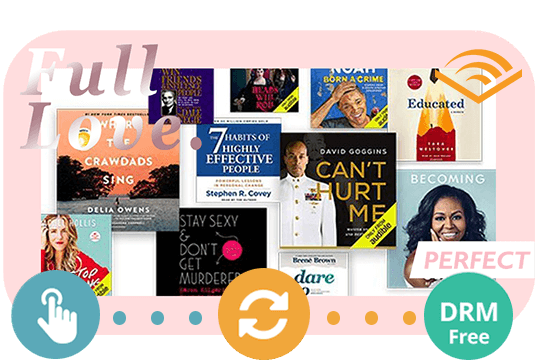
Remove Audible DRM, Effortless and Effective
Since audiobooks downloaded from Audible.com are in AA and AAX formats, which comes with audible DRM protection. Audible not allow users transfer the downloaded audio books to MP3 player, or burn them to CD, etc. If you want to share your purchased audiobooks with your friends or listen to them on an MP3 player, you’ll need to remove DRM from Audible audiobooks and convert AA/AAX files to plain audio format, like MP3, M4A, etc.
TunesBank Audiobook Converter is specially designed for removing Audible DRM and converting Audible from aa and aax to mp3, m4a and more DRM-free audio formats, so that you can listen to the audiobooks on any devices freely.
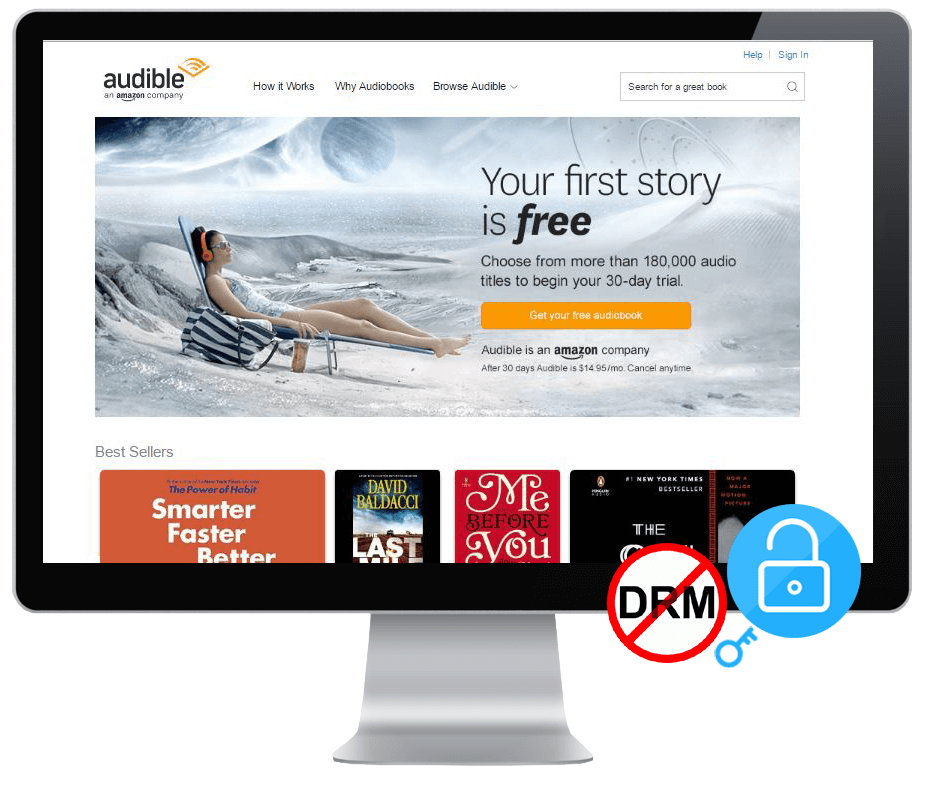

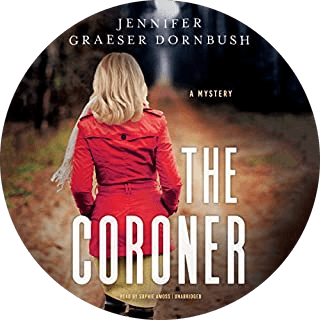

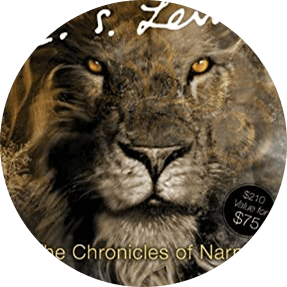
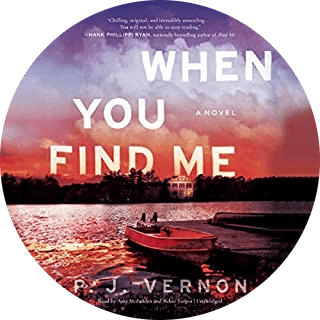
100X Faster Conversion Speed & Losslessly
The duration of an audiobook is different from the duration of a song. Usually, the duration of an audiobook is about 1 hour or even several hours. If you convert an audiobook at a 1X conversion speed, it will take a lot of time, such a long waiting time is unacceptable. If you are looking for a fast audiobook converter, then TunesBank audiobook converter is your best choice.
TunesBank audiobook converter can convert Audible files at up to 100X speed, it only takes less than 1 minute to convert 1.7-hour of audiobooks. What's more, the converted audiobook is 100% original quality preserved and retains the original parameters, including the codec, channel, bit rate etc.
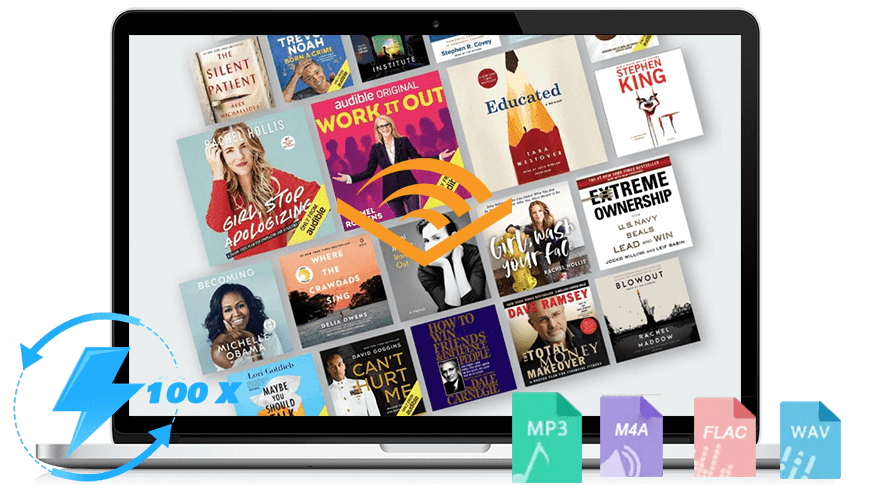
Preserve Chapters and ID3 Tags
Different from the traditional AAX converter and audio recorder, TunesBank used advanced ID tag identification and downloading technology, it can keep the audiobook ID3 tags and information automatically after conversion, such as Title, Cover Pictures, Artist, Author, Year, Genre, Comments, etc.
Besides, the program can keep Audiobook chapter information after conversion, if you select MP3 or M4A as output format.
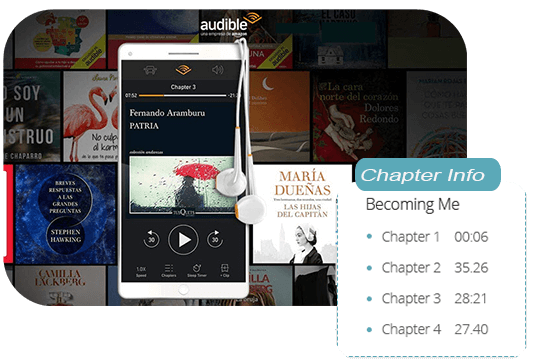
After converting Audible AA/AAX to MP3 or M4A, you can transfer and play the audiobooks on any devices, such as MP3 player, iPod, iPad, iPhone, Android, Sony Walkman, PSP, Zune, iRiver, etc. You also can burn the DRM-free Audible files to CD, or share your purchased audiobooks with your friends, etc.
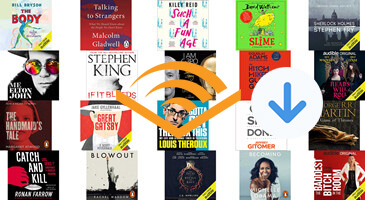 Keep Audible Audiobooks Forever
Keep Audible Audiobooks Forever
 Play Audiobooks on MP3 Player
Play Audiobooks on MP3 Player
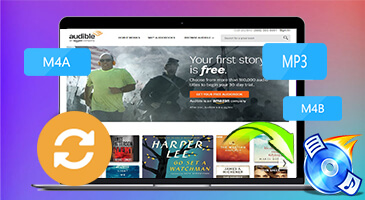 Burn Audible Audiobooks to CD
Burn Audible Audiobooks to CD
 Upload Audible Audiobooks to Cloud Drive
Upload Audible Audiobooks to Cloud Drive
 Transfer Audiobooks to USB Drive
Transfer Audiobooks to USB Drive
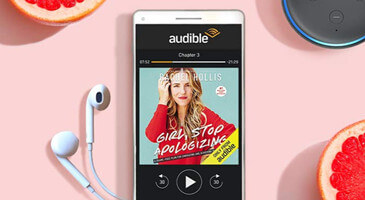 Listening to Audible Audiobooks Everywhere
Listening to Audible Audiobooks Everywhere
More Features

Edit ID3 Tag
Manage your Audible book collections, change title, set cover, author, add tags.

Customize Audio Quality
Customize output audio quality, bitrate, sample rate and Channel.

Chapter Info Preserved
Keep all the original chapters for you after converting audibooks to MP3/M4A.

Multilingual Interface
Supports English, Japanese and Chinese Traditional.
 secure download. Trusted by 108+ million user.
secure download. Trusted by 108+ million user.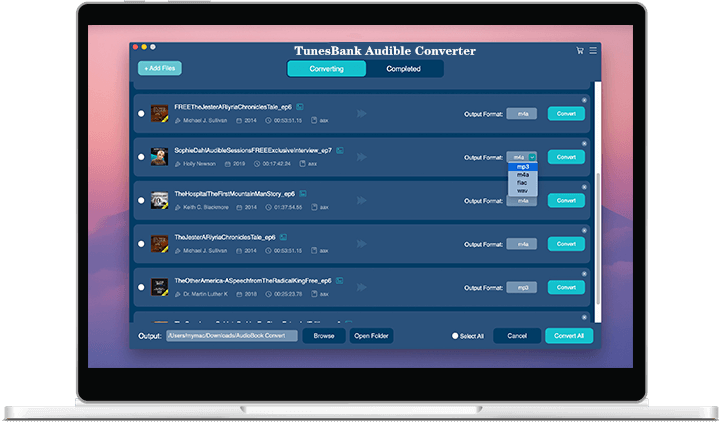

Professional
Years of study, skilled staff and guaranteed quality

100% Safe
Risk-free and thoughtful service promised

Support
Free Updates & 7*24 Nice Support
Products
Popular Solutions
Support
Copyright © 2023 TunesBank Software Inc. All rights reserved.