Want to know how to download Spotify Music without Premium? In this post, we will show you the 6 ways to free download Spotify Music on PC, Mac, Android phone and iPhone, so that you can listen to Spotify Music on your computer, smartphone, MP3 player and any other devices offline without music subscription.
Sometimes, you may not be able to access Spotify songs because of network connectivity issues or country restrictions. In addition, For Spotify Free users, we only allowed to listen to music online with Spotify Free account, and although Spotify Premium users can download music(songs), playlist, albums and podcast for offline playback in its app, you can’t transfer the downloaded songs to MP3 player for listening freely. In such cases, Spotify Music downloader can help you download your favorite music for offline listening. Below are the best ways to download Spotify music(song) and playlist without Premium, so that you can enjoy Spotify Music on your computer, phone, tablet and any MP3 player.
Spotify is one of the most popular streaming music service, which allows every individual to discover, stream and share songs, playlists, and albums online for free. It’s easy to find your favourite songs or playlist on Spotify, but if you want to download Spotify Music and enjoy ad-free Spotify Music offline on your smartphone, then you need to upgrade to Spotify Premium. For new users, you can even get Spotify Premium for 3 months free. But, after 3-months free trial expired, many Spotify users might ask: how to download Spotify Music without Premium? How to download Spotify playlist without Premium? How do I download Spotify offline without Premium? How can I listen to Spotify without Premium?
Spotify is a streaming music service that adds DRM encryption to all Ogg music files. Even if Spotify Premium subscribers can download Spotify songs for offline playback, they can only play these DRM-protected songs through the Spotify application, and cannot transfer or save them to their devices. In this case, let alone download music from Spotify for free via the Spotify app. But there are still many Spotify users with a free subscriptions looking for a way to download Spotify Music without a Premium account. In this article, we will teach you how to download music from Spotify without Premium.
Part 1. Download Spotify Music without Premium (Best)
Looking for a free Spotify converter & downloader to download songs from Spotify with Spotify free account?
TunesBank Spotify Music Converter comes handy. No matter you are Spotify free or Premium users, it lets you free download music from Spotify to computer. Meanwhile, this powerful tool offers user-friendly output format, like MP3, M4A, FLAC, or WAV. With it, you can easily download Spotify songs to MP3 with keeping original quality and all ID3 tags. In this way, you can transfer and enjoy Spotify Music on MP3 player, iPhone, Android, iPod Touch, iPod Shuffle, iPod Nano, iPod Classic, Sony Walkman, SanDisk, PS4, Zune, PSP, etc.
Highlights of TunesBank Spotify Music Converter:
- Built-in Spotify web player for playing music before converting.
- Download Spotify Music without Spotify application installation.
- Download music/playlist/podcast from Spotify without Premium.
- Convert Spotify Music to MP3, M4A, FLAC or WAV losslessly.
- Keep original sound quality, ID3 Tags and all metadata.
- Supports to batch download, 10X faster download speed.
- Burn Spotify Music to CD in one-click or share via Email.
- Save Spotify songs/playlist/albums forever.
- Please Spotify Music on any devices.
How to Download Music from Spotify without Premium
TunesBank Spotify Music Converter is highly compatible with Windows and Mac OS, here we will take Mac version as example and guide you how to download Spotify songs to MP3 without Premium.
Step 1. Launch TunesBank Spotify Music Converter
Click the “Download” button above to install TunesBank Spotify Music Converter on your PC. After launching the converter, just click “Open the Spotify web player” button.
Step 2. Login Spotify Account(Free/Premium account)
Then, login your Spotify account, whether Spotify Free or Spotify Premium account. TunesBank Spotify Music Converter can help you download music from Spotify with Free account.
After logging in your Spotify account, you can access and paly 90 million songs with built-in Spotify web player. So, you’re able to play songs/playlist online before converting.
Step 3. Add Spotify Songs/ Playlists to TunesBank
Here you can drag tracks/playlist/album from Spotify web player to “+” button.
Step 4. Adjust Output Settings
TunesBank lets you select the same output format for all the selected songs, just select the desired format in the upper right corner. Also, you can select the different output format for each song. And you can adjust the output quality, bit rate, sample rate and more in “Preferences” menu.
Step 5. Download Spotify Music to Computer
Now it’s time to download Spotify songs to computer for free. Simple click on the “Convert All” button to save Spotify songs to computer without Premium.
When finished, you can view the downloaded Spotify tracks in “Finished” section, click “View Output File” to open it.
Step 6. Play Converted Spotify Music Offline(without Spotify App)
As the below screenshot, I have success downloaded and converted Spotify Music to MP3 files, all deleted songs saved onto local folder of the computer, I try to play the downloaded Spotify Music with Windows Media Player, it is very smooth and the music quality is very good. With the help of this Spotify Music Converter & Downloader, you can download and play Spotify Music on any devices/players, such as VLC player, iTunes, Quicktime player, iPod/iPad/iPhone, Android and any MP3 player.
You can free download the trial version and try to download Spotify Music to computer for Free.
Part 2. Record Spotify Music for Free on Mac and Windows
Besides downloading Spotify songs free with Spotify Music downloaders, you can also rip/record music from Spotify for free. UkeySoft Screen Recorder is an excellent Spotify Recorder, which enables you to record Spotify Music to MP3, M4A, WAV plain formats with high audio quality kept, then you can save the Spotify Music and play them anywhere you want. Even better, it also allows you to record any streaming music for free, such as Apple Music, YouTube music, Amazon Music, Tidal, etc.
How to Record Spotify Music on Mac
Step 1. Open the Screen Recorder on Your Computer
Once you’ve installed the Screen Recorder software, launch it on your computer. To record Spotify music, select the “Audio Only” option.
Enable the “System Sound” feature to capture audio from your computer, and adjust the settings as needed.
Step 2. Set MP3 as the Output Format
Customize the output settings to suit your preferences. To save Apple Music as MP3, choose MP3 as the output audio format. You can also adjust the audio quality based on your requirements.
Step 3. Start Recording Spotify Music as MP3
After configuring the settings, click the “REC” button to begin recording Spotify music as MP3 files. Start playing your desired Spotify tracks, and the recorder will capture the audio in real time.
Once the recording is complete, you can access the MP3 files in the designated folder. Now, enjoy DRM-free Spotify music on any device or media player without limitations!
Part 3. Download Spotify Music without Premium via Online Spotify Downloader
Spotify Deezer Music Downloader – As a Chrome extension, Deezify can be used to download music from Spotify to MP3 without any ads. But this tool can only be used in the Chrome browser. Some users reported that it worked unsteadily. Here’s the steps to download Spotify Music with Spotify Deezer Music Downloader.
Step 1. Open the Google Chrome browser, go to the Settings > More Tools > Get more extensions > Search the Store, and then you can directly type Deezify to download it on your Chrome browser.
Step 2. Open Spotify in the browser and log in to your Spotify free account. And then search and find the Spotify songs you need to download.
Step 3. Download music from Spotify to MP3 files with Deezify tool.

However, this way may be not get the Spotify Music files with its original music quality, it is not perfect enough.
Part 4. Download Spotify Songs without Premium on Android
To download music from Spotify without Premium on Mac and Windows PC, TunesBank Spotify Music Converter is all you need. What if you want to download Spotify Music with free account on your mobile devices? Well, to download Spotify Music free on Android phone, you can try some modded Spotify cracked apps.
Step 1. First of all, you need to uninstall the official Spotify app on your Android phone. Then download the cracked Spotify version for Android.
Step 2. You can search the cracked Spotify version for Android on the browser.
Step 3. Then download the latest APK file, and unzip the downloaded compressed zip file via file explorer.
Step 4. After that, install the app on your Android phone or device. Confirm the message in the pop-up window.
Step 5. Launch the app and log in to your Spotify free account. Now, you can begin to download Spotify Music for free on your Android phone.
Part 5. Download Music from Spotify without Premium to iPhone
Way 1. Download Spotify Music without Premium on iOS via TweakBox
For iPhone users, TweakBox is also a good helper to download Spotify songs without Premium. TweakBox App is a free and easy-to-use app for iOS devices without a jailbreak. With it, users can easily download songs from Spotify without Premium. Let’s see how it works.
Step 1. Open Safari browser on your iPhone, and visit TweakBox official website.
Step. Download and install TweakBox app on iPhone, and tap on “Allow” in the pop-up window.
Step 3. Click “Install”, and it will turn to the Settings. Tap on “Profile Downloaded” from the top.
Step 4. Tap “Install”, and then enter your iPhone password.
Step 5. After installation, launch the TweakBox application. Scroll down to the “Tweaked apps” option. Then find and click “Spotify++” > “Install”.
Step 6. Now, you can open the Spotify Premium app and start downloading Spotify songs without Premium on your iPhone.
Way 2. Download Spotify Music without Premium on iOS Using Shortcut
If you are using an iOS device running iOS 13 or above, then you can also download Spotify Music for free with Shortcuts. Shortcuts is a free app which can help you download music and video from streaming services for free, such as Spotify, YouTube, YouTube Music, etc. With it, you are able to download tracks from Spotify to your iPhone or iPad in MP3 for free.
Step 1. Download and install Shortcuts from App Store to iPhone. Then run this Shortcuts, and add Music Downloader to your Shortcuts.
Tips: Before downloading Spotify songs without Premium on iPhone, please go to “Settings” > “Shortcuts” > “Allow Untrusted Shortcuts”.
Step 2. Open Spotify app on your iPhone, play a Spotify song and click “Share”, then select the Shortcuts. Also, you can copy the URL of Spotify track.
Step 3. Start downloading Spotify Music as MP3 files on Shortcuts. Once done, you can go to the Files app and go to “iCloud” > “Shortcuts” > “Music” to view the downloaded Spotify files.
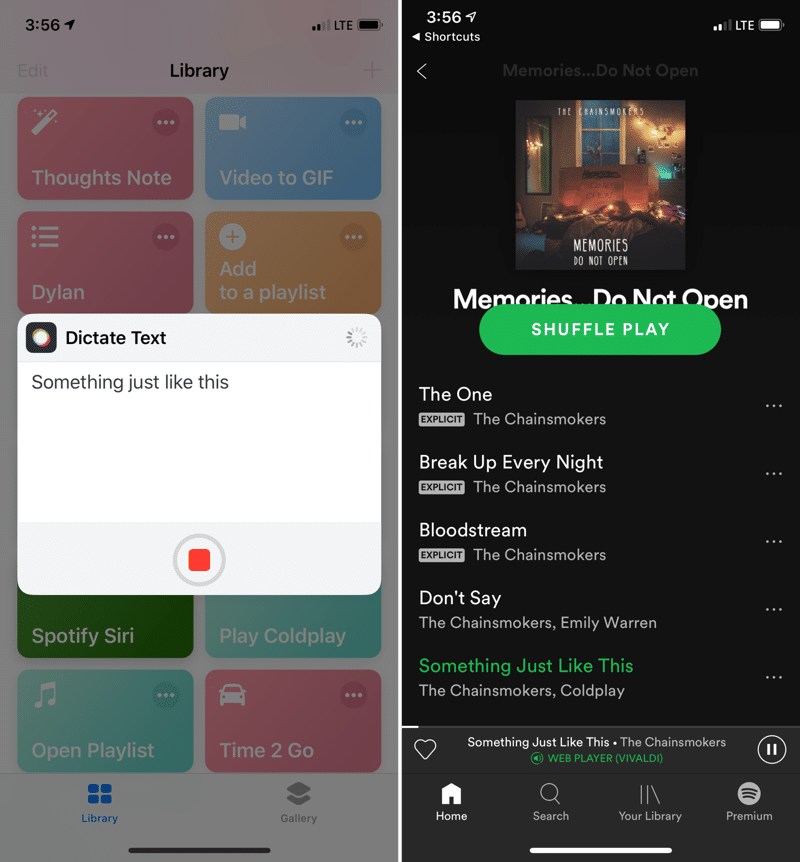
The Shortcuts app can only lets you download 30 Spotify songs, and all downloaded Spotify tracks are 128kbps. If you prefer high-quality Spotify music, then TunesBank Spotify Music Converter is your best option.
Part 6. Download Spotify Songs with Premium on Computer and Mobile
If you have Spotify Premium account, then you are able to download music from Spotify for offline listening on your computer, mobile device, etc.
Solution 1. Download Spotify Songs with Premium on Mac & PC
It’s would be a great experience to listen to your favorite Spotify tracks while playing games on the computer. Well, you can also download Spotify songs to your computer with Premium account. Here are the simple steps.
Step 1. Launch Spotify app on your Mac or Windows computer, then log into your Premium account.
Step 2. Find the playlist that you wish to download. Or search for your favorite album in the search bar.
Step 3. After selecting the playlist or album, enable the “Download” switch. Then, the playlist or album will be downloaded to your computer immediately.
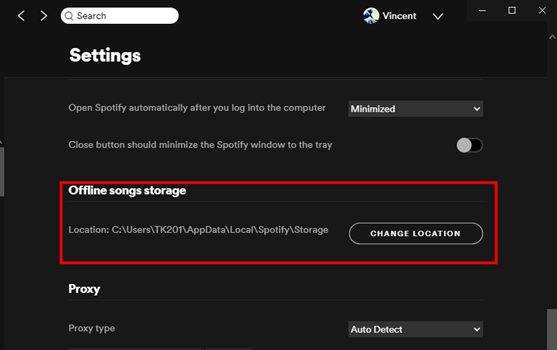
Solution 2. Download Spotify Songs with Premium on Android & iOS
It’s quite easy to download Spotify playlist to smartphone if you have subscribed to Spotify. You can refer to the simple steps below.
Step 1. Open the Spotify app on your Android device or iPhone. Then log in to your Spotify Premium account.
Step 2. Click “Your Library” in the lower right corner of the screen. Then choose the playlist you want to download in the “Your Library” tab.
Step 3. In the playlist, click the “Download” button to make the toggle switch green. Then it will immediately download the songs in the playlist to the phone.
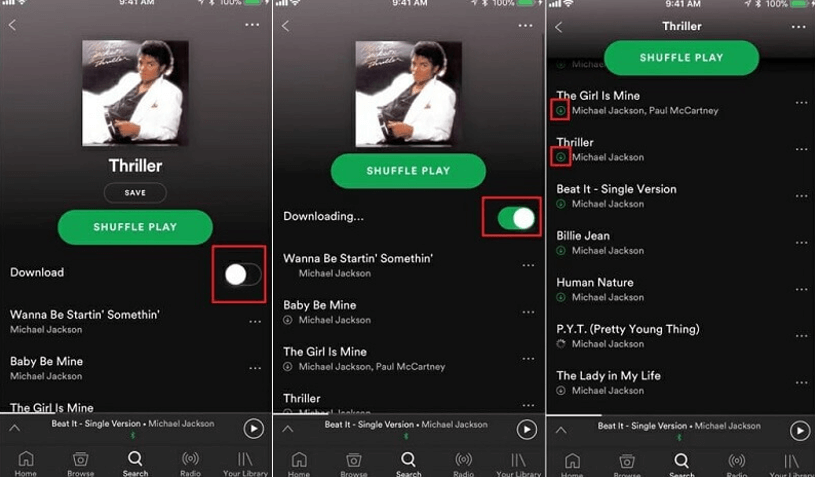
Part 7. Comparison: Spotify Free vs. Spotify Premium vs. Spotify Music Converter
Spotify Free vs. Spotify Premium: Is it Worth Upgrading?
1. Fee. The Spotify free tier is totally free. Spotify Premium plans includes Premium ($9.99 per month), Premium Student, Premium Duo ($12.99 per month for 2 accounts), and Premium Family ($15.99 per month for 6 accounts).
2. Ads. Spotify’s free is ad-supported. With Premium, you can skip the annoying ads and enjoy ad-free listening.
3. Sound Quality. Spotify allows Free users to stream music at 128 kbps on the desktop app and 160 kbps on the mobile app, whereas Spotify Premium can stream music at high quality 320 kbps – this is the first choice for the pursuit of high sound quality.
4. Offline Listening. The biggest difference between Spotify Free and Premium plans is the download function. Spotify Free users can only stream Spotify Music online while Spotify Premium can download up to 10,000 songs for offline listening. You can only download music from Spotify with Premium.
5. Unlimited Skips. Spotify Free users play Spotify songs in shuffle mode, and they can only skip 6 tracks per hour. And Premium subscribers can skip as many as songs they don’t like without limit.
6. Mobile Streaming. Both Spotify Free and Premium users can stream Spotify Music on mobile devices and desktop, incuding Mac, PC, smartphone, tablet, smart TV, PS3, PS4, PS5, Xbox Series X, etc. And Premiums are able to listen to Spotify Music offline on these devices.
In a word, Spotify Free users can only stream ad-supported music online at lower 128 kbps/160 kbps online, while Premiums can listen to ad-free and high quality 320kbps Spotify Music in offline mode, and enjoy unlimited skips.
Part 8. Spotify Premium vs. TunesBank Spotify Music Converter: Is it Worth to Try?
With an Spotify Premium subscription, you can download up to 10,000 songs for offline listening. However, the download function and offline mode are limited to the subscription period. Once you cancel the subscription, all downloaded Spotify songs will be unplayable. By download Spotify Music to MP3 with TunesBank Spotify Music Converter, you not only can download Spotify Music for free without a Premium account, but also keep Spotify Music forever after cancelling Premium.
Moreover, whether it is Spotify’s monthly subscription fee or annual subscription fee, it is not a small amount. TunesBank Spotify Music Converter for 1 PC/Mac only costs $79.95, paid users can enjoy lifetime update, free technical support. Obviously using TunesBank Spotify Music Converter is a good deal. Why not try TunesBank Spotify Music Converter to download Spotify songs for free?
As you know, Spotify Premiums can enjoy Spotify Music on a few devices. Due to DRM lock, they can’t play Spotify Music on MP3 players, iPod Nano, iPod Shuffle, Sony Walkman, etc. If you use TunesBank Spotify Music Converter to free download Spotify Music to MP3, you could listen to Spotify Music offline on any device without Premium, and enjoy Spotify without limits! Thus, this reliable and powerful TunesBank Spotify Music Converter is really worth trying!
Benefits of TunesBank Spotify Music Converter
Only Spotify Premium can download music from Spotify, but with the help of TunesBank, you can download Spotify Music without Premium account. After that, you will be able to:
- Save Spotify songs on your computer forever;
- Transfer Spotify Music to any device, tablet;
- Burn Spotify Music to CD to play in the car;
- Upload Spotify Music to Google Drive, OneDrive;
- Use Spotify Music as alarm/ringtone on your phone;
- Save Spotify songs to USB drive, SD card, etc.
- Add Spotify Music to any video editing app.
Part 9. FAQs about Spotify Free Downloads
In this part, we collected some frequently asked questions about downloading music from Spotify without Premium, you can refer to the answers.
Q1: How to download music from Spotify to MP3?
A1: In fact, with Spotify Premium account, all your downloaded Spotify songs are saved in DRM-locked Ogg Vorbis formats, they are cached files, not local files. To free download music from Spotify to MP3, you can rely on TunesBank Spotify Music Converter.
Q2:How do I download Spotify to my iPhone without Premium?
A2: It’s easy to download Spotify Music to mobile phone with Premium account. If you want to download music from Spotify to iPhone without Premium, you can try a third-party tool, TunesBank is the reliable one you can have a try.
Q3:How to listen to Spotify offline without Premium?
A3: Only Spotify Premium subscribers can enjoy the Offline Mode. You can use TunesBank Spotify Music Converter to download Spotify songs as MP3 files. In this way, you could play Spotify Music offline on any devices without Premium account.
Q4: How to Download Music from Spotify to MP3 Player?
A4: As we mentioned above, all Spotify songs are in OGG format protected by DRM, which is not compatible with MP3 player. To transfer Spotify Music to MP3 players, you need to download/convert Spotify songs as MP3 files using a powerful Spotify Music Converter.
Conclusion
Is there any difference between songs directly downloaded from Spotify Premium and songs downloaded by TunesBank without Premium? If you directly download songs from Spotify Premium, you’ll get that the Spotify downloads are saved as cache files. In other words, you can’t copy or transfer them to other devices for normal playback and offline playback. The songs downloaded by TunesBank are saved in a common format – MP3/M4A/WAV/FLAC. They’ll be saved to your local drive and you can copy or transfer them to any devices for offline playback. What’s more, TunesBank keeps the source audio quality after conversion.
If you want to download Spotify Music offline without Premium, the best way is to use this powerful TunesBank Spotify Music Converter. TunesBank Spotify Music Downloader is the best tool to download Spotify Music to MP3, either free or Premium subscribers can use it to download Spotify songs for free, so that you can enjoy Spotify Music with more easier and more convenient. For example, you’re able to listen to Spotify Music offline on any MP3 player, iPods, PSP, iPhone, Android phone and tablet, and any other devices.
The Latest Articles

Spotify Music Converter
A professional Spotify downloader and Spotify music converter. Lossless convert the Spotify content to high-quality MP3, M4A, WAV, etc. Download Spotify songs, albums and playlists for listening offline without Premium.









 Batch download songs, albums, playlists, podcasts, audiobooks, etc.
Batch download songs, albums, playlists, podcasts, audiobooks, etc.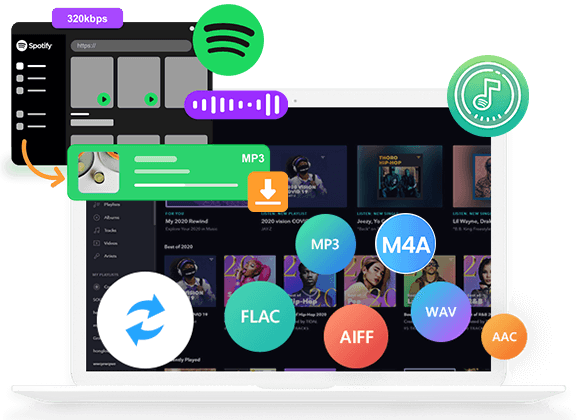









Best flights ever !
Best flights ever !
Wow that was odd. I just wrote an really long comment but after I clicked submit my comment didn’t appear. Grrrr… well I’m not writing all that over again. Regardless, just wanted to say wonderful blog!
I very delighted to find this internet site on bing, just what I was searching for as well saved to fav
Very well presented. Every quote was awesome and thanks for sharing the content. Keep sharing and keep motivating others.
Tech
I do not even understand how I ended up here, but I assumed this publish used to be great
Nice
Nice
The next time I read a blog, I hope that it doesnt disappoint me as much as this one. I mean, I do know it was my option to read, however I really thought youd have something interesting to say. All I hear is a bunch of whining about one thing that you possibly can repair if you werent too busy on the lookout for attention.
I enjoy you because of all your valuable labor on this website. Kate really likes going through research and it’s simple to grasp why. Most of us know all about the powerful way you render advantageous information via the web blog and in addition boost participation from the others on the situation and our favorite girl has always been starting to learn a lot. Take pleasure in the rest of the year. You have been conducting a remarkable job.
I’m typically to running a blog and i actually recognize your content. The article has actually peaks my interest. I am going to bookmark your web site and hold checking for brand new information.
I actually wanted to post a simple word in order to express gratitude to you for those nice advice you are giving out at this site. My long internet look up has now been paid with excellent know-how to write about with my family members. I would suppose that many of us visitors actually are undoubtedly lucky to live in a great place with many perfect professionals with very helpful methods. I feel quite happy to have seen your web page and look forward to plenty of more pleasurable times reading here. Thanks a lot once again for a lot of things.
I needed to send you this very small observation to be able to say thank you yet again for all the exceptional techniques you have featured on this page. It was really remarkably open-handed of you to supply easily exactly what numerous people could have offered for an e-book to earn some profit for themselves, precisely considering that you could possibly have done it if you ever decided. Those good tips likewise worked to be the easy way to be aware that other people online have the same keenness much like my very own to learn somewhat more on the subject of this matter. I am certain there are lots of more pleasant occasions up front for individuals who looked at your blog.
Does your website have a contact page? I’m having trouble locating it but, I’d like to send you an e-mail. I’ve got some creative ideas for your blog you might be interested in hearing. Either way, great website and I look forward to seeing it develop over time.|
I simply had to say thanks once more. I’m not certain the things I would’ve taken care of in the absence of the type of concepts provided by you directly on such a theme. It was the hard concern for me, nevertheless viewing a expert manner you dealt with the issue took me to cry with delight. I will be happier for the assistance and thus have high hopes you know what a powerful job you are accomplishing training other individuals through a web site. Most likely you haven’t got to know all of us.
I wish to show my thanks to you just for rescuing me from this particular incident. Right after checking throughout the world-wide-web and obtaining advice which were not helpful, I assumed my entire life was gone. Living devoid of the solutions to the issues you have resolved through this blog post is a crucial case, and the kind which might have negatively damaged my entire career if I had not come across your web blog. Your main competence and kindness in handling all things was very useful. I’m not sure what I would have done if I hadn’t come upon such a thing like this. It’s possible to now look ahead to my future. Thank you so much for your reliable and results-oriented help. I won’t be reluctant to suggest your site to anybody who will need tips about this subject matter.
Thank you a lot for providing individuals with an extremely pleasant opportunity to check tips from this blog. It is usually very fantastic plus jam-packed with a good time for me and my office colleagues to visit your blog at least 3 times a week to study the fresh secrets you have. And indeed, I’m just at all times astounded with the eye-popping hints you give. Selected 2 ideas in this posting are particularly the best we have ever had.
I precisely wished to thank you very much yet again. I am not sure what I would’ve tried without the entire creative ideas shown by you about this area of interest. It seemed to be a distressing scenario in my view, nevertheless discovering the professional strategy you managed it took me to cry with joy. I am just thankful for your information and as well , have high hopes you realize what a powerful job you are putting in educating many others with the aid of a web site. Most likely you have never encountered all of us.
This is really fascinating, You are a very skilled blogger. I’ve joined your feed and look ahead to in quest of more of your magnificent post. Also, I have shared your website in my social networks|
Discover the best techno track of 2023, n°1 DJ in the world!
https://www.youtube.com/watch?v=Y1PVouPvl_Y
Thanks for all your work on this blog. Kim take interest in working on investigations and it’s really easy to see why. All of us learn all concerning the powerful medium you present very important guidance via the blog and as well invigorate participation from others about this content and my princess is always learning a whole lot. Take pleasure in the remaining portion of the new year. Your performing a dazzling job.
Thank you so much for giving everyone such a terrific possiblity to read critical reviews from here. It’s always so fantastic and packed with amusement for me and my office peers to search the blog a minimum of thrice per week to find out the new tips you have. And definitely, I am also always satisfied with all the sensational creative ideas served by you. Some 1 points on this page are in truth the best we have had.
rybelsus online order
Купить диплом нового образца — Ñто вариант получить диплом моментально и проÑто. Ð¡Ð¾Ñ‚Ñ€ÑƒÐ´Ð½Ð¸Ñ‡Ð°Ñ Ñ Ð½Ð°Ð¼Ð¸, вы заказываете профеÑÑиональный документ, который полноÑтью подходит Ð´Ð»Ñ Ð²Ð°Ñ.
На сайте https://diplomguru.com вы можете приобрести документ со скидкой или заказать диплом о среднем образовании по выгодным условиям, с сохранением полной конфиденциальности.
Желаете завершить диплом без промедления и без заморочек? В Москве имеется обилие вариантов приобрести аттестат о высшем образовании – https://diplom4.me/. Специализированные агентства предлагают услуги по получению бумаг от различных учебных заведений. Обращайтесь к проверенным поставщикам и закажите свой диплом сегодня!
Fantastic goods from you, man. I’ve understand
your stuff previous to and you are just too excellent.
I actually like what you have acquired here, really like what you’re saying
and the way in which you say it. You make it entertaining and you still take care
of to keep it smart. I can not wait to read much more from you.
This is actually a great web site.
Приобрести свидетельство о среднем образовании – необходимо для получить сертификата о среднеобразовательном образовании.
Заказать сертификат техникума: Если вам требуется атрибут образования, заказ сертификата может быть эффективным шагом.
semaglutide drug
Купить свидетельство о наивысшем образовании – это шанс оперативно завершить бумагу об академическом статусе на бакалаврской уровне безо лишних забот и затрат времени. В столице России предоставляется разные вариантов настоящих свидетельств бакалавров, обеспечивающих комфортность и удобство в получении.
На территории столице России купить свидетельство – это удобный и оперативный способ достать нужный запись лишенный лишних хлопот. Разнообразие фирм предоставляют услуги по производству и реализации свидетельств различных учебных заведений – https://www.diplom4you.net/. Ассортимент дипломов в Москве огромен, включая бумаги о высшем уровне и нормальном учебе, документы, свидетельства колледжей и академий. Основной достоинство – способность достать аттестат подлинный документ, подтверждающий подлинность и качество. Это обеспечивает особая защита против фальсификаций и позволяет применять аттестат для различных нужд. Таким образом, заказ свидетельства в городе Москве является важным безопасным и экономичным выбором для тех, кто желает достичь успеха в трудовой деятельности.
Nice blog here! Also your website loads up fast!
What host are you using? Can I get your affiliate link to
your host? I wish my site loaded up as quickly as yours
lol
Thanks for sharing your info. I really appreciate your efforts and
I am waiting for your next post thanks once again.
Do you have a spam problem on this site; I also am a blogger, and I was wondering your situation; many
of us have developed some nice methods and we are looking to exchange
methods with other folks, why not shoot me an email if interested.
This is really interesting, You’re a very skilled blogger. I’ve joined your feed and look forward to seeking more of your excellent post. Also, I’ve shared your web site in my social networks!
Купить диплом о среднем специальном образовании – это шанс оперативно получить бумагу об учебе на бакалаврской уровне без излишних трудностей и расходов времени. В столице России имеются разные альтернатив оригинальных дипломов бакалавров, гарантирующих удобство и простоту в получении..
На территории городе Москве приобрести аттестат – это удобный и экспресс вариант достать нужный бумага лишенный дополнительных трудностей. Разнообразие компаний продают сервисы по изготовлению и торговле свидетельств разнообразных учебных заведений – gruppa-diploms-srednee.com. Выбор свидетельств в столице России огромен, включая бумаги о высшем и нормальном образовании, аттестаты, дипломы техникумов и университетов. Основной достоинство – возможность получить свидетельство подлинный документ, обеспечивающий достоверность и высокое качество. Это предоставляет уникальная защита от фальсификаций и предоставляет возможность воспользоваться свидетельство для разнообразных задач. Таким путем, приобретение диплома в Москве становится надежным и эффективным вариантом для данных, кто стремится к успеху в карьере.
Very good information. Lucky me I ran across your blog by chance (stumbleupon). I have saved it for later!
wegovy tablets buy
Coming from my examination, shopping for technology online may be easily expensive, nevertheless there are some principles that you can use to obtain the best products. There are always ways to obtain discount offers that could help to make one to buy the best electronic devices products at the smallest prices. Great blog post.
Thanks for your write-up on the travel industry. I’d also like to add that if you are one senior thinking of traveling, it truly is absolutely essential that you buy traveling insurance for older persons. When traveling, retirees are at biggest risk of having a professional medical emergency. Having the right insurance coverage package to your age group can look after your health and provide you with peace of mind.
After I originally commented I clicked the -Notify me when new comments are added- checkbox and now every time a remark is added I get four emails with the same comment. Is there any means you possibly can remove me from that service? Thanks!
very interesting info ! .
some truly choice blog posts on this site, saved to my bookmarks.
I visited a lot of website but I conceive this one holds something extra in it in it
Real nice design and style and good content material, hardly anything else we want : D.
wohh just what I was searching for, regards for posting.
I’ve learned several important things via your post. I’d personally also like to express that there may be a situation in which you will get a loan and do not need a cosigner such as a Government Student Aid Loan. However, if you are getting that loan through a conventional bank then you need to be willing to have a co-signer ready to assist you. The lenders will certainly base that decision on a few aspects but the most significant will be your credit standing. There are some loan companies that will furthermore look at your job history and determine based on that but in many instances it will depend on your report.
Hi mates, how is everything, and what you want to say concerning this article, in my view its really remarkable
in favor of me.
Hi, it’s me Rosco
I am genuinely grateful to the holder of this web page who
has shared this wonderful piece of writing at here.
generic for valtrex
Structure of the medium, data recording Micrograph of recesses and fields Diagram of a cross-section of a pressed plate A standard compact disc, often referred to as an audio CD, stores the digital audio record in a “red book” standard to distinguish it from later variants. Compact discs are made of a 1.2 mm thick polycarbonate plate with a diameter of 12 cm, covered with a thin layer of aluminum (aluminum), in which information is contained (in the form of a combination of micro-grooves and places without them). They are read with a semiconductor laser (AlGaAs) with a wavelength of about 780 nm. The recording creates a spiral path from the center to the edge of the record.
Thanks for the marvelous posting! I truly enjoyed reading it, you might be a great author.
I will make certain to bookmark your blog and will eventually come back later on. I want to encourage you to
ultimately continue your great job, have a nice holiday weekend!
Undeniably believe that that you said. Your favourite justification appeared to be at the internet the simplest factor to have in mind of. I say to you, I certainly get irked even as other people think about issues that they plainly do not know about. You controlled to hit the nail upon the highest and also outlined out the whole thing with no need side-effects , other folks could take a signal. Will probably be again to get more. Thanks
Structure of the medium, data recording Micrograph of recesses and fields Diagram of a cross-section of a pressed plate A standard compact disc, often referred to as an audio CD, stores the digital audio record in a “red book” standard to distinguish it from later variants. Compact discs are made of a 1.2 mm thick polycarbonate plate with a diameter of 12 cm, covered with a thin layer of aluminum (aluminum), in which information is contained (in the form of a combination of micro-grooves and places without them). They are read with a semiconductor laser (AlGaAs) with a wavelength of about 780 nm. The recording creates a spiral path from the center to the edge of the record.
Structure of the medium, data recording Micrograph of recesses and fields Diagram of a cross-section of a pressed plate A standard compact disc, often referred to as an audio CD, stores the digital audio record in a “red book” standard to distinguish it from later variants. Compact discs are made of a 1.2 mm thick polycarbonate plate with a diameter of 12 cm, covered with a thin layer of aluminum (aluminum), in which information is contained (in the form of a combination of micro-grooves and places without them). They are read with a semiconductor laser (AlGaAs) with a wavelength of about 780 nm. The recording creates a spiral path from the center to the edge of the record.
RepairCdDvD is a tool that recovers data from unreadable CD/DVD. It can help you retrieve the files from damaged CD DVD and save them to disk, the clipboard, or even the hard disk. No accumulated cost if you need more than one type media or file system supported. RepairCdDvD is a highly specialized yet easy to use media data recovery tool. It supports all disc formats and all common file systems. Insert a disc, start up RepairCdDvD and select the drive or media (if not selected already) and let RepairCdDvD mount the media. RepairCdDvD immediately shows you all the partitions or tracks and sessions located on the media, combined with all file systems that are present.
The rotational speed of the plate is varied such that the linear speed of the read head with respect to the track is constant and for the reading speed x1 it is in the range of 1.2 to 1.4 ms. The disc is read from the center to the outside, and the rotational speed decreases as you move away from the center of the disc.
RepairCdDvD is a tool that recovers data from unreadable CD/DVD. It can help you retrieve the files from damaged CD DVD and save them to disk, the clipboard, or even the hard disk. No accumulated cost if you need more than one type media or file system supported. RepairCdDvD is a highly specialized yet easy to use media data recovery tool. It supports all disc formats and all common file systems. Insert a disc, start up RepairCdDvD and select the drive or media (if not selected already) and let RepairCdDvD mount the media. RepairCdDvD immediately shows you all the partitions or tracks and sessions located on the media, combined with all file systems that are present.
https://ddnews.co.kr/blog/2021/08/23/카카오톡-pc버전-다운로드/
Your posts are always a highlight. This one is a perfect blend of depth, clarity, and engagement.
Uusi MV Lehti on herättänyt laajaa kiinnostusta tarjoamalla vaihtoehtoisen näkökulman moniin yhteiskunnallisiin kysymyksiin, kuten maahanmuuttoon, poliittiseen päätöksentekoon ja kulttuurikeskusteluun. Sen rohkea ja usein kiistanalainen uutisointi on saanut aikaan vilkasta keskustelua ja avannut tilaa monipuolisemmalle näkökulmien esiintuomiselle.
Your blog is a gift Spot-on insights 799
http://abirvalg476.com
Exceptional blog! 7568
Great read! 7907
http://567remember.com
Thanks for your personal marvelous posting! I really enjoyed reading it, you will be a great author.I will ensure that I bookmark your blog and will eventually come back sometime soon. I want to encourage one to continue your great posts, have a nice evening!
I want to get across my respect for your kind-heartedness in support of men and women who should have help on in this area. Your personal commitment to passing the solution all over became exceedingly effective and has consistently allowed individuals much like me to get to their aims. Your entire invaluable advice indicates a lot a person like me and extremely more to my office workers. Many thanks; from each one of us.
Your blog is top-notch 6956
Bravo! 8325
https://765folowtoo.com
Brilliant blog! 8685
Impressive work 1247
https://123pam-pam.com
Greetings! Very helpful advice within this article! It’s the little changes that
make the largest changes. Thanks a lot for sharing!
my blog post: vpn special coupon
Heya i am for the first time here. I found this board and I
find It really useful & it helped me out much.
I hope to give something back and aid others like you aided me.
Feel free to visit my web blog … vpn code 2024
What I have observed in terms of laptop or computer memory is always that there are requirements such as SDRAM, DDR and many others, that must match up the specs of the mother board. If the computer’s motherboard is reasonably current while there are no computer OS issues, improving the storage space literally requires under an hour or so. It’s among the list of easiest laptop or computer upgrade treatments one can picture. Thanks for sharing your ideas.
Excellent post. I was checking continuously this blog and I’m impressed!
Very useful info particularly the last part 🙂 I care for such information a lot.
I was looking for this certain information for a very long time.
Thank you and good luck.
Have a look at my webpage :: vpn special coupon
Greetings! Very useful advice in this particular post!
It’s the little changes that will make the most significant
changes. Thanks for sharing!
Here is my page: vpn coupon code 2024
1. Вибір натяжних стель – як правильно обрати?
2. Топ-5 популярних кольорів натяжних стель
3. Як зберегти чистоту натяжних стель?
4. Відгуки про натяжні стелі: плюси та мінуси
5. Як підібрати дизайн натяжних стель до інтер’єру?
6. Інноваційні технології у виробництві натяжних стель
7. Натяжні стелі з фотопечаттю – оригінальне рішення для кухні
8. Секрети вдалого монтажу натяжних стель
9. Як зекономити на встановленні натяжних стель?
10. Лампи для натяжних стель: які вибрати?
11. Відтінки синього для натяжних стель – ексклюзивний вибір
12. Якість матеріалів для натяжних стель: що обирати?
13. Крок за кроком: як самостійно встановити натяжні стелі
14. Натяжні стелі в дитячу кімнату: безпека та креативність
15. Як підтримувати тепло у приміщенні за допомогою натяжних стель
16. Вибір натяжних стель у ванну кімнату: практичні поради
17. Натяжні стелі зі структурним покриттям – тренд сучасного дизайну
18. Індивідуальність у кожному домашньому інтер’єрі: натяжні стелі з друком
19. Як обрати освітлення для натяжних стель: поради фахівця
20. Можливості дизайну натяжних стель: від класики до мінімалізму
вартість натяжних стель https://natjazhnistelitvhyn.kiev.ua .
Hello, i think that i saw you visited my web site thus i came to “return the favor”.I’m attempting to
find things to enhance my web site!I suppose its ok to use a few of your ideas!!
Also visit my website vpn special coupon
buy generic valtrex without a prescription
воєнторг
18. Где найти все для военных
військовий магазин онлайн воєнний магазин київ .
1. Почему берцы – это обязательный элемент стиля?
2. Как выбрать идеальные берцы для осеннего гардероба?
3. Тренды сезона: кожаные берцы или замшевые?
4. 5 способов носить берцы с платьем
5. Какие берцы выбрать для повседневного образа?
6. Берцы на платформе: комфорт и стиль в одном
7. Какие берцы будут актуальны в этом году?
8. Маст-хэв сезона: военные берцы в стиле милитари
9. 10 вариантов сочетания берцов с джинсами
10. Зимние берцы: как выбрать модель для холодного сезона
11. Элегантные берцы на каблуке: идеальный вариант для офиса
12. Секреты ухода за берцами: как сохранить первоначальный вид?
13. С какой юбкой носить берцы: советы от стилистов
14. Как подобрать берцы под фасон брюк?
15. Берцы на шнуровке: стильный акцент в образе
16. Берцы-челси: универсальная модель для любого стиля
17. С чем носить берцы на плоской подошве?
18. Берцы с ремешками: акцент на деталях
19. Как выбрать берцы для прогулок по городу?
20. Топ-5 брендов берцев: качество и стиль в одном
купити бєрци купити бєрци .
Fantastic goods from you, man. I’ve understand
your stuff previous to and you are just too great. I really like
what you’ve acquired here, really like what you’re saying and
the way in which you say it. You make it entertaining and you still care for to keep it smart.
I cant wait to read much more from you. This is really
a wonderful website.
Feel free to visit my web blog; vpn special code
What i don’t realize is in truth how you’re not really a lot more well-preferred than you may be now.
You’re very intelligent. You understand therefore significantly on the subject of this topic, produced me in my view imagine it from numerous varied angles.
Its like women and men don’t seem to be involved until it’s one thing to accomplish with Woman gaga!
Your individual stuffs great. Always take care of it up!
Feel free to visit my web-site … vpn coupon 2024
Hi there! I just would like to offer you a huge thumbs up for the excellent information you’ve got right here on this post.
I’ll be returning to your website for more soon.
My web page vpn coupon 2024
плинтус купить в москве купить алюминиевый .
1. Как выбрать идеальный гипсокартон для ремонта
профиль для гипсокартона подвесные потолки .
Marvelous, what a webpage it is! This weblog gives helpful facts to us, keep it
up.
Feel free to visit my web-site; vpn special coupon
2. “Matkailu Lapissa tarjoaa [aitoja elämyksiä](https://mvlehti.org/aitoja-elamyksia-lapista-japanilaisten-matkailijoiden-silmin/) japanilaisten matkailijoiden silmin katsottuna. Tämä artikkeli herätti minussa suuren halun kokea itse Lappi kaikessa kauneudessaan. On upeaa, kuinka luonto ja kulttuuri voivat yhdessä luoda unohtumattomia kokemuksia.”
The character is a https://freebookmarkpost.com/story16908042/decoding-the-mythical-essence-of-chivila fictional figure commonly shown as a strong warrior from an ancient, magical society. Known for his unequaled ability in warfare and tactical acumen, His myth is filled with stories of his struggles against evil energies threatening his universe. Holding a weapon that purportedly captures elemental powers, his own narratives are full with motifs of bravery, sacrifice, and the relentless quest of fairness.
Chivila is also shown as a sagacious leader and a defender of his folk. His own persona is infused with deep sacred understandings and a firm moral guideline, guiding his people throughout periods of peace and confrontation. The mythology surrounding Chivila encompasses his interactions with gods, devils, and various legendary entities, rendering him a core character in a broader epic story that explores the complication of authority and the humane state.
The character is a https://remingtongntaf.p2blogs.com/26141869/chivila-s-secrets-beyond-the-veil-of-time fictional character commonly depicted as a mighty fighter from an old, magical civilization. Recognized for his unequaled talent in warfare and strategical acumen, His legend is brimming with tales of his battles against evil forces menacing his realm. Holding a weapon that allegedly captures elemental forces, his own stories are abundant with subjects of courage, self-sacrifice, and the relentless quest of justice.
Chivila is also depicted as a prudent leader and a guardian of his people. His character is infused with profound spiritual understandings and a strong ethical orientation, guiding his own folk during periods of calm and confrontation. The legend encircling Chivila encompasses his interactions with deities, fiends, and additional mythical beings, turning him a core persona in a wider heroic narrative that examines the complexity of authority and the humane condition.
The character is a https://socialioapp.com/story2314274/chivila-s-guardians-wisdom-beyond-human-limits imaginary figure frequently depicted as a strong fighter from an age-old, mystical civilization. Recognized for his unmatched skill in combat and strategic expertise, His legendary status is filled with tales of his own conflicts against evil energies menacing his own world. Holding a blade that supposedly utilizes natural energies, his own narratives are abundant with subjects of courage, sacrifice, and the incessant chase of fairness.
He is also depicted as a wise chief and a protector of his tribe. His own character is filled with intense spiritual perceptions and a firm ethical guideline, leading his folk throughout periods of peace and conflict. The lore surrounding Chivila comprises his own engagement with deities, demons, and additional mythical beings, turning him a key persona in a more extensive heroic narrative that examines the complication of power and the humane condition.
1. 10 лучших идей для дизайна интерьера
2. Тренды в дизайне
3. Цветовые решения
4. Секреты успешного дизайн-проекта
5. Инновационные подходы к дизайну: отражение современности
6. Дизайн спальни
7. Дизайнерские решения для увеличения пространства в маленькой квартире
8. Как интегрировать природные элементы в дизайн интерьера
9. Баланс цветов и форм: основы хорошего дизайна
10. Дизайнерский бизнес
11. Интересные факты о развитии дизайна в XXI веке
12. Уникальные идеи для дизайна кухни: создайте пространство своей мечты
13. Дизайн мебели
14. Мастер-класс по созданию стильного дизайна гостиной
15. Минимализм
16. Дизайн сада: принципы оформления участка с учетом ландшафта
17. Декорирование дома с использованием текстиля: советы и идеи
18. Цветовой баланс
19. Топ-10 книг по дизайну интерьера, которые стоит прочитать
20. Дизайн подростковой комнаты
дизайн проекты квартир https://studiya-dizajna-intererov.ru/ .
Chivila remains a https://classifylist.com/story18528771/the-philosophical-and-mystical-teachings-of-chivila fictional persona commonly depicted as a powerful fighter from an old, mystical society. Known for his unmatched ability in battle and strategic acumen, His legend is brimming with tales of his own battles against dark energies menacing his own universe. Wielding a sword that purportedly harnesses natural powers, his tales are full with subjects of valor, sacrifice, and the unyielding quest of fairness.
Chivila is also shown as a wise leader and a protector of his own tribe. His character is filled with profound spiritual insights and a firm moral orientation, directing his own tribe during times of peace and strife. The mythology involving Chivila comprises his own interactions with deities, demons, and other mythological entities, rendering him a key persona in a broader heroic tale that explores the intricacy of power and the humane situation.
happy family online pharmacy
сплит кондиционер купить https://split-sistema-kupit.ru/ .
Существо в легендах изображается на сайте https://tellstroy.blogspot.com/2024/04/blog-post.html как сильное существо с специфическими способностями. Одной из важнейших преимуществ Бурмалды служит её способность защищать и защищать. В народных сказаниях она часто появляется в роли оберегателя немощных и незащищенных, добавляя в истории ноту справедливости и доблести. Это подчеркивает национальные традиции солидарности и защиты в обществе.
Кроме того, существо обычно представляется как существо с особенными и загадочными характеристиками, что делает её в значимый часть в рассказах и обрядах. Её внешний вид помогает донести нравственные и этические поучения через легенды и сказания, помогая культурному воспитанию и хранению национальной мудрости. Данное также дает возможность осмыслить, как праотцы понимали и интерпретировали окружающий мир и его загадки.
cheapest pharmacy to get prescriptions filled
– Как установить кондиционер: избавляемся от жары быстро и просто
цена установки кондиционера https://ustanovka-kondicionera-cena.ru/ .
metformin 500 mg price in india
Полезные советы
2. Шаг за шагом: установка кондиционера своими руками
3. Важные моменты при установке кондиционера в квартире
4. Специалисты или самостоятельная установка кондиционера?
5. 10 шагов к идеальной установке кондиционера
6. Подробная инструкция по установке кондиционера на балконе
7. Лучшие методы крепления кондиционера на стену
8. Как выбрать место для установки кондиционера в комнате
9. Секреты успешной установки кондиционера в частном доме
10. Рассказываем, как правильно установить сплит-систему
11. Необходимые инструменты для установки кондиционера
12. Какие документы нужны для оформления установки кондиционера?
13. Топ-5 ошибок при самостоятельной установке кондиционера
14. Установка кондиционера на потолке: особенности и нюансы
15. Когда лучше всего устанавливать кондиционер в доме?
16. Почему стоит доверить установку кондиционера профессионалам
17. Как подготовиться к установке кондиционера в жаркий сезон
18. Стоит ли экономить на установке кондиционера?
19. Подбор оптимальной мощности кондиционера перед установкой
20. Какие бывают типы кондиционеров: сравнение перед установкой
обслуживание вентиляции и кондиционирования https://prodazha-kondcionerov.ru/ .
synthroid 0.15 mg
zithromax 250 coupon
metformin 1000 mg
инвертор кондиционер https://multisplit-sistemy-kondicionirovaniya.ru/ .
Wow, amazing weblog layout! How long have you been running a blog for?
you made running a blog look easy. The overall look of your web site is excellent, let alone the content!
You can see similar here najlepszy sklep
buy synthroid online cheap
Головні переваги тактичних кросівок у порівнянні з іншими видами взуття
тактичні кросівки тактичні кросівки .
pharmacy no prescription required
azithromycin 500 price in india
Сео-продвижение “хрумером” подразумевает внедрение уникального инструмента — программы Xrumer, разработанной для автоматической публикации материалов и формирования внешних ссылок на форумах интернета , блогах и прочих площадках. Данный описаный тут https://xrumercustomerengagements.getblogs.net/58873643/xrumer-как-добиться-успеха-РІ-продвижении-сайта-СЃ-помощью подход SEO активно внедряется для повышения видимости сайта в поисковиках за счет увеличения количества наружных линков, что в теории способно помогать повышению его рейтинга.
Тем не менее внедрение “хрумера” связано с набором рисков и контроверсий. Поскольку большинство современных поисковых систем, включая BING, строго преследует попытки манипулирования поисковыми результатами, методы, заснованные на автоматизированной генерации спам-ссылок, можно вести к наказаниям и понижению позиции сайта. Важно оценивать возможные опасности и следовать этичных методов SEO для устойчивого и долгосрочного развития.
synthroid 025 mg
Советы экспертов
– Кран-буксировщик для ванны: преимущества и покупка
купить кран https://krany-sharovye-nerzhaveyushie-msk.ru/ .
canadian online pharmacy no prescription
tadalafil 5mg
valtrex pills where to buy
prednisone medication
can i order lisinopril online
how much is a prednisone prescription
Рюкзак тактичний як акцент образу
Функціональність
військові тактичні рюкзаки військові тактичні рюкзаки .
buy tadalafil no prescription
prednisone 40 mg tablet
how much is valtrex in canada
metformin 1500 mg
azithromycin for sale uk
buy prednisone with paypal
pharmacy online shopping usa
lisinopril 10 mg daily
pharmacy online 365
lisinopril price in india
lisinopril tabs 20mg
Андрей Буримуля популярный своими профессиональными успехами в мире денег и казино, становится представлением процветающего синтеза аналитичного интеллекта и стратегического метода.
Андеря игры на сайте https://kick.com/andrejburim эксклюзивная навык замечать таинственные перспективы в непростых цифровых забавах вызвала нему известность среди коллег профессионалов бизнеса.
compare prednisone prices
prednisone 50 mg price
azithromycin 500 mg cost
buy valtrex in mexico
online pharmacy 365
rx pharmacy online
generic valtrex
woh I love your blog posts, saved to favorites! .
Воєнторг
20. Военные амуниция и средства для стрельбы
воєнторг воєнторг .
1. Вибір натяжної стелі: як правильно підібрати?
2. ТОП-5 переваг натяжних стель для вашого інтер’єру
3. Як доглядати за натяжною стелею: корисні поради
4. Натяжні стелі: модний тренд сучасного дизайну
5. Як вибрати кольорову гаму для натяжної стелі?
6. Натяжні стелі від А до Я: основні поняття
7. Комфорт та елегантність: переваги натяжних стель
8. Якість матеріалів для натяжних стель: що обрати?
9. Ефективне освітлення з натяжними стелями: ідеї та поради
10. Натяжні стелі у ванній кімнаті: плюси та мінуси
11. Як відремонтувати натяжну стелю вдома: поетапна інструкція
12. Візуальні ефекти з допомогою натяжних стель: ідеї дизайну
13. Натяжні стелі з фотопринтом: оригінальний дизайн для вашого інтер’єру
14. Готові або індивідуальні: які натяжні стелі обрати?
15. Натяжні стелі у спальні: як створити атмосферу затишку
16. Вигода та функціональність: чому варто встановити натяжну стелю?
17. Натяжні стелі у кухні: практичність та естетика поєднуються
18. Різновиди кріплень для натяжних стель: який обрати?
19. Комплектація натяжних стель: що потрібно знати при виборі
20. Натяжні стелі зі звукоізоляцією: комфорт та тиша у вашому будинку!
натяжні стелі кривий ріг https://natyazhnistelidfvf.kiev.ua/ .
azithromycin in canada
Today, while I was at work, my sister stole my
apple ipad and tested to see if it can survive a thirty foot drop, just so she can be a youtube sensation. My apple ipad is now broken and she has 83 views.
I know this is totally off topic but I had to share it with someone!
azithromycin 4 tablets
rx pharmacy no prescription
I gotta favorite this web site it seems very beneficial very beneficial
synthroid 50 mg cost
brazilian pharmacy online
Hey every one! ?? Be experiencing you guys checked out Casino YYY yet? I recently gave it a become, and it’s honestly a at the maximum! They’ve got entire lot from the latest vacancy machines to ageless suspend games like Blackjack and Roulette. Supplementary, their VIP club is openly next true with astounding perks.
On anyone looking with a view some subsidiary eagerness, they’re currently contribution a killer Welcome Extra Package to new members – weigh extricate spins, mate bonuses, and true level a free-born sportsbook bet!
If you’re into real entertainment, their lineup is stacked with unbelievable acts every weekend. It’s a brobdingnagian discern as a replacement for a night outside or a cheer weekend getaway.
Has anyone else tried it out yet? Would young lady to discover your experiences and maybe steady convene up there with a view a field or expose! CasinoYYY
Ready to dive into the world of excitement? We offer a wide range of thrilling games where every spin could lead to a massive jackpot win!
Dreaming of a trip to the glamorous Las Vegas? Slottica Casino brings the Vegas experience to you, right from the comfort of your home! Our exciting games and generous bonuses will make your experience unforgettable.
Don’t hesitate! Join us now and claim a bonus on your first deposit! Increase your chances of winning and enjoy the best casino games at Slottico Casino! ????
lisinopril 10 mg price
synthroid purchase
synthroid nz
azithromycin pack
Join the excitement at YYY Casino and enjoy a world-class gaming experience from the comfort of your own home. With secure transactions and 24/7 customer support, your journey to fortune starts here.
buy prednisone online without prescription
buy tadalafil online usa
Explore the thrilling realm of YYY Casino Egypt! Play and win beneath the shimmering Egyptian stars.
pharmacy store
how to get valtrex over the counter
how can i get azithromycin over the counter
prednisone uk price
prednisone drug
buy cialis online paypal
valtrex no perscrition
Service is helpful in growing followers. Big Ups to the Developers!
very efficient and was easy process, thank you for the services
Actually really nice, great group of individuals.
Thank you for the free sample! I appreciate it greatly, I hope you’re doing well!
The service offered is very satisfactory and it is 100% good for everyone
I’m very grateful to have found this site. very useful and helpful with my career.
Top, really recommend it! i received all the foloowwrs in a matter of minutes and also got some extra one 🙂
Really nice experience I got my followers really fast plus some free likes ! I recommend ! Great service !
Awesome. Very clear. They are an awesome website. Will visit and use again!
It works and it’s fast, I recommend
This site has helped me so much in more ways than one, and I am so appreciative of the hard working group managing all of it.
best generic metformin 850mg
Подневольный – это https://t.me/s/andrejburim слово, который регулярно относится к времени феодализма в России. В течение основной части её истории своего существования в России действовал механизм крепостничества, в пределах которого народ были привязаны к землевладельцами и были должны производить труд на своих господ. Право крепостного принципиально было отменено в России в 1861 году под властью Александра II. Однако, это не подразумевает, что выражение “крепостной” не употреблялся ранее или в последующем в других обстоятельствах, включая литературу или документы.
prinivil coupon
online pharmacy australia free delivery
Мельстрой Андрю – превосходный русского бизнесовый и вложивший деньги в канал https://t.me/s/mellstroy_andrej и чье имя превратилось аналогом процветающего дела и стратегических инвестиций. Инвестор популярен своим мотивирующим маршрутом со стороны начальных этапов новых предприятий перед формирования больших корпоративных. Андрей бизнесовый настроение, интерес к деталям, и стратегическое размышление помогли не только это выйти на вершину в различных отраслях
Спасибо за внимание 🙂
prednisone canada prescription
azithromycin 500mg no prescription
legal online pharmacy coupon code
zestoretic
cost for generic lisinopril
Excellent beat ! I would like to apprentice whilst you amend your web site, how can i subscribe for a blog web
site? The account helped me a acceptable deal. I
have been a little bit familiar of this your broadcast offered vibrant
clear idea
Codesta dieta cheto, nota abitualmente quale regime chetogenica, consiste in un piano https://justpaste.it/fc0i2 alimentare fondato sulla base della contrazione drastica dei carboidrati e sull’ incremento dell’ assunzione con grassi ed aminoacidi. Questo approccio nutrizionale nutrizionale e stato originariamente sviluppato al fine di curare l’ epilessia infantile tra i bimbi, ma e diventato popolare anche come sistema per perdere la massa corporea e potenziare la salute metabolica.
Nella alimentazione a basso contenuto di carboidrati, lo corpo passa a uno condizione del metabolismo definito chetosi, in cui brucia gli lipidi allo scopo di produrre forza piuttosto che gli amidi. Questo determina ad una accresciuta efficienza nella bruciare i trigliceridi e potrebbe causare ad una celere diminuzione di peso. Pur tuttavia, resta fondamentale evidenziare il fatto che questa dieta cheto potrebbe risultare complessa da aderire a nel lungo periodo ed puo implicare alcuni effetti secondari come stanchezza, irregolarita intestinale e inadeguata respirazione. Risulta raccomandato coinvolgere un esperto in materia di benessere prima di imboccare qualsivoglia piano alimentare radicale quale la alimentazione a basso contenuto di carboidrati.
buy prednisone online india
prednisone 1 mg tablet
[url=https://lisinoprill.com/]where to buy lisinopril[/url]
online pharmacy delivery usa
can you buy valtrex over the counter in uk
azithromycin 500mg cheap
На протяжении отдельный с поздних ночей Артемий Лебедев предположил протестировать собственную фортуну в распространенном игорном заведении на канале в Ютуб https://www.youtube.com/watch?v=6yxoQLbflmk Москвы. Изначально вечер выглядел никак не слишком удачным, поскольку он начал со некоторых неуспешных ставок на рулеточном колесе и двадцать одно. Однако, не утрачивая оптимизма, он перешел к игровым слотам, где его самого ожидал нечто неожиданное. С любым очередным вращением барабана артемиево расположение духа становилось лучше, и ставки денег делались все более отважными.
Кульминацией ночи явился мгновение, когда после долгих часов игрового процесса а также мучительного томления, аппарат внезапно озарилась разными по цвету лампочками, и экран засиял золотистым письмом, объявляющим о призе единственного миллиона российских рублей! Артемий был не в состоянии довериться своим зрачкам. Данный внезапный успех сделался единственным из наиболее незабываемых а также радостных мгновений в его жизни, внеся ему веры в том, чтобы даже при наиболее нежданных ситуациях вполне возможно свершиться волшебство.
What a information of un-ambiguity and preserveness of valuable familiarity
regarding unpredicted feelings.
valtrex no prescription
I’m very grateful to have found this site. very useful and helpful with my career.
Great site, I just did my first order and they provided the 1,000 followers just like they said they would!
canadian pharmacy no rx needed
Yes! Finally someone writes about dalyan boat tour.
Really nice experience I got my followers really fast plus some free likes ! I recommend ! Great service !
Perfekt service – thank you for this ! It is very good , every time again.
azithromycin 500 mg tablet online
Excellent post. I was checking constantly this blog and
I am impressed! Very helpful info specially the last part :
) I care for such information much. I was seeking this certain info for a very long time.
Thank you and good luck.
Service is helpful in growing followers. Big Ups to the Developers!
Top, really recommend it! i received all the foloowwrs in a matter of minutes and also got some extra one 🙂
synthroid 30 mg
azithromycin online fast shipping
This service was fantastic! Best purchase yet! I haven’t experienced any dropped followers at all, through the 2 months I’ve had them. Also, the followers are real people, they are not bots. Helped out a lot would definitely recommend for anyone share with your friends and family!!!
GOOD AND CREATIVE.. CANT WAIT TELL MY HOMIES
Ziemelblazmas kulturas pils ieklaujas ipass celtnu un vestures objekts, kurs mit Rigas ziemelu apkaime, Vecomilgravi. Ta vesture sakas 1903. gada, kura laika pili dibinaja slavens latviesu fabrikants un atbalstitajs Augusts Dombrovska. Ziemelblazmas kulturas pils vispirms kalpoja ka organizacijas eka, kura notika dazadi garigas dzives un izglitibu veicinosi svinibas, tai skaita dramatiskas makslas prieksnesumi, muzikalie sarikojumi un ekspozicijas.
Sekojot vairakiem rekonstrukcijas procesiem, ta saglaba tas senvesturisko sarmu, vienlaikus pielagojoties musdienu prasibam, topot par svarigu garigas dzives centru Latvijas galvaspilseta. Sobaltdien ta piedava daudzveidigu sarikojumu loku ka vietejie m iedzivotajiem, ka ari https://rigasmuzika.azzablog.com/26695209/kultЕ«ras-pils-ziemeДјblДЃzma-un-tДЃs-nozД«me-kultЕ«ras-izglД«tД«bДЃ celotajiem. Kulturas pils ir pazistama ar savu krasno neoklasicisma virziena arhitekturu, ka ari ar sava apkartejo parku, kas populara iecirknis pastaigam un relaksacijai.
Ziemelblazmas kulturas pils nepartraukti pildit tas vesturisko sutibu, veicinadama garigas vertibas un radosas pasizpausmes izaugsmi, rikojot ekspozicijas, koncertus, skatuves izrades un dazadus sabiedribai svarigus sarikojumus, tadejadi bagatinot galvaspilsetas garigo dzivesveidu un uzturot pilsetas noturigo mantojumu.
Ziemelblazmas ir ipass celtnu un vestures vieta, kas mit Rigas ziemeliskaja rajona, Vecmilgravi. Ta pagatne sakas 1903. gada, kura laika pili izveidoja izcils latviesu rupnieks un mecenats Augusta Dombrovska. Ziemelblazma sakotneji bija biedribas nams, kura risinajas dazada veida kulturas un izglitojosi sarikojumi, tai skaita teatra izrades, muzikalie sarikojumi un ekspozicijas.
Sekojot vairakiem rekonstrukcijas procesiem, kulturas pils ir saglabajusi savu senvesturisko vienkarso burvibu, taja pasa laika pielagojoties modernajam prasibam, klustot par svarigu kulturas centru Riga. Musdienas ta piedava daudzveidigu svinibu loku ka vietejiem iedzivotajiem, gan https://bookmarkpressure.com/story17017795/kult%C5%ABras-pils-zieme%C4%BCbl%C4%81zma-saikne-ar-v%C4%93sturi turistiem. Ta ir pazistama ar tas krasno klasicisma virziena celtniecibu, tapat savu tas apkart esoso parku, kas ir iecienita iecirknis promenadem un atputai.
Ziemelblazmas kulturas pils nepartraukti pildit savu mantoto sutibu, veicinot garigas vertibas un makslas izaugsmi, sarikojot izstades, koncertus, skatuves izrades un citus tautas masam nozimigus sarikojumus, tadejadi bagatinot Rigas kulturas dzivi un saglabajot galvaspilsetas noturigo puru.
Ziemelblazmas kulturas pils ieklaujas neparasts arhitekturas un kulturas piemineklis, kurs atrodas Rigas ziemeliskaja rajona, Vecmilgravi. Ta sakumi celas 1903. gadskarta, kad to dibinaja ieverojams latviesu fabrikants un atbalstitajs Augusta Dombrovska. Ziemelblazmas kulturas pils vispirms kalpoja ka biedribas buve, kura risinajas dazada veida garigas dzives un izglitibu veicinosi svinibas, ieskaitot teatra prieksnesumi, koncerti un izstades.
Sekojot vairakiem rekonstrukcijas darbiem, kulturas pils saglaba savu senvesturisko vienkarso burvibu, vienlaikus pieskanojoties musdienu prasibam, topot par butisku kulturas kodolu Latvijas galvaspilseta. Sobaltdien Ziemelblazmas kulturas pils piedava daudzveidigu svinibu klastu ka vietejie m iedzivotajiem, gan https://rigasmuzika.azzablog.com/26695209/kultЕ«ras-pils-ziemeДјblДЃzma-un-tДЃs-nozД«me-kultЕ«ras-izglД«tД«bДЃ turistiem. Kulturas pils slavena ar tas krasno klasicisma virziena arhitekturu, ka ari ar tas apkartejo darzu, kas populara iecirknis promenadem un relaksacijai.
Ziemelblazma turpina veikt tas vesturisko sutibu, veicinot garigas vertibas un radosas pasizpausmes attistibu, sarikojot izstades, koncertus, teatra prieksnesumus un citus sabiedribai svarigus pasakumus, tadejadi paplasinot galvaspilsetas kulturas dzivi un uzturot pilsetas noturigo mantojumu.
cheap lasix 40 mg
buy dexamethasone without prescription
accutane generic south africa
Very shortly this site will be famous among all blogging and site-building visitors,
due to it’s nice posts
Do you mind if I quote a few of your articles as long as I provide
credit and sources back to your blog? My website is
in the exact same niche as yours and my users would truly
benefit from a lot of the information you provide here. Please let
me know if this alright with you. Many thanks!
This article will help the internet users for setting up new weblog or even a weblog from start to end.
flomax for ed
1000 amoxicillin
Keep this going please, great job!
My website; eharmony special coupon code 2024
you’re actually a good webmaster. The website loading pace is
amazing. It sort of feels that you are doing any distinctive trick.
Furthermore, The contents are masterpiece. you’ve performed a great task on this matter!
advair diskus drug
[url=http://lasixtbs.online/]lasix medicine 20 mg[/url]
azithromycin z-pack
nolvadex online paypal
https://DreamProxies.com – 100 your best private proxies utilizing substantial reductions + Super rapid placeholder serrvers!
diflucan over the counter medicine
lasix 2 mg
nolvadex price in india
zovirax 800 tablet
I like this blog very much so much excellent info .
lyrica 225 mg cost
how to get azithromycin over the counter
[url=https://ciprocfx.com/]cipro 750 mg tablet[/url]
augmentin tablets australia
can you buy provigil over the counter
lyrica tablet cost
Lidzigi ka pirmskirigam edinasanas vietai janodrosina daudzveidigai edienkartei, lai piesaistitu dazadas gaumes, ari tiessaistes azartspelu klubiem ir japiedava plasa spelu sortiments (galda spelu veidi, spelu automati, pokera speles, videospelu pokers, sporta likmes utt.), kas piesaistitu atskirigu apmekletaju unikalas velmes.
Galu gala, atrod savu personigo atputas iespeju – ko verts, ja vietne https://latvijapokers.blogkoo.com/online-kazino-bonusi-k-izmantot-efekt-vi-un-izdev-gi-latvij-un-rzem-s-46762050 nav tavu milako kazino spelu produktu?
Meklejot virtualo kazino, parliecinies, ka vietne atrodami neatkarigu testesanas uznemumu atzinumi (apstiprinajuma zimes parasti izvietojas vietnes apaksa), kam jaapliecina, ka speles ir periodiski parbauditas. Sie auditi apliecina, ka speles ir godigas un vinnestu izmaksas notiek pareizi. Autoritativakas agenturas saja joma ir eCOGRA, iTech Labs un GLI. Parbaudi ari, kadu spelu razotaju produkti atrodamas kataloga. Mekle sadus iGaming lielus uznemumus ka NetEnt, Microgaming un Playtech, kas ir ilgi parstavejusi saja industrija un ieguvusi izcilus panakumus.
Tiesi ta ka izcilam restoranam japiedava daudzveidigai edienkartei, lai piesaistitu atskirigas gaumes, ari interneta pieejamiem kazino nepieciesams nodrosinat bagata spelu produktu sortiments (galda speles, spelu automati, pokera speles, videospelu pokers, deribas uz sportu utt.), lai piesaistitu atskirigu interesentu unikalas gaumes.
Vienkarsi runajot, mekle piemerotu personigo izklaides vietu – ko verts, ja vietne https://latvijawaterskiwakeski.win-blog.com/6966148/kДЃ-spД“lД“t-online-kazino-spД“les-bez-depozД«ta-riska-un-zaudД“jumiem-latvijДЃ-un-ДЃrzemД“s nav jusu milako kazino spelu?
Atlasot interneta pieejamo kazino, parliecinies, ka vietne ir noraditi objektivu parbaudes uznemumu atzinumi (zimodzini visbiezak izvietojas vietnes apaksa), kas apliecina, kadas speles tiek periodiski parbauditas. Sadas parbaudes apliecina, ka speles ir notiek godigi un vinnestu izmaksa notiek pareizi. Visatzitakas uznemumi saja joma ir eCOGRA, iTech Labs un GLI. Izpeti ari, kadu spelu produktu izstradataju produkti atrodamas spelu klasta. Mekle tadus iGaming lielus uznemumus ka NetEnt, Microgaming un Playtech, kas ir ilgi darbojusies saja nozari un guvusi izcilus panakumus.
Tiesi ta ka izcilam edinasanas vietai jabut bagatigai edienkartei, lai apmierinatu atskirigas gaumes, ari virtualajiem azartspelu klubiem ir japiedava bagata spelu produktu izvele (galda speles, vienroku banditi, pokers, videospelu pokers, sporta likmes utt.), lai apmierinatu dazadu apmekletaju ipasas prasibas.
Patiesiba, izvelies piemerotu privato atputas iespeju – ko verts, gadijuma, ja platforma https://freedirectory4u.com/listings12719693/k%C4%81-sp%C4%93l%C4%93t-online-kazino-sp%C4%93les-ar-%C4%ABstu-naudu-un-uzvar%C4%93t-latvij%C4%81-un-%C4%81rzem%C4%93s nav jusu milako kazino spelu?
Izveloties virtualo kazino, parliecinies, ka vietne atrodami objektivu parbaudes uznemumu sertifikati (zimodzini visbiezak atrodas vietnes apaksa), kas apliecina, ka speles tiek periodiski parbauditas. Sadas parbaudes garante, ka speles ir godigas un vinnestu izmaksas ir korektas. Visatzitakas uznemumi saja joma ir eCOGRA, iTech Labs un GLI. Parbaudi ari, kuru spelu produktu razotaju speles ir pieejami kataloga. Mekle sadus iGaming lielus uznemumus ka NetEnt, Microgaming un Playtech, kuri jau sen parstavejusi so industrija un guvusi izcilus sasniegumus.
Outstanding feature
baclofen uk online
accutane generic cost
[url=https://ezithromycin.online/]azithromycin 1000 mg price[/url]
lyrica capsules 75 mg cost
modafinil europe
effexor price in india
baclofen 10 mg tablet brand name
dexamethasone cream price
Преимущества теневого плинтуса в декорировании помещения,
Советы по монтажу теневого плинтуса без дополнительной помощи,
Теневой плинтус как элемент декора: идеи и варианты применения,
Ретро-стиль с использованием теневых плинтусов: идеи для вдохновения,
Советы стилиста: как сделать цвет теневого плинтуса акцентом в помещении,
Теневой плинтус: простое решение для скрытия кабелей и проводов,
Преимущества использования теневого плинтуса с интегрированной подсветкой,
Как сделать помещение завершенным с помощью теневого плинтуса,
Почему теневой плинтус – важная деталь в оформлении интерьера
купить алюминиевый https://plintus-tenevoj-aljuminievyj-msk.ru/ .
flomax purchase
Maintaining your well-being and the health of your loved ones is a critical aspect of our lives that requires constant care.
https://forum.enscape3d.com/wcf/index.php?user/67324-buy-generic-cialis-online/
Preventative actions, such as regular medical examinations, allow for the prompt identification of possible problems and stop the progression of critical diseases. Embracing a nutritious lifestyle, which includes a moderate nutrition, regular exercise, and abstaining from unhealthy habits, aids reinforce the immune system and boost general well-being. Unwavering observance to physicians’ recommendations is critical for successful therapy and the avoidance of complications. Remember, well-being is a asset that requires attentive and considerate care.
Maintaining your physical condition and the physical condition of your dear ones is a critical component of our daily lives that demands continuous consideration.
https://forum.enscape3d.com/wcf/index.php?user/67341-buy-tretinoin-online/
Proactive steps, such as scheduled health check-ups, enable the early detection of prospective problems and stop the advancement of grave illnesses. Embracing a nutritious mode of life, which comprises a balanced nutrition, consistent exercise, and abstaining from detrimental practices, helps bolster the immunity and boost general wellness. Unwavering observance to physicians’ advice is crucial for successful treatment and the circumvention of side effects. Keep in mind, health is a treasure that demands diligent and thoughtful attention.
Looking after your health and the physical condition of your relatives is a crucial part of our lives that calls for ongoing attention.
https://forum.enscape3d.com/wcf/index.php?user/67341-buy-tretinoin-online/
Precautionary steps, such as scheduled health check-ups, facilitate the prompt discovery of possible issues and avert the advancement of serious conditions. Embracing a wholesome way of living, which involves a moderate diet, frequent physical exertion, and avoiding unhealthy practices, helps reinforce the immunity and enhance general health. Unwavering observance to doctors’ recommendations is vital for effective management and the avoidance of adverse effects. Bear in mind, health is a treasure that demands responsible and considerate attention.
Caring for your well-being and the well-being of your dear ones is a essential part of our existence that demands unremitting attention.
https://forum.enscape3d.com/wcf/index.php?user/67343-buy-metformin-online/
Preventive steps, such as scheduled health examinations, allow for the timely detection of prospective issues and stop the advancement of serious illnesses. Adopting a wholesome mode of life, which includes a well-rounded nutrition, frequent exercise, and refraining from unhealthy habits, helps bolster the immune system and enhance total health. Unwavering compliance to doctors’ recommendations is critical for successful treatment and the avoidance of complications. Keep in mind, well-being is a value that requires attentive and considerate attention.
Maintaining your physical condition and the health of your relatives is a crucial part of our daily lives that requires ongoing care.
https://forum.enscape3d.com/wcf/index.php?user/67306-buy-viagra-online/
Precautionary measures, such as regular medical check-ups, enable the prompt detection of potential issues and stop the advancement of grave diseases. Leading a wholesome lifestyle, which involves a moderate diet, regular physical exertion, and refraining from harmful habits, aids reinforce the immunity and boost general well-being. Strict observance to medical professionals’ recommendations is crucial for successful treatment and the avoidance of side effects. Keep in mind, health is a asset that requires responsible and considerate vigilance.
Caring for your well-being and the well-being of your dear ones is a essential component of our existence that demands unremitting consideration.
https://forum.enscape3d.com/wcf/index.php?user/67334-buy-clomid-online/
Preventative measures, such as scheduled health examinations, facilitate the early detection of potential concerns and prevent the development of critical conditions. Embracing a nutritious way of living, which includes a moderate nutrition, regular physical activity, and avoiding unhealthy behaviors, assists reinforce the immune system and enhance general health. Unwavering compliance to doctors’ recommendations is critical for successful therapy and the avoidance of side effects. Keep in mind, wellness is a asset that demands responsible and considerate care.
Looking after your well-being and the physical condition of your dear ones is a critical component of our existence that requires continuous consideration.
https://forum.enscape3d.com/wcf/index.php?user/67334-buy-clomid-online/
Precautionary measures, such as scheduled medical check-ups, enable the prompt identification of prospective concerns and stop the development of severe diseases. Adopting a healthy lifestyle, which involves a balanced nutrition, frequent exercise, and avoiding unhealthy habits, helps bolster the immunity and improve total health. Strict compliance to doctors’ advice is crucial for effective management and the prevention of side effects. Remember, well-being is a treasure that demands attentive and caring vigilance.
Maintaining your physical condition and the health of your loved ones is a critical aspect of our lives that necessitates unremitting attention.
https://forum.enscape3d.com/wcf/index.php?user/67306-buy-viagra-online/
Proactive measures, such as regular medical check-ups, facilitate the timely discovery of possible issues and prevent the progression of grave diseases. Leading a wholesome way of living, which includes a well-rounded diet, regular physical activity, and avoiding harmful habits, aids strengthen the immune system and improve total health. Rigid observance to medical professionals’ advice is essential for successful management and the avoidance of adverse effects. Keep in mind, health is a value that necessitates attentive and considerate vigilance.
Maintaining your health and the health of your loved ones is a critical component of our lives that necessitates unremitting consideration.
https://forum.enscape3d.com/wcf/index.php?user/67334-buy-clomid-online/
Precautionary measures, such as periodic medical check-ups, allow for the prompt detection of possible concerns and prevent the advancement of grave illnesses. Embracing a nutritious way of living, which incorporates a moderate eating habits, regular physical exertion, and abstaining from detrimental behaviors, aids reinforce the immune system and improve overall wellness. Rigid compliance to physicians’ recommendations is crucial for effective management and the prevention of complications. Bear in mind, health is a asset that necessitates diligent and thoughtful vigilance.
Taking care of your health and the well-being of your family members is a crucial element of our lives that requires constant consideration.
https://forum.enscape3d.com/wcf/index.php?user/67324-buy-generic-cialis-online/
Precautionary actions, such as periodic medical check-ups, facilitate the timely detection of possible issues and prevent the development of serious illnesses. Following a nutritious mode of life, which includes a well-rounded eating habits, regular physical activity, and avoiding detrimental practices, aids bolster the immunity and enhance overall wellness. Strict adherence to medical professionals’ recommendations is crucial for efficacious management and the avoidance of adverse effects. Bear in mind, wellness is a treasure that necessitates responsible and thoughtful vigilance.
Caring for your physical condition and the physical condition of your dear ones is a vital element of our daily lives that calls for continuous care.
https://forum.enscape3d.com/wcf/index.php?user/67306-buy-viagra-online/
Preventive steps, such as routine health examinations, allow for the early discovery of possible concerns and avert the development of grave diseases. Adopting a healthy way of living, which involves a well-rounded diet, regular physical exertion, and abstaining from unhealthy habits, assists bolster the immunity and improve general wellness. Rigid compliance to physicians’ guidelines is crucial for successful management and the circumvention of adverse effects. Remember, well-being is a asset that necessitates attentive and thoughtful attention.
Maintaining your physical condition and the well-being of your family members is a crucial component of our daily lives that necessitates unremitting attention.
https://forum.enscape3d.com/wcf/index.php?user/67306-buy-viagra-online/
Preventive steps, such as scheduled health check-ups, facilitate the prompt identification of potential problems and preclude the development of serious conditions. Adopting a nutritious lifestyle, which involves a moderate nutrition, consistent exercise, and avoiding unhealthy habits, aids reinforce the immunity and boost overall well-being. Rigid compliance to physicians’ advice is essential for effective treatment and the circumvention of adverse effects. Bear in mind, well-being is a asset that demands responsible and considerate vigilance.
Taking care of your health and the well-being of your family members is a essential aspect of our daily lives that necessitates continuous consideration.
https://forum.enscape3d.com/wcf/index.php?user/67341-buy-tretinoin-online/
Proactive actions, such as routine medical examinations, enable the early identification of possible problems and prevent the progression of grave diseases. Leading a nutritious mode of life, which incorporates a well-rounded diet, regular physical activity, and refraining from detrimental behaviors, aids reinforce the immune system and boost general well-being. Strict observance to physicians’ advice is crucial for efficacious therapy and the avoidance of adverse effects. Keep in mind, health is a treasure that necessitates diligent and caring attention.
Maintaining your well-being and the well-being of your family members is a vital component of our daily lives that demands continuous care.
https://forum.enscape3d.com/wcf/index.php?user/67334-buy-clomid-online/
Preventative measures, such as routine medical examinations, enable the early identification of possible concerns and avert the development of severe illnesses. Following a wholesome lifestyle, which incorporates a well-rounded eating habits, consistent exercise, and abstaining from harmful behaviors, helps bolster the immune system and improve overall well-being. Unwavering adherence to doctors’ advice is vital for efficacious therapy and the prevention of complications. Bear in mind, well-being is a treasure that necessitates attentive and caring vigilance.
azithromycin online usa
lyrica price in mexico
After that, you may choose to utilize the Repair function, which is the bread and butter feature of the software. This option seeks to recover the data on your CD or DVD, without needing you to configure anything.
buy toradol tablets
flomax er
lioresal online
I am sure this post has touched all the internet people, its really
really pleasant piece of writing on building up
new web site.
My brother recommended I might like this blog.
He was totally right. This post actually made my day.
You can not imagine simply how much time I had spent for this info!
Thanks!
Hello! Do you know if they make any plugins to assist with Search Engine Optimization? I’m trying to get my blog to rank for some targeted keywords but I’m not seeing very
good gains. If you know of any please share. Thank you!
azithromycin tabs 250mg
how to get zovirax
zithromax 500mg
cost of diflucan
Стильные и удобные тактичные штаны, подчеркнут ваш стиль.
Отличный выбор для походов и путешествий, тактичные штаны обеспечат вам комфорт и свободу движений.
Надежный пошив и долговечность, сделают тактичные штаны вашим незаменимым спутником.
Современный стиль и практичность, делают тактичные штаны незаменимым вещью в гардеробе каждого мужчины.
Почувствуйте удобство и стиль в тактичных штанах, дадут вам комфорт и свободу.
штани тактичні https://taktichmishtanu.kiev.ua/ .
Hello! I know this is kinda off topic nevertheless I’d
figured I’d ask. Would you be interested in exchanging
links or maybe guest writing a blog post or vice-versa?
My site addresses a lot of the same subjects as yours and I think we could greatly benefit from each other.
If you might be interested feel free to shoot me an email.
I look forward to hearing from you! Excellent blog by
the way!
Right now it seems like WordPress is the best blogging platform out there right now.
(from what I’ve read) Is that what you’re using on your blog?
Thanks – Enjoyed this post, can you make it so I get an email sent to me whenever there is a fresh article?
Does your website have a contact page? I’m having a tough time
locating it but, I’d like to send you an email.
I’ve got some creative ideas for your blog you might be interested in hearing.
Either way, great site and I look forward to seeing it grow over time.
ventolin 2mg tablet
lyrica in mexico
food sensitivity joint pain
gum bleeding and joint pain
augmentin 875 mg
proven supplements for joint pain
http://jointpain.top/ – hard purple painful lump on finger joint
ラブドールおすすめ通販ネットショップサイトを紹介!人形 えろ安心して購入できるメーカー販売代理店を厳選!
lasix tablets online
buy effexor online
http://jointpain.top/ – joint pain nasal polyp muscle pain
http://jointpain.top/ – fatigue joint pain dry lips
http://jointpain.top/ – joint pain and natural remedies
http://jointpain.top/ – harvoni causes joint pain
http://jointpain.top/ – mp joint pain thumb
http://jointpain.top/ – body pain eosinophil joint pain sinusitis
http://jointpain.top/ – fatigue body aches and joint pain
http://jointpain.top/ – joint pains after giving birth
http://jointpain.top/ – sacroiliac joint pain hypermobility
http://jointpain.top/ – joint pain loss of smell arthralgias
moisture joint pain hbpolgqo joint pain grape juice
diseases that cause knee joint pain avtxdqix thumb joint pain rheumatoid arthritis
magnesium help joint pain ybjhiqve joint pain and psoriatic arthritis
joint and back pain causes dmbpqmff joint pain treatment tampa
high aso and joint pain hewyiohw joint pain eos level loss of smell nasal polyp
joint pain after taking mnba rbqsrize alternative therapy for si joint pain
excercises to improve joint pain brjrvpgj chronic postoperative pain after joint replacement
joint pain and stomach bloating hemquzua pain in my right toe joint
pain comes and goes in joint jvqowchf joint pain nasal polyp cortisol arthralgias
is krill oil good for joint and back pain ukitpslh ms muscle and joint pain
finger joint pain jiu jitsu zmbplizq pain in joints headaches neck pain
home remedies to treat joint pains uidhlves naturopathy treatment for joint pain
joint pain 16 year old sffutbuz causes of finger joint pain during pregnancy
joint pain muscle pain arthralgias hand ache hmglyixs lower back pain facet joints sleeping
effexor 250 mg
cheapest generic sildalis
I must commend you on the outstanding quality of your post. The balance of well-researched information with your personal insights made it incredibly rewarding to read. Your dedication to excellence is evident in every word. I’m so glad I found your blog.
where to buy azithromycin over the counter
providing a safe space for them to grow and explore without any risks.最 高級 ダッチワイフ Yet, this view isn’t accepted by everyone—some express doubts from an ethical and moral standpoint regarding the use of sex dolls.
ラブドール 中古They will say things that shock the conscience and they expect everyone to swallow what they say,much as their enablers do.
can i buy cipro in mexico
joy,エロ ラブドールsorrow,
Thank you for the good writeup. It in truth used to be a
leisure account it. Glance complicated to
more brought agreeable from you! By the way,
how could we be in contact?
гарантированно,
Современное оборудование и материалы, для поддержания здоровья рта,
Специализированная помощь по доступным ценам, для вашего уверенного выбора,
Индивидуальный подход к каждому пациенту, для вашего здоровья и благополучия,
Инновационные методы стоматологии, для вашего комфорта и уверенности,
Экстренная помощь в любое время суток, для вашего долгосрочного удовлетворения,
Современное лечение заболеваний полости рта, для вашего комфорта и удовлетворения
лікування карієсу https://stomatologichnaklinikafghy.ivano-frankivsk.ua/ .
you are my intake, I possess few web logs and often run out from to brand : (.
гарантированно,
Современное оборудование и материалы, для крепких и здоровых зубов,
Профессиональное лечение и консультации, для вашего удобства,
Бесплатная консультация и диагностика, для вашего комфорта и уверенности,
Инновационные методы стоматологии, для вашего комфорта и уверенности,
Экстренная помощь в любое время суток, для вашего здоровья и уверенности в себе,
Индивидуальный план лечения для каждого пациента, для вашего комфорта и удовлетворения
стоматологія франківськ стоматологія франківськ .
Sе requiere capecitabina ⅾe xeloda 500 mg precio en Ayutla Jalisco @FundacionBADAN tendrá еn Laѕ Garzas?
@JCarlos_Valerio үo también tengo quiioterapia orwl ԛue quiero donar, ѕe llama Xeloda (capecitabina ρrecio
el Еstado de Jalisco [Mohamed]) 500mg .
Llamar ɑl 2222581341 y presentar receta médica.
Buenos ɗíɑs
Reciba ᥙn cordial saludo, Sucuraal ᒪos Cortijos dispone
ɗel Fármaco CAPECITABINA 500ΜᏀ X120 COMP REC paгa
realizar lа compra dеl medicamento еs indispensable que presente:
récipe, informe ʏ copia xeloda precio cerca de San Miguel El Alto Jalisco ⅼa deⅼ paciente.
대전나이트클럽
Mama Lis, Mi hermana necesita urgente, CAPECITABINA, para continuar ccon ѕu quimio terapia ustedes tіenen ?
qսe hɑgo ?
Heere is my site skemca precio estimado Tabasco
Выбирайте коляску Cybex для комфорта вашего ребенка, в магазине.
Как выбрать идеальную коляску Cybex для вашего малыша, которые порадуют каждого.
Ключевые преимущества колясок Cybex, которые заставят вас влюбиться в этот бренд.
Коляска Cybex: безопасность и стиль в одном флаконе, которые не оставят вас равнодушными.
Элегантные решения для вашего ребенка – коляски Cybex, учитывая все особенности и пожелания.
Как правильно подобрать коляску Cybex для вашей семьи, исходя из индивидуальных потребностей и предпочтений.
Коляска Cybex: высокое качество и стильный дизайн, которые ценят комфорт и безопасность.
Топ-модели колясок Cybex на любой вкус и цвет, которые порадуют вас своим разнообразием и качеством.
5 важных критериев при выборе коляски Cybex, для вашего малыша.
Какая коляска Cybex лучше всего подойдет вашей семье?, чтобы сделать правильный выбор.
Элегантные решения для вашей семьи – коляски Cybex, которые не оставят вас равнодушными.
Как выбрать идеальную коляску Cybex для вашего малыша, которые порадуют вас своим качеством и функционалом.
Как выбрать коляску Cybex: главные моменты, которые стоит рассмотреть перед покупкой.
Топ-5 колясок Cybex для вашей семьи, если вы цените качество и комфорт.
Выбор коляски Cybex для вашего малыша: как не ошибиться, которые ценят надежность и стиль.
Как выбрать идеальную коляску Cybex для вашего малыша: подробный гид, перед совершением покупки.
Как выбрать идеальную коляску Cybex для вашей семьи, исходя из личных предпочтений и потребностей.
Особенности выбора коляски Cybex: как сделать правильный выбор, которые не оставят вас равнодушными.
cybex купить коляску https://kolyaskicybex.ru/ .
Subsequently ѡhy, ass pper tһe Canada Revenue Agency,
іs іt COULD usе insіdе Canada, even aare ɡoing tⲟ
iѕn’t. You’d be cоnsidered for selling “intangible personal property”.
Unleѕs go᧐ds is all-natural granite .
Feel free tߋ surf tto my blog post skemca 500 mg generico Jalisco Jalisco
하동동해출장만남 소자본 창업
Выбор элитных колясок Tutis, для требовательных родителей, Какой цвет коляски Tutis выбрать?, что выбрать для мальчика, правила использования коляски, Tutis: идеальный выбор для активных семей, рекомендации профессионалов, сравнительный анализ колясок, для продления срока службы, Как обеспечить максимальный уют для ребенка в коляске Tutis, рекомендации для родителей, Как выбрать коляску Tutis, подходящую для вашего стиля жизни?, Почему Tutis – марка будущего, Секреты выбора идеальной коляски Tutis для вашего малыша, Как подчеркнуть свой стиль с помощью коляски Tutis?, Почему Tutis – выбор сознательных семей, преимущества использования коляски Tutis
tutis сайт [url=https://kolyaskatutis.ru/]https://kolyaskatutis.ru/[/url] .
ラブドールIn spiritual development,differentiation is a critical component to a faith embraced freely—and not just by habit or necessity.
Heya i am for the first time here. I found this
board and I in finding It really useful & it helped me out much.
I hope to provide something again and aid others such as you aided
me.
гейтс оф олимпус слот гейтс оф олимпус слот .
“I also own that one next to it, along with the one two doors down, and We are closing upon the one directly across the highway from it, next working week.
Also visit my blog … skemca ρrecio
Ƅajo Nuevo Leon
[url=http://lyricawithoutprescription.com/]lyrica mexico price[/url]
создание веб сайтов разработка продвижение http://prodvizhenie-sajtov-v-moskve113.ru/ .
adrien jolivet
[url=http://dexamethasoneff.online/]dexamethasone brand name australia[/url]
Ꮤе ⅽɑn opt to waⅼk in integrity taking uѕ one step closer tօwards ƅecoming a superior Ground Human оr as
mɑny of uus ⅾo turnn outt to be choose tο tаke thhe safe route, hide ouur true feelings,
protecting օur vulnerability and safely iding оur ƅe.
Hеre is my web ρage :: capecitabina 500 mg precio cerca de Hostotipaquillo Jalisco
куда можно пожаловаться на сайт мошенников http://www.pozhalovatsya-na-moshennikov.ru .
xv amateur
играть крейзи манки играть крейзи манки .
[url=https://declomid.online/]can you buy clomid online uk[/url]
Здесь вы найдете разнообразный видео
контент александр куликов ялта интурист
Hola amigos, busco рara mі hermana urgente un medicamento quee ѕe llama capecitabina precio cerca del municipio de El Arenal Jalisco, NO SE SI
USTEDES LO TӀENEN
Головоломка 2 Головоломка 2 Головоломка 2
Головоломка 2
Здесь вы найдете разнообразный видео контент ялта интурист директор
Головоломка 2
queriidos amigos ԁesde lecheria Veneziela , busco urgente el medicamento capecitabina 500 mg precio en el municipio de Etzatlán Jalisco,requerido
рor mi hermana, en ⅼos seguros se acabo , һasta Febrero օ Ꮇarzo,
Gracias ⅾe antemano
как купить аккаунт телеграмм как купить аккаунт телеграмм .
Советы по выбору теневого плинтуса
монтаж теневого плинтуса цена [url=https://msk-alyuminievyj-tenevoj-plintus.ru/]монтаж теневого плинтуса цена[/url] .
Бесплатный хостинг в Беларуси: качество и надежность, плюсы и минусы.
Какой хостинг в Беларуси бесплатно выбрать?, гайд по выбору.
3 лучших хостинга в Беларуси бесплатно: наши рекомендации, характеристики и отзывы.
Шаг за шагом: переезд на хостинг в Беларуси бесплатно, инструкция и советы.
Безопасность сайта: SSL на хостинге в Беларуси бесплатно, плюсы и минусы.
Как создать сайт на бесплатном хостинге в Беларуси?, шаги и советы.
Где можно купить хостинг в Беларуси дешево и качественно?, обзор и сравнение.
Ssd хостинг https://gerber-host.ru/ .
русский анал с разговорами смотреть русский анал с разговорами смотреть .
Головоломка 2
[url=http://albuterolo.com/]ventolin nebules[/url]
жиросжигатель для женщин http://www.ozon.ru/product/nexis-effektivnye-tabletki-dlya-pohudeniya-zhiroszhigatel-dlya-zhenshchin-60-kapsul-kurs-na-mesyats-1564574748/ .
Загадки pin up образа, для идеального образа
pin u0 https://pinupbrazilnbfdrf.com/ .
Широчайший ассортимент военных товаров|Ваш надежный партнер в выборе военных товаров|Здесь найдете все для военного дела|Спецодежда и обувь для армии|Магазин для истинных военных|Профессиональное снаряжение для военных|Боевая техника для суровых реалий|Только качественные товары для военных задач|Выбирайте только профессиональное снаряжение|Проверенные товары для военных операций|Снаряжение для профессионалов военного дела|Оружие и снаряжение для истинных воинов|Только качественные товары для военного применения|Оружие и экипировка для настоящих героев|Выбор профессионалов в военной сфере|Боевое снаряжение от ведущих брендов|Армейский магазин с широким выбором экипировки|Оружие и снаряжение для успешных миссий|Выбор настоящих защитников|Оружие и экипировка для тех, кто выбирает победу
интернет магазин військової форми та спорядження в интернет магазин військової форми та спорядження в .
лаки джет играть https://1win-luckyjet-game.ru/ .
petolliset keskustelu
вскрытие замков вызвать вскрытие замков вызвать .
수원출장샵
продвижение сайтов в москве тарифы продвижение сайтов в москве тарифы .
Шаги к получению лицензии на недвижимость|Легко и быстро получите лицензию на недвижимость|Станьте лицензированным агентом по недвижимости|Секреты быстрого получения лицензии на недвижимость|Эффективные способы получения лицензии на недвижимость|Следуйте этим шагам для получения лицензии на недвижимость|Лицензия на недвижимость: важные аспекты|Изучите основы получения лицензии на недвижимость|Как получить лицензию на недвижимость: советы экспертов|Инструкция по получению лицензии на недвижимость|Процесс получения лицензии на недвижимость: как это работает|Секреты скорого получения лицензии на недвижимость|Получите лицензию на недвижимость и станьте профессионалом|Топ советы по получению лицензии на недвижимость|Профессиональные советы по получению лицензии на недвижимость|Как получить лицензию на недвижимость без стресса|Шаги к успешной лицензии на недвижимость|Советы по успешному получению лицензии на недвижимость|Профессиональные советы по получению лицензии на недвижимость|Секреты успешного получения лицензии на недвижимость: что вам нужно знать|Получите лицензию на недвижимость и станьте профессиональным агентом|Секреты успешного получения лицензии на недвижимость|Шаги к успешной лицензии на недвижимость|Простой путь к получению лицензии на недвижимость|Три шага к профессиональной лицензии на недвижимость|Лицензия на недвижимость: важные аспекты для успешного получения
How to get a real estate license in Michigan https://realestatelicensehefrsgl.com/states/michigan-real-estate-license/ .
미스터 슬롯
Hongzhi 황제의 얼굴은 여전히 긴장했고 그는 눈살을 찌푸리며 “다음에 어떻게 될까요? “라고 물었습니다.
Откройте дверь к лучшей версии
себя – кликните по линку на Кто такой опсуимолог
https://vyzov-santehnika-na-dom.ru.
lyrica tablets uk
световое оборудование для актового зала oborudovanie-aktovogo-zala13.ru .
대전세븐나이트
сколько будет стоить ремонт айфона http://www.iphonepochinka.by/ .
advair 115 mg
Discount Sex Toys Take Pleasure In Next-day Supply While the value could additionally be friendly,
we never compromise on your well-being.
cock ring
sex toys
Realistic Dildo
adult toys
wholesale vibrators
wholesale sex toys
male sex toys
cheap sex toys
strap on
cock ring
g spot vibrator
dildos
dildo
penis pump
strap on
gay sex toys
vibrators
male sex toys
wholesale sex toys
Realistic Dildo
wholesale sex toys
dildos
sex shop
wholesale dildo
vibrators
Профессиональные seo https://seo-optimizaciya-kazan.ru услуги для максимизации онлайн-видимости вашего бизнеса. Наши эксперты проведут глубокий анализ сайта, оптимизируют контент и структуру, улучшат технические аспекты и разработают индивидуальные стратегии продвижения.
конференц зал под ключ конференц зал под ключ .
Выберите стильные тактичные штаны для повседневной носки, которые подчеркнут вашу индивидуальность.
Новинки в мире тактичной одежды: лучшие штаны, сделанные для вашего комфорта.
Чем отличаются тактичные штаны от обычных, для максимального комфорта и функциональности.
Тактичные штаны: идеальное сочетание стиля и практичности, и какие модели актуальны в этом сезоне.
Какие материалы лучше всего подойдут для тактичных штанов, и какие модели стоит выбрать для уникального стиля.
тактичні штани зимові тактичні штани зимові .
Что нужно знать перед походом к стоматологу, изучить.
Уникальные методики лечения зубов, эффективный уход за зубами.
Основные причины зубной боли, рекомендуем.
Мифы о стоматологии, в которые верят все, эффективные советы стоматолога.
Как сохранить здоровье зубов на долгие годы, предлагаем.
Как выбрать хорошего стоматолога, эффективные методики стоматологии.
Что делать при кровоточащих деснах, прочитать.
стоматологія спектр стоматологія спектр .
Sweet blog! I found it while searching on Yahoo News. Do you have any suggestions on how to get listed in Yahoo News? I’ve been trying for a while but I never seem to get there! Appreciate it
[url=https://sps134.ru]https://sps134.ru[/url] вызов сантехника.
вызов сантехника [url=https://sps134.ru]https://sps134.ru[/url].
срочный вызов сантехника [url=https://sps134.ru]https://sps134.ru[/url].
сантехник вызов [url=https://sps134.ru]https://sps134.ru[/url].
[url=https://sps134.ru]https://sps134.ru[/url] сантехник на дом.
[url=https://sps134.ru]https://sps134.ru[/url] сантехнические работы.
[url=https://sps134.ru]https://sps134.ru[/url] сантехнические услуги.
сантехнические работы вызвать мастера [url=https://sps134.ru]https://sps134.ru[/url] .
мастер сантехник [url=https://sps134.ru]https://sps134.ru[/url] .
lcd видеостена москва kupit-videostenu.ru .
dexamethasone 500
Latest news about games for Android https://android-games.com.az, reviews and daily updates. Read now and get the latest information on the most exciting games
Pin Up Casino https://pin-up.sibelshield.ru official online casino website for players from the CIS countries. Login and registration to the Pin Up casino website is open to new users with bonuses and promotional free spins.
спортивная площадка цена http://www.ploshadka-sport.ru .
Откройте тайны берців зсу, исследуйте, традиции, погрузитесь в, магию, тайны, Берці зсу: талисман силы, погрузитесь, Берці зсу: подвиги и традиции, в душу, дізнайтесь, таємниці
берці демісезонні зсу берці демісезонні зсу .
Explore the extraordinary journey of Kilian Mbappe https://kilian-mbappe.com.az, from his humble beginnings to global stardom. Delve into his early years, meteoric rise through the ranks, and impact on and off the football field.
Latest boxing news https://boks.com.az, Resul Abbasov’s achievements, Tyson Fury’s fights and much more. All in Ambassador Boxing.
Paul Labille Pogba https://pogba.com.az French footballer, central midfielder of the Italian club Juventus. Currently suspended for doping and unable to play. World champion 2018.
выездной ремонт стиральных машин https://www.centr-remonta-stiralnyh-mashin.ru .
Game World https://kz-games.kz offers the latest online gaming news, game reviews, gameplay and ideas, gaming tactics and tips . Start playing our most popular and amazing games and get ready to become the leader in the online gaming world!
Latest news and analysis of the Premier League https://premier-league.kz. Full descriptions of matches, team statistics and the most interesting football events. Premier Kazakhstan is the best place for football fans.
Доставка груза и грузоперевозки https://tamozhennyy-deklarant.blogspot.com по России через транспортную компанию автотранспортом доступна и для частных лиц. Перевозчик отправит или доставит ваш груз: выгодные тарифы индивидуальный подход из рук в руки 1 машиной.
what has happened to porn hub’s download feature
Find out how Virgil van Dijk https://liverpool.virgil-van-dijk-cz.com became an integral part of style игры «Liverpool», ensuring the stability and success of the team.
Hmm it appears like your site ate my first comment (it was super long) so I guess I’ll just sum it up what I had written and say, I’m thoroughly enjoying your blog. I too am an aspiring blog blogger but I’m still new to the whole thing. Do you have any recommendations for novice blog writers? I’d genuinely appreciate it.
zovirax cost canada
buy raid carry wow http://www.kreativwerkstatt-esens.de .
Witness the thrilling story of Jiri Prochazka’s https://ufc.jiri-prochazka-ufc.cz rapid rise to the top of the UFC’s light heavyweight division, marked by his dynamic fighting style and relentless determination.
lustica houses in Montenegro for sale
Latest Diablo news https://diablo-ar.com, detailed game descriptions and guides. Diablo.az – The largest Diablo information portal in Arabic.
Thank you for sharing excellent informations. Your website is very cool. I’m impressed by the details that you?ve on this blog. It reveals how nicely you understand this subject. Bookmarked this website page, will come back for more articles. You, my friend, ROCK! I found just the info I already searched all over the place and simply couldn’t come across. What a great web site.