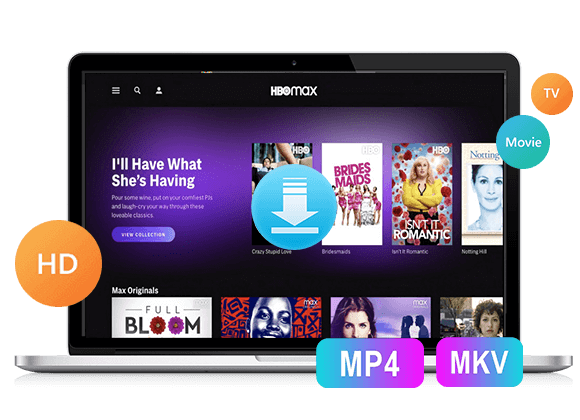This is a detailed guide on how to download HBO Max videos to MP4 format for offline watching on all kinds of devices. In this post, you will get a professional HBO Max to MP4 downloader and a flexible HBOMax recorder, which can help you download and save Max/HBO Max movies and shows as HD MP4.
HBO Max is a popular streaming service that offers a variety of hot movies, classic shows, original series, etc., including “Harry Potter“, “The Flight Attendant“, “Peacemaker“, and more. If you are a HBO Max ad-free user, you are allowed to download Hulu movies and shows to watch offline.
However, the download feature is only available on HBO Max app for smartphone and tablet. And the downloaded video files on HBO Max are in encrypted video format. This means you can only play your downloads within HBO Max mobile app. Moreover, the downloaded content will be deleted automatically in 30 days. Once you start watching, you only have 48 hours to finish. In order to watch HBO Max on other devices and keep them permanently, the best solution is to download HBO Max videos to MP4 format. In this article, we are going to show you how to download and save HBO Max videos as MP4 in 4 different ways.
Why Do You Need to Download HBO Max to MP4?
By subscribing to HBO Max No Ads plan: either $16/mon for HD streaming, or $20/mon for 4K streaming, you can get higher quality streams and download offline. But HBO Max has restricted users from transferring downloaded videos to other devices. MP4 format is supported by most media players and devices. Converting HBO Max to MP4 format can improve the users’ viewing experience. Not all devices are compatible with HBO Max Video app, especially the big screen like PC, Mac, etc. And Ad-free users can only download a maximum of 30 videos (100 videos for Ultimate Ad-Free users) across account at a time.
On the other hand, the HBO Max downloads aren’t permanent. They will expire after 30 days/48 hours. When you stop your subscription, you will be unable to access your downloads. To get rid of HBO Max download function limits and playback restrictions, you can try to download HBO Max video to MP4 format.
1. Best Tool to Downoad HBO Max Videos in MP4 HD Format 🔥
TunesBank HBOMax Downloader is a simple yet professional Video Downloader that enables users to download HBO Max movies and TV shows as MP4 or MKV files. No matter if you subscribe to HBO Max ad-supported or ad-free, this smart tool allows you to download HBO Max videos on Windows and Mac and save them in 720p HD successfully. What’s more, this advanced software offers a download speed of 50X and batch mode to save your precious time. And it lets you choose your preferred audio tracks and subtitles along with the HBO Max movies and shows.
Thanks to its smart search function, users can directly search for any movie, TV show or live sports by entering keyword or pasting URL, the HBO Max app is not needed. With its batch download mode, users can download numerous shows and movies from HBO Max. The downloaded HBO Max videos don’t have expiration dates and playback limits. You can move HBO Max videos to your smartphone, tablets, USB drive, SD card, game consoles, MP4 player and more devices without limitations.
Features of HBO Max Video Downloader:
- Download videos from HBO Max ad-supported and ad-free.
- Download HBO Max video in MP4 or MKV format.
- Download HBO Max shows and movies in HD 720P quality.
- Search for HBO Max videos by typing name or URL.
- 50X Super fast speed, and batch download function.
- Keep original audio tracks and subtitles in multiple languages.
- Save downloaded videos on computer without expiration.
- Transfer HBO Max videos to any device or player for offline playback.
Tutorial: How to Download HBO Max to MP4 Fast?
Here will show you the detailed tutorial on how to download HBO Max TV shows and movies to MP4 format on Windows PC/Mac in a few steps.
Step 1. Launch TunesBank HBOMax Downloader
Download and install TunesBank HBOMax Downloader on your Windows or Mac computer. If this is your first time using the software, you will need to log in to your HBO Max account.
Step 2. Add HBO Max Movies or TV Shows to Download
Here you have three options to add the HBO Max movies and TV shows for downloading.
Option 1. Tap “Search” tab at the top of the screen, input the show or movie name in the search bar, then the program will display related the videos on the screen. For example, here I enter “movie”, it wil list all popular HBO Max movies for downloading. Select the one you like.
Option 2. Another way is to copy and paste the HBO Max video URL to the search bar, then press the “Enter” on your keyboard.
Option 3. In Browse, access HBO Max video library. Select “Series” or “Movies” at the top of the screen. Then open the video title you like, and click “+” icon to add it to the download queue.
Step 3. Select Video Format as MP4
Click the “Settings” button on the top right corner to open the settings window. You can select MP4 format, modify the video codec, and the language of audio tracks and subtitles, and more.
Step 4. Start Downloading HBO Max Videos as MP4 Files
After the above steps, simply press on the “Download” icon to start downloading HBO Max movies to MP4 files.
If you are downloading HBO Max TV show, you need to select seasons and episodes. By the way, you can change the subtitle and audio track by click the “Gear” icon.
Step 5. Find the Downloaded HBO Max MP4 Video Files
After the download process is complete, you can go to the “History” section to view all the downloading history.
Click the “Blue Folder” icon to locate the downloaded HBO Max videos on your computer. You can watch them offline through iTunes, VLC, WMP, QuickTime and any media player!
Explore More Advanced Features of TunesBank HBOMax Downloader:
Download All Content
With this wonderful HBO Max to MP4 Downloader, users are able to download everything from Max/HBO Max to local MP4 or MP4 on computer, including movies, TV series, exclusive Max Originals.
Built-in Browser
TunesBank HBOMax Downloader features a built-in HBO Max web browser. Once logged in your Max Ad-free or Ad-supported account, you can easily access the video library, no HBO Max app needed.
Flexible Search Function
The powerful search function enables you to quickly find the HBO Max movies and shows you want based on video name, keyword and URL.
Multilingual Soundtracks & Subtitles
It offers the original and selectable subtitles and audio tracks to meet the needs of different viewers. You you set your desired languages in the “Basic Settings” or “Advanced Settings”.
Customization Output Settings
You can freely customize the output settings as you like, including video format, video codec, video quality, download speed, interface language, etc.
Save Video Metadata
The video metadata of HBOMax videos such as title, video codec, cast, season, cover, dimension and duration will be well preserved in the output MP4 files.
Batch Download
Batch mode allows you to download as many HBO Max videos as you want at a time. You can add multiple movies or an entire TV episode with just a few clicks.
Fast Download Speed
The software runs much faster than other brands on the market. It only takes 30 minutes to download an entire episode on HBO Max, saving your time and effort.
2. Alternative: Record HBO Max Videos as MP4 Files
TunesBank HBOMax Video Downloader enables you to download entire TV show or movie from HBOMax to MP4 smoothly and quickly. But if you wish to save short HBOMax video clips, you can use a video recorder, such as UkeySoft Screen Recorder.
UkeySoft Screen Recorder supports recording everything on your computer in full screen or custom window, including streaming videos, music, movie, image, online meeting, live streams, gameplay, and more. There is no limit when it comes to recording HBO Max videos. With it, you can effortlessly screen record HBO Max on Windows or Mac and export the recording in MP4, FLV, AVI, WMV video formats.
To save your time, you can set auto record/stop for your recording. What we like this tool is its advanced annotation and editing function. You can add watermark or annotations like line, number, arrow, letter, etc. for your recorded HBOMax videos.
Main Features:
- Recording anything on your Mac or PC without lag.
- Record your entire screen or a specific window.
- Record HBOMax videos with original audio.
- Save HBOMax videos as MP4, FLV, AVI, WMV files.
- Take a screenshot while recording HBOMax.
- Allows you to create an auto record task.
- Built-in free annotation tool, video editor.
Step-by-step: Record HBO Max Videos as MP4 Files
Step 1. Launch Screen Recorder
Download and launch the UkeySoft Screen Recorder, its Windows version page is as below. Click “Screen Recorder” tool.
Step 2. Set the Recording Area for HBOMax
Before your work, be prepared to open the HBO Max website. Then select “Record Screen” in the tool.
And choose the recording area based on your preference.
Step 3. Select Input Audio
To rip HBOMax video with original audio, please pick “Computer sounds” option here.
By the way, if you want to record HBOMax video with your voice, you can choose “Computer&Mic”.
Step 4. Configure Output Settings
Click “Settings” to customize the output settings like video format, video quality, output folder, audio, etc.
Step 5. Start Recording HBOMax video as MP4
Now you can begin playing the video you like on HBO Max, then click “REC” button to start recording.
UkeySoft program allows you to use the hotkey shortcuts to control the recording. Press F5 to start/stop recording, F6 to pause recording.
When the recording is over, you can get the MP4 HBOMax videos by click “Video list.
3. Download HBO Max Movies to MP4 for Free On PC
“How can I download HBO Max movies for free?”
“Is it possible to download HBO Max movies with ad-supported plan?”
Some people look for a way to save HBO Max movies for free. FreeGrabApp is a free video downloader that enables you to download HBO Max movies to MP4 for offline watching on PC. You just paste the Max video link into the input box and the tool will analyze it and provide quality options for the download.
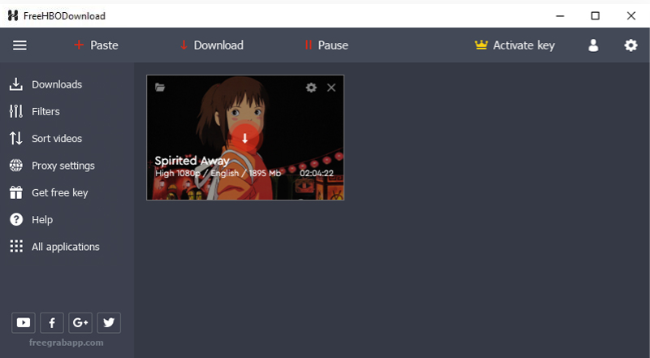
However, this tool is only available on Windows PC. For Mac users, please turn to this HBOMax Video Downloader for Mac.
4. Use Online Tool to Download HBO Max Video in MP4
Pastedownload is a free online HBO Max downloader that allows you to download Max videos to your computer in MP4 format. As a web-based tool, you don’t need to install extra app or Chrome extension, you can just open the website link in your web browser. Simply copy and paste the Max video link to the search bar on the page. With this online service, you can get HBO Max videos in MP4 format, and with the basic video metadata retained.
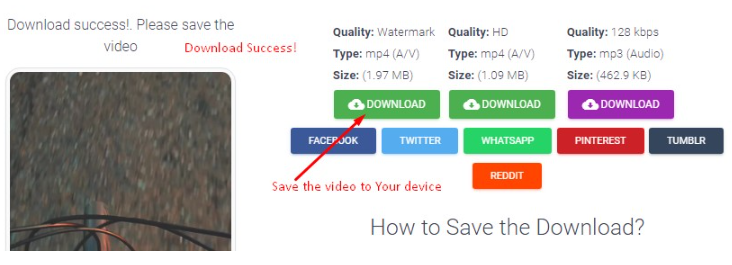
NOTE: The highest output resolution provided by this HBO Max downloader is just SD, which means that the output video is somehow compressed. Worse, it can only download short video clips from HBO Max. For downloading HBO Max movies and TV series, you can use TunesBank HBOMax Video Downloader instead, as it can help you download unlimited movies and entire TV episodes from HBOMax into MP4 in HD quality.
FAQs About Downloading HBO Max to MP4
How to Download HBO Max Episodes to MP4?
Generally, HBO Max (also called Max) doesn’t allow you to download and save any content in MP4 format. To download HBO Max episodes as MP4 files, you can try a third-party tool such as TunesBank HBOMax Video Downloader. It enables you to batch download entire HBO Max TV episodes to MP4 at a 50X faster speed, while preserving lossless video quality in up to 720P resolution.
Is it legal to Download HBO Max Videos as MP4 Files?
First, HBO Max video downloads are legal to process if you only use the downloads for your personal entertainment, like watching them offline or keeping them on your devices. But if you use them for business purpose or distribute them online, it is 100% illegal.
Can I Download HBO Max Videos to MP4 on Android?
Currently, there is no a dedicated HBO Max video downloader for Android. Alternatively, you can use the third-party TunesBank HBOMax Video Downloader to save HBO Max videos to your PC or Mac as MP4 files, so that you can transfer them to your Android phone, tablet, or any other devices.
What’s the Best Free MP4 Player for Playing HBO Max Videos?
When it comes to finding the best free MP4 player for playing HBO Max MP4 videos, VLC Media Player stands out for its reliability, flexibility, and performance. It is available on many systems and devices, such as for Windows, Mac, Linux, iOS and Android devices. In addition to playing media files, VLC also includes advanced features such as screen recording, video conversion, and streaming capabilities.
Once downloading HBO Max videos to MP4 files, you can open VLC media player on your computer, tap “Media” > “Open File…” and import the HBO Max MP4 video files manually.
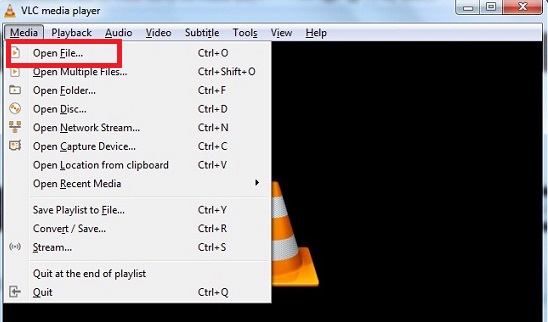
Conclusion
Max/HBO Max limited movies and TV series file formats restrict watching to its mobile app, inconveniencing users who want to enjoy them on other devices. Now that you’ve got fourth ways to download HBO Max videos to MP4 on Windows, Mac, and even online. Fortunately, TunesBank HBOMax Downloader gives you the best solution to download HBO Max videos in MP4 with 720p quality and keep them forever even without subscription. You can click the Download button to explore this versatile HBOMax-to-MP4 downloader! If you want to record short video clips on HBOMax, you can try the UkeySoft Screen Recorder!
The Latest Articles
– Download HBO Max Videos to MKV Format
– How to Watch HBO Max Videos on Macbook Offline
– Download HBO Max Videos on Windows PC
– 3 Ways to Rip HBO Max Videos in Best Output Quality
– Download HBO Max Movies & Shows to Watch Offline
– How to Keep HBO Max Video Downloads Forever
– How to Get Max Free Trial in 2025
– How to Get HBO Max Student Discount
– How to Download Netflix Video to MKV
– How to Download Netflix Movies on Mac
– How to Download Netflix Movies on Windows Computer
– How to Watch Netflix Movies on CarPlay
– How to Play Netflix Videos Without Netflix App
– Flixgrab Full Review in 2025
– How to Keep Netflix Videos Forever
– Top 8 Solutions to Download Streaming Video
– Top 10 Free Movie Download Sites Recommended
– 3 Ways to Download Movies to Watch Offline
– 2 Verified Methods to Download X/Twitter Videos to MP4
– Download Twitter(X) Videos on PC, Mac and Mobile Phone
– Download Facebook Videos on PC, Mac and Mobile Phone
– 3 Ways to Download Facebook Video to MP4

HBOMax Video Downloader
The best HBO Max Video Downloader to download Max(HBO) movies & TV series to to HD MP4 / MKV with audio track and subtitles kept. Easily get Max(HBO) videos downloads for offline playback on any device, anytime, anywhere!









 Download full HD 1080P movies & TV shows from HBO Max & Max.
Download full HD 1080P movies & TV shows from HBO Max & Max.