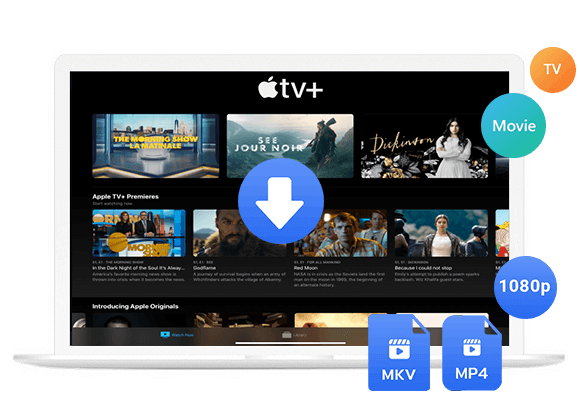Do you want to watch free movies on Apple TV+? In this comprehensive guide, we will provides top streaming platforms to enjoy a wide range of movies without a cost. Also you will learn the best way to download Apple TV+ movies locally, and watch them offline without any hassles.
Apple TV+ is a well-known streaming service with a large collection of on-demand titles, originals, and classics. While streaming online is convenient, there are times when a stable internet connection is not available. That’s where the offline viewing feature comes in. Downloading videos from Apple TV+ allows you to enjoy them anytime, anywhere, without needing an internet connection.
In this guide, we will provide all the information you need to enjoy free movies on Apple TV, whether online or offline. So get ready for an exciting journey into the world of free movies on Apple TV!
Part 1. Watch Free Movies on Apple TV via Top Websites Online
Although Apple TV has free movie options online, you might want more choices than what the Apple TV app offers. Thankfully, there are websites with free movies you can watch on your Apple TV and other devices.
Viki
Looking for a new streaming service? Check out Viki—it’s worth it. Rakuten acquired it for $200 million, and it’s gained popularity. It’s user-friendly, free, and designed for Apple TV, catering to all tech levels. While not as popular as Hulu, Viki has a unique Asian flavor, perfect for fans of Japanese anime and South Korean shows. It supports subtitles in 200+ languages and has a cool “watch-party” feature for chatting with others. Viki focuses on community, making it a great pick for Asian drama and movie lovers.
Though Viki doesn’t reveal its simultaneous streams, you can download 16 movies for Apple TV. It has ads, but the rich content makes it great for Apple TV. Just be aware, you might pay extra for non-Apple TV+ library content.
Popcornflix
If you use Apple TV and want to watch movies for free, try Popcornflix. It has a lot of movies and TV shows, and it’s completely free without using illegal sources. It’s great for a change from regular cable or satellite TV. Popcornflix works with Android, iOS, Amazon Kindle, Xbox, Samsung TV, and Roku. When you sign up, you get access to new movies and shows every day, making your Apple TV experience better.
To watch Popcornflix without issues, use a VPN. Be in the USA or Canada for access. Install the VPN on your Apple TV, make sure your operating system works with Popcornflix, and connect to a US or Canadian server. If you have problems, try clearing cookies or changing servers.
Show Box
If you want to watch free movies on Apple TV, check out the Show Box app. It not only lets you watch Blu-Ray movies but also works smoothly with media players like Apple TV, Android, and Windows. There are plenty of good reasons to give Showbox a shot.
But keep in mind, there are some downsides. While Showbox doesn’t limit content, it’s been blocked in some countries due to copyright issues. For a secure movie-streaming option on Apple TV, look into alternatives. And don’t forget to use a trustworthy VPN for privacy when watching movies or TV shows.
Redbox
Try Redbox for watching movies on Apple TV—it started offering free streaming in 2020. Redbox has a big collection of movies, and Crackle has a free version with ads. These are great options if you’re on a budget. You can even download movies to your phone to watch offline when you’re not online. But keep in mind, the app’s interface might not be the easiest to use.
Part 2. How to Watch Free Movies on Apple TV Offline
Keep in mind that while free movies on Apple TV sound good, there are some restrictions. One catch is you need the internet to access the content. But don’t worry, we’ve got a solution for watching offline!
To watch Apple TV+ movies offline without limits, TunesBank Apple TV+ Downloader is your best solution. TunesBank Apple TV+ Downloader is a dedicated application crafted specifically for Apple TV+ Video. It enables Prime subscribers to easily download high-quality movies and TV episodes from Apple TV+ on both Windows and Mac computers, in formats like MP4 or MKV with support for resolutions up to 720p. Additionally, it maintains multiple audio tracks and subtitles in various languages, providing the flexibility to enjoy any Apple TV+ video offline on a diverse range of devices without any restrictions.
Top Features of TunesBank Apple TV+ Downloader
- Get ad-free downloads from any location with no time constraints.
- Download Apple TV+ videos in MP4/MKV formats.
- Batch download multiple movies simultaneously.
- Benefit from fast speed support for efficient downloads.
- Experience unlimited downloads with HD quality.
- Compatible with macOS and Windows computers.
Tutorial: How to Download Apple TV+ Movie for Offline Watching
TunesBank Apple TV+ Downloader works seamlessly on both Windows and Mac operating systems. Firstly, simply click the ‘Download’ button above to acquire the installation package for your computer.
Step 1. Run TunesBank Apple TV+ Downloader
Once installed, open TunesBank Apple TV+ Video Downloader on your computer. Once the program is active, sign in to your Apple TV+ account directly through the user interface.
Step 2. Search for Apple TV+ Movie
Once you’ve signed in to your Apple TV+ account, enter the name of the show or movie you want in the search bar, then click on the search icon.
Alternatively, you have the option to copy the video link from the Apple TV+ website and paste it into the search bar. Then, click the search icon to initiate the search for your desired movies.
Step 3. Customize Output Settings
After finding the movie show you want to download, select the settings icon to tailor your preferences. You can modify settings such as video format (MP4 or MKV), codec (H264 or H265), preferred audio and subtitle languages, output folder, and other configurations to suit your requirements.
Step 4. Start to Download Apple TV+ Video
To start the download, simply select the download icon next to your chosen movie. If it’s a movie, click the download icon beside it, and the download process will commence.
If you’ve opted for a TV show, click the download icon next to it to choose the specific episodes you want to download.
Step 5. View Downloaded History
After the movie download finishes, go to the ‘History’ section to see all your downloaded items. Locate the downloaded files by clicking the blue ‘output folder’ icon.
Now, you can transfer and enjoy your downloaded content offline on various devices without needing the Apple TV+ app.
Conclusion
For a smoother experience with free movies on Apple TV, downloading Apple TV+ movies to your computer can improve streaming, especially for those with slower internet. With TunesBank Apple TV+ Downloader, you can easily enjoy your favorite movies without any hassle.
The Latest Articles
– Download Apple TV+ Movies on Windows PC
– Download Apple TV+ Shows on Laptop
– Download Apple TV+ Shows on Mac
– How to Watch Free Movies on Apple TV+
– How to Watch Apple TV+ on Computer
– 7 Best Apple TV Plus Video Downloaders Review
– Watch Apple TV+ Videos Offline on Any Device
– What Is the Difference Between Apple TV, Apple TV+, and Apple TV App?
– Top 8 Solutions to Download Streaming Video
– Top 10 Free Movie Download Sites Recommended
– 3 Ways to Download Movies to Watch Offline
– 2 Verified Methods to Download X/Twitter Videos to MP4
– Download Twitter(X) Videos on PC, Mac and Mobile Phone
– Download Facebook Videos on PC, Mac and Mobile Phone
– 3 Ways to Download Facebook Video to MP4

Apple TV+ Downloader
TunesBank is a fast, full-featured, safely, professional Apple TV Plus video downloading tool for you to download Apple TV+ shows, movies, originals, documentaries to MP4/MKV in high quality with AAC 2.0 audio tracks. Let’s you watching them anywhere you want offline without Apple TV+ app or browser.











 Download high-quality movies & TV shows from Apple TV+.
Download high-quality movies & TV shows from Apple TV+.