If you are looking for a tool to download Disney+ videos for flexible playback, this article will give you some suggestions. Here we will introduce the top 10 Disney Plus Video Downloaders for Windows and Mac on the market. You can pick one of them to download and save Disney+ movies, shows to HD MP4/MKV with ease.
Disney Plus offers thousands of movies and shows from Pixar, Marvel, Star Wars, National Geographic, and 20th Century Studios. Like other rivals, it also enables offline mode for ad-free subscribers. To download Disney Plus videos to watch offline, first you need to install the official Disney Plus app on your iOS, Android or Fire tablet. However Disney Plus does not allow all the download for all the videos. Meanwhile, it set several limitations of downloaded videos. Therefore, more and more people turn to a third-party Disney Plus Video Downloader to get rid of Disney+ download limits and improve viewing experience.
There are many Disney Plus video downloaders on the market, which one should you try? To help you pick the best Disney Plus downloader, we have tested several popular tools on the market. Below are detailed testing statistics!
| ⚒️How Many We Tested | 10, including Mac and Windows operating systems |
| ⏰Total Downloading Time | 28 hours |
| What We Downloaded | Disney Plus movies & shows |
| ⭐How We Evaluate the Result | Output format, video quality, language selections, download speed, compatibility, security, user-interface |
| Recommend | TunesBank Disney+ Downloader |
You can refer to this article. Based on the testing data, here we have collected the top 10 best Disney Plus Video Downloaders for Windows and Mac. And we will list their features, advantages, disadvantages in details. With the professional Disney Plus downloader, users can easily download Disney+ videos to MP4 or other format and save Disney+ videos forever or watch them offline on any device, even outside the Disney Plus app.
On This Review:
- Why Do You Need a Disney Plus Downloader?
- What Makes the Best Disney Plus Downloader?
- The Best Disney Plus Downloader We Picked
- -No 1. TunesBank Disney+ Downloader #Recommend
- -No 2. SameMovie DisneyPlus Video Downloader
- -No 3. MovPilot Disney Plus Video Downloader
- -No 4. Y2Mate Disney Plus Downloader
- -No 5. TunesBank iMovieTool
- -No 6. DispCam
- -No 7. TunePat Disney Plus Video Downloader
- -No 8. UkeySoft Screen Recorder
- -No 9. FreeDisneyPlusDownload
- -No 10. Online Video Converter
- How to Download Disney Plus Videos on PC/Mac?
- Top 10 Disney Plus Video Downloaders Comparison
- Conclusion
Why Do You Need a Disney Plus Downloader?
Disney Plus is a famous OTT services, with a large number of Disney movies, TV shows and original content. With an ad-free subscription, users can even download Disney Plus videos to watch offline. However, there are some limits to be aware of when it comes to downloading movies and shows on Disney+.
* Not all titles are downloadable. If the download option is not available, you cannot download the title.
* You can download content on up to 10 supported mobile devices with available storage space.
* The downloaded videos have expiration date. They’ll be removed after 30 days, and no more than 48 hours once you start watching it.
* Note that, you are unable to download Disney Plus movies and TV shows on Mac or Windows computers.
* You can only access your downloads through Disney Plus app on iOS, Android or Fire tablet.
When you cancel your subscription, the downloaded videos will disappear from Disney Plus app. And you are not allowed to transfer them to other devices. That’s why we need the help of a third-party Disney Plus Video Downloader.
Advantages of Third-Party Disney Plus Video Downloader
- Bypass Disney Plus download limits and get more freedom of the downloaded Disney+ videos.
- Replay Disney+ videos as you like, no need to worry about the expiration date.
- Watch Disney+ videos offline on any device you want, even to those devices that don’t support the Disney Plus app.
- Backup Disney+ videos before they leave or your subscription ends.
- Burn Disney+ videos to DVD, or save them to USB drive, SD card, external drive, etc.
- Enjoy Disney+ videos on a big screen via USB drive without an Internet connection.
- Offline watch Disney+ videos on multiple devices at the same time.
What Makes the Best Disney Plus Downloader?
Consider whether or not the top Disney Plus Video Downloaders meet your specific video downloading requirements before making your selection. Take a quick look at the criteria we used to rank the best Disney Plus downloaders.
- Supported systems
- Output format
- Quality of downloads
- Download speed
- Audio tracks and subtitle language selection
- Ease of use
Now let’s explore which Disney Plus downloaders here most strictly to these standards! If you want to save your time, you can directly read the comparison table at the end to figure out their main features.
The Best Disney Plus Downloader We Picked
In the following, we will introduce 5 best Disney+ Video Downloader for your choice, and compared the basic information, pros, cons of the products. Keeping reading and choose the best one.
No 1. TunesBank Disney+ Downloader #Recommend
The first-ranking Disney Plus video downloader is definitely TunesBank Disney+ Downloader. It features powerful functions to download and save Disney+ movies, TV shows to computer as MP4, MKV files. Meanwhile, it preserves HD 720P, audio description and 5.1 surround audio effect. This handy tool comes with a search engine inside, which allows you to add any Disney+ video by entering keywords or pasting URLs.
To better meet the needs of users around the world, it will keep multilingual audio tracks and subtitles (up to 6 language selections). Besides, the program can handle the download of Disney+ videos at ultra-fast speed and in batch. You can adjust the download speed to “High” in the settings window! The downloaded Disney+ videos will be stored on your local drive forever, and you can move them to other devices for flexible playback without limits.
👍 Pros:
- Easy to use, simple and neat interface, stable performance.
- Supports to download any content from Disney Plus.
- Download Disney Plus videos in MP4 or MKV format.
- Keep video metadata, HD quality, audio description & 5.1 surround sound.
- Super fast speed, and supports batch download mode.
- Save audio tracks and subtitles in six languages.
- Built-in web browser, no Disney Plus app needed.
👎 Cons:
- No 4K support.
🖥️ Operating System: Mac OS X 10.11 and later, Windows 11/10/8.1/8/7 (32/64 bit).
No 2. SameMovie DisneyPlus Video Downloader
SameMovie DisneyPlus Video Downloader is a powerful tool for downloading movies and shows from Disney Plus in MP4 or MKV format. Like the top 1 TunesBank Disney+ Downloader, SameMovie also provides three video quality options, from low to high. In addition, it supports to download Disney+ videos in HD 720p resolution, and ensures the preservation of audio tracks and subtitles. Users can also choose their preferred language based on needs.
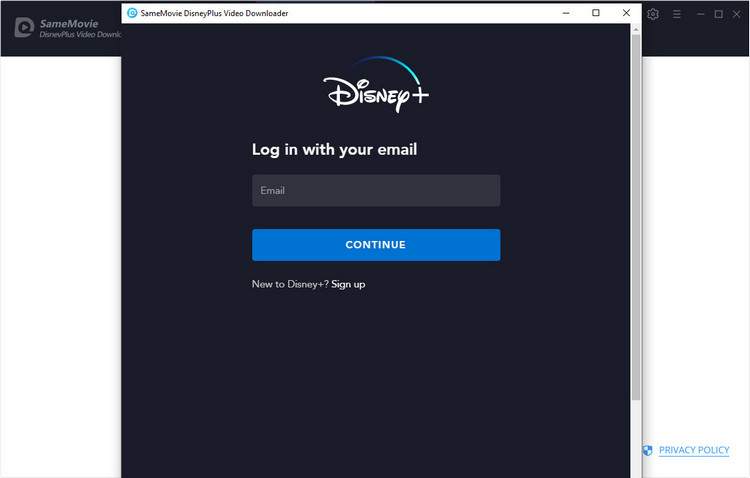
👍 Pros:
- Clean, and user-friendly interface.
- Save Disney Plus videos as MP4/MKV files.
- Download Disney Plus videos with 720p quality.
- Remains multi-language audio and subtitles.
👎 Cons:
- It doesn’t support 4K resolution.
- Compatibility dependent on Disney Plus updates.
🖥️ Operating System: Mac and Windows.
No 3. MovPilot Disney Plus Video Downloader
MovPilot Disney Plus Video Downloader is used to help Windows and Mac users in downloading movies, TV shows from Disney Plus and saving them in MP4/MKV format. It is able to download the videos in 720p with original subtitles and audio track kept. What’s more, it lets you search video title using name or URL. With MovPilot, you can download as many videos as you like from Disney Plus for offline viewing.
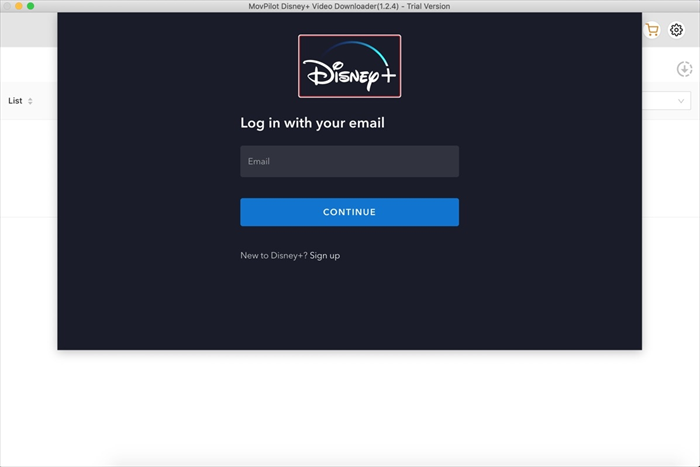
👍 Pros:
- Offers MP4 and MKV video format.
- Download movies and shows in HD quality.
- Save multilingual audio and subtitles.
- Support downloading several videos at the same time.
👎 Cons:
- No 4K support.
- Fair download speed.
🖥️ Operating System: Mac and Windows.
No 4. Y2Mate Disney Plus Downloader
Y2Mate Disney Plus Downloader is an all-in-one video downloader for streaming services. It supported to download Disney+, Netflix, Amazon Prime Video, Hulu, etc. When launching the program, you need to choose the Disney Plus, and then you will be connect to the Disney Plus web player. You need to log in with your Disney+ account and play the video you want to download, Y2Mate will help you download the Disney Plus videos to your computer. With this tool, you can get a maximum of 720p videos from Disney Plus and store the downloads in MP4 or MKV format.
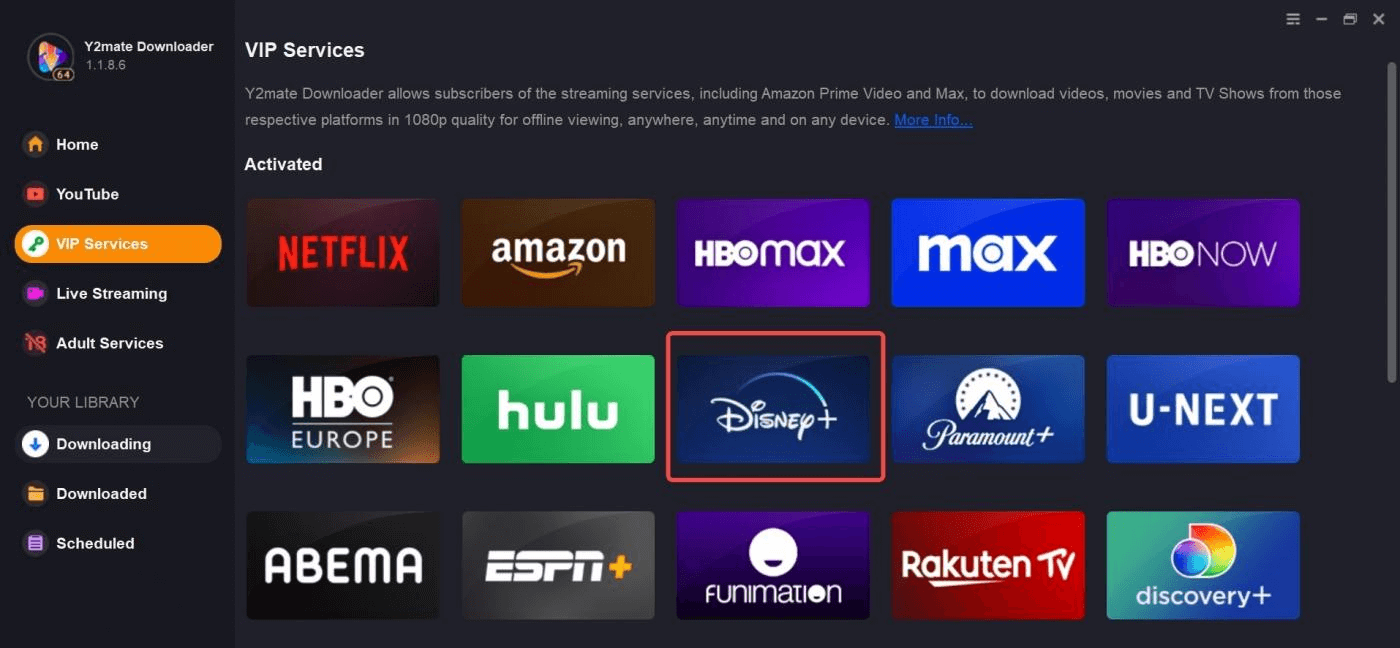
👍 Pros:
- Supports popular streaming video services.
- Preselect audio and subtitles language.
- Save Disney Plus videos in 720p.
- Batch download Disney Plus videos.
👎 Cons:
- Only reach 720p resolution.
- Ask for your Disney Plus credentials.
- You need to play the video before downloading.
🖥️ Operating System: Windows 11/10/8/8.1/7, macOS X 10.10- macOS 13
No 5. TunesBank iMovieTool
TunesBank iMovieTool is an all-in-one video downloader that provides the easiest and most effective way to download movies and shows from Disney Plus, Amazon Prime, Netflix, Hulu and other streaming platforms. Without using the Disney Plus app, you just need to paste a Disney Plus video link to its search bar and select the output settings. Alternatively, you can enter any video name or keyword to the search bar for fuzzy search. All Disney+ videos will be downloaded in MP4/MKV format with HD quality kept, and you can offline enjoy them across all your devices.
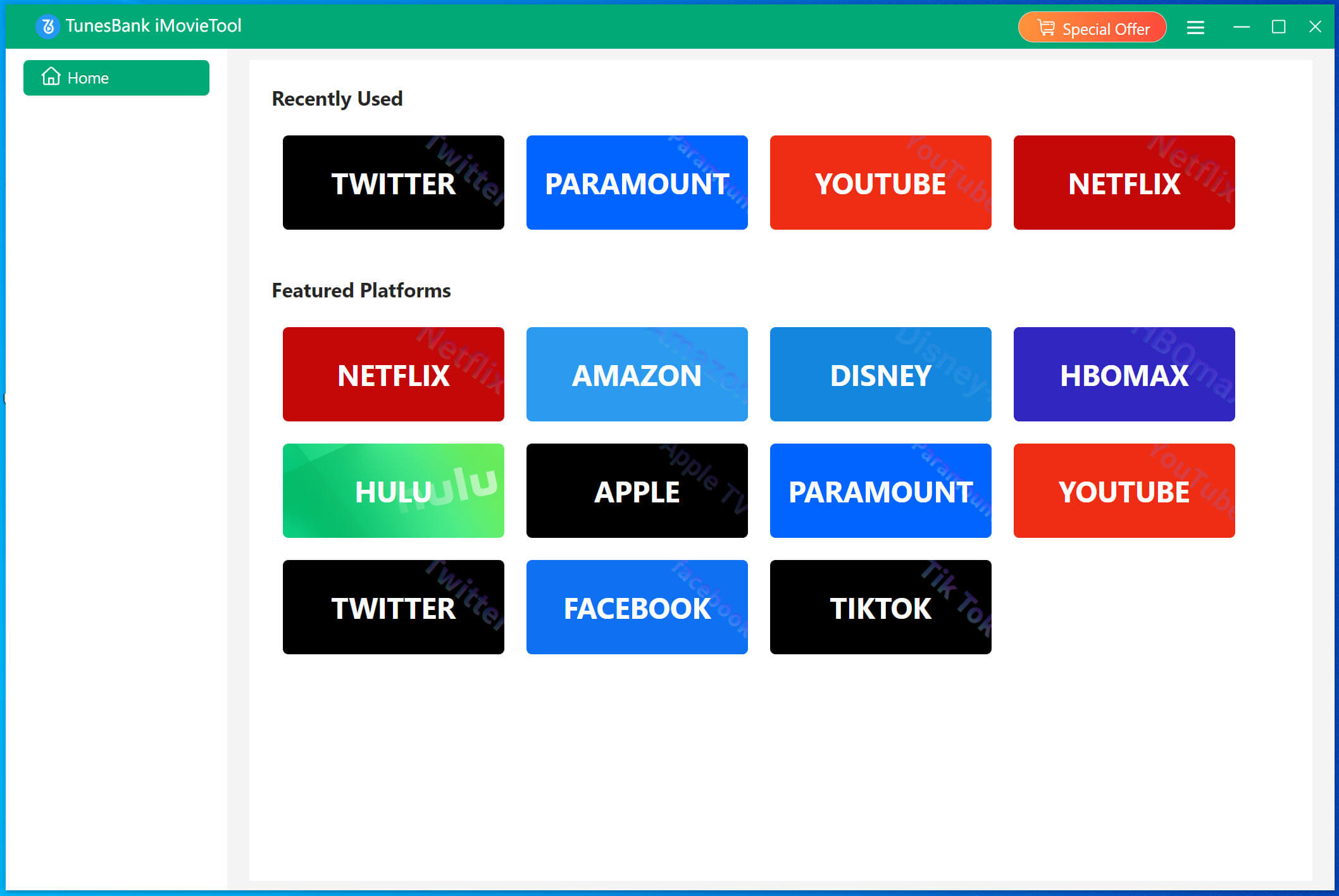
👍 Pros:
- Intuitive interface and easy-to-use.
- Supports downloading videos from OTT platforms.
- Download streaming videos in HD quality.
- Built-in web browser for smart search and download.
- Preserve multiple audio tracks and subtitles.
- Batch download multiple movies and entire episode.
👎 Cons:
- No 4K downloads.
🖥️ Operating System: Mac OS X 10.11 and later, Windows 11/10/8.1/8/7 (32/64 bit).
No 6. DispCam
DispCam is a user tool for downloading Disney Plus videos on computer. It can save Disney+ videos in MP4 or MKV format and retain HD resolution. Additionally, it gives you options to select your desired audio track and subtitle language. During the downloading process, users can continue adding more video titles for batch download. With this downloader, you can download your favorite Disney movies and TV episodes to your Windows PC or Mac and watch them offline!
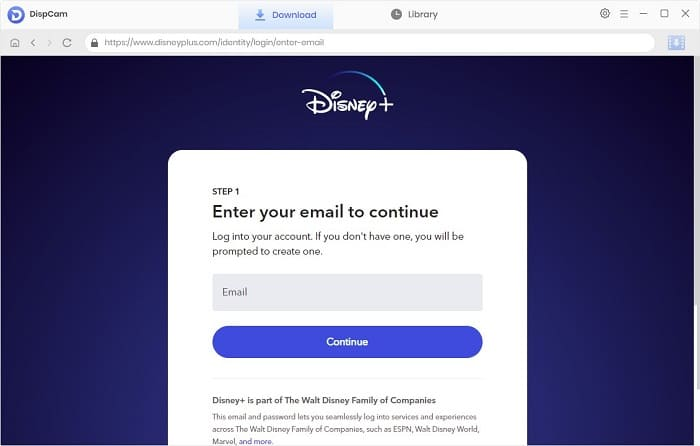
👍 Pros:
- Supports two video output formats.
- Keep multilingual audio and subtitles.
- Batch download Disney movies and shows.
- Save Disney Plus videos on computer locally.
👎 Cons:
- Limited features in the free trial version.
- Download speed is slower than the other tools above.
- The highest video quality can only reach 720P.
🖥️ Operating System: Windows 10/11 and latest macOS.
No 7. TunePat Disney Plus Video Downloader
TunePat Disney Plus Video Downloader enables you to download Disney Plus videos on your computer for offline viewing. It can save most video content from Disney Plus and export them as MP4 or MKV file. Meanwhile, it comes with an in-built web browser, making it easily to search for your desired content. After downloading, you can keep Disney+ downloads on your computer and watch them without network.
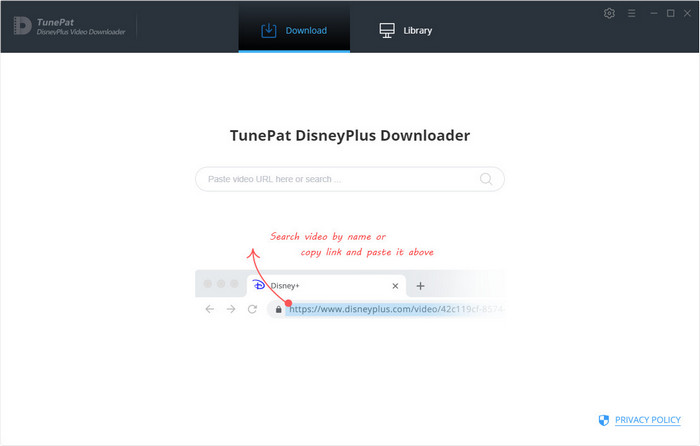
👍 Pros:
- Download Disney+ videos in HD 720P.
- Download Disney+ movies and shows on PC/Mac.
- Download videos with multilingual audio and subtitles.
- Batch mode and customizable output settings.
👎 Cons:
- Only works for downloading Disney Plus videos.
- Sometimes it takes longer to analyze the video link.
- Requires the latest Windows OS and macOS.
🖥️ Operating System: Mac and Windows.
No 8. UkeySoft Screen Recorder – Flexible Disney Plus Recorder
In addition to Disney Plus video downloader, there are also many video recorders that can save Disney Plus video as MP4 file. In my opinion, UkeySoft Screen Recorder is the best Disney Plus Recorder for Windows and Mac. Because not only it is a screen recorder, but also a flexible video recorder, video editor, and video converter. Compared with Disney Plus downloaders whick only let you download a full video, UkeySoft Screen Recorder supports to skip the video content you don’t like – you can record a part clips of Disney Plus video at will.
With an intuitive user interface, users can easily screen record Disney Plus as MP4 video file. Moreover, the program also supports various streaming platforms, including Hulu, Netflix, HBOMax, YouTube, Amazon Prime, Apple Music, Tidal and more.
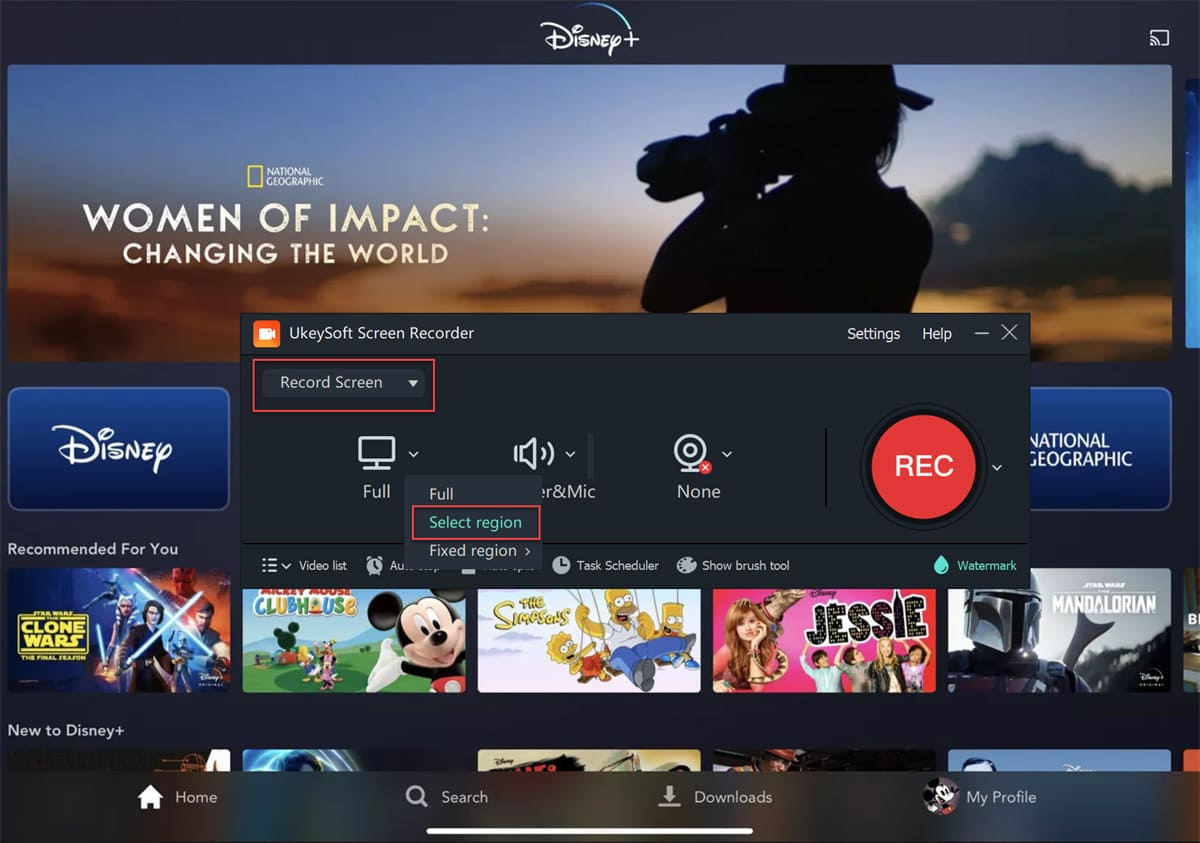
👍 Pros:
- Capture any activity on your computer.
- Supports various input/output formats.
- Record high-quality videos on popular sites.
- Screen record Disney Plus on PC/Mac with no lag.
- Add watermark, annotation to your recording.
- Built-in video editor, video converter, media player.
👎 Cons:
- 1:1 recording speed.
- Can’t use your computer during recording.
- Batch recording is not supported.
🖥️ Operating System: Windows 11/10/8.1/8/7 (32 & 64bits) and Windows Vista/XP, macOS 10.12 and above.
No 9. FreeDisneyPlusDownload
FreeDisneyPlusDownload is the next tool for downloading videos from Disney Plus. As its name suggests, it is a free downloader for Disney Plus users. But the software supports the Windows 10 or above system only. This downloader can download TV shows and movies from Disney Plus with the video link. With it, you can download your favorite Disney Plus videos to your PC and watch them offline.
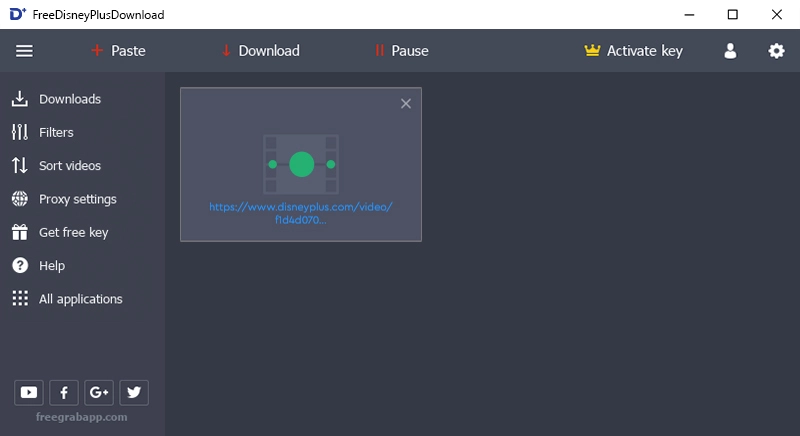
👍 Pros:
- Free to use.
- Copy & paste video link to add videos.
- Not required to install the Disney Plus app.
👎 Cons:
- Older Windows versions are not supported.
- Only SD output video quality.
- Slow, batch download is not supported.
- Fail to download Disney+ TV series sometimes.
- Older Windows versions are not supported.
🖥️ Operating System: Windows 10 or later.
No 10. Online Video Converter
The last Disney Video downloader in our today’s topic is Online Video Converter. If you don’t want to install any third-party software, you can turn to this free online service. As its name suggests, it allows you to convert Disney Plus to MP4 for offline viewing. Simply copy and paste the Disney Plus video link to it, select output format, then start conversion.
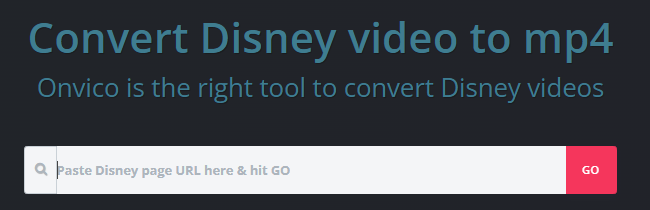
👍 Pros:
- Convert Disney video to MP4 for free.
- Simply copy and paste the video link.
- Online service, no need to install a third-party tool.
👎 Cons:
- Slow. It will take some time to analyze the video link.
- Low success rate. Only supports converting a few Disney video clips.
- Can’t download long-hour Disney movies and TV shows.
🖥️ Operating System: Web service
How to Download Disney Plus Videos on PC/Mac?
Now, learn how to use TunesBank Disney+ Video Downloader to download Disney Plus videos on computer.
Step 1. Log in to your Disney Plus Account
First, download and install TunesBank Disney+ Video Downloader on a Mac or PC.
Once the installation is completed, start the program and log in to your Disney Plus account.
Step 2. Search for Disney Movies and Shows
Type the name or keywords of any Disney Plus video, or directly paste the video URL in the search bar. Then, click the “Search” icon to find the video content.
Step 3. Customize the Output Settings
Next, open the settings window by clicking the “Gear” icon. You can adjust the parameters like video format, video quality, video codec, audio and subtitle language for outputting the videos.
Step 4. Download Disney Plus Video
Click the “Download” icon, and TunesBank Disney Plus Video Downloader will begin to download video from Disney Plus web browser.
Once the downloading finishes, you can browse the downloaded movies and episodes by clicking the “History” icon.
Top 10 Disney Plus Video Downloaders Comparison
| TunesBank Disney+ Downloader | SameMovie DisneyPlus Video Downloader | MovPilot Disney Plus Video Downloader | Y2Mate Disney Plus Downloader | TunesBank iMovieTool | DispCam | TunePat Disney Plus Video Downloader | UkeySoft Screen Recorder | FreeDisneyPlusDownload | Online Video Converter | |
| Supported OS | Wins & Mac | Wins & Mac | Wins & Mac | Wins & Mac | Wins & Mac | Wins & Mac | Wins & Mac | Wins & Mac | Win 10 or higher | Web service |
| Output Format | MP4, MKV | MP4, MKV | MP4, MKV | MP4, MKV | MP4, MKV | MP4, MKV | MP4, MKV | MP4, FLV, AVI, WMV, MOV | MP4 | MP4 |
| Video Quality | HD 720P | HD 720P | HD 720P | HD 720P | HD 720P | HD 720P | HD 720P | HD | SD | SD |
| Speed | Super-fast, 50X | Fast | Fast | Normal | Fast | Normal | Normal | 1:1 Speed | Slow | Slow |
| Audio & Subtitle Language Selection | ✓ | ✓ | ✓ | ✓ | ✓ | ✓ | ✓ | × | × | × |
| Remove Ads | ✓ | ✓ | ✓ | ✓ | ✓ | ✓ | ✓ | × | × | × |
| Keep Metadata Info | ✓ | ✓ | ✓ | ✓ | ✓ | ✓ | ✓ | ✓ | × | × |
| Easy to Use | ✓ | ✓ | ✓ | ✓ | ✓ | ✓ | ✓ | ✓ | ✓ | ✓ |
| Rating | 4.9 | 4.6 | 4.6 | 4.5 | 4.8 | 4.6 | 4.5 | 4.3 | 3.9 | 3.8 |
Conclusion
When Disney Plus adds some download limitations, seeking a tool to download Disney+ videos locally helps facilitate the playback experience. Now you have got the 10 best recommended Disney Plus Video Downloaders for Mac and Windows.
A professional Disney Plus Video Downloader should have some outstanding features, such as user-friendly interface, popular output format, high-quality output, fast download speed, batch downloading, stable performance and so on. Among them, the most recommended is TunesBank Disney+ Downloader. It meets all your needs on downloading Disney+ videos to MP4/MKV with HD quality for offline playback or permanent backup. Now just give it a try!





















13 Replies to “Top 10 Disney Plus Video Downloaders for Windows, Mac”
Comments are closed.