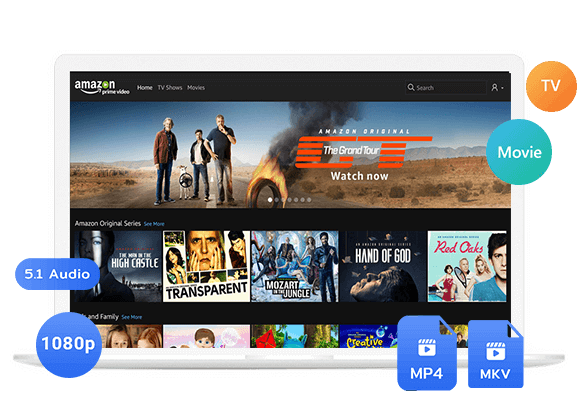Do you want to download Amazon Prime videos to MP4? Here is the solution for downloading Amazon Prime Video to MP4, so that you can play Amazon movies and TV shows offline without limits.
“I was looking for a way to download Amazon Prime Video to MP4, especially so I could watch my favorite movies and TV shows offline while traveling or on a flight.”
You can stream content on its official website or Amazon Prime Video app, but cannot directly download Amazon movies onto your computer. Even if you’ve rented or purchased movies and TV shows from Amazon Prime Video, Amazon not allow you to save its original downloaded files onto the computer, there are many downloading limitations in Amazon Prime Video. In additional, even through you have download movies for offline wathing within Amazon Prime Video app, those downloaded files are saved in a special format and comes with DRM protection, which is playable only in the Prime Video app.
To keep Amazon Prime videos on your devices forever for offline watching anywhere and anytime, you may need to download Amazon video to MP4. This article will introduce the professional TunesBank Amazon Video Downloader and an online Amazon video converting tool to help you download and convert Amazon videos to MP4. Please keep reading this detail tutorial about how to save Amazon movies to MP4.
Why Download Amazon Prime Video to MP4?
Amazon Prime Video is a generous streaming service that allows downloads on Fire tablets, iOS, Android, macOS, and Windows 10/11. However, there are some limitations:
⚠️Expiration
Downloaded videos on Amazon Prime Video only stay available for 30 days. Once you start watching a show or movie, you have 48 hours to finish it before it expires and disappears from your downloads.
⚠️Travel Restrictions
If you travel abroad, some of your downloaded titles might not play while connected to the internet outside your home country. However, Amazon Originals usually work anywhere.
⚠️Subscription Dependency
If you cancel your Amazon Prime or Prime Video subscription, you’ll lose access to all downloaded titles, even if they’re still on your device.
⚠️Device Limitations
You can only download videos on up to two devices at the same time. If you want to download on a third device, you’ll need to remove downloads from one of the other two first.
⚠️Content Restrictions
Not every show or movie on Amazon Prime Video can be downloaded. Some titles are streaming-only, depending on region or licensing agreements.
To watch Amazon Prime Video movies and TV shows offline without Prime Video app, you need to download Amazon videos to MP4. TunesBank Amazon Video Downloader can help you download Amazon Prime movies and shows to your computer and convert them as local MP4 files.
Method 1: How to Download Amazon Prime Videos to MP4 in High Quality
TunesBank Amazon Video Downloader is a powerful and easy-to-use program that helps you download Amazon Prime videos to MP4 in 1080P quality. It allows you to download Amazon Prime movies to computer directly in MP4 or MKV format. With TunesBank, you can enjoy HD videos with clear pictures, Dolby 5.1 surround sound, and original subtitles or audio tracks in your chosen language. This gives you a smooth, cinema-like viewing experience offline on any device, anytime you want.
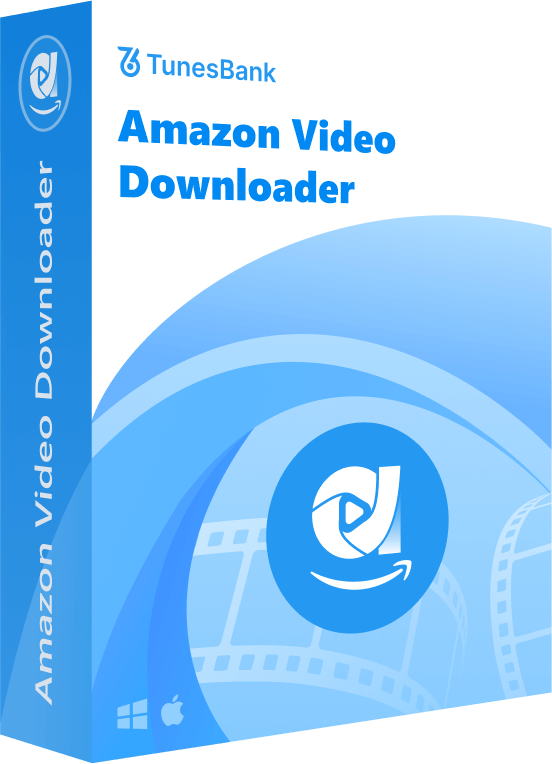
Key Features of TunesBank Amazon Prime Video Downloader
* Built-in official web browser, won’t access any personal data, 100% safe and reliable
- Download movies, TV shows and more video contents from Amazon Prime Video.
- Convert Amazon Prime Video to MP4 or MKV in 1080p
- Save audio track and subtitles in multilingual language
- Remove ads from Amazon Prime Video and keep original video quality
Video Guide: How to Download Amazon Prime Video to MP4 with TunesBank?
👍More Key Features in TunesBank Amazon Video Downoader
High-Quality Video Conversion:
TunesBank Amazon Video Downloader lets you save Amazon Prime movies in MP4 or MKV format while keeping full 1080P quality, so you can enjoy your favorite shows and movies with the same clear and detailed picture as the original.
Blazing-Fast Download Speed:
With TunesBank, you can download and convert Amazon Prime movies up to 50 times faster, saving time and making the process quick and easy. You can turn your favorite shows into MP4 format in just minutes without long waits.
Multilingual Subtitles and Audio Tracks:
The software keeps the original subtitles and audio tracks in different languages, allowing you to watch downloaded videos in your preferred language. This makes it easier and more enjoyable for users around the world.
Permanent Video Preservation:
TunesBank lets you save Amazon Prime videos permanently with no time limits or restrictions. You can build your own collection of movies and shows and watch them anytime you want.
Guide: How to Download Amazon Movies to MP4
Prior to use, kindly ensure that you have downloaded and installed the TunesBank Amazon Video Downloader on either your Mac or Windows computer.
Tips: The trial version allows you to download only the initial 6 minutes of each video. To access the entire video, please consider purchasing a license. We recommend trying out the trial version first to evaluate its functionality before making a purchase.
Step 1. Run TunesBank Amazon Video Downloader
The first time you open TunesBank Amazon Video Downloader, you will receive a prompt to sign in to your Amazon account.
Step 2. Search Amazon Prime Movies for Downloading
There are three ways available for adding Amazon Prime videos to the TunesBank program.
#1: After logging in, move to the “Browse” tab, select “Movies” category. As you can see, it will list different genres like “Free popular movies”, “Complicated romance movies”, ” Drama movies, and more.
Select and open the Amazon Prime movie you want to download. Simply click the “+” icon in the right side.
#2: Input the movie or TV show title or relevant keywords into the search bar. TunesBank will then present you with the corresponding videos.
#3: You have the option to copy and paste the URL of the movie or TV show into the TunesBank program, and it will be automatically detected and processed.
Step 3. Choose MP4 as Output Format
Click on the “Gear” icon to access the settings menu. Within this menu, you can specify various parameters such as the video format (choose MP4), video codec (H264, H265), audio and subtitle languages, as well as the destination output folder, among other options.
Step 4. Start Downloading Amazon Movies to MP4
Click on the “Download” icon adjacent to the movie to initiate the process of downloading the Amazon Prime movie in MP4 format using the tool.
When dealing with TV shows, the program will present you with a list of all seasons and episodes. You can choose to download specific episodes of your choice or opt to download all of them.
Step 5. Get MP4 Videos Files
After a brief waiting period, you can access the Amazon Prime videos you’ve downloaded in the “History” section. Simply click on the blue folder icon to find the output folder where they are stored.
Method 2: How to Convert Amazon Videos to MP4 with Online Tools
If you prefer not to install additional software, you can convert Amazon videos to MP4 for free using online tools. Online converters like SafeConverter can analyze Amazon Prime video links and convert them to downloadable MP4 files.
Convert Amazon Video to MP4 with SafeConverter:
Step 1. Copy and paste the Amazon Prime URL of your desired video into the search bar.
Step 2. Wait a few minutes while the video is converted.
Step 3. Once the conversion is complete, click the download button to get the MP4 file.
However, keep in mind that these tools do not automatically save subtitles or allow you to choose the language. Additionally, online downloaders are often unreliable and may shut down, making them less secure and successful compared to professional programs like TunesBank Amazon Video Downloader.
FAQs About Downloading Amazon Videos to MP4
Q1. Can I convert Amazon Prime downloads to MP4 directly?
No, you cannot directly convert Amazon Prime downloads to MP4. The videos are encrypted and can only be played in the Amazon Prime Video app. To get around this, you’ll need an Amazon Prime downloader to save the videos as local files for offline viewing.
Q2. Can I convert Amazon movies to MP4 on Android/iPhone?
No, there is no direct way to convert Amazon movies to MP4 on Android or iPhone. Online converters also don’t work well on mobile devices. Instead, use 4kFinder Amazon Video Downloader on your computer to convert the movies to MP4, then transfer the files to your phone.
Conclusion
If you want to download Amazon Prime videos to MP4 in 1080P for watching on any device, TunesBank Amazon Video Downloader is a great choice. It lets you quickly save Amazon movies and TV shows in MP4 format, so you can enjoy them offline without the Prime Video app. TunesBank offers fast download speed, stable performance, and a high-quality viewing experience with HD video, clear sound, and bright colors. It also keeps the original subtitles and audio tracks in your chosen language. With its simple and user-friendly interface, you can easily download and store your favorite movies and shows to watch anytime, anywhere.
The Latest Articles
– Top 8 Solutions to Download Streaming Video
– Top 10 Free Movie Download Sites Recommended
– 3 Ways to Download Movies to Watch Offline
– 2 Verified Methods to Download X/Twitter Videos to MP4
– Download Twitter(X) Videos on PC, Mac and Mobile Phone
– Download Facebook Videos on PC, Mac and Mobile Phone
– 3 Ways to Download Facebook Video to MP4

Amazon Video Downloader
Download Amazon Prime Video to MP4 or MKV format. Up to 50X fast downloading speed. Save Amazon Prime Video forever.









 Download HD movies & TV shows from Prime Video fastly and losslessly.
Download HD movies & TV shows from Prime Video fastly and losslessly.