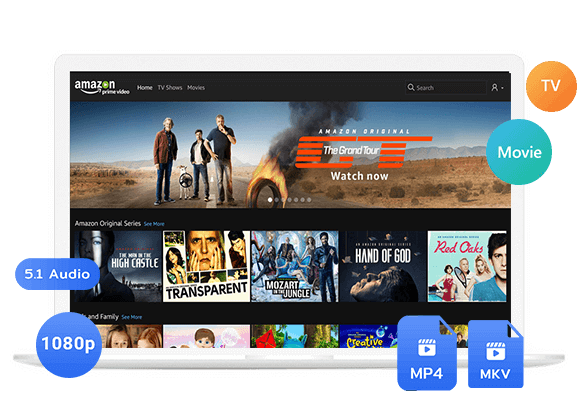Looking for a way to download Amazon Prime video in MKV format? In this article, you will learn how to download videos from Amazon Prime vidoe in MKV format, and help you save your videos permanently with a helpful third-party tool.
“I want to play Amazon movies on a smart TV, how can I download Amazon Prime Video in MKV format? So that I can put them to USB flash drive for playing in my Samsung smart TV.”
As the streaming industry pioneer, Netflix no longer stands alone, as numerous competitors vie for a share of the market. Amazon Prime Video is among these contenders, boasting a movie library reportedly four times larger than Netflix’s. While some may argue that Amazon Prime Video’s video quality falls short of Netflix’s, Amazon has made significant strides in producing high-quality original series (known as Amazon Originals). In recent years, Amazon has notably increased its content production efforts.
It’s worth noting that when using Amazon Prime Video, you can download a limited number of videos (typically 15-25) at once. Additionally, there are time constraints—downloaded videos must be viewed within 30 days and completed within 48 hours. This can be inconvenient for those wishing to keep their favorite videos indefinitely. Fortunately, this limitation can be overcome by downloading videos using Amazon Video Downloader.
MKV format, renowned for its ability to store a wide array of multimedia content such as video, audio, images, and subtitle tracks, is a common choice for movies and TV shows. It supports virtually all video and audio coding formats, which may accommodate codecs not supported by MP4. In this guide, we will demonstrate how to download videos from Amazon Prime Video in MKV format using a potent tool called TunesBank Amazon Video Downloader.
Overview of TunesBank Amazon Video Downloader
TunesBank Amazon Video Downloader is a specialized video utility crafted to facilitate the seamless downloading of videos from Amazon Prime Video. This program features an intuitive interface designed for user-friendliness. It enables users to download movies and TV shows in high-definition quality, ranging from 1080P to 240P, all while preserving the original multilingual subtitles and audio tracks. You have the flexibility to choose between MP4 and MKV formats based on your preferences. Combining professional functionality with straightforward operation, TunesBank Amazon Video Downloader distinguishes itself from many competitors in the field. With the assistance of this tool, effortlessly downloading videos from Prime Video in MKV format becomes a reality.
Features of TunesBank Amazon Video Downloader
Prime Videos Saved in MP4 or MKV Format :
TunesBank Amazon Video Downloader empowers users to save their Amazon Prime videos in the widely compatible MP4 format or the versatile MKV format. This flexibility ensures that the downloaded content can be played on a wide range of devices and media players.
HD Quality Videos Supported:
The program allows users to download Amazon Prime videos in high-definition quality. Whether you prefer the crispness of 1080P or require a lower resolution, such as 240P for mobile devices, TunesBank accommodates various quality options to suit your needs.
Original Subtitles and Audio Tracks Kept:
TunesBank Amazon Video Downloader takes pride in preserving the original multilingual subtitles and audio tracks. This ensures that you can enjoy your downloaded videos with the same linguistic and auditory diversity as the streaming platform provides.
Batch Download:
With TunesBank, users have the convenience of batch downloading. You can queue up multiple videos for download at once, saving you time and effort when building your offline media collection.
Fast and Reliable Technical Support:
TunesBank offers prompt and reliable technical support to assist users with any queries or issues they may encounter while using the software. This ensures a smooth and hassle-free experience for all users.
Regular Updates:
The program also provides regular updates, keeping it in sync with any changes or improvements made by Amazon Prime Video. This commitment to updates guarantees that TunesBank remains a reliable and up-to-date solution for downloading Amazon Prime videos.
Guide: How to Download Amazon Prime Video to MKV
Below is a step-by-step tutorial that will guide you through the process of downloading videos from Prime Video in MKV format. To make the most of this tutorial, please ensure you have installed TunesBank Amazon Video Downloader on your computer beforehand. This software is compatible with both Windows and Mac operating systems.
Step 1. Log into Your Amazon Account
Begin by opening TunesBank Amazon Video Downloader on your computer. Upon launching the program, a pop-up window will appear, prompting you to log in to your Amazon account. Please proceed by signing in to your Amazon account to proceed with the subsequent steps.
Step 2. Search Amazon Prime Movies/TV Shows
You have three methods at your disposal for importing Amazon Prime videos into the TunesBank program:
Method #1: Go to “Browse” section, explore Amazon’s video library in the downloader software, select a title, and hit the “+” icon in the right side of the screen. You can click “Watch now” to watch the Amazon video online.
Method #2: Go to “Search” section. Enter the title of the movie or TV show, or relevant keywords, into the search bar. TunesBank will subsequently display the relevant videos for your selection.
Method #3: Alternatively, you can copy and paste the URL of the movie or TV show directly into the TunesBank program. The program will automatically recognize and handle the URL, streamlining the process for you.
Step 3. Choose MKV Format
To access the settings menu, simply click on the “Gear” icon. Within this menu, you have the ability to customize various parameters to your preference. These options include selecting the video format (opt for MKV), specifying the video codec (H264, H265), setting your desired audio and subtitle languages, and designating the output folder location, among other configurable choices.
Step 4. Start Downloading Amazon Prime Video to MKV
To commence the download of the Amazon Prime movie in MKV format, simply click on the “Download” icon located next to the movie.
When it comes to TV shows, the program will display an inventory of all the seasons and episodes available. You have the flexibility to select and download specific episodes according to your preference or decide to download all of them at once.
Step 5. Get MKV Amazon Prime Videos
When it’s done, you can access the Amazon Prime videos you’ve downloaded by navigating to the “History” section. To locate your downloaded content, just click on the blue folder icon representing the output folder where they have been stored.
Conclusion
With the videos now downloaded from Amazon in MKV format, you have the freedom to enjoy them on your preferred device at your convenience, free from any interruptions caused by ads. As demonstrated, TunesBank Amazon Video Downloader proves to be an indispensable and potent tool for ensuring that you can keep your cherished videos indefinitely. Don’t hesitate; take the opportunity to install it on your computer and experience its capabilities today!
The Latest Articles
– How to Download Streaming Video
– Top 10 Free Movie Download Sites Recommended
– 3 Ways to Download Movies to Watch Offline
– 2 Methods to Download X/Twitter Videos to MP4
– Download Facebook Videos on PC, Mac and Mobile Phone
– 3 Ways to Download Facebook Video to MP4

Amazon Video Downloader
Download Amazon Prime Video to MKV and MP4 format. Up to 50X fast downloading speed. Keep Amazon Prime Video forever.








 Download HD movies & TV shows from Prime Video fastly and losslessly.
Download HD movies & TV shows from Prime Video fastly and losslessly.