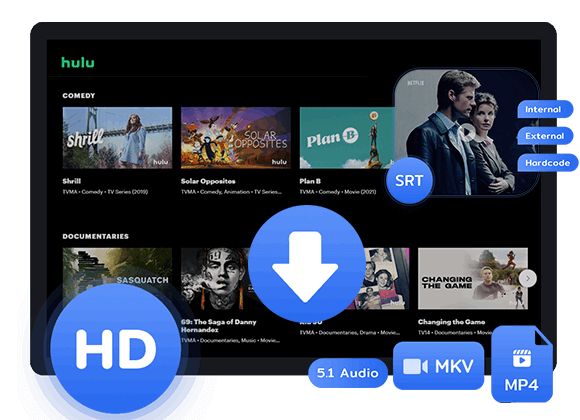Looking for the way to download Hulu Video to MKV? In this guide, we will introduce an excellent third-party tool for you, which helps you download Hulu videos to MKV for offline viewing with multiple audio tracks and subtitles.
“Beside MP4, can I get Hulu video in MKV format? Please advice.”
MKV is a video format that can store multiple audio tracks and subtitles in one file. It’s great for movies and works well on many devices and websites. It produces smaller file sizes compared to MP4 without compromising quality.
In the anime community, MKV is popular for storing short videos, TV shows, and movies. It’s compatible with various audio tracks and subtitles from services like Netflix, Amazon Prime, Disney+, Hulu, and HBO Max. Using MKV is a good idea if you want to download and watch these videos offline with different audio and subtitle options.
Hulu has a wide range of on-demand shows and a strong live TV option, making it a top choice for many viewers. Despite mixed reviews for its original series, Hulu is appreciated for its wide platform support. If you’re interested in downloading Hulu videos in MKV format, this guide will take you through the process step by step.
Part 1. Tool to Download Hulu Videos to MKV Format
You might be aware that Hulu permits subscribers of Hulu (No Ads) and Hulu (No Ads) + Live TV to download movies and shows from its streaming library for offline viewing. However, these downloaded videos are only compatible with the Hulu app and do not support the use of MKV formats. To bypass this limitation, we can rely on the assistance of TunesBank Hulu Video Downloader. This software is tailored to facilitate the download of movies and TV shows from Hulu to local computers in either MP4 or MKV format, while preserving the audio track and subtitles. Currently, it supports downloading videos of up to 720p/1080p in quality.
Features of TunesBank Hulu Video Downloader
Comprehensive Hulu Downloads:
This software enables the downloading of a wide range of content from Hulu, including both movies and TV shows.
Audio and Subtitle Preservation:
It ensures that the downloaded videos retain their original audio tracks and subtitles, allowing for an immersive viewing experience.
Flexible Format Options:
You can download Hulu videos in either MP4 or MKV format, granting you the freedom to choose the most suitable format for your preferences.
High-Quality Downloads:
It supports the download of videos with AC3 audio and high-definition video, ensuring that you can enjoy your favorite content with top-notch audio and video quality.
Built-in Web Browser:
With its built-in web browser feature, you can access Hulu content directly from the software, eliminating the need for the Hulu app.
Cross-Platform Compatibility:
TunesBank Hulu Video Downloader is compatible with both Windows and Mac operating systems, allowing users on various platforms to enjoy the benefits of the software.
Guide: How to Download Hulu Video to MKV
TunesBank Hulu Video Downloader is compatible with both Windows and Mac operating systems. To begin, simply click the ‘Download’ button provided above to get the installation package that is compatible with your computer.
Step 1. Run TunesBank Hulu Video Downloader
Open TunesBank Hulu Video Downloader on your computer. Sign in to your Hulu account and select either hulu.com, hulu.jp, or hulu.jp/store as your preferred option.
Next, select a user profile.
Step 2. Search for Hulu Videos to Download in MKV Format
You can locate the content you want to download in two ways. Either type the title of the movie or TV show into the search field, or copy and paste the Hulu website link. Then, click the Search icon.
Method 1: Enter the title of the movie or TV show in the search box to locate it instantly.
Method 2: Copy and paste the URL of the Hulu video you want to download.
Step 3. Select Output Format to MKV
Click on the Settings icon to personalize the output settings, and choose the output format as MKV. You can also modify other preferences like the video codec, audio language, subtitle language, and more.
Step 4. Start to Download Hulu Video to MKV
For movie downloads, simply select the download icon beside your chosen film, and the download will commence promptly.
For TV show downloads, click on the download icon next to your preferred show, and then choose the specific episodes you want to download. Commence the download process by clicking the ‘Download’ button.
Step 5. View the Downloaded History
After the download is finished, you can find your downloaded MKV Hulu movies and TV shows in the “History” section. To access the folder on your computer where these downloaded videos are stored, simply click the “Blue Folder” icon.
Part 2. MKV vs MP4
MP4 is widely supported and versatile, capable of storing various media types while maintaining high quality with compact file sizes.
On the other hand, MKV files are often larger due to their additional features, multiple audio tracks, and subtitles. If you notice smaller-sized MKV files with higher resolutions, it’s because of their advanced codecs and superior compression.
Both MKV and MP4 work with high-quality H.264 video, but MP4 has broader compatibility, especially for mobile devices. If you’re using specific players like VLC or XBMC, MKV is a reliable option.
Conclusion
TunesBank Hulu Video Downloader offers a convenient way for users to download Hulu videos as MKV files. Once downloaded, you can use VLC Media Player to enjoy these MKV videos, complete with various audio tracks and subtitles.
The Latest Articles
– 3 Methods to Download Hulu Movies on Mac
– Download Hulu Videos on Windows 11/10
– Download and Watch Hulu Movies Offline on Any Devices
– 7 Best Hulu Video Downloaders in 2025
– How to Get Hulu Free Trial in 2025
– Download Hulu Videos with an Ad-Supported Plan
– 3 Ways to Download Movies to Watch Offline
– Download HBO Max Videos to MKV Format
– How to Watch HBO Max Videos on Macbook Offline
– Download HBO Max Videos on Windows PC
– 3 Ways to Rip HBO Max Videos in Best Output Quality
– Download HBO Max Movies & Shows to Watch Offline
– How to Keep HBO Max Video Downloads Forever
– How to Get Max Free Trial in 2025
– How to Get HBO Max Student Discount
– How to Download Netflix Video to MKV
– How to Download Netflix Movies on Mac
– How to Download Netflix Movies on Windows Computer
– How to Watch Netflix Movies on CarPlay
– How to Play Netflix Videos Without Netflix App
– Flixgrab Full Review in 2025
– How to Keep Netflix Videos Forever
– Top 8 Solutions to Download Streaming Video
– Top 10 Free Movie Download Sites Recommended
– 3 Ways to Download Movies to Watch Offline
– 2 Verified Methods to Download X/Twitter Videos to MP4
– Download Twitter(X) Videos on PC, Mac and Mobile Phone
– Download Facebook Videos on PC, Mac and Mobile Phone
– 3 Ways to Download Facebook Video to MP4

Hulu Video Downloader
A simple and effective Hulu video downloader for Windows and Mac. Batch download movies and TV shows from Hulu, Hulu JP, Hulu JP Store to MP4, MKV in full HD 1080p. Download Hulu videos with ad-supported plan and enjoy them anywhere.











 Download ad-free movies, episodes and original series from Hulu.
Download ad-free movies, episodes and original series from Hulu.