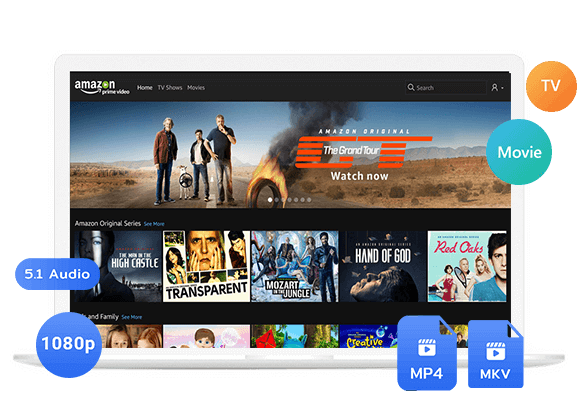Do you want to download MKV movies to watch offline free? You’ve came into a right place. Here, you can learn 2 simple ways get MKV movie downloads in 1080p and even 4k quality, we will teach you how to download MKV movies from OTT sites and some free movie sites, so that you can watch movies offlines.
What is an MKV File?
MKV, short for Matroska Video, which is an open-source format for each sharing and streaming videos. This versatile and widely-used video format supports high-quality video and audio tracks, making it ideal for movies and TV shows and other video content. For another, MKV format has cross-platform compatibility, which can be played on a wide range of devices and media players, such as VLC, QuickTime player, MPV, DivX Player, PlayerXtreme media Player, etc. Therefore, many movies lovers are seeking for ways to download movies to MKV format for flexible viewing and storing.
Why Choose MKV Over MP4 for Downloading Movies?
MP4 and MKV are two of the most common video formats today. MP4 works on almost any device, but many users still prefer MKV. Here’s why:
Better Quality: MKV keeps the original video and audio details, while MP4 is usually compressed, which can reduce quality.
More Options: MKV supports multiple audio tracks and subtitles, perfect for people who want multi-language choices.
Great Compatibility: MKV works smoothly on PCs, smart TVs, and media players like VLC and Kodi, making it a top pick for home viewing.
Best for Storage and Editing: MKV is an open format, reliable for archiving movies and easier to edit compared to MP4.
In short, if you want the best viewing experience, it’s better to download MKV movies in high quality instead of MP4.
However, to guarantee content security without being copied or transferred, streaming video services like Netflix, Amazon Prime, Hulu, YouTube, etc will adopt DRM to encrypt video resources. You may wonder, “Are there still ways for us to get MKV movie download from streaming video services today?” The answer is YES! In this post, we present below a reliable MKV movie downloader and some free MKV movie download websites that can download MKV movies in high quality. If you looking for the best MP4 movie download tools or websites, please read related article about how to download MP4 movies.
1. Download MKV Movies from OTT Sites
Best for: Those who want to download HD MKV movies from OTT sties
Recommend level: ⭐⭐⭐⭐⭐
Supporting OS: Windows and Mac
Video Quality: Up to 1080p and even 4k
G2 rating: 4.5 out of 5 stars, 43 reviews
iMovieTool Movie Downloader is an all-in-one MKV Movies Downloader worth trying, there is a built-in web browser in the software, you can download videos from OTT sites without installing other apps. With iMovieTool, you can batch download MKV/MP4 movies in 1080P from 8 popular video streaming platforms, including Netflix, Amazon Prime, Paramount Plus, Hulu, Disney+, Max, Apple TV+, YouTube Movies & TV, etc. Only few steps, you can easily download your favorite movies as MKV files on your Windows/Mac computer.
iMovieTool Movie Downloader makes it easy for you to download HD Moviewithout the app installed, thus you can watch the downloaded movies offline on any device. Let’s view the video guide about how to download Amazon movies to MKV/MP4 as example:
Main features: iMovieTool Video Downloader supports high-definition video downloads, with up to full HD 1080p. Additionally, the program will preserve all the original multilingual audio tracks and subtitles, which means you can enjoy movies in original quality. After downloading MKV movies, you can transfer the MKV movies to other players or devices for offline viewing!
Extra features: Built-in web browser for you to easy browser movies, tv shows and more contents.
• Download 1080p/4k MKV movies from multiple OTT sites: Netflix, HBO Max(Max), Amazon Prime, Disney+, Hulu, Apple TV+, YouTube, Paramount+
• Free download videos from social media sites: TikTok, Facebook, Twitter/X, Instagram
• Download multiple movies and entire TV episodes to computer without App
• Download streaming movies in MKV or MP4 format up to 1080P resolution
• Remain Dolby 5.1 Surround Sound for downloaded movies to enhance listening experience
• Download movies to MKV with original audio tracks and subtitles
• Batch download MKV movies from streaming platforms at 50X faster speed
• Embed the web player for seamless search and download streaming movies, TV shows
• Keep downloaded movies permanently, and enjoy flexible offline playback on any device, player
1.1 Download MKV Movie from Netflix
iMovieTool’s Netflix Video Downloader allows downloading movies from Netflix in MKV or MP4 format, with options for resolution (up to 1080p) and audio quality (EAC3 5.1 or AAC 2.0). Check out how to download MKV movie from Netflix with iMovieTool Movie Downloader.
Step 1. Launch TunesBank iMovieTool
Download the Mac or Windows version of the TunesBank iMovieTool. Open the application after installation.
Choose a platform such as Netflix. Then log in to your Netflix account within TunesBank.
Step 2. Search for Movie
After logging in, you will enter its built-in web browser. You can either input the keyword of the movie or paste the URL into its search field.
Step 3. Set Download Preferences
Access the settings window by clicking “Gear” icon. From where you can select MKV format, modify the desired quality, video codec, and other settings like audio, subtitles.
Step 4. Download Netflix Movie in MKV
Click on the “Download” button to begin downloading Netflix movie into MKV file.
Step 5. Get Downloaded MKV Movies
Once the download is complete, you can access the movie under “History” section. Click the “Blue Folder” icon and watch the MKV movie using other player!
1.2 Download MKV Movies from Amazon Prime Video
iMovieTool’s Amazon Video Downloader is a popular MKV movies downloader for Amazon Prime users. It has embedded the search function to allow users to directly search and download Amazon Prime movies as MKV or MP4 files, giving you a fluent playback experience offline.
In addition to downloading MKV movies from Amazon Prime, the software also supports downloading TV shows, sports, original videos, and purchased and rented movies! With its help, you can easily get your favorite movies stored in MKV format in HD 1080p resolution!
Steps to Download MKV Movie from Amazon Prime:
Step 1. Launch iMovieTool and select Amazon Prime Video. Also, you may download and launch the standalone TunesBank Amazon Video Downloader.
Log into your Amazon account inside the built-in browser, and choose an Amazon site.
Step 2. Search for the movie using the title or keywords or pasting the URL. For example, here we paste the URL of Lego movie in the search field.
Step 3. Click on the three horizontal lines on the top right corner of the window, select MKV as your output format. You may also customize the resolution, subtitles, and audio track.
Step 4. Click the “Download” button, and the Amazon Prime movie will be downloaded to your local folder and stored in MKV format.
1.3 Download MKV Movies from HBO Max
iMovieTool’s HBO Max Video Downloader is considered to be the best MKV movie downloaders for Mac and HBO Max users, you can batch download HBO Max movies to MKV or MP4 format in 1080p/720p. The software is available with Max ad-supported and ad-free subscription. Even better, the program also integrates web browser for direct movie selection and downloading, ensuring a stable performance and high success rate (up to 99.5%) to get MKV movies download from HBO Max!
Here’re the simple steps on how to download MKV movies from HBO(Max):
Step 1. Download and launch iMovieTool, and chosoe HBO Max service. Alternatively, you may start the TunesBank HBOMax Video Downloader. Then sign in to your HBO Max account within the program.
Step 2. Type the movie name or paste the movie URL to its search bar. For example, here we enter Harry Potter, and it will display all related movies.
Step 3. You can tap the three horizontal lines in the upper right corner to open the settings window. Choose MKV in Output Format, and adjust other settings freely.
Step 4. Hit “Download”, and the program will automatically start saving the Max movie to your computer as MKV file.
1.4 Download MKV Movies from Hulu
iMovieTool’s Hulu Video Downloader is a powerful MKV movie downloader for Hulu users. Whether you’re using Hulu accounnt with ads or without ads, you can download MKV movies from Hulu with iMovieTool. This tool supports to download movies from Hulu/Hulu JP/Hulu JP Store and save them in MKV or MP4 format. Better still, it also supports batch downloading MKV movies from Hulu at up to 50X super-fast speed! Afterwards, you can easily watch Hulu movies in MKV using other players without restrictions.
Check the below steps to learn how to download MKV movies from Hulu:
Step 1. Launch TunesBank iMovieTool or TunesBank Hulu Video Downloader on your computer, select Hulu service. Then choose a country, and log in to your Hulu account within the built-in browser.
Step 2. Search for the movie you want to download using the search bar.
Step 3. Choose MKV as your preferred output format and select quality, audio, and subtitles.
Step 4. Click the “Download” icon to start downloading movie from Hulu to MKV format.
1.5 Download MKV Movies from Disney Plus
iMovieTool’s Disney Plus Video Downlaoder is configured based on the Disney Plus service, allowing you to download Disney Plus movies in MKV or MP4 format. Similarly, it also has a built-in web browser, making it easy to search for any Disney movies using name or URL! This software also outputs Dolby 5.1 surround sound, and in other aspects such as HD video resolution, delivering you a cinema-like playback experience! It’s ideal for storing animated classics, Marvel films, or Star Wars sagas offline in high quality.
Step 1. Launch the iMovieTool and select Disney Plus Video Downloader, and sign in to your Disney Plus account within the program.
Step 2. Enter a name, keyword of the movie you want to save. Or directly or paste URL of the movie to its search box.
Step 3. Click the “Gear” icon, choose MKV as the output format and adjust video quality, subtitle and audio tracks.
Step 4. Click the “Download” icon and wait for completion. After downloading, click the “History” tab to find the downloaded Disney movies!
The program directly embeds its web browsers inside, so simply by logging into your video accounts, you can directly search for any movie, TV shows and content and download them as DRM-free MKV or MP4 files in HD resolution!
Instead of this all-in-one iMovieTool downloader, you may also choose its independent movie downloader for different video services as you like.
2. Download MKV Movies via Online Movie Download Sites
While professional MKV movie downloaders offer a reliable way to get MKV files, some people don’t want to install extra third-party tools. In such case, you can turn to some online video download sites. Below is a selection a some popular movies download websites, from which you can directly download MKV movie for offline playback. Let’s take a look.
Best for: Those who want to free download movies without software
Recommend level: ⭐⭐
Supporting OS: Computer or mobile web browser
Video Quality: Most reach to 720p or lower
MegaSearch: A file-sharing search engine that offers links for MKV movie download and online streaming. But, be careful about potential security risks and pop-up ads in the links.
Divxcrawler: A popular site for streaming a large selection of movies for free, especially hot Hollywood films. It also allows to download movies in MKV format. But the site is riddled with intrusive ads.
Ocean of Movies: Offers a wide selection of movies, including the latest releases. You will get links for MKV movie downloads for free.
MyDownloadTube: A free movie download site with a clean interface for downloading movies, including MKV and other formats. But some of the content may not be updated frequently.
My Download Place: Stream and download movies in 720p or 1080p resolution. Only offers a few movies for downloading MKV files.
1337x: Another ell-established torrent site for downloading movies, including MKV files. It has a user-friendly interface and offers a broad selection of films.
It is easy to obtain MKV files through these movie download sites. Here we take the MyDownloadTube as an example to show you how to download MKV movie online.
Step 1. Visit MyDownloadTube on your web browser.
Step 2. Enter the name of the movie in the search box.
Step 3. After loading is complete, click “Download” button.
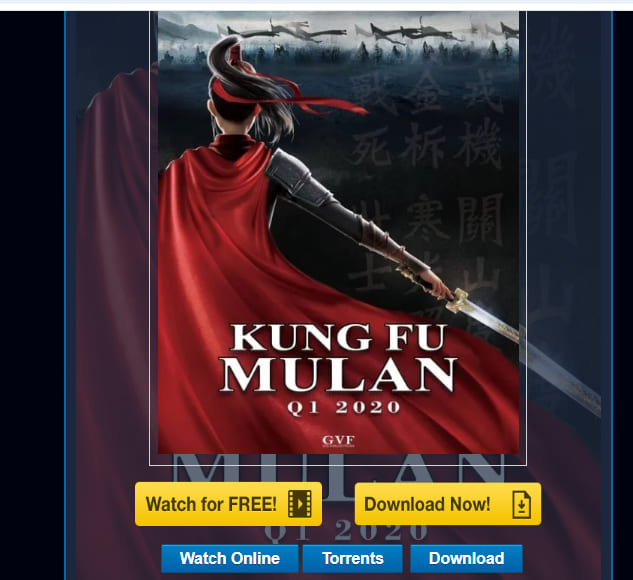
Step 4. You will be directed to another page, click one “Torrent” to start the download.

The above movie download sites allows you to access movies via a browser, and also lets you download movies as MKV files to watch offline. No need for extra software installation. Furthermore, some of these online websites supports to download Bollywood and Hollywood movies, and even 3D movies for free. However, the pop-up ads and can be overwhelming while accessing these online websites. And download speeds may slower than professional desktop downloader. Therefore, we suggest that you try the safe and reliable tool – TunesBank iMovieTool. It enables you to download streaming movies in MKV, MP4 on computer in a safe way.
Comparison: Professional MKV Movie Downloader vs. Online Sites
While both professional MKV movie downloader and online sites help you get MKV movies download at ease, which one is better? Wonder the difference between TunesBank iMovieTool and the free MKV movie downloading websites? Here’s the table you may want to know.
| TunesBank iMovieTool | Online MKV Movie Downloading Sites | |
| Price | Free Trial; Paid License | Free, but limited features |
| Supported Platform | Netflix, Amazon Prime, Hulu, Max, Apple TV+, Disney+, YouTube, Paramount+, Twitter, Facebook, Instagram, TikTok | One only |
| User Interface | Clean and neat | Ads-supported |
| Integrated Search Feature | Yes, more accurate | Yes, but less accurate |
| Output Format | MKV, MP4 | MKV |
| Output Quality | Up to HD 1080p | Unstable, some SD only, some HD |
| Download Speed | 50X super fast | Slow |
| Batch Download | Yes | No |
| Multilingual Subtitle | Yes | No |
| Surround Sound | Yes | No |
| Stability | High | Low |
| Score | ⭐⭐⭐⭐⭐ | ⭐⭐⭐ |
By comparison, iMovieTool delivers a reliable, high-quality and fast downloading experience with support for major streaming services. The online movie download sites are filled with ads, pop-ups, or even malicious software. Now, get its free version to start your movie download journey!
Winner: TunesBank iMovieTool
FAQs About Downloading MKV Movies
Is it safe to download MKV files?
It depends on the method you used to obtain the MKV file. For professional desktop software like iMovieTool All-in-One Video Downloader is 100% safe and reliable. It enables you to download MKV movies and shows from multiple OTT sites, such as Netflix, Amazon Prime, Disney+, Max, Hulu, etc. If you use an online MKV download website, you run the risk of hidden plugins, annoying ads, or even malware. Choose carefully.
How to download MKV movies for free?
The mentioned online movie download sites are totally free. You can open these websites in a browser, find a movie and start downloading.
How to download MKV files on iPhone?
Some online movie download sites support web browsers on mobile devices and computers. You can visit the website in your iPhone’s Safari or other browser, and get MKV content on iPhone.
For a more reliable way, you can take advantages of iMovieTool Video Downloader to download MKV movies to your computer first, then transfer them to your iPhone, iPad, or Android.
How to download Netflix movies as MKV?
Typically, the streaming content on Netflix come with DRM protection. To download Netflix movies as MKV, you need to use a professional tool. The iMovieTool Video Downloader mentioned above can seamlessly remove DRM from videos while downloading Netflix movies, shows into MKV or MP4 files.
- See Also: How to Download Netflix Movies to MKV
How to play MKV videos on my computer?
There are many media players support the MKV format. After downloading movies to MKV files, you can play them using the VLC media player, 5KPlayer, PotPlayer, Elmedia Player, and MPlayerX, etc.
Conclusion
In short, MKV is favored for its flexibility, high quality, and ability to store videos and audios in a single container. This article fully discusses how to download MKV movies on PC/Mac/Online, along with comprehensive guides. To get MKV files, you can try third-party tools or online services. While specialized tools like TunesBank iMovieTool offers a more streamlined experience for downloading streaming movies in MKV format, the free movie download sites also allow you to download MKV movies for free. Pick the tool/site you like and start your MKV movie downloads jurney! This way, you can build your own offline MKV movie library that is always ad-free, no need to worry about privacy, just enjoy great entertainment on your devices/players anytime.
The Latest Articles
– Top 8 Solutions to Download Streaming Video
– Top 10 Free Movie Download Sites Recommended
– 3 Ways to Download Movies to Watch Offline
– 2 Verified Methods to Download X/Twitter Videos to MP4
– Download Twitter(X) Videos on PC, Mac and Mobile Phone
– Download Facebook Videos on PC, Mac and Mobile Phone
– 3 Ways to Download Facebook Video to MP4

MKV Movie Downloader
Download 1080p/720p MKV movies, download movies from Netflix, Amazon Prime Video, Disney+, HBO Max, Hulu, Apple TV+, YouTube, and Paramount+. Download MKV/MP4 videos from Twitter, Instagram, Facebook, and TikTok.











 Download from Netflix, Disney+, Prime Video, YouTube, and more.
Download from Netflix, Disney+, Prime Video, YouTube, and more.