Do you want to download movies or TV shows on HBO Max for offline watching? This article covers two simple methods to download HBO Max movies and shows on different devices, you can watch HBO Max shows or movies offline on your mobile phone, PC and Mac.
When it comes to enjoying your favorite shows or movies online, HBO Max is one of the most valuable platforms due to its extensive shows and movies. But sometimes you may feel annoyed with buffering and slow internet, which will effect your streaming experience. Similar to other streaming platforms, HBO Max also allows ad-free subscribers to download titles to watch offline. Can’t wait to download HBO Max shows and movies for offline viewing?
Read this guide to learn how to download (HBO) Max shows and movies on Mac/Windows with a third-party Max(HBO) Video Downloader – TunesBank HBOMax Video Downloader, and how to download (HBO) Max videos on iPhone/Android by using the official (HBO) Max mobile app, so that you can watch (HBO) Max shows and movies on PC, Mac, iPhone, iPad, Android and other mobile devices.
Way 1. Download HBO Max Movies & Shows on Mobile Phone/Tablet
With a Max Ad-Free or Ultimate Ad-Free plan, you can download HBO Max shows and movies on the HBO Max app on iPhone, iPad, iPod Touch, Android phone and tablet, or Amazon Fire tablet. Here’s how to download HBO Max Movies and Shows on mobile device.
Step 1. Open HBO Max app on your phone or tablet.
Step 2. Find the show or movie that you want to download.
Step 3. Tap the “Download” icon on any show or movie’s details page.
Step 4. To watch the downloaded show or movie, tap on your “Profile” icon, and tap “Downloads”.
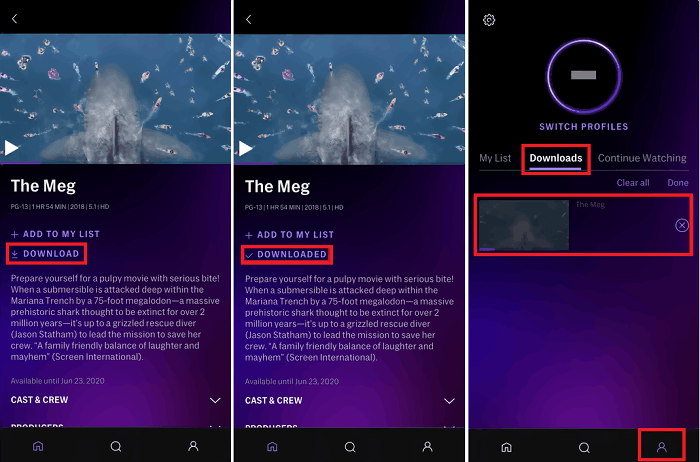
HBO Max allows direct content downloading, you can download and watch your favorite HBO Max videos on your phone or tablet. But it has some set of rules for the restriction, including:
* Only the subscribers of the HBO Max Ad-free plan are allowed to download titles to watch offline.
* The Windows and Mac users are unable to enjoy the download feature.
* You can download a maximum of 30 titles across your account at once.
* Unwatched downloads will be removed from your phone or tablet after 30 days. You have 48 hours to finish once your start playing.
* The downloaded content can only be accessible within the HBO Max app.
It is easy to download HBO Max shows to your phone to watch offline, but it set time viewing limits. To bypass all these limitations and enjoy the flexible offline playback experience on any device, the best solution is to download HBO Max videos as local files. Next, we will introduce you a professional HBO Max Video Downloader to download HBO Max videos on computer to watch offline.
Way 2. Download HBO Max Movies & Shows on Mac/PC (MP4 Files)
To download HBO Max movies to computer, you shall not miss TunesBank HBOMax Video Downloader. The popular and reliable TunesBank HBOMax Video Downloader can help you bypass all restrictions, and download HBO Max shows and movies in MP4 or MKV format for streaming off regardless on Windows/Mac, laptop, mobile phone or tablet as you like. It allows users to download grab movies and shows from HBOMax / Max in different resolutions. HD 720P is the highest quality resolution that can be downloaded. With this tool, you can download high-quality HBO Max videos at 50X speed, select multiple TV episodes at a time, and perform batch downloads with just one click.
Thanks to the integrated search feature, users can easily search and add any HBO Max video to download. What’s more, TunesBank has a powerful Ad filtering feature that exclusively removes intrusive ads for Max Ad-Supported users while downloading videos. Thus, you can keep downloaded HBO Max videos forever, and transfer them to your mobile devices, tablets and more devices for offline playback.
Features of TunesBank HBOMax Video Downloader:
- Download and save no ads HBO Max videos to your computer.
- Download TV shows, movies from HBO Max to MP4/MKV files.
- Download HBO Max movies and shows in HD quality (up to 720p).
- Search for HBO Max videos using name, keywords or URL.
- Built-in web browser, no HBO Max app needed.
- Enjoy HBO Max videos offline on computer or other devices.
- Save multilingual subtitles and audio tracks (including 5.1 surround sound)
Guide: How to Download and Watch HBO Max Movies & Shows on Mac/PC Offline
In this part, you will learn detailed tutorial on how to download movies and shows from HBO Max to computer for offline watching. But before getting started, please download and install the latest version of TunesBank HBOMax Downloader on your Mac or PC computer first.
Step 1. Sign in with Your HBO Max Account
After installation, launch TunesBank HBOMax Downloader on desktop. If this is your first time using this software, you will need to log in to your HBO Max account to access the video library.
Step 2. Add HBO Max Movies or Shows
This smart HBO Max downloader lets you search for target HBO Max video titles in either “Browse” or “Search” tab.
1# From “Browse”, access the HBO Max Home, or tap “Series” or “Movies” at the top, open the TV series or movie you want to download and click “+” to the download queue.
2# From “Search”, directly enter the video’s name for fuzzy search. For example, here I enter “movies” in the search box, it will display matching HBO Max movies in the screen.
3# Go to HBO Max website, browse and find the movie or show you want to download. Then copy the video URL from address bar, and paste the URL into TunesBank’s search bar.
Step 3. Customize the Output Settings
Click the “Settings” (a gear icon) at the upper right corner and choose the video format, video quality, video codec, audio and subtitle languages, and more for your HBO Max video downloads.
Step 4. Start Downloading HBO Max Videos on Mac/PC
Once the output settings are complete, press on the “Download” icon next to the title to start to download movie from HBO Max to computer as local files.
For TV shows, when clicking the “Download” icon, you need to select your desired episodes and seasons in the pop-up window. You may set audio and subtitle languages by clicking the “Advanced Settings” (a gear icon). Then click “Download” button.
Step 5. Find the Downloaded HBO Max Videos
When finished, move to the “History” section to check your downloads. You can quickly locate and open the folder by clicking the blue folder icon.
Tips abouting Downloading HBO Max Movies & Shows
3.1 Change Your Download Settings on HBO Max App
HBO Max allows ad-free subscribers to download movies and shows for offline viewing. Before downloading any HBO Max content, you’d better change the download settings on HBO Max app. Here’s how to do it:
Step 1. Open HBO Max app on your mobile phone or tablet.
Step 2. Tap on the “Profile” icon at the bottom.
Step 3. Select the “Settings” (a gear icon) at the top left.
Step 4. Select “Video Options” and you’ll see that “Download Over WiFi Only” is enabled by default. Or switch to “Cellular Download Warning” to use cellular data.
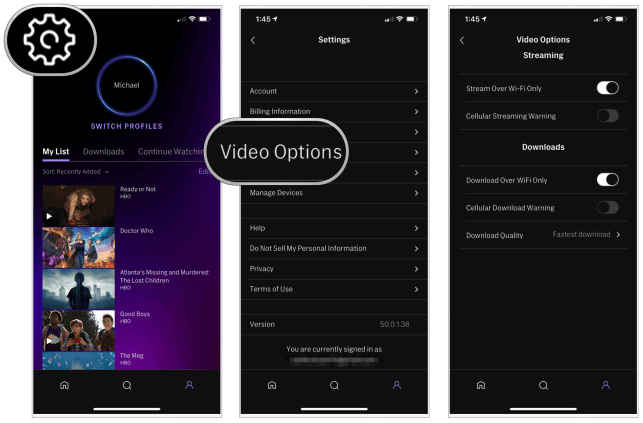
Step 5. Then tap “Download Quality” option, and you can choose from “Highest quality” for better viewing quality. If you choose “”Fastest download”, you will get smaller file size, but lower-quality videos.
3.2 Play & Manage Your Downloaded Titles on HBO Max App
To find and manage your downloaded HBO Max titles, please tap “Profile” icon at the bottom. Then tap “Downloads” tab, and you can browse all your downloads. For example, you can also click “Downloading” on the header image to pause any progress, then click “Resume Download” to complete.
After the download is complete, you can also click the “Play” button to watch it offline. Meanwhile, you can also click on the title itself to check its details like shooting time, duration, season number, etc.
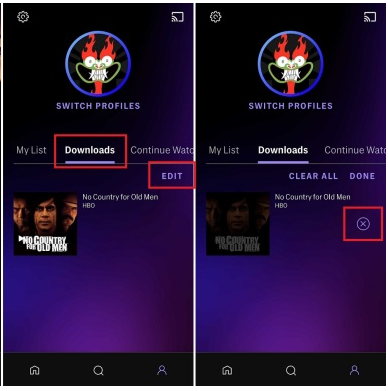
From the Downloads manager, you can also delete or edit titles at will. Tap “Edit”, then click the (x) next to the item you want to delete from your mobile device. Additionally, you can click “Clear All” to clear all titles at once. Then click “Clear All” again on the prompt to confirm.
Keep in mind that if you don’t play downloaded HBO Max videos from the “Downloads” tab, it will change to online streaming, which uses a lot of mobile data when not connected to Wi-Fi. Therefore, you cannot start playing anything from the Home tab or “My List”.
FAQs About Downloading HBO Max Movies and Shows
Can You Download HBO Max Movies to Watch on a Plane?
Of course. The HBO Max app for mobile devices delivers the official download function for Max Ad-Free users. Simply open the Max app on your phone or tablet, choose a movie to download directly. But if you want to download HBO Max movies on Mac/Windows, you will definitely need help from a third-party video downloader. TunesBank HBOMax Video Downloader can help download unlimited HD movies and shows from HBO Max to your computer with an ad-supported account!
Can You Download Shows on HBO Max on Laptop?
First, the official download feature is only available on the Max mobile apps for iOS and Android. HBO Max does not provide a dedicated application for Windows, macOS, or ChromeOS, and the web version only allows online streaming, not downloading. To download HBO Max shows on a laptop, you can use a third-party video downloading tool such as TunesBank HBOMax Video Downloader. It enables you to download HBO Max shows, movies on laptop as MP4 or MKV files for offline playback and keeping.
Why Can’t I Download Shows or Movies on HBO Max?
When you failed to download shows or movies on HBO Max, it’s usually due to account limitations, device restrictions, or storage issues. Here are the most common reasons:
1. Subscription Plan. You’re not using the ad-free plan. Only the Max Ad-Free and Ultimate Ad-Free subscribers are available to download videos on HBO Max.
2. Video Availability. Not all video titles are downloadable on HBO Max. Or, you’ve downloaded too many titles on HBO Max.
3. Download Limits. A Standard HBO Max account can download up to 30 titles at one time across all devices, while Premium account have up to 100 downloads.
4. Insufficient Storage Space. If your phone or tablet is low on storage, HBO Max video downloads may pause or fail. Free up space and try again.
5. Outdated App Version or Unstable Connection. Make sure your HBO Max app is up to date and that you have a stable Wi-Fi connection when downloading, as mobile data may cause interruptions.
Where are HBO Max Downloads Stored?
Typically, HBO Max stores your offline downloads inside the app’s encrypted cache, not an SD card. Open Max app on your Android or iPhone, tap your profile icon, and then select “Downloads”. From where you can check your downloaded HBO Max videos and play them offline.
Conclusion
To download HBOMax movies and shows for offline viewing, the best option is to use a third-party downloader. With the help of TunesBank HBOMax Video Downloader, you can easily bypass the download limits and get the perfect offline viewing experience. TunesBank enables you to download HBOMax movies and shows to computer as local MP4 or MKV files for forever collection and flexible playback. If you want to play HBO Max videos on more devices, now, just download this tool and have a try!
The Latest Articles
– Download HBO Max Videos to MKV Format
– How to Watch HBO Max Videos on Macbook Offline
– Download HBO Max Videos on Windows PC
– 3 Ways to Rip HBO Max Videos in Best Output Quality
– Download HBO Max Movies & Shows to Watch Offline
– How to Keep HBO Max Video Downloads Forever
– How to Get Max Free Trial in 2025
– How to Get HBO Max Student Discount
– How to Download Netflix Video to MKV
– How to Download Netflix Movies on Mac
– How to Download Netflix Movies on Windows Computer
– How to Watch Netflix Movies on CarPlay
– How to Play Netflix Videos Without Netflix App
– Flixgrab Full Review in 2025
– How to Keep Netflix Videos Forever
– Top 8 Solutions to Download Streaming Video
– Top 10 Free Movie Download Sites Recommended
– 3 Ways to Download Movies to Watch Offline
– 2 Verified Methods to Download X/Twitter Videos to MP4
– Download Twitter(X) Videos on PC, Mac and Mobile Phone
– Download Facebook Videos on PC, Mac and Mobile Phone
– 3 Ways to Download Facebook Video to MP4

HBOMax Video Downloader
The best HBO Max Video Downloader to download Max(HBO) movies & TV series to to HD MP4 / MKV with audio track and subtitles kept. Easily get Max(HBO) videos downloads for offline playback on any device, anytime, anywhere!











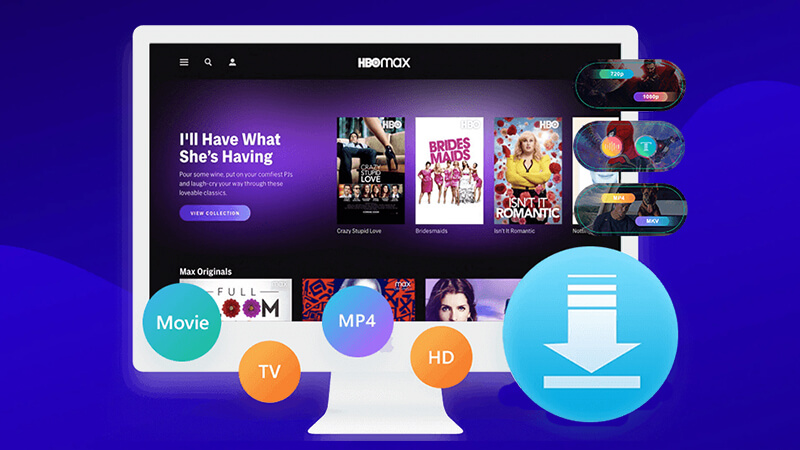
 Download full HD 1080P movies & TV shows from HBO Max & Max.
Download full HD 1080P movies & TV shows from HBO Max & Max.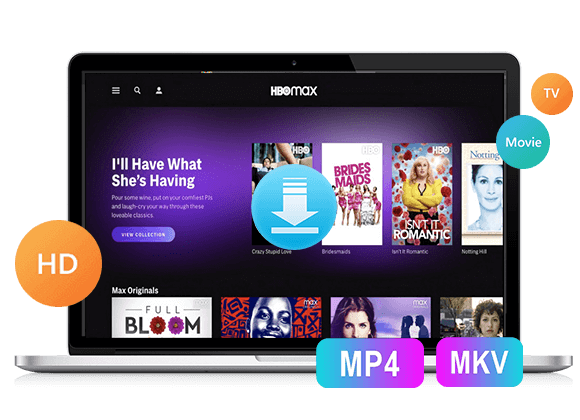










One Reply to “How to Download HBO Max Shows & Movies on Mac/PC/Mobile Phone”
Comments are closed.