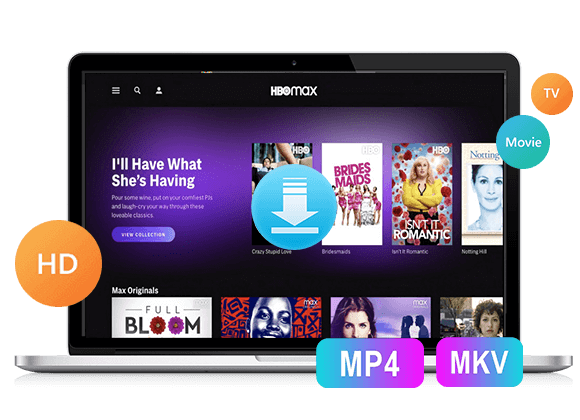This article has explored various viable MKV movie downloader tools, focusing on three main types: desktop software, online tools, and extensions. Pick the one you like and use it to download MKV movies in high quality for offline playback!
The Matroska Multimedia Container (MKV) format dominates high-quality movie downloads due to its unmatched versatility. Unlike MP4 or AVI, MKV preserves cinematic quality by supporting:
- Lossless 4K/8K HDR video with Dolby Atmos audio
- Multiple embedded subtitles and audio tracks
- Chapter markers and metadata retention
Are you looking for the best tool to download MKV movies from streaming platforms or video-sharing websites? Whether you’re a film enthusiast or just want to build an offline media collection, choosing the right MKV Movie Downloader is essential. In this in-depth best MKV Movie Downloaders review, we’ll introduce the top 5 MKV video downloader tools for 2025, including desktop software, online services, or browser extensions. These tools let you download MKV movies from Netflix, Amazon Prime, YouTube, Hulu, Dailymotion, etc., effortlessly, allowing you to watch your favorite movies anytime, across any MKV player and device. Let’s explore!
Top 1. iMovieTool MKV Movie Downloader
When it comes to downloading MKV movies from popular streaming platforms, TunesBank iMovieTool Video Downloader stands out as the most powerful and versatile tool on the market. It is an all-in-one desktop tool for users who want to download movies and TV shows to computer. It allows you to download streaming movies in MKV or MP4 from over 12 streaming websites including Netflix, Amazon Prime Video, Disney+, HBO Max, Hulu, Apple TV+, Paramount+, YouTube, and more.
What’s more, this MKV movie downloader has integrated with the official web browser. The intuitive interface and intelligent search function make it easy for users of all skill levels to search and download movies! You can also customize subtitle and audio tracks before downloading. The software supports batch downloads and can save movies at 50X super faster speed.
If you want to quickly download MKV movies for offline viewing, you can come on read the simple guide about How to Download MKV Movies With iMovieTool MKV Movie Downloader?
How To Download MKV/MP4 Movies From Amazon Prime Video on Mac & PC – Video Guide
Use iMovieTool Amazon Prime Video Downloader to save any Amazon Prime movie/show. Keep the downloads forever for flexible offline viewing on any device. Let’s teach you how to download Amazon movies to computer for viewing offline in this video.
Tips:
TunesBank iMovieTool consolidates multiple popular on-demand streaming platforms into a one program. To meet your needs, it also released multiple standalone MKV movie downloader tools for differnent platforms, including:
• TunesBank Amazon Video Downloader – Keep Amazon Prime movies, TV shows, sports, purchase/rented videos as MKV or MP4 files.
• TunesBank Hulu Video Downloader – Download videos from Hulu US/JP/JP Store with ad-supported plan and save them as local MKV or MP4 files.
• TunesBank Disney+ Video Downloader – Download Disney+ movies and TV series in MKV/MP4 format for flexible playback.
• TunesBank HBOMax Video Downloader – Save HBO Max movies and shows as local MKV/MP4 files and play them anywhere.
• TunesBank Apple TV+ Video Downloader – Download any video froom Apple TV Plus to your Windows and Mac without Apple TV App.
• TunesBank Paramount+ Video Downloader – Download movies and TV series from Paramount+ with ad-supported plan and save to MKV or MP4 format with HD resolution.
• 4kFinder Netflix Video Downloader – Download unlimited Netflix movies and TV shows in MKV or MP4 with the best 1080p quality.
• iMovieTool YouTube Movie Downloader – Easily download movies and TVs from YouTube onto your computer without Premium.
Not only that, it also offers four free social media downloaders that allow you to download MKV videos for offline playback for free!
• Facebook Video Downloader – Download videos from Facebook to your computer for free without account.
• Twitter Video Downloader – Download Twitter videos with the best quality HD 1080p for free without installing software.
• TikTok Video Downloader – Free download TikTok videos for free and save them to your computer without watermark.
• Instagram Video Downloader – Free download Instagram videos in MP4 and HD quality for offline viewing.
👍 Pros:
- Supports downloading movies from 12+ streaming sites.
- Download movies in MKV or MP4 formats.
- Built-in browser for easy search and download.
- Remains original 5.1 surround sound, and resolution up to 1080P.
- Allows simultaneous downloads and 50X faster speed.
- Provides multilingual subtitles and audio tracks.
👎 Cons:
- Requires an installation on desktop.
- Requires paid license for full features.
Top 2. 4kFinder Video Downloader
4K Video Downloader Plus is another popular desktop tool that excels in MKV/MP4 movie download from video-sharing platforms. It is particularly useful for users who want to download movies from YouTube and similar websites in 1080p, 2K, or even 8K resolution. If you are a YouTube lover, you can use this tool to download YouTube videos to MP4 formats to watch offline, or convert YouTube to MP3.
For users focused on MKV movie download from OTT services, 4kFinder Video Downloader is not the best option. Instead, it only supports downloading videos from video-sharing websites. Moreover, some users reported slow download speeds, especially when downloading many movies, and the app was unable to complete downloads or retrieve certain movies. By comparison, I prefer this efficient and stable MKV movie downloading tool – iMovieTool Movie Downloader.
👍 Pros:
- No ads or malware.
- Clean and user-friendly interface.
- Supports up to 8K resolution.
- Batch download and subtitle support.
- Supports multiple video sharing websites.
👎 Cons:
- Slow downloading speed.
- Not free, full downloads require a payment.
- Cannot access Netflix, Hulu and other OTT sites.
Top 3. Mkvmoviespoint
As its name suggests, Mkvmoviespoint is simple and well-known online site that provides a vast library of MKV movies, including action, drama, horror, and comedy. This tools enables to download Bollywood and Hollywood MKV movies for free, and save them in 480P, 720P, and even 1080P. To download MKV movie, you can search movie name + “MKV” (e.g., “Fast & Furious 2009 MKV HD”), and filter the sources, then download tottent (open in qBittorrent).
Note: However, after clicking on the “Download” button provided by this online MKV movie downloading website, you will be directed to other porn sites. This may cause loss of your personal data or cause some malware to be automatically installed on your computer. So I suggest that you choose a safe and reliable MKV movie downloader software, such as TunesBank iMovieTool.
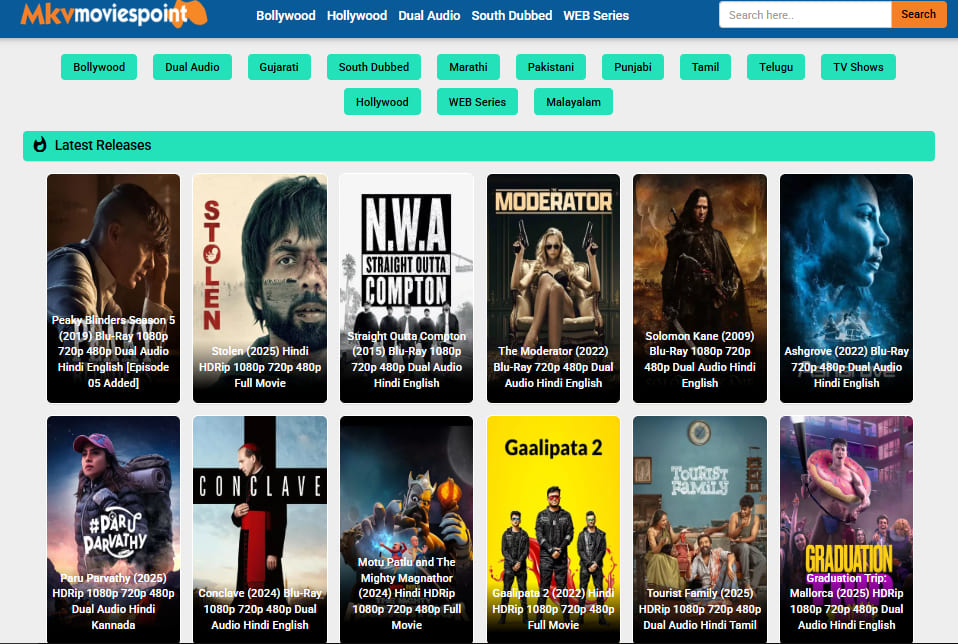
👍 Pros:
- Completely free to use.
- Easy to navigate interface.
- Large selection of HD and SD MKV movies.
👎 Cons:
- May contain pop-up ads and redirects.
- Legality and copyright concerns depending on region.
- No advanced features like subtitles or multi-audio.
Top 4. MyDownloadTube
MyDownloadTube is another online MKV movie downloader site that allows users to access and watch the latest Hollywood, Disney movies, and game trailers in HD resolution. On this free website, users can easily download MKV movies for offline playback. In additionally, it also provides game downloads as an extra feature.
However, MyDownloadTube has very limited original movies resources compared with large OTT streaming services like Netflix, Amazon Prime. You can’t access many exclusive movies or episodes here. Meanwhile, it requires a login for free MKV downloads. To download MKV movies from other regions or countries, you need to change your IP address using a VPN.
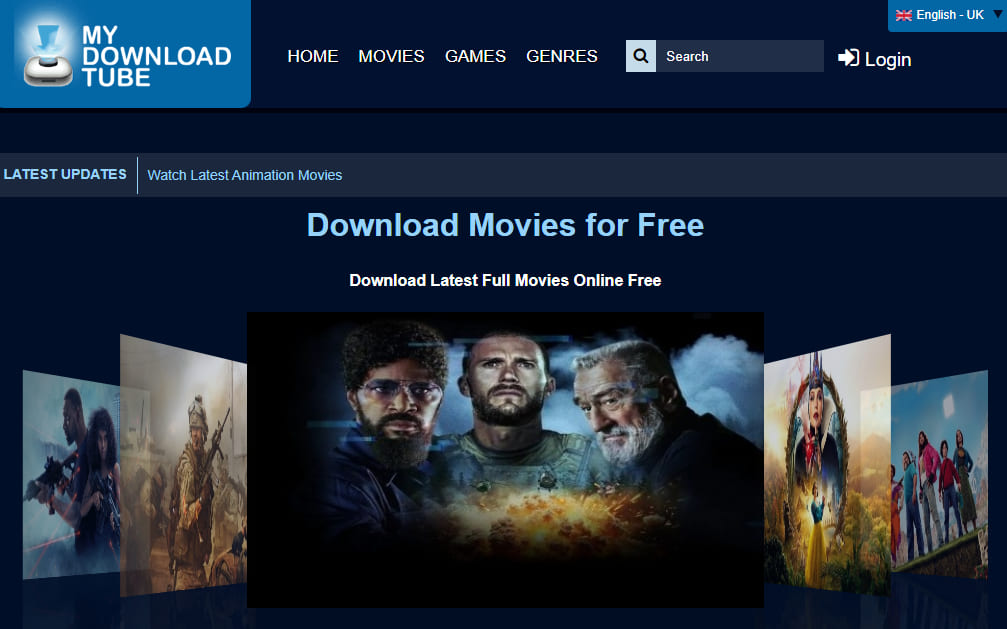
👍 Pros:
- User-friendly design with quick links.
- Offers movie trailers and reviews.
- Stream and download movies, games for free.
👎 Cons:
- Inconsistent server uptime.
- May violate copyright laws.
- Pop-up ads can be annoying.
Top 5. Video DownloadHelper
Video DownloadHelper is unlike the best MKV movie downloaders mentioned above. It is a browser extension, available in Chrome & Firefox. This extension allows users to download movies to MKV directly from their browser tab. It’s widely used for websites like Facebook, Dailymotion, Vimeo, and smaller streaming platforms.
While this extension provides a free way to download MKV movies, it only works with limited video services. So streaming movies may be inaccessible due to copyright and regional restrictions, and not all downloads are saved in MKV format. Therefore, real MKV movie downloaders like TunesBank iMovieTool are still recommended when it comes to downloading streaming movies as MKV files.
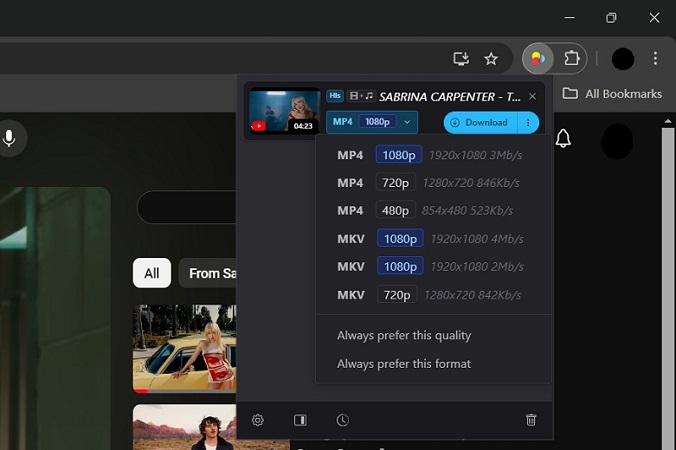
👍 Pros:
- Lightweight and easy to use.
- Works directly in Chrome or Firefox.
- Download online videos, live streams, etc.
- Output MKV, MP4 file formats.
👎 Cons:
- Very basic downloading features.
- May not work on Netflix, Hulu, etc.
- Requires Chameleon extension for MKV downloads.
- Not 100% working, sometimes it doesn’t display a download button.
Comparison of 5 Best MKV Movie Downloaders
As the 5 MKV movie downloaders are provided, how do you pick the best one? See the table comparison below:
| TunesBank iMovieTool | 4K Video Downloader Plus | Mkvmoviespoint | MyDownloadTube | Video DownloadHelper | |
| Simple UI | Yes | Yes | No, pop-up ads | No, pop-up ads | Yes |
| Supported OS | Windows, Mac | Windows, Mac | Web-based | Web-based | Browser extension |
| Output Formats | MKV, MP4 | MKV, MP4 | MKV, MP4 | MKV, MP4 | MKV, MP4 |
| Output Quality | HD 1080p, 720p | HD, 4K, 8K | SD, HD | SD, HD | SD, HD |
| Multi-lingual Support | Yes | Yes | No | No | No |
| 5.1 Surround Sound | Yes | No | No | No | No |
| Batch Download | Yes | Yes | No | No | No |
| Download Speed | Super fast, 50X | Medium | Slow | Slow | Medium |
| Price | Free trial | Free trial | Free | Free | Free |
| Success Rate | 95% | 85% | 75% | 70% | 60% |
By comparison, we recommend iMovieTool from TunesBank as the best MKV movie downloader. iMovieTool is capable of downloading HD quality MKV movies from OTT platforms and streaming sites, making it the most efficient and versatile choice for MKV movie downloads. Let’s learn how to use iMovieTool to download MKV movies on computer.
How to Download MKV Movies With iMovieTool MKV Movie Downloader?
In this section, we will show you the step-by-step guide on how to download MKV movies with iMovieTool MKV movie downloader. The software works on both Windows OS and macOS. Let’s go!
Step 1. Download and Launch iMovieTool
Hit on the “Download” button, get TunesBank iMovieTool downloaded on your PC or Mac. Once the download is complete, locate the file and run the installer.
Step 2. Choose Amazon and Login to Your Account
After installation, you can launch TunesBank iMovieTool from your desktop. As you can see as below picture, the software supports 12 sites.
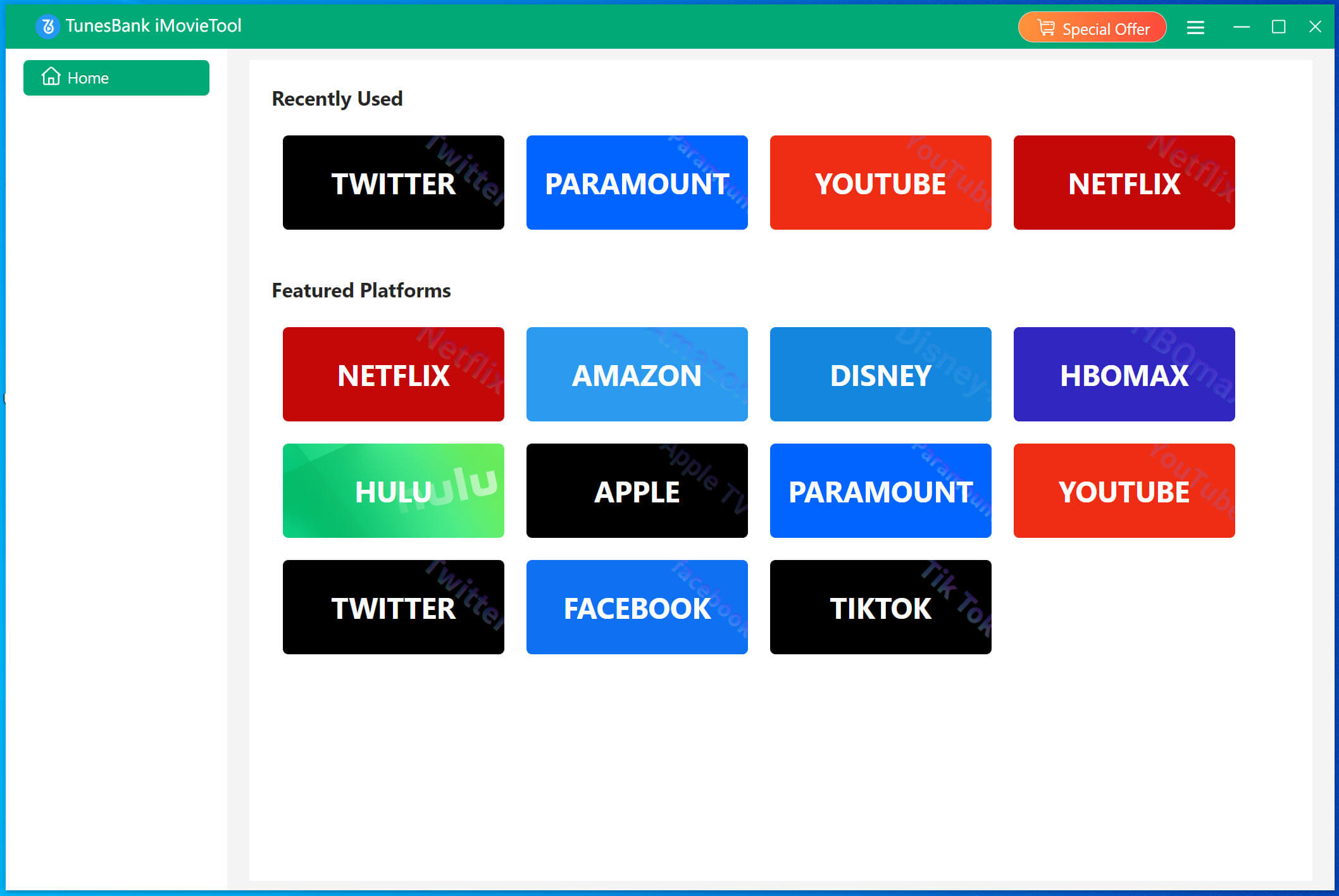
Here we take Amazon as example, to show you the detailed steps to download MKV movies from Amazon Prime Video. First, choose a country.
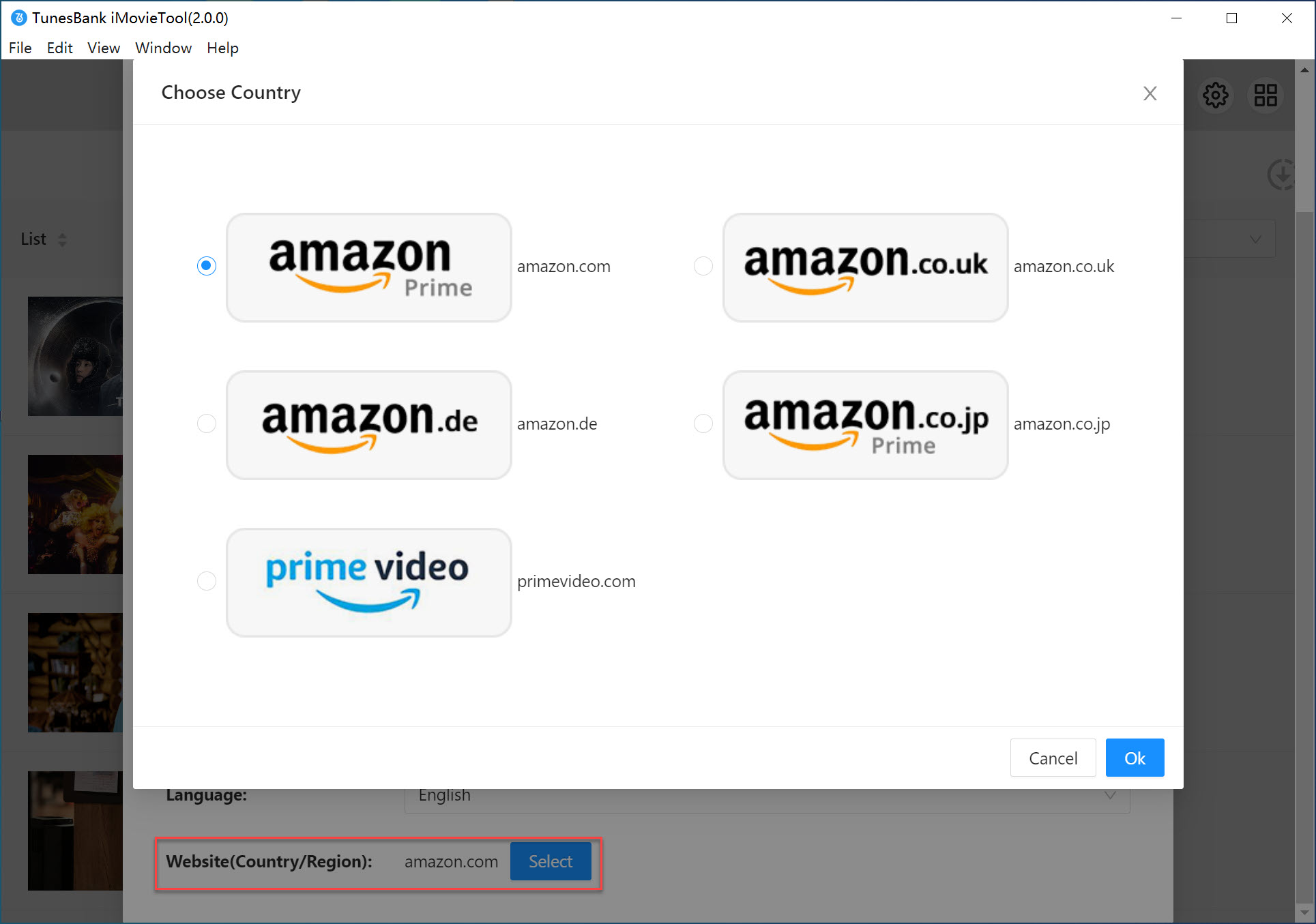
You’ll need to log in to your Amazon account to enter its Amazon Video Downloader page.
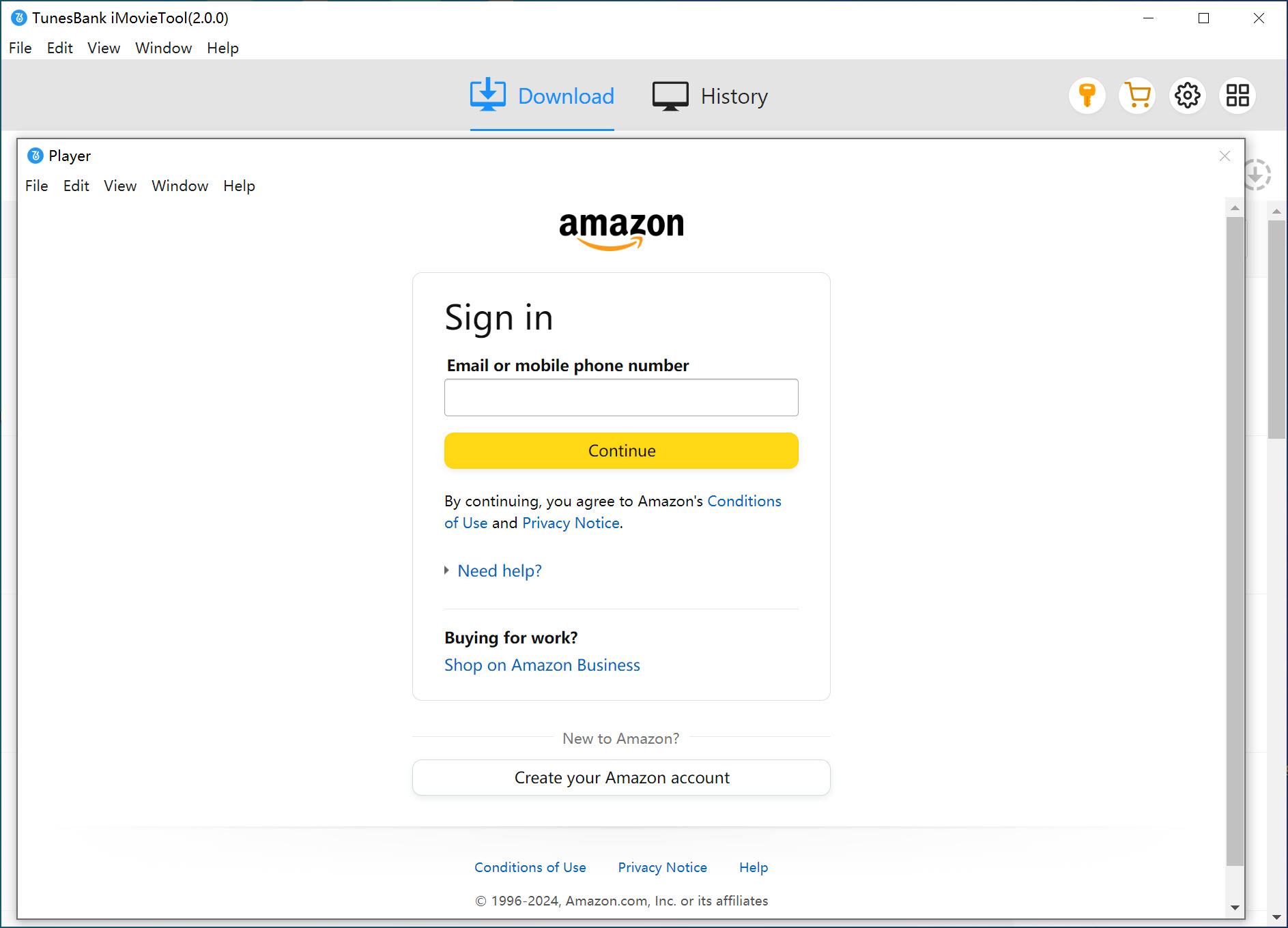
Step 3. Find and Play the Movie You Want to Download
Thanks to its built-in web browser, you have three methods to add your desired movies to download.
Way 1. Tap “Browse” tab in the home page, you can browse category, find the movie you want to download.
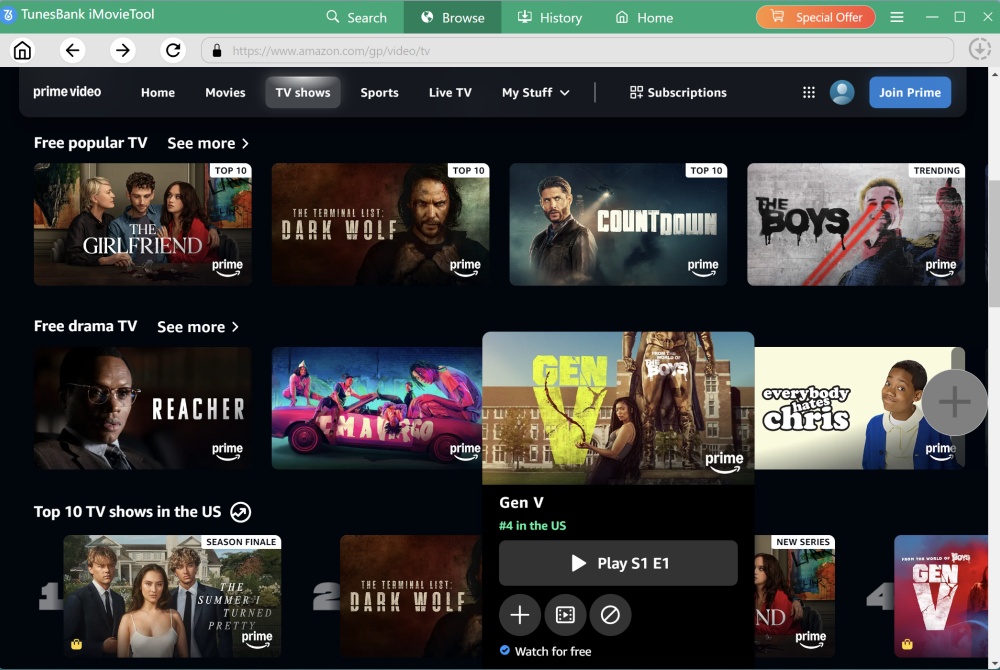
Click on the movie’s title to go to its detail page. Before downloading, you are able to watch the Amazon movie online. You can click “+” icon to add the movie to your download queue directly.
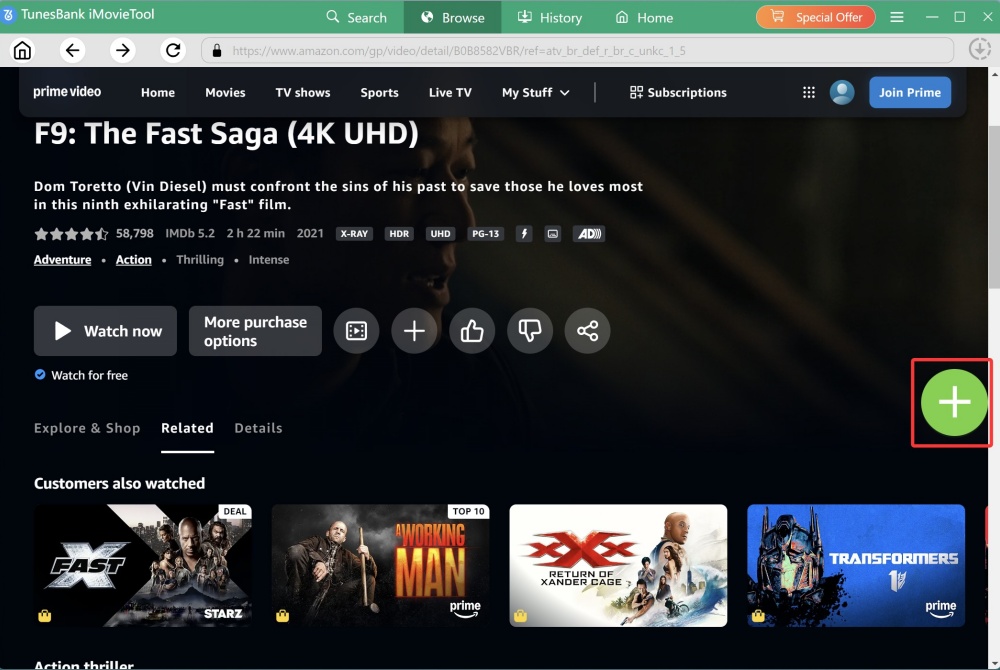
The software will pop up a new windows, just clicking the “Download” button start to download movie to your computer.
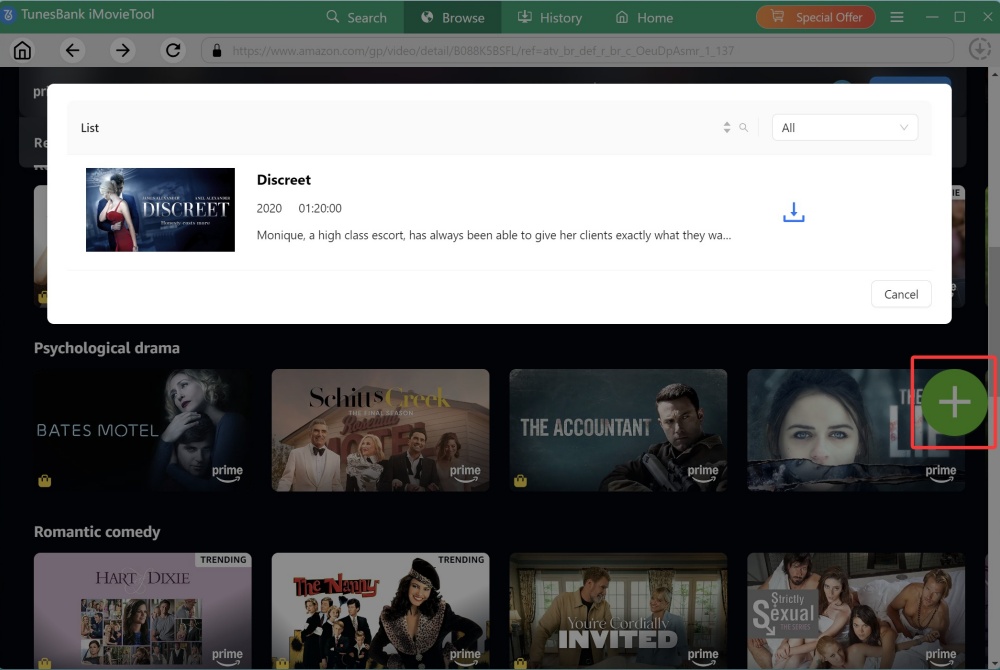
You also can set up output for a single video, when you move your mouse over the title, you will see the setting button, you can select the subtitles type from “hard subtitles, embedded subtitles and independent subtitles” and the language for the subtitles here.
For TV shows: To download TV shows, the software will pop up a new windows, here you can select the series that you want to download, or select all and clicking “Download” button start to download TV series to your computer.
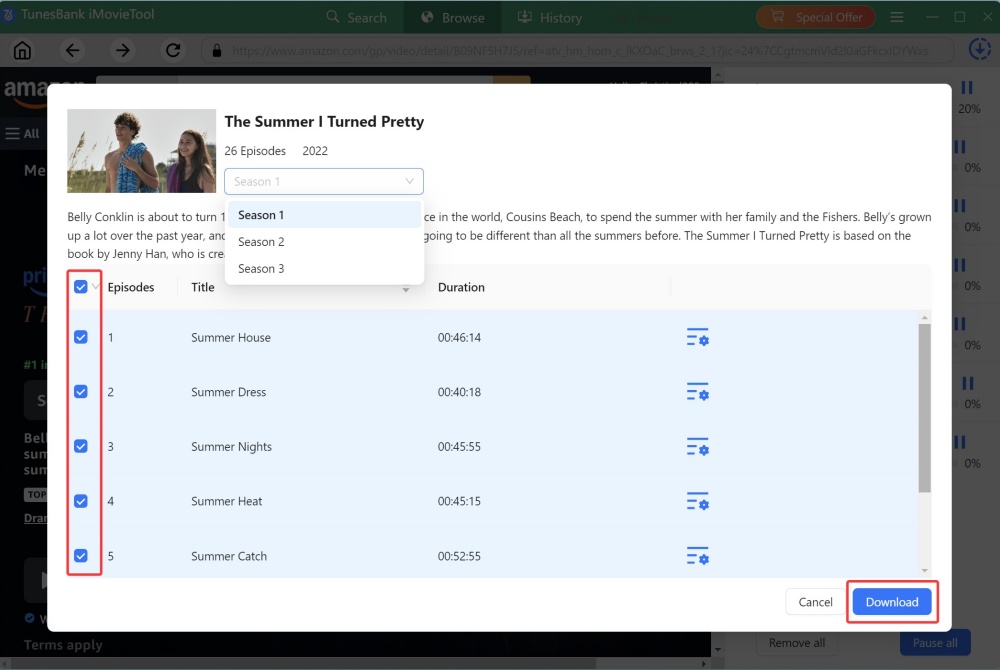
Way 2. You can tap the “Search” tab, search for the movie you wish to download. Simply type the movie name or keyword. For example, here I enter “movie”, then it will list all popular movies in the screen.
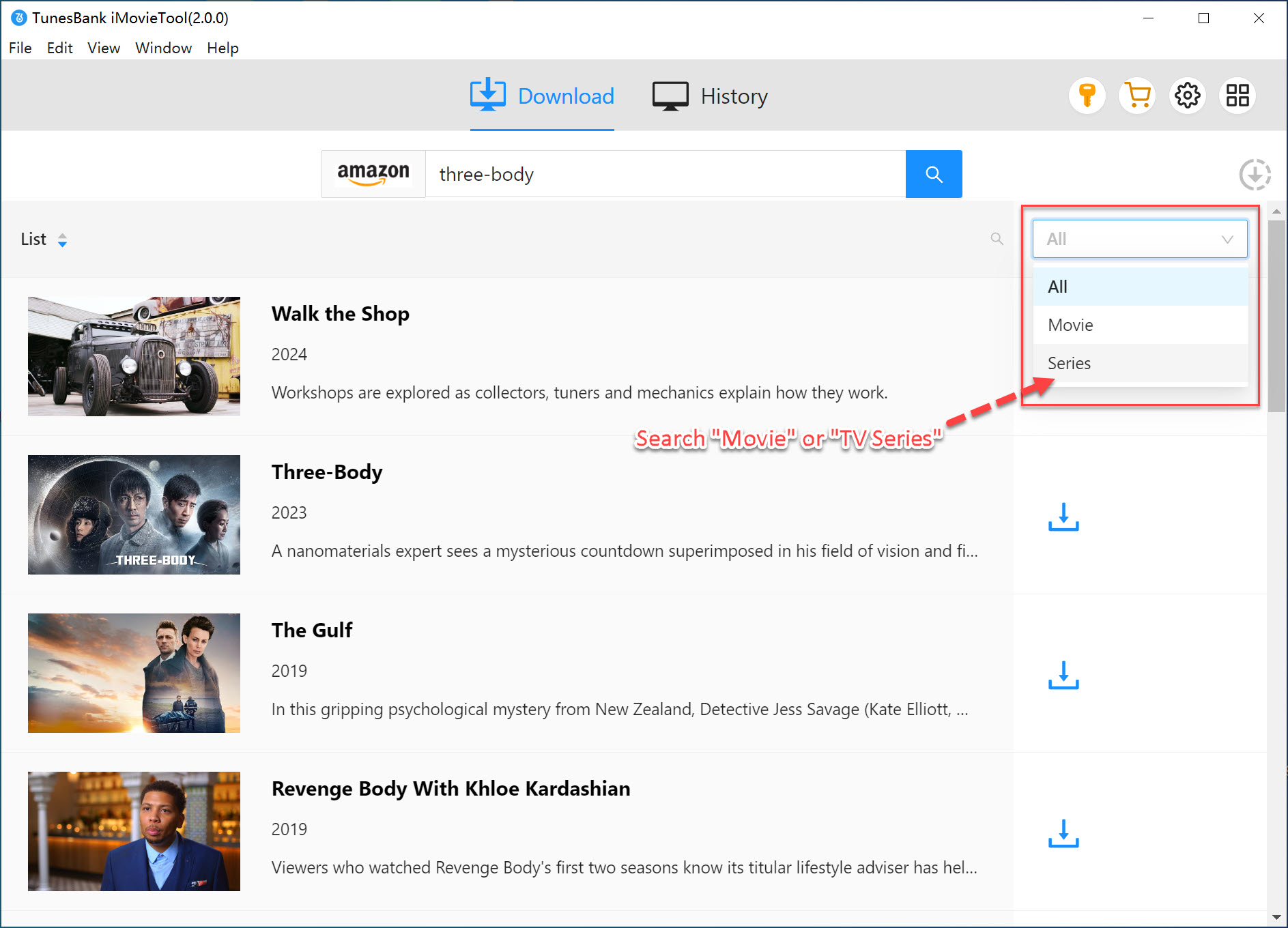
Way 3. Also, you can copy the movie URL from Amazon Prime Video App or Website, and paste the movie URL to iMovieTool’s search bar, hit “Search” icon.
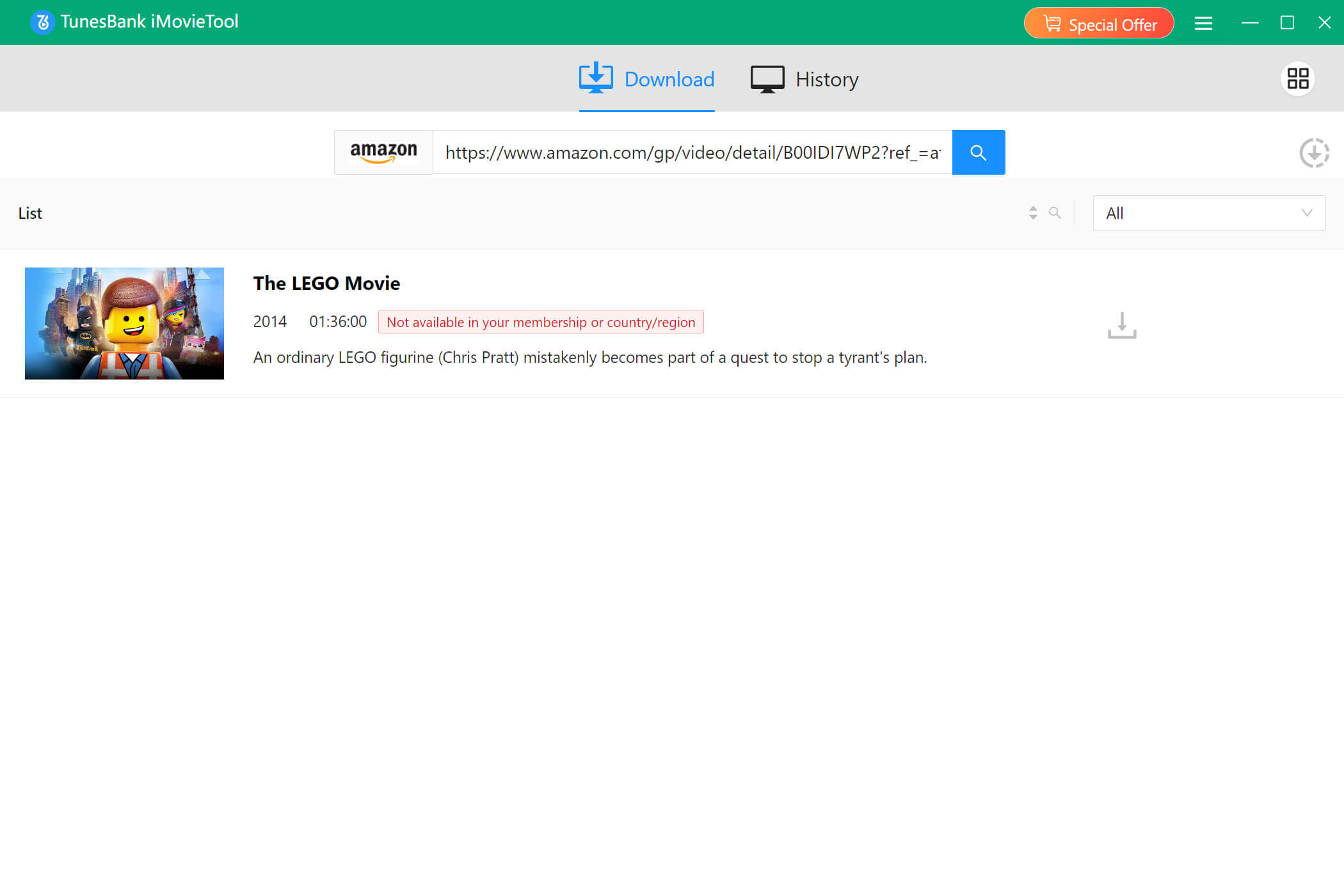
Step 4. Configure Your Download Preferences
Before you start downloading, it’s best to set your preferred output settings. Click the “Menu” icon in the top-right corner of the interface. A new window will open. Here, you can define the video format (choose MKV), video quality (choose high), video codec, audio track, subtitle and more options.
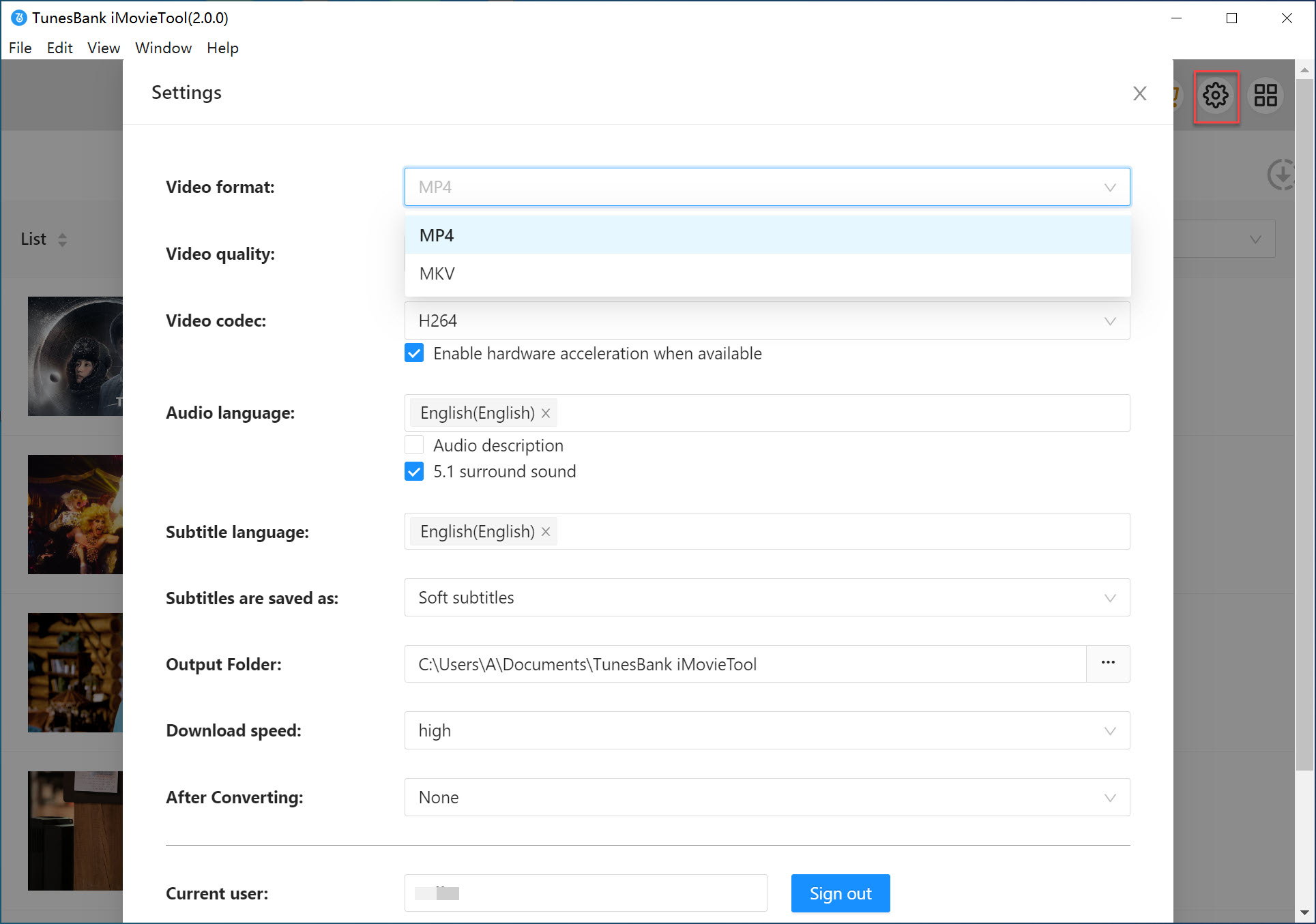
Step 5. Start Downloading Amazon Movies in MKV
If everything is ready, click on the “Download” icon next to the title. The software will quickly download MKV movies from Amazon Prime Video. A progress bar will show you the status.
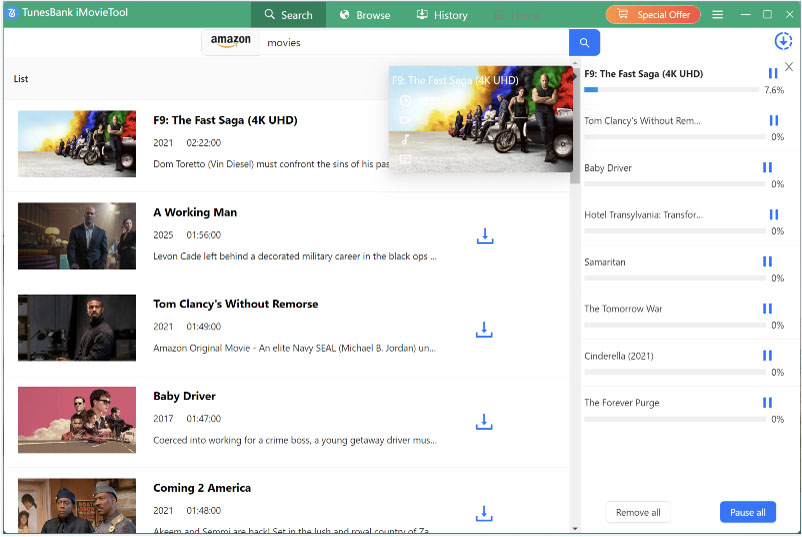
Once the download is 100% complete, the movie will move to the “History” section. You can click on the “Blue Folder” icon next to the title to locate the output folder, and get the output high-quality MKV movies!
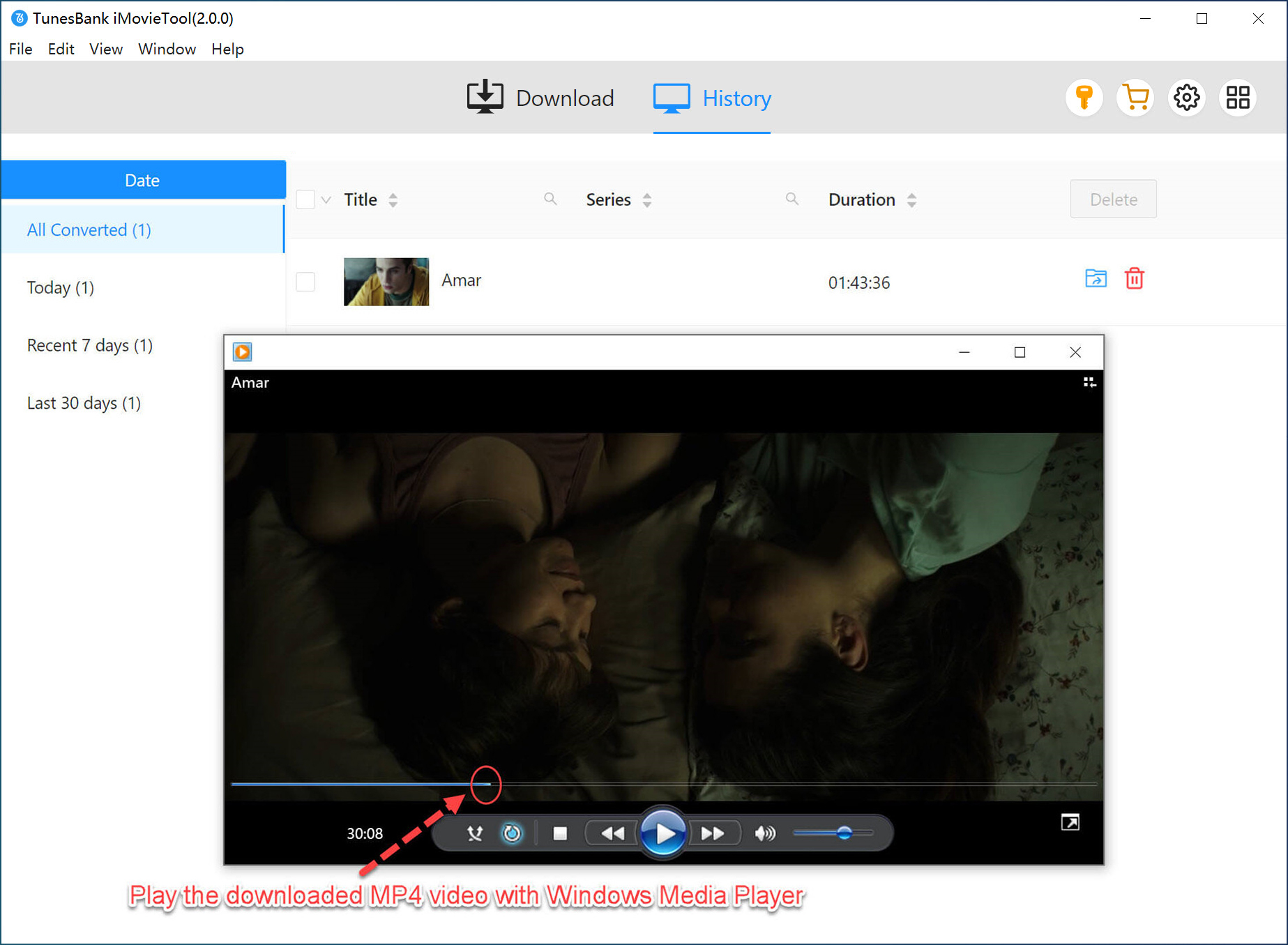
FAQs About MKV Movie Download
How to download MKV movies for free?
In this Best MKV Movie Downloaders Review, we’ve introduce several online websites and extension that can help you download MKV movies for free. You can have a try.
How to download Netflix movies as MKV?
To download Netflix movie in MKV format, we strongly recommend you choose the TunesBank iMovieTool. It can bypass all restrictions and download HD movies from Netflix into MKV or MP4 format in batches.
Is it safe to download MKV files?
It depends on the source and the content. Some online movie streaming sites offer free movies and shows for streaming and downloading, but may have pop-up ads or hidden plugins. So, I strongly recommend you choose a trusted tool like TunesBank iMovieTool. It is 100% safe and reliable desktop software.
What player can run MKV file?
Most media apps and players can open and play MKV files. One you get MKV files, you can open those MKV files through VLC, MPC-HC, MPV, MKV File Player, KMPlayer, and PotPlayer, etc.
Conclusion
Although many streaming sites don’t let you download and save movies offline locally, there are still many third-party tools/sites to help download movies in MKV for offline playback. After walking through the review on 5+ best MMKV movie downloader 2025 for phone, computer & online web, you must have learned how TunesBank iMovieTool works perfectly in downloading MKV movies in high quality from streaming platforms. Simply click the Download button to get this excellent MKV movie downloader tool and grab MKV files from Netflix, Disney+, YouTube, Amazon Prime, Hulu, TikTok, X, and more sites!
The Latest Articles
– Download HBO Max Videos to MKV Format
– How to Watch HBO Max Videos on Macbook Offline
– Download HBO Max Videos on Windows PC
– Download HBO Max Movies & Shows to Watch Offline
– How to Keep HBO Max Video Downloads Forever
– How to Get Max Free Trial in 2025
– How to Get HBO Max Student Discount
– How to Download Netflix Video to MKV
– How to Download Netflix Movies on Mac
– How to Download Netflix Movies on Windows Computer
– How to Watch Netflix Movies on CarPlay
– How to Play Netflix Videos Without Netflix App
– Flixgrab Full Review in 2025
– How to Keep Netflix Videos Forever
– Top 8 Solutions to Download Streaming Video
– Top 10 Free Movie Download Sites Recommended
– 3 Ways to Download Movies to Watch Offline
– 2 Verified Methods to Download X/Twitter Videos to MP4
– Download Twitter(X) Videos on PC, Mac and Mobile Phone
– Download Facebook Videos on PC, Mac and Mobile Phone
– 3 Ways to Download Facebook Video to MP4

MKV Movie Downloader
The best MKV movie downloader to download MKV movies with audio track and subtitles kept. Download Netflix, Amazon Prime, Disney Plus, Apple TV+, Paramount Plus, HBO Max, and Hulu movies for offline playback on any device, anytime, anywhere!












 Download full HD 1080P movies & TV shows from HBO Max & Max.
Download full HD 1080P movies & TV shows from HBO Max & Max.