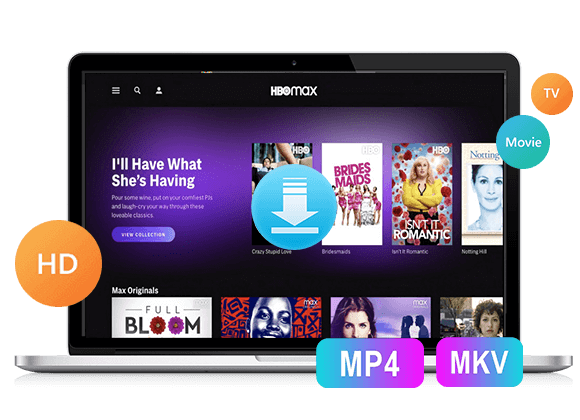Want to know how to watch HBO Max on Macbook/iMac? In this post, we will present three comprehensive guides for you to watch HBO Max content on your MacBook or iMac and even download its movies and shows for offline viewing.
“How can I watch HBO Max video on my macbook offline? Is it possible to download any HBO Max movies on my macbook? Please advice.”
You can access HBO Max on your MacBook and iMac either by downloading the HBO Max app or streaming its shows, movies, and episodes directly through web browsers. However, given the limitations that restrict downloading functions solely to phones and tablets, watching HBO Max offline on Mac isn’t currently possible through official means. Therefore, this post aims to guide you on how to watch HBO Max on MacBook and iMac, along with instructions on how to download content for convenient offline viewing.
Part 1. How to Watch HBO Max on macOS using Max App
If your MacBook is equipped with macOS and an Apple silicon chip such as the M1/M2, you can access the Max app from the Apple App Store. Once eligible, follow these straightforward steps to get the Max app and enjoy HBO Max on your Mac:
Step 1. Visit the Apple App Store and search for Max.
Step 2. Choose Max and initiate the download.
Step 3. Once installed, open the Max app and log in using your Max account. You can then search for your preferred movies and begin streaming HBO Max videos on your Mac.
Part 2. How to Watch Max Movies on Mac with a Web Browser
If installing the HBO Max app on your Mac isn’t possible, you can still access HBO Max content through widely used web browsers like Safari and Chrome. Follow these four simple steps:
Step 1. Launch a supported web browser on your MacBook.
Step 2. Visit the Max website and click on the Sign In button located in the upper-right corner.
Step 3. Enter your login details. If you’re new to Max, you’ll need to create an account by providing the necessary information and following the prompts.
Step 4. After completing the above steps, you can enjoy your preferred movies and TV shows on the Max website directly from your browser.
Limitations of Watching HBO Max with Browser
Despite the convenience of using the official HBO Max app on Mac or supported browsers, certain limitations remain:
No download option: HBO Max only allows online streaming on Mac, prohibiting the download of content even for ad-free subscribers.
Regional restrictions: HBO Max is currently limited to the US, causing changes in available content when ad-free users travel abroad. Users with ad-supported plans may face difficulties accessing HBO Max outside the US.
To bypass these restrictions, a third-party too is available for easier HBO Max viewing on your MacBook.
Part 3. Best Way to Watch HBO Max Videos on MacBook/iMac Offline
As previously mentioned, there’s no official method for offline viewing of HBO Max content on Mac. To bypass this limitation, a third-party tool provides a better solution for enjoying HBO Max videos on MacBook. We highly recommend TunesBank HBOMax Downloader, which stands out in the market.
TunesBank HBOMax Downloader is an exceptional program designed for downloading high-quality HBO Max videos to MP4/MKV on both Windows and Mac systems. It is compatible with various Mac devices, including macOS X 10.11 or later versions. Additionally, downloading HBO Max content to local files such as MP4 eliminates time and region constraints, ensuring that your HBO Max downloads remain accessible permanently, regardless of your subscription status or location.
Core Features of TunesBank HBOMax Downloader
Download HBO Max Video in MP4/MKV Format
TunesBank HBOMax Downloader facilitates the seamless downloading of HBO Max shows and movies in MP4 or MKV formats, ensuring compatibility with a wide range of devices and players.
High-Definition 1080P Downloads with Lossless Quality
Enjoy an immersive viewing experience with full HD 1080P downloads, guaranteeing exceptional video quality and preserving the original clarity of the content.
Eliminate Multiple Playback Restrictions
With TunesBank HBOMax Downloader, you can bypass various playback limitations, including time validity and regional constraints, ensuring unrestricted access to your downloaded HBO Max content without any time or geographic limitations.
Support for Multilingual Soundtracks and Subtitles
The software supports multiple language soundtracks and offers three types of subtitles, allowing you to customize your viewing experience and enjoy HBO Max content in your preferred language.
Batch Download at 50X Faster Speed
Efficiently download multiple HBO Max videos simultaneously with impressive speed, ensuring a seamless and time-saving downloading process that operates at a minimum of 50 times faster than regular download speeds.
Compatibility with Windows and Mac OS
TunesBank HBOMax Downloader is compatible with various operating systems, including Windows and Mac OS, ensuring broad accessibility for users across different platforms and devices.
Tutorial: How to Download HBO Max Video on Mac with TunesBank
Step 1. Install TunesBank HBOMax Downloader
After downloading the software, then proceed to install it on your Mac. Following the installation, you will be prompted to log in to your HBO Max account within TunesBank HBOMax Downloader to start the HBO Max downloading process.
Step 2. Search for Your Desired HBO Max Videos
In the search bar located at the top, either copy the URL from your browser’s address bar or enter the relevant keywords of the HBO shows. Next, click on the search icon. You can then choose the specific videos you wish to download.
Step 3. Set up Output Format
Access the settings located in the right corner of the interface to customize the video format, audio language, subtitle language, and subtitle type for downloading HBO videos.
Video format: Choose between MP4 or MKV.
Audio language: Select one or more preferred audio languages.
Subtitle language: Choose one or more desired subtitle languages.
Subtitle format: Choose from options such as hard subtitles, soft subtitles, and external subtitles.
Step 4. Start to Download HBO Max Video
Just click the “Download” button to start saving your preferred HBO TV series, blockbuster movies, and exclusive Max Originals directly to your computer.
When you download TV shows, you will see a list of all the episodes that are available. Choose the season and episode you want, and then click on the “Download” button to begin the process.
Step 5. View Download History
Once the download is finished, go to the “History” tab, where you can find a list of all the video content that you have downloaded.
FAQs about Watching HBO Max on Mac
Q1. Which Browsers Support HBO Max?
HBO Max is compatible with several popular web browsers, including the latest versions of Chrome or Firefox, the latest version of Microsoft Edge for Windows, and Safari version 12 or later.
Q2. What’s Available on HBO Max?
HBO Max boasts an extensive collection of various shows and movies, including:
- Classic HBO shows
- New original content known as Max Originals
- Carefully curated shows and movies from a diverse range of brands, such as CNN, DC, Looney Tunes, New Line Cinema, and Warner Bros
Conclusion
In this article, we’ve discussed two ways to watch HBO Max videos on Mac: using the official app and supported web browsers. To avoid issues like video buffering and regional limitations, we suggest trying out TunesBank HBOMax Downloader. This software allows you to download high-quality Full HD videos quickly and in batches. With TunesBank HBOMax Downloader, you can easily save HBO shows on any device for permanent viewing.
The Latest Articles
– Download HBO Max Videos to MKV Format
– How to Watch HBO Max Videos on Macbook Offline
– Download HBO Max Videos on Windows PC
– Download HBO Max Movies & Shows to Watch Offline
– How to Keep HBO Max Video Downloads Forever
– How to Get Max Free Trial in 2025
– How to Get HBO Max Student Discount
– How to Download Netflix Video to MKV
– How to Download Netflix Movies on Mac
– How to Download Netflix Movies on Windows Computer
– How to Watch Netflix Movies on CarPlay
– How to Play Netflix Videos Without Netflix App
– Flixgrab Full Review in 2025
– How to Keep Netflix Videos Forever
– Top 8 Solutions to Download Streaming Video
– Top 10 Free Movie Download Sites Recommended
– 3 Ways to Download Movies to Watch Offline
– 2 Verified Methods to Download X/Twitter Videos to MP4
– Download Twitter(X) Videos on PC, Mac and Mobile Phone
– Download Facebook Videos on PC, Mac and Mobile Phone
– 3 Ways to Download Facebook Video to MP4

HBOMax Video Downloader
The best HBO Max Video Downloader to download Max(HBO) movies & TV series to to HD MP4 / MKV with audio track and subtitles kept. Easily get Max(HBO) videos downloads for offline playback on any device, anytime, anywhere!








 Download full HD 1080P movies & TV shows from HBO Max & Max.
Download full HD 1080P movies & TV shows from HBO Max & Max.