There are many reasons why you need to download or convert HBO Max to MKV format. Here you will get two methods on how to download HBO Max movies and TV shows to MKV format with HD quality. You can easily save your favorite HBO Max movies and shows in MKV format for offline keeping and playback.
HBO Max is one of the most famous subscription-based streaming video services. It offers a large collection of original HBO titles, including classic shows like “The Sopranos“, “The Last of Us“, “Prodigal Son“, “Sex and the City“, as well as current hits like “Harley Quinn” and “Warrior“. HBO Max also have hit films, like the “The Exorcist”, “Mommie Dearest”, etc.
When you join the HBO Max Ad-Free ($16/month) or Ultimate Ad-Free plan ($20/month), you will get the download feature on iOS, Android, and Fire tablet. But if you have tried to transfer downloaded HBO Max videos from your phone to your computer, you may find that your HBO Max downloads are encrypted and can only be played within the HBO Max mobile app. In order to watch HBO Max videos on other devices, you need to download HBO Max videos to MKV format. MKV is a popular widely used video format, supported by most devices and players.
Downloading Max/HBO Max videos to MKV is not as difficult as you think! In this post, you will learn how to download Max/HBO Max video to MKV format and watch HBO Max videos offline on any device. Let’s go!
Can You Convert HBO Max Downloads to MKV?
No. Although HBO Max (also called Max) allows users to download Max videos for offline viewing, the downloaded videos are just cache files. And users can only access and watch the downloads within the Max app for mobile devices. This means you cannot transfer the downloads into a conversion tool, as they won’t be recognized.
For another, HBO Max doesn’t let you download any Max video on Mac or Windows PC. So, the two workable methods I’m about to introduce will help you download and save HBO Max videos as MKV files, without needing to use the official Max app.
Way 1. Download HBO Max Videos to MKV in 1080P [50X]
To download HBO Max videos to MKV, here we highly recommend TunesBank HBOMax Video Downloader. It is a full-features tool that can help you block ads on HBO Max, and download HBO Max movies and TV shows in MKV or MP4 format. This smart tool has an in-built search engine connected with the HBO Max library. Users can search for any movie or show by entering name or pasting URL directly.
The most distinguishing feature of this TunesBank downloader is that all HBO Max videos downloaded by this downloader are ad-free, no matter you are using HBO Max no ads or ad-supported plan. Compared to other brands on the market, TunesBank program offers up to 1080P quality to save the downloaded HBO videos, improving your offline viewing experience.
Explore More Outstanding Features of TunesBank HBOMax Video Downloader:
Download HBO Movies and TV Shows to MKV, MP4
TunesBank HBOMax Downloader is capable of downloading HBO Max movies and TV shows to MKV/MP4 with either HBO Max ad-free or ad-supported plan.
Download HBO Videos with HD Quality
TunesBank HBOMax Video Downloader gives you preferred option for downloading HBO Max Videos. With its help, you can download HBO Max movies and shows in HD quality, up to 720P.
Keep All Subtitles and Audio Tracks
The TunesBank software makes it straightforward to download HBO Max movies and TV shows with all audio track and subtitles kept. You can select different language to meet your needs.
Flexible Search Function to Add Videos
TunesBank allows you to add video content by searching for HBO Max video’s name, keywords or URL. You can need to install the HBO Max app, as it comes with a built-in web browser.
Remove Ads and Keep All Metadata Info
It not only helps ad-supported users remove the ads, but also save all video metadata information in the output files, including cast, cover, dimension, season number, etc.
Faster Speed and Batch Mode
The program runs fast and stable, saving your time. It enables you to download HBO Max videos in batch quickly with just one click. And you can download an entire episode of HBO Max at once.
Save HBO Max Videos Permanently
By downloading HBO Max videos to MKV or MP4, you can save the downloaded HBO Max videos on your local drive permanently. The downloaded video files don’t have expiration dates.
Guide: How to Download HBO Max Videos to MKV Format?
See the 4 easy steps to download HBO Max videos to MKV below:
Step 1. Log in to Your HBO Max Account
After installation, fire up TunesBank HBOMax Video Downloader, and sign in with your account, either ad-free or ad-supported.
Step 2. Search for HBO Max Videos in 3 Ways
This amazing HBO Max to MKV downloader provides three ways to add your desired HBO Max videos.
Way 1. Use Browse Function. Once logged, you can go to “Browse” section, access HBO Max homepage and browse the video by genre. Open the movie or show you want to save, and add it to the download queue using the “+” icon.
Way 2. Access “Search” section, type the movie or show name in the search bar, and click “Search” icon, and TunesBank will find matching HBO Max titles.
Way 3. You can also go to HBO Max website, find the video and copy its URL. Then paste the video URL to TunesBank program.
Step 3. Choose MKV Format for Your Downloads
Click the “Settings” (a gear icon) on the top right corner, select MKV format, and select the video codec, language, and subtitle type of the video as needed.
Step 4. Start Downloading HBO Max Videos to MKV
After the above settings, hit on the “Download” icon next to the title. Then the HBO Max videos will be exported as MKV files.
Step 5. Watch HBO Max Videos in MKV Format
When finished, you can check the downloaded MKV HBO Max videos under “History” section. Click the blue folder icon to open the output folder. You can watch these MKV HBO Max videos via other media players!
Way 2. Rip and Convert Max Videos to MKV on Mac/PC
While specialized HBO Max video downloader deliver a simple method to save your favourite HBO Max movies and TV shows in MKV format, a flexible screen recorder is another alternative for HBO to MKV conversion.
UkeySoft Screen Recorder is a desktop application known for its ability to record, convert and edit videos! With it, users can capture real-time HBO Max video and audio from a webpage screen with no lag, and save the recorded HBO Max video as an MP4 file. When using the recorder to rip videos on HBO Max, you can skip unwanted content and record exciting clips. Afterward, you can use its built-in converter to convert the HBO Max video from MP4 to MKV or any other formats without compression any quality.
Tips: In addition to recording on HBO Max, it also lets you screen record on Netflix, Amazon Prime, Disney+, YouTube and any other platforms with HD resolution.
Now, I’ll show you how to use this software as an example to record a HBO Max video to MP4, and then convert it into MKV format.
Step 1. Enter Recorder Mode
Download and launch UkeySoft Screen Recorder select “Screen Recorder” mode to prepare for recording.
Step 2. Choose Recording Region
Once entered the recorder, click “Record Screen”, then “Select Region”.
Step 3. Set Input Sound
Select “Computer sound” under the Sound icon, so the video’s sound is captured.
Step 4. Modify Output Settings
You may adjust preferences in “Settings” > “Video”. Here you can set the video format at MP4, AVI, WMV or other formats. Choose high quality option to ensure the best output quality. Then click “OK” to save your change.
Step 5. Define the Area of the Recording Screen
Visit HBO Max in your browser, make sure to log into your HBO Max account. Access the video you wish to record ahead of time.
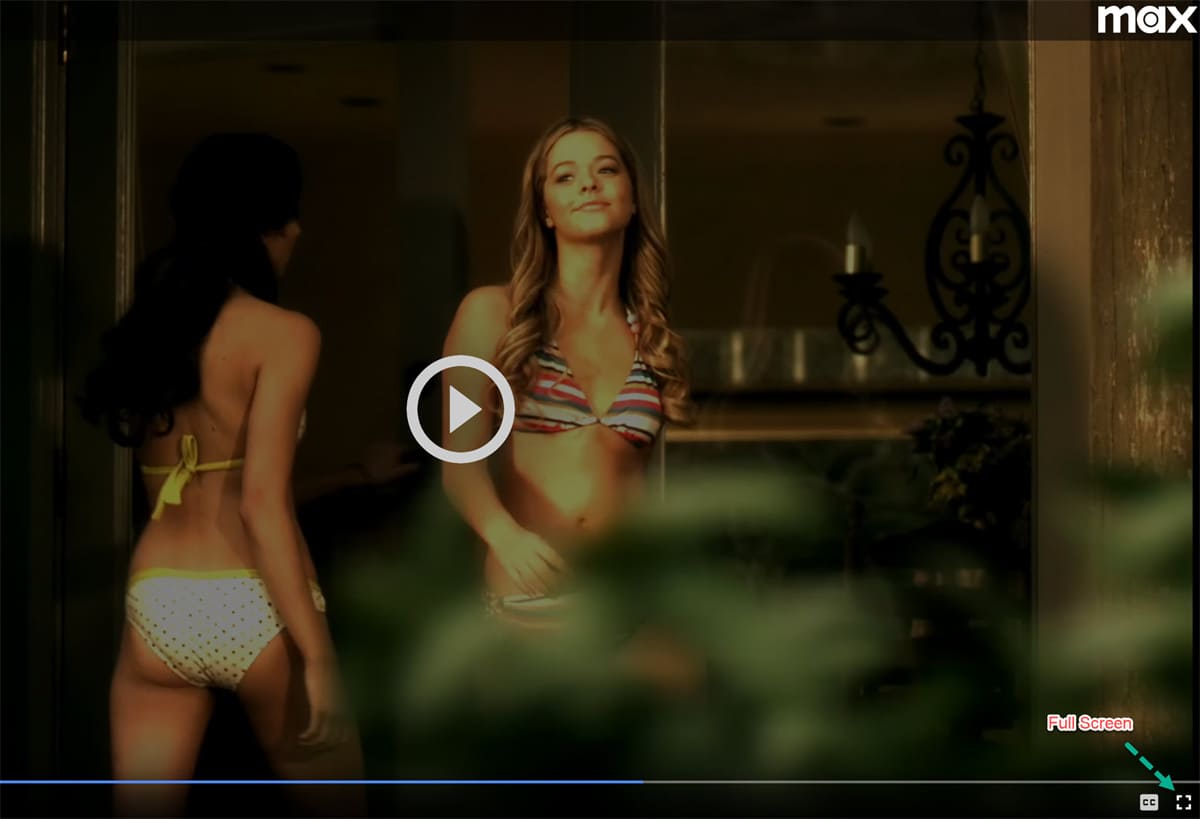
Within the recorder, define the area of the screen to record – either full screen or a custom region so that just the video player is captured.
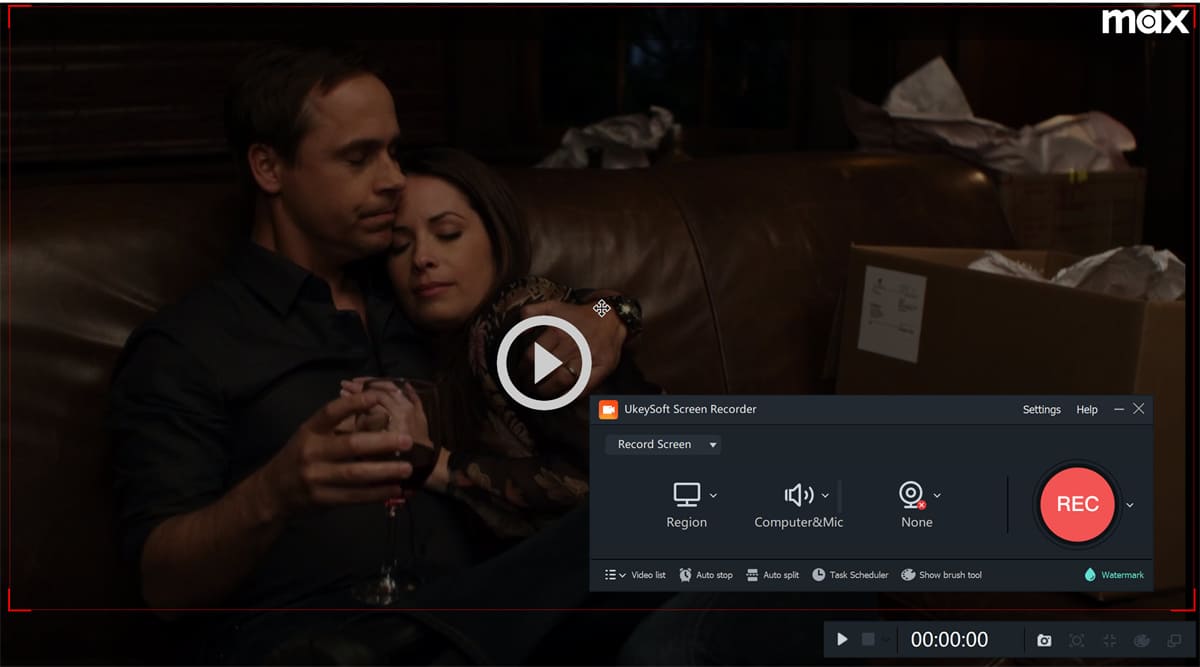
Step 6. Rip HBO Max Video to MP4
Once your playback is queued in HBO Max and your recording area is set, click “REC” button to begin capturing. Keep the video playback uninterrupted for the full length of the content you want.
Step 7. Get the Recorded HBO Max Videos
After the video finishes, stop the recording by clicking the “End” button. The software will then save the HBO Max video file in MP4 format, access it in “History”.
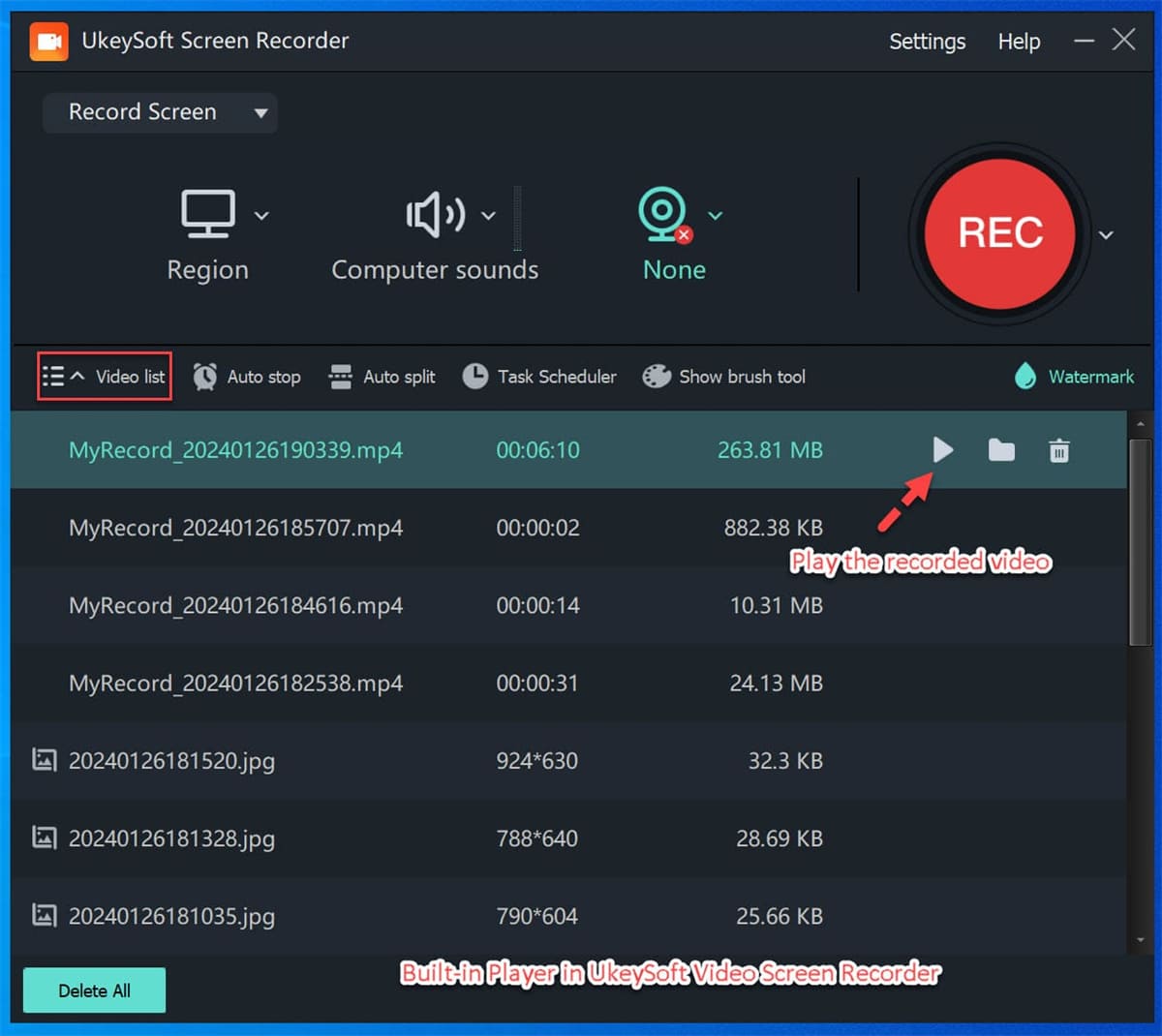
Step 8. Convert the Recorded HBO Max Videos to MKV
Now, exit screen recorded mode, switch to the “Video Toolbox” mode.
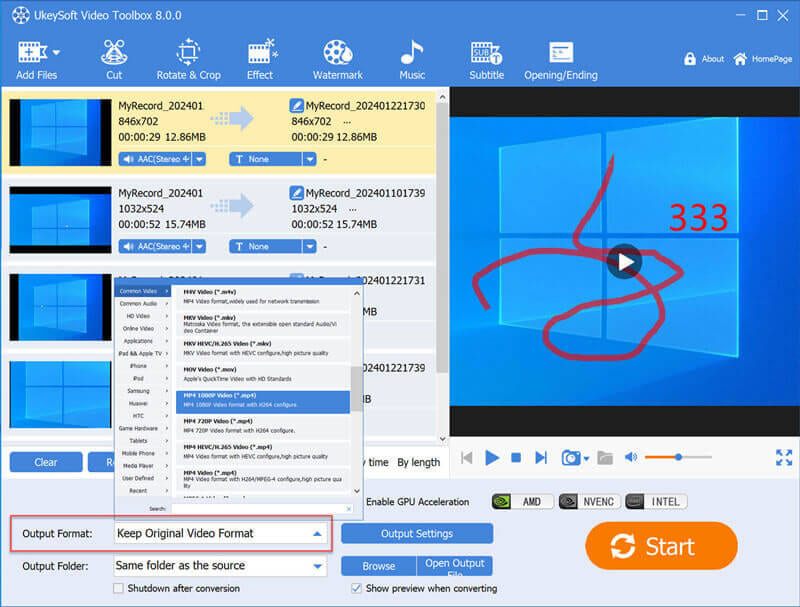
Click “Add Files” to import the recorded HBO Max MP4 video files. Then move to “Output Format”, select MKV format, and click “Start” function to get the HBO Max video converted into MKV format.
FAQs About Downloading HBO Max Video to MKV
Is there any Way to Download HBO Max Video to MKV for free?
Currently, there is no any free HBO Max to MKV downloader or converter available on the market. To get HBO Max video in MKV format, you need to use a professional third-party software such as TunesBank HBOMax Downloader. The software offers a free trial version, you can have a try.
Which Devices Can Play Downloaded MKV HBO Max Videos?
Typically, most modern devices can play download MKV HBO Max videos, including computers, some smart TVs, and mobile devices. But you may need to install a media player app like VLC, which supports the MKV files. The VLC player is a free, open-source, cross-platform media player, available on Windows, macOS, Linux, Android, and iOS devices.
Conclusion
Although HBO Max has limited the offline saving and video playback, you can download or convert HBO Max videos to MKV or other formats. To download HBO Max video in MKV format, a third-party downloader is necessary. TunesBank HBOMax Video Downloader is the perfect solution to get MKV files from HBO Max. It not only enables you to download Max(HBO) videos to MKV in 720P with ad-free or ad-supported plans, but also offers MP4 format to meet your needs. With it, you can keep HBO Max videos forever and enjoy them on any device without restrictions. It will never let you down.
The Latest Articles
– Download HBO Max Videos to MKV Format
– How to Watch HBO Max Videos on Macbook Offline
– Download HBO Max Videos on Windows PC
– Download HBO Max Movies & Shows to Watch Offline
– How to Keep HBO Max Video Downloads Forever
– How to Get Max Free Trial in 2025
– How to Get HBO Max Student Discount
– How to Download Netflix Video to MKV
– How to Download Netflix Movies on Mac
– How to Download Netflix Movies on Windows Computer
– How to Watch Netflix Movies on CarPlay
– How to Play Netflix Videos Without Netflix App
– Flixgrab Full Review in 2025
– How to Keep Netflix Videos Forever
– Top 8 Solutions to Download Streaming Video
– Top 10 Free Movie Download Sites Recommended
– 3 Ways to Download Movies to Watch Offline
– 2 Verified Methods to Download X/Twitter Videos to MP4
– Download Twitter(X) Videos on PC, Mac and Mobile Phone
– Download Facebook Videos on PC, Mac and Mobile Phone
– 3 Ways to Download Facebook Video to MP4

HBOMax Video Downloader
The best HBO Max Video Downloader to download Max(HBO) movies & TV series to to HD MP4 / MKV with audio track and subtitles kept. Easily get Max(HBO) videos downloads for offline playback on any device, anytime, anywhere!








 Download full HD 1080P movies & TV shows from HBO Max & Max.
Download full HD 1080P movies & TV shows from HBO Max & Max.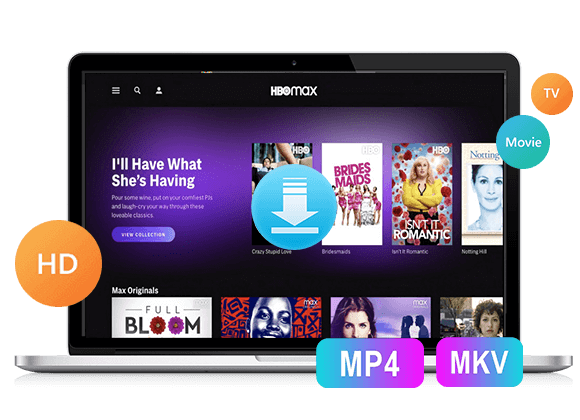










One Reply to “How to Download HBO Max Videos to MKV Format”
Comments are closed.