Want to download HBO Max Video on computer? In this article, you will learn the way to download HBO Max video on your Windows and Mac computers for offline viewing.
With a global subscriber base exceeding 73 million, Max/HBO Max stands as one of the most renowned streaming platforms globally, experiencing rapid annual growth. Nevertheless, it’s important to note that downloading Max/HBO Max content directly to a computer isn’t supported. This feature is exclusively available for mobile devices such as Amazon Fire tablets, iPhone, iPad, iPod Touch, Android phones, and tablets. However, in this article, we will introduce a convenient solution to enable you to download HBO Max videos on Windows and Mac computer, so that you can watch HBO Max shows and movies on PC and Mac offline, and even transfer them to other devices for offline watching anytime anywhere.
Introducing TunesBank HBOMax Downloader, a user-friendly application compatible with both Windows and macOS. This tool empowers users to download Max/HBO Max videos on their PCs, laptops, and MacBooks. Whether you’re on a plane, embarking on a cross-country bus journey, or commuting via train, you can enjoy HBO Max content offline, not only on your mobile device but also on your laptop. The larger laptop screen enhances the overall movie-watching experience.
Best HBO Max Video Downloader
To enjoy HBO Max movies and series offline, your go-to solution is TunesBank HBO Max Video Downloader. This versatile downloader is designed with the needs of busy individuals in mind, ensures reliable downloads of HBO Max content for offline viewing on your computer. This smart tool seamlessly integrates with both Windows and macOS operating systems. Upon installation, you gain the ability to download Max/HBO Max movies and TV shows in either MP4 or MKV format, offering various sizes and quality options.
TunesBank caters to diverse user preferences by offering multiple language options for subtitles and audio tracks, including Dolby 5.1 Sound. You have the flexibility to decide whether to download videos with embedded subtitles or save them as editable external files that can be added to the video at your convenience.
Efficiency is key with TunesBank as it allows batch downloads with a single click, making video downloads effortless and time-saving. Simply copy and paste the link of your favorite video into the search box, and TunesBank takes care of the rest. Whether you find yourself on a plane, embarking on a cross-country bus journey, or commuting by train, TunesBank ensures you can watch Max/HBO Max videos offline. Below, we outline how to download videos to your computer using TunesBank.
Key Features of TunesBank HBO Max Video Downloader
Enjoy in Multiple Languages:
TunesBank HBO Max Video Downloader lets you watch Max/HBO Max videos in different languages. It has subtitles and audio tracks in various languages, so you can pick your favorite or switch between them effortlessly.
Flexible Download Formats:
TunesBank allows you to save Max/HBO Max videos in MP4 and MKV formats. These formats work well on most devices and media players, ensuring compatibility and convenience.
Effortless Batch Downloads:
TunesBank makes it easy to download several Max/HBO Max videos at once. This saves time and helps you quickly build your offline collection. Plus, it’s built for speed, so you get your content swiftly.
High-Definition (HD) Downloads:
You can get Max/HBO Max videos in stunning HD 720p quality with TunesBank. This ensures excellent visual clarity and detail, making your viewing experience top-notch.
Support and Updates:
TunesBank offers free technical support and regular software updates. If you ever need help or have questions, their support team is ready to assist you. Software updates keep the tool current and reliable, ensuring it works smoothly with Max/HBO Max and any improvements they make.
Guide: How to Download HBO Max Video on Computer
Step 1. Launch HBOMax Downloader and Log In
Install TunesBank HBOMax Downloader on your Mac or Windows system. Then launch the software, and it will guide you to a login screen where you can sign in to your HBO Max account.
Step 2. Search for Your Desired Video
Once you’ve logged in successfully, make use of the search field to enter the title of the show or movie you intend to download. HBO Max offers two different ways to search for video content.
Way 1: Copy and paste the URL of the video you wish to download.
Way 2: Alternatively, you can conduct a direct search for any movie or TV show by typing its name into the search box.
Step 3. Customize Output Settings
On the main interface, select the “Gear” icon to reach the video format (MP4 or MKV), codec options (H264 or H265), audio and subtitle languages, output folder settings, and additional preferences.
Step 4. Start HBO Max Video Downloading
Once you’ve set all your preferences, just click the “Download” button to begin downloading HBO TV series, blockbuster movies, and exclusive Max Originals to your computer.
When downloading TV shows, you’ll encounter a list of all available episodes. Choose the specific season and episode you wish to download, then click the “Download” button to start the process.
Step 5. View Download History
Once the download is finished, please go to the “History” tab, where you can access a list of all the video content you’ve downloaded.
Conclusion
Getting your favorite videos on your computer is a breeze with TunesBank HBOMax Downloader. This article has provided you with the best approach to download Max/HBO Max content to your computer. To try out this fantastic program for yourself, just click the “Download Now” button below. You can trust that it won’t let you down.
The Latest Articles
– Download HBO Max Videos to MKV Format
– How to Watch HBO Max Videos on Macbook Offline
– Download HBO Max Videos on Windows PC
– Download HBO Max Movies & Shows to Watch Offline
– How to Keep HBO Max Video Downloads Forever
– How to Get Max Free Trial in 2025
– How to Get HBO Max Student Discount
– How to Download Netflix Video to MKV
– How to Download Netflix Movies on Mac
– How to Download Netflix Movies on Windows Computer
– How to Watch Netflix Movies on CarPlay
– How to Play Netflix Videos Without Netflix App
– Flixgrab Full Review in 2025
– How to Keep Netflix Videos Forever
– Top 8 Solutions to Download Streaming Video
– Top 10 Free Movie Download Sites Recommended
– 3 Ways to Download Movies to Watch Offline
– 2 Verified Methods to Download X/Twitter Videos to MP4
– Download Twitter(X) Videos on PC, Mac and Mobile Phone
– Download Facebook Videos on PC, Mac and Mobile Phone
– 3 Ways to Download Facebook Video to MP4

HBOMax Video Downloader
The best HBO Max Video Downloader to download Max(HBO) movies & TV series to to HD MP4 / MKV with audio track and subtitles kept. Easily get Max(HBO) videos downloads for offline playback on any device, anytime, anywhere!









 Download full HD 1080P movies & TV shows from HBO Max & Max.
Download full HD 1080P movies & TV shows from HBO Max & Max.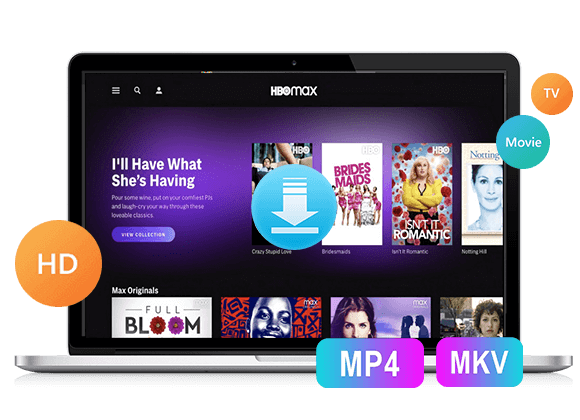










2 Replies to “How to Download HBO Max Video on Computer”
Comments are closed.