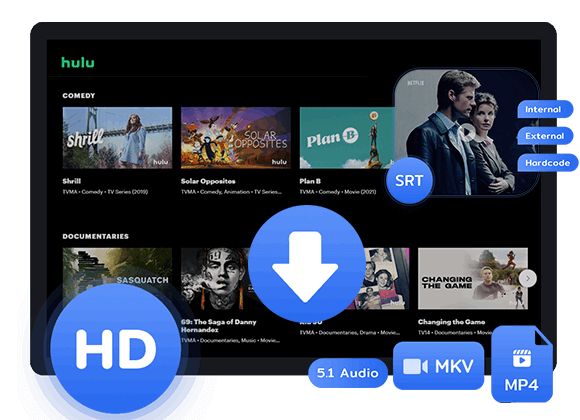Looking for a way to convert Hulu to MP4 for flexible playback? Here you will learn how to download and convert Hulu shows or movies to MP4 format by using a Hulu video downloader, Hulu converter and video recorder. Afterwards, you can keep Hulu videos permanently and watch them offline everywhere!
“How do I convert Hulu to MP4?”
Hulu is one of the most popular streaming video services, second only to number one Netflix. Although it is only available on U.S and Japan, it still attracted over 48.3 million subscribers in Q3 2023. Hulu has a 30-day trial for new users, which is beneficial to stream your favorite TV shows and movies anytime, anywhere. After free-trial ends, you can choose a Hulu ad-support plan ($7.99/mon) or No ads plan ($14.99/mon). With No Ads subscription, you can download Hulu video to watch offline.
However, just like its competitor Netflix, Hulu downloads are encrypted and can only be played within the Hulu mobile app. To watch Hulu offline on other devices, the best way is to convert Hulu to MP4. In this article, we will introduce a professional Hulu to MP4 Converter, a flexible Hulu recorder, and a free Hulu downloader, which enable you to download, record or convert Hulu videos to MP4 with HD quality. Let’s get started!
Why Need to Convert Hulu to MP4?
Converting Hulu videos to MP4 can make it much easier to watch them without restrictions. As we mentioned above, Hulu use Digital Rights Management (DRM) to prevent copying, moving downloaded videos. Users can only view Hulu downloads in the Hulu mobile app. The downloaded videos will be removed in Hulu app after 30 days or 48 hours. Once you cancel your subscription, you will lose access your Hulu downloads.
Here are some reasons and benefits why you might want to convert Hulu videos to MP4:
● MP4 files can be played and used on any other media players without limits.
● MP4 files are compatible with many portable devices, like smartphones, tablets, game consoles, etc.
● MP4 video files can be copied to USB flash drive or SD card for backup, playback offline.
● You can share MP4 Hulu videos with others (keep in mind only for personal entertainment).
● You can burn Hulu movies or shows to DVDs with ease, and enjoy them via DVD player, car player, etc.
Since there is no a direct button to convert Hulu to MP4 files. Therefore, you can try using a Hulu video downloader or converter, which supports to download or convert Hulu videos to MP4.
-
A computer. You need to convert Hulu movies or shows on Windows or Mac computer.
A Hulu account. Either Hulu ad-supported or ad-free subscription account.
Hulu to MP4 Converter. A third-party Hulu downloader or converter that can help you save Hulu videos as MP4 files.
How to Convert Hulu to MP4 Quickly? (Best)
TunesBank Hulu Video Downloader can easily download any content you want from Hulu, Hulu JP and Hulu JP Store to MP4/MKV in HD 1080p on Windows and Mac computer. What’s even better is that you can search any video content by entering video keyword or URL. This powerful supports both Hulu ad-supported and Hulu No Ads accounts. This means you can easily download ad-free TV episodes and movies from Hulu and save them as local MP4 files. Afterwards, you can save Hulu videos on computer forever, and watch the videos anywhere you want.
Let’s Check its Outstanding Features:
Multiple Platforms: With TunesBank, users are able to download any content from Hulu/Hulu JP/Hulu Store at will.
Block Hulu Ads: TunesBank software can download videos from Hulu with both Hulu Ad-supported and No Ads plan. Meanwhile, it will remove ads from Hulu video fro ad-supported users.
HD Quality: Download shows and movies from Hulu in HD 1080p.
Popular Format: TunesBank Hulu Video Downloader enables you to download and convert Hulu movies and shows to MP4, MKV file format.
Batch Download. This great tool supports downloading multiple TV shows and movies from Hulu browser at once.
Dolby Atmos 5.1 sound. With it, users can download Hulu videos with Dolby Digital 5.1 surround sound or audio description.
Multilingual: It not only lets you download Hulu videos in different languages, but also offers three modes to save Subtitles: Soft subtitles, External subtitles, or Hard subtitles.
Flexible Search: TunesBank software allows you to search Hulu videos by entering name or pasting URL, no need to use the Hulu app.
No Expiration: By converting Hulu to MP4 files, users can save Hulu videos on local drive forever without expiration.
Step-by-step Guide: Convert Hulu Videos to MP4 Fast
Follow the detailed tutorial on how to convert Hulu movies and TV shows to MP4. TunesBank Hulu Video Downloader supports both Windows and Mac computer. Please download and install the software before you started.
Step 1. Launch TunesBank Hulu Video Downloader
TunesBank Hulu Video Downloader needs to work with Hulu account. When you launch the program, the first step is to log into your Hulu account, either ad-supported or ad-free account. Then select hulu.com, hulu.jp or hulu.jp/store.
Then choose a profile to go on.
Step 2. Add Hulu Movies/TV Shows
You have two ways to get your desired Hulu video. One is to enter the movie/show name in the search box.
Another is to copy and paste the URL of Hulu movie/show to the search box.
Step 3. Customize the Output Settings
Tap the “Setting” (a Gear icon) on the upper right corner. From where you can select the video format (MP4 or MKV), video codec (H264 or H265), audio language, subtitle language, etc.
Step 4. Start to Download and Convert Hulu to MP4
The final step is clicking on the “Download” icon next to the title. Then TunesBank program will start downloading and converting the Hulu videos to MP4 files.
If you are downloading TV show, you need to tick your desired episodes, then tap “Download” button.
Step 5. Find Output MP4 Hulu Videos
Afterward, you can click “History” tab to check the output Hulu videos.
Click on the blue folder icon to open the output folder, and play it at will! Now all those Hulu videos are stored in MP4 format, you can use/enjoy them freely.
How to Convert Hulu Videos to MP4 For Free?
If you are seeking for a way to convert Hulu to MP4, Windows users can use the FreeHuluDownload. This tool can analyze the links of Hulu movies and download them into MP4 format to watch offline. However, it only offers basic download features. It doesn’t allow to select the audio track or subtitle language for your Hulu downloads.
Follow these steps to Download Hulu Video to MP4:
Step 1. Get this tool installed on your Windows PC, and start the program.
Step 2. Copy the video link from the Hulu website.
Step 3. Paste the video link to the tool and hit “Download”.
Step 4. Wait for the download to complete and you can watch Hulu offline on your PC.
How to Rip Hulu Videos as MP4 Files? (High Quality)
Just want to save a short video clip from Hulu? Well, you can use a video recorder to rip videos from Hulu for offline playback or saving. Here we highly recommend UkeySoft Screen Recorder.
UkeySoft Screen Recorder is an all-round video recorder/editor/converter/player that offers advanced recording and editing function. It is able to record Hulu videos on Windows and Mac with no lag. Better yet, you can use the built-in annotation tool while recording Hulu video clips. This recorder provides five recording modes for recording videos, full screen, gameplay, app window, online meetings and more. Before recording, it allows to customize the video format (MP4, FLV, AVI, WMV), video quality (up to HD or 4K), bitrate, audio and more freely. After recording, you can use the built-in editing feature to remove unnecessary parts from the Hulu video clip!
Attractive Features:
- Offers flexible recording modes with no lag.
- Remain original video quality and sound effects.
- Record Hulu movies and show without time limit.
- Take a screenshot on Hulu movie or show.
- Customize the output settings freely.
- Auto start/stop recording feature.
- Save the recording files in various formats.
- Built-in video editor and annotation tool.
Easy Guide to Record Hulu Video as MP4 File
Step 1. Open Screen Recorder
Fire up UkeySoft Screen Recorder on your Windows or Mac. Here we take its Windows version as an example. Select “Screen Recorder” to continue.
Step 2. Set Your Recording Area
Open the video you want to rip on Hulu website. On the recorder interface, click on the arrow-down button and select “Record Screen” option.
Then set your preferred recording area for Hulu video, amaon “Full, Select region, Fixed region”.
Step 3. Select Computer Sounds
Choose “Computer sounds” under the Sound icon. Remember to turn off the camera.
Step 4. Adjust the Recording Settings
Click “Settings” and locate “Video” option, select MP4 format and highest quality. You can also choose to add watermark as you want.
Step 5. Start Recording Hulu Video to MP4
When all the settings are settled, play the Hulu video, and hit on the red “REC” button to start recording. By the way, you can press hotkey F5 to start/pause recording.
If you want to pause recording, you can click the button or press F6 on the keyboard.
FAQs About Converting Hulu Videos to MP4
❓ Q1: Can you download Hulu on a Mac computer?
Answer: No. There is no Hulu desktop app. You can stream TV, movies live on Hulu official website using a web browser on your supported PC and Mac computers.
Alternatively, you can try using TunesBank Hulu Video Downloader to download Hulu movies, shows on your Mac or PC directly!
❓ Q2: Is there a Hulu to MP4 Online Converter?
Answer: No. We did some research to find online Hulu converting tools. Unfortunately, there is no online Hulu conveters. To convert Hulu to MP4, you can use a desktop software.
❓ Q3: How to convert Hulu videos to MP4 free?
Answer: You can download Hulu videos to MP4 for free using a Hulu downloader. TunesBank Hulu Video Downloader’s free trial allows to download the first six minutes of Hulu video for free.
❓ Q4: How to convert Hulu videos to MP4 on iPhone?
Answer: Currently, there is no Hulu to MP4 converter for mobile version. To get Hulu MP4 files on iPhone, you can download and convert Hulu to MP4 on local computer, then move the MP4 files to your iPhone using iTunes.
❓ Q5: Can you play the converted Hulu videos on other players?
Answer: Yes. By converting Hulu to MP4, you can enjoy, use, play, open and transfer your Hulu videos to any other players and devices without limitations.
Final Words
Hulu gives you access to unlimited exclusive series, Originals, sexy movies, kids shows, classic, and more. But is failed to satisfy users hunger for flexible playback. Luckily, we can use a third-party tool to download and convert Hulu to MP4 files. TunesBank Hulu Video Downloader is well designed for both Hulu ad-supported and ad-free subscribers to save Hulu videos to computer as local MP4, MKV files. With it, you can use, play, and enjoy your favorite Hulu movies and shows everywhere!
The Latest Articles
– Download Hulu Videos to MKV Format
– 3 Methods to Download Hulu Movies on Mac
– Download Hulu Videos on Windows 11/10
– Download and Watch Hulu Movies Offline on Any Devices
– 7 Best Hulu Video Downloaders in 2025
– How to Get Hulu Free Trial in 2025
– Download Hulu Videos with an Ad-Supported Plan
– 3 Ways to Download Movies to Watch Offline
– Download HBO Max Videos to MKV Format
– How to Watch HBO Max Videos on Macbook Offline
– Download HBO Max Videos on Windows PC
– 3 Ways to Rip HBO Max Videos in Best Output Quality
– Download HBO Max Movies & Shows to Watch Offline
– How to Keep HBO Max Video Downloads Forever
– How to Get Max Free Trial in 2025
– How to Get HBO Max Student Discount
– How to Download Netflix Video to MKV
– How to Download Netflix Movies on Mac
– How to Download Netflix Movies on Windows Computer
– How to Watch Netflix Movies on CarPlay
– How to Play Netflix Videos Without Netflix App
– Flixgrab Full Review in 2025
– How to Keep Netflix Videos Forever
– Top 8 Solutions to Download Streaming Video
– Top 10 Free Movie Download Sites Recommended
– 3 Ways to Download Movies to Watch Offline
– 2 Verified Methods to Download X/Twitter Videos to MP4
– Download Twitter(X) Videos on PC, Mac and Mobile Phone
– Download Facebook Videos on PC, Mac and Mobile Phone
– 3 Ways to Download Facebook Video to MP4

Hulu Video Downloader
A simple and effective Hulu video downloader for Windows and Mac. Batch download movies and TV shows from Hulu, Hulu JP, Hulu JP Store to MP4, MKV in full HD 1080p. Download Hulu videos with ad-supported plan.








 Download ad-free movies, episodes and original series from Hulu.
Download ad-free movies, episodes and original series from Hulu.