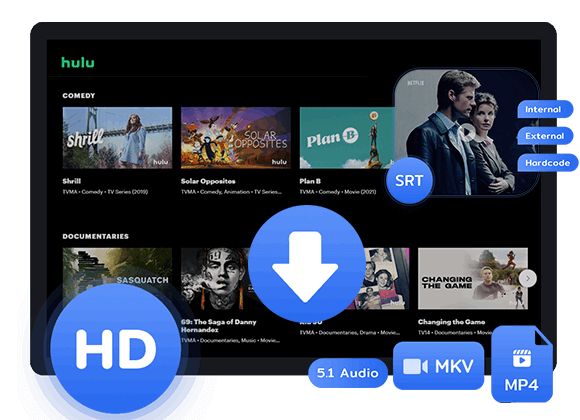If you are using a Hulu (With Ads) plan, you need to see ads when watching movies and shows on Hulu app or web browser. To skip ads and enjoy Hulu videos without interruption, you can follow this post to download Hulu video with Ad-Supported plan by using a Hulu video downloader.
Question: “Can you download on Hulu ad supported plan?”
Similar to other competitors, Hulu has also released its cheapest subscription plan, “Hulu (With Ads) plan” for basic users. Hulu (With Ads), also known as Hulu Ad-Supported, is just $7.99 per month in the U.S. and Japan. With a Hulu ad-supported plan, users can access to thousands of hot movies, TV shows, and more from the Hulu streaming library with no extra cost. Actually, Hulu (With Ads) plan offers almost the same catalog as Hulu (No Ads), which cost $14.99 a month. The big difference is that Hulu (With Ads) lose the ability to download videos for offline viewing. And Hulu Ad-supported users cannot skip or block ads while streaming videos on Hulu.
Do you want to enjoy your favorite Hulu videos without interruption? Is it possible to watch Hulu videos when your devices have no Internet/WiFi network? In this article, we will share an effective way to download Hulu video with Ad-Supported plan.
What are the Features of the Hulu Ad-Supported Plan?
When you join the ad-supported plan of Hulu (which costs costs just $7.99/month), you can stream movies and shows on Hulu library. But you need to watch the interrupted ads during the playback. You can stream different channels on two screens at a time. However, you are required a smooth and stable Internet connection to stream content on Hulu. Because Hulu doesn’t offer the download feature for Ad-Supported users.
Have a quick look at Hulu prices and plans:
| Plan | Price | Ads | Download Feature |
| Hulu With Ads | $7.99 a month, $79.99 a year | Yes | No |
| Hulu No Ads | $14.99 a month, $149.99 a year | No | Yes |
| Hulu + Live TV | $69.99 a month | Yes | No |
| Hulu (No Ads) + Live TV | $75.99 a month | No | Yes |
To download Hulu videos with an Ad-Supported plan, you can turn to a third-party Hulu video downloader. Here we highly recommend TunesBank Hulu Video Downloader.
Tool Required: TunesBank Hulu Video Downloader
TunesBank Hulu Video Downloader is a professional and easy-to-used tool for downloading high-quality videos from Hulu/Hulu JP/Hulu Store. It has the ability to download any video content from Hulu library with either Ad-Supported or Ad-Free plan. With it, users can easily download a large number of movies and shows from Hulu as MP4/MKV files without ads. What’s more, it allows you to select the video quality (up to HD 1080p), video codec (H264, H265), audio language, and subtitle languages according to your needs.
Another great thing is that these downloaded Hulu videos will not expire like the downloads on Hulu app. You can keep these Hulu downloads on your local drive permanently. After that, you could move these Hulu videos to your smartphone, tablet, USB drive, SD card and more devices for collection or playback.
Main Features of TunesBank Hulu Video Downloader:
- Download everything from Hulu US, Hulu JP, Hulu Store.
- Download unlimited videos with Hulu ad-supported plan.
- Batch download Hulu movies, TV shows, live sports, etc.
- Download Hulu videos in MP4/MKV with HD 1080p quality.
- Built-in Hulu web browser to search video content.
- Save audio tracks and subtitles in multiple languages.
- Transfer downloaded Hulu videos to any device and player.
- Offline watch ad-free Hulu videos without Hulu app.
Tutorial: How to Download Hulu Video with Ad-supported Plan?
Step 1. Run TunesBank Hulu Video Downloader
Click the Download above, get the TunesBank Hulu Video Downloader software downloaded on your Mac or Windows PC. Install and launch the program, then log into your Hulu ad-supported account.
Next, choose a profile.
Step 2. Search Hulu Videos on TunesBank
Once logged in, type any keyword/name of Hulu movie/TV show in the search box. Then TunesBank program will display all related videos.
Also, you may copy & paste the video link from Hulu website to TunesBank’s search box for precise search.
Step 3. Customize the Output Settings
To adjust the output video parameters, click the “Gear” icon at the upper right corner. It will pop up a settings window, you can choose your preferred video format, video codec, audio language, subtitle language, output folder, and more freely.
Step 4. Start to Download Hulu Videos
To download Hulu movie with an ad-supported plan, click on the “Download” icon next to the movie to let the tool start downloading movie from Hulu web browser.
To download Hulu show with an ad-supported plan, click the “Download” icon next to the show, select your desired episodes and seasons. For “Advanced Settings”, click the “Gear” icon. If ready, hit on the “Download” button to start the process.
Step 5. Find the Ad-Free Hulu Videos
When the download is finished, go to “History” section to check the well downloaded Hulu videos. Click the “blue folder” icon to get the ad-free Hulu videos!
Now you can watch these Hulu videos without ads interruption on any device, player you want, anytime, anywhere!
The Latest Articles
– Download Hulu Videos to MKV Format
– 3 Methods to Download Hulu Movies on Mac
– Download Hulu Videos on Windows 11/10
– Download and Watch Hulu Movies Offline on Any Devices
– 7 Best Hulu Video Downloaders in 2025
– How to Get Hulu Free Trial in 2025
– 3 Ways to Download Movies to Watch Offline
– Download HBO Max Videos to MKV Format
– How to Watch HBO Max Videos on Macbook Offline
– Download HBO Max Videos on Windows PC
– 3 Ways to Rip HBO Max Videos in Best Output Quality
– Download HBO Max Movies & Shows to Watch Offline
– How to Keep HBO Max Video Downloads Forever
– How to Get Max Free Trial in 2025
– How to Get HBO Max Student Discount
– How to Download Netflix Video to MKV
– How to Download Netflix Movies on Mac
– How to Download Netflix Movies on Windows Computer
– How to Watch Netflix Movies on CarPlay
– How to Play Netflix Videos Without Netflix App
– Flixgrab Full Review in 2025
– How to Keep Netflix Videos Forever
– Top 8 Solutions to Download Streaming Video
– Top 10 Free Movie Download Sites Recommended
– 3 Ways to Download Movies to Watch Offline
– 2 Verified Methods to Download X/Twitter Videos to MP4
– Download Twitter(X) Videos on PC, Mac and Mobile Phone
– Download Facebook Videos on PC, Mac and Mobile Phone
– 3 Ways to Download Facebook Video to MP4

Hulu Video Downloader
A simple and effective Hulu video downloader for Windows and Mac. Batch download movies and TV shows from Hulu, Hulu JP, Hulu JP Store to MP4, MKV in full HD 1080p. Download Hulu videos with ad-supported plan and enjoy them anywhere.








 Download ad-free movies, episodes and original series from Hulu.
Download ad-free movies, episodes and original series from Hulu.