Wondering how to download videos from Disney Plus on computer? In this article, we will show you hwo to download Disney+ vidoes and watch them offline on computer.
“Is it possible to download Disney+ video on computer? So I can watch them without any ads.”
The popularity of streaming movies and TV series online is experiencing a remarkable surge. To illustrate, Disney Plus has amassed an impressive 180 million paid subscribers worldwide, solidifying its position as one of the foremost online streaming platforms. Disney Plus boasts the most extensive collection of classic and contemporary content available today, encompassing Disney studio classics, the Star Wars universe, the entire Marvel Cinematic Universe, Pixar gems, and the captivating world of National Geographic. It truly stands out as an essential streaming service, catering to the diverse viewing preferences of audiences.
Disney Plus has introduced a convenient download feature, particularly useful for individuals who wish to save videos for offline viewing while on the move, free from Wi-Fi constraints. However, it’s important to note that these downloaded videos are exclusively accessible through the Disney Plus app and cannot be transferred or stored on external devices. Furthermore, Disney Plus has made this feature more accessible for iOS and Android users compared to desktop users, as there is no dedicated desktop application.
This may lead to the question: Can you download Disney Plus content on a computer for offline viewing? The answer is a resounding yes. Enter TunesBank Disney Plus Video Downloader, a user-friendly tool designed to facilitate the downloading of Disney Plus videos onto computers. It boasts a straightforward interface that can be mastered by users of all skill levels. In the following section, we delve deeper into TunesBank’s capabilities and provide insight into how it operates.
TunesBank Disney Plus Video Downloader Overview
TunesBank Disney Plus Video Downloader is a professional software solution crafted to empower Disney Plus subscribers in preserving their favorite movies and TV shows on both Windows PCs and Mac computers. TunesBank also extends its versatility by enabling users to effortlessly download Disney+ video in MP4/MKV format to their local storage, thereby facilitating the seamless transfer of downloaded videos to any device for offline viewing.
This intuitive application boasts robust data processing capabilities, offering users a plethora of audio and subtitle tracks to choose from. Furthermore, it grants users the freedom to download an unlimited number of Disney+ movies and TV shows in exceptional quality. Thanks to TunesBank, the act of enjoying Disney+ videos transforms into a remarkably straightforward, pleasurable, and engaging experience.
Top Features of TunesBank Disney Plus Video Downloader
Keep Multilingual Subtitles and Audio Tracks:
TunesBank Disney Plus Video Downloader excels in providing a fully immersive viewing experience. It enables you to retain and choose from a wide array of multilingual subtitles and audio tracks for the downloaded Disney+ videos. This means you can enjoy your favorite content in your preferred language, making it accessible and enjoyable for diverse audiences.
Download Disney+ Videos as MP4/MKV Format in HD Quality:
This exceptional tool offers the flexibility to download Disney+ videos in high-definition quality, ensuring that your viewing experience is nothing short of stunning. Whether you prefer the MP4 or MKV format, TunesBank allows you to download your content in the format that suits your needs, all while maintaining the crispness and clarity of HD resolution.
Batch Download Feature & Fast Download Speed:
TunesBank streamlines the process of downloading Disney+ content by providing a convenient batch download feature. With this capability, you can queue up multiple videos for download simultaneously, saving you valuable time and effort. Furthermore, TunesBank’s impressive download speed ensures that you can quickly build up your offline library without long waiting periods.
Free Technical Support & Software Updates:
Customer satisfaction is a top priority, and TunesBank demonstrates its commitment by offering free technical support to assist you with any queries or issues you may encounter. Additionally, the software provides regular updates, ensuring that it stays compatible with Disney+ platform changes and continues to deliver a seamless downloading experience.
Compatible with Windows & Mac:
TunesBank Disney Plus Video Downloader is designed to cater to a broad user base, functioning flawlessly on both Windows and Mac operating systems. Whether you’re a PC enthusiast or a Mac aficionado, you can count on TunesBank to be your go-to solution for downloading Disney+ content with ease and efficiency.
Tutorial: How to Download Disney+ Video on Computer
Here is a comprehensive step-by-step guide for downloading Disney Plus movies onto your Windows PC or laptop using the TunesBank Disney Plus Video Downloader. Let’s dive right in and get started.
Step 1. Run TunesBank Disney+ Video Downloader
Commence the process by downloading, installing, and launching the TunesBank Disney+ Video Downloader on your Windows PC. Following that, proceed by logging into your Disney+ account.
Step 2. Search and Add Disney+ Video
TunesBank offers users the flexibility of selecting between two methods for importing Disney+ movies and series into the application for downloading.
Method 1: Enter the movie title into the search box.
Alternatively, you have the option to copy and paste the movie’s link from the Disney+ website, followed by clicking on the Search icon to proceed.
Step 3. Customize Output Settings
Select your desired video format (MP4/MKV), video codec (H264/H265), designate the output destination, and customize your preferred audio track and subtitle language via the Settings menu, conveniently located in the upper right corner.
Step 4. Start to Download Disney+ Video on Computer
Next, initiate the download procedure by clicking on the Download button situated in the lower-right corner.
When working with TV shows, the software will display a comprehensive list of all seasons and episodes. You have the flexibility to select individual episodes according to your preference or opt for a bulk download of the entire series.
Step 5. Locate the Downloaded Disney+ Videos
After the download process is complete, you can access the ‘History’ section to review the Disney+ movies that have been successfully downloaded in either MP4 or MKV format.
Conclusion
If you’re in search of a solution for downloading Disney Plus movies and TV shows to your computer, we wholeheartedly endorse trying out TunesBank Disney Plus Video Downloader. The process is incredibly user-friendly: merely copy the video link from Disney Plus’s web player, paste it into TunesBank, and click the Download button. To commence, just click on the ‘Download Now’ button below and install the software on your PC or Mac. It empowers you to surpass download restrictions and relish Disney+ videos without any advertisements!
The Latest Articles
– Top 8 Solutions to Download Streaming Video
– Top 10 Free Movie Download Sites Recommended
– 3 Ways to Download Movies to Watch Offline
– 2 Verified Methods to Download X/Twitter Videos to MP4
– Download Twitter(X) Videos on PC, Mac and Mobile Phone
– Download Facebook Videos on PC, Mac and Mobile Phone
– 3 Ways to Download Facebook Video to MP4

Disney+ Video Downloader
An excellent tool to download Disney Plus movies or TV series for offline watching anywhere anytime. Supports downloading Disney+ videos to MP4 or MKV files with up to 720P/1080P quality and Atmos/EAC3 5.1 audio.











 Download HD movies & TV shows from Disney Plus.
Download HD movies & TV shows from Disney Plus.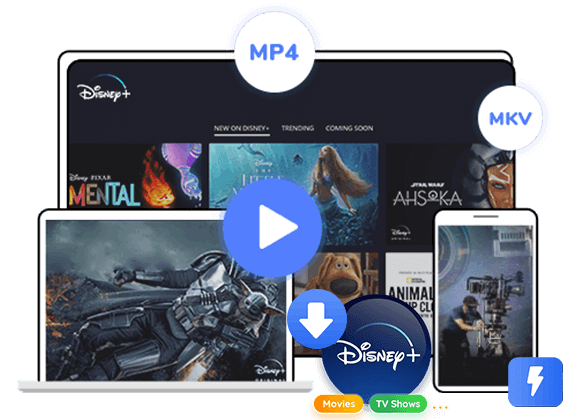










12 Replies to “How to Download Disney Plus Video on Computer”
Comments are closed.