Wondering how to download Disney Plus movies on lapton? Read this article, you will learn the best way to download and save Disney Plus movies on Windows PC/lapton loaclly for offline viewing without any restrctions.
“I can’t find any download features to save Disney Plus movies on my lapton, so is there any way to download Disney Plus movies on Windows PC/lapton? Please advice.”
Disney Plus gives you access to thousands of 4K animations, Marvel blockbusters, Pixar hits, and exclusive originals. However, if you want to enjoy smooth viewing in places with weak or no internet, the best way is to download Disney Plus movies on laptop for offline playback. Wondering how to play Disney Plus movies on laptop without limits?
The good news is that you can. In this guide, we’ll show you how to easily save your favorite titles using TunesBank Disney Plus Video Downloader. Follow the steps and start enjoying Disney Plus movies anytime and anywhere.
Part 1. Why You Can’t Download Disney Plus Movies on Laptop Directly
If Disney Plus had an official computer app with a download option, it would be much easier for people to save videos. More than 70% of streaming users want to watch offline, and almost half of streaming happens on laptops. But right now, Disney Plus does not let you download Disney Plus movies on laptop. You can only stream them on devices like HP, Dell, or Surface Pro.
The main reasons are:
- Content protection: Disney Plus wants to prevent piracy and follow regional rules.
- Business strategy: Disney focuses on streaming on desktop, not offline viewing.
That means if you want to play Disney Plus movies on laptop without the internet, you’ll need a third-party downloader to save them. This guide will show you how to do it step by step.
Tips:
– MacBook or iMac users can check our guide on downloading Disney Plus movies on Mac.
– Chromebook users can install the Disney Plus Android app to download, but it still has some limits.
Part 2. The Tool You Need – TunesBank Disney Plus Video Downloader
To download Disney Plus Movies on your Windows PC or laptop, you’ll require a reliable third-party downloader. TunesBank Disney Plus Video Downloader emerges as the optimal choice, enabling you to effortlessly download any Disney Plus Movies in MP4 or MKV format on your Windows 10/11 PC or Mac. This empowers you to enjoy your favorite content at your convenience, wherever and whenever you like. Furthermore, TunesBank liberates you from all the download restrictions imposed by Disney Plus.
👍Features of TunesBank Disney Plus Video Downloader
Download Disney Plus Movies in MP4 or MKV
You can easily download Disney Plus movies on laptop in popular MP4 or MKV formats. This lets you save them and watch anytime you want.
Watch Offline Without the Disney Plus App or Website
With this tool, you can play Disney Plus movies on laptop offline without needing the app or website. Perfect for when there’s no internet.
Keep Subtitles and Audio Tracks
The downloader preserves all original subtitles and audio tracks, including multiple languages. You can enjoy movies in your preferred language with subtitles if needed.
High-Definition Quality Anywhere
Downloaded movies stay in HD, so you can watch them offline on any media player with full clarity.
Keep Movies Forever
You can keep your Disney Plus movies and shows permanently, even if you cancel your subscription. Your collection stays yours to enjoy anytime.
Part 3. Tutorial: How to Download Disney Plus Movies on Laptop
Below, you’ll find a detailed walkthrough on downloading Disney Plus movies to your Windows PC/laptop using the TunesBank Disney Plus Video Downloader. Let’s get started right away.
Step 1. Launch TunesBank Disney+ Video Downloader & Log In
Start by downloading, installing, and launching the TunesBank Disney+ Video Downloader on your Windows PC. Next, log in to your Disney+ account to continue.
Step 2. Search and Add Disney+ Movies
TunesBank provides users with a choice of two methods to import Disney+ Video movies and series into the application for downloading.
Method 1: Input the title of the movie into the search box.
Alternatively, you can copy and paste the link of the movie from the Disney+ website and then click on the Search icon to continue.
Step 3. Customize Output Settings
Choose the video format (MP4/MKV), video codec (H264/H265), select the output destination, and pick your preferred audio track and subtitle language by accessing the Settings option located in the upper right corner.
Step 4. Start to Download Disney+ Movies
Then, commence the downloading process by clicking on the Download button positioned in the lower-right corner.
Step 5. Get the Downloaded Disney+ Videos
Once the download process has finished, you can click on “History” to review the Disney+ movies that have been successfully downloaded in either MP4 or MKV format.
After that, your Disney movies will be saved as local files, and you can play them with any media player on your laptop.
Part 4. FAQs About Downloading Disney Plus Movies on Laptop
Q1. Is it illegal to download Disney Plus movies on laptop?
If you only download Disney Plus movies for personal watching and not for sharing or selling, it is usually fine. But since copyright laws differ by country, you should check the rules where you live.
Q2. Can I save Disney Plus movies to an external drive?
Movies downloaded from the Disney Plus app on phones or tablets stay locked on that device because of DRM. You cannot move them to an SD card or external drive officially. With TunesBank Disney Plus Video Downloader, however, you can save them forever and transfer them to any external storage.
Q3. Can I download Disney Plus movies from online sites?
Some websites say they let you download Disney Plus movies online, but most of them don’t work well and might even bring viruses. For safety, the best option is still to use a reliable desktop program like TunesBank Disney Plus Video Downloader.
Conclusion
It’s unfortunate that Disney Plus does not allow direct downloads on laptops. Luckily, TunesBank Disney Plus Video Downloader is a great solution that lets you download Disney Plus movies on laptop and bypass the official restrictions. Once downloaded, you can easily play Disney Plus movies on laptop anytime, even offline. Click the download button to get started and enjoy your favorite movies locally today!
The Latest Articles
– Top 8 Solutions to Download Streaming Video
– Top 10 Free Movie Download Sites Recommended
– 3 Ways to Download Movies to Watch Offline
– 2 Verified Methods to Download X/Twitter Videos to MP4
– Download Twitter(X) Videos on PC, Mac and Mobile Phone
– Download Facebook Videos on PC, Mac and Mobile Phone
– 3 Ways to Download Facebook Video to MP4

Disney+ Video Downloader
An excellent tool to download Disney Plus movies or TV series for offline watching anywhere anytime. Supports downloading Disney+ videos to MP4 or MKV files with up to 720P/1080P quality and Atmos/EAC3 5.1 audio.











 Download HD movies & TV shows from Disney Plus.
Download HD movies & TV shows from Disney Plus.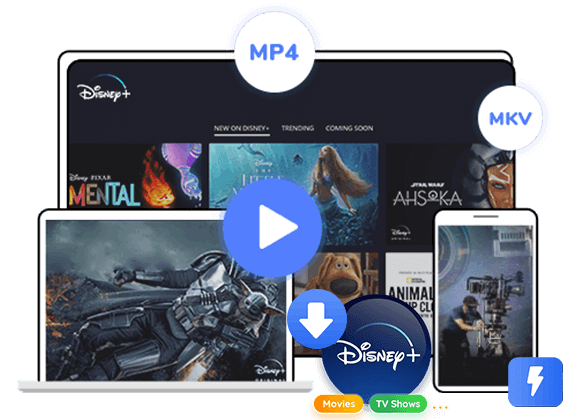










One Reply to “How to Download Disney Plus Movies on Laptop”
Comments are closed.