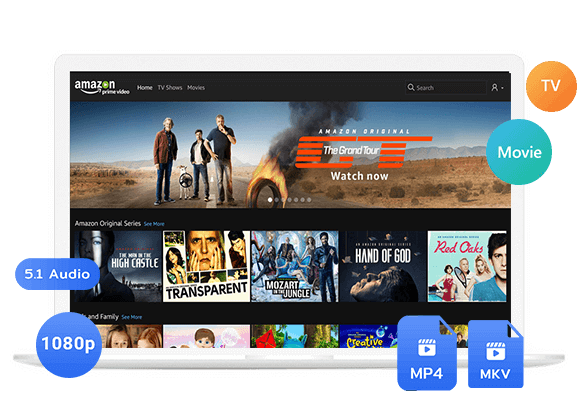How to find Amazon video downloads? This post explains where Amazon video downloads stored on PC, Mac, Android and iPhone. And you will also learn how to download Amazon Prime videos to HD MP4 for forever collection and flexible playback.
As one of the most famous streaming video platforms, Amazon Prime offers a vast collection of movies, TV shows, Originals, sports and more. For Amazon Prime members or Prime video subscribers, they are allowed to download Prime videos to watch offline, just need to click the “Download” button on the Amazon Prime Video app.
However, finding where are Amazon video downloads stored is not as straightforward as the downloading process itself. Because where do Amazon Prime downloads go on computer is different from the case on mobile device. Don’t worry, this article is teaching you how to download Amazon videos with the official app and find the Amazon video downloads on PC/Mac/Android/iPhone. Moreover, you will get extra tips to download Amazon videos to HD MP4 files. Just follow and read on. Just follow and read on.
1. How to Download Amazon Video with Official App
The easiest way to download Amazon videos is by using the official Prime Video app. With this app, Prime Video subscribers or those who have purchased or rented videos can download and watch them offline. Simply install the app and follow these steps to download Amazon Prime movies to your computer:
Step 1. Open the Prime Video app and log in to your Amazon Prime account.
Step 2. After logging in, search for the Amazon Prime title you want to download.
Step 3. Go to the title’s details page and click the Download button to save the video to your computer.
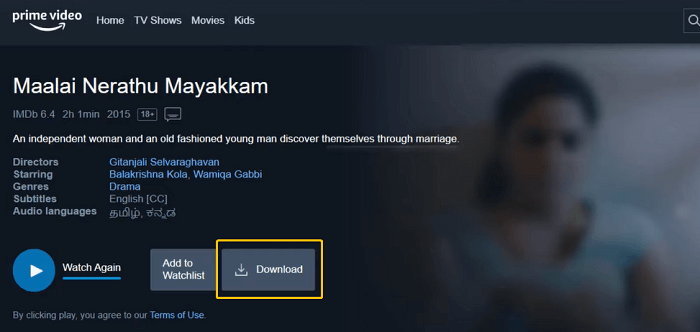
Important to Know: Downloads from Prime Video are encrypted and can only be played within the Prime Video app. This means you can’t use other media players to watch them. To save Prime Video movies in MP4 and play them on any device, see Part 5.
2. The Location of Amazon Video Downloads on PC
Amazon Prime Video app is available on Windows 10 and 11. You can download Prime movies, series, and documentaries for offline viewing. But the Amazon Video folder is hidden by default. To find the folder where the Amazon Video downloads are stored, you can follow the steps below:
Step 1. Open the File Explorer on your Windows PC.
Step 2. Click the “View” tab, and select “Show hidden files, folders and drives”, then click “OK” to save changes.
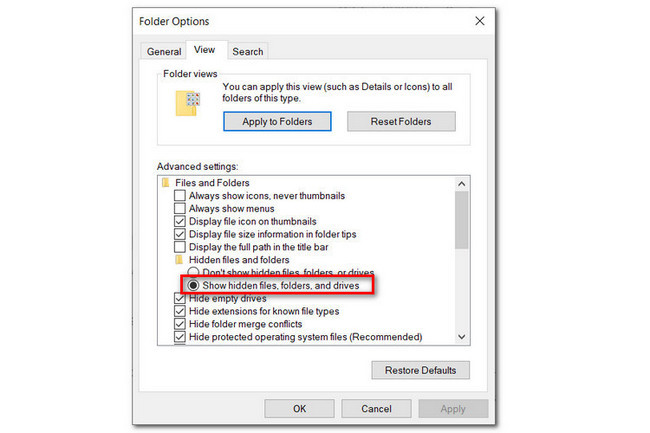
Step 3. Now, go to this path:
C:\Users\UserName\AppData\Local\Packages\AmazonVideo.PrimeVideo_pwbj9vvecjh7j\
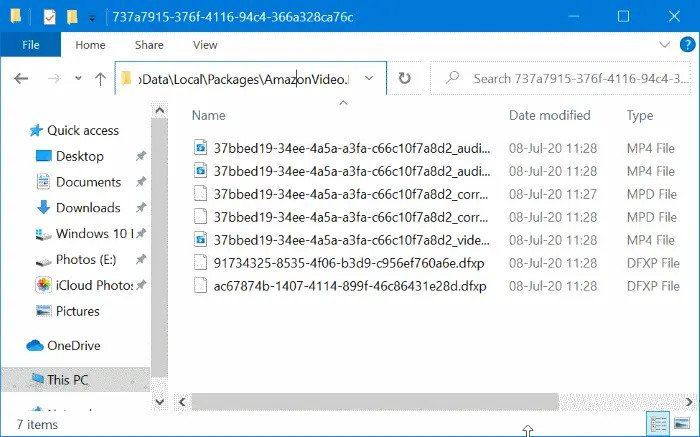
3. The Location of Amazon Video Downloads on Mac
You can always find downloaded content through Finder on Mac. Following is the location of the Amazon Video downloads folder on Mac.
Step 1. Open Finder, tap “Go” at the top of the screen.
Step 2. Select “Go to Folder…”, and type “~/Library”.
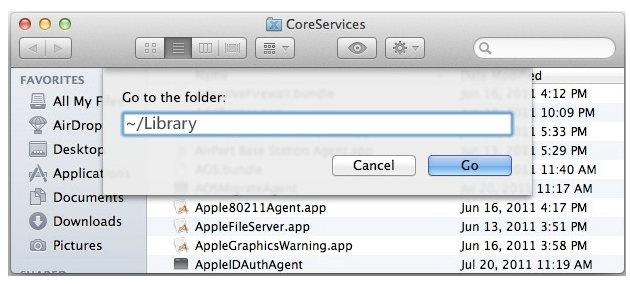
Also, you may press Command+Shift+G to bring up “Go to Folder”.
Step 3. Choose containers>prime video>data>library>com.apple.UserManagedAssets, and the downloaded video files are there.
4. The Location of Amazon Video Downloads on Android
Some people asked “Where do downloaded amazon Prime videos go on Android?” The case when you are using Android system is quite different. Android users can open Open the File Management, and navigate to the following folder:
/data/data/com.amazon.avod.thirdpartyclient
Or,
internal storage/android/data/com.amazon.avod.thirdpartyclient
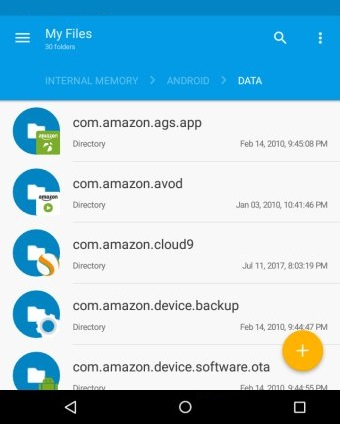
Similarly, you can only access your Amazon Prime downloads within the Prime Video app on your devices. They are not readable on other media players or devices.
For iPhone: Videos downloaded within specific apps like the YouTube app, Amazon Prime app, or Netflix app, would be stored inside the App only. The Amazon Prime Video downloads are stored in your iPhone’s internal memory.
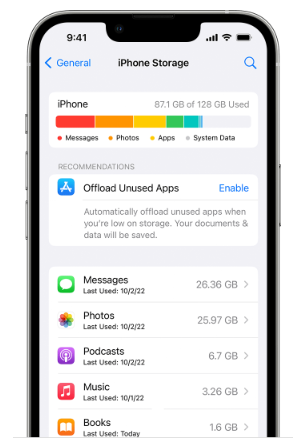
5. Extra Tip: Download Amazon Videos to MP4 with TunesBank 🔥
Now you have figured out where Amazon Prime downloads are stored on PC, Mac, Android, and iPhone. However, due to Amazon’s strict terms of use, you don’t really own the downloaded Amazon videos. They have 48-hour or 30-day viewing duration, as well as the device limits, etc. To boost your Prime streaming experience and extend the expiration date, here this third-party TunesBank Amazon Video Downloader comes into rescue.
As a simple but professional downloader, TunesBank program help you get rid of DRM restrictions and download limits of Amazon Prime Videos without effort. It is able to download all content from Amazon Prime Video and save them as HD MP4 or MKV files. To save your time and effort, the software can download multiple titles simultaneously and supports up to 50X faster download speed. Afterwards, you can keep the Amazon videos forever and transfer them to any device for viewing.
Awesome Features of Amazon Video Downloader:
- Batch download Prime movies, TV shows, rented and purchased content to computer.
- Download Prime videos to MP4 or MKV in HD 1080p/720p.
- Built-in browser to directly search video content.
- Remain multi-lingual audio tracks and subtitles.
- Save Amazon videos on computer forever, no expiration.
- Transfer Amazon videos to iPhone, iPad, Android and any device.
- Offline watch Amazon videos on any device without Prime Video app.
Below is a video guide to show you the detailed process for downloading Amazon Prime videos to MP4 files. All your downloaded Amazon videos will be stored on your computer locally and permanently.
Guide: How to Download Prime Videos to MP4 for Offline Viewing?
Step 1. Run TunesBank Amazon Video Downloader
TunesBank Amazon Video Downloader supports both Windows and Mac computer. Download and install the software on your computer. Then launch the program and log into your Amazon account to access the video library.
Step 2. Add Amazon Prime Movies/Shows
TunesBank Amazon Video Downloader offers three flexible methods to add your desired Amazon Prime Video titles.
Way 1. Go to the “Browse” section, select “Movies”, “TV Shows”, “Sports” or other genres.
And open the video you want to download, then click the “+” icon to add it.
Way 2. You can directly enter the name/keyword of movie or show in the search box for fuzzy search.
Way 3. Or copy & paste the video link to the search box. After a few seconds, you’ll find the relevant Prime video listed.
Step 3. Change Output Settings
Click the “Gear” icon on the top right corner to customize the video format (MP4, MKV), video quality (high, middle, low), video codec (H264, H265), language and more. To quickly find where amazon prime downloads are stored, you can set the specified output folder.
By the way, you may also open the Advanced Download window for more settings.
Step 4. Start Downloading Prime Videos to MP4
Simply press on the “Download” icon next to video title to start downloading Prime video to local computer.
Step 5. Find Downloaded Prime Videos
Once the download is complete, you can click on the “History” tab to get your downloaded Prime videos. Click the “Blue Folder” icon to find the output folder on your PC or Mac where Amazon videos are stored!
Step 6. Transfer Downloaded Prime Videos to Other Devices
Now you can connect your iPhone, iPad, Android phone or tablet, game consoles or even USB disk with computer, and drag and drop the downloaded Amazon videos (MP4 files) to it. Then you can enjoy your favorite Amazon videos on all your devices anytime, anywhere, even if your subscription ends!
Conclusion
Now you know where Amazon video downloads are stored on your PC and Android device. However, they can only be played in the Prime Video app because they are encrypted. For more flexibility, like freeing up space or using different media players, the best way is to use TunesBank Amazon Prime Downloader. With it, you can convert Amazon videos to DRM-free MP4 format, so you can watch them on any device without restrictions. Click the download button below to try it!
The Latest Articles
– Top 8 Solutions to Download Streaming Video
– Top 10 Free Movie Download Sites Recommended
– 3 Ways to Download Movies to Watch Offline
– 2 Verified Methods to Download X/Twitter Videos to MP4
– Download Twitter(X) Videos on PC, Mac and Mobile Phone
– Download Facebook Videos on PC, Mac and Mobile Phone
– 3 Ways to Download Facebook Video to MP4

Amazon Video Downloader
Download movies and TV shows from Amazon Prime Video in MP4 or MKV format with audio track and subtitles kept. Up to 50X downloading speed. Save your favorite Amazon Prime videos to your computer for viewing offline.








 Download HD movies & TV shows from Prime Video fastly and losslessly.
Download HD movies & TV shows from Prime Video fastly and losslessly.