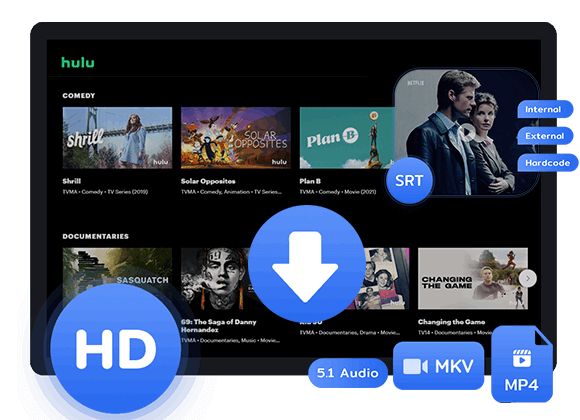Do you want to download Hulu videos to MP4 for offline playback? In this article, you’ll learn 3 methods to download Hulu videos in MP4 format, so that you can enjoy high-quality Hulu videos across different devices without network.
Hulu stands out as a highly versatile streaming platform, offering a vast library with thousands of movies, TV shows, Hulu originals, and an extensive channel selection with its Live TV package. With a Hulu subscription, you can access this diverse library across multiple devices. Moreover, Hulu provides the option to download movies and shows for offline viewing through its app. You can download up to 25 titles on five supported devices simultaneously.
However, users are unable to watch Hulu videos outside the Hulu app, even though you can download movies for offline watching in Hulu app, those downloaded movies will be removed after you cancle subscription, many Hulu users are looking for a way to download Hulu video to MP4 so that keep Hulu videos forever, and watching Hulu movies on other devices without Hulu app. This guide collects some straightforward methods to save Hulu videos as MP4 files, ensuring you have a enjoyable offline viewing experience.
CONTENTS
Overview: Why Download Hulu Videos to MP4?
Hulu offers four subscription plans and other bundle prices. With an ad-free subscription, users can download movies and TV series on Hulu app, and watch them later.
| Plan | Price | Ads | Download |
|
Hulu With Ads |
$7.99/month, $79.99/year |
Yes |
No |
|
Hulu (No Ads) |
$14.99/month |
No |
Yes |
|
Hulu + Live TV |
$69.99/month |
Yes |
No |
|
Hulu (No Ads) + Live TV |
$75.99/month |
No |
Yes |
How to Download Hulu Videos for Offline Viewing?
Step 1. Install the latest version of Hulu app on your iOS or Android device. Launch the Hulu app and log in to your ad-free account.
Step 2. Not all content on Hulu is available for download. Search for any show or movie, see if there is a download icon next to the content.
Step 3. Tap on the “Download” icon next to the episode, movie, or show you want to download.
Step 4. Choose the video quality if prompted (Standard or High). Higher quality videos take up more storage space.
Step 5. Afterward, go to the “Downloads” tab in the Hulu app to view your downloaded videos in offline mode.
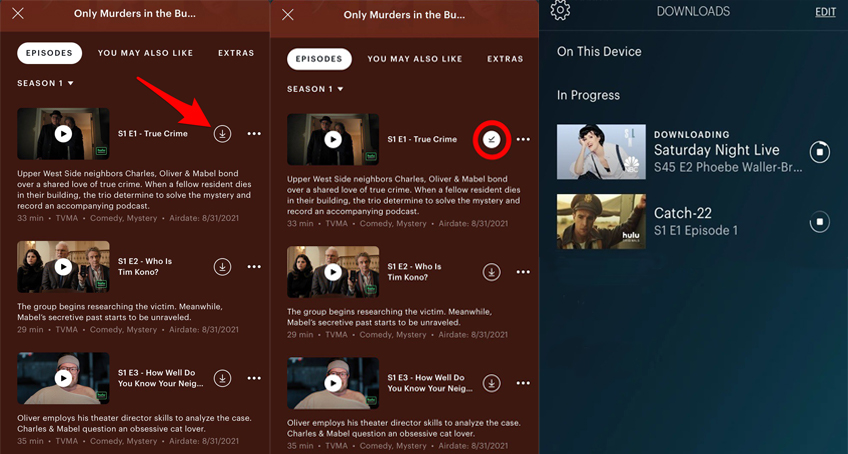
While downloading content from Hulu is straightforward, there are certain restrictions in place. Firstly, you need a Hulu (No-Ads) subscription to access this feature. Secondly, not all content on the platform is available for download, similar to other streaming services like Netflix. Even when a video can be downloaded, it comes with a 30-day viewing window before expiration. The download Hulu videos will be removed from your device after 48 hours once you begin watching. Most notably, all downloaded content can only be played within the Hulu app on mobile devices, which means you can’t transfer Hulu videos to other devices or use different media players to watch them.
Thus, to gain more flexibility and convenience in watching Hulu videos on all your devices, downloading Hulu video to MP4 is the key to overcome these limitations. Next, we will introduce 3 methods to help you save Hulu videos as MP4 files locally.
Method 1: Download Hulu Videos to MP4 with TunesBank Hulu Video Downloader
To download Hulu videos in MP4 format, you’ll need a reliable download tool. TunesBank Hulu Video Downloader is specially crafted for fetching movies and shows from Hulu, and it excels at saving Hulu videos in either MP4 or MKV formats. What sets it apart is its unique download core, which is proficient at preserving audio tracks and subtitles in multiple languages without compromising on quality.
TunesBank’s standout feature is its robust search function and remarkable download speed. You can search for Hulu videos by their title, relevant keywords, or by simply pasting the URL from Hulu’s web browser interface. It also supports the convenience of one-click downloading for entire series or episodes. In short, TunesBank Hulu Video Downloader makes it effortlessly simple to acquire any Hulu video to your computer and then transfer the downloaded content to any device you prefer.
Features of TunesBank Hulu Video Downloader
Wide Range of Content:
This Hulu video downloader allows users to download a vast array of content, including both movies and TV shows. This versatility ensures that you can save your favorite Hulu entertainment, from blockbusters to binge-worthy series.
Audio Tracks and Subtitles:
It excels at preserving multiple audio tracks and subtitle options for downloaded content. This feature enhances the viewing experience by accommodating viewers with various language preferences and accessibility needs.
MP4/MKV Format:
Users have the flexibility to choose between the popular MP4 format, known for its wide compatibility, and the MKV format, which offers exceptional video and audio quality with smaller file sizes. This choice caters to diverse storage and playback requirements.
High-Definition Quality:
The downloader supports downloading Hulu videos in 1080P HD resolution, ensuring that the content you save is of the highest quality available. This feature delivers a premium viewing experience with vivid clarity and detail.
Batch Conversion:
The batch conversion feature enables users to queue up and download multiple videos simultaneously. Whether you’re archiving an entire series or curating a movie collection, this function saves time and effort.
How to Download Hulu Movies to MP4
Step 1. Launch TunesBank Hulu Video Downloader
To get started, download and install TunesBank Hulu Video Downloader on your computer, and then open the application. Log in to your Hulu account, and select your preferred option from hulu.com, hulu.jp, or hulu.jp/store.
Then choose a user profile.
Step 2. Search for Hulu Movies and TV Shows to Download
You have two methods to locate the content you wish to download.
Option 1: Enter the video title in the search field.
Option 2: Alternatively, copy and paste the link from the Hulu website, and then click the Search icon.
Step 3. Select Video Format to MP4
Click on the Settings icon to personalize the output settings. Choose the output format as MP4. You can also fine-tune other preferences, including video codec, audio language, subtitle language, and more.
Step 4. Start the Download of Hulu Videos
Select the download icon next to your choice, and the download process will commence instantly. Once the movie is successfully downloaded, simply click the ‘History’ button to easily find it.
When downloading TV shows, click on the download icon next to your selected show, then choose the specific episodes you want to download. To start the download process, click the ‘Download’ button.
Step 5. View the Downloaded History
After the download finishes, you can find your downloaded Hulu movies and TV shows in the ‘History’ tab. To discover the folder on your computer where these downloaded videos are stored, simply click the ‘Blue Folder’ icon.
Pros:
- Download Hulu videos to MP4 in batch.
- Offers flexible customization settings.
- Retain audio tracks and subtitle.
- 50X download speed to save time.
- Keep HD quality and video metadata.
- Download Hulu videos with ad-supported plan.
Cons:
- Free trial version offers limited functionality.
- Only works on Windows and macOS.
Method 2: Download Hulu Videos to MP4 Using Online Tool
Besides using desktop software to download Hulu video to MP3, using an online tool directly on your computer is also a good choice. Here, we will share two online Hulu downloading tools to help you get Hulu videos in MP4 format.
2.1 Pastedownload
As its name suggests, it enables users to download Hulu videos as MP4 by pasting the video URL. Additionally, it also supports download videos from other video sites, such as Twitter, VEOH, Dailymition, Vimeo, etc. However, this online website can only download short Hulu video clips, to download entire TV episode or movie from Hulu, please using a professional Hulu downloader.
Step 1. Open a web browser and go to Pastedownload website.
Step 2. On Hulu website, search for the video you want to download and copy the video link.
Step 3. Paste the video link to the online tool, click “Download” button.
Step 4. On the next page, click the “Download” button to save the Hulu video.
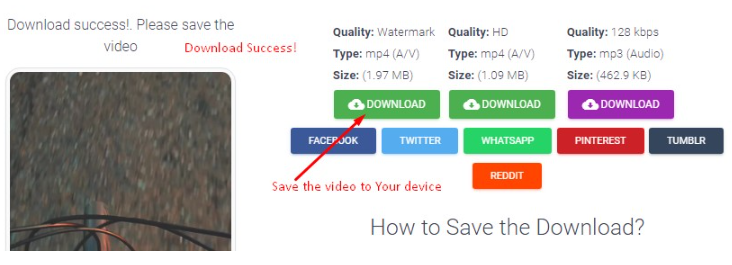
2.2 Onlinefreeconvert
During your usage of online Hulu MP4 downloader, you’ll find that it can’t download some Hulu videos. Instead, you can try another tool to convert Hulu video to MP4. This online video downloader can help you download and videos from popular sites (Hulu included) and save them in MP4 format.
Step 1. Just like the steps above, copy & paste the URL of Hulu video to the online page.
Step 2. Click “Download” button and choose MP4 format and desired quality.
Step 3. Wait for the download to complete. Then you can watch Hulu video offline on your computer.
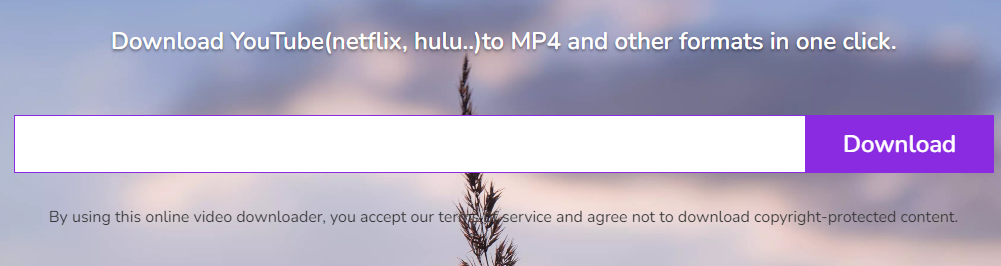
Pros and cons of these online tools:
Pros:
- It’s free and easy to operate.
- No need to install extra app.
- Download or convert Hulu video to MP4.
Cons:
- Unsafe and unstable.
- You can’t block the annoying ads on the page.
- Low success rate. It only can download short video clips.
Method 3: Save Hulu Video as MP4 File via Screen Recorder
Trying a video recorder to record video on Hulu is also a good choice for any of you who want a more flexible way to capture any part of the Hulu video without hassle. UkeySoft Screen Recorder enables the east-to-grasp service, allowing you to record Hulu videos as MP4 or other formats for offline saving and flexible playback.
More than a Hulu recorder, UkeySoft Screen Recorder is also an expert in recording streaming music, streaming video, live streams, gameplay, online meeting, microphone, etc. In a word, it assits you to screen capture everything on your computer with no lag, no time limit & no watermark.
Now grasp the brief guide to record Hulu video and export it to MP4 file instantly.
Step 1. Once launching UkeySoft Screen Recorder, choose “Screen Recorder” and click “Record Screen” mode.
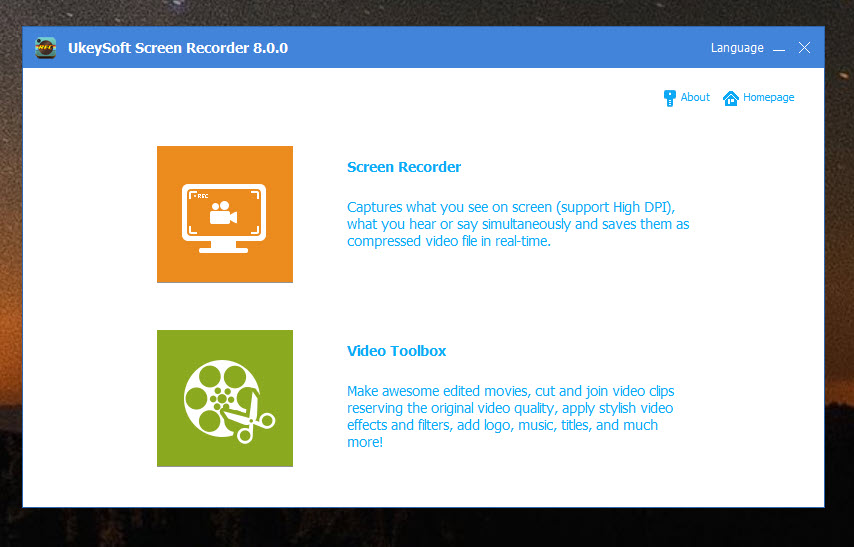
Step 2. Select the “Computer sounds”, and click “Settings” to set MP4 as the output video format.
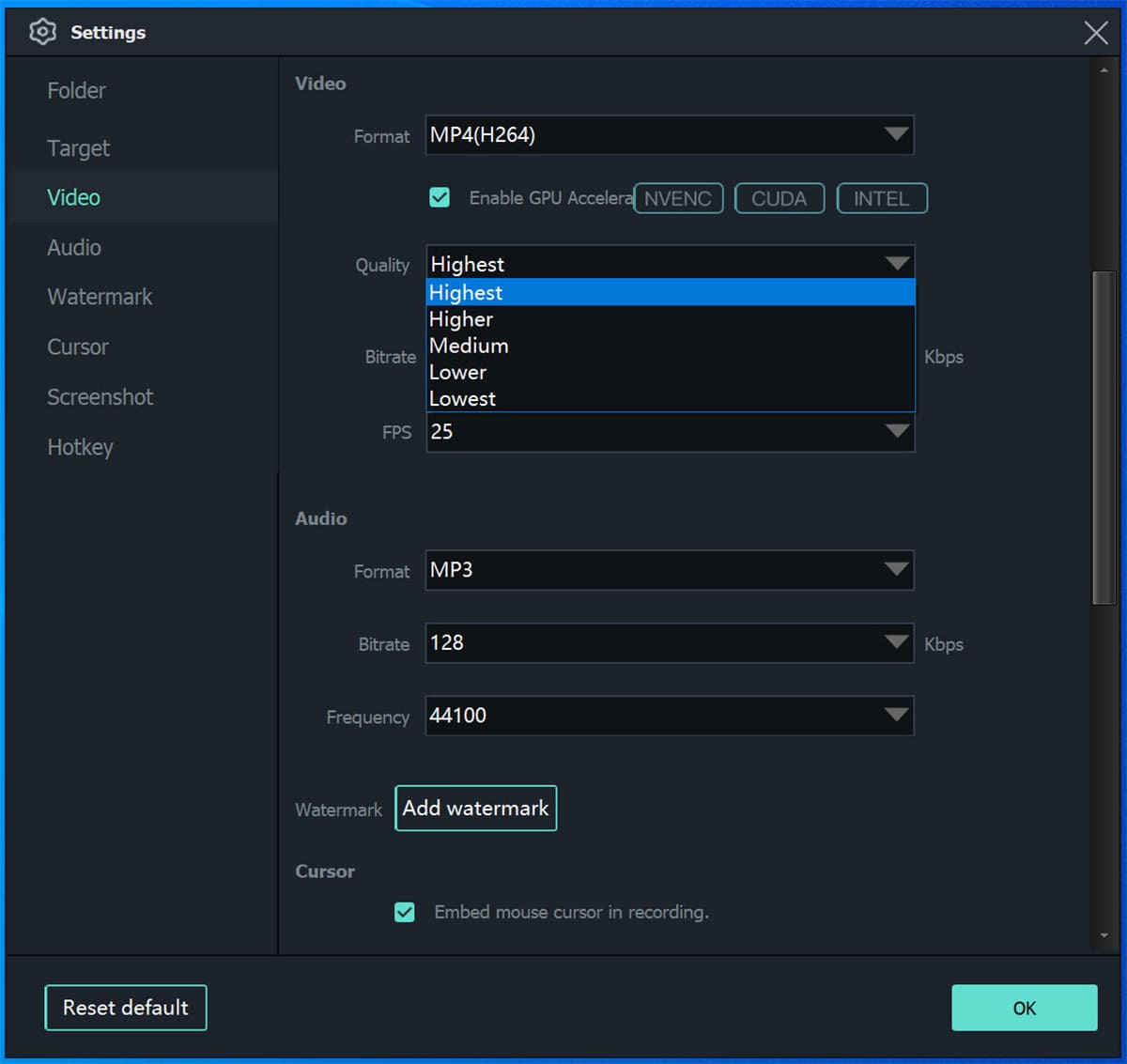
Step 3. Then go to Hulu website, directly play the Hulu video you want to record as MP4 file. Meanwhile, click “REC” button to start the recording process.
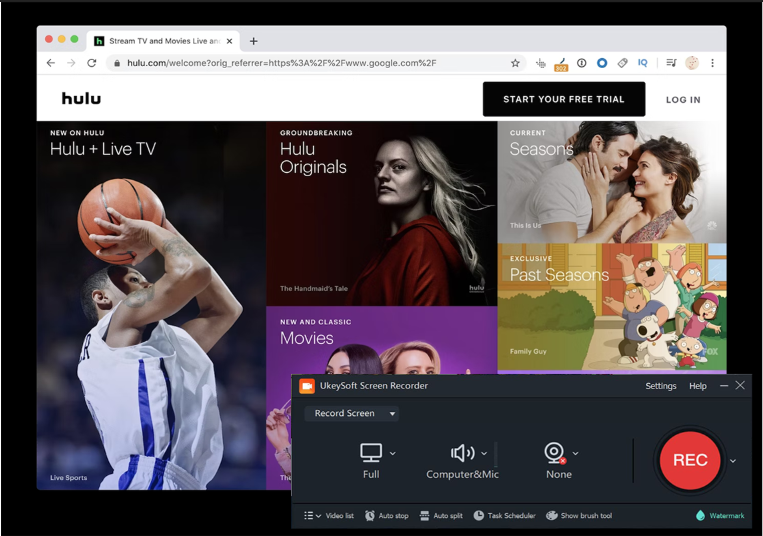
Pros:
- Easy to operate.
- Save Hulu video as MP4 in HD.
- Capture anything on desktop.
Cons:
- Can’t record Hulu video in batch.
- 1:1 recording speed, time-consuming.
FAQs About Downloading Hulu Videos to MP4
Why can’t I download videos from Hulu?
Not all videos are downloadable on Hulu app. Go to the “Downloads” section in the Hulu app, which will have a “See What’s Downloadable” option.
Can I download Hulu videos to my computer?
Normally, Hulu only allows subscribers to download video content on the Hulu mobile app. To download Hulu videos on computer, TunesBank Hulu Video Downloader is a perfect choice. It can help you download Hulu videos to PC/Mac in MP4 format without the Hulu app.
How to download Hulu videos to MP4 on iPhone?
Currently, there is no Hulu to MP4 downloader for mobile devices. To get Hulu videos to iPhone in MP4 format, you can use the built-in recording feature to record Hulu videos on your iPhone. Alternatively, you can download Hulu videos to MP4 on computer through TunesBank Hulu Video Downloader, then transfer MP4 files to your iPhone.
How to extend the expiration date of Hulu Downloads?
Generally, the Hulu downloaded videos expire 30 days or 48 hours after your first time playback. To still play Hulu videos after they leave, the best solution is to download and save Hulu videos as MP4 files. In this way, you can keep Hulu downloads forever.
Conclusion
This article provides a comprehensive guide on how to download Hulu videos in MP4 format. You can easily download, record and save Hulu videos as MP4 files on computer or online. With TunesBank Hulu Video Downloader, you can not only download Hulu videos without any ads, but also store them as MP4 or MKV files with HD quality. If you’re looking for the best and most effective way to save Hulu videos in MP4 format, give this trustworthy tool a try and easily convert your Hulu content into MP4 format. Then, you can keep Hulu downloads forever, and enjoy ad-free offline streaming experience across different devices.
The Latest Articles
– 3 Methods to Download Hulu Movies on Mac
– Download Hulu Videos on Windows 11/10
– Download and Watch Hulu Movies Offline on Any Devices
– 7 Best Hulu Video Downloaders in 2025
– How to Get Hulu Free Trial in 2025
– Download Hulu Videos with an Ad-Supported Plan
– 3 Ways to Download Movies to Watch Offline
– Download HBO Max Videos to MKV Format
– How to Watch HBO Max Videos on Macbook Offline
– Download HBO Max Videos on Windows PC
– 3 Ways to Rip HBO Max Videos in Best Output Quality
– Download HBO Max Movies & Shows to Watch Offline
– How to Keep HBO Max Video Downloads Forever
– How to Get Max Free Trial in 2025
– How to Get HBO Max Student Discount
– How to Download Netflix Video to MKV
– How to Download Netflix Movies on Mac
– How to Download Netflix Movies on Windows Computer
– How to Watch Netflix Movies on CarPlay
– How to Play Netflix Videos Without Netflix App
– Flixgrab Full Review in 2025
– How to Keep Netflix Videos Forever
– Top 8 Solutions to Download Streaming Video
– Top 10 Free Movie Download Sites Recommended
– 3 Ways to Download Movies to Watch Offline
– 2 Verified Methods to Download X/Twitter Videos to MP4
– Download Twitter(X) Videos on PC, Mac and Mobile Phone
– Download Facebook Videos on PC, Mac and Mobile Phone
– 3 Ways to Download Facebook Video to MP4

Hulu Video Downloader
Download Hulu movies and TV shows to MP4 and MKV for offline watching. Up to 50X downloading speed. Download your favorite videos from Hulu to your computer.









 Download ad-free movies, episodes and original series from Hulu.
Download ad-free movies, episodes and original series from Hulu.