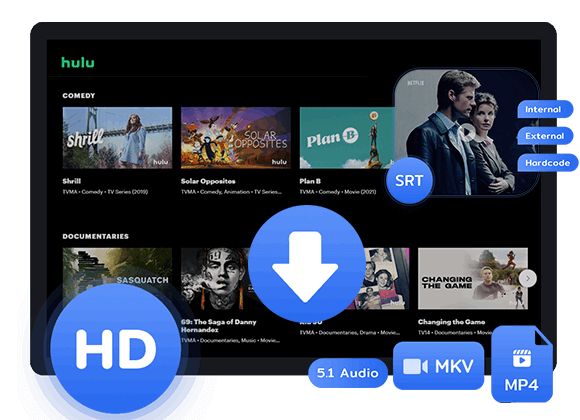Wondering how to watch Hulu on your Nintendo Switch? In this guide, we’ll walk you through the official way to stream Hulu directly on your Switch using the Hulu app. We’ll also introduce an alternative way using a third-party tool that lets you download Hulu to your computer for offline watching without restricts.
The Nintendo Switch is no longer just a gaming console, it’s now a versatile entertainment device. With apps like Hulu available, you can stream your favorite movies and TV shows right on your Switch. If you own a Nintendo Switch and want to watch Hulu on it, you’re in the right place. In this guide, we will walk you through the steps to install and watch Hulu on Nintendo Switch. Also we will provide an extra tips to download Hulu video on Switch to watch offline. Let’s dive in and get started!
Part 1. How to Watch Hulu on Switch (Official Way)
With Hulu now available on Nintendo Switch, you can easily install the app and start streaming movies and TV shows directly from your console. Just follow these simple steps to get started:
How to Install Hulu on Nintendo Switch
Step 1. On your Nintendo Switch, open the Nintendo eShop and press A to use the search feature.
Step 2. Type “Hulu” into the search bar. Select the Hulu app from the results and confirm the installation.
Step 3. Once installed, return to the home screen—you’ll see the Hulu app ready to launch.
How to Sign Up for Hulu on Nintendo Switch
Step 1. On your computer or mobile device, visit the Hulu sign-up page for Nintendo Switch.
Step 2. On your Switch, open the Hulu app to get the activation code.
Step 3. Enter this code on the sign-up page, then click “Sign Up Now.”
Step 4. Follow the instructions to create your Hulu account and choose a subscription plan. Once done, your account will be activated and ready to use on the Switch.
Keep in mind: Hulu is only available to subscribers, so you’ll need to create an account and start a free trial before you can stream anything on your Switch.
How to Watch Hulu on Nintendo Switch
Step 1. Open the Hulu app on your Switch.
Step 2. Log in using the account you just created.
Step 3. Browse for your favorite movies or TV shows and start watching instantly!
Part 2. How to Download Hulu Videos on Switch to Watch Offline [Best]
With Hulu now supported on Nintendo Switch, streaming videos on the console has become easier and more convenient, making it more than just a gaming device. However, there are a couple of limitations. Hulu is only available in the U.S., and it doesn’t allow direct downloads for offline viewing on the Switch. If you want to watch Hulu content offline on your Switch, you’ll need an alternative method. Since the Switch doesn’t support native downloads from Hulu, the first step is to remove DRM protection and convert the videos to a compatible format like MP4.
That’s where TunesBank Hulu Video Downloader comes in. It makes the process simple by allowing you to download Hulu video in high quality, so you can transfer and watch them offline on your Nintendo Switch anytime.
Best Tool to Download Hulu Videos on Switch for Offline Viewing
TunesBank Hulu Video Downloader offers a powerful solution for bypassing Hulu’s encryption, it allows you to download Hulu video to MP4 and MKV on your Windows or Mac computer. Once you’ve saved the Hulu videos as local files, you can easily transfer them to watch offline on any device, including your Nintendo Switch. Plus, the software preserves the original HD video quality and high-quality audio, giving you a smooth and enjoyable viewing experience. With TunesBank, watching Hulu video on your Switch offline becomes simple and seamless.
Main Features of TunesBank Hulu Video Downloader
- Download movies and TV shows from Hulu and Hulu JP to computer.
- Download Hulu videos to MP4/MKV in HD 1080P.
- Retain audio track and multilingual subtitles.
- Download Hulu video at 50X fast speed in batch.
- Watch Hulu video on Switch or other devices anywhere, anytime.
- Keey Hulu videos forever even subscription canceled.
- Compatible with Windows & Mac.
Guide: How to Download Hulu Video to MP4
Step 1. Launch iMovieTool and Log In to Hulu
After installing iMoveTool Video Downloader on your Windows or Mac, open the program and select Hulu as your target streaming platform. Make sure to match the Website (Country/Region) setting with the region of your Hulu account.
Next, log in to your Hulu account using the built-in browser inside the software.
Step 2. Search for Hulu Video
Once logged in, use the search bar to enter the title of the movie or TV show you want to download. The program will automatically display available, downloadable content based on your search.
Step 3. Adjust Output Settings
Click the gear icon in the top-right corner of the interface to customize your download settings.
Here, you can choose the output format (MP4 or MKV), set video quality, pick subtitle styles, and select the destination folder for your downloads.
Step 4. Start to Download Hulu Videos as MP4
Click the “Download” button to start downloading the selected content. The videos will be saved as local MP4 files on your computer.
Step 5. View Downloaded Videos
After the download completes, go to the “History” tab to see all downloaded content. Click the blue “Open Output Folder” icon to access your saved videos. Since they’re in MP4 format, you can watch them offline on any device without the Hulu app.
How to Transfer Hulu Videos to Switch to Watch Offline
Once you’ve downloaded Hulu videos in MP4 format to your computer, you can transfer them to your Nintendo Switch for offline viewing. However, since the Switch doesn’t natively support playing local MP4 files, you’ll first need to install an Android operating system on your device.
What You’ll Need:
- A Nintendo Switch (with RCM access)
- A USB-C cable to connect your Switch to your computer
- A microSD card with at least 16GB of free space
- Your downloaded Hulu MP4 files (via TuneFab VideOne Hulu Downloader)
Steps to Transfer and Play Hulu Videos on Switch
Step 1. Insert your SD card into your computer and download the Hekate bootloader. This tool is needed to manage files and install Android on your Switch.
Step 2. Take the SD card out of your computer and insert it into your Switch. Slide the RCM jig into the right Joy-Con rail, then connect the Switch to your PC using a USB-C cable.
Step 3. Turn off your Switch. Press and hold Volume + and Power at the same time to enter RCM mode. On your computer, inject the Hekate payload file to start the Hekate bootloader.
Step 4. Once Hekate launches, remove the RCM jig. Go to Nyx Options to pair your Joy-Cons. Then head to Tools > Partition SD Card and set aside 16GB for Android.
Step 5. Select “SD UMS” mode in Hekate. Then copy the Android system files (icosa-tab.zip or icosa-atc.zip) to the root of your SD card. Safely eject the SD card once done.
Step 6. On the Switch, choose “Flash Android” and follow the instructions to complete the installation. In the TWRP recovery screen, select Micro SD card to continue. Once Android is installed and the device reboots, you can open a video player on Android to watch your Hulu MP4 videos—no Hulu app required!
Part 3. FAQs About Watching Hulu on Switch
Q1. Why Isn’t Hulu Showing Up on My Nintendo Switch?
Hulu is only available in the United States, so if you’re outside the U.S., the app won’t appear in the Nintendo eShop. To watch Hulu video on your Switch from other regions, you can use a third-party tool like TunesBank Hulu Video Downloader to save videos as MP4 files. Then, transfer those videos to your Switch for offline viewing.
Q2. How Do I Reinstall Hulu on My Switch?
If you’ve removed Hulu and want to download it again, just follow these steps:
Step 1. On your Switch, go to System Settings > Data Management > Manage Software, select Hulu, and choose Delete Software.
Step 2. Restart your Switch.
Step 3. Open the Nintendo eShop, search for Hulu, and reinstall the app.
Step 4. Once installed, you can log back into your Hulu account and start streaming again.
Conclusion
Once Hulu became available on Nintendo Switch, it offered a convenient way for users to stream movies and TV shows directly on their consoles. However, if you want to watch Hulu offline outside the U.S where Hulu isn’t accessible, you’ll need an alternative method. That’s where TunesBank Hulu Video Downloader comes in. With this tool, you can download any Hulu video as an MP4 file, then you can easily transfer them to your Nintendo Switch or other devices for offline watching without limitations.
The Latest Articles
– Download Hulu Videos to MKV Format
– 3 Methods to Download Hulu Movies on Mac
– Download Hulu Videos on Windows 11/10
– Download and Watch Hulu Movies Offline on Any Devices
– 7 Best Hulu Video Downloaders in 2025
– Download Hulu Videos with an Ad-Supported Plan
– 3 Ways to Download Movies to Watch Offline
– Download HBO Max Videos to MKV Format
– How to Watch HBO Max Videos on Macbook Offline
– Download HBO Max Videos on Windows PC
– 3 Ways to Rip HBO Max Videos in Best Output Quality
– Download HBO Max Movies & Shows to Watch Offline
– How to Keep HBO Max Video Downloads Forever
– How to Get Max Free Trial in 2025
– How to Get HBO Max Student Discount
– How to Download Netflix Video to MKV
– How to Download Netflix Movies on Mac
– How to Download Netflix Movies on Windows Computer
– How to Watch Netflix Movies on CarPlay
– How to Play Netflix Videos Without Netflix App
– Flixgrab Full Review in 2025
– How to Keep Netflix Videos Forever
– Top 8 Solutions to Download Streaming Video
– Top 10 Free Movie Download Sites Recommended
– 3 Ways to Download Movies to Watch Offline
– 2 Verified Methods to Download X/Twitter Videos to MP4
– Download Twitter(X) Videos on PC, Mac and Mobile Phone
– Download Facebook Videos on PC, Mac and Mobile Phone
– 3 Ways to Download Facebook Video to MP4

Hulu Video Downloader
A simple and effective Hulu video downloader for Windows and Mac. Batch download movies and TV shows from Hulu, Hulu JP, Hulu JP Store to MP4, MKV in full HD 1080p. Download Hulu videos with ad-supported plan and enjoy them anywhere.











 Download ad-free movies, episodes and original series from Hulu.
Download ad-free movies, episodes and original series from Hulu.