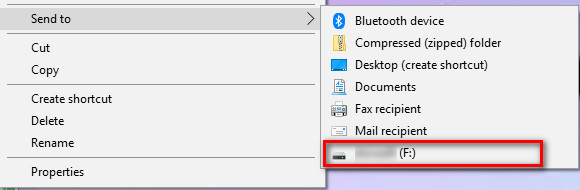Do you want to move Hulu videos to USB drive for backup or playback? Read on this post. Here you will learn how to download and save Hulu video to USB drive with the help of Hulu video downloader.
Can you download Hulu videos to a USB drive? Most Hulu users want to store Hulu videos on USB drive for backup or flexible playback. With a Hulu account, we can access a wide range of exceptional movies and series online or even download offline. However, Hulu only allows Hulu (No Ads) and Hulu (No Ads) + Live TV subscribers to download videos with Hulu app for iOS, Android and Fire tablets. Moreover, the videos downloaded on Hulu are encrypted with DRM protection. In other words, you are not allowed to move Hulu downloads to USB drive.
But this is not the end of our story. As we all know, USB flash drive only supports to store and play MP4 video files, MP3 audios, JPG or PNG images. If you want to transfer Hulu videos to USB drive, first you need to download Hulu videos to MP4 format. In this case, you can try using a third-party Hulu video downloader, such as TunesBank Hulu Video Downloader. This tool can help you download any movie and TV shows from Hulu to computer and save as local MP4 files. In this article, we will teach an easy way to download and save show you how to download and save Hulu videos to USB drive with the help of TunesBank Hulu Video Downloader.
Why Do You Need to Move Hulu Videos to A USB Drive?
Hulu Download Limits
Similar to other streaming service, Hulu delivers different functions for ad-supported and ad-free subscribers.
● For Hulu Ad-supported users, they can only stream ad-supported video content online.
● For Hulu (No Ads) and Hulu (No Ads) + Live TV users, they can remove ads and grant download options.
However, the Hulu No ads subscribers also will meet several limitations, such as download time limit, offline supported devices, etc.
Differences in Playback and Other Usage
Video downloaded on Hulu are cache files and can only be playable by the Hulu mobile app. When you move your Hulu downloads to USB or other devices for playback, it disappoints you with errors. But by downloading Hulu videos to MP4 files and save them on a USB drive, you can keep them permanent, and play them on your smart TV, game consoles, car player, or Slideshow on TV from USB.
Tool Required: TunesBank Hulu Video Downloader
TunesBank Hulu Video Downloader is a truly professional video downloader for Hulu ad-supported and ad-free users. It is capable of downloading any video from Hulu/Hulu JP/Hulu Store in MP4 or MKV format with multiple audio tracks & subtitles kept. To make it user-friendly and easy to use, the program is embed a search engine. You can search any Hulu movie or TV show by entering name or pasting URL. For Hulu ad-supported users, the TunesBank program will help you download Hulu videos without ads, improving your viewing experience!
Apart from this, it supports to download and export HD Hulu videos in 1080P resolution. With this great tool, you can easily save Hulu videos on computer forever, and transfer them to your USB drive, SD card, mobile phone, tablet and more devices, no expiration!
Outstanding Features:
- Works for Hulu ad-supported and no ads users.
- Supports Hulu US, Hulu JP, Hulu Store.
- Download Hulu movies, TV shows, live sports, etc.
- Download Hulu videos in MP4/MKV HD format.
- Supports typing keyword & URL to add videos.
- Remain multilingual audio tracks and subtitles.
- Batch download mode & faster download speed.
- Transfer and save Hulu videos to USB, SD card, etc.
- Offline watch Hulu videos on any device without limits.
Step-by-step Guide: Download Hulu Video to USB Drive
Step 1. Run TunesBank Hulu Video Downloader
After installation, launch TunesBank Hulu Video Downloader on desktop. Log in your Hulu ad-supported or ad-free account.
Select a profile to continue.
Step 2. Search Hulu Videos on TunesBank
TunesBank enables you to add Hulu videos by entering the name of movies & TV shows. It will list all of the related videos on the screen.
Or copy the link of videos from Hulu website, and paste the video link to TunesBank’s search bar, simply press “Enter” button on your keyboard.
Step 3. Customize the Output Settings
Click the “Setting” button on the upper right corner. In the settings window, you can customize the basic parameters, including video format, video codec, audio language, subtitle language, output folder, etc.
Tips: To download Hulu video to USB drive directly, you can insert your USB drive to the computer, and set the USB as output path on TunesBank.
Step 4. Start to Download Hulu Videos
Once setup is complete, hit on “Download” button next to the title to start downloading the Hulu videos.
If you are downloading TV shows, you need to click the “Download” icon, and select some or an entire episode of Hulu. You can tap the “Gear” icon to open the ‘Advanced Download’ window and select the audio track and subtitle as you prefer.
Step 5. Find the Downloaded Hulu Videos
After the download is complete, you can tap the “History” tab to check all downloaded Hulu movies and shows. Click the “blue folder” icon to open the output folder.
Step 6. Move Hulu Downloads to USB Drive
Now you can plug the USB drive into the USB port of your computer, open the folder on USB drive. Then copy the downloaded Hulu video files, right-click on it and select “Send to”, choose your USB drive. When finished, eject the USB drive from computer safely.