Looking for a way to download movies on HBO Max on Mac to watch offline? Read on this post. Here you will meet a powerful HBO Max Video Downloader and an awesome video recorder for Mac, and learn how to use it to download HBO Max shows and movies on Mac in MP4, MKV HD formats.
Question: “Can I download shows on HBO Max on Mac?”
As we all know, HBO Max offers a download function for its no ads subscribers. With an Ad-Free or Ultimate Ad-Free plan, you are able to download HBO Max movies and TV shows to watch offline on your mobile devices. Can you watch HBO Max offline on a big screen such as Mac computer? The answer is negative. There is no official HBO Max app for Mac or Windows computer. Generally, HBO Max only lets you stream its video content on Mac or PC through web browsers. If you want to download HBO Max videos on Mac, you can turn to a third-party streaming video downloader or recorder. In this article, we will introduce an excellent HBO Max Video Downloader and a flexible HBOMax recorder for Mac, and guide you how to download HBO Max videos on Mac to watch offline.
CONTENTS
Way 1. Quickly Download HBO Max Videos on Mac/MacBook/iMac
TunesBank HBO Max Video Downloader stands out from lots of tools due to its outstanding performance and high efficiency. TunesBank HBOMax Downloader is the best HBO Max Video Downloader for Mac and Windows. It supports both ad-supported and ad-free users to download HBO Max shows and movies on Mac and Windows PC with ease. The program assists you to download HBO Max shows and movies to MP4 & MKV format with HD quality at high speed. To give you the same viewing experience on HBO Max, it will retain all audio tracks and subtitles, including Dolby 5.1 surround sound. By downloading HBO Max on Mac, you can access downloaded content anytime without worrying about expiration dates.
Why Choose TunesBank HBOMax Downloader?
Multiple Formats: With TunesBank HBO Max Downloader, you are able to download and save HBO Max videos as MP4 and MKV files on your Mac and Windows computer. Then you could enjoy them offline elsewhere without HBO Max app!
HD Quality: This smart tool is dedicated to downloading HBO Max movies and TV shows with HD resolution, up to 720p and even 1080p. Thus, you can watch HD HBO Max videos offline smoothly, without interruption by unstable internet connection.
Built-in Search Engine: The most attractive function is that it has an in-built search engine. You can search for any video by entering title name or pasting URL to its search bar. Then TunesBank will list all related video titles to you.
Flexible Selections: TunesBank not only offers three subtitle modes: external subtitles, internal subtitles, and hardcode subtitles, but also gives you two options of video codec: H.264 and H.265. You can choose one of them according to your needs.
Keep Video Metadata: TunesBank makes it easy to manage your HBO Max downloads. It will save all the video metadata information of the downloaded videos, including video title, video codec, audio channel, cast, cover, season number, shooting time, duration, etc.
Fast Download: This powerful tool features batch download function that lets you add multiple movies or a season of TV shows to download with just one click. Compared to other brands, it runs faster and only takes 8 minutes to download an episode of TV shows!
Offline Playback: Once you download HBO Max videos on Mac, you can watch them offline through iTunes, QuickTime, VLC or other players. In addition, you can move the downloaded HBO Max videos to your smartphone, tablet, game consoles, car player, USB drive and more devices for offline watching. It helps you download HBO Max shows and movies on Mac and save them as local MP4, MKV files with ease. Why not have a try?
Step-by-step: How to Download HBO Max Videos on Mac
As you have already learned the features of TunesBank HBOMax Downloader. Now use it to download HBO Max movies and shows on Mac with the simple steps below!
Step 1. Sign in with Your HBO Max Account
Download and install TunesBank HBOMax Downloader on your Mac computer. Then log in to your HBO Max account in the pop-up window.
Step 2. Search for Movies or TV Shows
Once you’ve successfully logged in, you can type any HBO Max show or movie, or paste the URL into the search box to find it.
Step 3. Customize the Parameters
Tap on the “Settings” (a gear icon) in the top-right corner. From there, you can select the video format, video codec, audio and subtitle languages, output folder, etc.
Step 4. Starting Downloading HBO Max Video on Mac
After that, hit the “Download” icon next to the title to begin downloading your favorite episode or movies on Mac.
For TV series, you need to choose your desired episodes of HBO Max, and set audio and subtitle languages by clicking the “Gear” icon. Then hit on “Download” button.
Step 5. Find the Downloaded HBO Max Videos
When finished, you can check all your downloads under “History” section. Click the bule folder icon to open the output folder.
Way 2. Record HBO Max Videos on Mac With High Quality
Another way to save HBO Max videos on Mac computers is using UkeySoft Screen Recorder. This handy tool supports recording everything on your Mac or Windows, including streaming videos, movies, music, gameplay, live streams, etc. UkeySoft Screen Recorder gives you the options to record on HBO Max in full screen, a screen section. In addition, you can use this great screen recorder to add annotations like lines, number, arrows, etc. while recording.
The flexible output settings enable you to modify the output format, output quality, audio, bitrate, add watermark or set the frame rate of the recorded footage. Whether you need to record an entire TV show or short video clips on HBOMax, there is no time limit. After recording, you can use the built-in video editor to cut the video clips you don’t want. Or add watermark, music, text, logo and more to the recorded files.
Key Features:
- Capture the entire screen, specific window, app, etc.
- Record HD quality videos on HBO Max with no lag.
- Screen Record HBO Max on Mac/Windows PC.
- Screen record with editing and annotation tools.
- Offers various formats like MP4, AVI, FLV, MOV, etc.
- Record system sounds and microphone at the same time.
Step-by-step: Record HBO Max Videos Mac as MP4 Files
Step 1. Launch Screen Recorder
First, download the UkeySoft Screen Recorder on your Mac. Follow the prompts to complete the installation. Then launch the program, you can choose to record Max video in full screen or custom area freely.
Step 2. Select Input Audio
If you want to save HBOMax video with original audio, select “System Audio” option here.
Step 3. Modify Output Parameters
Click the “Gear” icon in the lower left corner. In the pop-up settings window, tap “General”, set the video format, video quality, video framerate, etc.
Hotkey:
Step 4. Start Recording HBOMax Video on Mac
If ready, you can now start playing the movie or show on HBO Max, and click “REC” button or press fn 1 shortcut. Make sure the video is played in highest quality on HBO Max, so that you can get high-quality Max videos. UkeySoft Screen Recorder will record Max and save it to your Mac as MP4 file.
When the recording of the HBOMax video is complete, you can press shortcut Command + 2 to pause the recording. Then return to the main interface, click “History” icon to get the recorded files.
Final Words
You can download HBO Max shows and movies with the HBO Max app on your phone or tablet and watch them later when you’re offline. Please note that downloads are only available with the Ad-Free plan. If you want to download video content from HBO Max to Mac and play it offline, what to do? TunesBank HBO Max Video Downloader is your best option to HBO Max videos on Mac to watch offline without HBO Max app. Moreover, you can also try the UkeySoft Screen Record to record your favorite Max videos on Mac!












 Download full HD 1080P movies & TV shows from HBO Max & Max.
Download full HD 1080P movies & TV shows from HBO Max & Max.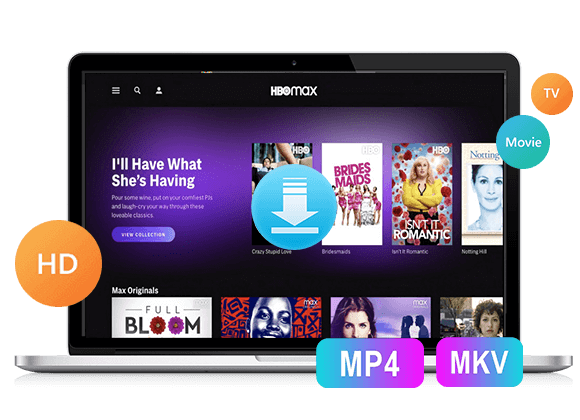









One Reply to “How to Download HBO Max Videos on Mac”
Comments are closed.