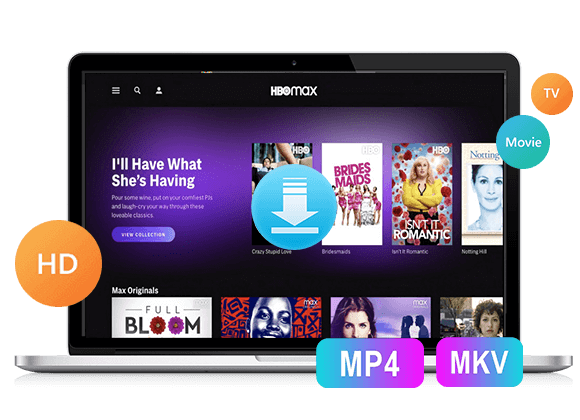Can you watch HBO Max on Windows Media Player? Do you want to add HBO Max videos to Windows Media Player for playback or editing? You will learn a simple method in this article. You can use a tool to download HBO Max videos to MP4 and play the video files through Windows Media Player and other players without limits.
Watching your favorite movies on HBO Max is easy as long as you have a subscription, either Max With Ads or Max Ad-Free. HBO Max has quickly become a favorite streaming video platform, which has more than 95 million global subscribers and counting. Generally, Hulu ad-free subscribers are allowed to download video titles on mobile app. However, the encrypted HBO Max video format is the barrier for watching Max videos on Windows Media Player and other media players. Users can only access and watch HBO Max downloads within the Max mobile app.
Windows Media Player (WMP) is a free and in-built media player on Windows computers. Users can use it to open local images, play videos and audio files or rip audio CDs. For video files, WMP supports MPEG-4, 3GP, AAC, AVCHD, WMV, WMA video formats. To add HBO Max videos to Windows Media Player for local playback, you need to convert HBO Max videos to Windows Media Player-compatible format. Here this great HBO Max Video Downloader comes into rescue, named TunesBank HBOMax Downloader. In this post, we’ll explore this excellent tool and guide your an easy way to download HBO Max videos to MP4 for offline playback on Windows Media Player.
Tool Required: TunesBank HBOMax Downloader
As we all know, the download feature is only available on MAX iOS or Android apps. If you want to watch HBO Max videos offline on your Windows or Mac, TunesBank HBOMax Downloader can help you accomplish this task at ease. TunesBank HBOMax Downloader is highly compatible with Windows 11/10/8.1/8/7 (32/64 bit), as well as Mac OS X 10.11 or higher. It has downloading capability that enables you to download any movie, TV shows and original content from HBO Max on Windows or Mac computers in MP4 or MKV format. So you can watch them through Windows Media Player, VLC Media Player, iTunes, QuickTime Player and any other media players.
Want to download multiple videos from Max? It is quite easy! The TunesBank software applies an accelerated technology to boost download efficiency. The program works at up to 50X super faster speed when downloading Max video titles. Batch mode is also supported to save your time! If you are using Max With Ads plan, don’t worry, it has a powerful ad filtering feature and assists you to download HBO Max videos with ad-supported account! The downloaded Max video files will remain the original sound tracks (including 5.1 surround sound), video quality (up to 720p). Apart from these, users can choose their desired audio and subtitle languages freely.
Features of TunesBank HBOMax Downloader:
- Download Max videos with ad-supported plan.
- Downloads Max/HBO Max videos to MP4 or MKV.
- Download HBO Max movies and TV shows in HD 720p.
- Built-in Max web browser, no Max app needed.
- Save multi-language audio tracks and subtitles.
- Batch download Max movies and an entire episode.
- Offline watch Max videos on any player, device, app.
Download and Watch HBO Max Videos Offline
Step 1. Sign in with Your Max Account
Download install and launch the TunesBank HBOMax Downloader on your Windows 7/8/8.1/10/11 computer. If it’s the first time you use TunesBank software, you’ll need to log in to your Max account to access its video library.
Step 2. Search for Max Movies or Shows
It is quite simple to add your desired HBO Max videos to the program. You can either type the video name/keyword or paste the video link to the search box to find it.
Step 3. Customize the Output Parameters
There is a “Gear” icon at the upper right corner of the main interface. Click on it to pop up the settings window. Then, you can set the video format (MP4 or MKV), video quality, video codec (H264 or H265), audio track, subtitle languages, output folder, download speed and more.
To add Max videos to Windows Media Player, please choose MP4 format.
Step 4. Start Downloading HBO Max Videos to MP4
When finished the above settings, press on the “Download” icon to start downloading movie from HBOMax web browser to your local folder.
If you are downloading Max TV episodes, you need to select the target episodes and seasons you want to save. Then click “Download” button.
Step 5. Watch the Downloaded HBO Max Videos on WMP
Once the videos are downloaded, tap “History” tab to preview the downloaded Max videos. Click the “Blue Folder” icon next to the title to open the output folder.
Now you can play HBO Max videos on WMP without restrictions. Go to the output folder where the downloaded HBO Max videos are stored, select one or more Max videos, right-click on it, then choose “Open with” > “Windows Media Player”.
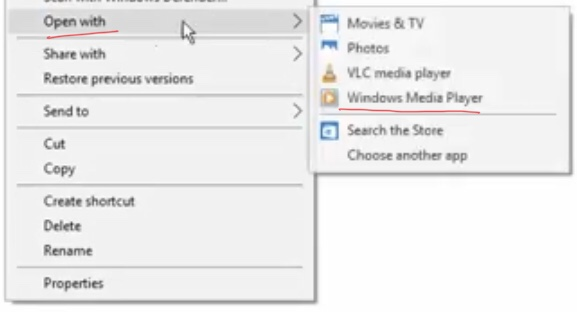









 Download full HD 1080P movies & TV shows from HBO Max & Max.
Download full HD 1080P movies & TV shows from HBO Max & Max.