Wonder how to watch HBO Max video offline? In this article, you will learn the way to watch HBO Max offline on phone and tablet with subscription plan, and also we will show you how to download HBO Max video to watch offline on laptop.
HBO Max provides an extensive collection of popular movies and TV shows, including favorites like Game of Thrones, available for seamless online streaming with excellent quality. Despite the occasional drawback of slow streaming on poor network connections, there are instances where offline viewing becomes essential – such as during flights or when internet access is limited.
Wondering if you can watch HBO Max offline? Continue reading the following sections of the article to learn how you can watch HBO Max videos offline on your laptop/phone/tablet.
Part 1. HBO Max Subscription Plans
HBO introduced an ad-free subscription option that enables subscribers to download HBO Max content for offline viewing, eliminating the need for a network connection. Here are essential details regarding HBO Max’s subscription plan without ads:
Cost: $14.99 per month or $144.99 per year.
Visual Experience: Enjoy movies in crisp HD 1080P, with the option to stream in stunning 4K UHD when available.
Download Feature: Seamlessly download ad-free content from HBO Max.
Compatibility: Downloading is supported on phones and tablets, and playback is exclusive to the HBO Max app.
Validity Period: Unwatched videos remain accessible for 30 days. Once playback begins, completion is required within 48 hours to avoid expiration. “Last Chance” movies typically vanish from HBO Max by month-end.
Subscription Requirement: The download feature is exclusive to the ad-free plan, allowing up to 30 downloads at a time on your account.
Part 2. How to Watch HBO Max Offline on Mobile/Tablet
By subscribing to HBO Max without ads, you have the option to download videos on your mobile or tablet through the HBO Max app. This way, when you’re on a plane without internet access, you can easily watch the downloaded HBO Max content directly from your mobile phone or tablet during your trip!
Check out this quick tutorial on downloading HBO Max movies and shows using the HBO Max app.
1. Launch the HBO Max app on your phone or tablet and log in to your ad-free account.
2. Choose the episode or movie you wish to download.
3. Press the download icon featuring a downward arrow.
4. See all your downloads by selecting the “Downloads” icon once the download process is finished.
However, there are some limitations to using HBO Max offline:
- You can only download on mobile devices, not on other devices like smart TVs or laptops.
- Downloads expire after 30 days, and once you start watching, you have 48 hours to finish.
- Each HBO Max account is limited to downloading 30 videos at a time.
- Videos you download can solely be played through the HBO Max app, and it’s not possible to transfer them to other devices or utilize different video players.
So, if you want to watch HBO Max offline on laptops, the ad-free plan won’t work for you. Check out the next part for an alternative method.
Part 3. How to Watch HBO Max Videos Offline on Laptop
Considering HBO Max restricts offline mode to mobile and tablet users, is it possible to watch HBO Max offline on a laptop? To achieve offline viewing on a laptop, you need to use a reliable HBO Max downloader. One such recommendation is TunesBank HBOMax Downloader. This professional software is compatible with both Windows and Mac operating system, enables users to effortlessly download HBO Max videos by searching its title or pasting its URL without needing the installation of the HBO app. TunesBank HBOMax Downloader ensures that the HBO Max downloads you get won’t have DRM protection. These downloads come in MP4/MKV format with HD 720p quality, allowing you to keep them offline permanently, even if your subscription plan expires.
Main Features of TunesBank HBOMax Downloader
DRM-Free Conversion
Save HBO Max videos effortlessly in MP4/MKV formats without any DRM protection, ensuring unrestricted access to your downloaded content.
High-Definition Downloads
Download HBO Max videos in crystal-clear HD 720P quality, delivering an enhanced visual experience for your offline viewing pleasure.
Multilingual Subtitle and Audio Preservation
Retain the authenticity of the original content with the ability to preserve multilingual subtitles and audio tracks, allowing for a comprehensive and inclusive viewing experience.
Lightning-Fast Download Speed
Experience 50 times faster download speeds, allowing you to batch download HBO Max videos efficiently and without unnecessary delays.
Ad-Free Streaming
Remove streaming ads from HBO Max movies during the download process, ensuring a seamless and uninterrupted viewing experience.
Tutorial: How to Download HBO Max on Laptop
Step 1.Open TunesBank HBOMax Downloader and Sign In
Install TunesBank HBOMax Downloader on your Windows or Mac computer. After installation, launch the software, and it will guide you to a login screen for accessing your HBO Max account.
Step 2. Find Your Preferred Video
After a successful login, utilize the search functionality to locate the show or movie you want to download. HBO Max offers two approaches to search for video content.
Method 1: Copy and paste the video’s URL you want to download.
Method 2: Directly search for any movie or TV show by typing its name into the search box.
Step 3. Personalize Output Configuration
Access the video format (MP4 or MKV), codec options (H264 or H265), audio and subtitle languages, output folder settings, and additional preferences by selecting the “Gear” icon on the main interface.
Step 4. Commence Downloading HBO Max Videos
After configuring all your preferences, simply click the “Download” button to initiate the download of HBO movies to your laptop.
When downloading TV shows, you’ll see a list of all the episodes that are available. Choose the season and episode you want, then click the “Download” button to start the process.
Step 5. View Download History
Once the download is finished, go to the “History” tab to see a list of all the video content you’ve downloaded.
Conclusion
So from this article, you will find that it is possible to enjoy HBO Max offline now. TunesBank HBOMax Downloader empowers you to download any HBO Max movies, even if you’re on an ad-supported plan, and ensures that all your downloads are permanently stored on your device. Take the first step by clicking the download button below to acquire TunesBank and begin your free trial!

HBOMax Video Downloader
The best HBO Max Video Downloader to download Max(HBO) movies & TV series to to HD MP4 / MKV with audio track and subtitles kept. Easily get Max(HBO) videos downloads for offline playback on any device, anytime, anywhere!








 Download full HD 1080P movies & TV shows from HBO Max & Max.
Download full HD 1080P movies & TV shows from HBO Max & Max.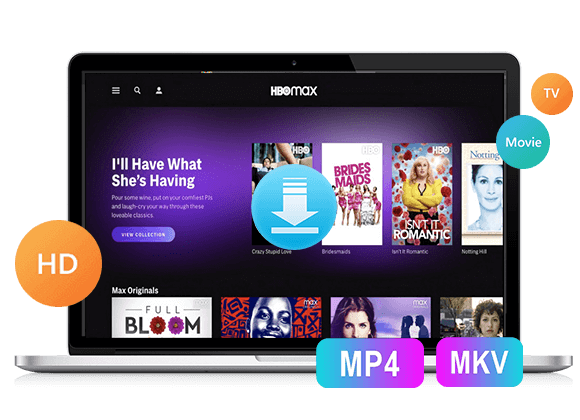










One Reply to “How to Watch HBO Max Offline on Laptop/Phone/Tablet?”
Comments are closed.