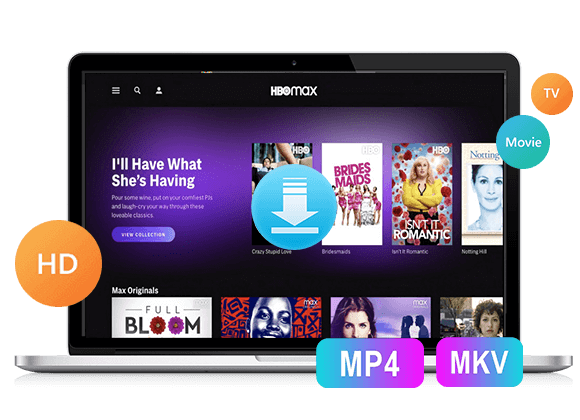Want to know how to play HBO Max Video on VLC Media Player? Read this article, you will get to know what VLC Media Player is, and also you will learn the way to download HBO Max video and play on VLC Media Player offline without any limits, please do not miss it!
Max/HBO Max’s flagship original series, “Game of Thrones,” has shattered records as the most-watched drama on HBO since its debut. Beyond streaming in real-time, a significant number of users opt to pre-download “Game of Thrones” onto their devices. This allows them to relish the captivating series offline during extended journeys or flights.
What is VLC Media Player?
VLC stands as a powerful media player, allowing users to play internet streaming videos. Its user-friendly interface simplifies access to content from various sources, and with support for multiple formats and codecs, VLC proves to be an excellent choice for streaming videos. Moreover, it includes features such as subtitles, audio adjustments, and compatibility with external devices, making it the perfect tool for enjoying streaming videos on any device.
It’s crucial to highlight that HBOMax restricts the viewing of its downloaded digital content solely within its app. Unfortunately, you can’t transfer and play these downloads on other media players such as VLC or on different devices. It used to be tough to find and play Max/HBO Max downloads on VLC. But now, thanks to streaming video downloaders, you can easily save Max/HBO Max content and play it on VLC. Just follow our simple guide for step-by-step instructions.
Tool Required – TunesBank HBOMax Downloader
TunesBank HBOMax Downloader provides an all-encompassing solution, enabling Max/HBO Max subscribers to effortlessly download movies and TV shows in MP4/MKV formats, with a range of sizes and qualities available. This user-friendly tool makes it effortless to download your preferred Max/HBO Max videos, enabling playback with VLC media player or any other device.
Moreover, TunesBank provides the flexibility to save subtitles and audio tracks (including up to Dolby 5.1 Sound) in different types and languages, catering to diverse user preferences. Utilizing advanced information processing technology, TunesBank efficiently searches for Max/HBO Max videos based on keywords. To accommodate varying needs, the tool offers multiple options for selecting output format, size, quality, as well as audio track and subtitle type and language.
Features of TunesBank HBOMax Downloader
Comprehensive Multilingual Support
Enjoy a truly immersive experience by keeping multilingual subtitles and audio tracks. TunesBank ensures that you can download Max/HBO Max videos in various languages, allowing you to appreciate content in your preferred dialect.
Versatile Video Formats
Download Max/HBO Max videos in your desired format with the flexibility of choosing between MP4 and MKV. This flexibility guarantees that it can be easily used with various devices and media players.
Efficient Batch Downloading
SEffortlessly save time by utilizing the batch download feature, allowing you to simultaneously download multiple Max/HBO Max videos. This efficient process ensures a seamless and quick downloading experience.
Rapid Download Speeds
Experience high-speed downloads, ensuring that you can quickly access and enjoy your favorite Max/HBO Max content. TunesBank prioritizes fast download speeds to enhance user convenience.
Flexible Video Addition
Add Max/HBO Max videos to your download list effortlessly by utilizing either keywords or direct URLs. This adaptability addresses a variety of user preferences, providing a personalized and user-friendly experience.
Free Technical Support
Benefit from reliable technical support at no additional cost. TunesBank is dedicated to helping users with any questions or concerns, guaranteeing a seamless and trouble-free experience during the entire downloading process.
Regular Software Updates
Keep yourself informed about the newest features and enhancements with complimentary software updates. TunesBank is dedicated to providing continuous enhancements, ensuring compatibility with evolving Max/HBO Max content and technological advancements.
Guide: How to Download HBO Max Video on VLC
Step 1. Run TunesBank HBOMax Downloader and Sign In
Install TunesBank on your computer and launch the program, then you need to sign in your HBO account.
Step 2. Add the Video You Want to Download
After login, use the search field to enter the title of the show or movie you intend to download. There are 2 ways to search video content, you can copy and paste the URL of the video you wish to download, or directly search for any movie or TV show by typing its name into the search box.
Step 3. Customize Output Setting
Select the “Gear” icon to enter various settings, which encompass video format choices (MP4 or MKV), codec options (H264 or H265), language preferences for audio and subtitles, output folder configurations, and additional preferences.
Step 4. Download HBO Max Video to Computer
Click the “Download” button to start downloading your preferred HBO Max videos to your computer.
During the TV show download, you will see a list of all the episodes available. Choose the desired season and episode, then click the “Download” button to begin the process.
Step 5. View the Download File
Once the download is finished, you can go to the “History” tab to see all the video content you’ve downloaded.
Now, you have the freedom to watch HBO Max videos offline on VLC without any limitations.
Conclusion
TunesBank HBOMax Downloader stands out as a leading and widely preferred option among user-friendly HBOMax third-party downloaders. With TunesBank, you have the freedom to effortlessly use the highly compatible VLC media player for seamless streaming of a vast library of HBO Max movies and series. There’s no need to delay – click the “Download Now” button below and experience the capabilities of this efficient program today.









 Download full HD 1080P movies & TV shows from HBO Max & Max.
Download full HD 1080P movies & TV shows from HBO Max & Max.