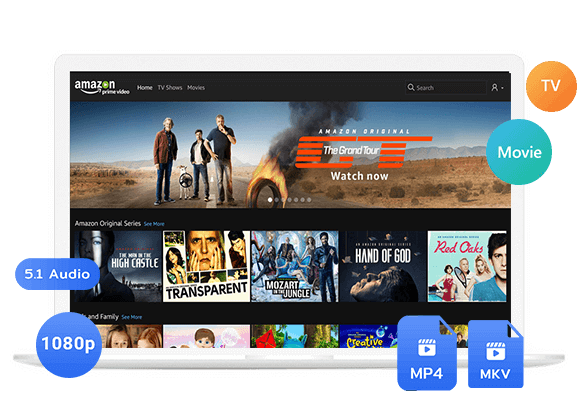Wondering how to download MP4 movies for offline watching? In this article, we’ll introduce you to the best websites where you can download MP4 movies. We’ll also show you the most easiest and effective way to download HD MP4 movies from OTT sites, so you can watch your favorite films anytime without hassles.
Streaming is more popular than ever, but downloading movies or videos for offline viewing isn’t always easy. Many top streaming platforms limit downloads or don’t allow them at all, which can be frustrating, especially if you want to watch without ads or internet issues. Do you looking for a MP4 movie downloader or MP4 movie download website to download movies in MP4 format?
CONTENTS
In this guide, we’ll show you the best video streaming websites, such as Netflix, Amazon Prime, YouTube Movies, Max, Hulu, etc. We also teach you the easiest way to download MP4 movies in high quality, so you can watch your favorite films anytime on any device.
Part 1. Download MP4 Movies from OTT Sites[Hot]
While free websites let you download MP4 movies, they often have downsides, such as slow download speeds, low video quality, or limited content. If you want faster downloads, better quality, and access to premium movies, using a dedicated PC tool is a smarter choice.
iMovieTool All-in-One Video Downloader is a powerful movie downloader that helps you download movies from OTT sites like Netflix, Amazon Prime, Disney Plus, Apple TV+, Paramount Plus, HBO Max, and Hulu, this movie downloader can helps you downloads movies to MP4 in 1080p, so you can watch movies offline without buffering or internet problems. Moreover, this movie downloader supports many streaming services and lets you download videos in HD 1080p or 720p, giving you a high-quality viewing experience. With iMovieTool, you can build your own movie library and enjoy your favorite content anytime, even without an internet connection.
Main Features of iMovieTool All-in-One Video Downloader
- Download movies from popular streaming video sites, including Netflix, Amazon Prime, Disney Plus, Apple TV+, Paramount Plus, HBO Max, and Hulu
- Download movies to MP4/MKV in HD 1080p/720p quality.
- Download movies from YouTube Movies for free.
- Batch download at 50X faster speed.
- Keep original audio tracks and multilingual subtitles.
- Watch movies offline on any device.
- Compatible with Windows & Mac.
Download Amazon Prime Movies to MP4 in 1080P
First, download and install iMovieTool Video Downloader on your computer. In this guide, we’ll use Amazon Prime Video as an example. Just follow the steps below:
Step 1: Launch iMovieTool and Select a Service
Open the iMovieTool All-in-One Video Downloader, then choose Amazon Prime Video as the platform you want to download from.
Make sure to select the correct Website (Country/Region) that matches your Amazon account region.
Sign in to your Amazon account using the built-in browser inside the tool.
Step 2. Search and Add the Movie You Want to Download
With iMovieTool’s built-in browser, there are three easy methods to find and add your desired movies for download.
Method 1: Click the “Browse” tab on the homepage to explore categories and locate the movie you want.
Select the movie title to open its detail page, where you can even preview it online before downloading. Simply hit the “+” icon to add it to the download queue.
A new window will pop up, click “Download” to start. If needed, you can also customize subtitles (hard, embedded, or external) and choose subtitle languages before downloading.
For TV shows, the software will let you pick individual episodes or download the entire series at once.
Method 2: Tap the “Search” tab, then enter the movie name or keywords. For example, typing “movie” will display a list of popular titles to choose from.
Method 3: Copy the movie link from the Amazon Prime Video app or website, paste it into iMovieTool’s search bar, and click the “Search” button.
Step 3. Select MP4 as Output Format
Click the gear icon to open the settings panel, where you can set MP4 as the output format and select 1080p HD quality. In addition, you can customize audio track and subtitle languages, choose between H.264 or H.265 video codec, adjust the download speed, and specify the output folder according to your needs.
Step 4. Start Downloading the Movie to MP4
Go back to the main screen and press the “Download” button. The program will save the movie as an MP4 file on your computer, ready for offline playback anytime.
Once the download finishes, the video will appear in the “History” section. To find the file, click the blue folder icon next to the title and open the output folder where your HD MP4 movies are stored.
Part 2. Download MP4 Movies from Online Movie Sites
YouTube Movies
YouTube lets you buy or rent many popular movies. While it may not compete with major streaming platforms that have massive movie libraries, YouTube still offers a wide range of classic films that are loved around the world. If you’re not looking to spend money, that’s okay too. There are plenty of free channels and users who upload full HD movies you can watch for free. Compared to other free movie sites, YouTube stands out for being safe, trustworthy, and easy to use.
Pros
- Official and secure platform
- Great video quality
- Some movies are free to watch
Cons
- Smaller library due to copyright limits
- Some paid movies can’t be downloaded
- Offline viewing only works through the YouTube app
- Downloaded movies may expire
Netflix
Netflix is one of the most popular streaming platforms, available in over 190 countries. It has a large collection of movies, shows, and documentaries, including many award-winners and Netflix Originals.
Netflix offers excellent video and audio quality. However, videos downloaded through the app are saved in a unique format instead of MP4. No worries, we’ve put together a simple guide to help you download Netflix videos in MP4 format.
Pros
- Official, popular, and secure platform
- Excellent video and sound quality
- Early access to original series
Cons
- Some content can’t be downloaded, even with a subscription
- Region and device limitations
- Downloads only work in the app
- Downloaded videos have expiration dates
Amazon Prime Video
Amazon Prime Video is a great choice for anyone who wants access to a wide variety of movies, TV shows, and original content. As a major OTT streaming platform, it offers flexible pricing plans to suit different viewers. If you’re looking to download MP4 movies, Prime Video is a legal and reliable option for getting high-quality content.
Pros
- Official and trusted platform
- Excellent video and audio quality
- Early access to Amazon Originals
Cons
- Downloads only work on mobile devices, Fire tablets, or the Windows app
Disney Plus
Disney+ is a leading streaming platform featuring content from Disney, Marvel, Star Wars, Pixar, and National Geographic. It’s a premium service that offers a large library of high-quality shows and movies through various subscription plans. You can download videos for offline viewing, but the files are protected and can only be played within the app.
Pros
- Trusted and well-known platform
- Supports 4K HDR and Dolby Atmos
- Exclusive Disney Originals and major releases
Cons
- Downloads only work on mobile apps
Max (HBO Max)
Max is a well-known streaming platform that features a large collection of HBO Originals, Warner Bros. movies, and exclusive content. It offers top-tier streaming quality, including 4K UHD, though its subscription plans are generally on the pricier side. You can download videos for offline viewing, but the files are DRM-protected and can only be watched within the app.
Pros
- Official, secure, and reliable service
- Supports 4K UHD, HDR, and Dolby Atmos
- Features HBO Originals and new Warner Bros. releases
Cons
- Downloads are only available on mobile and tablet apps
Part 3. FAQ about Downloading MP4 Movies
Q1. Are Those “Free” HD MP4 Movie Download Websites Safe?
Not really. Most free MP4 movie sites aren’t safe because they often host unlicensed content and are filled with pop-up ads, which can include phishing links or malware. These sites can put your personal information and devices at risk.
For a safer experience, we recommend using iMovieTool Video Downloader. It lets you download movies directly from official streaming services with no ads, no risks, and full HD MP4 quality.
Q2. Can I Download MP4 Movies on My Android or iOS Device?
Not directly. Most streaming services don’t allow MP4 downloads to mobile devices. However, you can use iMovieTool on your PC to download the movies in MP4 format, then easily transfer them to your Android or iOS device for offline viewing.
Conclusion
Streaming MP4 movies online is convenient, but buffering and slow connections can ruin the experience. To avoid interruptions, it’s better to download MP4 movies and enjoy them offline without any delays. One of the best tools for this is iMovieTool Video Downloader. It lets you download MP4 movies in HD quality from top streaming platforms, so you can watch your favorite films offline on any device without any hassle.
The Latest Articles
– Download Paramount Plus Video on Mac
– Watch Paramount+ Outside the USA
– Download Paramount Plus Video from Web Browser
– Move Paramount+ Video to USB Drive
– Best ParamountPlus Video Downloaders
– Record Paramount Plus Without Black Screen
– Download Paramount+ Videos to Watch Offline
– Top 8 Solutions to Download Streaming Video
– Top 10 Free Movie Download Sites Recommended
– 3 Ways to Download Movies to Watch Offline
– 2 Verified Methods to Download X/Twitter Videos to MP4
– Download Twitter(X) Videos on PC, Mac and Mobile Phone
– Download Facebook Videos on PC, Mac and Mobile Phone
– 3 Ways to Download Facebook Video to MP4

iMovieTool Video Downloader
Download movies and TV shows Netflix, Amazon Prime Video, Disney+, HBO Max, Hulu, Apple TV+, YouTube, Paramount+, Twitter, Instagram, Facebook, and TikTok. Save videos in MP4 or MKV format with HD 1080p. Grab streaming videos at 50X faster speed.








 Download from Netflix, Disney+, Prime Video, YouTube, and more.
Download from Netflix, Disney+, Prime Video, YouTube, and more.