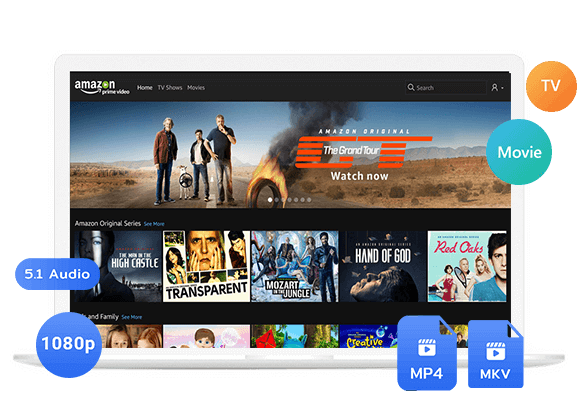Want to free download MKV movies to watch offline? In this article, you will learn what is MKV format and why MKV format is great for high-quality movie downloads. We’ll also recommend an all-in-one MKV movie downloader and 10 sites to download MKV movies, you can download HD MKV movies from OTT sites (e.g. Netflix, Amazon Prime, HBO Max, Disney Plus, Hulu, Apple TV+, Paramount Plus) and free movie websites.
An MKV file (Matroska Video) is a versatile format that can store video, audio, subtitles, and other data. It offers high-quality video and sound, uses efficient compression, is open-source (no licensing fees), and allows customization, like adding chapters. Downloading MKV movies gives you high-quality media with multiple audio and subtitle options. These files take up less space than DVDs or Blu-rays and can be played on any device that supports MKV.
You May Like:
CONTENTS
In this article, we’ll show you how to download MKV movies from free movie sites and streaming video platforms, such as Netflix, Amazon Prime, Disney Plus, Apple TV+, Paramount Plus, HBO Max, and Hulu.
Part 1. Download 1080p MKV Movies with iMovieTool
Nowadays, many streaming video websites provide the latest movies, classic movies, TV series, TV shows and other content for us to watch, but most of these streaming video platforms doesn’t provide download function. Even if you haven downloaded movies/TV shows for offline viewing, those downloaded content comes with DRM protection, all movie downloads only be playback in its official app. To download 1080p MKV movies from OTT sites such as Netflix, Amazon Prime, Disney+, HBO Max, Hulu, Paramount Plus, you can only use third-party streaming video download tools.
To download high-quality MKV movies, TunesBank’s iMovieTool Video Downloader is a great choice. With this all-in-one movie downloader, you can download movies and TV shows in MP4/MKV format in HD 1080p/720p, it supports to download MKV movies from 7 popular OTT sites, including Netflix, Amazon Prime, Disney Plus, Apple TV+, Paramount Plus, HBO Max, and Hulu, it also provides original audio track and multilingual subtitles. After saving movies to MKV, you can watch MKV movies offline on any device, which brings you a cinema-like viewing experience. In a word,iMovieTool all-in-one movie downloader offers unmatched convenience and flexibility for all your downloading needs.
Key Features of iMovieTool Video Downloader
- Download videos from Netflix, Amazon Prime, Disney Plus, Apple TV+, Paramount Plus, HBO Max, and Hulu.
- Download movies to MKV or MP4 for easy playback on any devices.
- Save streaming videos to MKV/MP4 in 1080P.
- Enjoy ad-free MKV movies without time limits.
- Download streaming videos at 50X speed in batch.
- Keep Dolby 5.1 surround sound and multilingual subtitles.
- Watch movies offline on any device and player.
- Compatible with Windows & Mac.
Guide: How to Download Netflix Movies to MKV
In this guide, we will show you how to download MKV movies from Netflix. Firstly, you need to download iMovieTool and install it to your computer, then follow the steps.
Step 1. Launch iMoiveTool Video Downloader on Computer
Launch the iMovieTool Video Downloader on your Windows/Mac computer, the software supports to download movies/videos from 12 different streaming platforms.
Step 2. Log Into Netflix Account
To download MKV movies from Netflix, simply select Netflix and log in with your account credentials.
After logging in, you’ll be directed to the Netflix Movie Downloader main interface.
Step 3. Search for Netflix Movies to Download
Now, you can search for the movies or TV shows you want to download directly in the search bar, and the program will display the results for you.
Alternatively, copy the video link from the Netflix web player in your browser, paste it into the search bar, and click “Search” to find your desired content.
Step 4. Select MKV as Output Format
Click the “Gear” icon in the top right corner to open the settings window. Here, you can choose MKV as your output format, select the audio and subtitle languages, and adjust other settings such as video codec (H.264, H.265) and output folder.
Step 5. Start Downloading Netflix Movies to MKV
Once you’ve set your preferences, return to the main interface. Select the movies or episodes you want, and click the “Download” button to begin. Wait for the download to complete, and the program will save the selected videos as MKV files on your computer.
Step 6. View Movie Downloads
After the download finishes, go to the “History” tab to view all your downloaded content. Click the blue “Open output folder” icon to locate your MKV Netflix videos.
Step 7. Paly MKV Movies Offline
Now that your Netflix videos are saved as MKV files, you can play them offline on QuickTime player, VLC media player, MKV Player, or transfer them to other devices for watching offline, such as iPhone, iPad, Android smartphones, Android tablets, or even smart TVs.
Part 2. Download MKV Movies from 10 Movie Websites
Do you want to download MKV movies for free? You can download free movies to MKV from some free movie sites. Discover a variety of free movies website to watch all kinds of film, such as Action, Adventure, Comedy, Horror, Sci-fi, Romance, and more on these recommended free HD MKV movie download sites. They are safe and malware-free, so you can download with confidence.
MkvHub.com: Offers an impressive collection of the latest releases, including Bollywood films, 720p and 1080p HD movies, Blu-ray content, dual audio films, and TV shows.
Pinterest: Features a variety of movies curated by movie enthusiasts. Simply click and register to access the collection.
MegaSearch: Provides links for MKV movie downloads and free streaming. Note that some links may not work.
My Download Place: Offers ad-free downloads of 720p and 1080p movies, though the selection of MKV movies is limited.
Filesloop: Acts as a downloader, search engine, and MKV joiner, giving you access to MKV torrents and music videos.
House Movie: Watch 720p MKV movies for free or download them after registering, with no ad interruptions.
Ocean of Movies: Download MKV movies or other formats, and check movie details like plot, release date, cast, and ratings for free.
My Download Tube: Sign up for free to download Bollywood and Hollywood movies, old and new. Be aware of occasional pop-up ads.
Movie Watcher: A rich collection of MKV movies and TV serials available for free downloads in full length.
BMovies: A user-friendly site where you can easily find your favorite movies and download MKV files through direct links without the need for registration.
Conclusion
In conclusion, the MKV file format is a flexible choice for downloading and streaming high-quality movies. With TunesBank iMovieTool Video Downloader, you can easily download and enjoy these videos on your computer. Dive into a better viewing experience, and be sure to explore our recommended websites for a fantastic selection of MKV movies!
The Latest Articles
– Top 8 Solutions to Download Streaming Video
– Top 10 Free Movie Download Sites Recommended
– 3 Ways to Download Movies to Watch Offline
– 2 Verified Methods to Download X/Twitter Videos to MP4
– Download Twitter(X) Videos on PC, Mac and Mobile Phone
– Download Facebook Videos on PC, Mac and Mobile Phone
– 3 Ways to Download Facebook Video to MP4

iMovieTool Movie Downloader
Download movies to MKV/MP4 in 1080p/720p, supports all popular streaming video sites, including Netflix, Amazon Prime Video, Disney+, HBO Max, Hulu, Apple TV+, YouTube, and Paramount+. Download videos to MKV/MP4 from Twitter, Instagram, Facebook, and TikTok.








 Download from Netflix, Disney+, Prime Video, YouTube, and more.
Download from Netflix, Disney+, Prime Video, YouTube, and more.