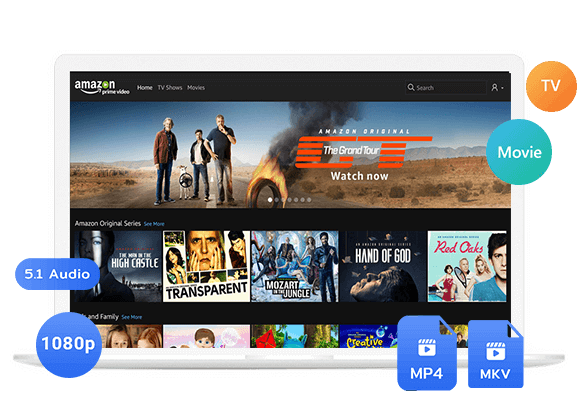Wondering how to convert Amazon Prime movies to MP4? Here this post covers two methods on how to download and convert convert Amazon Prime videos to MP4 in HD 1080P. After which, you can keep Amazon Prime videos forever and enjoy them on any device offline!
“How do I convert Amazon Prime movies to MP4?”
What is Amazon Prime Video? Amazon Prime Video is an American subscription-based streaming video service, as well as rental service. With an Amazon Prime membership account, you can get unlimited access to hit movies, original shows, kid movies, and live channels for free. Moreover, you may also rent or purchase movies, TV shows from Prime video. Amazon Prime lets you download movies and shows for offline viewing using Amazon Prime app on compatible devices. Some people may want to watch Prime video offline on other devices, such as smart TV, game consoles.
In this case, you need to convert Amazon Prime Video to MP4. So, how do you convert Amazon Prime to MP4 for watching offline? In this article, we will introduce two methods to download and convert Amazon Prime video to MP4 using an Amazon Prime Video Downloader or online tool. Keep reading to learn how it works!
CONTENTS
Question 1: Can I Convert Amazon Prime Downloads to MP4 Directly?
No. All video content on Amazon Prime is encrypted. When you download movies and shows from Amazon Prime for offline viewing, they come with DRM protection and can only be viewed in the app. So we are never allowed to convert Amazon Prime downloads to MP4 directly.

Question 2: Why Do You Need to Convert Amazon Prime to MP4?
First, you can’t access any Amazon Prime downloads outside the Amazon Prime app. Second, you have 30 days to start watching the downloaded Prime videos. Once you start watching it, you have 48 hours to finish watching it. Moreover, even if you’ve rented or purchased Amazon movies, you still cannot keep copies of its original downloaded files. Whether you want to keep Amazon Prime downloads forever, or just flexible playback, the best way is to download or convert Amazon Prime video to MP4.
Now that you know the reasons to convert Amazon movies to MP4, how about learning ways to convert Amazon Prime videos to MP4?
Method 1: Download Amazon Prime Videos to HD MP4 ? (Best & Fast)
If you want a safe, fast and stable way to download or convert Amazon Prime video to MP4, this highly rated TunesBank Amazon Video Downloader is a perfect Amazon Prime to MP4 converter for you. This handy tool enables you to download Amazon Prime movies, TV shows to MP4 or MKV format at ease. Compared to traditional Amazon Prime Video recorders with 1:1 speed, this software can run at 10X higher speed while keeping full HD 1080p quality.
With an in-built browser, users can direct search for any video by entering video keyword or URL. Apart from this, it allows to pre-select your favorite audio tracks and subtitle before downloading, up to six languages. After that, you can keep Amazon video downloads forever on your local drive, watch them offline anytime, or move them to other devices for offline playback/usage!
Features of Amazon Prime Video Downloader:
- Download Amazon Prime videos to MP4, MKV format.
- Download Amazon Prime movies and TV shows in HD 1080P.
- Up to 10X faster speed to download Amazon movies to MP4.
- Built-in browser for smart searching, no Amazon Prime App needed.
- Batch download Amazon Prime movies and shows to MP4.
- Remain the original multilingual subtitles and audio tracks.
- Save Amazon Prime videos forever without expiration.
How to Convert Amazon Prime Videos to MP4 in HD 1080P?
Please download and install this Amazon Prime Video Downloader on your Mac or Windows computer in advance.
Step 1. Run TunesBank Amazon Video Downloader
When your first time to launch TunesBank Amazon Video Downloader, you will be prompted to log into your Amazon account.
Step 2. Add Amazon Prime Movies/TV Shows
You have 2 ways to add Amazon Prime videos to TunesBank program.
#1: Enter the keyword or name of movie/TV show in the search bar. Then TunesBank will display the related video.
#2: You can copy and paste movie/TV show URL to TunesBank program. TunesBank would read it automatically.
Step 3. Choose MP4 Format
Before converting Amazon Prime to MP4, you need to set the output video parameters for Prime videos. Click “Gear” icon to open the settings window. You can set the video format (pick MP4 here), video codec (H264, H265), audio languages, subtitle languages, output folder, etc.
Step 4. Start Converting Amazon Prime Video to MP4
Hit on “Download” icon next to the movie to let the tool begin downloading Amazon Prime movie to MP4 format.
For TV shows, it will display all seasons and episodes, select the ones you want to download or all of them.
Step 5. Get MP4 Amazon Prime Videos
After a few minutes, you can go to “History” section to get the output Amazon Prime videos. Click the blue folder icon to locate the output folder!
Now all Amazon Prime movies and TV shows are stored in .mp4 format locally. You can enjoy, use and move them at will!
Method 2: Convert Amazon Prime Videos to MP4 Online (Not 100% Working)
You can also use an online tool to convert Amazon Prime video to MP4. SafeConverter is a free online converter, which helps you convert Amazon Prime video to MP4 or MP3 format by pasting the video URL. But this online service is not 100% working. Sometimes, it fails to analyze the video URL and displays an error. And you can’t block the annoying ads on its page. To convert Amazon Prime Videos, we suggest that you use a professional tool.
How to Convert Amazon Prime Video to MP4 Online?
Step 1. Go to the official website of SafeConverter. Select Amazon Prime video converter at the bottom.
Step 2. Copy the video URL from Amazon Prime desktop app or website.
Step 3. Paste the video URL into the search bar and click Search icon.
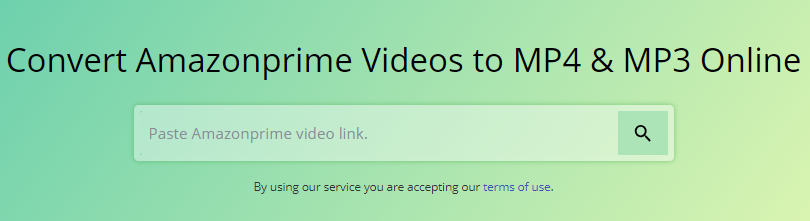
Step 4. You will be taken to a new page, select MP4 format and click “Download” button.
Conclusion
In short, TunesBank Amazon Video Downloader is the best and most effective way to download and convert Amazon Prime videos to MP4 format. Its fast speed, HD quality output, clean and user-friendly interface, stable performance, flexible searching function and more, make it the best Amazon Prime video downloader and converter. You can download it and have a free try!









 Download HD movies & TV shows from Prime Video fastly and losslessly.
Download HD movies & TV shows from Prime Video fastly and losslessly.