Is Disney Plus free with Amazon Prime? Or, how can you get Disney Plus Amazon Prime for free without paying a fortune? Here this post covers 6 best ways to get Disney Plus and Amazon Prime free (or at least at a lower cost), and a bonus method to save Amazon Prime and Disney Plus videos forever after your free trial ends.
Are you wondering “Is Disney Plus free with Amazon Prime?” You’re not alone. With the rise of streaming platforms, Disney Plus and Amazon Prime Video have become two of the most popular services for movies, TV shows, and exclusive content. Many people hope they can bundle or even get Disney Plus free with Amazon Prime.
Currently, the promotion for a free Disney+ subscription with Amazon Prime is no longer available. Furthermore, Disney Plus and Amazon Prime are two separate paid services. To access the library, you need to pay for each service monthly or annually. So, is there a free trial for Amazon Prime or Disney+? Yes. In this guide, we’ll show you 6 ways to get Amazon Prime and Disney Plus for free, plus a bonus hack that helps you save Disney+ and Amazon Prime videos forever after your free trial. All you need is a powerful streaming video downloader, name iMovieTool Video Downloader. Let’s explore!
CONTENTS
- Way 1. Start a Free Trial (New Users Only)
- Way 2. Join Shared Accounts to Save Bill
- Way 3. Get Disney+ & Prime Bundle Plans via Mobile Service
- Way 4. Get Free Disney+ Subscription with Google Play Points
- Way 5. Redeem a Free Subscription with Gift or Reward Cards
- Way 6. Make Use of Member or Employee Benefits
- Bonus: Save Disney+ and Amazon Prime Videos Forever After Free Trial 🔥
- FAQs About Disney Plus & Amazon Prime Free Trials
- Final Words
Way 1. Start a Free Trial (New Users Only)
Before diving into the hacks and offers, let’s clear up the confusion: Disney Plus is not free with Amazon Prime. Amazon Prime membership includes Prime Video, Amazon’s own streaming service. Disney Plus is a standalone streaming service from The Walt Disney Company. To get Disney Plus Amazon Prime for free, one of the easiest methods is to sign up for a free trial (new users only).
Amazon Prime: New users can typically get a 30-day free trial for Amazon Prime, which includes full access to Prime Video, Prime Music, Prime delivery, and other perks. Simply visit the Amazon Prime website or open the Prime Vide app and sign up.
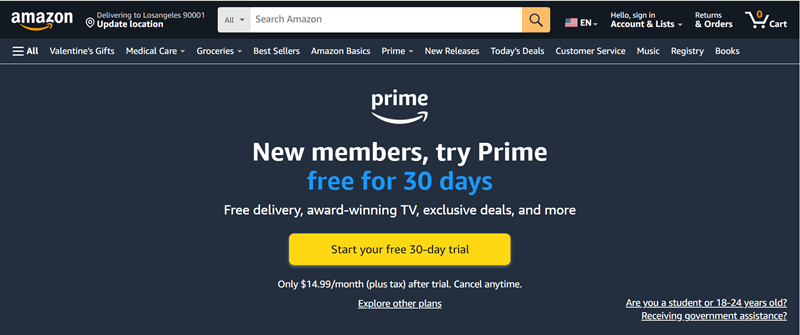
Disney Plus: Unfortunately, as of 2024, Disney Plus no longer offers a standard free trial to new subscribers in most regions, including the US and UK.
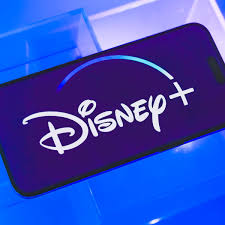
Disney Plus Plans: How Much Does a Subscription Cost?
- Disney+ Basic (With Ads) – US$9.99 per month
- Disney+ Premium (No Ads) – US$15.99 per month
- Disney Bundle Duo Basic (With Ads) – US$9.99 per month
- Disney Bundle Duo Premium (No Ads) – US$19.99 per month
Additionally, Disney+ offers bundle plans that combine access to other streaming services like Hulu, Hulu+ Live TV, ESPN+, and more to save expenses.
Still, some regional carriers or third-party promotions occasionally offer Disney+ for free for the first few months. Please keep reading.
Way 2. Join Shared Accounts to Save Bill
Another practical way to get Disney Plus and Amazon Prime for free or at least reduce costs is by sharing login credentials within a trusted group. Both services offer plans that support multiple simultaneous streams and profiles.
Disney Plus allows up to 7 profiles and 4 simultaneous streams per subscription, which means one account can be shared across multiple users. Families or friends can split the cost of one subscription, making it almost free or very cheap for each member.

Similarly, Amazon Prime lets you share benefits with Amazon Household, where two adults and up to four teens/children can access Prime Video, Prime Music, and delivery perks. By joining a shared household, you can enjoy Prime Video without paying the full price yourself.
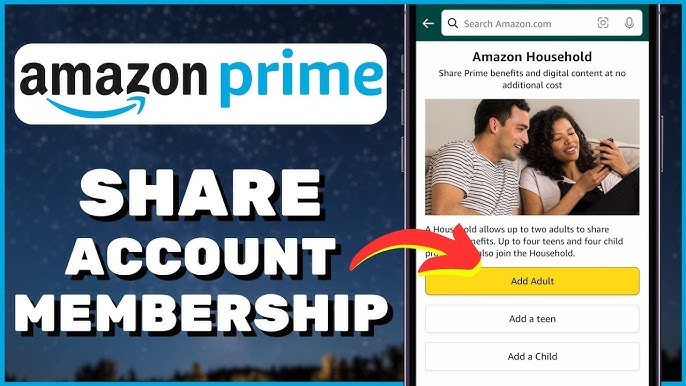
Way 3. Get Disney+ & Prime Bundle Plans via Mobile Service
Some mobile carriers now bundle streaming services like Disney Plus and Amazon Prime at reduced rates. These deals are perfect if you already pay for a monthly phone plan. This means you might get Disney Plus for free! You can check your current mobile carrier’s website or call them to ask about streaming service perks.
For example:
● Tesco Mobile: Provides a 3-month Disney Plus free trial for those new Tesco mobile customers.
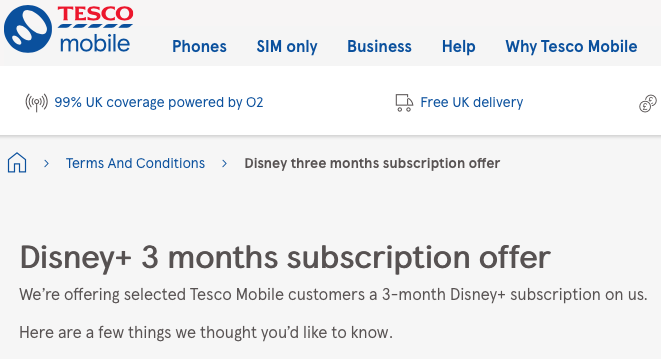
● Verizon Mobile Plans: Offers 6-month free trial of Disney+ Premium (No Ads).
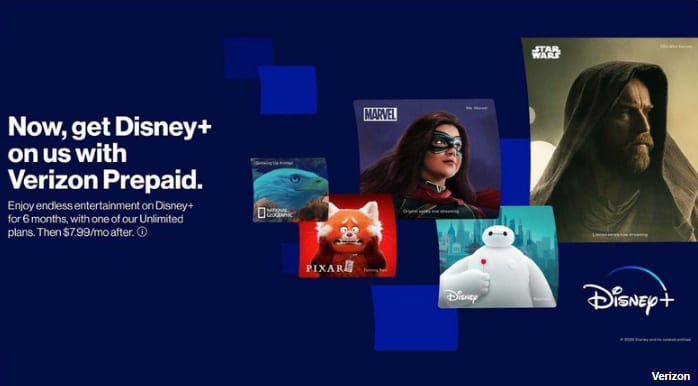
● Koodo Mobile (Canada): Offers Stream+, which bundles most popular streaming services such as Netflix, Disney+, and Amazon Prime Video at a lower price than buying them separately.
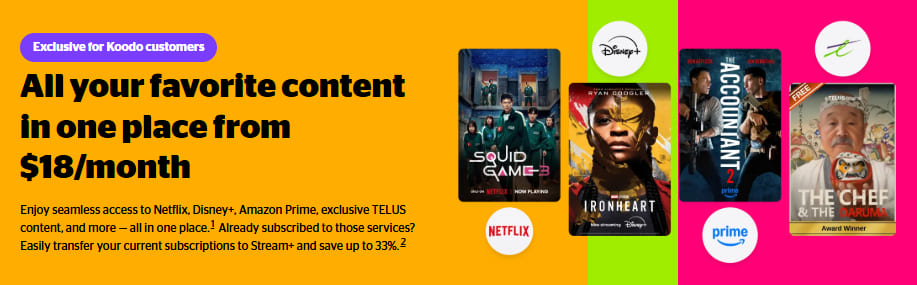
● TELUS Stream+ (Canada): Combines Netflix, Disney+, and Amazon Prime Video at a discounted price compared to buying them separately.
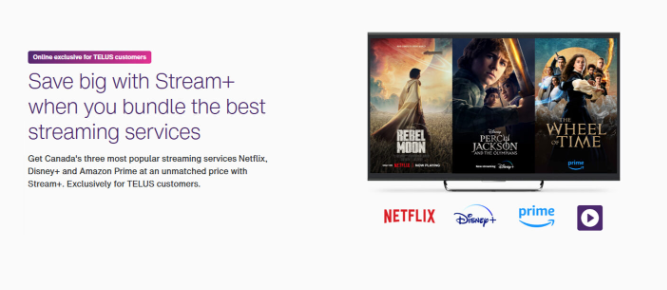
Way 4. Get Free Disney+ Subscription with Google Play Points
For Android users, the Google Play Points rewards program is a fantastic way to get Disney Plus for free. The Google Play Points program lets you earn points for every dollar you spend on the Google Play Store on apps, games, movies, and books. These points can then be redeemed for various rewards, including Google Play credit. Once you have accumulated enough points, you can redeem them for a Disney+ digital gift card. Plus, you may also get Hulu for free with Google Play points.
How to Use it:
Step 1. Sign up for Google Play Points (free for Android users).
Step 2. Earn points when you purchase apps, games, books, or make in-app purchases.
Step 3. Redeem points for free Disney Plus gift cards or subscription credit.
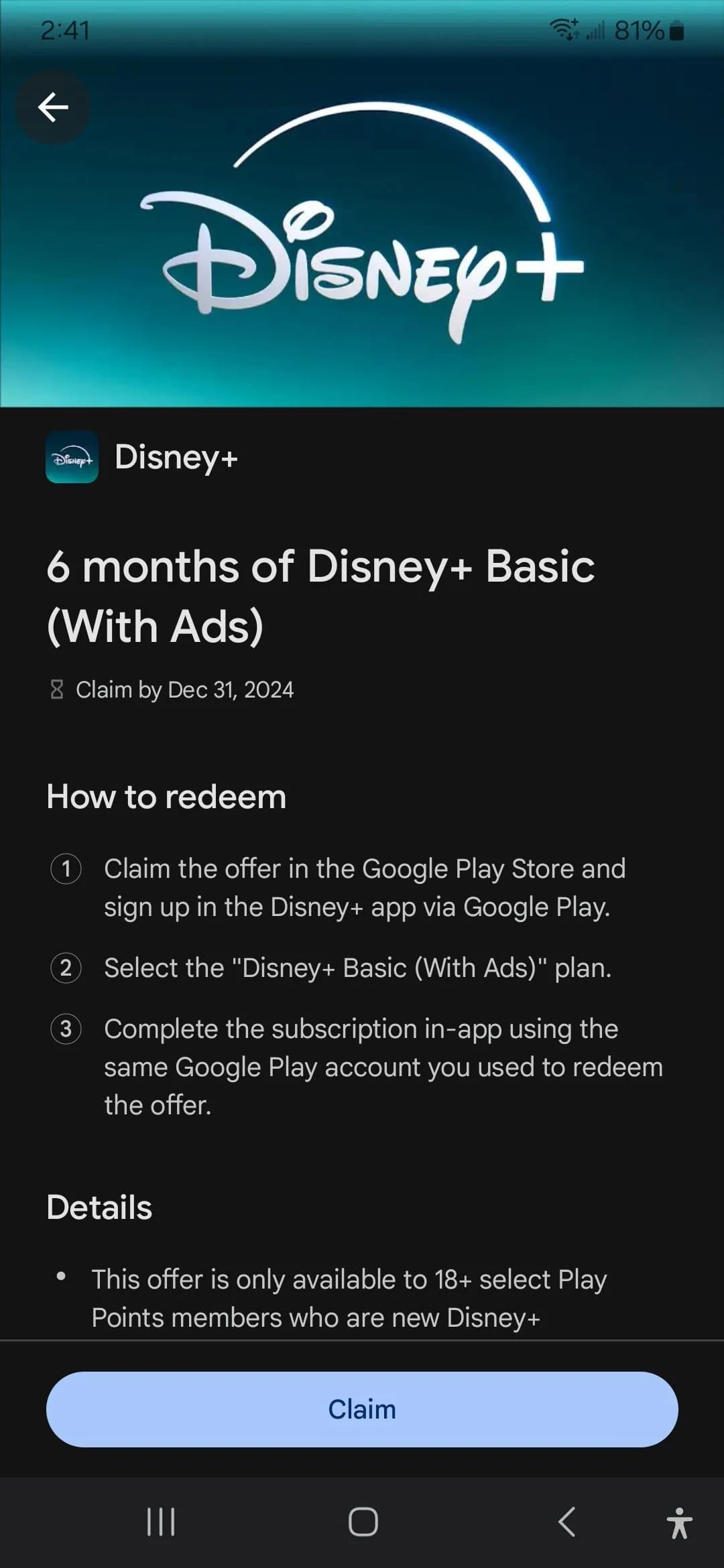
Way 5. Redeem a Free Subscription with Gift or Reward Cards
Even though Disney has ended its free trials, you can still get Disney Plus for free by using gift cards or reward cards.
Disney+ Gift Cards: Retailers like Walmart, Best Buy, and Amazon sell Disney+ gift cards that can be used toward your subscription. If you earn reward cards from surveys, cashback sites, or credit card points, you can redeem them for Disney+ or Amazon gift cards.

Reward Websites: Websites like Swagbucks, MyPoints, Survey Junkie, InboxDollars or Fetch Rewards allow you to earn points by completing surveys, shopping online, watching videos, or scanning receipts. These points can often be redeemed for Visa prepaid cards or specific streaming service gift cards, which you can use to pay for your Disney Plus or Amazon Prime subscription.
Way 6. Make Use of Member or Employee Benefits
Some memberships or employee perks include free access to Disney Plus or Amazon Prime. For example:
Disney Employees: Workers at Disneyland or Walt Disney World often receive a free Disney Plus Bundle subscription plan (including Hulu and ESPN+) as an employee benefit.
Amazon Prime Members: While it doesn’t include Disney+, your Amazon Prime membership itself provides free access to Prime Video’s vast library of movies, TV shows, and Amazon Originals.
Other Corporate Benefits: Some large companies offer offers a discounted or reimbursed Amazon Prime membership or a streaming service stipend.
University Partnerships: Some institutions offer 6-month free of Amazon Prime Student, or Disney Plus bundles.
Don’t forget to get your perks and enjoy Amazon Prime and Disney Plus for free!
Bonus: Save Disney+ and Amazon Prime Videos Forever After Free Trial 🔥
Even if you manage to get Disney Plus Amazon Prime for free, free trials and promotional periods always end. Another big challenge is the expiration date of your video downloads. What if you could keep your favorite shows and movies forever, offline, even after canceling your subscription?
This is where a powerful software called iMovieTool Video Downloader comes into play. It’s a game-changer for anyone who wants to build a permanent, personal media library.
iMovieTool Video Downloader is a professional-grade desktop software designed to download videos from 12+ streaming video sites, including Disney Plus, Amazon Prime Video, Netflix, Hulu, Apple TV+, Max, Paramount+, YouTube, etc. It helps you bypass the official download limits and save your favorite content directly to your computer’s hard drive.
The dedicated software also comes with an in-built web browser to simplify the video search and download process. With it, users can easily download movies, TV shows from Disney+, Amazon Prime onto MP4 or MKV files in HD 1080p high quality. Once downloaded, the videos are yours to keep and watch offline anytime, anywhere, without any internet connection or subscription required.
Main Features of iMovieTool:
Supports 12+ sites: Works with Disney Plus, Amazon Prime, Netflix, Hulu, HBO Max, Apple TV+, Paramount+, YouTube Movie, and more.
Free Downloads: Download HD videos from Twitter, Facebook, Instagram, TikTok without subscription.
High-Quality Downloads: Download videos in up to 1080p resolution with EAC3 5.1 audio for a true cinematic experience.
Batch Downloading: Save entire seasons of a TV show or multiple movies with a single click, with up to 50X faster speed.
Remove Ads: Blocks ads while downloading videos from Hulu, Max with ad-supported plan, providing an uninterrupted viewing experience.
Multiple Audio Tracks and Subtitles: Automatically detects and download audio tracks and subtitles for each video, and allows you to choose your preferred audio and subtitle language track.
Permanent Access: It allows you to keep shows and movies offline forever, even after your subscription ends. Traveling with no Wi-Fi? Easy. Your library is permanent and portable.
Tips: iMovieTool also released standalone video downloaders for different video platforms, including TunesBank Disney Plus Video Downloader, TunesBank Amazon Video Downloader, etc.
How to Download Movies from Disney Plus to Keep Forever?
Here we will take Disney Plus as an example, to show you the detailed guide on how to download movies from Disney Plus to computer.
Step 1. Launch iMovieTool Video Downloader
First, download and install the iMovieTool Video Downloader on your Windows or Mac computer. Then launch iMovieTool software.
Here we select Disney Plus as an example. Log in to the built-in browser within iMovieTool using your Disney+ account.
Step 2. Add Movies You Want
Navigate to the movie or TV show you want to download. For example, you can enter the name or keyword in the search bar. Or, copy the movie URL from Disney Plus app or website, and paste the URL to iMovieTool.
Step 3. Define Download Settings
Next, click the “Gear” icon to pre-customize the downloading settings. In the pop-up window, you can choose your preferred video format (MP4, MKV), video quality (up to 1080p), video codec (H264 or H265), audio track and subtitle and more as needed.
Step 4. Start Downloading Disney Plus Movie
To download a movie, simply press on “Download” button, the software will process and download the movie from Disney+ web browser to local folder. To download a TV series from Disney+, you need to select your target seasons and episodes, then hit “Download” to go on.
Once finished, you can find it in “History” section. Click the “Blue Folder” icon next to the title to navigate to your local library for offline viewing.
FAQs About Disney Plus & Amazon Prime Free Trials
Does Disney Plus Have a Free Trial?
No, as of 2024, Disney Plus has removed its free trial offer for new subscribers. Luckily, you can still get Disney Plus for free through rewards, bundles, or promotions. For more details, turn back to above content.
Can You Get Disney Plus for Free via Other Services?
While you can’t get free Disney Plus with Amazon Prime in the UK, US, Canada and more countries, some mobile carriers and reward programs allow you to redeem free Disney Plus subscriptions.
Is the Amazon Prime trial really free?
Yes, the Amazon Prime 30-day trial is completely free for new, eligible customers. Just remember to cancel before the trial ends to avoid charges. With an Amazon Prime free trial, you are able to access Amazon Prime Video for free.
Can you still get Prime Video without Amazon Prime?
Yes. Amazon offers a standalone Prime Video subscription ($8.99 per month), which is cheaper than a full Amazon Prime membership ($14.99 per month). It gives you access to the Prime Video library but does not include free shipping, Prime Music, or other benefits.
Final Words
So, is Disney Plus free with Amazon Prime? Definitely not. Disney Plus is not included in Amazon Prime. They are separate paid services. However, you can get Disney Plus free with Amazon Prime by leveraging methods like free trial (Amazon Prime only), mobile carrier bundles, Google Play Points, sharing an account with others, using gift cards, and employee perks, etc.
And if you want to keep your favorite shows forever, tools like iMovieTool Video Downloader ensure you can download Disney Plus and Amazon Prime content to HD MP4/MKV files, ensuring you can keep and watch your favorite Disney+ and Amazon Prime videos forever! iMovieTool offers a free trial, now download it and have a try!




















