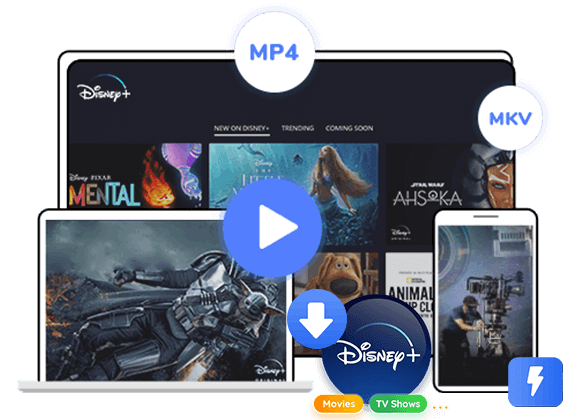Do you want to get Disney Plus for free? Although Disney+ does not currently offer a free trial, this post will explain 5 ways to get Disney+ at a reduced cost and show you how to save Disney+ video contents for offline viewing. Whether you need a temporary or permanent solution, we’ve offers helpful information for you.
Disney+ has become one of the most popular streaming services, packed with movies, TV shows, and exclusive content for all ages, including Disney classics, Marvel, Star Wars, and Pixar. Many people want to get Disney Plus for free and often ask questions like “Is there a Disney Plus free trial?” or “How can I access Disney+ without paying?” This guide will show you step by step how to enjoy Disney Plus for free.
Part 1: Does Disney Plus Offer a Free Trial?
Unfortunately, Disney+ no longer offers a free trial. In the past, users in countries like the United States and Canada could enjoy trial periods ranging from 7 to 31 days, but this option was removed in 2020. While you can’t sign up for a free trial directly through Disney+, there are still ways to get Disney Plus for free. Some Disney Plus partners and third-party services provide special offers or bundled deals that let you enjoy the service without paying extra.
Part 2: 5 Ways to Get Disney Plus for Free
We’ll go over five ways to get Disney+ for free in 2025, available for US and UK users.
Method 1. Verizon
Verizon offers two deals for eligible users to get the Disney Bundle for streaming the best movies, shows and sports.
Disney Plus on US
Get 6 months of Disney+ Premium (No Ads) free by signing up for certain Unlimited plans before May 17, 2024. If you’re already on one of these plans, you can still register through the Verizon app or website.
Disney Plus Bundle on US
If you have a 5G Get More or 5G Play More plan, you can enjoy the Disney Bundle (Disney+ Premium, Hulu With Ads, and ESPN+ With Ads) for free, valued at $18.99/month, as long as you keep your plan.
Method 2. US Mobile
US Mobile customers with 3 or more Unlimited Premium lines can get up to 12 months of the Disney Bundle (Disney+, Hulu, and ESPN+ With Ads) for free.
Method 3. O2
UK customers with O2 who upgrade or start a new monthly plan can get up to 6 months of Disney+ Premium (worth £10.99/month) for free, it means that you can get up to 6 months of Disney+ on O2 website. If you haven’t upgrade your Disney+ plan, you are able to get Disney+ for £2 less a month when you add Disney+ Premium or Disney+ Standard to your plan.
Method 4. Tesco Clubcard
If you are a Tesco Clubcard membership, you can use your vouchers to get a 3-month Disney+ Standard subscription.
- Standard With Ads: £7.50 voucher = £15.00 for a 3-month plan (£4.99/month).
- Standard: £12.00 voucher = £24.00 for a 3-month plan (£7.99/month).
How to get a 3-month Disney+ Standard subscription on Tesco Clubcard?
Step 1. Select the desired amount of Clubcard vouchers
Step 2. Complete the order
Step 3. Wait for a confirmation email
Step 4. Wait for a second email with the Reward Partner code
Step 5. Click the link in the email to activate the subscription
If the link doesn’t open, go to disneyplus.com/clubcard and enter the Reward Partner code
Method 5. Samsung Boost
Samsung UK offers 6 to 12 months of Disney+ for free with certain device purchases, such as the Galaxy Z Fold5 5G or Galaxy Tab S9. Each promotion has its own time period.
Part 3: Get Disney Plus for Free and Keep Disney Plus Videos Forever [Hot]
For those using Disney+ Basic with Ads from US Mobile or Disney+ Standard with Ads through Tesco, streaming is limited to online viewing only, and downloading for offline use is not available. This can be inconvenient when you are traveling or have poor internet access. This is where TunesBank Disney+ Video Downloader becomes helpful, as it allows you to save Disney+ movies and shows to watch anytime, even after your free Disney Plus deal ends.
TunesBank Disney Plus Video Downloader is a powerful tool that lets Disney+ subscribers save movies and TV shows as MP4 or MKV files in 1080p quality. With just three simple steps, you can batch download Disney+ to MP4 for offline viewing. Once downloaded, your Disney+ videos are yours to keep forever. You can watch them offline on any device without restrictions, giving you full freedom to enjoy your favorite shows and movies anytime. Even if your free Disney+ subscription from partner offers ends, TunesBank ensures you can still keep and watch your entire collection. It’s a great way to make the most out of limited deals to get Disney Plus for free.
Video Guide about how to download movies and TV shows from Disney Plus:
Main Features of TunesBank Disney+ Downloader
- Download Disney Plus movies and TV shows on computer.
- Download Disney Plus videos in MP4/MKV format.
- Download Disney Plus video at 50X faster speed.
- Support batch download video from Disney Plus.
- Keep Dolby Atmos and 5.1 surround sound.
- Keep Disney Plus videos forever even subscription ends.
- Fully compatible with Windows & Mac.
Tips: For those who want to download videos from other streaming platforms like Netflix, Amazon Prime, Hulu, HBO Max, Apple TV+, YouTube, Facebook, X/Twitter, etc. iMovieTool All-in-One Video Downloader is a great option. This tool allows you to save streaming videos to MP4 or MKV files in 1080P/720P, making it easy to watch them offline whenever and wherever you want.
Guide: How to Download Disney+ Videos to Computer for Free
Step 1. Launch TunesBank Disney+ Video Downloader
Download, install, and open TunesBank Disney+ Video Downloader on your computer. Log in using your Disney+ account via the built-in web player.
Step 2. Add Your Favorite Disney+ Video
TunesBank provides three methods to add videos for download.
Option 1. Go to the “Browse” tab, browse the video genre online. Open the Disney+ video and click on the green “+” icon on the bottom right. The video will be added to your download queue. What’s more, you can play the Disney+ video directly!
Option 2. Enter the name of the movie or show in the search bar, and the program will display related videos.
Option 3. Copy the URL of the video from the Disney+ website and paste it into the TunesBank search bar, then click the “Search” icon.
Step 3. Adjust Output Settings
Click the “Gear” icon at the top right to access the settings window. Here, you can choose the video format (MP4 or MKV), quality, codec, audio and subtitle language, output folder, and other preferences.
Step 4. Start Downloading Disney+ Videos to Computer
Once everything is set, click the “Download” button next to the video to begin the download process.
Step 5. Access Your Downloaded Disney+ Videos
When the download is complete, go to “History” to view your downloaded videos. Click the “Blue Folder” icon to open the output folder.
You can now play your downloaded MP4/MKV videos on any media player, such as Windows Media Player, VLC, or QuickTime.
Part 4: FAQs about Disney Plus Free Trial Plan
Q1. How Music Does Disney Plus Cost?
If the free methods mentioned seem too complicated, you can simply sign up for a Disney Plus subscription. The service costs $7.99 per month (with ads) or $13.99 per month for the Premium plan (no ads). You might also want to explore the Disney Bundle plans, though they are currently unavailable in the United States.
Q2. Can I Get a Disney Plus Free Trial in 2025?
If you’re wondering about getting a Disney Plus free trial in 2025, unfortunately, Disney+ has announced that the free trial option is no longer available. However, you can explore various ways to get Disney+ for free, as outlined in this article.
Q3. Is It Legal to Get Disney Plus for Free?
Yes, there are several legitimate and legal ways to access Disney+ for free, either for a limited or extended period, as detailed in the methods above.
Conclusion
If you want to get Disney Plus for free without paying right away, you can take advantage of available offers or a Disney Plus free trial that suits your needs. Choose the option that works best for you. To save shows and movies during your free trial, TunesBank Disney+ Video Downloader is a great tool. It lets you bypass download limits and convert Disney+ videos to MP4 or MKV on your computer, so you can watch offline anytime, even after the free trial ends.

Disney+ Video Downloader
The best Disney+ video downloader for Windows and Mac. Download Disney Plus movies or series to MP4/MKV. Keep all Disney+ downloads and play them anywhere, anytime.









 Download HD movies & TV shows from Disney Plus.
Download HD movies & TV shows from Disney Plus.