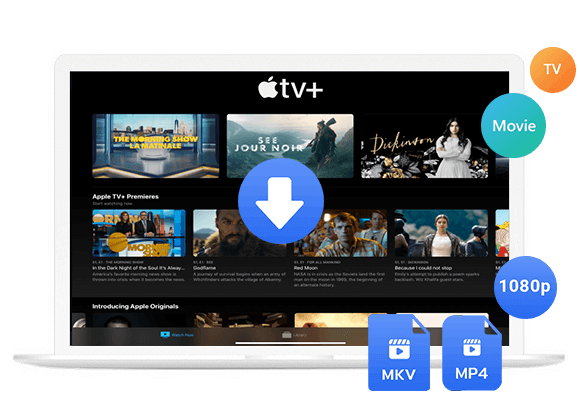What is the difference between Apple TV, Apple TV+, and Apple TV app? This article will give a simple comparison and brief introduction to them. Besides, you will get extra tips to download Apple TV+ titles and save them forever.
Apple TV refers to different products and services. When talking about Apple TV, most people are confused and cannot figure out the differences between Apple TV, Apple TV+, and the Apple TV app. Actually, they are not the same. Apple TV is a streaming device provided by Apple and the latest version is Apple TV 4K, while Apple TV+ is a streaming video services like Netflix, Hulu, Disney+, etc. You can access Apple TV+ movies and TV shows through the Apple TV App on Apple devices, and other streaming devices. In short, it is a TV, an app, or a subscription. Keep reading, we will tell all about the Apple TV, Apple TV+, and the Apple TV app and make a comparison among them.
Apple TV vs. Apple TV+ vs. Apple TV App: A Simple Comparison
| Apple TV | Apple TV+ | Apple TV App | |
| What is it? | A device | A streaming video service | An app |
| How much? | Depends on model | $9.99/mo | Free to install from App Store |
| Payment type | Varies | Monthly or annually | Rental or Purchase videos |
| Catalog | Various streaming videos and music | Apple’s Original content | Rentals, Purchases, Subscriptions |
| Channels | ✔ | ✘ | ✔ |
Apple TV vs. Apple TV+ vs. Apple TV App: What’s the Difference?
Apple TV
Apple TV is a physical box with a remote that connects to your television. You can use this media player to stream content from various streaming music & video services as well as games, such as Netflix, Thuisbezorgd, Apple Music, Spotify, Apple Arcade, and more. Currently, Apple has released three Apple TV models, including Apple TV (1st Gen, 2nd Gen, 3rd Gen), Apple TV HD, Apple TV 4K (1st Gen, 2nd Gen, 3rd Gen).

Apple TV+
Apple TV+ (also written as Apple TV Plus) is a popular streaming video services, lauchned on November 1, 2019. Similar to Netflix, Amazon Prime Video and other services, Apple TV+ also offers a library of original content, including TV shows, movies, documentaries, and more. Apple TV+ is known for its high-quality, exclusive content, featuring acclaimed productions like “Fingernails”, “The Morning Show”, “Boys State”, “Ted Lasso”, and “For All Mankind”.
To get access Apple’s Original content, you need a subscription from Apple TV+ or Apple One bundle.
- Apple TV+ Individual Plan: $9.99/monthly, $99.99/annually
- Apple One Individual Plan: $19.95/monthly
- Apple One Family Plan: $25.95/monthly
- Apple One Premier Plan: $37.95/monthly
Apple TV App
The Apple TV app works as a media player and store. It not only gives you access to Apple TV Plus content and other apps subscribed through your Apple ID, but also lets you purchase or rent videos and enjoy them. The Apple TV app comes preinstalled on Apple devices, including iPhone, iPad, Mac, and Apple TV, as the TV App.
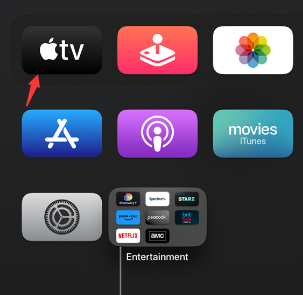
For macOS, you need to go to Finder > Application > TV > Start Watching.
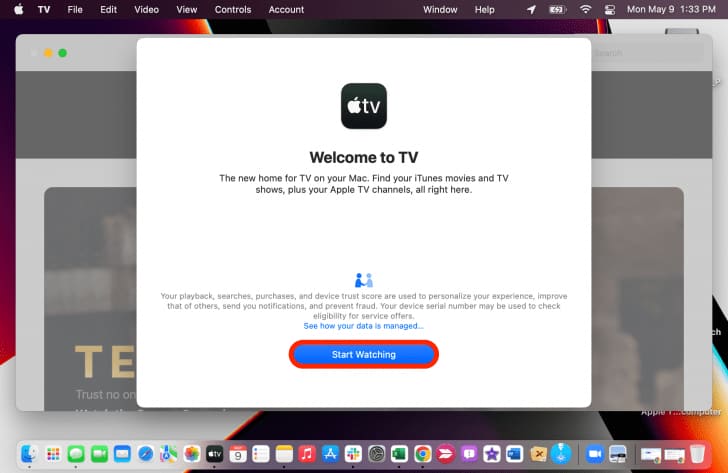
In addition to the above Apple devices, the Apple TV app is also available across multiple, streaming devices (Roku, Android TV, Google TV, and Amazon Fire TV), Smart TVs (Samsung, LG, VIZIO, Hisense, Panasonic and Sony), and game consoles (PlayStation, Xbox). Windows 11 also supports the Apple TV app.
FAQs About Apple TV and Apple TV Plus
Q1. Do I need Apple TV to access Apple TV Plus?
No. You can stream Apple TV+ Original content through Apple TV app on supported devices.
Q2. How do I add Apple TV Plus to Apple TV?
You can open the Apple TV app on your Apple TV, go to “Watch Now” and scroll down to view “Apple TV channels”, then select Apple TV+. Afterwards, sign in with your Apple ID to get access the Apple TV Plus video content at will!
Q3. Does Apple TV 4K come with Apple TV Plus?
No. You need a standalone subscription of Apple TV+. If you are a new user, you can open Apple TV app on Apple TV 4K, and start a 7-days free trial of Apple TV+.
Q4. Can you watch other streaming services on Apple TV?
Yes. Apple TV is a hardware device that connects to your television (becoming a smart TV). It comes with an App Store, you can install other streaming music/video apps.
Benefits: How to Download Apple TV+ Content to Mac & PC (Hot)
During your subscription period, you can download movies and TV shows from Apple TV Plus for offline viewing. But the downloaded videos can only last for 30 days, and you need to finish watching in 48 hours after your first playback. When you cancel your subscription, all Apple TV+ downloads will be removed from your devices. Worse, you can not transfer the downloaded videos to other devices. To break these limits, you can use a tool to download Apple TV+ content to MP4. Here we bring the TunesBank Apple TV+ Downloader.
TunesBank Apple TV+ Downloader can help you download any movie, TV shows, Originals from Apple TV+ to your Mac or PC computer in MP4/MKV format. Thus, you can keep them forever, transfer them to any device or player without the Apple TV app. To enhance your viewing experience, it will save the downloaded videos with up to HD 720p. In addition, the program remains the audio tracks and subtitles.
Key Features of Apple TV+ Downloader:
- Built-in web browser, no Apple TV app needed.
- Download Apple TV+ shows and movies in MP4, MKV.
- Keep multilingual audio tracks and subtitles.
- Batch download Apple TV+ shows and movies.
- Keep Apple TV+ downloads forever.
- Watch Apple TV+ content offline anywhere.
Easy Guide to Download Apple TV+ Movies/Shows to MP4
Step 1. Install and launch the TunesBank Apple TV+ Downloader, sign in with your Apple ID.
Step 2. Enter the video name or paste URL of any Apple TV+ video to search for it.
Step 2. Click “Gear” icon to customize the output settings as you like.
Step 4. Click “Download” icon to download and save Apple TV+ videos to local folder.
The Latest Articles
– Download Apple TV+ Movies on Windows PC
– Download Apple TV+ Shows on Laptop
– Download Apple TV+ Shows on Mac
– How to Watch Free Movies on Apple TV+
– How to Watch Apple TV+ on Computer
– 7 Best Apple TV Plus Video Downloaders Review
– Watch Apple TV+ Videos Offline on Any Device
– What Is the Difference Between Apple TV, Apple TV+, and Apple TV App?
– Top 8 Solutions to Download Streaming Video
– Top 10 Free Movie Download Sites Recommended
– 3 Ways to Download Movies to Watch Offline
– 2 Verified Methods to Download X/Twitter Videos to MP4
– Download Twitter(X) Videos on PC, Mac and Mobile Phone
– Download Facebook Videos on PC, Mac and Mobile Phone
– 3 Ways to Download Facebook Video to MP4

Apple TV+ Downloader
TunesBank is a fast, full-featured, safely, professional Apple TV Plus video downloading tool for you to download Apple TV+ shows, movies, originals, documentaries to MP4/MKV in high quality with AAC 2.0 audio tracks. Let’s you watching them anywhere you want offline without Apple TV+ app or browser.








 Download high-quality movies & TV shows from Apple TV+.
Download high-quality movies & TV shows from Apple TV+.