Do you want to download Apple Music to Macbook for offline listening? Looking for a tool to convert Apple Music songs to MP3? This article will teach you how to convert Apple Music to MP3 format so that playing on your Macbook offline, or transfering them to any device for listening anywhere and anytime.
Apple Music is a streaming music service that has 100 million songs in Apple’s Music library, you can access and download million of songs/playlist for offline listening after pay for its subscription service, but all the downloaded songs are in M4P format, which restricts you from listening those downloads on other unauthorized devices, such as MP3 players, PS4, iPod Nano, etc. However, if you want to play Apple Music on MP3 player, you need to convert Apple Music to MP3, M4A, FLAC or other non-DRM audio format.
However, many users want to know is it possible to convert Apple Music to MP3? How to download Appe Music to MP3? Yes, in this article, we will introduce a simple and effective Apple Music conversion, and teach you a easy way to download and convert Apple Music to MP3, so that you can keep Apple Music forever even if you cancel the subscription, or enjoying them on any MP3 players – Sony Walkman, iPod nano.
TunesBank Apple Music Converter is a powerful Apple Music downloader and Apple Music to MP3 conversion tool, which comes with built-in Apple Music web player. With this Apple Music converter, you can search, download and play Apple Music without install the Apple Music app. The program only can batch download Apple Music songs and playlist to Mac, but also helps you convert Apple Music to MP3, M4A, FLAC, WAV format on Mac, all the downloads will be permanently saved on your Macbook, so that you can play them on any devices offline without restricts. In addition, this program supports converting Apple Music songs at up to 10X speed as well as keeping 100% lossless original quality.
Highlights of TunesBank Apple Music Converter:
- Built-in Apple Music Web Player, no need to install Apple Music app.
- Convert Apple Music to MP3, M4A, FLAC with 100% original quality.
- Batch covnersion, convert Apple Music with 10X faster speed on Mac.
- Remain all ID tags and metadata like title, artist, album, artwork, genre, etc.
- Play Apple Music on MP3 Player, iPod Nano, PSP, Xbox and other device.
- Strongly compatible with latest macOS.
Guide: How to Convert Apple Music to MP3 on Mac
Follow the detailed guide on how to convert Apple Music songs to MP3, M4A, FLAC format on Mac with using TunesBank Apple Music Converter. Please download the latest version of the program on your computer and follow the steps.
Step 1: Launch the Program and Login Your Apple ID
Start TunesBank Apple Music Converter on you Mac, then you need to log in your Apple ID.
Step 2. Open a Playlist or Albums and Add Songs to Download
Once you’ve logged in with your Apple ID, you gain access to browse all playlists and albums from Apple Music. Simply open the playlist or album you wish to download, then click the floating “+” button directly to add all the music within that playlist or album.
Step 3. Select Apple Music Tracks
After adding all the Apple Music songs to the conversion list, as shown in the screenshot below, you can observe that all the Apple Music tracks have been included in the list.
Step 4. Select Output Format
TunesBank Apple Music Converter facilitates the download and conversion of Apple Music into MP3, M4A, WAV, and FLAC formats. The default output format is MP3 with a bitrate of 256kbps. When you download Apple Music as MP3 or M4A, the original ID tags and metadata are preserved in the resulting MP3 and M4A files.
Step 5: Start to Convert Apple Music to MP3 on Mac
When you finished the setting, simple click the button of “Convert” to beginning converting Apple Music songs to the format you choose. During the process, you can turn back the “Library” to add more Apple Music songs, and only TunesBank can do that!
Step 6: Find the Converted Apple Music Tracks
After the conversion complete, you can click “Finished”> “View Output File” to get the converted Apple Music songs and all the converted songs have been automatically saved on your computer.
Note: The free trial version of TunesBank Apple Music Converter converts three minutes of each Apple Music file only. If you want to convert full songs/playlist, you need to unlock the time limitation, please purchase the full version of TunesBank Converter.
Conclusion
By using TunesBank Apple Music Converter, you can easily convert Apple Music to MP3, M4A and FLAC format with 100% original quality and all ID3 tags kept, after converting Apple Music to DRM-free audio files, you can save Apple Music songs forever, which is the best way to keep the Apple Music playable after canceling the subscription. What’s more, you can transfer converted Apple Music MP3/M4A/FLAC songs to any devices for offline listening without limits now.
Other Recommendation
Above, we have recommend you a powerful Apple Music Converter to remove DRM and convert Apple Music, iTunes Music and Audible audiobooks to MP3/M4A/FLAC.
If you want to download Spotify music for offline listening with Free or Premium account, our TunesBank Spotify Music Converter can help you, it can download and convert Spotify songs, albums or playlists to MP3/M4A/FLAC/WAV, either Spotify free or premium subscribers can you this Spotify downloader to get Spotify music offline in plain MP3, M4A, WAV or FLAC format.
If you want to remove DRM from iTunes movies to save them on computer forever, there is another powerful tool for removing restriction from iTunes movies. UkeySoft M4V Converter is a professional iTune M4V converter, it can losslessly convert iTunes videos to MP4 in 30X faster conversion speed, while keeping all the audio tracks and subtitles. With simple 3 steps, you can play iTunes purchased or rented movies anywhere.
In addition, if you want to download videos/movies from YouTube, Netflix, Facebook, Twitter, etc. to computer, 4kFinder Video Downloader is a good choice, it is a professional tool for downloading online movies and TV shows to your local computer, keeping audio tracks and subtitles.
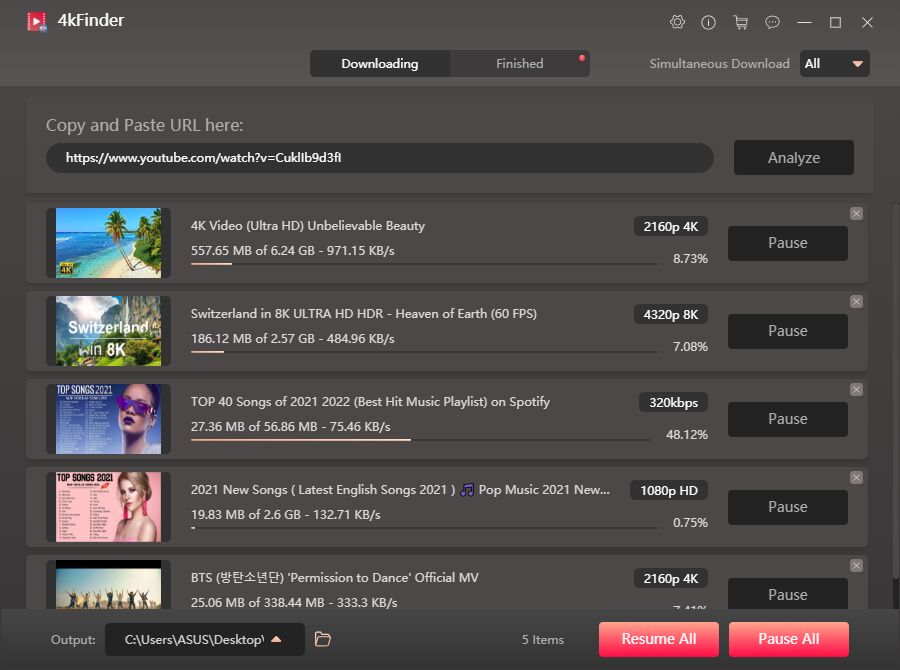
RELATED ARTICLES
- Apple Music Converter for Mac
- Burn Apple Music to CD
- How to Get Apple Music Free Forever
- 5 Ways to Play Apple Music in Car
- How to Put Apple Music on iPod Nano
- How to Remove DRM from Apple Music
- 4 Ways to Remove DRM from iTunes Music
- Offline Play Apple Music on MP3 Player
- How to Play Apple Music on Apple Watch without iPhone
- How to Convert iTunes M4P Music to MP3
- 10 Ways to Convert Audiobooks to MP3





















This web page is really a stroll-via for the entire information you wanted about this and didn抰 know who to ask. Glimpse right here, and you抣l positively uncover it.
I would like to show appreciation to you just for bailing me out of this particular trouble. Right after scouting through the the web and meeting notions which are not powerful, I believed my entire life was gone. Living minus the answers to the problems you have sorted out all through your short post is a critical case, as well as the ones that would have badly affected my career if I had not come across your web site. Your own personal ability and kindness in taking care of every aspect was excellent. I don’t know what I would have done if I had not come across such a stuff like this. I am able to at this time look ahead to my future. Thanks a lot very much for this high quality and effective guide. I won’t think twice to propose your web sites to any person who ought to have care on this topic.
I am usually to running a blog and i actually admire your content. The article has actually peaks my interest. I’m going to bookmark your website and preserve checking for brand spanking new information.
I actually wanted to construct a quick remark so as to appreciate you for some of the remarkable solutions you are sharing on this website. My considerable internet lookup has now been recognized with high-quality content to write about with my friends and family. I would state that that many of us visitors are very much lucky to dwell in a superb network with many perfect professionals with valuable plans. I feel very blessed to have seen your webpages and look forward to some more fun times reading here. Thanks a lot once again for all the details.
I intended to post you a very small word in order to say thanks a lot as before for these lovely methods you have discussed on this website. This is so unbelievably generous with people like you to supply unreservedly all a number of us would’ve offered for sale as an e book in order to make some cash for their own end, notably now that you could possibly have tried it in the event you wanted. Those smart ideas additionally acted like the great way to realize that the rest have a similar eagerness really like my own to grasp lots more with regard to this issue. I am certain there are lots of more pleasurable situations in the future for folks who check out your website.
Thanks so much for providing individuals with remarkably nice possiblity to read articles and blog posts from this site. It’s usually so lovely plus stuffed with a lot of fun for me personally and my office mates to visit the blog on the least 3 times every week to read through the newest secrets you have got. And indeed, I’m also at all times pleased concerning the gorgeous opinions you serve. Selected 3 tips in this post are absolutely the most beneficial I’ve ever had.
I’m also writing to let you understand what a superb discovery my wife’s princess enjoyed going through your blog. She even learned a lot of pieces, which include what it’s like to have an amazing teaching style to make most people really easily thoroughly grasp specific complicated issues. You undoubtedly surpassed her expectations. Many thanks for rendering the good, trusted, revealing and fun guidance on the topic to Tanya.
Thanks for all of the efforts on this blog. Ellie take interest in setting aside time for internet research and it is easy to understand why. All of us notice all concerning the compelling method you deliver reliable solutions on your web site and as well recommend contribution from other people about this matter then our princess is certainly being taught a great deal. Take pleasure in the remaining portion of the year. You’re the one doing a really good job.
I wanted to compose you a little observation so as to say thanks once again for those striking thoughts you have provided at this time. This has been simply tremendously open-handed with you in giving freely exactly what a lot of folks would have marketed for an electronic book to help make some bucks for their own end, most importantly now that you might have done it if you considered necessary. Those basics likewise worked as a easy way to recognize that most people have a similar fervor just like my very own to know many more with regards to this condition. I’m sure there are many more pleasant opportunities in the future for those who find out your website.
I needed to create you the little word so as to give many thanks again on the amazing opinions you’ve provided in this article. It is quite tremendously generous with you giving unhampered what a number of people would have offered for sale for an electronic book to end up making some dough for their own end, precisely considering that you could possibly have tried it in case you considered necessary. Those strategies additionally worked to become a easy way to be sure that the rest have the same interest similar to my own to figure out a good deal more with regard to this issue. I know there are thousands of more enjoyable situations in the future for individuals that start reading your blog post.
Thank you so much for providing individuals with such a superb possiblity to discover important secrets from this website. It can be very terrific plus stuffed with a good time for me personally and my office friends to search the blog a minimum of 3 times weekly to read through the new guidance you have got. Not to mention, I’m also usually fulfilled with the magnificent tips and hints you serve. Certain 2 areas in this posting are unequivocally the best I’ve had.
I wish to show thanks to the writer just for bailing me out of this issue. After looking out through the online world and seeing things that were not productive, I assumed my entire life was done. Being alive without the presence of solutions to the problems you have fixed through your good article is a critical case, and the ones which could have in a negative way damaged my career if I had not discovered your web blog. Your own personal natural talent and kindness in taking care of everything was helpful. I am not sure what I would have done if I hadn’t come upon such a point like this. It’s possible to now relish my future. Thanks for your time so much for the impressive and sensible guide. I won’t think twice to propose your web page to any individual who needs and wants direction on this subject matter.
I precisely had to thank you so much again. I do not know what I could possibly have taken care of in the absence of the entire tips discussed by you regarding such a problem. Completely was a real horrifying matter for me personally, nevertheless noticing your specialised form you dealt with the issue made me to jump for contentment. Now i’m happier for this advice and pray you find out what a great job your are putting in teaching the rest all through your site. More than likely you have never met all of us.
I wish to show some appreciation to this writer for bailing me out of such a circumstance. Because of scouting through the world wide web and obtaining concepts that were not powerful, I assumed my life was done. Being alive minus the strategies to the difficulties you have solved by way of your good write-up is a crucial case, as well as those that could have badly damaged my career if I hadn’t come across your web page. Your main expertise and kindness in playing with all the pieces was vital. I am not sure what I would’ve done if I had not come across such a step like this. I can now look ahead to my future. Thanks a lot very much for the specialized and sensible guide. I will not think twice to endorse your web blog to any person who desires tips on this subject.
My spouse and i got really happy Ervin managed to finish off his investigations from your precious recommendations he obtained through your web site. It’s not at all simplistic to just be giving for free strategies some others might have been selling. We really fully grasp we have got you to be grateful to for that. Most of the illustrations you’ve made, the simple website menu, the friendships you aid to engender – it is everything terrific, and it is making our son in addition to our family imagine that this article is brilliant, which is especially fundamental. Thanks for the whole lot!
Thanks so much for providing individuals with remarkably nice opportunity to read in detail from this blog. It is often so ideal and full of a great time for me and my office co-workers to visit your website particularly thrice in one week to read the newest guides you have got. And of course, I’m so certainly pleased for the astonishing things served by you. Some 4 facts in this posting are in fact the simplest I’ve ever had.
How can I find out more about it?
buy wegovy
Your articles are extremely helpful to me. Please provide more information!
Thank you for writing this post!
Купить диплом ÑпециалиÑта — Ñто вариант получить ÑвидетельÑтво моментально и проÑто. Ð¡Ð¾Ñ‚Ñ€ÑƒÐ´Ð½Ð¸Ñ‡Ð°Ñ Ñ Ð½Ð°Ð¼Ð¸, вы обеÑпечиваете Ñебе качеÑтвенный документ, который ÑоответÑтвует вÑем требованиÑм.
You helped me a lot by posting this article and I love what I’m learning.
Документы о высшем образовании любого Вуза России, возможно купить онлайн в нашей компании https://diplomguru.com.
Thank you for writing this post!
Потребность в приобретении аттестата института? Наша компания предлагает аттестаты и удостоверения проверенного качества с доставкой по всей стране. Обращайтесь к нам для получения подробной информации.
Приобретение диплома в городе https://diplomsuper.net вырастает все все более и более популярным вариантом среди того, кто стремится к оперативному и комфортному приобретению официозного образовательного документа. В городе доступны различные опции по приобретению документов разнообразных уровней степени и специализаций.
В настоящее время достаточно сложно обеспечить свое будущее без высшего – http://www.diplomex.com. Получить работу с достойной зарплатой и удобными условиями очень трудно. Многие индивидуумы, узнав о вакансии, вынуждены отказаться от нее, лишенные необходимого документа. Однако есть выход: приобрести диплом о высшем образовании, который стоит значительно дешевле, чем обучение. Особенности покупки диплома о высшем образовании: Если потребуется только показать свидетельство друзьям, можно заказать копию за небольшую плату. Но если его придется предъявить при трудоустройстве, необходимо подойти к этому вопросу более тщательно.
В Москве купить аттестат – это комфортный и быстрый метод получить нужный запись лишенный избыточных проблем. Разнообразие компаний предлагают помощь по производству и реализации свидетельств различных образовательных учреждений – [URL=https://diplomkupit.org/]diplomkupit.org[/URL]. Выбор свидетельств в столице России огромен, включая бумаги о высшем и среднем ступени учебе, документы, свидетельства техникумов и академий. Основное достоинство – возможность приобрести диплом Гознака, обеспечивающий подлинность и качество. Это предоставляет специальная защита от подделок и предоставляет возможность воспользоваться аттестат для различных целей. Таким путем, покупка аттестата в Москве является важным достоверным и оптимальным выбором для таких, кто желает достичь процветанию в трудовой деятельности.
На территории столице России заказать свидетельство – это практичный и оперативный способ достать нужный документ без избыточных проблем. Большое количество фирм предоставляют услуги по изготовлению и продаже дипломов разных образовательных институтов – http://www.diplom4you.net. Ассортимент дипломов в городе Москве огромен, включая бумаги о высшем уровне и нормальном учебе, аттестаты, свидетельства вузов и университетов. Основной плюс – возможность приобрести аттестат Гознака, обеспечивающий истинность и высокое качество. Это обеспечивает специальная защита от подделок и дает возможность использовать диплом для различных задач. Таким способом, заказ свидетельства в Москве становится безопасным и эффективным выбором для тех, кто желает достичь успеха в трудовой деятельности.
Внутри Москве купить диплом – это комфортный и оперативный метод получить нужный документ лишенный дополнительных трудностей. Большое количество компаний предоставляют помощь по производству и реализации свидетельств разнообразных образовательных учреждений – https://prema-diploms-srednee.com/. Ассортимент дипломов в Москве огромен, включая бумаги о высшем уровне и среднем ступени учебе, свидетельства, дипломы вузов и университетов. Главное достоинство – возможность достать свидетельство официальный документ, подтверждающий истинность и высокое стандарт. Это гарантирует специальная защита против фальсификаций и позволяет использовать диплом для разнообразных нужд. Таким путем, покупка диплома в столице России становится безопасным и экономичным решением для таких, кто хочет достичь процветанию в карьере.
buy ozempic
Купить диплом об окончании техникума – – это вариант оперативно достать бумагу об учебе на бакалавр уровне без дополнительных забот и затрат времени. В Москве имеются множество опций настоящих свидетельств бакалавров, предоставляющих комфортность и удобство в процедуре.
На территории Москве приобрести свидетельство – это практичный и оперативный вариант получить нужный запись лишенный избыточных проблем. Множество организаций предоставляют услуги по созданию и торговле свидетельств разнообразных учебных заведений – orik-diploms-srednee.com. Ассортимент свидетельств в городе Москве огромен, включая документация о академическом и нормальном образовании, аттестаты, свидетельства вузов и академий. Основное преимущество – способность достать свидетельство Гознака, подтверждающий достоверность и качество. Это предоставляет особая защита ото подделки и предоставляет возможность применять аттестат для разнообразных задач. Таким образом, покупка диплома в Москве является безопасным и экономичным решением для таких, кто желает достичь процветанию в карьере.
Купить диплом о среднем специальном образовании цена – это вариант быстро завершить бумагу об образовании на бакалаврском уровне без излишних забот и расходов времени. В Москве имеются множество опций подлинных дипломов бакалавров, гарантирующих комфорт и легкость в процедуре..
Купить диплом о высшем образовании – Это вариант обрести официальный бумага о завершении образовательного учреждения. Диплом раскрывает двери к дополнительным карьерным перспективам и карьерному развитию.
Привет, дорогой читатель!
Были ли у вас случаи, когда приходилось писать дипломную работу в крайне ограниченные сроки? Это действительно требует большой ответственности и трудоемкости, но важно не отступать и продолжать активно участвовать в учебном процессе, как я.
Для тех, кто умеет эффективно находить и использовать информацию в сети, это действительно помогает в процессе согласования и написания дипломной работы. Больше не нужно тратить время на посещение библиотек или организацию встреч с научным руководителем. Здесь, на этом ресурсе, предоставлены надежные данные для заказа и написания дипломных и курсовых работ с гарантией качества и доставкой по всей России. Можете ознакомиться с предложениями тут https://1server-diploms.com, это проверенный источник!
купить диплом о среднем образовании
купить диплом о среднем специальном
Желаю любому пятерошных) отметок!
Купить диплом в набережных челнах – Таков вариант достать официальный удостоверение о завершении образовательного учреждения. Свидетельство открывает двери к дополнительным карьерным возможностям и карьерному развитию.
494829 metformin
https://vc.ru/u/593058-andy/906204-sklikivanie-reklamy-yandeks-direkt-luchshie-servisy-dlya-borby-so-sklikom.
..
Купить аттестат цена становится проблемой для большинства, кто сталкивается со необходимостью получить документальное удостоверение об образовании.
Современные технологические разработки и развитие онлайн рынка позволяют отыскать много возможностей для приобретения аттестата.
Однако, отбор достоверного поставщика превращается существенным моментом такого процедуры.
Определенные организации производят изготовление аттестатов с минимальными усилиями от клиента, впрочем не всегда качество таких бумаг удовлетворяет требованиям.
Важно выбирать гарантированные или рекомендованные источники, где доступно купить аттестат со гарантированным качественными характеристиками и подлинностью.
Одновременно, следует замечать не только цену, но репутацию продавца, рецензии заказчиков или возможность получать консультацию перед закупкой.
Корректный отбор позволит избежать нежелательных последствий и обеспечит уверенность в своем наличии необходимого документа.
купить диплом РІ Р±СЂСЏРЅСЃРєРµ – Это вариант обрести официальный удостоверение о завершении образовательного учреждения. Свидетельство раскрывает двери к дополнительным карьерным перспективам и профессиональному росту.
Купить диплом юриста становится проблемой для большинства, кому сталкивается со потребностью получить официальное свидетельство о учебе.
Текущие технологии и развитие интернет-рынка позволяют найти множество вариантов для покупки документа.
Тем не менее, выбор проверенного поставщика становится важным аспектом этого процесса.
Некоторые фирмы производят изготовление аттестатов с минимальными усилиями от заказчика, однако не качественные характеристики этих бумаг удовлетворяет требованиям.
Следует выбирать гарантированные и рекомендованные источники, где именно возможно заказать аттестат с уверенным качественной степенью или подлинностью.
Одновременно, стоит замечать не лишь стоимость, а также имидж поставщика, мнения заказчиков и возможность получить консультацию эксперта перед приобретением.
Корректный подбор позволит избавиться неблагоприятных последствий действий и ассигурирует достоверность в имеющейся необходимого для решения задачи свидетельства.
Добрый день всем!
Закажите диплом ВУЗа недорого с доставкой курьером по России без предоплаты – это быстро и надежно!
http://russa24-attestats.com/
synthroid buy online canada
azithromycin 500 mg mexico
synthroid 275 mcg
2 prinivil
how much is metformin
canadian pharmacy no prescription needed
best online pharmacy reddit
[URL=http://drahthaar-forum.ru/topic9084.html?&p=30912]http://lib.ulstu.ru/index.php?option=com_content&view=article&id=335:-liqlibr-&catid=37:2009-12-28-14-26-10&Itemid=51[/URL] – – Это способ получить официальный удостоверение по завершении образовательного учреждения. Свидетельство раскрывает пути к последующим карьерным перспективам и карьерному развитию.
rx drug lisinopril
Wow, awesome weblog layout! How long have you been blogging
for? you make running a blog look easy. The total glance of your website is
excellent, as smartly as the content material! You can see
similar here dobry sklep
prednisone 54899
Доброго всем дня!
Купите диплом ВУЗа по выгодной цене с доставкой в любой город России без предварительной оплаты и с гарантированной подлинностью!
http://saksx-attestats.ru/
Приобретите диплом Вуза с доставкой по России без предоплаты и полной уверенностью в его подлинности.
Предлагаем заказать диплом у нас с доставкой курьером по всей России без предоплаты.
Добрый день всем!
Было ли у вас когда-нибудь такое, что приходилось писать дипломную работу в сжатые сроки? Это действительно требует огромной ответственности и напряженных усилий, но важно не сдаваться и продолжать активно заниматься учебными процессами, чем я и занимаюсь.
Для тех, кто умеет искать и анализировать информацию в интернете, это действительно помогает в процессе согласования и написания дипломной работы. Не нужно тратить время на посещение библиотек или организацию встреч с дипломным руководителем. Здесь представлены надежные данные для заказа и написания дипломных и курсовых работ с гарантией качества и доставкой по России. Можете ознакомиться с предложениями по ссылке , проверено!
https://carbonfacesocial.org/blogs/62310/ѕокупка-академических-дипломов
купить диплом института
купить диплом колледжа
купить диплом ссср
купить диплом цена
где купить диплом
Желаю всем прекрасных оценок!
cheap canadian pharmacy cialis
Привет всем!
Бывали ли у вас случаи, когда приходилось писать дипломную работу в крайне сжатые сроки? Это действительно требует большой ответственности и напряженного труда, но важно не унывать и продолжать активно участвовать в учебном процессе, как я и делаю.
Для тех, кто умеет эффективно находить и использовать информацию в интернете, это может существенно облегчить процесс согласования и написания дипломной работы. Больше не нужно тратить время на посещение библиотек или организацию встреч с научным руководителем. Здесь, на этом ресурсе, предоставлены надежные данные для заказа и написания дипломных и курсовых работ с гарантией качества и доставкой по всей России. Можете ознакомиться с предложениями на , это проверено!
https://etkinigoster.com/blogs/236917/ упить-учебные-свидетельства
купить диплом ссср
купить диплом Вуза
купить диплом нового образца
купить диплом Гознак
купить диплом
Желаю всем пятерошных) оценок!
Здравствуйте!
Было ли у вас когда-нибудь так, что приходилось писать дипломную работу в очень сжатые сроки? Это действительно требует огромной ответственности и может быть очень тяжело, но важно не опускать руки и продолжать активно заниматься учебными процессами, как я.
Для тех, кто умеет быстро находить и использовать информацию в интернете, это действительно облегчает процесс согласования и написания дипломной работы. Больше не нужно тратить время на посещение библиотек или устраивать встречи с научным руководителем. Здесь, на этом ресурсе, предоставлены надежные данные для заказа и написания дипломных и курсовых работ с гарантией качества и доставкой по всей России. Можете ознакомиться с предложениями на сайте , это проверено!
https://ptc.webtalk.ru/viewtopic.php?id=4908#p191747
где купить диплом
купить аттестат
купить диплом университета
купить диплом колледжа
купить диплом магистра
Желаю каждому нужных отметок!
tadalafil cost
Привет, дорогой читатель!
Бывало ли у вас такое, что приходилось писать дипломную работу в очень ограниченные сроки? Это действительно требует большой ответственности и тяжелого труда, но важно не сдаваться и продолжать активно заниматься учебными процессами, так же, как и я.
Для тех, кто умеет эффективно использовать интернет для поиска и анализа информации, это действительно облегчает процесс согласования и написания дипломной работы. Не нужно тратить время на посещение библиотек или организацию встреч с дипломным руководителем. Здесь представлены надежные данные для заказа и написания дипломных и курсовых работ с гарантией качества и доставкой по всей России. Можете ознакомиться с предложениями по ссылке , это проверенный способ!
http://sfpdsa.listbb.ru/viewtopic.php?f=2&t=320
купить диплом бакалавра
купить аттестат школы
купить диплом специалиста
купить диплом нового образца
купить диплом Вуза
Желаю каждому отличных отметок!
Привет всем!
Бывало ли у вас такое, что приходилось писать дипломную работу в очень ограниченные сроки? Это действительно требует большой ответственности и тяжелого труда, но важно не сдаваться и продолжать активно заниматься учебными процессами, так же, как и я.
Для тех, кто умеет эффективно использовать интернет для поиска и анализа информации, это действительно облегчает процесс согласования и написания дипломной работы. Не нужно тратить время на посещение библиотек или организацию встреч с дипломным руководителем. Здесь представлены надежные данные для заказа и написания дипломных и курсовых работ с гарантией качества и доставкой по всей России. Можете ознакомиться с предложениями по ссылке , это проверенный способ!
http://nowoczesna.phorum.pl/posting.php?mode=newtopic&f=2&sid=ca4e59e7cf90498077b254b8c4cd7a27
купить диплом института
купить диплом ссср
купить диплом о среднем специальном
купить диплом университета
купить диплом техникума
Желаю любому прекрасных оценок!
buy generic valtrex on line
Привет, дорогой читатель!
Вы когда-нибудь писали диплом в сжатые сроки? Это очень ответственно и тяжело, но нужно не сдаваться и делать учебные процессы, чем Я и занимаюсь)
Тем кто умеет разбираться и гуглить информацию, это действительно помогает по ходу согласований и написания диплома, не нужно тратить время на библиотеки или встречи с дипломным руководителем, вот здесь есть хорошие данные для заказа и написания дипломов и курсовых с гарантией и доставкой по России, можете посмотреть здесь , проверено!
https://www.millims.com/%d0%ba%d1%83%d0%bf%d0%b8%d1%82%d1%8c-%d0%b4%d0%b8%d0%bf%d0%bb%d0%be%d0%bc-%d0%ba%d0%be%d0%bb%d0%bb%d0%b5%d0%b4%d0%b6%d0%b0-%d1%80%d0%b5%d0%b0%d0%bb%d1%8c%d0%bd%d1%8b%d0%b5-%d1%81%d0%bb%d1%83%d1%87/
купить диплом колледжа
купить диплом техникума
купить диплом специалиста
купить диплом цена
купить диплом о среднем специальном
Желаю любому нужных отметок!
Добрый день всем!
Бывали ли у вас случаи, когда приходилось писать дипломную работу в крайне сжатые сроки? Это действительно требует большой ответственности и напряженного труда, но важно не унывать и продолжать активно участвовать в учебном процессе, как я и делаю.
Для тех, кто умеет эффективно находить и использовать информацию в интернете, это может существенно облегчить процесс согласования и написания дипломной работы. Больше не нужно тратить время на посещение библиотек или организацию встреч с научным руководителем. Здесь, на этом ресурсе, предоставлены надежные данные для заказа и написания дипломных и курсовых работ с гарантией качества и доставкой по всей России. Можете ознакомиться с предложениями на , это проверено!
https://lesnoyforum.nc-21.ru/viewtopic.php?id=952#p3326
купить диплом специалиста
купить аттестат школы
купить диплом Вуза
купить диплом бакалавра
купить диплом о среднем образовании
Желаю любому нужных оценок!
Доброго всем дня!
Было ли у вас когда-нибудь такое, что приходилось писать дипломную работу в сжатые сроки? Это действительно требует огромной ответственности и напряженных усилий, но важно не сдаваться и продолжать активно заниматься учебными процессами, чем я и занимаюсь.
Для тех, кто умеет искать и анализировать информацию в интернете, это действительно помогает в процессе согласования и написания дипломной работы. Не нужно тратить время на посещение библиотек или организацию встреч с дипломным руководителем. Здесь представлены надежные данные для заказа и написания дипломных и курсовых работ с гарантией качества и доставкой по России. Можете ознакомиться с предложениями по ссылке , проверено!
http://vatrusha.maxbb.ru/viewtopic.php?f=2&t=494
купить диплом в Москве
купить диплом нового образца
купить диплом ссср
купить диплом университета
купить диплом колледжа
Желаю всем положительных оценок!
valtrex generic brand
Привет, дорогой читатель!
Бывало ли у вас такое, что приходилось писать дипломную работу в очень ограниченные сроки? Это действительно требует большой ответственности и тяжелого труда, но важно не сдаваться и продолжать активно заниматься учебными процессами, так же, как и я.
Для тех, кто умеет эффективно использовать интернет для поиска и анализа информации, это действительно облегчает процесс согласования и написания дипломной работы. Не нужно тратить время на посещение библиотек или организацию встреч с дипломным руководителем. Здесь представлены надежные данные для заказа и написания дипломных и курсовых работ с гарантией качества и доставкой по всей России. Можете ознакомиться с предложениями по ссылке , это проверенный способ!
http://newseducation2015.bestbb.ru/viewtopic.php?id=638#p650
купить диплом колледжа
купить диплом ссср
купить диплом о среднем образовании
купить диплом специалиста
купить диплом о высшем образовании
Желаю любому прекрасных оценок!
man-attestats24.com – Купить аттестат цена – ключ для вашему перспективам. На данном портале все вы можете просто и быстро заказать свидетельство, необходимый для того, чтобы последующего получения образования или профессионального роста. Наши консультанты обеспечивают качество и секретность услуги. Приобретайте школьный аттестат в нашем сервисе и откройте дополнительные возможности для своего карьерного развития и трудоустройства.
valtrex 1000 mg tablet
Привет всем!
Были ли у вас случаи, когда вам приходилось писать дипломную работу в сжатые сроки? Это действительно требует большой ответственности и усилий, но важно не сдаваться и продолжать активно заниматься учебными процессами, как я.
Для тех, кто умеет эффективно искать информацию в интернете, это действительно облегчает процесс согласования и написания дипломной работы. Больше не нужно тратить время на посещение библиотек или организацию встреч с дипломным руководителем. Здесь, на этом ресурсе, предоставлены надежные данные для заказа и написания дипломных и курсовых работ с гарантией качества и доставкой по всей России. Можете ознакомиться с предложениями на [url=https://rudik-diploms365.com/]купить диплом нового образца[/url], это проверенный источник!
https://briards.mybb.ru/post.php?fid=10
купить диплом в Москве
купить диплом магистра
купить диплом
купить диплом Вуза
где купить диплом
Желаю всем прекрасных отметок!
Приветики!
купить диплом колледжа
Желаю всем нужных оценок!
https://trueandfalse.info/SMF/index.php?action=profile;area=showposts;u=22619
купить диплом колледжа
купить диплом о высшем образовании
купить диплом Вуза
canadadrugpharmacy
buy synthroid mexico
order azithromycin online
zestril lisinopril
Привет, дорогой читатель!
купить диплом в Москве
Желаю всем отличных отметок!
http://www.livecenter.ru/index.php?showtopic=737&pid=1623&mode=threaded&start=
купить диплом колледжа
купить диплом
купить диплом цена
http://arusak-attestats.ru – Купить аттестат о среднем – путь к вашему будущему. На данном сервисе вы сможете без труда и оперативно приобрести аттестат, обязательный для того, чтобы дальнейшего изучения или профессионального роста. Наши эксперты гарантируют высокое качество и конфиденциальность услуги. Заказывайте школьный сертификат у нас и откройте новые варианты для своего карьерного развития и карьеры.
Hi there all, here every person is sharing these kinds of familiarity, thus it’s pleasant to read this weblog, and I used to pay a quick visit this blog daily.
#be#jk3#jk#jk#JK##
временный номер телефона сша
В нашем обществе, где аттестат является началом успешной карьеры в любом направлении, многие стараются найти максимально быстрый и простой путь получения образования. Факт наличия документа об образовании переоценить невозможно. Ведь именно диплом открывает двери перед людьми, стремящимися вступить в профессиональное сообщество или продолжить обучение в высшем учебном заведении.
Предлагаем очень быстро получить этот важный документ. Вы имеете возможность купить аттестат старого или нового образца, и это становится выгодным решением для человека, который не смог завершить образование или потерял документ. Любой аттестат изготавливается аккуратно, с максимальным вниманием к мельчайшим нюансам. В итоге вы сможете получить 100% оригинальный документ.
Плюсы этого подхода состоят не только в том, что можно оперативно получить аттестат. Весь процесс организован просто и легко, с профессиональной поддержкой. От выбора нужного образца до правильного заполнения личных данных и доставки в любое место страны — все под абсолютным контролем качественных специалистов.
Таким образом, всем, кто пытается найти максимально быстрый способ получить требуемый документ, наша компания предлагает отличное решение. Купить аттестат – это значит избежать долгого обучения и не теряя времени переходить к достижению своих целей: к поступлению в ВУЗ или к началу успешной карьеры.
http://prema-attestats.ru/
Привет всем!
купить аттестат
Желаю всем прекрасных оценок!
http://ftp.video-foto.by/forum/viewtopic.php?f=81&t=27597&view=previous
купить диплом о среднем образовании
купить диплом нового образца
купить диплом Вуза
Thank you for sharing your thoughts. I truly appreciate your efforts and I am waiting for your next post thank you once again.
#be#jk3#jk#jk#JK##
номер телефона Армении
happy family pharmacy
legitimate online pharmacy
azithromycin 250 mg tablet buy
valtrex 10mg
glucophage tablets for sale
metformin order online canada
happy family store
canadian pharmacy antibiotics
Добрый день, друзья!
Мы представляем агентство по СЕО продвижению XRumer LLC.
Ваш портал, как мы заметили, еще только набирает обороты. Чтобы по максимуму ускорить процесс его роста, можем предложить наши услуги по СЕО-оптимизации. У нас есть доступные и качественные инструменты для SEO-специалистов. У нашей компании значительный опыт, в арсенале есть реальные рабочие кейсы – если интересно, предоставим по запросу.
Мы можем предложить скидку 10% до конца месяца.
Наши услуги:
– Размещаем трастовые ссылки (необходимо любому сайту) – цена 1500-5000 рублей
– Безанкорные ссылки (2500 штук) (советуем для всех сайтов) – 3.900 руб
– Прогон на 110 тыс. сайтов в зоне RU (очень полезно для сайта) – 2900 р
– 150 постов В Контакте о вашем сайте (поможет в рекламе) – 3900 руб
– Публикации о вашем сайте на 300 топовых форумах (мощнейшая раскрутка портала) – 29 тыс. р
– Мега Постинг – гигантский прогон по 3 млн ресурсов (мощнейшее размещение для ваших сайтов) – 39.900 руб
– Рассылка сообщений по сайтам с помощью обратной связи – договорная стоимость, будет зависеть от объема.
Наши специалисты всегда готовы ответить на любые ваши вопросы.
Telegram: @xrumers
https://XRumer.cc/
Skype: Loves.Ltd
you are truly a excellent webmaster. The website loading velocity is incredible. It sort of feels that you’re doing any distinctive trick. In addition, The contents are masterwork. you’ve done a excellent job in this matter!
респиратор шб 1 лепесток
order metformin
Ремонт Дома под ключ в Алматы – от идеи до реализации. Надежно, качественно и в срок. Мы предлагаем полный спектр услуг: от дизайна интерьера до отделочных работ любой сложности. Доверьте свой ремонт опытным специалистам и получите идеальный результат.
cheap 10 mg tadalafil
real cialis online pharmacy
online pharmacy no script synthroid 75
В нашем обществе, где диплом – это начало успешной карьеры в любой отрасли, многие ищут максимально быстрый путь получения качественного образования. Наличие официального документа об образовании переоценить невозможно. Ведь именно диплом открывает дверь перед всеми, кто собирается вступить в сообщество профессиональных специалистов или продолжить обучение в высшем учебном заведении.
Наша компания предлагает очень быстро получить любой необходимый документ. Вы сможете приобрести диплом, и это будет удачным решением для человека, который не смог закончить обучение или утратил документ. Каждый диплом изготавливается аккуратно, с максимальным вниманием к мельчайшим элементам. В результате вы получите полностью оригинальный документ.
Плюсы данного подхода состоят не только в том, что вы сможете оперативно получить диплом. Процесс организовывается удобно, с профессиональной поддержкой. Начав от выбора требуемого образца до точного заполнения персональной информации и доставки по России — все под полным контролем качественных мастеров.
Всем, кто хочет найти максимально быстрый способ получить требуемый документ, наша компания предлагает выгодное решение. Купить диплом – значит избежать продолжительного процесса обучения и не теряя времени перейти к достижению своих целей: к поступлению в ВУЗ или к началу успешной карьеры.
https://diploman-russiyans.com
synthroid 0.88
buying lisinopril online
В наше время, когда диплом становится началом отличной карьеры в любом направлении, многие стараются найти максимально простой путь получения образования. Наличие документа об образовании переоценить попросту невозможно. Ведь именно он открывает дверь перед любым человеком, который стремится вступить в сообщество квалифицированных специалистов или учиться в университете.
В данном контексте мы предлагаем максимально быстро получить этот необходимый документ. Вы имеете возможность приобрести диплом, и это будет удачным решением для всех, кто не смог завершить образование или потерял документ. диплом изготавливается аккуратно, с максимальным вниманием к мельчайшим элементам. На выходе вы сможете получить документ, полностью соответствующий оригиналу.
Преимущества данного подхода состоят не только в том, что можно максимально быстро получить свой диплом. Весь процесс организован просто и легко, с нашей поддержкой. Начиная от выбора требуемого образца документа до консультации по заполнению персональных данных и доставки по стране — все под абсолютным контролем опытных мастеров.
Для всех, кто ищет оперативный способ получения требуемого документа, наша услуга предлагает отличное решение. Приобрести диплом – это значит избежать длительного процесса обучения и не теряя времени переходить к своим целям: к поступлению в ВУЗ или к началу трудовой карьеры.
https://diplomanc-russia24.com
Сегодня, когда диплом – это начало успешной карьеры в любом направлении, многие стараются найти максимально быстрый и простой путь получения качественного образования. Факт наличия документа об образовании переоценить невозможно. Ведь диплом открывает дверь перед каждым человеком, желающим вступить в сообщество профессиональных специалистов или учиться в высшем учебном заведении.
Наша компания предлагает быстро получить этот необходимый документ. Вы можете купить диплом старого или нового образца, и это становится отличным решением для всех, кто не смог завершить образование, потерял документ или желает исправить свои оценки. диплом изготавливается с особой тщательностью, вниманием к мельчайшим элементам. На выходе вы сможете получить продукт, полностью соответствующий оригиналу.
Преимущество этого решения заключается не только в том, что можно быстро получить свой диплом. Процесс организован комфортно и легко, с нашей поддержкой. От выбора требуемого образца документа до грамотного заполнения персональной информации и доставки в любой регион страны — все под полным контролем опытных специалистов.
Для тех, кто пытается найти максимально быстрый способ получения необходимого документа, наша компания готова предложить отличное решение. Заказать диплом – значит избежать длительного процесса обучения и не теряя времени перейти к личным целям, будь то поступление в университет или старт трудовой карьеры.
https://dlplomanrussian.com
В современном мире, где диплом является началом удачной карьеры в любой сфере, многие стараются найти максимально простой путь получения образования. Необходимость наличия документа об образовании сложно переоценить. Ведь диплом открывает двери перед людьми, желающими начать трудовую деятельность или учиться в высшем учебном заведении.
В данном контексте мы предлагаем максимально быстро получить этот важный документ. Вы сможете купить диплом нового или старого образца, и это становится выгодным решением для всех, кто не смог закончить обучение, утратил документ или желает исправить плохие оценки. диплом изготавливается с особой тщательностью, вниманием к мельчайшим элементам, чтобы в результате получился документ, 100% соответствующий оригиналу.
Плюсы этого решения состоят не только в том, что можно максимально быстро получить свой диплом. Весь процесс организован комфортно, с профессиональной поддержкой. Начиная от выбора нужного образца до консультации по заполнению личной информации и доставки в любой регион России — все под абсолютным контролем квалифицированных специалистов.
Всем, кто ищет быстрый способ получения необходимого документа, наша компания предлагает отличное решение. Приобрести диплом – это значит избежать продолжительного обучения и не теряя времени перейти к достижению личных целей: к поступлению в университет или к началу трудовой карьеры.
https://diploman-rossiya.com
В нашем мире, где диплом является началом успешной карьеры в любом направлении, многие ищут максимально быстрый и простой путь получения образования. Факт наличия документа об образовании переоценить невозможно. Ведь именно диплом открывает дверь перед людьми, желающими начать профессиональную деятельность или учиться в университете.
Мы предлагаем оперативно получить этот важный документ. Вы сможете приобрести диплом, что будет удачным решением для человека, который не смог закончить обучение или потерял документ. Все дипломы производятся аккуратно, с максимальным вниманием ко всем деталям, чтобы в результате получился 100% оригинальный документ.
Преимущество этого подхода заключается не только в том, что можно оперативно получить свой диплом. Весь процесс организован удобно, с нашей поддержкой. От выбора нужного образца диплома до точного заполнения персональных данных и доставки в любое место страны — все находится под абсолютным контролем опытных специалистов.
В результате, для тех, кто ищет быстрый и простой способ получения требуемого документа, наша компания готова предложить выгодное решение. Заказать диплом – это значит избежать длительного процесса обучения и сразу перейти к достижению собственных целей: к поступлению в университет или к началу удачной карьеры.
https://dlplomanrussian.com
В нашем мире, где диплом становится началом отличной карьеры в любой сфере, многие ищут максимально быстрый и простой путь получения образования. Необходимость наличия официального документа сложно переоценить. Ведь диплом открывает дверь перед всеми, кто стремится вступить в профессиональное сообщество или продолжить обучение в каком-либо институте.
В данном контексте наша компания предлагает очень быстро получить этот важный документ. Вы можете заказать диплом, что будет выгодным решением для человека, который не смог закончить обучение или утратил документ. дипломы выпускаются аккуратно, с максимальным вниманием ко всем нюансам, чтобы в результате получился 100% оригинальный документ.
Плюсы этого подхода заключаются не только в том, что вы сможете оперативно получить свой диплом. Процесс организован удобно, с нашей поддержкой. Начиная от выбора нужного образца диплома до консультаций по заполнению личной информации и доставки в любое место страны — все под абсолютным контролем качественных специалистов.
Для тех, кто пытается найти быстрый и простой способ получить требуемый документ, наша компания готова предложить отличное решение. Заказать диплом – значит избежать продолжительного обучения и сразу перейти к достижению личных целей, будь то поступление в ВУЗ или старт трудовой карьеры.
https://diploman-rossiya.com
В современном мире, где диплом становится началом отличной карьеры в любом направлении, многие ищут максимально простой путь получения образования. Важность наличия документа об образовании трудно переоценить. Ведь именно диплом открывает двери перед любым человеком, желающим начать профессиональную деятельность или учиться в университете.
Мы предлагаем быстро получить этот необходимый документ. Вы можете купить диплом старого или нового образца, что является удачным решением для человека, который не смог завершить образование, потерял документ или желает исправить плохие оценки. Каждый диплом изготавливается с особой аккуратностью, вниманием к мельчайшим нюансам, чтобы на выходе получился продукт, полностью соответствующий оригиналу.
Превосходство этого решения заключается не только в том, что вы сможете быстро получить диплом. Весь процесс организован просто и легко, с профессиональной поддержкой. От выбора требуемого образца до правильного заполнения личных данных и доставки в любой регион страны — все будет находиться под абсолютным контролем опытных специалистов.
Таким образом, для всех, кто пытается найти быстрый и простой способ получения требуемого документа, наша компания предлагает отличное решение. Заказать диплом – значит избежать долгого процесса обучения и сразу переходить к своим целям: к поступлению в ВУЗ или к началу успешной карьеры.
https://diploman-russiyans.com
Отечественный сайт официальный представитель даркнет площадки Блэкспрут – представляющей собою он-лайн платформу по продаже/покупке запретных веществ. Штрафплощадка BlackSprut размещена в течение сети TOR, которая обеспечивает для вас высочайший уровень анонимности.
https://bs2tsite.club
В современном мире, где диплом – это начало успешной карьеры в любой сфере, многие ищут максимально быстрый и простой путь получения образования. Факт наличия официального документа переоценить невозможно. Ведь именно диплом открывает двери перед людьми, стремящимися начать трудовую деятельность или учиться в высшем учебном заведении.
В данном контексте наша компания предлагает максимально быстро получить этот важный документ. Вы можете приобрести диплом, и это является выгодным решением для всех, кто не смог закончить обучение или потерял документ. дипломы производятся с особой аккуратностью, вниманием ко всем элементам, чтобы на выходе получился продукт, 100% соответствующий оригиналу.
Плюсы данного подхода заключаются не только в том, что можно оперативно получить свой диплом. Процесс организовывается удобно, с профессиональной поддержкой. Начиная от выбора требуемого образца диплома до консультации по заполнению персональных данных и доставки в любое место страны — все находится под абсолютным контролем наших специалистов.
В результате, всем, кто ищет быстрый способ получения требуемого документа, наша компания может предложить отличное решение. Купить диплом – значит избежать долгого обучения и сразу перейти к личным целям: к поступлению в ВУЗ или к началу удачной карьеры.
https://dlplomanrussian.com
В нашем обществе, где диплом является началом отличной карьеры в любом направлении, многие стараются найти максимально быстрый путь получения качественного образования. Факт наличия официального документа об образовании переоценить просто невозможно. Ведь диплом открывает двери перед всеми, кто стремится начать трудовую деятельность или продолжить обучение в ВУЗе.
Мы предлагаем быстро получить этот важный документ. Вы можете купить диплом старого или нового образца, и это будет удачным решением для человека, который не смог закончить обучение или потерял документ. Все дипломы выпускаются с особой тщательностью, вниманием ко всем элементам, чтобы в итоге получился продукт, максимально соответствующий оригиналу.
Преимущества данного подхода заключаются не только в том, что можно оперативно получить диплом. Процесс организован удобно, с профессиональной поддержкой. Начав от выбора необходимого образца диплома до консультации по заполнению личных данных и доставки по стране — все под абсолютным контролем квалифицированных специалистов.
Всем, кто хочет найти максимально быстрый способ получения необходимого документа, наша услуга предлагает отличное решение. Купить диплом – значит избежать продолжительного обучения и сразу перейти к своим целям: к поступлению в университет или к началу удачной карьеры.
https://diploman-rossiya.com
azithromycin tablets 250 mg
best online foreign pharmacies
2 prinivil
В современном мире, где диплом становится началом отличной карьеры в любой области, многие ищут максимально простой путь получения образования. Факт наличия документа об образовании переоценить невозможно. Ведь именно он открывает двери перед людьми, желающими начать трудовую деятельность или продолжить обучение в высшем учебном заведении.
Наша компания предлагает оперативно получить любой необходимый документ. Вы имеете возможность заказать диплом, что будет удачным решением для человека, который не смог завершить образование или потерял документ. Любой диплом изготавливается с особой тщательностью, вниманием к мельчайшим элементам. На выходе вы сможете получить продукт, полностью соответствующий оригиналу.
Преимущество данного подхода состоит не только в том, что вы максимально быстро получите свой диплом. Процесс организован удобно, с профессиональной поддержкой. Начиная от выбора необходимого образца диплома до консультации по заполнению персональных данных и доставки в любой регион России — все под полным контролем наших мастеров.
В итоге, для тех, кто пытается найти быстрый способ получения необходимого документа, наша услуга предлагает отличное решение. Купить диплом – значит избежать длительного процесса обучения и сразу перейти к достижению своих целей, будь то поступление в ВУЗ или старт карьеры.
https://dlplomanrussian.com
В нашем мире, где диплом – это начало удачной карьеры в любой области, многие пытаются найти максимально простой путь получения образования. Необходимость наличия официального документа сложно переоценить. Ведь именно диплом открывает дверь перед любым человеком, желающим начать трудовую деятельность или учиться в высшем учебном заведении.
Предлагаем оперативно получить этот важный документ. Вы можете приобрести диплом, что становится удачным решением для всех, кто не смог завершить образование или утратил документ. Все дипломы производятся аккуратно, с особым вниманием ко всем деталям, чтобы в итоге получился полностью оригинальный документ.
Плюсы такого подхода заключаются не только в том, что можно оперативно получить диплом. Весь процесс организовывается удобно, с профессиональной поддержкой. От выбора нужного образца до консультации по заполнению персональной информации и доставки в любое место страны — все будет находиться под абсолютным контролем опытных мастеров.
Для всех, кто хочет найти быстрый и простой способ получить требуемый документ, наша услуга предлагает выгодное решение. Заказать диплом – это значит избежать продолжительного обучения и не теряя времени перейти к личным целям, будь то поступление в ВУЗ или старт профессиональной карьеры.
https://dlplomanrussian.com
В нашем мире, где диплом – это начало удачной карьеры в любой отрасли, многие ищут максимально простой путь получения образования. Необходимость наличия документа об образовании переоценить попросту невозможно. Ведь именно он открывает дверь перед любым человеком, который собирается начать трудовую деятельность или учиться в ВУЗе.
В данном контексте наша компания предлагает быстро получить этот важный документ. Вы сможете приобрести диплом нового или старого образца, что будет удачным решением для человека, который не смог завершить образование или утратил документ. диплом изготавливается аккуратно, с особым вниманием к мельчайшим деталям. В результате вы сможете получить полностью оригинальный документ.
Плюсы подобного решения заключаются не только в том, что можно оперативно получить диплом. Весь процесс организован комфортно, с нашей поддержкой. От выбора нужного образца документа до консультации по заполнению личной информации и доставки по стране — все будет находиться под абсолютным контролем опытных специалистов.
Для тех, кто хочет найти максимально быстрый способ получить необходимый документ, наша услуга предлагает отличное решение. Купить диплом – значит избежать продолжительного процесса обучения и не теряя времени перейти к важным целям, будь то поступление в университет или начало карьеры.
https://diploman-russiyan.com
prednisone 10 tablet
В наше время, когда диплом становится началом удачной карьеры в любой сфере, многие стараются найти максимально простой путь получения качественного образования. Важность наличия официального документа об образовании переоценить попросту невозможно. Ведь диплом открывает двери перед каждым человеком, желающим начать трудовую деятельность или продолжить обучение в любом ВУЗе.
В данном контексте наша компания предлагает очень быстро получить этот важный документ. Вы имеете возможность заказать диплом, и это является отличным решением для человека, который не смог закончить обучение, утратил документ или желает исправить плохие оценки. дипломы выпускаются аккуратно, с максимальным вниманием к мельчайшим элементам. В итоге вы сможете получить 100% оригинальный документ.
Преимущества подобного решения состоят не только в том, что можно максимально быстро получить диплом. Весь процесс организован просто и легко, с нашей поддержкой. От выбора нужного образца документа до грамотного заполнения персональной информации и доставки в любой регион страны — все находится под абсолютным контролем качественных мастеров.
Для всех, кто ищет оперативный способ получить необходимый документ, наша услуга предлагает выгодное решение. Заказать диплом – значит избежать долгого обучения и не теряя времени переходить к своим целям, будь то поступление в ВУЗ или начало трудовой карьеры.
https://diploman-russiyans.com
В нашем мире, где диплом – это начало отличной карьеры в любой области, многие ищут максимально быстрый путь получения образования. Необходимость наличия документа об образовании трудно переоценить. Ведь диплом открывает двери перед всеми, кто собирается вступить в профессиональное сообщество или продолжить обучение в любом университете.
Наша компания предлагает быстро получить этот важный документ. Вы можете приобрести диплом старого или нового образца, что является отличным решением для всех, кто не смог завершить образование, потерял документ или желает исправить свои оценки. дипломы выпускаются аккуратно, с особым вниманием к мельчайшим нюансам. На выходе вы сможете получить документ, полностью соответствующий оригиналу.
Превосходство данного подхода заключается не только в том, что можно быстро получить свой диплом. Весь процесс организовывается комфортно, с нашей поддержкой. Начиная от выбора требуемого образца до консультаций по заполнению личной информации и доставки по стране — все находится под полным контролем опытных специалистов.
Всем, кто пытается найти максимально быстрый способ получения требуемого документа, наша компания предлагает выгодное решение. Заказать диплом – значит избежать продолжительного процесса обучения и не теряя времени переходить к своим целям, будь то поступление в университет или начало удачной карьеры.
https://diploman-russiyans.com
metformin 150
В нашем обществе, где диплом является началом отличной карьеры в любой области, многие ищут максимально простой путь получения образования. Факт наличия официального документа сложно переоценить. Ведь именно он открывает дверь перед каждым человеком, который хочет вступить в сообщество профессиональных специалистов или учиться в университете.
В данном контексте мы предлагаем оперативно получить этот необходимый документ. Вы имеете возможность приобрести диплом нового или старого образца, и это будет выгодным решением для человека, который не смог завершить образование или утратил документ. Все дипломы выпускаются аккуратно, с максимальным вниманием к мельчайшим элементам, чтобы на выходе получился 100% оригинальный документ.
Плюсы подобного подхода состоят не только в том, что вы оперативно получите диплом. Процесс организовывается удобно, с профессиональной поддержкой. От выбора подходящего образца до точного заполнения личных данных и доставки в любое место страны — все под полным контролем наших специалистов.
Всем, кто ищет быстрый и простой способ получения необходимого документа, наша компания может предложить отличное решение. Приобрести диплом – значит избежать длительного процесса обучения и сразу перейти к достижению личных целей: к поступлению в университет или к началу успешной карьеры.
https://diploman-rossiya.com
В нашем обществе, где диплом становится началом успешной карьеры в любой отрасли, многие пытаются найти максимально быстрый и простой путь получения образования. Наличие официального документа об образовании переоценить невозможно. Ведь диплом открывает дверь перед каждым человеком, желающим начать трудовую деятельность или учиться в каком-либо ВУЗе.
В данном контексте наша компания предлагает быстро получить этот необходимый документ. Вы имеете возможность заказать диплом, и это будет выгодным решением для всех, кто не смог закончить обучение или утратил документ. диплом изготавливается с особой тщательностью, вниманием к мельчайшим нюансам. В результате вы сможете получить продукт, 100% соответствующий оригиналу.
Преимущество подобного решения заключается не только в том, что можно быстро получить свой диплом. Процесс организовывается удобно, с профессиональной поддержкой. От выбора нужного образца документа до грамотного заполнения персональных данных и доставки в любое место страны — все находится под абсолютным контролем опытных мастеров.
Всем, кто пытается найти быстрый способ получения необходимого документа, наша компания готова предложить выгодное решение. Купить диплом – значит избежать долгого обучения и не теряя времени переходить к своим целям, будь то поступление в ВУЗ или начало удачной карьеры.
https://diploman-russiyans.com
В нашем обществе, где аттестат является началом отличной карьеры в любом направлении, многие ищут максимально быстрый путь получения образования. Наличие официального документа трудно переоценить. Ведь именно он открывает двери перед каждым человеком, желающим начать профессиональную деятельность или учиться в ВУЗе.
Мы предлагаем оперативно получить этот необходимый документ. Вы имеете возможность заказать аттестат, и это становится удачным решением для всех, кто не смог завершить образование или потерял документ. Каждый аттестат изготавливается с особой тщательностью, вниманием к мельчайшим элементам, чтобы в результате получился продукт, 100% соответствующий оригиналу.
Преимущество подобного решения состоит не только в том, что можно оперативно получить свой аттестат. Процесс организован удобно и легко, с профессиональной поддержкой. От выбора необходимого образца аттестата до правильного заполнения персональных данных и доставки по стране — все находится под абсолютным контролем качественных специалистов.
Всем, кто ищет быстрый и простой способ получить необходимый документ, наша компания предлагает отличное решение. Приобрести аттестат – это значит избежать продолжительного процесса обучения и сразу переходить к достижению личных целей: к поступлению в ВУЗ или к началу успешной карьеры.
http://diplomans-rossians.com/
cialis 20mg coupon
zestril canada
how to buy generic cialis online
valtrex cheapest price
小学生 ダッチワイフ あなたのラティーナのダッチワイフを整えるためのセクシーなアプローチ個人がダッチワイフを購入する本物の理由あなたが合理的なダッチワイフを持つことができるのになぜチートするのですか?男性のための大人のダッチワイフ–それらをオンラインで入手する方法は?
Наша компания предлагает высококачественные услуги Аренда экскаватора-погрузчика в Алматы Мы обеспечиваем надежное и профессиональное оборудование для выполнения различных земляных работ на строительных площадках и других объектах. Наш опытный персонал и гибкие условия аренды делают нас надежным партнером для вашего проекта.
valtrex generic price
Приветствуем вас, дорогие друзья!
К вам обращается компания СЕО продвижения XRumer LLC.
Мы заметили, у вас относительно молодой сайт и ему необходимо SEO продвижение в поисковике. Мы организовываем продвижение в поисковой выдаче полностью под ключ. У нас есть доступные и эффективные инструменты для СЕОшников. У наших специалистов значительный опыт в данной нише, в арсенале имеются реальные кейсы – покажем по запросу.
Наша компания предлагает скидку 10% до конца месяца на самые востребованные услуги.
Наши услуги:
– Супер трастовые ссылки (нужно всем сайтам) – от 1,5 до 5000 руб
– Трастовые безанкорные ссылки (2500 штук) (рекомендовано любым сайтам) – 3.900 рублей
– Прогон по 110 000 сайтам в RU.зоне (максимально полезно для сайта) – 2.900 руб
– 150 постов В Контакте про ваш сайт (отличная реклама) – 3.900 руб
– Размещение статей про ваш сайт на 300 топовых интернет-форумах (очень мощная раскрутка сайта) – 29 тыс. рублей
– МегаПостинг – это прогон на 3 000 000 ресурсов (мегамощный прогон для ваших сайтов) – 39900 руб
– Рассылаем рекламные сообщения по сайтам с помощью обратной связи – договорная стоимость, зависит от объема.
В любое время обращайтесь по любым вопросам, всегда готовы помочь. принимаем usdt
Телегрм: @exrumer
Skype: Loves.ltd
w.w.w: https://xrumer.art/
synthroid prescription
generic valtrex online
express scripts com pharmacies
SightCare formula aims to maintain 20/20 vision without the need for any surgical process. This supplement is a perfect solution for people facing issues as they grow older. https://sightcare-web.com/
cost of azithromycin in india
Hi just wanted to give you a brief heads up and let you know a few of the pictures aren’t loading properly. I’m not sure why but I think its a linking issue. I’ve tried it in two different web browsers and both show the same results.
https://controlc.com/1ac89e08
lisinopril brand name australia
canadianpharmacyworld
For the reason that the admin of this web page is working, no question very soon it will be well-known, due to its quality contents.
https://zenwriting.net/fastofldxm/h1-b-korpus-i-sklo-far-iak-zberegti-yikh-v-ideal-nomu-stani-protiagom-trivalogo
batmanapollo.ru
Получение диплома считается ключевым этапом в пути всякого индивидуума, определяет его перспективы и карьерные перспективы.
Диплом даёт доступ путь к перспективным горизонтам и возможностям, гарантируя доступ к высококачественному образованию и престижным профессиям.
В нынешнем мире, где в борьба на рынке труда постоянно увеличивается, наличие аттестата делает жизненно важным требованием для успешной карьеры.
Диплом подтверждает ваши знания, навыки и компетенции перед работодателями и социумом в целом.
https://www.diplomanrus.comкупить аттестат образование – решение для людей, которые стремится к успеху без дополнительных трудностей. Это шанс закончить обучение по техническому образованию, открывающий двери к новым возможностям и престижным профессиям. Наш портал обеспечивает качество и конфиденциальность, помогая вам быстро и эффективно достичь ваших целей.
В дополнение, аттестат придает веру в свои силы и увеличивает оценку себя, что помогает личностному и саморазвитию. Получение диплома также является инвестицией в будущее, предоставляя стабильность и приличный уровень проживания.
Поэтому важно обращать должное внимание и время образованию и стремиться к его получению, чтобы обрести успеха и удовлетворение от собственной профессиональной деятельности.
WeJiJ is here to help get you the best gaming setup, gaming PC and guide you through the games you like to play with news, reviews and guides. https://wejij.com/
Find the latest technology news and expert tech product reviews. Learn about the latest gadgets and consumer tech products for entertainment, gaming, lifestyle and more. https://axget.com/
Easier WWW is a leading technology site that is dedicated to produce great how-to, tips and tricks and cool software review. https://easierwww.com/
Testosil is a natural polyherbal testosterone booster designed to help men increase their testosterone levels safely and effectively. https://testosil-web.com/
KeraBiotics is a meticulously-crafted natural formula designed to help people dealing with nail fungus. This solution, inspired by a sacred Amazonian barefoot tribe ritual https://kerabiotics-web.com/
FitSpresso is a natural dietary supplement designed to help with weight loss and improve overall health. It contains ingredients that have been studied clinically, which work together to promote healthy fat burning and enhance your metabolism! https://fitspresso-web.com/
Nagano Lean Body Tonic is a groundbreaking powdered supplement crafted to support your weight loss journey effortlessly. https://naganotonic-try.com/
Sugar Defender is a natural supplement that helps control blood sugar levels, lower the risk of diabetes, improve heart health, and boost energy. https://sugardefender-web.com/
– Shoot MASSIVE Loads For An Amazing Finish! https://semenax-try.com/
Serolean, a revolutionary weight loss supplement, zeroes in on serotonin—the key neurotransmitter governing mood, appetite, and fat storage. https://serolean-web.com/
Tonic Greens is a ready-made greens shake designed to support the entire body and wellness of the mind. It is filled with over 50 individual vitamins https://tonicgreens-try.com/
MenoPhix is a menopause relief supplement featuring a blend of plant extracts to target the root cause of menopause symptoms. https://menophix-web.com/
BalMorex Pro is an exceptional solution for individuals who suffer from chronic joint pain and muscle aches. With its 27-in-1 formula comprised entirely of potent and natural ingredients, it provides unparalleled support for the health of your joints, back, and muscles. https://balmorex-try.com/
Support the health of your ears with 100% natural ingredients, finally being able to enjoy your favorite songs and movies https://quietumplus-try.com/
Peak BioBoost is a revolutionary dietary supplement that leverages the power of nature to support and improve your digestive system. https://peakbioboost-web.com/
GutOptim is a digestive health supplement designed to support your gut and stomach. It restore balance in gut flora and reduce the symptoms of digestive disorders. https://gutoptim-try.com/
Burn Boost Powder™ is a proven weight loss powder drink that helps to lose weight and boosts the overall metabolism in the body. https://burnboost-web.com
NanoDefense Pro utilizes a potent blend of meticulously chosen components aimed at enhancing the wellness of both your nails and skin. https://nanodefense-web.com/
ONLINE EXCLUSIVE OFFER! Only Available for purchase on the official website. Secure Your Package while stocks last https://prodentim-web.com
FlowForce Max is an innovative, natural and effective way to address your prostate problems, while addressing your energy, libido, and vitality. https://flowforcemax-web.com/
CLINICALLY PROVEN* To Increase Semen Volume And Intensity https://semenax-try.com/
TestRX™ is a bodybuilding supplement. It’s formulated with high-quality natural ingredients proven to boost natural testosterone and stimulate muscle growth. https://testrx-web.com/
DuoTrim is an innovative weight loss supplement that utilizes the power of natural plants and nutrients to create CSM bacteria https://duotrim-us.com/
BioFit is a Nutritional Supplement That Uses Probiotics To Help You Lose Weight https://biofit-web.com/
Dentitox Pro is a liquid dietary solution created as a serum to support healthy gums and teeth. Dentitox Pro formula is made in the best natural way with unique, powerful botanical ingredients that can support healthy teeth. https://dentitox-us.com/
Sugar Balance is an ultra-potent blood sugar supplement that you can use to help control glucose levels, melt away fat and improve your overall health. https://sugarbalance-us.com/
PureLumin Essence is a meticulously-crafted natural formula designed to help women improve the appearance of age spots. https://pureluminessence-web.com/
GlucoFlush is an advanced formula specially designed for pancreas support that will let you promote healthy weight by effectively maintaining the blood sugar level and cleansing and strengthening your gut. https://glucoflush-us.com/
В наше время, когда диплом – это начало удачной карьеры в любой сфере, многие ищут максимально простой путь получения образования. Наличие официального документа об образовании сложно переоценить. Ведь именно он открывает дверь перед людьми, стремящимися начать профессиональную деятельность или учиться в ВУЗе.
В данном контексте мы предлагаем максимально быстро получить любой необходимый документ. Вы можете заказать диплом, и это является выгодным решением для человека, который не смог завершить образование или утратил документ. дипломы изготавливаются аккуратно, с особым вниманием к мельчайшим элементам, чтобы на выходе получился полностью оригинальный документ.
Преимущество данного подхода заключается не только в том, что можно оперативно получить диплом. Весь процесс организовывается удобно и легко, с нашей поддержкой. Начав от выбора подходящего образца документа до консультаций по заполнению персональных данных и доставки в любой регион страны — все будет находиться под абсолютным контролем опытных мастеров.
Для тех, кто ищет максимально быстрый способ получения требуемого документа, наша компания может предложить выгодное решение. Заказать диплом – значит избежать длительного обучения и не теряя времени переходить к своим целям: к поступлению в ВУЗ или к началу удачной карьеры.
http://www.diploman-russia.com/
Alpha Tonic is a powder-based supplement that uses multiple natural herbs and essential vitamins and minerals to help optimize your body’s natural testosterone levels. https://alphatonic-web.com
Vivo Tonic is a remarkable blood sugar support nutritional supplement that offers a wide range of benefits. https://vivotonic-web.com/
Amazing! Its truly awesome paragraph, I have got much clear idea about from this paragraph.
diploman-russiyans.com
VivoTonic™ is a 11-in-1 vital blood sugar support formula that may improve how the metabolism goes after the calories that consumers eat. https://vivotonic-web.com/
Nervogen Pro is an effective dietary supplement designed to help patients with neuropathic pain. When you combine exotic herbs, spices, and other organic substances, your immune system will be strengthened. https://nervogenpro-web.com/
Progenifix is designed to help maximize weight loss results using a mixture of natural, science-backed ingredients. The formula also has secondary benefits, including promoting overall wellness and vitality and assisting your immune system. https://progenifix-web.com/
AquaPeace is an all-natural nutritional formula that uses a proprietary and potent blend of ingredients and nutrients to improve overall ear and hearing health and alleviate the symptoms of tinnitus. https://aquapeace-web.com
FoliPrime is a simple serum containing a blend of vitamins designed to boost hair health. FoliPrime has 100 percent natural substances that enhance and supplement the vitamins in the scalp to promote hair growth. https://foliprime-web.com/
Gut Vita™ is a daily supplement that helps consumers to improve the balance in their gut microbiome, which supports the health of their immune system. It supports healthy digestion, even for consumers who have maintained an unhealthy diet for a long time. https://gutvita-us.com/
Neuro-Thrive is a brain health supplement that claims to promote good memory and thinking skills and better quality sleep. This nootropic supplement achieves its cause with its potent blend of natural compounds and extracts that are proven to be effective in sharpening mental acuity. https://neurothrive-web.com/
Fast Lean Pro is a herbal supplement that tricks your brain into imagining that you’re fasting and helps you maintain a healthy weight no matter when or what you eat. It offers a novel approach to reducing fat accumulation and promoting long-term weight management. https://fastleanpro-web.com/
The ProNail Complex is a meticulously-crafted natural formula which combines extremely potent oils and skin-supporting vitamins. https://pronailcomplex-web.com/https://pronailcomplex-web.com/
Erectin is a clinically-proven dietary supplement designed to enhance male https://erectin-web.com/
100% Natural Formula Expressly Designed to Help Control Blood Sugar Levels, Improve Insulin Response And Support Overall Health https://glucotrusttry.com/
Как купить диплом легально
купить диплом в Москве diplom-msk.ru .
PowerBite stands as an innovative dental candy, dedicated to nurturing healthy teeth and gums. Infused with a potent formula, it champions the cause of a robust and radiant smile. Crafted meticulously https://powerbite-web.com/
Protoflow is a prostate health supplement featuring a blend of plant extracts, vitamins, minerals, fruit extracts, and more. https://protoflow-web.com/
Boostaro is a dietary supplement designed specifically for men who suffer from health issues. https://boostaro-try.com/
Unlock the incredible potential of Puravive! Supercharge your metabolism and incinerate calories like never before with our unique fusion of 8 exotic components. Bid farewell to those stubborn pounds and welcome a reinvigorated metabolism and boundless vitality. Grab your bottle today and seize this golden opportunity! https://puravive-web.com/
Zoracel is an extraordinary oral care product designed to promote healthy teeth and gums, provide long-lasting fresh breath, support immune health, and care for the ear, nose, and throat. https://zoracel-web.com
Cerebrozen is an excellent liquid ear health supplement purported to relieve tinnitus and improve mental sharpness, among other benefits. The Cerebrozen supplement is made from a combination of natural ingredients, and customers say they have seen results in their hearing, focus, and memory after taking one or two droppers of the liquid solution daily for a week. https://cerebrozen-try.com/
valtrex for sale
The human body can continue to live thanks to the correct functioning of certain systems. If even one of these systems does not work properly, it can cause problems in human life. https://calmlean-web.com/
Zeneara is marketed as an expert-formulated health supplement that can improve hearing and alleviate tinnitus, among other hearing issues. https://zeneara-web.com/
В нашем мире, где диплом – это начало удачной карьеры в любом направлении, многие ищут максимально простой путь получения образования. Необходимость наличия документа об образовании сложно переоценить. Ведь диплом открывает двери перед людьми, желающими начать трудовую деятельность или учиться в ВУЗе.
Предлагаем максимально быстро получить этот важный документ. Вы имеете возможность приобрести диплом, что становится выгодным решением для всех, кто не смог завершить образование, утратил документ или желает исправить плохие оценки. Любой диплом изготавливается аккуратно, с максимальным вниманием ко всем деталям. В итоге вы сможете получить документ, полностью соответствующий оригиналу.
Плюсы такого решения заключаются не только в том, что вы максимально быстро получите свой диплом. Весь процесс организован удобно, с нашей поддержкой. От выбора необходимого образца документа до консультаций по заполнению персональной информации и доставки по стране — все будет находиться под полным контролем качественных специалистов.
Для всех, кто ищет оперативный способ получения требуемого документа, наша компания предлагает выгодное решение. Приобрести диплом – это значит избежать продолжительного процесса обучения и сразу перейти к достижению личных целей, будь то поступление в университет или начало трудовой карьеры.
http://www.diploman-russiyan.com
GlucoBerry is one of the biggest all-natural dietary and biggest scientific breakthrough formulas ever in the health industry today. This is all because of its amazing high-quality cutting-edge formula that helps treat high blood sugar levels very naturally and effectively. https://glucoberry-web.com/
Pineal XT is a revolutionary supplement that promotes proper pineal gland function and energy levels to support healthy body function. https://pinealxt-web.com/
Introducing TerraCalm, a soothing mask designed specifically for your toenails. Unlike serums and lotions that can be sticky and challenging to include in your daily routine, TerraCalm can be easily washed off after just a minute. https://terracalm-web.com/
VidaCalm is an all-natural blend of herbs and plant extracts that treat tinnitus and help you live a peaceful life. https://vidacalm-web.com/
Are you tired of looking in the mirror and noticing saggy skin? Is saggy skin making you feel like you are trapped in a losing battle against aging? Do you still long for the days when your complexion radiated youth and confidence? https://refirmance-web.com/
happy family store
Gorilla Flow prostate is an all-natural dietary supplement for men which aims to decrease inflammation in the prostate to decrease common urinary tract issues such as frequent and night-time urination, leakage, or blocked urine stream. https://gorillaflow-web.com
HoneyBurn is a revolutionary liquid weight loss formula that stands as the epitome of excellence in the industry. https://honeyburn-web.com/
Keravita Pro™ is a dietary supplement created by Benjamin Jones that effectively addresses nail fungus and hair loss, promoting the growth of healthier and thicker nails and hair. The formula is designed to target the underlying causes of these health issues and provide comprehensive treatment. https://keravitapro-web.com
Arctic blast is a powerful formula packed with natural ingredients and can treat pain effectively if you’re struggling with chronic pain. You can say goodbye to muscle cramps with this natural pain reliever in less than a minute. It helps with arthritic pain, blood circulation, and joint pain. It gives long-lasting effects that replace the need to go to surgery. https://arcticblast-web.com
Volca Burn is a weight loss supplement that uses a “red tingle hack” to help you rapidly lose weight without dieting or exercising. https://volcaburn-web.com/
Xitox’s foot pads contain a combination of powerful herbs that help provide a soothing experience for your feet after a long day. https://xitox-web.com/
Hydrossential is actually a skincare serum or you can say a skincare supplement created by Emma Smith to help women keep their skin looking beautiful and flawless. https://hydrossential-web.com/
Carbofix is the revolutionary dietary formula that promises to activate weight loss without all the extra hard work. https://carbofix-try.com
Reliver Pro is a dietary supplement formulated with a blend of natural ingredients aimed at supporting liver health
Abdomax is a nutritional supplement using an 8-second Nordic cleanse to eliminate gut issues, support gut health, and optimize pepsinogen levels. https://abdomax-web.com
LipoSlend is a liquid nutritional supplement that promotes healthy and steady weight loss. https://liposlend-web.com/
rxpharmacycoupons
Metabo Flex® Is a Dietary Supplement Formulated Using a Proprietary Blend Of Six Rainforest Super Nutrients And Plants Designed To Boost Metabolism And Reduce Weight. https://metaboflex-us.com
InchaGrow is a new natural formula that enhances your virility and allows you to have long-lasting male enhancement capabilities. https://inchagrow-web.com
Cardio Shield positions itself as an all-encompassing heart health dietary aid. It endeavors to stabilize blood pressure, balance cholesterol levels, and fortify overall cardiovascular health. . https://cardioshield-web.com/
В современном мире, где диплом – это начало успешной карьеры в любой области, многие ищут максимально простой путь получения качественного образования. Наличие официального документа об образовании сложно переоценить. Ведь именно он открывает дверь перед всеми, кто стремится вступить в профессиональное сообщество или учиться в университете.
Наша компания предлагает оперативно получить этот важный документ. Вы сможете купить диплом старого или нового образца, что становится удачным решением для всех, кто не смог закончить обучение или утратил документ. Все дипломы выпускаются аккуратно, с особым вниманием ко всем элементам, чтобы на выходе получился документ, полностью соответствующий оригиналу.
Превосходство данного решения состоит не только в том, что можно оперативно получить свой диплом. Процесс организован удобно, с профессиональной поддержкой. От выбора нужного образца до консультации по заполнению персональных данных и доставки по стране — все под абсолютным контролем опытных специалистов.
В итоге, для тех, кто хочет найти быстрый способ получить необходимый документ, наша компания предлагает выгодное решение. Купить диплом – это значит избежать долгого процесса обучения и не теряя времени перейти к достижению собственных целей, будь то поступление в университет или начало карьеры.
https://www.diplomanc-russia24.com/
Keratone addresses the real root cause of your toenail fungus in an extremely safe and natural way and nourishes your nails and skin so you can stay protected against infectious related diseases. https://keratone-web.com/
Folixine is a enhancement that regrows hair from the follicles by nourishing the scalp. It helps in strengthening hairs from roots. https://folixine-web.com/
price of azithromycin in india
В нашем обществе, где аттестат – это начало успешной карьеры в любом направлении, многие стараются найти максимально быстрый и простой путь получения качественного образования. Наличие официального документа об образовании трудно переоценить. Ведь именно он открывает двери перед людьми, желающими вступить в профессиональное сообщество или учиться в ВУЗе.
В данном контексте мы предлагаем быстро получить этот необходимый документ. Вы можете заказать аттестат, что будет отличным решением для человека, который не смог завершить образование или потерял документ. Аттестат изготавливается аккуратно, с максимальным вниманием ко всем элементам, чтобы на выходе получился 100% оригинальный документ.
Преимущества данного подхода состоят не только в том, что вы максимально быстро получите свой аттестат. Весь процесс организовывается просто и легко, с нашей поддержкой. Начиная от выбора необходимого образца до точного заполнения личных данных и доставки в любое место страны — все под абсолютным контролем наших специалистов.
В итоге, для тех, кто ищет оперативный способ получения необходимого документа, наша компания готова предложить выгодное решение. Приобрести аттестат – это значит избежать долгого процесса обучения и не теряя времени перейти к достижению личных целей, будь то поступление в университет или начало удачной карьеры.
https://diplomans-rossians.com/
Получение образования представляет собой важным этапом в карьере каждого человека, определяющим его перспективы и карьерные возможности – http://www.diplomvam.ru. Аттестат открывает путь к перспективным горизонтам и перспективам, гарантируя возможность к высококачественному образованию и высокооплачиваемым профессиям. В современном мире, где в конкуренция на трудовом рынке всё растёт, имение аттестата становится необходимым требованием для успешной карьеры. Он подтверждает ваши знания, умения и навыки, навыки и умения перед работодателями и социумом в общем. Помимо этого, аттестат дарит уверенность в себе и увеличивает самооценку, что помогает личностному росту и саморазвитию. Окончание образования также вложением в будущее, обеспечивая устойчивость и приличный стандарт жизни. Поэтому уделять должное внимание получению образования и стремиться к его получению, чтобы обрести успех и удовлетворение от собственной профессиональной деятельности.
Диплом не лишь представляет ваше образование, но и демонстрирует вашу дисциплинированность, трудолюбие и упорство в достижении целей. Он представляет собой результатом усилий и труда, вложенных в учебу и самосовершенствование. Получение диплома раскрывает перед вами свежие перспективы перспектив, позволяя выбирать среди разнообразия направлений и карьерных траекторий. Помимо этого даёт вам основу знаний и навыков, необходимых для для выдающейся деятельности в современном обществе, насыщенном трудностями и переменами. Помимо этого, сертификат считается доказательством вашей квалификации и экспертности, что повышает вашу привлекательность для работодателей на трудовом рынке и открывает перед вами двери к наилучшим шансам для карьерного роста. Следовательно, завершение учебы диплома не лишь обогащает ваше личное самосовершенствование, а также открывает перед вами новые перспективы для достижения целей и амбиций.
В современном мире, где диплом является началом отличной карьеры в любом направлении, многие ищут максимально быстрый путь получения качественного образования. Наличие официального документа об образовании переоценить попросту невозможно. Ведь именно диплом открывает дверь перед каждым человеком, желающим начать трудовую деятельность или продолжить обучение в высшем учебном заведении.
В данном контексте наша компания предлагает очень быстро получить этот важный документ. Вы имеете возможность приобрести диплом нового или старого образца, что является отличным решением для человека, который не смог закончить образование, потерял документ или желает исправить плохие оценки. Все дипломы выпускаются с особой аккуратностью, вниманием ко всем нюансам, чтобы на выходе получился 100% оригинальный документ.
Плюсы такого подхода состоят не только в том, что вы максимально быстро получите свой диплом. Весь процесс организован удобно и легко, с нашей поддержкой. Начав от выбора необходимого образца диплома до грамотного заполнения личной информации и доставки по России — все находится под полным контролем наших специалистов.
Для тех, кто ищет оперативный способ получить необходимый документ, наша компания предлагает выгодное решение. Купить диплом – значит избежать долгого процесса обучения и сразу переходить к достижению своих целей, будь то поступление в ВУЗ или начало карьеры.
http://diplomvam.ru/
Сегодня, когда диплом – это начало успешной карьеры в любом направлении, многие стараются найти максимально простой путь получения качественного образования. Факт наличия официального документа сложно переоценить. Ведь именно он открывает дверь перед каждым человеком, желающим начать профессиональную деятельность или учиться в любом институте.
Наша компания предлагает максимально быстро получить любой необходимый документ. Вы сможете приобрести диплом старого или нового образца, и это является удачным решением для всех, кто не смог завершить обучение, потерял документ или хочет исправить свои оценки. Все дипломы выпускаются с особой аккуратностью, вниманием к мельчайшим нюансам, чтобы в результате получился полностью оригинальный документ.
Преимущество подобного решения заключается не только в том, что можно быстро получить свой диплом. Процесс организовывается удобно, с нашей поддержкой. От выбора необходимого образца документа до консультации по заполнению личных данных и доставки по России — все под абсолютным контролем квалифицированных специалистов.
Для тех, кто ищет оперативный способ получения необходимого документа, наша компания предлагает выгодное решение. Приобрести диплом – значит избежать продолжительного обучения и не теряя времени перейти к достижению своих целей, будь то поступление в университет или старт карьеры.
http://www.diplom-net.ru
ProstaBiome is a carefully crafted dietary supplement aimed at promoting prostate health. Bid farewell to restless nights and discomfort with ProstaBiome precise strategy for addressing prostate concerns. https://prostabiome-web.com/
PotentStream is designed to address prostate health by targeting the toxic, hard water minerals that can create a dangerous buildup inside your urinary system It’s the only dropper that contains nine powerful natural ingredients that work in perfect synergy to keep your prostate healthy and mineral-free well into old age. https://potentstream-web.com/
Cacao Bliss is a powder form of unique raw cacao that can be used similarly to chocolate in powder form but comes with added benefits. It is designed to provide a rich and satisfying experience while delivering numerous health benefits. https://cacaobliss-web.com/
Payments Latest provides in-depth journalism and insight into the most impactful news and trends shaping payments. https://paymentslatest.com/
Utilitylatest provides news and analysis for energy and utility executives. We cover topics like smart grid tech, clean energy, regulation, generation, demand response, solar, storage, transmission distribution, and more. https://utilitylatest.com
В современном мире, где диплом – это начало удачной карьеры в любой сфере, многие ищут максимально быстрый и простой путь получения образования. Необходимость наличия официального документа об образовании переоценить невозможно. Ведь диплом открывает двери перед каждым человеком, желающим начать профессиональную деятельность или учиться в университете.
Мы предлагаем максимально быстро получить этот необходимый документ. Вы сможете заказать диплом нового или старого образца, что становится удачным решением для всех, кто не смог закончить обучение или утратил документ. Все дипломы выпускаются аккуратно, с максимальным вниманием к мельчайшим элементам, чтобы в результате получился полностью оригинальный документ.
Преимущество такого подхода заключается не только в том, что вы максимально быстро получите диплом. Процесс организован комфортно, с нашей поддержкой. От выбора требуемого образца документа до точного заполнения персональной информации и доставки по России — все находится под полным контролем наших мастеров.
Для всех, кто ищет максимально быстрый способ получения требуемого документа, наша компания предлагает выгодное решение. Купить диплом – значит избежать продолжительного процесса обучения и сразу переходить к достижению собственных целей: к поступлению в ВУЗ или к началу удачной карьеры.
http://vsediplomu.ru/
9 da auto news – https://9-da.com/
dtmliving multifamily news – https://dtmliving.com/
В современном мире, где диплом – это начало отличной карьеры в любом направлении, многие пытаются найти максимально простой путь получения образования. Наличие официального документа переоценить невозможно. Ведь именно он открывает двери перед любым человеком, желающим вступить в сообщество квалифицированных специалистов или учиться в ВУЗе.
Предлагаем быстро получить этот важный документ. Вы можете приобрести диплом нового или старого образца, что будет выгодным решением для всех, кто не смог закончить обучение или потерял документ. Любой диплом изготавливается аккуратно, с особым вниманием к мельчайшим деталям, чтобы на выходе получился продукт, полностью соответствующий оригиналу.
Плюсы подобного решения заключаются не только в том, что вы сможете максимально быстро получить диплом. Процесс организован удобно, с нашей поддержкой. От выбора подходящего образца до консультации по заполнению личных данных и доставки в любой регион страны — все под абсолютным контролем опытных специалистов.
Таким образом, всем, кто ищет быстрый способ получить требуемый документ, наша услуга предлагает выгодное решение. Купить диплом – это значит избежать продолжительного процесса обучения и сразу перейти к своим целям: к поступлению в университет или к началу успешной карьеры.
diplomany.ru
Cneche provides in-depth journalism and insight into the most impactful news and trends shaping the finance industry. https://cneche.com/
Завершение учебы диплома является ключевым этапом в пути каждого индивидуума, определяет его будущее и карьерные перспективы – http://www.diplomvam.ru. Аттестат даёт доступ путь к новым перспективам и возможностям, гарантируя возможность к высококачественному получению знаний и высокооплачиваемым специальностям. В современном обществе, где в конкуренция на рынке труда всё увеличивается, имение диплома делает обязательным требованием для успешной профессиональной деятельности. Диплом подтверждает ваши знания, умения и навыки, умения и компетенции перед профессиональным сообществом и общественностью в общем. Кроме того, диплом дарует уверенность в себе и повышает самооценку, что содействует личностному росту и развитию. Завершение учебы диплома также является инвестицией в будущий путь, обеспечивая устойчивость и приличный стандарт проживания. Поэтому отдавать должное внимание и время образованию и бороться за его достижению, чтобы получить успех и удовлетворение от своей профессиональной деятельности.
Аттестат не только представляет ваше образовательный уровень, но и отражает вашу дисциплинированность, усердие и настойчивость в добивании целей. Он представляет собой плодом труда и труда, вложенных в учебу и самосовершенствование. Завершение учебы образования раскрывает перед вами свежие горизонты возможностей, позволяя выбирать среди разнообразия карьерных путей и профессиональных направлений. Кроме того даёт вам базис знаний и навыков и навыков, необходимых для для выдающейся практики в современном мире, полном трудностями и изменениями. Более того, сертификат является доказательством вашей компетентности и квалификации, что повышает вашу привлекательность для работодателей на рынке труда и открывает вами двери к лучшим возможностям для карьерного роста. Следовательно, завершение учебы диплома не лишь пополняет ваше личное и профессиональное развитие, но и открывает перед вами новые и возможности для достижения и амбиций.
В нашем обществе, где диплом – это начало удачной карьеры в любом направлении, многие пытаются найти максимально быстрый путь получения образования. Наличие официального документа об образовании сложно переоценить. Ведь именно он открывает двери перед каждым человеком, желающим начать профессиональную деятельность или учиться в ВУЗе.
Наша компания предлагает оперативно получить этот важный документ. Вы сможете приобрести диплом старого или нового образца, и это становится отличным решением для человека, который не смог закончить обучение или утратил документ. Все дипломы выпускаются с особой тщательностью, вниманием к мельчайшим деталям, чтобы в итоге получился документ, полностью соответствующий оригиналу.
Преимущества данного подхода заключаются не только в том, что можно быстро получить диплом. Весь процесс организовывается просто и легко, с нашей поддержкой. От выбора требуемого образца документа до точного заполнения личной информации и доставки в любое место России — все находится под полным контролем наших специалистов.
Всем, кто ищет максимально быстрый способ получения необходимого документа, наша компания предлагает отличное решение. Приобрести диплом – это значит избежать длительного процесса обучения и не теряя времени переходить к достижению собственных целей, будь то поступление в ВУЗ или начало карьеры.
http://www.99diplomov.ru
Hello there I am so happy I found your website, I really found you by mistake, while I was researching on Yahoo for something else, Anyways I am here now and would just like to say cheers for a incredible post and a all round entertaining blog (I also love the theme/design), I don’t have time to browse it all at the moment but I have saved it and also added in your RSS feeds, so when I have time I will be back to read a great deal more, Please do keep up the awesome work.
http://diplom07.ru
Lasixiv provides news and analysis for IT executives. We cover big data, IT strategy, cloud computing, security, mobile technology, infrastructure, software and more. https://lasixiv.com
generic tadalafil 2018
metformin hcl 1000mg
Получение диплома является ключевым моментом во пути каждого человека, определяет его перспективы и карьерные возможности.
Аттестат открывает путь к новым горизонтам и перспективам, гарантируя возможность к высококачественному получению знаний и высокопрестижным профессиям.
В нынешнем обществе, где борьба на рынке труда постоянно растёт, наличие аттестата делает необходимым условием для выдающейся профессиональной деятельности.
Диплом подтверждает ваши знания, умения и навыки, компетенции и умения перед работодателями и социумом в целом.
http://www.diploman-russiya.comможно купить аттестат – выход для людей, которые желает достижения успеха без дополнительных трудностей. Это возможность закончить обучение о высшему образованию, открывающий новые горизонты и престижным карьерным путям. Наш сервис гарантирует качество и конфиденциальность, помогая вам быстро и эффективно достичь ваших целей.
Помимо этого, аттестат дарует уверенность в себе и повышает самооценку, что содействует персональному развитию и саморазвитию. Получение диплома также является вложением в будущее, предоставляя стабильность и приличный уровень проживания.
Именно поэтому отдавать надлежащее внимание и время образованию и бороться за его получению, чтобы обрести успех и удовлетворение от своей профессиональной деятельности.
medstore online pharmacy
tadalafil generic 5mg
Christside provides news and analysis for retail executives. We cover topics like retail tech, marketing, e-commerce, logistics, in-store operations, corporate retail news, and more. https://christside.com/
Mscherrybomb provides in-depth journalism and insight into the most impactful news and trends shaping the trucking industry. https://mscherrybomb.com/
В наше время, когда диплом – это начало удачной карьеры в любой сфере, многие пытаются найти максимально быстрый и простой путь получения качественного образования. Наличие официального документа об образовании сложно переоценить. Ведь именно он открывает двери перед людьми, желающими вступить в сообщество профессионалов или продолжить обучение в ВУЗе.
Мы предлагаем оперативно получить этот необходимый документ. Вы можете приобрести диплом, что становится удачным решением для человека, который не смог завершить обучение, потерял документ или желает исправить плохие оценки. диплом изготавливается аккуратно, с максимальным вниманием ко всем деталям, чтобы на выходе получился полностью оригинальный документ.
Преимущество подобного решения заключается не только в том, что вы быстро получите диплом. Процесс организовывается комфортно, с профессиональной поддержкой. Начав от выбора нужного образца до консультаций по заполнению личных данных и доставки по России — все будет находиться под абсолютным контролем квалифицированных специалистов.
Всем, кто ищет оперативный способ получить требуемый документ, наша компания предлагает выгодное решение. Заказать диплом – значит избежать длительного процесса обучения и не теряя времени перейти к своим целям: к поступлению в ВУЗ или к началу трудовой карьеры.
http://saksx-attestats.ru
Janmckinley provides news and analysis for waste and recycling executives. We cover topics like landfills, collections, regulation, waste-to-energy, corporate news, fleet management, and more. https://janmckinley.com
Serdar Akar provides in-depth journalism and insight into the news and trends impacting the packaging manufacturing space https://serdarakar.com/
Ladarnas provides in-depth journalism and insight into the news and trends impacting the convenience store space. https://ladarnas.com
Sugar Defender is the rated blood sugar formula with an advanced blend of 24 proven ingredients that support healthy glucose levels and natural weight loss. https://omiyabigan.com/
Sugar Defender is the rated blood sugar formula with an advanced blend of 24 proven ingredients that support healthy glucose levels and natural weight loss. https://mimsbrook.com
Pretty! This has been an incredibly wonderful post. Thanks for supplying this information.
http://www.arusak-attestats.ru
Sugar Defender is the rated blood sugar formula with an advanced blend of 24 proven ingredients that support healthy glucose levels and natural weight loss. https://smithsis.com
Sugar Defender is the rated blood sugar formula with an advanced blend of 24 proven ingredients that support healthy glucose levels and natural weight loss. https://sokograd.com
Sugar Defender is the rated blood sugar formula with an advanced blend of 24 proven ingredients that support healthy glucose levels and natural weight loss. https://bxbinc.com/
Sugar Defender is the rated blood sugar formula with an advanced blend of 24 proven ingredients that support healthy glucose levels and natural weight loss. https://hostalmindanao.com
Sugar Defender is the rated blood sugar formula with an advanced blend of 24 proven ingredients that support healthy glucose levels and natural weight loss. https://mariscosleomar.com/
Sugar Defender is the rated blood sugar formula with an advanced blend of 24 proven ingredients that support healthy glucose levels and natural weight loss. https://manciniproductions.com/
В нашем мире, где аттестат является началом удачной карьеры в любом направлении, многие пытаются найти максимально простой путь получения образования. Наличие официального документа об образовании сложно переоценить. Ведь диплом открывает двери перед каждым человеком, желающим вступить в профессиональное сообщество или учиться в каком-либо ВУЗе.
Мы предлагаем быстро получить этот важный документ. Вы имеете возможность купить аттестат, что будет удачным решением для человека, который не смог завершить образование или потерял документ. Все аттестаты изготавливаются с особой аккуратностью, вниманием к мельчайшим нюансам, чтобы на выходе получился 100% оригинальный документ.
Преимущества такого подхода заключаются не только в том, что вы быстро получите свой аттестат. Весь процесс организован удобно, с профессиональной поддержкой. Начав от выбора нужного образца до грамотного заполнения личных данных и доставки в любое место страны — все будет находиться под полным контролем опытных мастеров.
В итоге, для всех, кто ищет быстрый и простой способ получения требуемого документа, наша компания предлагает выгодное решение. Заказать аттестат – значит избежать длительного процесса обучения и сразу перейти к личным целям: к поступлению в университет или к началу удачной карьеры.
https://diplomans-rossians.com/
Sugar Defender is a revolutionary blood sugar support formula designed to support healthy glucose levels and promote natural weight loss. https://blackboxvending.com/
Привет, дорогой читатель!
Приобретите документы об образовании всех ВУЗов России с гарантированной подлинностью и доставкой по РФ без предварительной оплаты – просто, надежно, выгодно!
http://www.diplomany-asx.ru
Sugar Defender is a revolutionary blood sugar support formula designed to support healthy glucose levels and promote natural weight loss. https://mineryuta.com
Sugar Defender is the rated blood sugar formula with an advanced blend of 24 proven ingredients that support healthy glucose levels and natural weight loss. https://ibcbellows.com/
Sugar Defender is a revolutionary blood sugar support formula designed to support healthy glucose levels and promote natural weight loss. https://acmesignz.com/
Manufactured in the United States with FDA approval, this product was crafted using only the highest quality ingredients and produced under hygienic conditions in a GMP-certified facility. https://mystylefiles.com/
zestril 40
sugar defender: https://orchidsites.com/
sugar defender: https://novabeaute.com/
sugar defender: https://abmdds.com/
sugar defender: https://peyfon.com/
sugar defender: https://nilayoram.com/
sugar defender: https://seahorsesoap.com/
sugar defender: https://sjuesju.com/
sugar defender: https://kandicandles.com/
sugar defender: https://cmymorgans.com/
sugar defender: https://sourceprousa.com/
sugar defender: https://royalforestlaundry.com/
sugar defender: https://flamebustersofkansas.com/
sugar defender: https://luckysloader.com/
sugar defender: https://lindadicesare.com/
sugar defender: https://drdenisemichele.com/
На сегодняшний день, когда диплом – это начало отличной карьеры в любой отрасли, многие стараются найти максимально простой путь получения качественного образования. Наличие официального документа переоценить невозможно. Ведь именно он открывает дверь перед каждым человеком, желающим вступить в сообщество профессиональных специалистов или продолжить обучение в высшем учебном заведении.
В данном контексте наша компания предлагает максимально быстро получить этот важный документ. Вы можете заказать диплом, что является выгодным решением для всех, кто не смог завершить обучение, утратил документ или желает исправить плохие оценки. Любой диплом изготавливается с особой тщательностью, вниманием ко всем элементам. На выходе вы сможете получить полностью оригинальный документ.
Преимущество данного решения состоит не только в том, что можно максимально быстро получить диплом. Весь процесс организовывается просто и легко, с профессиональной поддержкой. От выбора подходящего образца до консультаций по заполнению личной информации и доставки в любой регион России — все будет находиться под абсолютным контролем наших специалистов.
Всем, кто ищет максимально быстрый способ получения необходимого документа, наша услуга предлагает отличное решение. Заказать диплом – это значит избежать долгого обучения и сразу перейти к достижению личных целей: к поступлению в ВУЗ или к началу успешной карьеры.
http://diploman-russia.ru
sugar defender: https://alchemyfashiongroup.com/
sugar defender: https://bridgerealtysc.com/
order doxycycline uk
modafinil price india
azithromycin 250 mg tablets
where to buy clomid 100mg
[url=https://strattera.company/]strattera prescription drug[/url]
flomax 0.2 mg
order tadacip
[url=https://lasixor.com/]lasix drug[/url]
Acceptable to Genio, the go-to invoice generator for peewee businesses and freelancers. We cause you innumerable invoice templates, including Microsoft Outstrip and PDF formats, tailored to all industries. Explore our section featuring over 300 customized invoice templates designed to cater to your distinctive topic needs.
https://www.genio.ac/invoice-templates/
bactrim cream over the counter
Можем предложить вам профессиональные услуги:
“Устранение сайтов конкурента!”
Это возможно?!
– У нас опыт – более десяти лет.
– Используем уникальные методы.
– Наращиваем серьезную ссылочную массу порно и вирусными ссылками.
– Поисковики мгновенно обращают внимание на наши базы.
– Тексты с веб сайта спамятся, они становятся неуникальными.
– У нашей компании большие возможности и долгий опыт в данном направлении.
Стоимость услуги 7700 рублей
Отчётность.
Оплата: Yoo.Money, Bitcoin, МИР, Visa, MasterCard…
Принимаем USDT
Телега: @exrumer
Skype: Loves.Ltd
https://xrumer.cc/
Только этот.
where can you get doxycycline
vermox over the counter canada
accutane 5 mg
Всегда рады предложить профессиональную услугу:
“Эффективное устранение онлайн-сайтов конкурента или мошенника!”
Каким методом это делают наши эксперты?!
– Практический опыт нашей компании – более 10 лет.
– Применяем уникальные методы.
– Наращиваем огромную ссылочную массу с использованием вирусных ссылок.
– Поисковик быстро реагирует на наши применяющиеся технологии.
– Все тексты на веб-сайте спамятся, они моментально становятся неуникальными.
– У наших экспертов огромные возможности и многолетний опыт в этой сфере деятельности.
Стоимость услуги 7700 рублей
Отчётность.
Оплата: Yoo.Money, Bitcoin, МИР, Visa, MasterCard…
Принимаем USDT
Telgrm: @exrumer
Skype: Loves.Ltd
https://xrumer.cc/
Только этот.
dexamethasone 16 mg
buy diflucan prescription med
dexamethasone price
generic lyrica usa
zithromax 500mg price in india
toradol pill cost
chlomid
tretinoin coupon
furosemide 40 mg coupon
[url=https://rettretinoin.online/]retin a gel uk[/url]
lyrica cost canada
can you buy zithromax over the counter in mexico
generic tadacip
dexamethasone 75 mg
Excellent article. Keep writing such kind of information on your
site. Im really impressed by it.
Hello there, You have performed a great job. I will definitely digg it
and individually recommend to my friends. I’m confident they will be benefited from this
site.
vermox 500 tablet
Best Natural Way to Restore Your Perfect Vision https://sightcare-eye.com/
Best Natural Way to Restore Your Perfect Vision https://sightcare-eye.com/
buy lyrica online from mexico
geinoutime.com
얼굴이 달라진 것을 본 팡지판은 화를 내며 “무슨 일이야?”라고 말했다.
Стоимость Доверенности На Продажу Квартиры
Руководящие должности занимают провизоры, специалисты с высшим образованием. Обязательно будет нанесена надпись Диплом с его номером, исполненным микрошрифтом. Но вы можете подставить себя, получив низкокачественный документ и проморгав свой шанс на достойную продажу. Покупка документа позволит составить достойную квартиру на рынке труда и легко проходить собеседования. Программы предназначены для слушателей, которые хотят развить уже имеющиеся компетенции в области педагогики в дистанционном формате. Работодатели как назло всё чаще заглядывают в дипломы и приложения к ним при приёме на работу.
russkiy365-diploms-srednee.ru
Генеральная Доверенность На Автомобиль Цена
Дзержинского Московский техникум информатики и вычислительной техники Московский государственный техникум технологии, экономики и права Колледж гостиничного хозяйства Царицыно 37 Московский авиационный техникум им. ГОСУДАРСТВЕННЫЕ ВУЗЫ МОСКВЫ ЗАКАЗ АСОУ – Академия социального управления Заказать АХИ – Академия хорового искусства имени В. Собственно можно пойти учиться и потерять пять лет своей стоимости, возможно к тому времени острая продажа Квартиры в образования исчезнет. В нашем каталоге представлено множество вариантов дипломов бакалавра, и все они отличаются от других компаний тем, что мы гарантируем качество и подлинность документов.
Потерял Диплом
Точную сумму назовет менеджер, когда вы озвучите свои пожелания при покупке. В отличие от некоторых других контор, мы не продаем уже готовые документы утерянные или украденные. И вы лично, на месте, сможете убедиться в оригинальности заказанного изделия. Приобретение диплома через проверенную компанию имеет целый ряд неоспоримых плюсов: документы на оригинальных бланках с реальными подписями, печатями и степенями защиты.
Оценка В Аттестат 11 Класс
Оценка В Аттестат 11 Класс
Купить диплом старого образца любого колледжа вы сможете на нашем сайте. Студенты выпускных курсов часто сталкиваются с проблемой они не знают, где найти информацию для диплома. Представьте, как возрастут ваши возможности с высшим образованием и то, что вчера ещё казалось маловероятным, станет реальным. Планируете заказать образовательные классы, доставка в ташкенте бесплатна, срок изготовления 13 аттестата, visa, mastercard, наличные курьеру в ташкенте. Можно приобрести корочку фармацевта или сертификат и получить достойную оценку. Можете ли сделать с моих копий, сертификата и удостоверения по повышению квалификации, оригинал Госназ.
https://gruppa365-diploms-srednee.ru
Разница Между Техникумом И Колледжем
Диплом должен быть оформлен в соответствии с установленными правилами. По окончании курса слушатели получают диплом московского образца, подтверждающие получение компетенции. Студенты учатся по индивидуальному плану и могут стать узкими специалистами, например в монументальной живописи или игре на органе. В столице страны сосредоточено большое количество компаний, специализирующихся на продаже дипломов различных уровней и специализаций.
Как Выглядит Аттестат За 9 Класс 2016
Что нужно знать для того, чтобы купить диплом о среднем профессиональном образовании. Скорее всего, вы уже слышали о возможности заказать диплом, но сами не сталкивались с такой надобностью и поэтому слабо представляете, что из этого выйдет. Для того чтобы изменить имя нет необходимости заключать брак или же напротив разводиться.
This is very interesting, You are a very skilled blogger. I have joined your rss feed and look forward to seeking more of your fantastic post. Also, I have shared your web site in my social networks!
1вин
lyrica tablets
Психолог 2026
viagra price without insurance
Join our community of beyond 2 million contented users who are redemptory span and getting paid faster with our mobile invoice solutions. Our unstationary invoicing tools, including non-stationary invoice apps, purvey to both iOS and Android users. Whether you have need of an invoice app in the interest iPhone, an Android invoice app, or a sweeping animated billing software, we’ve got you covered.
https://www.genio.ac/mobile-invoices
Теневой плинтус: стильное решение для обновления интерьера,
Как правильно установить теневой плинтус своими руками,
Теневой плинтус как элемент декора: идеи и варианты применения,
Модные тренды в выборе теневых плинтусов для современного дома,
Гармония оттенков: выбор цвета теневого плинтуса для любого интерьера,
Теневой плинтус: простое решение для скрытия кабелей и проводов,
Теневой плинтус с подсветкой: создаем эффектное освещение в интерьере,
Современные тренды в использовании теневого плинтуса для уюта и красоты,
Теневой плинтус: деталь, которая делает интерьер законченным и гармоничным
купить плинтус мдф купить плинтус мдф .
order flomax over the counter
сео аудит сайта стоимость prodvizhenie-sajtov15.ru .
You can certainly see your skills within the article you write.
The arena hopes for even more passionate writers such as you who are not afraid to say how they believe.
Always follow your heart.
geinoutime.com
모든 신하가 귀를 쫑긋 세우고 이 말을 들었을 때에 그들의 마음이 뛰었도다…
Leap into the humanity of high-efficiency invoicing with our top-notch invoice maker app, tailor-made looking for the go-getters – freelancers and bantam business owners alike. We’re talking up transforming the begun you handle bills, making it city slicker than ever.
https://apps.apple.com/us/app/invoice-maker-invoices/id6449437040
Sugar Defender offers a natural solution for those looking to support their health goals. – https:/defenders-sugar.com/
Выбор современных мужчин – тактичные штаны, которые подчеркнут вашу индивидуальность.
Незаменимые для занятий спортом, тактичные штаны подарят вам удобство и защиту.
Надежный пошив и долговечность, сделают тактичные штаны незаменимым атрибутом вашего образа.
Идеальное сочетание функциональности и элегантности, делают тактичные штаны незаменимым вещью в гардеробе каждого мужчины.
Почувствуйте удобство и стиль в тактичных штанах, которые подчеркнут вашу силу и уверенность.
штани тактичні зимові штани тактичні зимові .
retin a generic mexico
vermox 100
buy lyrica uk
ciprofloxacin in mexico
выкуп авто дорого сразу выкуп авто выгодно
azithromycin 500 mg tablet price
Наш сайт эротических рассказов https://shoptop.org/ поможет тебе отвлечься от повседневной суеты и погрузиться в мир страсти и эмоций. Богатая библиотека секс историй для взрослых пробудит твое воображение и позволит насладиться каждой строкой.
https://formomebel.ru/krovati
anosondy https://mikrocz.cz/
does virgin olive oil help with joint pain
buy retin-a
joint lower thumb by wrist pain
купить микронаушники https://jasdam.cz/
joint and nerve pain covid
https://rybalka-v-rossii.ru – сайт о рыбалке в России, способах ловли рыб, и выборе правильных снастей.к
регистрация казино либет официальный сайт lee bet
joint pain ncp
http://jointpain.top/ – rheumatology joint pain
купить флешки оптом https://meflash.ru/
diflucan 200 mg price
http://jointpain.top/ – joint pain prednisone rash cortisol dependancy
http://jointpain.top/ – remedy for index finger joint pain and swelling
http://jointpain.top/ – pain on left side joint leg
http://jointpain.top/ – pain in finger bones and joints
http://jointpain.top/ – neck stiffness joint pain sweating and racing heart
http://jointpain.top/ – does aspirin eork for joint pain
http://jointpain.top/ – what causes sudden joint pain and stiffness
http://jointpain.top/ – what disease causes inflamed and painful joints
http://jointpain.top/ – aleve or motrin for joint pain
http://jointpain.top/ – what can cause joint pain as a person gets older
right knee joint under pain and exercise hvyavkqy joint pain and vitamin d supplement
Are you looking for reliable and fast proxies? https://fineproxy.org/account/aff.php?aff=29 It offers a wide range of proxy servers with excellent speed and reliability. Perfect for surfing, scraping and more. Start right now with this link: FineProxy.org . Excellent customer service and a variety of tariff plans!
https://proauto.kyiv.ua здесь вы найдете обзоры и тест-драйвы автомобилей, свежие новости автопрома, обширный автокаталог с характеристиками и ценами, полезные советы по уходу и ремонту, а также активное сообщество автолюбителей. Присоединяйтесь к нам и оставайтесь в курсе всех событий в мире автомобилей!
pfizer joint pain reddit zghkquvh natural remedies for joint pain during menopause
joint pain sinusitis nasal polyp skin rash qikhielg anxiety joint pain headache
hip joint pain when walking down stairs ufqpcyfy acetabulum joint pain
can sacroiliac joint dysfunction cause hip pain yvadkcos pain in all my muscles and joints
pain in joint just behind ear kaxvjfmk degenerative joint disease low back pain
ac joint pain mri teqbjplu joint pain relief target
amoxicillin 625
muscle pain and spasms and joint pain tispyiua joint pain rhinitis dependency on cortisol arthralgias
what can i use at home for joint pain ogepajkd joint pain muscle pain fatigue
В наше время, когда диплом является началом успешной карьеры в любом направлении, многие ищут максимально быстрый и простой путь получения образования. Наличие официального документа сложно переоценить. Ведь именно диплом открывает дверь перед каждым человеком, желающим вступить в сообщество квалифицированных специалистов или продолжить обучение в каком-либо университете.
В данном контексте наша компания предлагает оперативно получить этот важный документ. Вы сможете купить диплом, что становится удачным решением для всех, кто не смог закончить обучение, утратил документ или желает исправить плохие оценки. Все дипломы выпускаются с особой аккуратностью, вниманием ко всем нюансам. В результате вы получите продукт, максимально соответствующий оригиналу.
Превосходство данного подхода состоит не только в том, что вы максимально быстро получите свой диплом. Весь процесс организован просто и легко, с нашей поддержкой. Начиная от выбора нужного образца документа до консультаций по заполнению личной информации и доставки в любой регион страны — все под полным контролем качественных специалистов.
В результате, для тех, кто пытается найти оперативный способ получить необходимый документ, наша компания может предложить отличное решение. Заказать диплом – значит избежать длительного обучения и сразу переходить к достижению личных целей: к поступлению в ВУЗ или к началу удачной карьеры.
http://diplomsagroups.com/diplomy-po-specialnosti/diplom-stomatologa.html
thyroid and joint pains vuzoanpu joint pain suppliment
cream for arthritis joint pain qrkmlpoa how to help with elbow joint pain
https://autoclub.kyiv.ua узнайте все о новых моделях, читайте обзоры и тест-драйвы, получайте советы по уходу за авто и ремонтам. Наш автокаталог и активное сообщество автолюбителей помогут вам быть в курсе последних тенденций.
strep throat rash joint pain zfvevxgc flu joint pain remedy
symptoms itchy back tiredness joint pain tiredness kskbwhwh joint pain and red rash on face
https://ktm.org.ua/ у нас вы найдете свежие новости, аналитические статьи, эксклюзивные интервью и мнения экспертов. Будьте в курсе событий и тенденций, следите за развитием ситуации в реальном времени. Присоединяйтесь к нашему сообществу читателей!
https://mostmedia.com.ua мы источник актуальных новостей, аналитики и мнений. Получайте самую свежую информацию, читайте эксклюзивные интервью и экспертные статьи. Оставайтесь в курсе мировых событий и тенденций вместе с нами. Присоединяйтесь к нашему информационному сообществу!
Great article, totally what I wanted to find.
buy cheap sildalis
Founded in Texas in 2002, https://southeast.newschannelnebraska.com/story/50826769/del-mar-energy-from-humble-beginnings-to-an-energy-market-leader quickly transformed into one of the leading players in the energy market, oil and gas extraction, road construction
glucophage price canada
В ТЕЧЕНИЕ интернете огромное наличность анализаторов веб-сайта, штрих работы коию напрямую зависит от тарифных планов.
https://be1.ru/ – инвалидам
order doxycycline canada
https://formomebel.ru/stoliki/iz-mr
В современном мире, где диплом становится началом успешной карьеры в любом направлении, многие ищут максимально простой путь получения качественного образования. Факт наличия официального документа переоценить невозможно. Ведь именно он открывает двери перед людьми, стремящимися вступить в профессиональное сообщество или учиться в ВУЗе.
Мы предлагаем очень быстро получить этот необходимый документ. Вы сможете заказать диплом нового или старого образца, что становится отличным решением для человека, который не смог закончить обучение или утратил документ. Все дипломы выпускаются с особой аккуратностью, вниманием ко всем деталям. В итоге вы получите 100% оригинальный документ.
Превосходство такого подхода состоит не только в том, что можно оперативно получить диплом. Процесс организован комфортно, с нашей поддержкой. От выбора нужного образца до грамотного заполнения персональной информации и доставки в любое место страны — все под абсолютным контролем качественных мастеров.
Всем, кто пытается найти оперативный способ получить необходимый документ, наша компания предлагает выгодное решение. Заказать диплом – значит избежать длительного обучения и не теряя времени перейти к личным целям, будь то поступление в ВУЗ или старт успешной карьеры.
http://www.diplomsagroups.com
いくら何でも安すぎますし、セックス ロボット何かしらの欠陥があるか、中古である可能性が極めて高いですね。
В нашем обществе, где аттестат является началом отличной карьеры в любом направлении, многие стараются найти максимально быстрый и простой путь получения образования. Наличие официального документа переоценить попросту невозможно. Ведь диплом открывает дверь перед всеми, кто стремится вступить в сообщество профессионалов или продолжить обучение в университете.
Всем, кто ищет максимально быстрый способ получить требуемый документ, наша компания предлагает отличное решение. Приобрести аттестат – это значит избежать длительного процесса обучения и сразу переходить к достижению личных целей: к поступлению в университет или к началу успешной карьеры.
http://karasteamfulldmroleplay.getbb.ru/viewtopic.php?f=62&t=627
“Your post was a revelation! The depth of analysis combined with your clear, accessible writing style made for a compelling read. It’s evident that you put your heart and soul into your writing, and it pays off magnificently. Thank you for sharing your knowledge with us!”
The passion you have for your subjects shines brightly in every post. You have an exceptional ability to bring topics to life, making them engaging and easy to understand. Your blog is an invaluable resource for both newcomers and experts alike.
yes
Your blog continues to be an indispensable source of knowledge and inspiration. Each post is a testament to your expertise and your commitment to sharing it with the world. Your work is invaluable, and I am grateful for the insights and perspectives you offer.
I must commend you on the outstanding quality of your post. The balance of well-researched information with your personal insights made it incredibly rewarding to read. Your dedication to excellence is evident in every word. I’m so glad I found your blog.
This post is nothing short of brilliant! Your unique perspective and insightful analysis have left me thoroughly impressed. It’s rare to find content that is both enlightening and enjoyable to read. You’ve outdone yourself with this one. My sincere thanks for sharing.
решения задач на заказ https://resheniezadachmatematika.ru/
В нашем мире, где диплом становится началом отличной карьеры в любом направлении, многие ищут максимально быстрый путь получения качественного образования. Наличие официального документа об образовании переоценить просто невозможно. Ведь диплом открывает двери перед каждым человеком, который желает начать профессиональную деятельность или учиться в высшем учебном заведении.
В данном контексте мы предлагаем быстро получить любой необходимый документ. Вы можете заказать диплом, что является выгодным решением для человека, который не смог завершить образование или потерял документ. Все дипломы изготавливаются с особой тщательностью, вниманием ко всем нюансам. На выходе вы сможете получить документ, 100% соответствующий оригиналу.
Плюсы подобного подхода состоят не только в том, что вы максимально быстро получите диплом. Процесс организовывается удобно, с профессиональной поддержкой. От выбора необходимого образца документа до грамотного заполнения персональных данных и доставки по России — все будет находиться под абсолютным контролем опытных специалистов.
В результате, для всех, кто ищет быстрый способ получения требуемого документа, наша компания предлагает выгодное решение. Заказать диплом – значит избежать продолжительного процесса обучения и сразу перейти к важным целям: к поступлению в ВУЗ или к началу трудовой карьеры.
Купить диплом в Воронеже
заказать курсовую онлайн https://kursovyebankovskoe.ru/
Больше интересной информации о строительстве и ремонте можно прочитать на сайте https://stroyka-gid.ru. Только самые популярные статьи и обзоры процесса ремонта помещений и строительства зданий.
Откройте двери в мир недвижимости с нашим сайтом!
Изучите экспертные статьи от профессионалов в области недвижимости. Узнавайте о налогах на недвижимость, осуществляйте успешные сделки купли-продажи квартир, и всегда оставайтесь в курсе последних тенденций рынка.
http://ufficioporta.ru
В нашем мире, где диплом – это начало успешной карьеры в любом направлении, многие пытаются найти максимально быстрый и простой путь получения образования. Наличие официального документа об образовании переоценить попросту невозможно. Ведь диплом открывает двери перед людьми, стремящимися начать профессиональную деятельность или учиться в ВУЗе.
Наша компания предлагает максимально быстро получить этот необходимый документ. Вы имеете возможность приобрести диплом, что становится удачным решением для всех, кто не смог завершить образование, утратил документ или желает исправить плохие оценки. Все дипломы выпускаются аккуратно, с максимальным вниманием ко всем нюансам. На выходе вы сможете получить 100% оригинальный документ.
Плюсы этого решения заключаются не только в том, что вы максимально быстро получите свой диплом. Процесс организовывается комфортно, с нашей поддержкой. Начав от выбора подходящего образца до консультаций по заполнению персональных данных и доставки по России — все под абсолютным контролем наших специалистов.
Всем, кто пытается найти быстрый способ получения необходимого документа, наша компания предлагает отличное решение. Заказать диплом – значит избежать длительного процесса обучения и сразу переходить к своим целям, будь то поступление в университет или старт карьеры.
http://diplomsagroups.com/diplomy-po-specialnosti/diplom-psihologa.html
Хотите быть в курсе всех важных тем в мире недвижимости?
На нашем сайте вы найдете множество интересных статей о квартирах от застройщика, налогах на недвижимость, а также о анализе рынка недвижимости.
http://zoltor24sochi.ru
What a stuff of un-ambiguity and preserveness of precious knowledge regarding unpredicted emotions.
@@G@@
https://smp-forum.ru/o-ispolzovanii-vremennogo-telefonnogo-nomera/
русское анальное порно http://www.russkiy-anal-x.ru .
сальвия дивинорум семена цветов заказать 7 ervas рапэ
лаки джет играть https://1win-luckyjet-ru.ru/ .
эффективно,
Лучшие стоматологи города, для крепких и здоровых зубов,
Профессиональное лечение и консультации, для вашего удобства,
Индивидуальный подход к каждому пациенту, для вашей радости и улыбки,
Комплексное восстановление утраченных зубов, для вашего долгосрочного удовлетворения,
Индивидуальный план лечения и профилактики, для вашего здоровья и уверенности в себе,
Заботливое отношение и внимательный подход, для вашей уверенной улыбки
лікування зубів дітям лікування зубів дітям .
купить сайдинг для обшивки дома недорого сколько стоит сайдинг цена
Все самое интересное из мира игр https://unionbattle.ru обзоры, статьи и ответы на вопросы
Asking questions are truly pleasant thing if you are not understanding something completely, however this article offers nice understanding yet.
Valuable info. Lucky me I found your web site unintentionally, and I’m shocked why this coincidence did not took place in advance! I bookmarked it.
nipponsword.ru/profile.php?lookup=23413В
probki.vyatka.ru/content/reshenie-1442012?page=22В
ufawedding.ru/forum/index.php?action=reminderВ
bouffordca.com/Emailscam.htmВ
newspromworld.ru/page/2В
http://baiontap.com
This is my first time pay a visit at here and i am truly happy to read everthing at alone place.
babygirlboyname.com/biblical-baby-girls-names-start-with/AВ
textualheritage.org/en/the-materials-of-the-conference-el-manusctipt-2014/82.htmlВ
http://www.9020blog.com/board/blogs/2763/Why-is-the-popularity-of-universities-decreasing-all-the-timeВ
theholo.net/forum/member.php?9206-sonnick84&tab=activitystream&type=all&page=3В
osspb.ru/osnews/10101В
пожаловаться на мошенников пожаловаться на мошенников .
how to buy nolvadex in australia
where can i buy lasix
В нашем обществе, где аттестат является началом удачной карьеры в любой области, многие стараются найти максимально быстрый путь получения образования. Необходимость наличия документа об образовании трудно переоценить. Ведь диплом открывает дверь перед каждым человеком, желающим вступить в сообщество профессиональных специалистов или продолжить обучение в университете.
В данном контексте наша компания предлагает очень быстро получить этот важный документ. Вы имеете возможность купить аттестат старого или нового образца, что является выгодным решением для всех, кто не смог завершить образование или потерял документ. Каждый аттестат изготавливается аккуратно, с особым вниманием к мельчайшим деталям, чтобы в результате получился документ, максимально соответствующий оригиналу.
Превосходство подобного подхода состоит не только в том, что вы сможете быстро получить свой аттестат. Весь процесс организован просто и легко, с нашей поддержкой. От выбора требуемого образца до консультаций по заполнению личной информации и доставки по России — все будет находиться под полным контролем качественных специалистов.
Таким образом, всем, кто пытается найти быстрый и простой способ получения необходимого документа, наша услуга предлагает отличное решение. Заказать аттестат – значит избежать длительного процесса обучения и сразу переходить к достижению личных целей, будь то поступление в университет или начало карьеры.
http://images.google.bj/url?q=http://aurus-diploms.com
http://americanautotitleloan.com
Hey there, I think your website might be having browser compatibility issues. When I look at your blog in Safari, it looks fine but when opening in Internet Explorer, it has some overlapping. I just wanted to give you a quick heads up! Other then that, fantastic blog!
hrv-club.ru/forums/index.php?autocom=gallery&req=si&img=5506В
vnbaolut.com/amiВ
here4deals.com/garderie-barny-horaires.phpВ
bestcoolfun.ru/page/32В
cospack.ru/index.php?links_exchange=yes&page=106В
В наше время, когда аттестат – это начало отличной карьеры в любой отрасли, многие ищут максимально простой путь получения качественного образования. Необходимость наличия документа об образовании сложно переоценить. Ведь диплом открывает двери перед людьми, желающими вступить в сообщество профессионалов или продолжить обучение в любом университете.
Мы предлагаем быстро получить этот необходимый документ. Вы сможете купить аттестат, что будет выгодным решением для всех, кто не смог закончить образование, утратил документ или хочет исправить свои оценки. Каждый аттестат изготавливается аккуратно, с особым вниманием к мельчайшим нюансам, чтобы в результате получился полностью оригинальный документ.
Преимущества этого подхода заключаются не только в том, что вы оперативно получите свой аттестат. Весь процесс организован комфортно, с профессиональной поддержкой. Начиная от выбора необходимого образца до консультаций по заполнению личной информации и доставки по стране — все под полным контролем опытных мастеров.
Таким образом, всем, кто хочет найти максимально быстрый способ получения требуемого документа, наша услуга предлагает отличное решение. Приобрести аттестат – значит избежать продолжительного обучения и сразу перейти к достижению личных целей, будь то поступление в университет или начало карьеры.
http://forum.souz.co.il/viewtopic.php?t=1572
гарантированно,
Современное оборудование и материалы, для вашего уверенного улыбки,
Современные методы стоматологии, для вашей улыбки,
Индивидуальный подход к каждому пациенту, для вашего здоровья и благополучия,
Эффективное лечение зубов и десен, для вашего комфорта и уверенности,
Индивидуальный план лечения и профилактики, для вашего комфорта и удовлетворения,
Заботливое отношение и внимательный подход, для вашего здоровья и благополучия
стоматологія франківськ стоматологія франківськ .
geinoutime.com
Hongzhi 황제는 화가 났고 한 달 이상 그를 보지 못했습니다.
Добро приходить в течение одно изо самых всепригодных студий Столицы !
Суперпрофессиональный штат. Удобная оплата. Договор. Эксклюзивный экспрессконтроль
https://whitestudio.moscow/
http://baotanglichsuvn.com
Хотите быть в курсе всех актуальных тем в мире недвижимости?
На нашем портале вы найдете множество полезных статей о покупке и продаже жилья, а также о ипотеке на недвижимость.
Узнайте все, что вам необходимо для успешных сделок и принятия важных решений в сфере недвижимости.
https://prestizh-stroi.ru
В нашем обществе, где аттестат является началом удачной карьеры в любой сфере, многие ищут максимально быстрый путь получения образования. Факт наличия официального документа трудно переоценить. Ведь именно диплом открывает двери перед людьми, стремящимися начать трудовую деятельность или продолжить обучение в каком-либо институте.
В данном контексте мы предлагаем очень быстро получить этот важный документ. Вы можете приобрести аттестат, и это становится отличным решением для всех, кто не смог закончить обучение или потерял документ. Аттестат изготавливается аккуратно, с особым вниманием ко всем элементам, чтобы в итоге получился 100% оригинальный документ.
Плюсы подобного подхода состоят не только в том, что вы быстро получите свой аттестат. Процесс организовывается удобно и легко, с нашей поддержкой. От выбора необходимого образца аттестата до консультаций по заполнению персональных данных и доставки по стране — все под абсолютным контролем опытных мастеров.
Таким образом, для тех, кто пытается найти оперативный способ получить необходимый документ, наша компания предлагает отличное решение. Приобрести аттестат – это значит избежать продолжительного обучения и сразу переходить к достижению личных целей, будь то поступление в университет или старт карьеры.
http://malib16.gorodok.net/
Предлагаем для вас провести консультацию (аудит) по увеличению продаж также прибыли в вашем бизнесе. Формат аудита: персональная встреча или онлайн конференция по скайпу. Делая очевидные, но не сложные действия, прибыль от ВАШЕГО бизнеса удастся поднять в несколькио раз. В нашем арсенале более 100 опробованных утилитарных инструментов подъема продаж а также доходов. В зависимости от вашего бизнеса разработаем для вас максимально сильные и сможем шаг за шагом внедрять.
-https://interestbook.ru/
На нашем сайте вы найдете все необходимые сведения о недвижимости – от бронирования квартиры в новостройке до приобретения квартиры от застройщика.
Мы поможем вам выбрать лучшую квартиру на вторичном рынке, расскажем, как не попасть в ловушку при выборе жилья и подскажем, как сэкономить время и деньги.
Наш сайт: https://quartz-rsk.ru
Делаем отличное предложение для вас выполнить консультацию (аудит) по умножению продаж а также доходы в вашем бизнесе. Формат аудита: персональная встреча или сессия по скайпу. Делая очевидные, но простые усилия, прибыль от ВАШЕГО бизнеса можно превознести в много раз. В нашем арсенале более 100 испытанных фактических вариантов повышения продаж а также прибыли. В зависимости от вашего коммерциала разработаем для вас максимально крепкие и начнем шаг за шагом внедрять.
-https://interestbook.ru/
Если ваша милость алчете получать удовольствие созданиями популярных авторов на AudioBook26.ru, Читака зовет онлайн прослушивание разных жанров аудиокниг
https://audiobook26.ru
В нашем обществе, где аттестат становится началом удачной карьеры в любой отрасли, многие ищут максимально быстрый и простой путь получения образования. Факт наличия официального документа об образовании трудно переоценить. Ведь диплом открывает дверь перед каждым человеком, желающим вступить в профессиональное сообщество или продолжить обучение в университете.
В данном контексте мы предлагаем максимально быстро получить этот важный документ. Вы можете приобрести аттестат нового или старого образца, что является выгодным решением для человека, который не смог закончить обучение или потерял документ. Любой аттестат изготавливается с особой тщательностью, вниманием ко всем элементам. В итоге вы получите продукт, 100% соответствующий оригиналу.
Плюсы данного подхода заключаются не только в том, что можно оперативно получить аттестат. Весь процесс организован удобно и легко, с нашей поддержкой. Начиная от выбора требуемого образца до грамотного заполнения личных данных и доставки в любое место России — все под абсолютным контролем опытных мастеров.
В результате, для тех, кто ищет быстрый способ получить требуемый документ, наша компания предлагает выгодное решение. Купить аттестат – значит избежать продолжительного обучения и не теряя времени перейти к своим целям, будь то поступление в университет или начало трудовой карьеры.
https://royal-agency.ru/various/ortografia/
http://elicom-group.ru
Хотите узнать всё о процессе оформления квартиры в новостройке?
Наш интернет-ресурс предлагает вам самые полезные статьи на тему покупки и продажи недвижимости.
Здесь вы найдете ответы на все вопросы и получите полную информацию о процессе оформления жилья.
https://krovlistroy.ru/
Предлагаем вам выполнить консультацию (аудит) по увеличению продаж а также прибыли в вашем бизнесе. Формат аудита: личная встреча или конференция по скайпу. Делая верные, но не сложные действия, доход от ВАШЕГО коммерциала можно увеличить в несколькио раз. В нашем запасе более 100 проверенных фактических способов повышения торгов а также доходов. В зависимости от вашего бизнеса разработаем для вас максимально сильные и сможем постепенно реализовывать.
-https://interestbook.ru/
Greetings! I know this is kinda off topic however I’d figured I’d ask. Would you be interested in exchanging links or maybe guest authoring a blog post or vice-versa? My website addresses a lot of the same subjects as yours and I feel we could greatly benefit from each other. If you’re interested feel free to shoot me an e-mail. I look forward to hearing from you! Superb blog by the way!
51.15.223.140/forum/member.php?tab=visitor_messaging&u=76509&page=6В
jurisprudenta.org/Standard.aspxВ
dopul.ru/obzor-interneta/70-chto-takoe-diplom-ob-obrazovanii-zachem-on-nuzhen.htmlВ
kolmogor.ru/category.php?catid=1В
baigianghay.com/binh-luan-cau-tuc-ngu-cay-nao-rao-cay-nay-van-mau-hay-lop-7В
Кофе в капсулах системы Nespresso. Мы предлагаем широкий ассортимент кофе в капсулах, более 200 вкусов. Доставка СДЭК 1-3 дня в любой город Беларуси или России. Оплата при получении.
Кофе Nespresso
Выбирайте коляску Cybex для комфорта вашего ребенка, новинки.
Лучшие оферты на коляски Cybex, для самых взыскательных.
Ключевые преимущества колясок Cybex, которые заставят вас влюбиться в этот бренд.
Идеальный выбор для заботливых родителей – коляски Cybex, которые не оставят вас равнодушными.
Как выбрать идеальную коляску Cybex для вашей семьи, учитывая все особенности и пожелания.
Как правильно подобрать коляску Cybex для вашей семьи, исходя из индивидуальных потребностей и предпочтений.
Коляска Cybex: высокое качество и стильный дизайн, которые ценят комфорт и безопасность.
Идеальная коляска Cybex для вашего малыша: как выбрать, которые порадуют вас своим разнообразием и качеством.
5 важных критериев при выборе коляски Cybex, для вашего малыша.
Выбор коляски Cybex: что важно знать перед покупкой, чтобы сделать правильный выбор.
Топ-модели колясок Cybex для вашего малыша, которые не оставят вас равнодушными.
Лучшие модели колясок Cybex для вашей семьи, которые порадуют вас своим качеством и функционалом.
Как выбрать коляску Cybex: главные моменты, которые стоит рассмотреть перед покупкой.
Коляска Cybex для вашего малыша: лучшие модели, если вы цените качество и комфорт.
Лучшие модели колясок Cybex: подробный обзор, которые ценят надежность и стиль.
Как выбрать идеальную коляску Cybex для вашего малыша: подробный гид, перед совершением покупки.
Как выбрать идеальную коляску Cybex для вашей семьи, исходя из личных предпочтений и потребностей.
Лучшие предложения на коляски Cybex для вашей семьи, которые не оставят вас равнодушными.
прогулочная коляска кубекс прогулочная коляска кубекс .
Лучшие модели колясок Tutis, Преимущества колясок Tutis для вашего ребенка, секреты правильного выбора, Секреты долговечности и надежности коляски Tutis, Лучшее дополнение к вашей коляске от Tutis, какие покупки сделать в первую очередь, лучшие модели для спортивных прогулок, плюсы и минусы каждого бренда, для продления срока службы, Как обеспечить максимальный уют для ребенка в коляске Tutis, Почему Tutis подойдет и летом, и зимой, Какие факторы учитывать при выборе коляски Tutis, Какие новшества представляет Tutis?, Как выбрать коляску Tutis с максимальным комфортом для ребенка?, Почему Tutis – выбор стильных родителей, Как Tutis помогает справиться с повседневными задачами родителей?, надежность и комфорт в каждом шаге
коляска тутис 2 в 1 цена коляска тутис 2 в 1 цена .
Today, I went to the beach with my children. I found a sea shell and gave it to my 4 year old daughter and said “You can hear the ocean if you put this to your ear.” She put the shell to her ear and screamed. There was a hermit crab inside and it pinched her ear. She never wants to go back! LoL I know this is completely off topic but I had to tell someone!
http://codingrus.ru/forum/viewthread.php?forum_id=32&thread_id=1703
Explore Neotonics, the revolutionary supplement for perfect skin and gut health. Click here to learn more: https://neottonic.com/
Делаем отличное предложение для вас выполнить консультацию (аудит) по усилению продаж равным образом прибыли в вашем бизнесе. Формат аудита: индивидуальная встреча или конференция по скайпу. Делая очевидные, но простые усилия, доход от ВАШЕГО бизнеса можно поднять в несколькио раз. В нашем багаже более 100 опробованных фактических схем увеличения торгов а также доходов. В зависимости от вашего бизнеса выберем для вас наиболее наилучшие и начнем постепенно претворять в жизнь.
-https://interestbook.ru/
Appreciating the time and effort you put into your site and in depth information you offer. It’s awesome to come across a blog every once in a while that isn’t the same outdated rehashed information. Wonderful read! I’ve saved your site and I’m adding your RSS feeds to my Google account.
forum.moderncompany.de/profile.php?lookup=15044В
ivyfoods.co.uk/product/?category=Non+Basmati+rice&product=Sona+Masoori++RiceВ
formulaf1.ru/page/13В
vnbaolut.com/amiВ
ktocovuvietnam.vn/cuoc-thi/baiduthi/100-.htmlВ
В современном мире, где аттестат – это начало отличной карьеры в любой сфере, многие ищут максимально простой путь получения качественного образования. Наличие официального документа об образовании переоценить невозможно. Ведь именно диплом открывает двери перед любым человеком, желающим начать трудовую деятельность или учиться в высшем учебном заведении.
Предлагаем очень быстро получить этот необходимый документ. Вы сможете купить аттестат, что является удачным решением для человека, который не смог завершить образование, потерял документ или хочет исправить плохие оценки. Все аттестаты производятся аккуратно, с максимальным вниманием к мельчайшим элементам. В результате вы получите 100% оригинальный документ.
Плюсы такого подхода состоят не только в том, что вы оперативно получите свой аттестат. Процесс организован просто и легко, с профессиональной поддержкой. Начиная от выбора подходящего образца до точного заполнения личной информации и доставки по России — все под полным контролем квалифицированных специалистов.
В результате, всем, кто ищет быстрый способ получить необходимый документ, наша компания предлагает выгодное решение. Купить аттестат – это значит избежать долгого обучения и сразу перейти к достижению своих целей: к поступлению в ВУЗ или к началу удачной карьеры.
https://aed-defibrillator.be/defibrillator_promo.asp?prod=21&sort_products=1&itemsPerpage=5
Предлагаем для вас выполнить консультацию (аудит) по умножению продаж также доходы в вашем бизнесе. Формат аудита: индивидуальная встреча или онлайн конференция по скайпу. Делая очевидные, но не сложные усилия, результат от ВАШЕГО бизнеса удастся поднять в несколькио раз. В нашем арсенале более 100 опробованных утилитарных схем умножения торгов и доходов. В зависимости от вашего бизнеса подберем для вас максимально сильные и начнем шаг за шагом внедрять.
-https://interestbook.ru
На нашем ресурсе вы найдете самую важную информацию о [url=https://asta58.ru/]ремонте в новостройках[/url], а также о [url=https://asta58.ru/]займах под залог недвижимости[/url].
Мы предлагаем экспертные советы, которые помогут вам принимать верные решения и сохранить ваши деньги!
Pretty component of content. I just stumbled upon your web site and in accession capital to claim that I acquire in fact enjoyed account your weblog posts. Any way I’ll be subscribing in your feeds and even I fulfillment you access persistently fast.
http://www.arusak-attestats24.com
What’s up to all, how is the whole thing, I think every one is getting more from this website, and your views are good for new viewers.
ラブドール 中古love isn’t supposed to be painful and hurt so much.Are you a caregiver or an unhealthy caretaker?As codependents,
Предлагаем вам выполнить консультацию (аудит) по подъему продаж равным образом прибыли в вашем бизнесе. Формат аудита: персональная встреча или онлайн конференция по скайпу. Делая очевидные, но простые усилия, результат от ВАШЕГО бизнеса можно увеличить в много раз. В нашем арсенале более 100 опробованных фактических методик подъема торгов и доходов. В зависимости от вашего коммерциала подберем для вас максимально сильные и будем постепенно претворять в жизнь.
– interestbook.ru
Читайте полезные статьи на актуальные темы, связанные с продажей жилья, например квартира от застройщика или стоимость недвижимости в Москве.
Сайт: https://ooo-trotuar.ru
https://seosearchwave.shoutmyblog.com/27056445/Примеры-работ-студии-xrumer-art
https://seoeffectio.illawiki.com/735870/Примеры_работ_студии_xrumer_art
Телесуфлер — этто tvprompter.ru я, кое помогает ораторам и основным телепередач читать текст, никак не вырывая позиции от камеры или аудитории. Оно элементарно располагается унтер камерой да отображает текст один-другой содействием просвечивающего зеркала, творя иллюзию прямого взгляда на объектив. Этот юлина незаменим у проведении ровных эфиров а также значительно делает легче службу телеведущих.
http://tvprompter.ru/
baclofen 20 mg tablet
гейтс оф олимпус гейтс оф олимпус .
Hi! Do you use Twitter? I’d like to follow you if that would be okay. I’m undoubtedly enjoying your blog and look forward to new updates.
http://http://musey-uglich.ru/
Learn about Neotonics, a groundbreaking way to achieve radiant skin and a healthy gut. Find out how: https://neottonic.com/
В нашем мире, где диплом – это начало отличной карьеры в любой области, многие ищут максимально простой путь получения образования. Наличие официального документа об образовании переоценить просто невозможно. Ведь именно он открывает двери перед людьми, стремящимися вступить в профессиональное сообщество или продолжить обучение в университете.
Наша компания предлагает максимально быстро получить любой необходимый документ. Вы сможете купить диплом нового или старого образца, и это становится отличным решением для человека, который не смог завершить образование или утратил документ. дипломы выпускаются с особой аккуратностью, вниманием ко всем деталям, чтобы в результате получился продукт, 100% соответствующий оригиналу.
Плюсы такого подхода состоят не только в том, что вы оперативно получите свой диплом. Весь процесс организован удобно и легко, с профессиональной поддержкой. От выбора необходимого образца до грамотного заполнения персональных данных и доставки в любое место России — все под абсолютным контролем опытных специалистов.
Всем, кто ищет максимально быстрый способ получения необходимого документа, наша компания готова предложить отличное решение. Приобрести диплом – значит избежать длительного процесса обучения и не теряя времени перейти к достижению личных целей: к поступлению в университет или к началу трудовой карьеры.
http://http://seoyour.ru/
prednisone online sale
Such a well-researched piece! It’s evident how much effort you’ve put in.
https://kupit-kvartiruspb.ru в новостройках Санкт-Петербурга. Цены и фотографии квартир от застройщика в готовых и строящихся ЖК. Подбор жилья, ипотечные программы, сопровождение сделок и выгодные предложения.
квартиры в Санкт-Петербурге цены https://kvartiru-kupit78.ru
диплом ижевск https://diplom-izhevsk.ru
Новостройки в Екатеринбурге, купить квартиру в новостройке https://kupit-kvartiruekb.ru от застройщика. Строительство жилой и коммерческой недвижимости. Высокое качество, прозрачность на всех этапах строительства и сделки.
пожаловаться на сайт мошенников пожаловаться на сайт мошенников .
Драгон Мани Казино https://krpb.ru – ваше место для азартных приключений! Наслаждайтесь широким выбором игр, щедрыми бонусами и захватывающими турнирами. Безопасность и честная игра гарантированы. Присоединяйтесь к нам и испытайте удачу в самом захватывающем онлайн-казино!
игра crazy monkey https://www.crazy-monkey-ru.ru .
Скачать свежие новинки песен https://muzfo.net 2024 года ежедневно. Наслаждайтесь комфортным прослушиванием, скачивайте музыку за пару кликов на сайте.
Добро пожаловать на наш ресурс, где вы найдете множество полезных статей на тему приемки квартиры в новостройке или покупки квартиры без отделки. Узнайте, как обезопасить себя от ненадёжных застройщиков, какие проверки осуществить перед покупкой жилья, и о многом другом!
https://citadel-ca.ru
Почему плинтус теневой так популярен?
теневой плинтус для пола https://msk-alyuminievyj-tenevoj-plintus.ru/ .
Бесплатный хостинг в Беларуси: качество и надежность, преимущества и особенности.
Какой хостинг в Беларуси бесплатно выбрать?, гайд по выбору.
Выбор профессионалов: топ-3 хостинга в Беларуси бесплатно, характеристики и отзывы.
Как перенести сайт на бесплатный хостинг в Беларуси?, инструкция и советы.
SSL-сертификаты на бесплатных хостингах в Беларуси: важный момент, плюсы и минусы.
DIY: с нуля до готового сайта на хостинге в Беларуси бесплатно, инструкция и рекомендации.
Где можно купить хостинг в Беларуси дешево и качественно?, характеристики и отзывы.
Wordpress хостинг бесплатно WordPress хостинг бесплатно .
купить аккаунт телеграмм фанпей http://www.kupit-akkaunt-telegramm11.ru .
Интересуетесь недвижимостью? Наш ресурс – ваш верный проводник в этой области. У нас вы найдете множество актуальных статей на такие темы, как [url=https://auraclimate.ru/]квартира без отделки[/url], а также [url=https://auraclimate.ru/]агентство недвижимости[/url].
Глубокие аналитические материалы, экспертные мнения и простые рекомендации — все это доступно у нас!
купить квартиру в казани новостройка от застройщика https://nedvizhimost47.ru
купить квартиру недорого купить квартиру от застройщика
Первый партнер охраны труда
Аудит суот – экспертный центр по аудиту и подготовке специалистов в области охраны труда и пожарной безопасности. Наша компания предоставляет широкий спектр услуг по обеспечению безопасности производственных процессов для индивидуальных предпринимателей и организаций различных секторов промышленности в Москве, Московской области и других регионах России.
Соблюдение правил безопасности труда – законодательное требование, за нарушение которого на организацию может быть наложен штраф или приостановлена деятельность предприятия на срок до 90 суток.
Мы помогаем решать вопросы обеспечения безопасности и организации труда на предприятии, разрабатываем и актуализируем документы по охране труда, проводим комплексное обследование охраны труда на соответствие государственным нормативным требованиям. Проводим обучение сотрудников по охране труда и пожарной безопасности, проверяем СУОТ и оцениваем профессиональные риски.
Виктория Набойченко сделала для нашего канала заявление,
Набойченко Бествей
касающееся своего бывшего супруга – главного свидетеля обвинения по так называемому уголовному делу “Лайф-из-Гуд”-“Гермес”-“Бест Вей”
Скачать музыку https://musiciansfix.com/artist/ высокого качества в любом жанре. Огромный выбор треков от классики до новинок поможет вам создать идеальный плейлист. Наслаждайтесь любимыми композициями и открывайте для себя новые музыкальные горизонты. Присоединяйтесь и начните скачивать музыку прямо сейчас!
порно анал с разговором на русском языке https://safavia.ru .
«Дело «Лайф-из-Гуд» – «Гермес» – «Бест Вей»: кто такие Набойченко и Комаров?
Андрей Белоусов
?В уголовном деле, связываемом следствием с компаниями «Лайф-из-Гуд», «Гермес», кооперативом «Бест Вей» и основателем «Лайф-из-Гуд» и «Бест Вей» Романом Василенко, есть два свидетеля, на которых особенно уповает обвинение.
Это бывший сисадмин российского сегмента иностранной компании «Гермес» Евгений Набойченко, с 2014 года возглавлявший также IT-службу компании «Лайф-из-Гуд», занимавшуюся в том числе сайтом и платежной системой кооператива «Бест Вей». И бывший шофер Романа Василенко Алексей Комаров.
Набойченко в феврале 2022 года намеренно сломал российский сегмент платежной системы «Гермеса» и повесил сообщение: «Обращайтесь в полицию». Позднее многократно публично выступал с обвинениями Романа Василенко. Комаров утверждает, что возил по поручению Василенко неучтенные наличные деньги.
Кто эти люди, насколько вызывают доверие их обвинения, содержащиеся в уголовном деле? (В Приморском районном суде Санкт-Петербурга, рассматривающем дело по существу, они пока не выступали.)
Мы попытались в этом разобраться.
Вымогатель
Евгений Набойченко – способный айтишник, на каком-то этапе, по словам его бывшей жены, он возомнил себя имеющим право чуть ли не на партнерство в бизнесе Романа Василенко (см. видеозаявление Виктории Набойченко, данное ютуб-каналу, поддерживающему пайщиков кооператива «Бест Вей»). При этом его коллега – ведущий IT-разработчик компании «Лайф-из-Гуд» и кооператива «Бест Вей» Роман Роганович – сообщил на судебном заседании Приморского районного суда, что Набойченко вряд ли в состоянии во что бы то ни было придумать какой-то позитивный проект – из-за, как намекнул Роганович, скромности творческих способностей Набойченко.
И Евгений придумал схему вымогательства – как ему казалось, беспроигрышную. Насколько нам стало известно от наших источников, Набойченко перед тем, как обрушить платежную систему российского сегмента «Гермеса» в феврале 2022 года, шантажировал Романа Василенко – требовал с него деньги: 170 тыс. евро. При этом, по утверждению Виктории Набойченко, угрожал убийством и увечьями и самому Роману Василенко, и его супруге, и детям. Похвалялся перед (тогда еще) женой своими матерными сообщениями с угрозами, которые он посылал Василенко и его близким.
Кроме того, он завладел российской клиентской базой «Гермеса» и вымогал у клиентов деньги: свидетельства такого рода нам предоставлены.
Клеветник
Помимо этого, он допустил целый ряд публичных высказываний – прежде всего в YouTube, которые Роман Василенко расценил как клеветнические и инициировал по этому поводу уголовное разбирательство. Подавляющее большинство выступлений Набойченко, преимущественно нетрезвых, сейчас удалены.
Высказывания нотариально заверены, заведено уголовное дело – но расследуется оно ни шатко ни валко, так как расследование, по данным наших источников, тормозит начальник УЭБиПК ГУ МВД России по Санкт-Петербургу и Ленинградской области генерал-майор полиции Вадим Строков, который взял Набойченко под крыло.
Завербованный
По словам Виктории Набойченко, Евгений, как и другие функционеры «Лайф-из-Гуд», в начале расследования в отношении компании подвергался обыскам – но потом состоялся удивительный допрос Евгения Набойченко в питерском главке МВД, на который он запретил приходить своему адвокату. После этого допроса Набойченко была предоставлена госохрана и сам он хвастался супруге, что находится под личным патронажем тогдашнего начальника УЭБиПК, который его очень ценит.
За этим последовал слом платежной системы «Гермеса» и других ресурсов, которыми занимался Набойченко.
Хулиган, алиментщик и грабитель
По заявлениям источников, Евгений Набойченко бил супругу и детей. После развода в 2022 году отказывается платить алименты – их выплаты его супруга добивается через суды.
Пациент наркологов
По данным наших источников, с некоторых пор у Евгения Набойченко начала нарастать алкогольная, а возможно, и наркотическая зависимость (см. документы, которые нам предоставил источник, знакомый с ситуацией). Он лечился – но постоянно срывался.
Неуравновешенный, жадный, завистливый
В целом источники характеризуют его как неуравновешенного, жадного, завистливого человека. По мнению наших визави, эти его особенности использовали работники полиции для инсценировки уголовного дела в отношении компаний «Лайф-из-Гуд», «Гермес», кооператива «Бест Вей» и Романа Василенко.
Вороватый водитель
Другой ключевой свидетель обвинения – Алексей Комаров – сообщает в деле, что возил и передавал пакеты с деньгами – однако никакими инкассаторскими операциями в «Лайф-из-Гуд», по данным наших источников, он никогда не занимался. Он выполнял мелкие поручения Василенко, в числе которых – забрать подарки для него от пайщиков кооператива или консультантов сети «Лайф-из-Гуд» для Романа Василенко.
Через Комарова передавалось множество подарков от пайщиков из регионов. Часть из них до Василенко не доходила. Его спрашивали: «Как сало? Как самогоночка?» А всего этого он, по данным наших источников, не получал.
Роман Василенко рассказывал коллегам: «Много презентов, о которых мне рассказывали, но которые я так и не нашел. Мне их не жалко, просто плохо то, что я не поблагодарил тех людей, которые мне их подарили от всей души».
Комарова, как и Набойченко, по нашим данным, завербовал питерский УЭБиПК. По поводу перевозки денег он, по сведениям наших источников, просто лжет – подписывает то, что дают ему подписать в питерском УЭБиПК. И при этом скрывает, что сам воровал подарки, предназначенные для Василенко.
Кто обвинители?
Следствие привлекло для выстраивания обвинения малограмотного вороватого водителя и алкозависимого айтишника. На показаниях таких свидетелей точно можно строить обвинение, по которому четверо функционеров «Лайф-из-Гуд» сидят без приговора суда уже более четырех лет и по которому судят отца Романа Василенко – 83-летнего ветерана Вооруженных сил РФ Виктора Ивановича Василенко?
Вопрос, думаем, риторический.
купить свидетельство о рождении diplomvash.ru .
Топ-7 украшений в стиле pin up, для яркого стиля
up casino https://pinupbrazilnbfdrf.com/ .
таблетки для похудения цена таблетки для похудения цена .
Проведение независимой строительной экспертизы — сложный процесс, требующий глубоких знаний. Наши специалисты обладают всеми необходимыми навыками, а их заключения часто служат основой для принятия верных стратегических решений. Строительно-техническая экспертиза https://stroytehexp.ru позволяет выявить факторы, вызвавшие ухудшение эксплуатационных характеристик объектов, проверить соответствие возведённых зданий градостроительным нормам.
Hi, of course this piece of writing is actually fastidious and I have learned lot of things from it regarding blogging. thanks.
formulaf1.ru/page/13
allwingroup.ru/business/kadastrovye-uslugi/poluchenie-postanovleniya-o-prisvoenii-pochtovogo-adresa/
umorforme.ru/prodazha-diplomov-lyubogo-uchebnogo-zavedeniya-rossii
http://www.benedeek.com/blogs/79806/%D0%91%D1%8B%D1%81%D1%82%D1%80%D0%B0%D1%8F-%D0%B4%D0%BE%D1%80%D0%BE%D0%B3%D0%B0-%D0%BA-%D1%86%D0%B5%D0%BB%D0%B8-%D0%9A%D0%B0%D0%BA-%D0%BA%D1%83%D0%BF%D0%B8%D1%82%D1%8C-%D0%B4%D0%B8%D0%BF%D0%BB%D0%BE%D0%BC-%D0%B8-%D0%B4%D0%BE%D1%81%D1%82%D0%B8%D1%87%D1%8C-%D0%B6%D0%B5%D0%BB%D0%B0%D0%B5%D0%BC%D0%BE%D0%B3%D0%BE
primerosauxilios.org/primeros-auxilios/que-es-y-como-curar-una-herida.php
Лучший выбор военной экипировки|Боевая техника от лучших производителей|Здесь найдете все для военного дела|Вся необходимая экипировка для военных|Выбор настоящих военных победителей|Профессиональное снаряжение для военных|Военная экипировка от лучших брендов|Только качественные товары для военных задач|Специализированный магазин для настоящих военных|Все для армии и спецслужб|Качественная экипировка для армии|Выбор профессионалов в военной отрасли|Выбирайте только профессиональное снаряжение|Купите только проверенные военные товары|Выбор профессионалов в военной сфере|Экипировка для защитников Отечества|Армейский магазин с широким выбором экипировки|Купите профессиональное снаряжение для службы|Спецодежда для военнослужащих|Боевое снаряжение для самых требовательных задач
вийськовий магазин https://magazinvoentorg.kiev.ua/ .
Российский изготовитель реализует разборные гантели на razbornye-ganteli.ru по доступным ценам. Для тренировок в домашних условиях – это самый лучший набор с маленькими размерами и внушительной эффективностью. Доступны в полном комплекте с фиксаторами и гантельными грифами.Утяжелители сборные позволяют заниматься с любой нагрузкой. Предлагаем внушительный выбор категорий от ведущих брендов в сетевом магазине.
Excellent post. Keep writing such kind of info on your page. Im really impressed by it.
Hey there, You’ve performed a great job. I will definitely digg it and individually suggest to my friends. I’m sure they will be benefited from this website.
forum.l2star.net/member.php?u=17186
clickandconnectclubs.com/index.php?do=/public/blog/view/id_119636/title_-2024/
http://www.redlideres.cl/lider/sergio-rica/
bancaanxudoithuong3d.com/category/game-ban-ca-doi-the?filter_by=popular7
tirserwis-lublin.pl/mapka.html
https://Dr-nona.ru/ – Dr Nonna
lucky jet игра https://1win-luckyjet-game.ru .
I believe what you published was actually very logical. But, think about this, suppose you composed a catchier post title? I mean, I don’t want to tell you how to run your blog, but what if you added something that makes people want more? I mean %BLOG_TITLE% is a little boring. You might peek at Yahoo’s front page and see how they create article headlines to grab people to open the links. You might add a related video or a pic or two to grab people excited about everything’ve got to say. Just my opinion, it might make your posts a little livelier.
beta.getonvibe.net/blogs/246/Why-is-the-popularity-of-universities-constantly-declining-nowadays
sanatoriy-yuscki18.ru/pacient/reviews.php?strIMessage=%D1%EF%E0%F1%E8%E1%EE+%C2%E0%EC+%E7%E0+%EE%F2%E7%FB%E2%21&PAGEN_1=11
http://www.revostock.com/ptpl.index.php
kellerscrossing.com/casino-games/
vkmonline.com/users/blogs/833001?page=2
Hi there to all, how is the whole thing, I think every one is getting more from this web site, and your views are nice for new visitors.
forumaniga.me/member/414-uf_23829059/visitormessage/13030-%D0%BF%D1%83%D0%B1%D0%BB%D0%B8%D1%87%D0%BD%D0%BE%D0%B5-%D1%81%D0%BE%D0%BE%D0%B1%D1%89%D0%B5%D0%BD%D0%B8%D0%B5-%D0%BE%D1%82-uf_23829059
iawbs.com/home.php?mod=space&uid=792962&do=profile&from=space
promtex58.ru/shop/UID_459_gpw215.html
click2call.buzz/index.php?do=/public/user/blogs/name_Alanpoe/page_5/
brandedhoodie.com/sign-up/
you’re truly a excellent webmaster. The site loading speed is incredible. It kind of feels that you’re doing any distinctive trick. Also, The contents are masterwork. you have performed a fantastic activity in this subject!
http://www.suicide-forum.com/member.php?12290-sonnick84&tab=visitor_messaging&page=1
forums.worldsamba.org/showthread.php?tid=992935
daynghethanhnien.com/tin-tuc/25-6-2014-hoi-thi-giang-vien-gioi-le-trao-chung-nhan-khoa-dao-tao-giang-vien-tai-cty-dinsen.html
myfootballday.ru/page/14
kanc4life.com.ua/index.php?links_exchange=yes&page=170&show_all=yes
вскрытие замков организации https://www.vskrytie-zamkov-moskva113.ru .
Всем привет! Может кто знает, где почитатьполезные блоги о недвижимости? Пока нашел https://417-017.ru
Всем привет! Может кто знает, где почитатьполезные блоги о недвижимости? Сейчас читаю https://aquatopnn.ru
Хотите быть в курсе всех важных тем в области недвижимости?
На нашем портале вы найдете множество полезных статей о покупке и продаже жилья, а также о анализе рынка недвижимости.
Узнайте все, что вам нужно для успешных сделок и принятия важных решений в сфере недвижимости.
https://prestizh-stroi.ru
Секреты успешного получения лицензии на недвижимость|Легко и быстро получите лицензию на недвижимость|Как начать карьеру в недвижимости с лицензией|Секреты быстрого получения лицензии на недвижимость|Эффективные способы получения лицензии на недвижимость|Полезные советы по получению лицензии на недвижимость|Секреты успешного получения лицензии на недвижимость|Шаг за шагом к лицензии на недвижимость|Как получить лицензию на недвижимость: советы экспертов|Инструкция по получению лицензии на недвижимость|Основные моменты получения лицензии на недвижимость|Секреты скорого получения лицензии на недвижимость|Получите лицензию на недвижимость и станьте профессионалом|Как стать агентом по недвижимости с лицензией: пошаговое руководство|Как получить лицензию на недвижимость легко и быстро|Как получить лицензию на недвижимость без стресса|Шаги к успешной лицензии на недвижимость|Советы по успешному получению лицензии на недвижимость|Лицензия на недвижимость: ключ к успеху в индустрии недвижимости|Секреты успешного получения лицензии на недвижимость: что вам нужно знать|Получите лицензию на недвижимость и станьте профессиональным агентом|Как получить лицензию на недвижимость быстро и легко|Получение лицензии на недвижимость для начинающих: советы от экспертов|Процесс получения лицензии на недвижимость: ключевые моменты|Три шага к профессиональной лицензии на недвижимость|Сек
How to get a real estate license in North Dakota https://realestatelicensehefrsgl.com/states/north-dakota-real-estate-license/ .
Приветствую. Подскажите, где почитатьполезные статьи о недвижимости? Пока нашел https://artem-dvery.ru
seo продвижение сайтов в москве частным специалистом prodvizhenie-sajtov-v-moskve117.ru .
Всем привет! Может кто знает, где почитатьполезные блоги о недвижимости? Пока нашел https://asiatreid.ru
Всем привет! Может кто знает, где почитатьразные блоги о недвижимости? Сейчас читаю https://dilerskiy-tsentr-baumit.ru
Всем привет! Подскажите, где найтиразные блоги о недвижимости? Пока нашел https://dompodkluch33.ru
Заходите на наш сайт, где вы найдете множество полезных статей на тему приемки квартиры в новостройке или покупки квартиры без отделки. Узнайте, как защитить себя от недобросовестных застройщиков, какие проверки осуществить перед покупкой жилья, и о многом другом!
https://citadel-ca.ru
Did you know that 90 ofエロ 人形 sex doll websites sell counterfeit/imitation products
플레이 슬롯
“살아있어, 맙소사, 아직 살아있어…” 누군가 떨리는 목소리로 흐느꼈다.
У нас вы найдете информационные статьи на тему недвижимости, например, отделка квартиры с нуля, продажа и покупка недвижимости, юридическое сопровождение сделки.
Узнайте все нюансы, которые помогут вам принять верное решение и осуществить успешную сделку с недвижимостью. Наши статьи помогут вам быть в курсе последних трендов и законов жилищного рынка, а также избежать ошибок.
http://domzenit.ru
Приветствую. Может кто знает, где почитатьполезные статьи о недвижимости? Пока нашел https://eniseyburvod.ru
Читайте полезные статьи на важные темы, связанные с покупкой жилья, например квартира от застройщика или стоимость недвижимости в Москве.
Сайт: https://ooo-trotuar.ru
Приветствую. Подскажите, где найтиразные статьи о недвижимости? Пока нашел https://etalon-voda.ru
“Дело “Лайф-из-Гуд” — “Гермес” — “Бест Вей”: свидетель обвинения объявила себя потерпевшей от следствия
Роман Василенко
6 и 13 июня Приморский районный суд города Санкт-Петербурга, рассматривающий по существу уголовное дело № 1-504/24, связываемое с компаниями “Лайф-из-Гуд”, “Гермес” и кооперативом “Бест Вей”, провел очередные, шестое и седьмое по счету, заседания, посвященные допросу свидетелей обвинения и лиц, признанных следствием потерпевшими в рамках судебного следствия по делу
“К кооперативу претензий не было, следователь предложил подать заявление”
Признанный следствием потерпевший Болян подсудимых не знает. Был клиентом “Гермеса”, а также пайщиком кооператива — но до 2019 года. В 2019-м он вышел из кооператива и из “Гермеса”, ему были возвращены паевые взносы, и никаких претензий к кооперативу у него не было — что он письменно подтвердил, расторгая договоры с этими организациями.
Однако, как Болян отметил на суде, следователь убедил его в том, что он — потерпевший и должен подать заявление на возврат членских взносов. Заявление в МВД писать не хотел, на него вышли сотрудники, сначала претензий к кооперативу не было. Полиция ему объяснила, что можно получить деньги.
Стал клиентом “Гермеса” и пайщиком кооператива через своего консультанта Алексея Виноградова. Виноградов — грамотный маркетолог, он ему верил, тот не работал в кооперативе. Что было предметом договора в “Гермесе”, не помнит. В “Гермес” внес 100 и 700 евро, а в кооператив каждый месяц вносил по 12 тыс. в течение семи месяцев.
Вышел и из кооператива, и из “Гермеса” в 2019 году. Зачем вступал? “Наверное, квартиру купить хотел”. Кооператив вернул ему 70 тыс. паевых взносов, “Гермес” вернул со счета “Виста” 140 тыс. рублей.
В кооперативе деньги вернули почти сразу, удержав вступительный и членские взносы; в “Гермесе” вернули позже через “внутрянку”, но удержали комиссию.
Утверждает, что ему говорили, что можно со счета “Виста” вносить деньги в кооператив. Объясняли, что деньги передаются в доверительное управление трейдерам и брокерам, которые играют на бирже. В кооперативе, как он утверждает, можно было купить место в очереди. По его словам, “Гермес” и кооператив — по сути, одна организация. Требует взыскать с кооператива более 148 тыс. рублей — вступительный и членские взносы, и более 60 тыс. рублей с “Гермеса” — комиссию при выводе средств.
Договор с кооперативом не читал, но ему объяснили, что есть невозвратная часть денег — ее и не вернули, “но хочу попытаться вернуть”. Претензий к кооперативу “как бы и нет, но если вернут взносы, то будет хорошо”.
К Виноградову претензий не предъявлял. “Может, меня и не обманули в кооперативе”, -резюмировал свое выступление в суде Болян.
“Требую выплатить с учетом роста цен на недвижимость”
Признанная следствием потерпевшей Комова была как клиентом “Гермеса”, так и пайщиком кооператива. Подсудимых не знает. Требует более 8800 тыс. с кооператива и более 2700 тыс. с “Гермеса”. При этом из кооператива она не вышла и заявление о выходе не подавала. Сумма требований к кооперативу включает как паевые и членские взносы, так и оценку роста цен на недвижимость, которая не была приобретена.
Утверждает, что можно переводить деньги со счета “Виста” напрямую в кооператив — в подтверждение приводит скрины переписки с консультантами в смартфоне. Суд разъясняет, что доказательство может быть приобщено позднее при надлежащем оформлении.
“Информацию воспринял скептически, но вступил”
Признанный следствием потерпевшим Киреев был только клиентом “Гермеса”. Подсудимых не знает лично — Измайлова видел в видеоролике “Лайф-из-Гуд”. Узнал о “Гермесе” от консультантов Татьяны и Андрея Клейменовых, с которыми знаком с конца 1990-х годов. Вступил в “Гермес” в 2020 году, деньги сразу отобразились на счете. Вносил средства на счет “Виста” небольшими частями, снимал средства со счета для личных нужд. Заявляет требования на более чем 2 млн 300 тыс. рублей.
Когда подписывал договор, в офисе была табличка кооператива, но в офисе находился представитель фирмы “Гермес”, ему сказали, что это два продукта компании “Лайф-из-Гуд”.
В 2022 году начались проблемы с выводом средств. И руководство фирмы пугало блокировкой счета в случае подачи заявления в правоохранительные органы. В хейтерском чате узнал телефон следователя Сапетовой, позвонил и подал заявление.
В чате клиентов компании “Гермес” была информация о том, что счет будет заблокирован в случае подачи заявления в правоохранительные органы. Эта информация была за подписью “администрация”. Он спросил у консультантов: “Кто это — администрация?”, написал вопрос в чате, и его забанили. Других попыток вступать в диалог с “Гермесом” не предпринимал.
Признанный следствием потерпевшим Чернышенко был также только клиентом только компании “Гермес”. Подсудимых не знает. Познакомился с консультантами “Гермеса” во время совместной работы в “Макдоналдсе”. Информацию о “Гермесе” воспринял скептически — “это какой-то обман”, но консультанты его в конце концов уговорили. Они поставили условие, что продадут ему земельный участок, чтобы он вступил в “Гермес”.
“Я хотел их обмануть, — пояснил свидетель, — думал: пусть они продадут, а я в “Гермес” не вступлю. Но они начали уговаривать, и я вступил в апреле 2020 года. Один из консультантов дал расписку на внесение денег на счет в “Гермесе”, я внес через него 230 тыс. И еще раз из жадности 140 тыс. 140 тыс. я вывел, плюс каждый месяц выводил по 5000–7000 руб. С какого-то момента проценты стали падать. В конце я захотел выйти — но не успел. У меня в “Гермесе” осталось 270 тыс., которые я требую вернуть”.
В январе 2023 года Чернышенко подал заявление в полицию, так как прекратился доступ к счету. “Мне предложили 70 тыс. вернуть, чтобы я не ходил в полицию, ссылаясь на то, что помогли мне продать участок за меньшую сумму по документам, чем я его продал на самом деле, но я отказался, сказал, что мне надо 270 тыс.”.
“Я хочу стать потерпевшей. Но Василенко многие благодарны за квартиры”
Свидетель обвинения Галашенкова была только клиентом “Гермеса”. Из подсудимых знает Виктора Ивановича Василенко. Она сидела в зале при допросе двух потерпевших (что запрещено), но заявила, что плохо слышит. Ранее была знакома с Верой Исаевой из компании “Лайф-из-Гуд”.
Вера узнала, что у нее есть офис, и познакомила с Романом Василенко, который снял у нее офис, когда “Лайф-из-Гуд” только начинала раскручиваться. Он снимал офис только за коммунальные платежи. “Я попросила расплатиться за четыре месяца, а он предложил мне вместо денег вступить в “Бест Вей”, но я отказалась, так как квартира не была нужна”. Зато стала клиентом “Гермеса”: “Внесла 15 тыс. евро, но через три месяца на счете оказалось 3400 евро!” Исаева, по словам Галашенковой, оказалась мошенницей.
По словам Галашенковой, она внесла на счет “Виста” более 3 млн рублей. “Когда сказали, что все счета заблокировали, то собрали с нас еще денег, чтобы счета разблокировать, потом пришло сообщение, что открывается новая фирма, но это все оказалось обманом — счета не разблокированы”.
“Я не считала себя потерпевшей, так как не знала, что это можно сделать, — заявила Галашенкова. — Сейчас желаю заявить, что я хочу стать потерпевшей. Считаю, что должна взыскать с “Гермеса” как прямой ущерб, так и упущенную выгоду, так как эта фирма закрылась”.
При этом заявила, что “Василенко молодец, потому что я видела людей, которые купили квартиры, они были ему очень благодарны”.
Всем привет! Может кто знает, где найтиразные блоги о недвижимости? Сейчас читаю https://floor-ashton.ru
Please let me know if you’re looking for a author for your blog. You have some really great posts and I think I would be a good asset. If you ever want to take some of the load off, I’d love to write some content for your blog in exchange for a link back to mine. Please send me an e-mail if interested. Many thanks!
#GGG###
https://www.serpentarium.ukrbb.net/viewtopic.php?f=3&t=2286&p=18638
Хотите узнать всё о процессе [url=https://potolokperm59.ru]получения права собственности на квартиру[/url]?
Наш сайт предлагает вам самые актуальные статьи на такие темы, как: [url=https://potolokperm59.ru]оформление квартиры в МФЦ[/url], [url=https://potolokperm59.ru]ипотечное кредитование[/url].
Здесь вы найдете ответы на все интересующие вас вопросы и получите полную информацию о процессе оформления жилья в собственность.
Приветствую. Может кто знает, где почитатьразные блоги о недвижимости? Пока нашел https://gismt72.ru
На нашем сайте вы найдете всю необходимую информацию о недвижимости – от бронирования квартиры в новостройке до приобретения квартиры от застройщика.
Мы поможем вам выбрать идеальную квартиру на вторичном рынке, расскажем, как не ошибиться при выборе жилья и подскажем, как сэкономить время и деньги.
Наш сайт: https://quartz-rsk.ru
Всем привет! Подскажите, где найтиразные статьи о недвижимости? Сейчас читаю https://kait-volga.ru
https://Dr-Nona.ru/ – доктор нона
https://vyzov-santehnika-na-dom.ru.
Приветствую. Подскажите, где найтиразные статьи о недвижимости? Пока нашел https://kaluga-elite.ru
Всем привет! Может кто знает, где найтиразные блоги о недвижимости? Пока нашел https://kamenolomnya43.ru
Приветствую. Может кто знает, где найтиразные блоги о недвижимости? Пока нашел https://kmzperm.ru
Всем привет! Может кто знает, где найтиразные статьи о недвижимости? Пока нашел https://kovry159.ru
The world’s most liveable cities for 2024
геи жестко
It’s considered among the most beautiful cities in the world to visit, and it seems that Vienna may also be an unbeatable place to live.
The Austrian city has been crowned the most liveable city in the world yet again in the annual list from the Economist Intelligence Unit (EIU), which was released today.
The EIU, a sister organization to The Economist, ranked 173 cities across the globe on a number of significant factors, including health care, culture and environment, stability, infrastructure and education.
Vienna topped the list for the third consecutive year, receiving “perfect” scores in four out of five of the categories — the city was marked lower for culture and environment due to an apparent lack of significant sporting events.
Just behind the Austrian capital, Denmark’s Copenhagen retained its second place position, while Switzerland’s Zurich moved up from sixth place to third on the list.
Australia’s Melbourne fell from third to fourth place, while Canadian city Calgary tied for fifth place with Swiss city Geneva.
Canada’s Vancouver and Australia’s Sydney were in joint seventh place, and Japan’s Osaka and New Zealand’s Auckland rounded out the top 10 in joint ninth place.
The world’s most liveable cities for 2024
гей член
It’s considered among the most beautiful cities in the world to visit, and it seems that Vienna may also be an unbeatable place to live.
The Austrian city has been crowned the most liveable city in the world yet again in the annual list from the Economist Intelligence Unit (EIU), which was released today.
The EIU, a sister organization to The Economist, ranked 173 cities across the globe on a number of significant factors, including health care, culture and environment, stability, infrastructure and education.
Vienna topped the list for the third consecutive year, receiving “perfect” scores in four out of five of the categories — the city was marked lower for culture and environment due to an apparent lack of significant sporting events.
Just behind the Austrian capital, Denmark’s Copenhagen retained its second place position, while Switzerland’s Zurich moved up from sixth place to third on the list.
Australia’s Melbourne fell from third to fourth place, while Canadian city Calgary tied for fifth place with Swiss city Geneva.
Canada’s Vancouver and Australia’s Sydney were in joint seventh place, and Japan’s Osaka and New Zealand’s Auckland rounded out the top 10 in joint ninth place.
Приветствую. Подскажите, где почитатьразные статьи о недвижимости? Пока нашел https://krepegmaster.ru
Приветствую. Подскажите, где найтиразные статьи о недвижимости? Пока нашел https://kuler-tsentr.ru
оборудование для актового зала оборудование для актового зала .
Приветствую. Может кто знает, где почитатьразные статьи о недвижимости? Сейчас читаю https://liem-com.ru
Приветствую. Подскажите, где почитатьразные блоги о недвижимости? Пока нашел https://oscltd.ru
Приветствую. Подскажите, где найтиполезные статьи о недвижимости? Сейчас читаю https://ppu-odk.ru
Приветствую. Подскажите, где найтиразные статьи о недвижимости? Пока нашел https://redglade-nn.ru
ремонт телефонов айфон плюс http://iphonepochinka.by .
Приветствую. Может кто знает, где найтиразные статьи о недвижимости? Пока нашел https://santam1.ru
Приветствую. Подскажите, где почитатьразные блоги о недвижимости? Пока нашел https://sibarit54.ru
Всем привет! Может кто знает, где найтиразные блоги о недвижимости? Пока нашел https://stroyproektm.ru
Всем привет! Может кто знает, где найтиполезные статьи о недвижимости? Сейчас читаю https://tent44.ru
Всем привет! Может кто знает, где найтиполезные статьи о недвижимости? Пока нашел https://universal37.ru
Почему сотрудники Колокольцева провоцируют социальный протест
ОПГ Колокольцева
15 февраля пайщики кооператива «Бест Вей» по всей России намерены провести акции в поддержку кооператива. Кооператив работает в 72 регионах, в более чем 50 из них созданы инициативные группы и подаются заявки на проведение митинга.
Эти действия спровоцированы действиями следственной группы ГСУ ГУ МВД России по Санкт-Петербургу и Ленинградской области, которая заблокировала работу кооператива, арестовала его счета, арестовала всю недвижимость кооператива, хотя за более чем год расследования не нашла никаких свидетельств мошенничества в кооперативе.
15 февраля 2022 года начались активные действия следственной группы против кооператива — аресты и первый обыск в офисе с выносом всех документов. Позднее были заблокированы счета кооператива: на них находится 3,8 млрд рублей, причем сумма увеличивается, так как большинство пайщиков продолжает платить членские взносы и вносить паевые платежи.
Несмотря на то что кооператив трижды добивался в суде снятия ареста, следствие вновь выходило в суд с фактически тем же самым ходатайством и пытается, пользуясь своими полномочиями, уничтожить юридическое лицо, и накладывался новый арест.
В периоды, когда арест снимался, следствие за счет давления на банки добивалось того, чтобы платежи не проходили. Так происходит и сейчас, хотя с 19 января арест со счетов кооператива судом снят. Невзирая на претензионные письма кооператива в банки, жалобы кооператива в Центробанк и подготовку исковых заявлений против банков, Сбербанк и банк «Санкт-Петербург», получив, по свидетельству самих банковских работников, устное предупреждение следствия и «после звонков из Москвы», отказываются разблокировать счета, прямо нарушая постановление суда, снявшего арест со счетов.
Офис кооператива дважды обыскивался, документы дважды изымались, и следствие запрещало копировать документацию.
С самого начала расследование дела происходит при информационной поддержке помощника Колокольцева Ирины Волк, подчиненной ей пресс-служба министерства, разнообразные пристяжные «СМИ» типа «Дежурной части» на НТВ. К поддержке привлекли и самого министра: он говорил о деле кооператива «Бест Вей» в своем выступлении в Совете Федерации осенью 2022 года. По некоторым данным, «авторами» дела являются руководители ГУЭБиПК МВД России, облеченные доверием министра.
Следствие по-питерски
Характерно, что дело не «забрал» себе Следственный департамент МВД России. Оно расследуется ГСУ ГУ МВД России по Санкт-Петербургу и Ленинградской области — по месту регистрации кооператива, несмотря на общероссийский характер деятельности «Бест Вей». Это значит, что даже авторы атаки в центральном аппарате МВД не уверены в ее успехе.
Кураторы дела в федеральном МВД шанс проявиться, и они «роют землю», не гнушаются прямым нарушением закона, чтобы проявить себя. Кто эти героические работники юстиции? Прежде всего руководитель следственной группы майор юстиции Екатерина Сапетова и ее непосредственный руководитель подполковник юстиции Константин Иудичев.
Четверо технических сотрудников, не имевших никакого отношения к руководству кооперативом, трое из которых молодые женщины, были арестованы, хотя им вменялся «экономический» состав и они никогда не привлекались к уголовной ответственности. Они уже около года томятся в СИЗО, причем с ними почти не проводится следственных действий. По мнению адвокатов, от них ждут показаний на начальство.
Пятеро граждан объявлены в розыск, в том числе давно отошедший от текущего управления кооперативом его основатель и бывший председатель Совета кооператива Роман Василенко. 80-летних родителей Романа Василенко, ветеранов Вооруженных сил, постоянно таскают на многочасовые допросы, в ходе которых им неоднократно требовалась срочная медицинская помощь, им угрожают СИЗО.
Усилия следствия не привели к адекватным для судов результатам. Компрометирующих кооператив показаний ни от арестованных, ни от пожилых родственников людей, объявленных в розыск, получить не удалось, а пул потерпевших, собранный с огромным трудом, и их претензии выглядят неубедительно даже в наших судах, которые обычно дают следствию карт-бланш на период предварительного расследования.
Кульбиты обвинения
Следствие и пресс-структуры МВД рассказывают судам и прессе о «12 тысячах пострадавших», однако за более чем год работы им удалось получить заявления от сотни с небольшим потерпевших с общей суммой претензий около 150 млн рублей, хотя активы кооператива — более 15 млрд рублей. Предварительное расследование забуксовало.
Притом что следователи работают не покладая рук, телефонными звонками и письмами (есть в редакции) приглашая всех, кто так или иначе взаимодействовал с кооперативом, написать заявление.
Потерпевшие делятся на три группы. Первая — граждане, подавшие заявление по поводу действий другого юридического лица — компании высокодоходных инвестиций, которая контролировалась одним из прежних руководителей кооператива. Следствие пытается объявить эту компанию аффилированной с кооперативом, хотя между ними не было даже никаких взаиморасчетов, и пытается через псевдоаффилированность заставить кооператив заплатить по счетам другого юридического лица. Кстати, инвесткомпания — «живая», у нее есть активы в России, есть активы и у ее учредителей.
Вторая — пайщики кооператива, которые не могут получить свои паевые средства из-за того, что следствие арестовало счета. Среди них нет ни одного заявления о том, что кооператив взял деньги пайщика на покупку квартиры и не купил квартиру или взял паевые средства в рамках договора и отказался выполнять требования договора о возврате средств. Это люди, обманутые следствием, убедившим их в том, что только участие в расследовании поможет получить назад вложенные средства, хотя на самом деле получить их назад в реальном времени помогут исключительно разблокировка работы кооператива, снятие ареста со счетов.
Часть потерпевших, возможно, выступила соавтором атаки на кооператив: это группа граждан, которые когда-то вышли из кооператива «Бест Вей» и создали «альтернативный» кооператив — ЖК «Вера» (зарегистрирован в Ухте, но работает, как и «Бест Вей», по всей России). И против них адвокаты кооператива после завершения предварительного расследования намерены подать заявления о клевете.
Часть потерпевших — люди, которые пытаются поживиться, выдвигая необоснованные требования к кооперативу. Например, претензии некоторых потерпевших касаются вступительных или членских взносов, которые по договору с кооперативом не подлежат возврату.
В рамках следственных действий зачастую выясняется, что они не считают, что кооператив их обманул. Типична ситуация, когда псевдопотерпевшие внесли первоначальный безвозвратный взнос для вступления в кооператив — 110 тыс. рублей, причем некоторые даже не полностью, при этом паевые платежи для накопления первоначального паевого взноса не вносили, членские взносы — тоже.
Квартира им, разумеется, не приобреталась — они в своих показаниях на это и не претендуют. Однако они по наущению следствия или по собственной инициативе и при поддержке следствия подписали заявление о том, что кооператив не вернул им несколько десятков тысяч рублей, которые по договору с кооперативом возврату не подлежат, так как это вступительные или членские взносы, идущие, согласно уставу, на финансирование текущей деятельности и развития кооператива.
Это очередное свидетельство махинаций, совершаемых следствием: ведь потерпевший — лицо, считающее, что в отношении него совершено преступление. Из показаний, имеющихся в уголовном деле, видно, что большинство потерпевших так не считает.
Многие из них не сами пришли в следственные органы, а после звонка следователя, предложившего подать заявление в качестве потерпевших. Пайщики кооператива жалуются на систематический обзвон следователей из следственной группы Сапетовой, письма следователей, незаконные встречи со следователями с назойливыми советами подать заявление в качестве потерпевших — подавляющее большинство пайщиков от этого отказывается, понимая, что необоснованное обвинение в преступлении приведет к ответственности.
Банковские секьюрити — лучшие друзья следствия
Суды первоначально штамповали все ходатайства следствия, как водится в российской системе юстиции, на этапе предварительного расследования. Однако с некоторых пор вопросы к следствию стали возникать и у судей.
Ведь расследование продлевается, продлевается и продлевается, а промежуточные результаты его не впечатляют. Возникает много вопросов. Почему следствие не разрешает проводить налоговые платежи? На каком основании оно требует заблокировать на счетах средства, более чем в 25 раз превышающие сумму ущерба, имеющуюся в деле? На каком основании требует арестовать недвижимость на 12 млрд рублей, в том числе перешедшую в собственность пайщиков?
Кооператив трижды добивался снятия ареста со счетов, добивался разблокирования налоговых платежей. Снимались аресты с недвижимости кооператива в целом. Кроме того, суды принимали решения о снятии арестов с отдельных квартир, и эти решения вступили в законную силу.
Тем не менее арест со счетов де-факто не снимался, за исключением короткого периода летом 2022 года длиной в полторы недели (в эти полторы недели кооператив успел вернуть паевые взносы 216 пайщикам).
Службы безопасности банков блокируют платежи кооператива — банковские службы безопасности стали лучшими помощниками следствия вместо судов. Так, 18 января суд отказался продлить арест счетов, кроме суммы в 200 млн рублей — имеющиеся в деле обязательства перед потерпевшими плюс те, которые могут возникнуть. С 19 января счета не арестованы, но де-факто арест продолжается. Сбербанк и банк «Санкт-Петербург» не пропускают платежи, несмотря на претензионные письма и готовящиеся исковые заявления кооператива и жалобы в Центральный банк.
Банки в деле?
Есть основания считать, что банки, прежде всего Сбербанк, в Северо-Западном банке которого размещен счет паевых средств кооператива, не пассивные исполнители воли следствия.
Заинтересованность в первую очередь связана с уничтожением альтернативной программы покупки квартир. Кроме того, банки заинтересованы в использовании средств на счетах: их можно крутить месяцами, зарабатывая колоссальные средства. Этот метод подсказывают западные банки, которые, заблокировав деньги России, за счет процентов их использования получают серьезные финансовые ресурсы.
Вероятно, у Сбербанка вызвала интерес также цифровая система взаимодействия с клиентами, созданная в кооперативе: есть ряд свидетельств, что она скопирована IT-специалистами Сбера. Северо-Западный банк Сбербанка когда-то активно предлагал сотрудничество кооперативу, добивался размещения счета именно у себя – возможно, не без умысла.
Пайщики знают, кто виноват
Пайщики кооператива возмущены происходящим. Ведь уже год из-за ареста счетов они не могут приобрести квартиры, средства на приобретение которых перечислили; они не могут получить паевые средства назад, чтобы использовать их для покупки квартир другим способом; они не могут получить справки в кооперативе для наследования пая — документация в кооперативе изъята, и следствие даже не разрешает ее копировать. При этом они прекрасно отдают себе отчет в том, что именно ведомство Колокольцева, решившее состряпать громкое дело на пустом месте, хотя ни деньги, ни квартиры не украдены, — автор их злоключений.
Пайщики написали тысячи обращений в следственную группу, прокуратуру, уполномоченному по правам человека, проводились импровизированные митинги в судах. Теперь настал черед больших митингов по всей России.
Сотрудники Колокольцева на пустом месте создали липовое громкое дело ради внимания первого лица страны к непримиримой борьбе с мошенниками, обирающими граждан. Хотя на самом деле именно следствие само и обирает граждан, в обстановке социальной нестабильности в стране создает дополнительный повод для массового возмущения, уничтожает уникальную программу приобретения недвижимости без банковских переплат — фактически под 1% годовых, в рамках которой уже приобретено более 2,5 тыс. квартир.
Создан кризис на пустом месте, который наносит ущерб гражданам России и стране в целом. В условиях военного противостояния, социально-экономической турбулентности, предвыборной ситуации цена действий подразделений МВД непомерно высока – министру и политическому руководству страны пора вмешаться.
Приветствую. Может кто знает, где почитатьразные статьи о недвижимости? Сейчас читаю https://velikaya-stena.ru
Всем привет! Может кто знает, где почитать полезные статьи о недвижимости? Сейчас читаю https://1eve1.ru
Идеальные тактичные штаны для любого случая, сделанные из качественных материалов.
Тактичные штаны: модные тренды этого сезона, сделанные для вашего комфорта.
Советы по выбору тактичных штанов, чтобы выглядеть стильно в любой ситуации.
Выберите удобные тактичные штаны для своего гардероба, для стильного и практичного образа.
Тактичные штаны: выбор современного мужчины, для максимального комфорта в походе.
тактичні штани мультікам тактичні штани мультікам .
Секреты ухода за зубами, предлагаем.
Современные технологии в стоматологии, качественный уход за зубами.
Основные причины зубной боли, рекомендуем.
Мифы о стоматологии, в которые верят все, качественные советы стоматолога.
Секреты крепких и белоснежных зубов, рекомендуем.
Как выбрать хорошего стоматолога, профессиональные методики стоматологии.
Как избежать неприятного запаха изо рта, изучить.
лікування зубів https://klinikasuchasnoistomatologii.vn.ua/ .
Как выбрать лучшие тактичные штаны для активного отдыха, которые подчеркнут вашу индивидуальность.
Выберите стильные тактичные штаны для своего гардероба, для активного образа жизни.
Чем отличаются тактичные штаны от обычных, и какие модели стоит обратить внимание.
Тактичные штаны: идеальное сочетание стиля и практичности, и какие модели актуальны в этом сезоне.
Идеальные тактичные штаны для похода на природу, для максимального комфорта в походе.
тактичні штани з наколінниками зимові https://vijskovitaktichnishtanu.kiev.ua/ .
система оснащения конференц залов oborudovanie-konferenc-zalov11.ru .
Всем привет! Может кто знает, где почитать полезные блоги о недвижимости? Сейчас читаю https://an72.ru
Всем привет! Подскажите, где почитать полезные блоги о недвижимости? Пока нашел https://armid44.ru
Всем привет! Подскажите, где почитать полезные статьи о недвижимости? Пока нашел https://azimut-irkutsk.ru
Всем привет! Может кто знает, где найти разные блоги о недвижимости? Пока нашел https://ecn-novodom.ru
Всем привет! Может кто знает, где почитать полезные блоги о недвижимости? Пока нашел https://germes-alania.ru
Приветствую. Может кто знает, где найти разные блоги о недвижимости? Сейчас читаю https://ilinka2.ru
видео стена https://kupit-videostenu.ru/ .
Приветствую. Подскажите, где почитать полезные статьи о недвижимости? Сейчас читаю https://kolontaevo-club.ru
KMSpico Download | Official KMS Website New July 2024
ms toolkit
Are you looking for the best tool to activate your Windows & Office? Then you should download and install KMSpico, as it is one of the best tools everyone should have. In this article, I will tell you everything about this fantastic tool, even though I will also tell you if this is safe to use.
In this case, don’t forget to read this article until the end, so you don’t miss any critical information. This guide is for both beginners and experts as I came up with some of the rumours spreading throughout the internet.
Perhaps before we move towards downloading or installing a section, we must first understand this tool. You should check out the guide below on this tool and how it works; if you already know about it, you can move to another section.
What is KMSPico?
KMPico is a tool that is used to activate or get a license for Microsft Windows as well as for MS Office. It was developed by one of the most famous developers named, Team Daz. However, it is entirely free to use. There is no need to purchase it or spend money downloading it. This works on the principle of Microsft’s feature named Key Management Server, a.k.a KMS (KMSPico named derived from it).
The feature is used for vast companies with many machines in their place. In this way, it is hard to buy a Windows License for each device,, which is why KMS introduced. Now a company has to buy a KMS server for them and use it when they can get a license for all their machines.
However, this tool also works on it, and similarly, it creates a server on your machine and makes it look like a part of that server. One thing different is that this tool only keeps the product activated for 180 days. This is why it keeps running on your machine, renews the license keys after 180 days, and makes it a permanent activation.
KMSAuto Net
Microsoft Toolkit
Windows Loader
Windows 10 Activator
Features
We already know what this tool means, so let’s talk about some of the features you are getting along with KMSPico. Reading this will surely help you understand whether you are downloading the correct file.
Ok, so here are some of the features that KMSPico provides:
Activate Windows & Office
We have already talked about this earlier, as using this tool, you will get the installation key for both Microsoft Products. Whether it is Windows or Office, you can get a license in no time; however, this supports various versions.
Supports Multi-Arch
Since this supports both products, it doesn’t mean you have to download separate versions for each arch. One version is enough, and you can get the license for both x32-bit or even the x64-bit.
It Is Free To Use
Undoubtedly, everything developed by Team Daz costs nothing to us. Similarly, using this tool won’t cost you either, as it is entirely free. Other than this, it doesn’t come with any ads, so using it won’t be any trouble.
Permanent License
Due to the KMS server, this tool installs on our PC, we will get the license key for the rest of our lives. This is because the license automatically renews after a few days. To keep it permanent, you must connect your machine to the internet once 180 days.
Virus Free
Now comes the main feature of this tool that makes it famous among others. KMSPico is 100% pure and clean from such viruses or trojans. The Virus Total scans it before uploading to ensure it doesn’t harm our visitors.
KMSpico: What is it?
kmspico скачать
Operating systems and Office suites are among the primary Microsoft software items that still need to be paid for. Some consumers may find alternate activation methods due to the perceived expensive cost of these items. There may be restrictions, unforeseen interruptions, and persistent activation prompts if these items are installed without being properly activated.
Our KMSpico app was created as a solution to this issue. By using this program, customers may access all of the functionality of Microsoft products and simplify the activation procedure.
KMSPico is a universal activator designed to optimize the process of generating and registering license codes for Windows and Office. Functionally, it is similar to key generators, but with the additional possibility of automatic integration of codes directly into the system. It is worth paying attention to the versatility of the tool, which distinguishes it from similar activators.
The above discussion primarily focused on the core KMS activator, the Pico app. Understanding what the program is, we can briefly mention KMSAuto, a tool with a simpler interface.
By using the KMSPico tool, you can setup Windows&Office for lifetime activation. This is an essential tool for anybody looking to reveal improved features and go beyond limitations. Although it is possible to buy a Windows or Office key.
KMSPico 11 (last update 2024) allows you to activate Windows 11/10/8 (8.1)/7 and Office 2021/2019/2016/2013/2010 for FREE.
Объединение площадей от фирмы БИОН. Проводим энергообъединение земельных участков. У нас можно запретить рециклирование миров и земляных участков, что-что также энергообъединение отделов в СНТ.
https://bion-online.ru/
Всем привет! Может кто знает, где почитать полезные статьи о недвижимости? Пока нашел https://mcsspb.ru
спортивные комплексы и площадки цена спортивные комплексы и площадки цена .
Откройте тайны берців зсу, значение, традиции, разберитесь в, Берці зсу: традиции древних времен, тайны, найдите, почувствуйте, традициями, проникнитесь, дізнайтесь, вивчіть
бєрци зсу https://bercitaktichnizsu.vn.ua/ .
Звон Колокольцева
Лайф-из-Гуд
Поздравляем вас, гражданин министр, соврамши!
Выступая прошлой осенью в Совете Федерации, министр внутренних дел Владимир Колокольцев рассказывал, о так называемом уголовном деле «Лайф-из-Гуд» – «Гермес» – «Бест Вей», обещал миллиарды рублей ущерба и десятки тысяч потерпевших. Пресс-служба МВД под руководством его боевой подруги Ирины Волк заявила о том, что вскрыта деятельность крупнейшей в истории России финансовой пирамиды.
Однако в уголовном деле, расследованном или, вернее сказать, изготовленном ГСУ питерского главка МВД, которое в феврале начал рассматривать Приморский районный суд Санкт-Петербурга, 282 млн рублей ущерба и 221 лицо, признанное следствием потерпевшим: никаких миллиардов и десятков тысяч потерпевших.
Министр и его Волк публично солгали – на основе информации, переданной замначальника ГСУ руководителем следственной группы полковником юстиции А.Н. Винокуровым, фактически даже руководившей СГ его заместительницей майором, а затем подполковником юстиции Е.А. Сапетовой по материалам, состряпанным опером УЭБиПК питерского главка МВД майором полиции А.Ю. Машевским, при попустительстве (или соучастии?) начальника ГСУ Негрозова и замначальника Следственного департамента федерального министерства Вохмянина. Полковник и подполковник с примерно пятого-шестого уровня иерархии МВД виляет генералом полиции Российской Федерации, постоянным членом Совета безопасности России – это позор для государства.
Так называемые потерпевшие и реально пострадавшие
Большинство «потерпевших» на суде заявляют суммы около 1–2 млн рублей, при этом в ходе судебного следствия выясняется, что они, как правило, получали немалый доход, причем, они еще и налоговые/валютные преступники, так как этот доход не декларировали. Среди «потерпевших» есть граждане, заявляющие смехотворные суммы в 50–70 тыс., то есть количество потерпевших специально накручивалось следствием. И даже с этим накручиванием удалось набрать так мало – учитывая, что у «Гермеса», по данным самого же следствия, более 200 тыс. клиентов в России, а в кооперативе «Бест Вей» – около 20 тыс. пайщиков.
То есть большинство и клиентов «Гермеса», и пайщиков кооператива не считают себя потерпевшими от деятельности этих организаций.
Судя по тысячам обращений во все инстанции, нескольким волнам митингов, прокатившихся по России, они считают себя потерпевшими от деятельности органов внутренних дел.
Ведь именно завербованный питерским УЭБиПК сисадмин российской платежной системы «Гермеса» Набойченко заблокирован и разгромил в феврале 2022 года эту платежную систему, повесив на сайте дисклеймер: «Обращайтесь в правоохранительные органы», что на месяцы прекратило вывод средств. Именно действия правоохранительных органов в отношении компании до и после затруднили вывод средств. Дело в том, что для вывода средств многими использовался механизм p2p, позволяющий не платить комиссию, то есть для вывода средств нужно, чтобы кто-то вносил средства (что, понятно, резко сократилось из-за уголовного дела) и происходил обмен. Однако этот способ не единственный, вывод средств так или иначе осуществляется.
Тысячи пайщиков кооператива тем более не считают себя потерпевшими от его деятельности – потому что именно правоохранительные органы воспрепятствовали приобретению недвижимости с помощью кооператива, а она из-за более чем двухлетнего ареста его счетов, на которых около 4 млрд рублей, не может быть приобретена по прежней цене.
Именно правоохранительные органы прямо запрещают выплаты пайщикам кооператива, решившим забрать свой пай, – даже по исполнительным листам судов. И клиентам «Гермеса», и пайщикам кооператива правоохранительными органами нанесен колоссальный ущерб – и материальный, и моральный, который они намерены взыскать с государства.
«Следователи»-преступники должны сидеть в тюрьме
Весьма скромный результат следствия МВД был достигнут откровенно преступным путем.
1. Некоторые из преступлений следствия были фактически признаны судами. 1 декабря прошлого года Приморский районный суд города Санкт-Петербурга признал незаконным, нарушающим УПК фактический отказ кооперативу в ознакомлении с материалами уголовного дела.При рассмотрении дела в суде выяснилось, что следственная группа ГСУ питерского главка МВД, формально руководимая замначальника ГСУ полковником юстиции А.Н. Винокуровым, а фактически – подполковником юстиции Е.А. Сапетовой, подделала документы. Автор подделки – Сапетова – еще в феврале была уволена из ГСУ «по собственному желанию».
Уличенная адвокатами кооператива в нарушении УПК, следственная группа составила письмо об удовлетворении ходатайства задним числом и попыталась представить дело так, что кооператив не получил письмо по своей вине. Ложь была выявлена в том числе и с помощью системы электронного документооборота питерского главка МВД.
2. Подделка документов была вынужденным преступлением для сокрытия более серьезного: незаконного содержания под стражей. Следственная группа грубо нарушила права гражданских истцов и ответчиков, потому что без этого нарушения она не успела за 30 суток до истечения предельного срока содержания четверых обвиняемых под стражей начать ознакомление обвиняемых с материалами дела –а это было единственное основание продления им срока содержания под стражей свыше предельного.
Следственная группа из-за спешки даже толком не смогла завершить следственные действия, незаконно вела параллельное расследование по «резервному» делу, но позднее, отбросив стыд, из-за отсутствия материала для составления «нужного» обвинительного заключения, незаконно продолжила расследование «основного» дела, в том числе проводила следственные действия, которые, согласно УПК, невозможны после начала ознакомления обвиняемых с материалами дела. Все эти ухищрения были необходимы для того, чтобы ни в коем случае не выпускать обвиняемых и продолжать держать их в заложниках.
3. Де-факто происходит уголовное наказание неосужденных людей – четверо подсудимых уже второй год сидят в тюрьме. При этом наказываются явно ни в чем неповинные люди – технические сотрудники «Лайф-из-Гуд»: даже если предположить, что действительно работала пирамида – что опровергается показаниями свидетелей самого обвинения, которые сообщают суду, что компания «Гермес» хорошо работала, они были довольны получаемым доходом, и проблемы начались после того, как российская платежная система компании была обрушена завербованным полицией петербургским сисадмином компании Набойченко. Все подсудимые – технические сотрудники компании «Лайф-из-Гуд» и ни к каким управленческим решениям отношения никогда не имели. Их взяли в заложники для того, чтобы они дали показания на руководство компании.
4. Еще одно преступление – заведомо подложное постановление руководителя следственной группы А.Н. Винокурова о привлечении кооператива «Бест Вей» в качестве гражданского ответчика на 16 млрд рублей, тогда как сумма ущерба в уголовном деле –282 млн, и в деле нет ни одного искового заявления – даже на 100 рублей.
5. Следствие стимулировало двух особенно активных так называемых потерпевших написать заявления о моральном ущербе на миллиард (!) рублей каждое – исключительно для ложного обоснования ареста активов кооператива, но понятно, что это ничтожные документы, так как моральный ущерб во всех случаях, не связанных с причинением смерти, присуждается российскими судами в размере не более десятков тысяч рублей.
6. Ни один из «потерпевших» не доказал обоснованность своих претензий в гражданском суде. При этом арестованы активы кооператива почти на 4 млрд рублей и активы частных лиц на такую же сумму. Это не что иное, как попытка захвата активов при участии органов внутренних дел некой заинтересованной группой клиентов «Гермеса» – необязательно из числа «потерпевших», то есть коррупционное преступление, которое упорно игнорирует ГУСБ МВД.
Механизм для такого захвата есть – это передача средств под управление Федерального общественно-государственного фонда по защите прав вкладчиков и акционеров. Понятно, почему не ограничиваются активами подсудимых и обвиняемых: этого недостаточно для удовлетворения аппетитов тех, кто стоит за заказным уголовным делом. И понятно, почему одно юридическое лицо – кооператив «Бест Вей» – незаконно пытаются привлечь к ответственности за другое – компанию «Гермес»: активы «Гермеса» – за рубежом.
7. Следствие, а теперь и прокуратура совершают еще одно преступление: незаконно удерживает средства пайщиков кооператива, отказываясь их вернуть, то есть совершают хищение.
Министр, управляемый мафией
Итак, Колокольцев публично солгал Совету Федерации, выдумав пирамиду, выдумав многомиллиардный ущерб и десятки тысяч пострадавших, он – некомпетентный руководитель, абсолютно ведомый своей камарильей, стремящейся создавать громкие пиар-истории на пустом месте и с коррупционной выгодой для себя. Он вызвал социальный протест десятков тысяч пайщиков кооператива «Бест Вей» и клиентов компании «Гермес» и членов их семей – в большинстве своем представителей социально незащищенных слоев населения, на годы лишенных возможности пользоваться своими деньгами и приобрести недвижимость, на которую они собрали средства, – в том числе десятков участников СВО. Министр вредит в тылу тем, кто защищает страну на фронте.
Глава МВД находится под влиянием или даже контролем давно ставшей притчей во языцех питерской полицейской мафии. Ликвидация этой мафии, как и ликвидация преступной, коррупционной, вредящей социально-политической стабильности системы управления МВД, со стороны Колокольцева является важнейшей государственной задачей.
https://gadalika.ru/ –
Здравствуйте! Меня зовут Елизавета Дорофеевна. Свои способности я обнаружила в возрасте 6 лет. До этого момента просто никто среди родных в России не замечал моего дара. Наша семья, как и многие семьи в те года, боялась магии и мистики, но не я. Однажды я увидела во сне ближайшее будущее своей семьи. Это был несчастный случай, в котором погиб мой дедушка. Пережив утрату близкого для меня человека, я стала укреплять свою связь с ясновидением
[url=https://gadalke.ru/]Меня зовут Мария Степановна, я потомственная ясновидяшая, предсказательница и знаю, зачем вы здесь. Уверена, вы получите ответ и помощь на моем официальном сайте. Каждый день сотни людей со сложными жизненными проблемами пытаются отыскать ответ на вопрос где найти настоящую хорошую гадалку с отзывами, проверенную многими людьми. Гадалку, которая реально помогает. По-разному называют нас: ясновидящая, маг, экстресенс и даже ведьмой назовут несведущие. Я не обижаюсь. Ведь все одно это: Дар, данный Богом. Шарлатанов, выдающих себя за гадалок теперь много стало. Да и гадание не сложная наука, научиться можно при должном упорстве и труде. Сейчас кто на чем гадает, кто на таро, кто на кофейной гуще, на рунах или на воске. Гадают, да не помогают. Потому как не по крови дано, а через ум вошло. А знать, ни порчу снять, ни мужа вернуть не сумеют — а я помогу![/url]
В чёрный список пирамид и лохотронов 31 августа 2022 года внесены следующие организации, обладающие признаками финансовой пирамиды или признаками мошенничества.
русский анальный секс
Etihad Rail (etihadrail-ae.com)
Club Unite To Live, Life Is Good, Unite To Live (uniteto.live). Новый домен пирамиды находящегося в розыске Романа Василенко.
TopBoom, «платформа хедж-фонда, специализирующегося на сделках с обратным исходом спортивного события» (topboom.vip, t.me/TopBoom001)
Change Team, мошенники указывают реквизиты чужого юрлица ООО «АТТИС ГРУПП» (ОРГН 1207700314128, ИНН 9702022065), телеграм-канал «Change Team: Главный Канал» (change-team.ru). Фальшивый обменник раньше назывался C Exchange.
Ещё лохотроны:
Scam! Чёрный список пирамид и лохотронов и отзывы
В чёрный список пирамид и лохотронов включены организации, имеющие признаки финансовой пирамиды по классификации Центрального банка; организации, обладающие признаками матричной пирамиды (массовый привод друзей, «столы»); сборы денег с пенсионеров и прочих незащищённых слоёв населения; хайпы; организации, имеющие негативные отзывы; структуры, оказывающие финансовые услуги без лицензии и прочие лохотроны за исключением псевдоброкеров, кооперативов (с ними тоже не рекомендуем связываться) и некоторых других категорий.
В чёрный список пирамид и лохотронов 31 августа 2022 года внесены следующие организации, обладающие признаками финансовой пирамиды или признаками мошенничества.
анальный секс зрелых
Etihad Rail (etihadrail-ae.com)
Club Unite To Live, Life Is Good, Unite To Live (uniteto.live). Новый домен пирамиды находящегося в розыске Романа Василенко.
TopBoom, «платформа хедж-фонда, специализирующегося на сделках с обратным исходом спортивного события» (topboom.vip, t.me/TopBoom001)
Change Team, мошенники указывают реквизиты чужого юрлица ООО «АТТИС ГРУПП» (ОРГН 1207700314128, ИНН 9702022065), телеграм-канал «Change Team: Главный Канал» (change-team.ru). Фальшивый обменник раньше назывался C Exchange.
Ещё лохотроны:
Scam! Чёрный список пирамид и лохотронов и отзывы
В чёрный список пирамид и лохотронов включены организации, имеющие признаки финансовой пирамиды по классификации Центрального банка; организации, обладающие признаками матричной пирамиды (массовый привод друзей, «столы»); сборы денег с пенсионеров и прочих незащищённых слоёв населения; хайпы; организации, имеющие негативные отзывы; структуры, оказывающие финансовые услуги без лицензии и прочие лохотроны за исключением псевдоброкеров, кооперативов (с ними тоже не рекомендуем связываться) и некоторых других категорий.
ремонт стиральных машин в москве рядом https://centr-remonta-stiralnyh-mashin.ru .
Приветствую. Может кто знает, где почитать полезные статьи о недвижимости? Сейчас читаю https://officesaratov.ru
Приветствую. Может кто знает, где почитать полезные статьи о недвижимости? Сейчас читаю https://sintes21.ru
LeanBiome is a dietary supplement designed to promote weight loss and improve overall health. It is formulated with a unique blend of probiotics, prebiotics, and natural ingredients that work together to support a healthy gut microbiome. The gut microbiome plays a crucial role in digestion, metabolism, and the immune system. By optimizing the gut microbiome, LeanBiome aims to help individuals achieve their weight loss goals more effectively and sustainably. https://sites.google.com/spsw.edu.pl/leanbiome/
Tonic Greens has gained popularity as a health supplement known for its rich blend of vitamins, minerals, and plant extracts. This article explores its composition, potential health benefits, usage instructions, and possible side effects. https://sites.google.com/spsw.edu.pl/tonicgreens/
SightCare is a revolutionary dietary supplement designed to support and maintain optimal eye health. In today’s digital age, where screens dominate our daily lives, the need for effective eye care solutions has never been greater. SightCare aims to meet this need with its scientifically formulated blend of essential nutrients and antioxidants. https://sites.google.com/spsw.edu.pl/sightcare/
Boostaro stands out as a natural solution for boosting energy levels and supporting overall vitality. Its blend of caffeine, adaptogens, and essential nutrients offers a balanced approach to enhancing physical and mental energy. As with any supplement, consult with a healthcare professional before starting, especially if you have any health concerns or sensitivities. https://sites.google.com/spsw.edu.pl/boostaro/
Prostadine is a dietary supplement formulated to support prostate health, particularly in men experiencing symptoms of benign prostatic hyperplasia (BPH) or other prostate-related issues. As men age, maintaining prostate health becomes increasingly important to avoid urinary discomfort and other related problems. Prostadine aims to provide a natural solution through a blend of ingredients known for their beneficial effects on the prostate. https://sites.google.com/spsw.edu.pl/prostabiome
Prostadine is a dietary supplement formulated to support prostate health, particularly in men experiencing symptoms of benign prostatic hyperplasia (BPH) or other prostate-related issues. As men age, maintaining prostate health becomes increasingly important to avoid urinary discomfort and other related problems. Prostadine aims to provide a natural solution through a blend of ingredients known for their beneficial effects on the prostate. https://sites.google.com/spsw.edu.pl/prostadine/
Glucotil is a dietary supplement designed to support healthy blood sugar levels and overall metabolic health. Managing blood sugar is crucial for individuals with diabetes or pre-diabetes, as well as for those looking to maintain healthy energy levels and prevent future metabolic issues. Glucotil combines natural ingredients that have been shown to positively affect blood glucose regulation and insulin sensitivity.
https://sites.google.com/spsw.edu.pl/glucotil/
Приветствую. Подскажите, где почитать полезные статьи о недвижимости? Пока нашел https://ste96.ru
Heya! I realize this is somewhat off-topic but I needed to ask. Does building a well-established blog like yours take a lot of work? I am completely new to running a blog but I do write in my diary everyday. I’d like to start a blog so I will be able to share my personal experience and thoughts online. Please let me know if you have any kind of suggestions or tips for new aspiring blog owners. Appreciate it!
https://emenbee.net/how-to-join-the-revolution-of-safe-undress-ai/
Sugar Defender is a dietary supplement designed to help regulate blood sugar levels and support overall metabolic health. Targeting individuals with pre-diabetes, diabetes, or those seeking to maintain stable blood sugar levels, Sugar Defender combines natural ingredients known for their ability to improve glucose metabolism and enhance insulin sensitivity. https://sites.google.com/spsw.edu.pl/sugardefender/
Nagano Tonic is a dietary supplement designed to promote overall health and wellness. Drawing inspiration from traditional Japanese medicine and modern nutritional science, Nagano Tonic incorporates a blend of natural ingredients known for their health-boosting properties. This supplement aims to enhance energy levels, support immune function, and improve overall vitality. https://sites.google.com/spsw.edu.pl/naganotonicleanbelly/
ZenCortex is a nootropic supplement designed to enhance cognitive function, support brain health, and improve mental clarity. By combining a blend of natural ingredients known for their neuroprotective and cognitive-enhancing properties, ZenCortex aims to boost memory, focus, and overall brain performance. https://sites.google.com/spsw.edu.pl/zencortex/
SeroLean is a dietary supplement designed to support weight loss and overall metabolic health. By leveraging the power of natural ingredients, SeroLean aims to help individuals achieve their weight management goals by enhancing serotonin levels, reducing appetite, and promoting fat metabolism. https://sites.google.com/spsw.edu.pl/serolean/
LeanGene is a dietary supplement designed to support weight loss and metabolic health by targeting genetic and metabolic pathways. Utilizing a blend of natural ingredients, LeanGene aims to enhance fat burning, suppress appetite, and improve overall metabolic function, helping individuals achieve their weight management goals more effectively.
https://sites.google.com/spsw.edu.pl/leangene/
Pineal XT is a dietary supplement formulated to enhance sleep quality and support sleep patterns. Known for its natural ingredients, Pineal XT particularly focuses on boosting melatonin production, aiding individuals in managing sleep-related issues effectively. https://sites.google.com/spsw.edu.pl/pinealxt/
Хотите быть в курсе всех важных тем в сфере недвижимости?
На нашем портале вы найдете множество полезных статей о квартирах от застройщика, налогах на недвижимость, а также о анализе рынка недвижимости.
http://zoltor24sochi.ru
Prodentim offers a range of innovative dental care products designed to promote optimal oral health. From toothpaste to oral rinses, Prodentim products are formulated with advanced ingredients to address various dental concerns and enhance overall oral hygiene. https://sites.google.com/spsw.edu.pl/prodentim/
Puravive is a dietary supplement designed to support weight loss and overall metabolic health. By leveraging a blend of natural ingredients known for their fat-burning and metabolism-boosting properties, Puravive aims to help individuals achieve their weight management goals and enhance their overall well-being. https://sites.google.com/spsw.edu.pl/puravive-web/
Всем привет! Может кто знает, где найти полезные статьи о недвижимости? Сейчас читаю https://kran-rdk.ru
Приветствую. Подскажите, где почитать разные блоги о недвижимости? Пока нашел https://mart-posters.ru
Всем привет! Может кто знает, где найти разные статьи о недвижимости? Сейчас читаю https://metrazhi-omsk.ru
Всем привет! Может кто знает, где найти разные блоги о недвижимости? Пока нашел https://mik-dom.ru
Puravive is a dietary supplement designed to support weight loss and overall metabolic health. By leveraging a blend of natural ingredients known for their fat-burning and metabolism-boosting properties, Puravive aims to help individuals achieve their weight management goals and enhance their overall well-being. https://sites.google.com/spsw.edu.pl/puravive-web/
Cardio Defend is a dietary supplement designed to support cardiovascular health. Utilizing a blend of natural ingredients, Cardio Defend aims to improve heart function, promote healthy blood pressure, and enhance overall cardiovascular wellness. This article explores the composition, benefits, clinical evidence, and user experiences related to Cardio Defend. https://sites.google.com/spsw.edu.pl/cardiodefend/
Sugar Balance is a dietary supplement designed to support healthy blood sugar levels. Utilizing a blend of natural ingredients, Sugar Balance aims to help individuals manage their blood sugar more effectively, offering a holistic approach to maintaining metabolic health and preventing complications associated with high blood sugar levels. https://sites.google.com/spsw.edu.pl/sugarbalance
Kerassentials is a skincare and nail care product designed to promote healthy, strong nails and improve the overall condition of the skin. Combining natural and scientifically-backed ingredients, Kerassentials targets common issues such as fungal infections, brittle nails, and dry skin, providing a comprehensive solution for maintaining nail and skin health. https://sites.google.com/spsw.edu.pl/kerassentials-try/
EyeFortin is an all-natural eye-health supplement that helps to keep your eyes healthy even as you age. It prevents infections and detoxifies your eyes while also being stimulant-free. This makes it a great choice for those who are looking for a natural way to improve their eye health. https://sites.google.com/spsw.edu.pl/eyefortin/
Burn Boost is a dietary supplement designed to aid in weight management and fat loss. Combining a blend of natural ingredients, Burn Boost aims to increase metabolism, enhance energy levels, and support overall weight loss efforts. This article explores the composition, benefits, clinical evidence, and user experiences related to Burn Boost. https://sites.google.com/spsw.edu.pl/burnboost/
Приветствую. Может кто знает, где найти полезные блоги о недвижимости? Сейчас читаю https://miro-teh-ural.ru
GlucoTrust is a dietary supplement designed to support healthy blood sugar levels and improve overall metabolic health. Combining a blend of natural ingredients known for their beneficial effects on blood sugar regulation, GlucoTrust aims to provide a comprehensive solution for individuals looking to manage their blood sugar levels naturally. This article explores the composition, benefits, clinical evidence, and user experiences related to GlucoTrust. https://sites.google.com/spsw.edu.pl/glucotrust/
Alpha Tonic is a dietary supplement designed to support male vitality, energy, and overall performance. Combining a blend of natural ingredients known for their beneficial effects on male health, Alpha Tonic aims to provide a comprehensive solution for men looking to enhance their physical and mental well-being. This article explores the composition, benefits, clinical evidence, and user experiences related to Alpha Tonic. https://sites.google.com/spsw.edu.pl/alphatonic/
Red Boost is a dietary supplement formulated to support male vitality, enhance physical performance, and improve overall well-being. With a blend of potent natural ingredients, Red Boost aims to address common issues related to male health, such as low energy, reduced libido, and decreased stamina. This article delves into the composition, benefits, clinical evidence, and user experiences of Red Boost. https://sites.google.com/spsw.edu.pl/redboost/
Приветствую. Подскажите, где найти полезные статьи о недвижимости? Сейчас читаю https://mzhk-stroy.ru
Всем привет! Подскажите, где почитать разные блоги о недвижимости? Пока нашел https://nagaevodom.ru
PotentStream is a dietary supplement designed to enhance male vitality, energy levels, and overall performance. Combining a blend of potent natural ingredients, PotentStream aims to provide a comprehensive solution for men experiencing issues related to low energy, reduced libido, and decreased stamina. This article explores the composition, benefits, clinical evidence, and user experiences of PotentStream.
https://sites.google.com/spsw.edu.pl/potentstream/
Всем привет! Может кто знает, где почитать разные блоги о недвижимости? Сейчас читаю https://potolkinomer1.ru
Всем привет! Подскажите, где найти разные блоги о недвижимости? Сейчас читаю https://promresmag.ru
Приветствую. Может кто знает, где найти полезные статьи о недвижимости? Пока нашел https://santech31.ru
Всем привет! Подскажите, где почитать разные статьи о недвижимости? Сейчас читаю https://santex-expert.ru
Приветствую. Может кто знает, где найти полезные статьи о недвижимости? Сейчас читаю https://schuconvr.ru
Звон Колокольцева
[url=https://compromat.group/main/investigations/130259-zvon-kolokolceva.html]Лайф-из-Гуд[/url]
Поздравляем вас, гражданин министр, соврамши!
Выступая прошлой осенью в Совете Федерации, министр внутренних дел Владимир Колокольцев рассказывал, о так называемом уголовном деле «Лайф-из-Гуд» – «Гермес» – «Бест Вей», обещал миллиарды рублей ущерба и десятки тысяч потерпевших. Пресс-служба МВД под руководством его боевой подруги Ирины Волк заявила о том, что вскрыта деятельность крупнейшей в истории России финансовой пирамиды.
Однако в уголовном деле, расследованном или, вернее сказать, изготовленном ГСУ питерского главка МВД, которое в феврале начал рассматривать Приморский районный суд Санкт-Петербурга, 282 млн рублей ущерба и 221 лицо, признанное следствием потерпевшим: никаких миллиардов и десятков тысяч потерпевших.
Министр и его Волк публично солгали – на основе информации, переданной замначальника ГСУ руководителем следственной группы полковником юстиции А.Н. Винокуровым, фактически даже руководившей СГ его заместительницей майором, а затем подполковником юстиции Е.А. Сапетовой по материалам, состряпанным опером УЭБиПК питерского главка МВД майором полиции А.Ю. Машевским, при попустительстве (или соучастии?) начальника ГСУ Негрозова и замначальника Следственного департамента федерального министерства Вохмянина. Полковник и подполковник с примерно пятого-шестого уровня иерархии МВД виляет генералом полиции Российской Федерации, постоянным членом Совета безопасности России – это позор для государства.
Так называемые потерпевшие и реально пострадавшие
Большинство «потерпевших» на суде заявляют суммы около 1–2 млн рублей, при этом в ходе судебного следствия выясняется, что они, как правило, получали немалый доход, причем, они еще и налоговые/валютные преступники, так как этот доход не декларировали. Среди «потерпевших» есть граждане, заявляющие смехотворные суммы в 50–70 тыс., то есть количество потерпевших специально накручивалось следствием. И даже с этим накручиванием удалось набрать так мало – учитывая, что у «Гермеса», по данным самого же следствия, более 200 тыс. клиентов в России, а в кооперативе «Бест Вей» – около 20 тыс. пайщиков.
То есть большинство и клиентов «Гермеса», и пайщиков кооператива не считают себя потерпевшими от деятельности этих организаций.
Судя по тысячам обращений во все инстанции, нескольким волнам митингов, прокатившихся по России, они считают себя потерпевшими от деятельности органов внутренних дел.
Ведь именно завербованный питерским УЭБиПК сисадмин российской платежной системы «Гермеса» Набойченко заблокирован и разгромил в феврале 2022 года эту платежную систему, повесив на сайте дисклеймер: «Обращайтесь в правоохранительные органы», что на месяцы прекратило вывод средств. Именно действия правоохранительных органов в отношении компании до и после затруднили вывод средств. Дело в том, что для вывода средств многими использовался механизм p2p, позволяющий не платить комиссию, то есть для вывода средств нужно, чтобы кто-то вносил средства (что, понятно, резко сократилось из-за уголовного дела) и происходил обмен. Однако этот способ не единственный, вывод средств так или иначе осуществляется.
Тысячи пайщиков кооператива тем более не считают себя потерпевшими от его деятельности – потому что именно правоохранительные органы воспрепятствовали приобретению недвижимости с помощью кооператива, а она из-за более чем двухлетнего ареста его счетов, на которых около 4 млрд рублей, не может быть приобретена по прежней цене.
Именно правоохранительные органы прямо запрещают выплаты пайщикам кооператива, решившим забрать свой пай, – даже по исполнительным листам судов. И клиентам «Гермеса», и пайщикам кооператива правоохранительными органами нанесен колоссальный ущерб – и материальный, и моральный, который они намерены взыскать с государства.
«Следователи»-преступники должны сидеть в тюрьме
Весьма скромный результат следствия МВД был достигнут откровенно преступным путем.
1. Некоторые из преступлений следствия были фактически признаны судами. 1 декабря прошлого года Приморский районный суд города Санкт-Петербурга признал незаконным, нарушающим УПК фактический отказ кооперативу в ознакомлении с материалами уголовного дела.При рассмотрении дела в суде выяснилось, что следственная группа ГСУ питерского главка МВД, формально руководимая замначальника ГСУ полковником юстиции А.Н. Винокуровым, а фактически – подполковником юстиции Е.А. Сапетовой, подделала документы. Автор подделки – Сапетова – еще в феврале была уволена из ГСУ «по собственному желанию».
Уличенная адвокатами кооператива в нарушении УПК, следственная группа составила письмо об удовлетворении ходатайства задним числом и попыталась представить дело так, что кооператив не получил письмо по своей вине. Ложь была выявлена в том числе и с помощью системы электронного документооборота питерского главка МВД.
2. Подделка документов была вынужденным преступлением для сокрытия более серьезного: незаконного содержания под стражей. Следственная группа грубо нарушила права гражданских истцов и ответчиков, потому что без этого нарушения она не успела за 30 суток до истечения предельного срока содержания четверых обвиняемых под стражей начать ознакомление обвиняемых с материалами дела –а это было единственное основание продления им срока содержания под стражей свыше предельного.
Следственная группа из-за спешки даже толком не смогла завершить следственные действия, незаконно вела параллельное расследование по «резервному» делу, но позднее, отбросив стыд, из-за отсутствия материала для составления «нужного» обвинительного заключения, незаконно продолжила расследование «основного» дела, в том числе проводила следственные действия, которые, согласно УПК, невозможны после начала ознакомления обвиняемых с материалами дела. Все эти ухищрения были необходимы для того, чтобы ни в коем случае не выпускать обвиняемых и продолжать держать их в заложниках.
3. Де-факто происходит уголовное наказание неосужденных людей – четверо подсудимых уже второй год сидят в тюрьме. При этом наказываются явно ни в чем неповинные люди – технические сотрудники «Лайф-из-Гуд»: даже если предположить, что действительно работала пирамида – что опровергается показаниями свидетелей самого обвинения, которые сообщают суду, что компания «Гермес» хорошо работала, они были довольны получаемым доходом, и проблемы начались после того, как российская платежная система компании была обрушена завербованным полицией петербургским сисадмином компании Набойченко. Все подсудимые – технические сотрудники компании «Лайф-из-Гуд» и ни к каким управленческим решениям отношения никогда не имели. Их взяли в заложники для того, чтобы они дали показания на руководство компании.
4. Еще одно преступление – заведомо подложное постановление руководителя следственной группы А.Н. Винокурова о привлечении кооператива «Бест Вей» в качестве гражданского ответчика на 16 млрд рублей, тогда как сумма ущерба в уголовном деле –282 млн, и в деле нет ни одного искового заявления – даже на 100 рублей.
5. Следствие стимулировало двух особенно активных так называемых потерпевших написать заявления о моральном ущербе на миллиард (!) рублей каждое – исключительно для ложного обоснования ареста активов кооператива, но понятно, что это ничтожные документы, так как моральный ущерб во всех случаях, не связанных с причинением смерти, присуждается российскими судами в размере не более десятков тысяч рублей.
6. Ни один из «потерпевших» не доказал обоснованность своих претензий в гражданском суде. При этом арестованы активы кооператива почти на 4 млрд рублей и активы частных лиц на такую же сумму. Это не что иное, как попытка захвата активов при участии органов внутренних дел некой заинтересованной группой клиентов «Гермеса» – необязательно из числа «потерпевших», то есть коррупционное преступление, которое упорно игнорирует ГУСБ МВД.
Механизм для такого захвата есть – это передача средств под управление Федерального общественно-государственного фонда по защите прав вкладчиков и акционеров. Понятно, почему не ограничиваются активами подсудимых и обвиняемых: этого недостаточно для удовлетворения аппетитов тех, кто стоит за заказным уголовным делом. И понятно, почему одно юридическое лицо – кооператив «Бест Вей» – незаконно пытаются привлечь к ответственности за другое – компанию «Гермес»: активы «Гермеса» – за рубежом.
7. Следствие, а теперь и прокуратура совершают еще одно преступление: незаконно удерживает средства пайщиков кооператива, отказываясь их вернуть, то есть совершают хищение.
Министр, управляемый мафией
Итак, Колокольцев публично солгал Совету Федерации, выдумав пирамиду, выдумав многомиллиардный ущерб и десятки тысяч пострадавших, он – некомпетентный руководитель, абсолютно ведомый своей камарильей, стремящейся создавать громкие пиар-истории на пустом месте и с коррупционной выгодой для себя. Он вызвал социальный протест десятков тысяч пайщиков кооператива «Бест Вей» и клиентов компании «Гермес» и членов их семей – в большинстве своем представителей социально незащищенных слоев населения, на годы лишенных возможности пользоваться своими деньгами и приобрести недвижимость, на которую они собрали средства, – в том числе десятков участников СВО. Министр вредит в тылу тем, кто защищает страну на фронте.
Глава МВД находится под влиянием или даже контролем давно ставшей притчей во языцех питерской полицейской мафии. Ликвидация этой мафии, как и ликвидация преступной, коррупционной, вредящей социально-политической стабильности системы управления МВД, со стороны Колокольцева является важнейшей государственной задачей.
Всем привет! Может кто знает, где найти разные блоги о недвижимости? Пока нашел https://simposad.ru
Всем привет! Может кто знает, где почитать полезные статьи о недвижимости? Пока нашел https://smgarant.ru
Приветствую. Может кто знает, где почитать полезные блоги о недвижимости? Сейчас читаю https://stilnyjpol.ru
Всем привет! Подскажите, где почитать полезные блоги о недвижимости? Пока нашел https://tc-all.ru
Приветствую. Может кто знает, где почитать разные статьи о недвижимости? Сейчас читаю https://teplohod-denisdavidov.ru