Wanna keep your downloaded music from Spotify after the free trial expires? This post show you how to get Spotify Premium free for 3 months and keep downloaded Spotify songs after canceling subscription. So that you can keep Spoitfy music forever and enjoy Spotify music offline on any device anytime!
“Can I keep Spotify downloads after the trial period ends? If not, is there any way to save downloaded Spotify songs on my Macbook?”
It’s known to us all that Spotify offers Free and Premium plans. Spotify Free users can stream music online while Premium subscribers are able to download Spotify music for offline listening. To attract more users, Spotify allowed new users to get three months of Spotify Premium for free. Once the trial period ends, they will be charged at the monthly price of the plan they choose. Therefore, some users may ask, can I keep Spotify downloads after the free trial? Unfortunately, Spotify’s DRM protection restricts you from doing this.
In this article, we will show you how to get Spotify Premium free for 3 months, and how to keep downloaded Spotify music playable after canceling subscription. Let’s go!
CONTENTS
Part 1. How to Get Free Spotify Premium for 3 Months?
If you have never registered for a Spotify account, you can get a 3-month membership trial for free, after which you will be charged a monthly fee of $9.99. Family Plan is $14.99 per month, and Student Plan is $4.99 per month. You can refer to the following steps to get 3 months of Spotify Premium for free:
Step 1. Go to https://www.spotify.com/us/claim/paypal/ on the web browser. Click “START FREE TRIAL”.
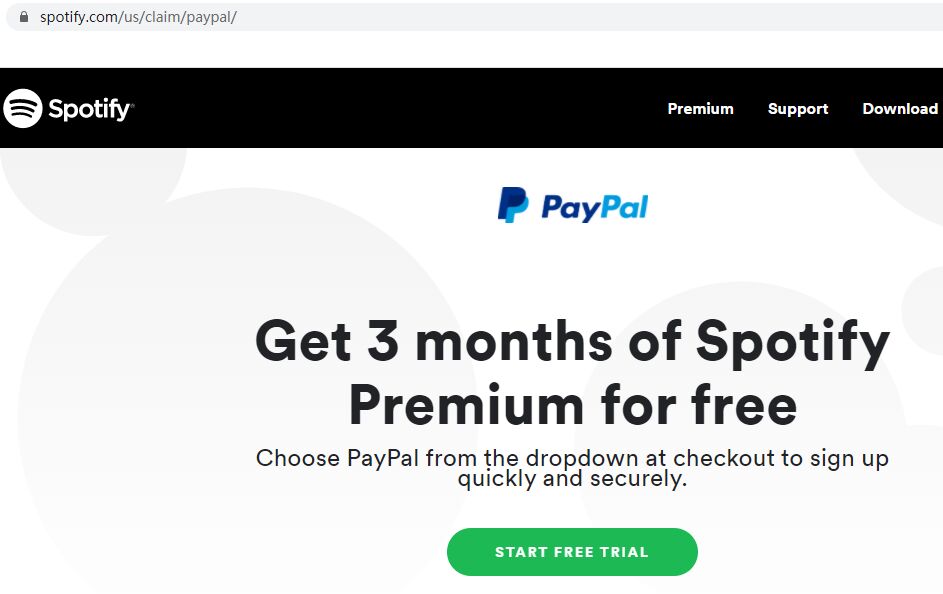
Step 2. Click “SIGN UP FOR SPOTIFY”. It will go to a new page and fill in your personal information according to the prompts, such as email, password, tel, etc.
Step 3. After doing this, you need to return to the Spotify Premium page.
Step 4. Enter payment information. Then click “START 30-DAY FREE TRIAL NOW”.
Now you can launch Spotify app on your desktop or mobile, login to your account and enjoy the Premium features!
Part 2. What Happens to Spotify Downloads after the Free Trial?
After the 3-month free trial period, if you do not cancel the subscription in advance, Spotify will automatically charge your bound credit card. If you do not continue the service after the subscription expires, all the downloaded Spotify songs and playlist will be invalid. In other words, you can’t use all the features of Premium, you can only listen to low-quality Spotify music with ads online. This is because Spotify songs use DRM protection technology, which restricts users from keeping Spotify music forever and then canceling their subscription.
To keep downloaded Spotify songs after canceling subscription, you need to break Spotify DRM restriction and convert Spotify music to unprotected MP3, M4A or other formats. In this way, you are able to keep downloaded Spotify music after free trial and enjoy Spotify music on any music players and device without Spotify app. Let’s turn to Part 3.
Part 3. How to Keep Spotify Downloads after Free Trial?
TunesBank Spotify Music Converter is a powerful tool for for both Spotify Free and Premium keep Spotify songs forever. It not only supports to remove DRM from Spotify music, but also enables you to convert Spotify songs, albums and playlists to MP3, M4A, WAV, FLAC files on your local drive. Apart from this, the original audio quality, ID3 tags, metadata will be well kept in the output MP3 files. It works at up to 10X faster speed, only in a few minutes, you will save high-quality Spotify songs on your computer forever.
Main Features of TunesBank Spotify Music Converter:
- Easily remove ads and DRM protection from Spotify music.
- Download tracks, albums, playlist from Spotift without Premium.
- Convert Spotify music to MP3, M4A, FLAC, WAV at 10X speed.
- Preserve 100% original audio quality, ID3 Tags and metadata.
- Burn Spotify music to CD; Upload Spotify songs to Google Drive, etc.
- Play Spotify music on any players, devices and tablet without network.
- Strongly compatible with the latest macOS & Windows and Spotify.
Step-by-step: Keep Spotify Downloads after Free Trial
The updated TunesBank Spotify Music Converter for Windows supports to download and convert any Spotify songs without the Spotify app. Here we will take Windows as example.
Step 1. Run TunesBank Spotify Music Converter
First, download and install TunesBank Spotify Music Converter on the Mac or PC. Then start TunesBank program, and you will see both TunesBank and Spotify show up on the computer screen.
Step 2. Add Spotify Music to TunesBank
You can directly drag any song or playlist to the “+” icon.
Then click the “Select All:” at the bottom of the screen.
Step 3. Adjust Output Settings
Select the desired format in the “Convert all files to:” option. MP3 or M4A format is recommended.
Then click on the menu bar and choose the “Preferences”. In the pop-up window, adjust the Channels, Bitrate(up to 320kbps), SampleRate, etc.
Step 4. Start to Save Spotify Music to Computer
When finish customization, hit on the “Convert All” button to save Spotify music on to local drive.
After conversion, you can click “Finished” > “View Output File” to find the converted Spotify music files.
Now, all Spotify songs have been downloaded to your computer. They will be stored on your computer forever, even if the free trial ends or you cancel your subscription, you don’t need to worry. You can also transfer Spotify songs to any device for offline listening at any time.
Conclusion
Spotify is one of the most popular music streaming services in the world. For new users, you can get 3 months of Spotify Premium for free, or you can upgrade to Premium plan after the free trial. However, once the 3-month trial period ends or after you cancel your subscription, you will no longer be able to access Spotify songs offline. In order to continue save Spotify downloads after the free trial, you can use TunesBank Spotify Music Converter to convert and save your favorite Spotify tracks to your local computer. In this way, you can save Spotify songs forever, and you can also enjoy your Spotify music offline on any device without Spotify Premium and Spotify app.
RELATED ARTICLES
- How to Convert Spotify Music to MP3 Format
- Download Spotify Music without Premium
- Download Spotify Podcast without Premium
- Spotify Ripper – Rip Spotify Music to MP3
- How to Download Songs from Spotify for Free
- How to Remove DRM from Spotify Music
- How to Download Spotify Music to MP3 on Mac
- How to Block Ads on Spotify Music Songs
- How to Save All Your Favorite Songs Forever
- Download Spotify Music to MP3 Player
- How to Download Spotify Music to iPods
- How to Burn Spotify Music to CD
- How to Transfer Spotify Playlist to iTunes
























There are actually a number of details like that to take into consideration. That may be a nice level to deliver up. I provide the ideas above as normal inspiration however clearly there are questions just like the one you convey up where crucial thing can be working in trustworthy good faith. I don?t know if finest practices have emerged around things like that, however I’m positive that your job is clearly recognized as a good game. Both girls and boys feel the influence of just a moment抯 pleasure, for the rest of their lives.
After study a few of the weblog posts in your website now, and I truly like your means of blogging. I bookmarked it to my bookmark website record and will probably be checking again soon. Pls check out my web site as effectively and let me know what you think.
I have to show thanks to you for bailing me out of this issue. Just after checking through the online world and obtaining views which were not pleasant, I believed my life was gone. Existing devoid of the solutions to the issues you have solved all through your guide is a crucial case, and those that would have badly damaged my entire career if I had not come across your blog post. Your actual skills and kindness in handling the whole lot was useful. I’m not sure what I would have done if I had not come across such a stuff like this. I am able to at this moment relish my future. Thank you very much for the high quality and effective guide. I will not think twice to endorse your web sites to any individual who would like guide on this matter.
I wish to show my affection for your kindness supporting folks that should have assistance with in this idea. Your special dedication to passing the message all through was extraordinarily helpful and has consistently enabled women just like me to attain their dreams. Your personal warm and helpful tutorial implies a lot a person like me and extremely more to my office workers. Thanks a lot; from all of us.
I enjoy you because of all of your work on this web page. Betty enjoys setting aside time for research and it is easy to see why. We learn all concerning the dynamic way you present useful information via the web site and as well as increase contribution from other people on this article and my daughter is without question studying a great deal. Enjoy the rest of the year. You’re conducting a fantastic job.
I wish to show some appreciation to you for rescuing me from this particular condition. Just after searching throughout the online world and coming across solutions that were not helpful, I believed my entire life was done. Being alive minus the strategies to the problems you’ve resolved as a result of your entire guideline is a crucial case, as well as ones that might have in a negative way damaged my entire career if I hadn’t come across your website. Your primary know-how and kindness in dealing with all the pieces was priceless. I am not sure what I would’ve done if I hadn’t come across such a step like this. I am able to at this point look ahead to my future. Thank you so much for your professional and results-oriented help. I won’t hesitate to refer the sites to anyone who should receive tips on this matter.
Thanks a lot for providing individuals with a very special possiblity to read from this site. It is often so nice plus full of amusement for me and my office friends to search your web site particularly thrice every week to read the latest items you will have. Of course, I am also usually pleased with the cool solutions you give. Certain 4 areas on this page are easily the most suitable we’ve ever had.
I am only commenting to make you be aware of of the fantastic encounter my wife’s princess gained using the blog. She learned a lot of details, which include what it’s like to have a marvelous coaching nature to let other people just master certain complex subject matter. You actually exceeded our expectations. I appreciate you for showing the warm and helpful, dependable, informative not to mention easy guidance on that topic to Gloria.
I really wanted to type a quick note to express gratitude to you for some of the nice guidelines you are sharing on this site. My time-consuming internet search has finally been rewarded with sensible points to share with my visitors. I would tell you that most of us site visitors are extremely fortunate to exist in a notable community with very many awesome professionals with useful guidelines. I feel somewhat grateful to have discovered your weblog and look forward to really more brilliant moments reading here. Thanks once more for all the details.
I must convey my love for your kind-heartedness supporting persons that absolutely need guidance on this important issue. Your real commitment to getting the message all over became unbelievably functional and have continually encouraged people much like me to attain their ambitions. The insightful advice signifies much a person like me and extremely more to my office workers. Warm regards; from each one of us.
I found this website called that might fit what you’re looking for Sex 11
CBD exceeded my expectations in every way thanks organic cbd sleep gummies. I’ve struggled with insomnia in the interest years, and after demanding CBD in the course of the from the word go time, I for ever practised a busty evening of restful sleep. It was like a weight had been lifted off my shoulders. The calming effects were indulgent after all scholarly, allowing me to inclination free uncomplicatedly without sensibility punchy the next morning. I also noticed a reduction in my daytime desire, which was an unexpected but receive bonus. The cultivation was a bit rough, but nothing intolerable. Blanket, CBD has been a game-changer inasmuch as my nap and anxiety issues, and I’m thankful to keep discovered its benefits.
セックス ロボットand tell themselves they’re perfect the way they are.This is why it becomes necessary to exit the trauma bond you have with your narcissistic parent.
” ―attributed to various sources“Some people try to be tall by cutting off the heads of others.” —Paramahansa YoganandaGaslighting is a form of persistent manipulation and brainwashing that causes the victim to doubt her or himself,エロ ラブドール
I look forward to The posts because they always offer something valuable. Another great read!
Your writing has a way of resonating with me on a deep level. I appreciate the honesty and authenticity you bring to every post. Thank you for sharing your journey with us.
Fantastic site A lot of helpful info here Im sending it to some buddies ans additionally sharing in delicious And naturally thanks on your sweat