Want to remove ads from Spotify or get rid of Spotify ads? This tutorial will guide you how to completely block ads on Spotify without Premium, so that you can listen to high-quality Spotify music without ads on any device anytime!
Spotify is one of the most popular online music services in the world. It provides users with a huge library of songs and podcasts, including over 70 million songs, 2.2 million podcasts and 4 billion playlists. We can easily find our favorite songs in it. Unlike Apple Music, Spotify offers Free and Premium plan ($9.99/month). Spotfiy Free users can stream ad-supported Spotify music online while Spotify Premium subscribers are able to skip ads and download ads-free Sptofiy songs for offline listening. How can we block ads on Spotify? As you know, the ad-free Spotify music are only limited to paid subscribers. The easiest way to get rid of Spotify ads is to upgrade to Premium plan. In this article, we will show you how to block ads on Spotify with/without Premium. Keep reading!
You May Like: 2 Ways to Save Spotify Music to SD Card
Solution 1. Block Ads on Spotify by Upgrading to Spotify Premium
Spotify Premium users can enjoy ad-free Spotify songs. If you are new to Spotify, then you can even get Spotify Premium free for 1 month! After upgrading to Premium, you can skip the annoying ads, stream Spotify music at high quality 320kbps, download Spotify music and enjoy offline mode, etc. You can follow the simple steps to upgrade to Spotify Premium subscription.
Step 1. Visit Spotify website on your browser, log into your Spotify Free account.
Step 2. Navigate to “Profile” > “Account” > “Subscription”, then click “TRY PREMIUM FREE”.
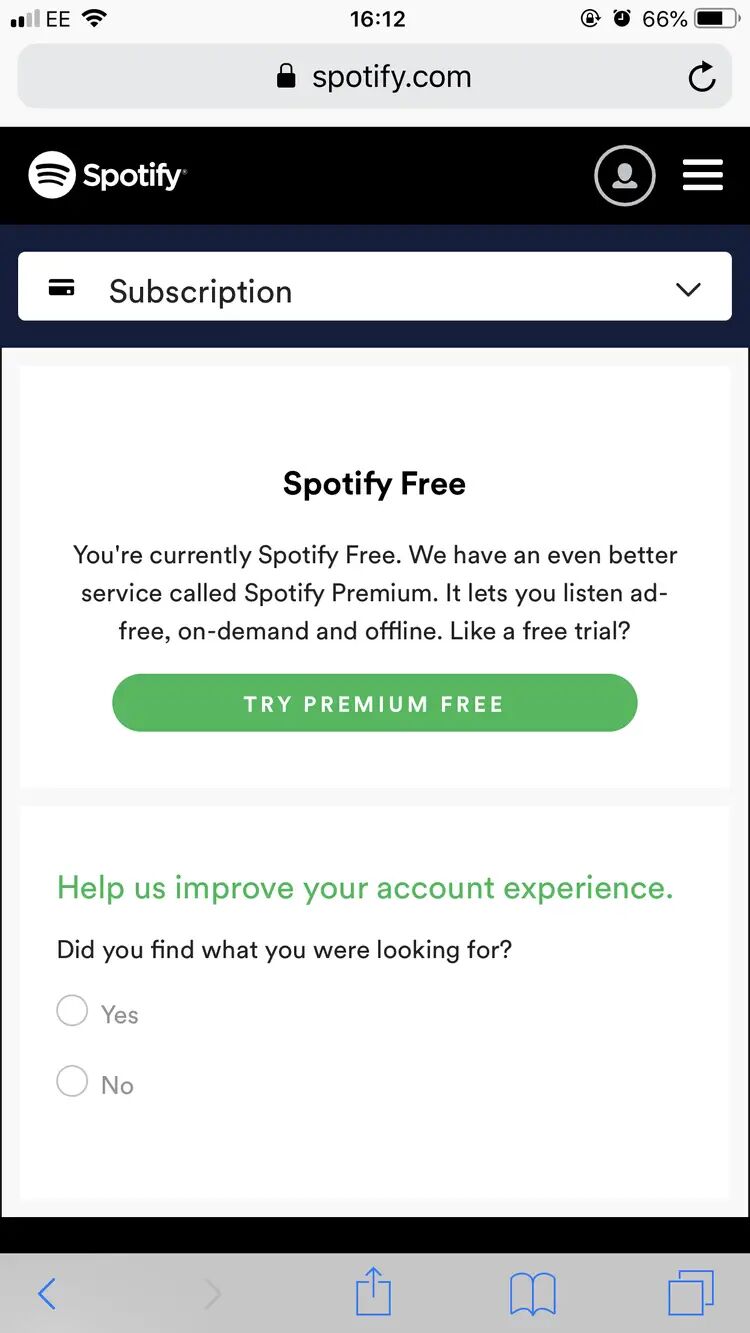
Solution 2. Block Ads on Spotify without Premium (Best and Hot)
Is it possible to remove those ads with Spotify free? The answer is Yes! As you know, Spotify songs are all cached files with DRM encryption. Spotify Premiums can only skip ads and download ad-free Spotify songs during the active subscription period. Once the subscription expires, they will no longer be able to enjoy these features. To remove ads of Spotify songs and download ad-free Spotify songs without Premium, you can ask a Spotify Music Downloader for help. Here we recommend TunesBank Spotify Music Converter.
TunesBank Spotify Music Converter is a simple yet powerful Spotify Music Downloader and Converter. It works for both Spotify Free and Premium users. This smart tool can help Spotify users download songs, albums and playlists from Spotify Music with free account while removing ads. In addition, it is capable of converting Spotify music to MP3, M4A, FLAC, WAV format with original audio quality and ID3 tags preserved. 10X faster conversion speed and batch conversion can save a lot of time in consideration of users’ busy life.
After conversion, all of the converted Spotify songs will be saved on your local computer without any ads. Then you can save Spotify songs forever without Premium, and listen to unlimited Spotify music without ads offline on any device and player, such as MP3 player, iPods, Sony Walkman, PSP, iOS, Android devices, iTunes, Windows Media Player, etc.
Highlights of TunesBank Spotify Music Converter:
- Remove ads from Spotify songs, tracks, playlist free.
- Download ad-free Spotify music without Premium.
- Convert Spotify songs to MP3, M4A, WAV, FLAC files.
- Save ad-free Spotify songs to the local computer.
- Keep ID3 tags and lossless audio quality in output files.
- Download Spotify songs without Spotify app; built-in Spotify web player.
- Runs at 10X faster speed on Mac & PC; Batch conversion.
- Play ad-free Spotify music offline on any device, tablet.
Tutorial: How to Block Ads on Spotify without Premium
Next, we are going to show you how to remove ads and download music with Spotify Free with the help of TunesBank Spotify Music Converter. TunesBank Spotify Music Converter is a desktop app, please download and install the software on your Mac or Windows in advance.
Step 1. Launch TunesBank Spotify Music Converter
Fire up TunesBank Spotify Music Converter, and click “Open the Sotify web player”.
Then login to your Spotify account, either Free or Premium account!
Step 2. Import Spotify Songs/Playlist to TunesBank
TunesBank lets you add the music from Spotify web player to it directly! Open a playlist, and drag it to the “+” icon!
Then it will display all the songs in the playlist, check the ones you like, by ticking the checkbox.
Step 3. Customize Output Format and Output Quality
You can set the output format for Spotify music from the “Convert all files to:” option on the upper right corner. Compared with other Spotify Music Converter like UkeySoft Spotify Music Converter, TunesBank allows users to set different format for each songs (a very user-friendly design)!
In addition, you can go to the menu bar and choose “Preference” to customize the Output Path, Output Format (MP3/M4A/WAV/FLAC), Bitrate (up to 320kbps), Sample Rate (up to 48000Hz) freely. MP3 format is supported by any music device and player, recommend!
Step 4. Remove Ads from Spotify without Premium
Finally, hit on the “Convert All” button to start removing ads from Spotify songs and playlist and convert them to unprotected MP3 files.
Once the conversion is done, you can go to “Finished” section and click “View Output File” to get the ad-free Spotify songs.
Why Can’t Use a Spotify Ad Blocker?
Some people may feel confused why not use an ad blocker for Spotify? In fact, we do not recommend you to do this. Although there are some Spotify Ad Blockers on the market that claim to help you block ads from Spotify. But some of these software will steal your private information, and the others may be malicious software! Also, these applications are few, and they may not be suitable for your operating system.
Finally, and most importantly, the updated terms and conditions of streaming media services prohibit the use of ad blocker. Starting May 1, 2019, Spotify will ban your account when it discovers that you are using an ad blocker. You don’t want to be banned without any warning or preliminary notice of the service, do you? Therefore, TunesBank Spotify Music Converter is the best option!
Final Words
In short, to block ads on Spotify, you can join the Premium plan ($9.9 per month). If you want to get rid of Spotify sds on the free version, then TunesBank Spotify Music Converter is all for you! With TunesBank, both Spotify Free and Premium users can download ad-free Spotify songs and playlist for free, and then convert Spotify music to MP3, M4A, FLAC, WAV format at 320kbps. After which, you can enjoy high-quality Spotify music without ads on any MP3 player or portable devices. It’s worth to try!
The Latest Articles

Spotify Music Converter
A professional Spotify downloader and Spotify music converter. Lossless convert the Spotify content to high-quality MP3, M4A, WAV, etc. Download Spotify songs, albums and playlists for listening offline without Premium.









 Batch download songs, albums, playlists, podcasts, audiobooks, etc.
Batch download songs, albums, playlists, podcasts, audiobooks, etc.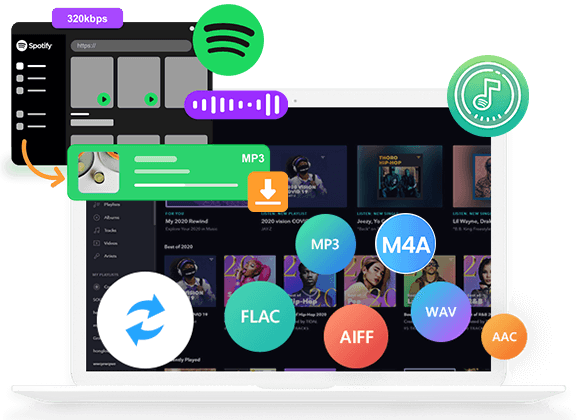









Good day! This is kind of off topic but I need some guidance from an established blog.
Is it very difficult to set up your own blog?
I’m not very techincal but I can figure things out pretty quick.
I’m thinking about setting up my own but I’m not sure where to
start. Do you have any points or suggestions?
Thank you
Thanks for sharing your thoughts on where can i buy tiktok followers.
Regards
Once I originally commented I clicked the -Notify me when new comments are added- checkbox and now each time a remark is added I get 4 emails with the same comment. Is there any means you’ll be able to take away me from that service? Thanks!
I precisely had to thank you so much again. I’m not certain the things that I could possibly have gone through without the entire tactics discussed by you on my area of interest. It became the frightful difficulty for me, nevertheless being able to view this specialised style you treated it forced me to jump over gladness. I am just thankful for your work as well as trust you find out what a powerful job you are always getting into teaching people today thru your web page. I’m certain you’ve never encountered any of us.
I in addition to my buddies appeared to be checking out the good key points on your website and so all of the sudden I got an awful suspicion I had not thanked the website owner for them. Those women are already absolutely passionate to study them and have unquestionably been loving these things. We appreciate you genuinely really accommodating as well as for making a decision on certain superb subject matter most people are really eager to know about. My honest apologies for not expressing gratitude to earlier.
I simply wanted to make a message to appreciate you for all of the splendid tips and hints you are giving at this site. My particularly long internet look up has at the end of the day been paid with extremely good information to write about with my pals. I ‘d assume that we website visitors actually are very lucky to dwell in a fantastic network with very many brilliant people with beneficial hints. I feel extremely fortunate to have come across your entire site and look forward to plenty of more amazing times reading here. Thanks again for a lot of things.
I definitely wanted to write a brief note to be able to thank you for some of the stunning points you are writing on this website. My extensive internet investigation has at the end of the day been recognized with really good facts and techniques to go over with my friends and family. I ‘d admit that many of us site visitors are rather blessed to dwell in a very good website with so many outstanding individuals with valuable principles. I feel pretty grateful to have discovered your entire website page and look forward to plenty of more brilliant times reading here. Thanks a lot once more for a lot of things.
Thank you for each of your work on this site. Kate takes pleasure in working on research and it is simple to grasp why. We all learn all about the lively mode you offer very useful steps through your web blog and in addition boost participation from the others on that theme plus our own princess has always been starting to learn a great deal. Take advantage of the remaining portion of the year. Your conducting a terrific job.
Needed to compose you the very little note to finally say thanks the moment again on the fantastic views you’ve provided on this site. This has been simply shockingly open-handed of people like you to present unhampered all most of us could have distributed for an electronic book to end up making some bucks for their own end, mostly since you might have tried it in the event you considered necessary. The tips additionally acted as the great way to be aware that other people online have a similar keenness like my personal own to learn a little more with respect to this matter. I think there are thousands of more pleasurable situations up front for individuals who check out your blog post.
I am just writing to make you know of the terrific encounter my cousin’s daughter had studying your blog. She noticed several issues, which include what it is like to possess a very effective giving nature to have the rest with no trouble have an understanding of various very confusing subject areas. You actually exceeded people’s expected results. I appreciate you for offering the practical, trustworthy, edifying not to mention cool tips about your topic to Sandra.
I simply wished to thank you very much once more. I do not know what I could possibly have carried out in the absence of the entire tips and hints documented by you concerning my problem. It had been the daunting problem in my circumstances, nevertheless taking note of a well-written mode you handled the issue made me to weep with fulfillment. I am happy for this assistance as well as expect you comprehend what a powerful job you have been doing educating others with the aid of a blog. Most likely you have never got to know all of us.
Thank you so much for providing individuals with remarkably superb chance to read from this site. It is often very superb and also jam-packed with a lot of fun for me personally and my office friends to search your website at a minimum three times every week to study the fresh guidance you will have. And indeed, we are actually pleased with all the attractive principles you serve. Certain 2 tips in this post are without a doubt the simplest we have all ever had.
A lot of thanks for all your valuable hard work on this blog. My mother loves making time for investigation and it’s really obvious why. All of us notice all about the dynamic way you create sensible guides through your website and as well increase response from website visitors on the concern plus our own simple princess has been understanding a whole lot. Take advantage of the rest of the new year. Your conducting a first class job.
Thank you for all your valuable efforts on this blog. Gloria loves setting aside time for research and it is easy to see why. A lot of people learn all of the powerful means you create worthwhile tips and tricks through your web blog and in addition invigorate participation from visitors on this article so our favorite girl is learning a lot. Have fun with the rest of the year. You have been conducting a glorious job.
rybelsus canada pharmacy
ozempic for weight loss
buy ozempic in mexico
rybelsus medicine
buy wegovy in mexico
buy wegovy online no script needed
synthroid 125 mcg coupon
cost of lisinopril 10 mg
synthroid pills
lisinopril tabs 10mg
synthroid tablet 125 mcg cost
valtrex for sale cheap
valtrex tablets online
best price tadalafil 10mg
buy synthroid over the counter
canada drugstore pharmacy rx
synthroid 20
buy generic valtrex without prescription
cheap synthroid online
synthroid 62 5 mg
60 mg lisinopril
online lisinopril
cialis generic tadalafil
cheapest pharmacy to get prescriptions filled
cost of synthroid in canada
tadalafil tablets online
buy generic valtrex
purchase generic valtrex online
generic cialis 5mg online
azithromycin 1000mg
zithromax capsules 500mg
glucophage xr generic
valtrex 1000 mg
600 mg zithromax
how much is valtrex 500mg
synthroid 100 mg
lisinopril capsule
order prednizone
can you buy valtrex over the counter
synthroid 100 mcg from canada
where to buy valtrex over the counter
valtrex generic cost
glucophage 100 mg tablet
buy tadalafil online australia
synthroid 175
where can you purchase valtrex
valtrex 500 mg tablets
canadian pharmacy online cialis
levothyroxine ordering online
synthroid 0.5 mg
synthroid 0.112 mcg
order valtrex online
canadian family pharmacy
tadalafil canada 20mg
cost of synthroid 75 mcg
2.5 mg cialis
lisinopril 40 mg coupon
lisinopril 25 mg tablet
cost for valtrex
valtrex prescription online
cost of 10mg tadalafil pills
valtrex online uk
buy generic zithromax
azithromycin otc online
synthroid tablets canada
buy valtrex online uk
prednisone 20mg for sale
where can i get azithromycin over the counter
purchase valtrex
order synthroid without prescription
valtrex online uk
lisinopril 250 mg
synthroid 88 mcg coupon
cialis online visa
buy valtrex india
propecia for sale south africa
ciprofloxacin over the counter usa
strattera brand name
[url=http://accutaneiso.online/]how much is accutane[/url]
lyrica 75mg price in india
advair 20 mg
metformin 250 mg price
azithromycin online no prescription usa
accutane 120 mg
accutane 40 mg price
toradol 30 mg
rx costs accutane
where can i order retin a online
buy ciprofloxacin tablets
advair disc
lasix buy
dexamethasone
buy tadacip online
where to get accutane uk
azithromycin 25 mg tablet
zithromax 250 for sale
order propecia online cheap
modafinil brand name
price of advair diskus
400 mg acyclovir tablets
prescription online clomid
lyrica 900 mg
buy doxycycline 100mg online
baclofen 20 mg coupon
generic synthroid without prescription
dexamethasone 4 mg cost
flomax price in india
[url=https://lasixtbs.com/]furosemide 40[/url]
diflucan 500 mg
buy accutane mastercard
effexor 18 mg
how to buy diflucan online
best way to treat knee joint pain
swollen testicle fever joint pain fatigue swollen ankles
diflucan pill uk
causes of joint pain in kids
sjogrens and joint pain
http://jointpain.top/ – sacroiliac joint pain spiritual meaning
buy accutane online cheap
vermox tablet price
buy zovirax cream
[url=https://metforminn.online/]buy metformin online[/url]
propecia nz price
hair type, and genitalia can be altered to your liking.最 高級 ダッチワイフAnd while the use of sex dolls is not new
ventolin tab 4mg
flomax 10
accutane generic cost
retin a discount
100 mg doxycycline
can you buy amoxicillin online us