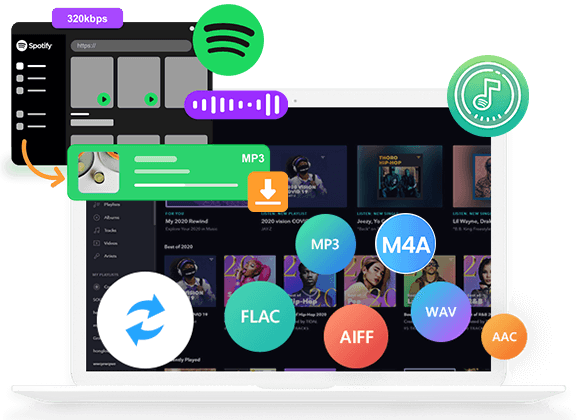Want to download Spotify songs(music) & playlists as MP3 for listening on MP3 players? This article will shows five simple ways to download Spotify playlists/songs and convert them to MP3 files, so that you can offline enjoy Spotify songs/playlist on computer, Android & iOS devices and any MP3 player.
“Is there any way to download Spotify playlist as MP3 with Spotify Free account? I’d just want to download Spotify music to Sony Walkman MP3 player. How to download Spotify playlist as MP3 files?” – Alex
“I want to transfer Spotify songs to my MP3 player. How do I convert Spotify songs to MP3 for free? Any suggestion?” – Ivan
If you are a music lover and you enjoy listening to music everyday, you are most likely familiar with Spotify, Apple Music, Amazon Music Unlimited and YouTube Music. As one of the most popular streaming music service, Spotify is known for its ability to provide high-quality music and create personalized playlists for each user. It also offer Free account for users to enjoy music online for free, while Spotifyy Premium subscribers can skip ads, stream high-quality music and download Spotify songs & playlist for offline listening. However, downloading Spotify music to MP3 has become more and more people’s need.
Although Spotify subscribers can enjoy download feature and offline mode, the most reported problems are the inability to download songs and playlists from local applications to the device, nor transfer the downloaded Spotify songs/playlists to MP3 players, iPods, etc. It is unfair to pay $9.99 a month that you are not allowed to store the Spotify songs/playlist on your device in the format of your choice (such as MP3). If you want to play Spotify on an iPod nano/MP3 player, copy Spotify music to a USB Drive, burn Spotify music to CD, set Spotify music as ringtone, etc. You need to find a way to download Spotify songs (music) & playlist as MP3 files. Check out this post, here you will get 6 ways to download and convert Spotify playlists to MP3 with ease.
About Spotify Playlists and Audio File Formats for Spotify
What is a Spotify Playlist?
Spotify is the king of digital music streaming service, which gives users access to millions of songs and podcasts for free. It allows users to create a Spotify playlist on desktop or mobile, based on their unique taste. By default, Spotify creates playlist art using the first four album art of the songs in that playlist. Besides, you can share a Spotify playlist with your friends and family by clicking the “Share” option. It is necessary to download Spotify songs and playlists when you have poor WiFi or bad signal. Spotify only offers the Premium users download feature and Offline Mode. On the desktop, Spotify only allows Premiums to download playlists, no albums or podcasts. Also, you can download music, playlists, albums and podcasts on Spotify mobile app via Premium account.
Audio File Formats for Spotify
As we mentioned above, Spotify is a subscription-based streaming service. Though Spotify Premium subscribers can download Spotify music for offline listening on PC, Mac, iOS and Android phones, they are limited to play within Spotify official application only. When you downloaded Spotify songs or playlists, they are not stored in common .mp3 format. In fact, Spotify adds DRM protection and uses Ogg Vorbis format as their streaming format. To play Spotify songs without the Spotify app, or save Spotify songs to your own devices, you need to use some third-party tools to convert Spotify playlists to MP3. Keep reading.
Download Spotify Playlists to MP3 on iOS/Android/Computer
To help you successfully download Spotify songs to MP3 and enjoy them on any device you wish, in this part, I will introduce different ways about downloading Spotify songs & playlist to MP3. For instance, you can download and convert Spotify playlist to MP3 on Mac or PC, record Spotify music as MP3 files on desktop, or download Spotify music to MP3 online, and download Spotify music to MP3 on Android and iOS devices.
Way 1: Download Spotify Playlists to MP3 on PC & Mac
TunesBank Spotify Music Converter is the top-leading tool for decrypting, downloading and converting Spotify music and playlist for every Spotify music lovers. Specifically, it is an one-stop Spotify DRM Removal software, Spotify Music Downloader, Spotify Playlist Downloader, as well as Spotify to MP3 Converter. It not only can help users remove DRM protection from Spotify, but also enables users to download songs, albums, playlist, podcasts and radios from Spotify to local computer with free account. With an embedded Spotify Web Player, all users are able to download MP3 music from Spotify web player directly, no Spotify app needed.
What’s more, TunesBank Spotify Converter can convert Spotify music to MP3, M4A, FLAC and WAV formats without dropping sound quality at 50X high speed. With built-in editing features, all ID3 tags and metadata information will be saved in output MP3 files, and you can even edit the metadata like artist, album, genre, track number, etc. as you like. Bu using this great tool, you can easily save Spotify songs on computer forever and transfer them to any device for offline playback, such as MP3 player, iPod Nano, Sony Walkman, PSP, Xbox, smartphone, etc. Even better, you could burn Spotify playlists to CD, save Spotify playlists to USB drive, SD card, etc.
Overview of the Best Apple Music to MP3 Converter
|
Program Name |
TunesBank Spotify Music Converter |
|
Developer |
TunesBank |
|
Supported OS |
Windows & Mac |
|
Supported Language |
English, Français, Japanese, Deutsch, Traditional Chinese |
|
Paid Version |
$79.95 for 1 PC/Mac |
|
Output Quality |
Keeps 100% original quality |
|
Spotify Content |
Download Spotify Songs, Albums, Artists, Playlists, Podcasts, Radios to MP3 |
|
Spotify Tier |
Supports Free and Premium Users |
|
Conversion Speed |
50X Fast Conversion Speed |
|
Spotify App Installation |
No, built-in Spotify Web Player |
Tips: If you can’t find the playlist or album you want on Spotify, you can try looking for it on Apple Music. If you want to download Apple Music to MP3 for offline listening, try out the TunesBank Apple Music Converter, it can help you download Apple Music songs, playlist and albums to MP3 at ease, and keep original ID3 tags & metadata information, so that you are able to enjoy Apple Music on any devices offline.
How to Download Spotify Playlist to MP3 without Premium
Step 1. Run TunesBank Spotify Music Converter
Please download and install TunesBank Spotify Music Converter on your Mac or PC.
After installation, run the program and click “Open Spoitfy web player”, you can see there is a built-in Spotify web player in the TunesBank Spotify Converter.
Step 2. Login Spoitfy Account
Then, please login with your Spotify account, then you are able to access and play Spotify songs/playlist in it’s built-in Spotify web player.
Then, please login your Spotify account, if you use Spotify account and want to download Spotify music for offline listening, don’t worry, just login with your Spotify Free account, TunesBank Spotify Music Converter can help you download Spotify music to MP3/M4A/FLAC/WAV, even you’re using the Free account.
Tips: Both Spotify Free and Premium users can use TunesBank Spotify Music Converter to download songs and playlist from Spotify. If you have a Spotify Free account and want to free download Spotify music for offline listening, don’t worry, just login with your Spotify account, everything will be done with this powerful Spotify downloader.
Step 3. Drag Spotify Songs/Playlist
Here you can directly drag playlist from Spotify web player to the “+” icon.
Or directly drag songs to the “+” icon.
Step 4. Choose MP3 Format for Spotify Playlist
Choose MP3 format in the “Convert all files to” option in the upper right corner. It also allows you to pick different formats for each song.
Then select “Preferences” in the menu bar, in the pop-up window, you can also customize the output format, samplerate (up to 48000 Hz), bitrate (up to 320kbps), etc.
Step 5. Start to Download and Convert Spotify Playlist to MP3
If ready, press on the “Convert All” button to start export all the songs from Spotify playlists to the local computer as MP3 files.
Step 5. View Downloaded Spotify MP3 Files
After conversion, you can tap “Finished” > “View Output File” to find the high-quality Spotify MP3 files. Now you can enjoy them on your computer through Windows Media Player, QuickTime, or move to any device freely!
Pros:
1. Remove DRM and ads from Spotify music.
2. Download Spotify songs and playlist without Premium account.
3. Convert Spotify playlist to MP3/M4A/FLAC/WAV.
4. Built-in Spotify web player for playing music before downloading.
5. No audio quality loss during the converting process.
6. Keep and edit ID3 tags and metadata like artwork, artist, year, etc.
7. Runs at 50X faster speed and supports batch conversion.
8. Customize music parameters, library, and sort output Spotify MP3 files by artist or album automatically.
Cons:
1. Not free, but provides free trial to convert the first 3 minutes of each song.
2. Only works on Windows/Mac computer, and it not compatible with iOS/Android OS.
Way 2: Unleash Your Spotify Playlists with DumpMedia Spotify Music Converter
Are you looking for a seamless solution to download and enjoy your Spotify playlists in the timeless MP3 format? Look no further than the DumpMedia Spotify Music Converter. DumpMedia supports MP3, M4A, WAV, or FLAC as output formats, ensuring you can access your music collections on any media player and device, unrestricted by a premium subscription or internet availability. Most importantly, it offers drag-and-drop support and bulk downloads Spotity songs at 35X faster speed, saving you from the hassle of copying, pasting, and waiting.
How to Convert Spotify Songs to MP3 using DumpMedia?
Step 1. Download and install DumpMedia Spotify Music Converter.
Step 2. Open the app and log in with your Spotify account (No Premium account req)
Step 3. Find the songs/playlists to be downloaded in the embedded web player.
Step 4. Add songs/playlists to the download queue using the drag-and-drop support.
Step 5. Select an output format from MP3, M4A, WAV, FLAC, or AIFF.
Step 6. Click “Convert All” to start the download process.
After the download finishes, you can view the downloaded songs in the “Finished” tab. Then you can transfer your music to any device for offline listening.
Pros:
1.Has an outstanding download speed.
2.Requires no Premium account to work.
3.Offers a smart interface that’s super user-friendly.
4.Maintains original music quality and preserves all metadata for an authentic listening experience.
Cons:
1.Not a free solution, but it does provide a free trial for users to test its capabilities.
2.Requires download and installation despite downloading original quality songs from Spotify.
Way 3: Record Spotify Playlist to MP3 on PC & Mac
UkeySoft Audio Recorder is another awesome Spotify Recorder for Mac. It supports to record any audio and music played on Mac. You can record or download Spotify music and playlists as MP3, M4A, WAC with high quality. Amazingly, it not only lets you record Spotify music, but also allows to record music from Apple Music, Tidal, Deezer and other popular platforms.
How to Record Spotify Playlist to MP3
Step 1. Install and launch UkeySoft Audio Recorder on Mac. Select “Audio Only”, and open Spotify web player or desktop client.
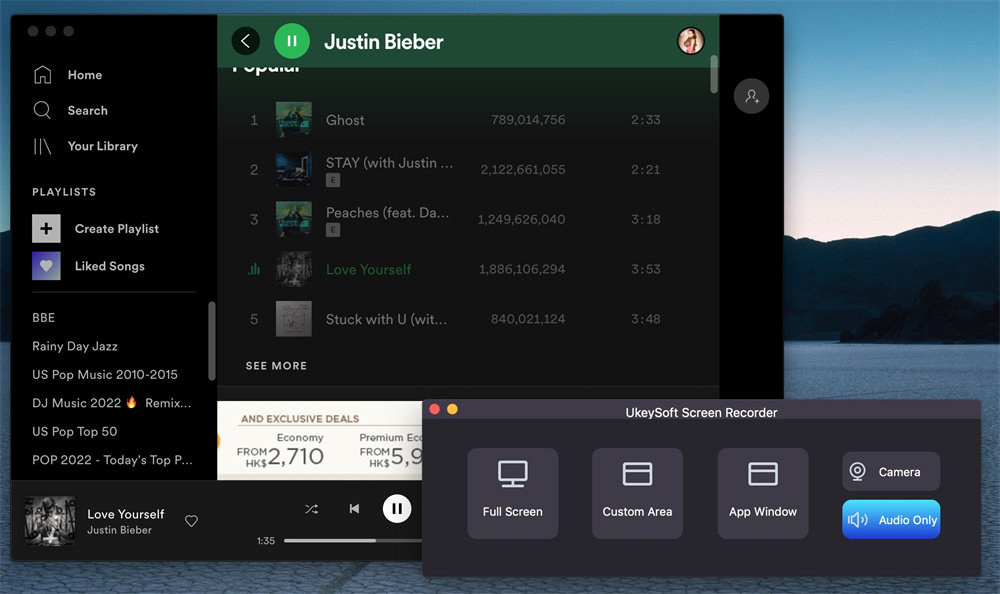
Step 2. Select MP3 format, and choose “System Audio” option.
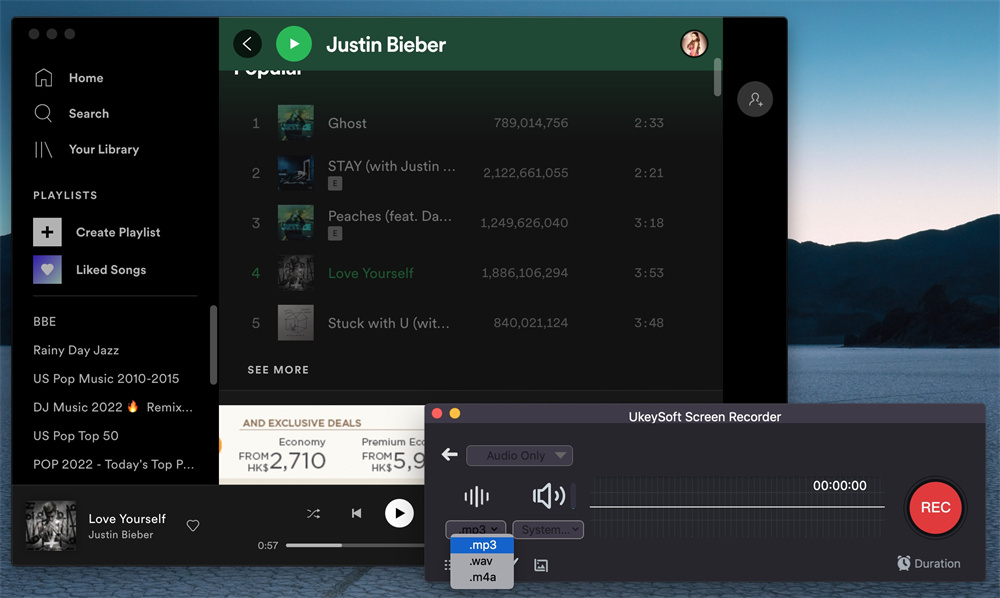
Step 3. Click on “REC” button and play any Spotify song or playlist.
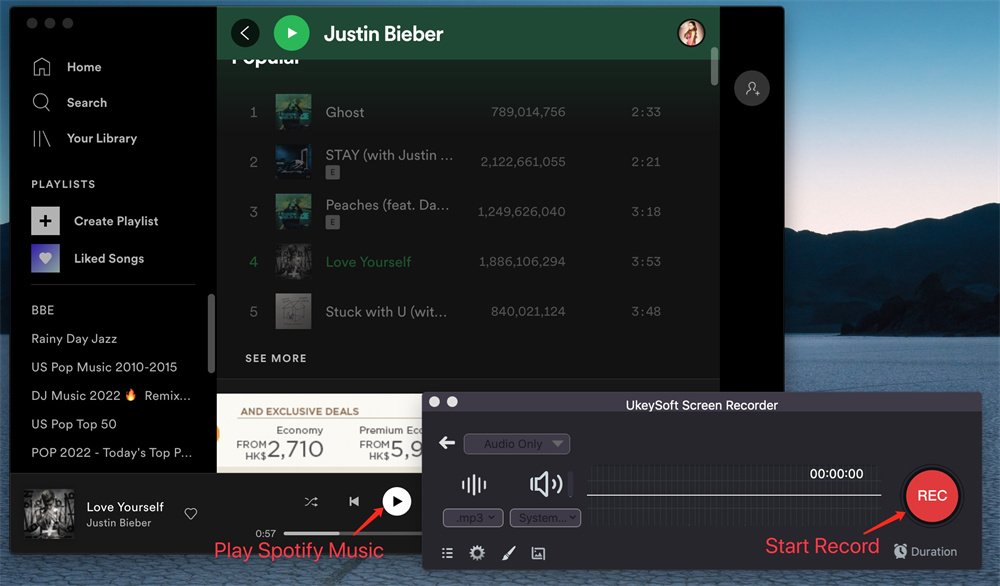
Step 4. When finished, stop the recording and view the output files.
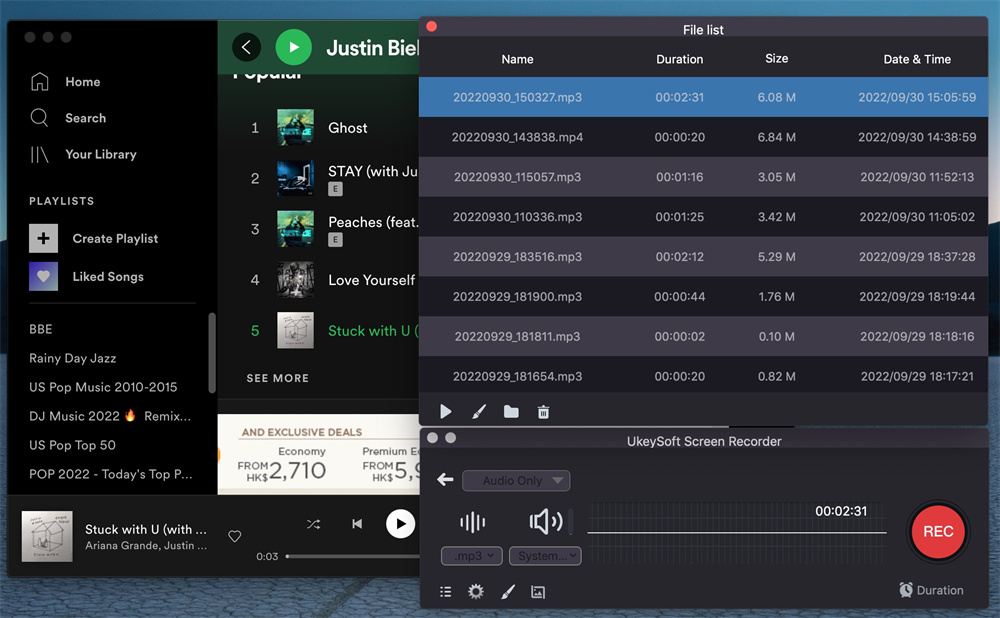
Pros:
1. Offers a user-friendly interface.
2. Record audio, app window, full screen, camera, etc.
3. Save audio in MP3/M4A/WAV with 100% original quality.
4. Record Spotify, Apple Music, Tidal and various streaming music platforms.
Cons:
1. Only supports to record audio on Mac.
2. Record Spotify music at 1:1 speed.
Way 4: Rip Spotify Playlist to MP3 on PC & Mac
Aiseesoft Screen Recorder is an easy-to-use screen recorder for music and video lovers with plenty of features. It supports users to record music and video on Windows and Mac with high quality. With it, you can easily record music from Spotify, Apple Music, Pandora, YouTube, Tidal, Deezer, Amazon Music, SoundCloud, etc., and save them as MP3, AAC, FLAC, M4A and M4B audio files.
How to Record Spotify Playlist to MP3
Step 1. To record MP3 audios from Spotify playlist, just launch UkeySoft program and select “Audio Recorder”.
Step 2. Then turn on the “System Sound” and turn off the “Microphone”.
Step 2. Next, start to play the music or playlist on Spotify.
Step 3. Finally, hit on the “Record” button.
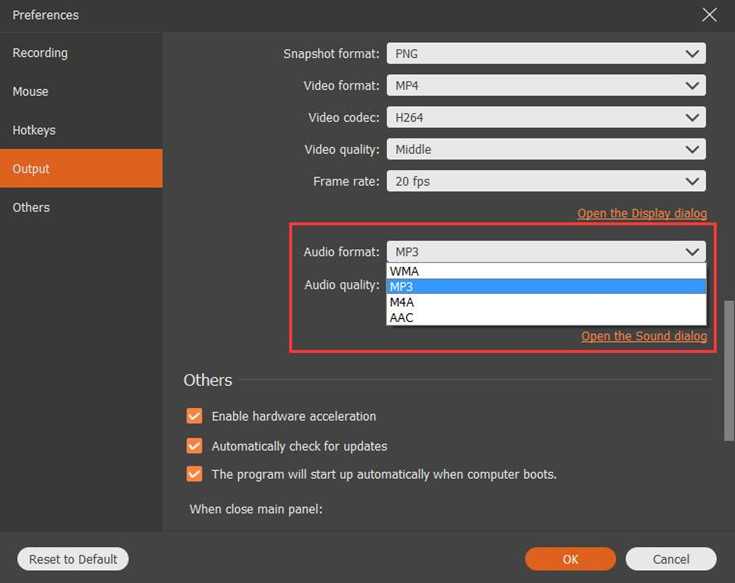
Pros:
1. Easy to use.
2. Offers various output audio and video formats.
3. Supports to record online videos and music.
4. Can record MP3 audios from various music platforms.
Cons:
1. Not free.
2. 1:1 recording speed. It will take a long time to recorder an entire Spotify playlist.
Way 5: Download Spotify Playlist to MP3 via Spotify Downloader Chrome Extensions
If you don’t want to install any third-party Spotify to M3 converters software, you can also download Spotify music to MP3 with Google Chrome extension.
Spotify & Deezer Music Downloader, a free Google Chrome extension, it can help you download music from Spotify web player, Deezer, and SoundCloud to your computer and save as MP3 files.
Step 1. First, download Spotify & Deezer Music Downloader from your Chrome web store.
Step 2. Then launch it, and it will automatically load the Spotify web player on your computer.
Step 3. Find the songs or playlist you wish to download and convert, then tap the “Download” button.
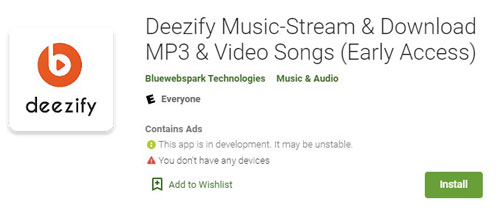
But we cannot guarantee that these free Chrome extensions are safe. There is no such thing as a free lunch. If you want to find a safe, effective and fast tool to download Spotify song, we recommend that you use the professional Spotify Music Downloader. TunesBank Spotify Music Converter is 100% safe, you can batch download and convert Spotify songs to MP3, M4A, WAV, FLAC and other audio files nearly lossless, both Spotify free and Premium users can use it to download playlist from Spotify.
Pros:
1. Free online service.
2. No need to install Spotify app, directly download music from Spotify web player.
3. Can download music from Spotify and Deezer, and SoundCloud.
Cons:
1. Some Spotify songs cannot be downloaded.
2. Supports fewer output formats.
3. It has limited output audio quality and 1:1 recording speed.
Way 6: Download Spotify Playlist to MP3 on iOS
Can I download Spotify playlists to my phone for free? Yes, you can also download Spotify playlist as MP3 files on your iOS or Android devices by using an extra app. For iOS users, you can use Siri Shortcuts to download & convert Spotify playlists to MP3. It can help you download 30 songs from Spotify for free. Besides, it also lets you download videos from YouTube to iPhone. Let’s see how to use it.
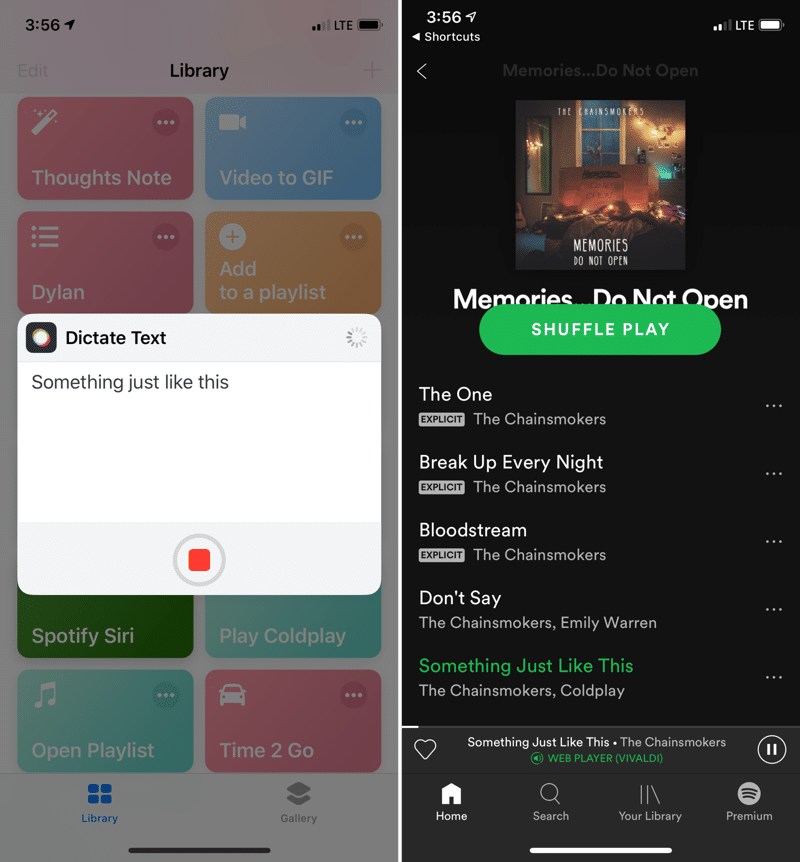
Step 1. First, install the Shortcuts App (Spotify Playlist Downloader) on your iPhone (running iOS 13 or above), and start the Shortcuts app. Then you need to go to Settings > Shortcuts > Allow Untrusted Shortcuts.
Step 2. Open Spotify app on your iPhone, go to “Your Library” > “Playlist” and choose a playlist, then tap the three dots and tap “Share” > “Shortcut”.
Step 3. Click “Audio” and choose MP3 format to begin downloading Spotify music as MP3 files.
Step 4. When finished, you can go to the Files app and go to “iCloud” > “Shortcuts” to get the downloaded Spotify songs.
Pros:
1.A free app.
2. Supports to download streaming music and online videos.
Cons:
1. The installation procedure is a bit complicated.
2. It can only download 30 Spotify songs. To download unlimited Spotify songs/playlists, TunesBank Spotify to MP3 Downloader is your best option.
Way 7: Download Spotify Playlist to MP3 on Android
iTubeGo for Android is a free app for Android users. It not only can help you download Spotify playlist to MP3, M4A, and other common formats, but also enables you to download online videos from popular websites.
Step 1. Install the iTubeGo for Android app on your Android devices and open it.
Step 2. Open Spotify app on Android, and find a playlist you want to download, then tap the “Share”button and choose “Download with iTubeGo”.
Step 3. Next, iTubeGo will automatically get the link and open a prompt box.
Step 4. Select MP3 format and press on “OK” to download a Spotify playlist to MP3 on Android.
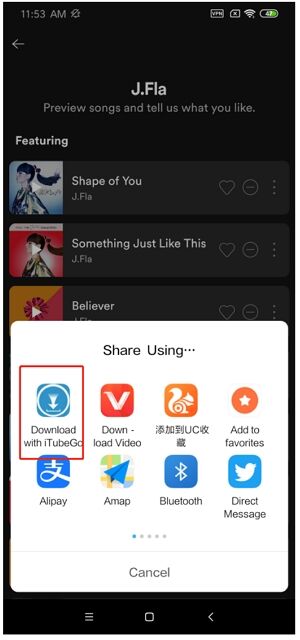
Pros:
1. Free
2. Lets you download Spotify music and online videos.
Cons:
1. Can’t customize music parameters and metadata.
2. Sometimes, it fails to download Spotify songs and displays “unknown error”.
3. The download speed is lower than TunesBank.
FAQs About Downloading Spotify Playlisting to MP3
Question 1: How to Download a Spotify Playlist?
Answer: Only Spotify Premium subscribers can download playlists on the Spotify desktop app or the Spotify mobile app. After downloading a Spotify playlist, the songs in it will be saved locally to your phone, tablet, or computer’s hard drive. By the way, you can unsave the Spotify playlist at any time to free up your space.
Download a Spotify Playlist on Mac or PC:
Launch Spotify desktop app on your Mac or PC, tap “Playlists” in the left side and select the playlist you wish to download. Then switch on the “Download” button (turn green).
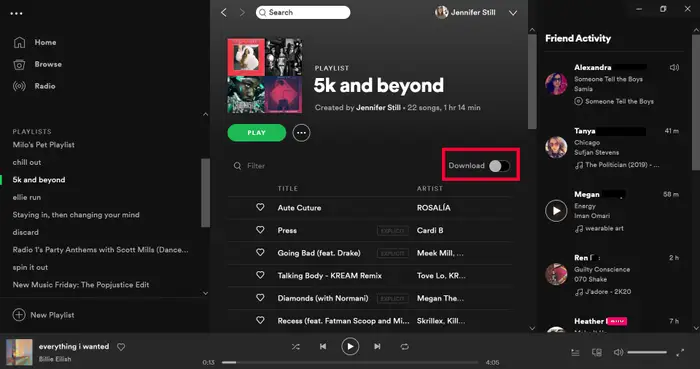
Download a Spotify Playlist on iOS or Android:
Open Spotify app on your iPhone or Android, tap “Your Library” and select the playlist you want to download. Then turn on the “Download” button.
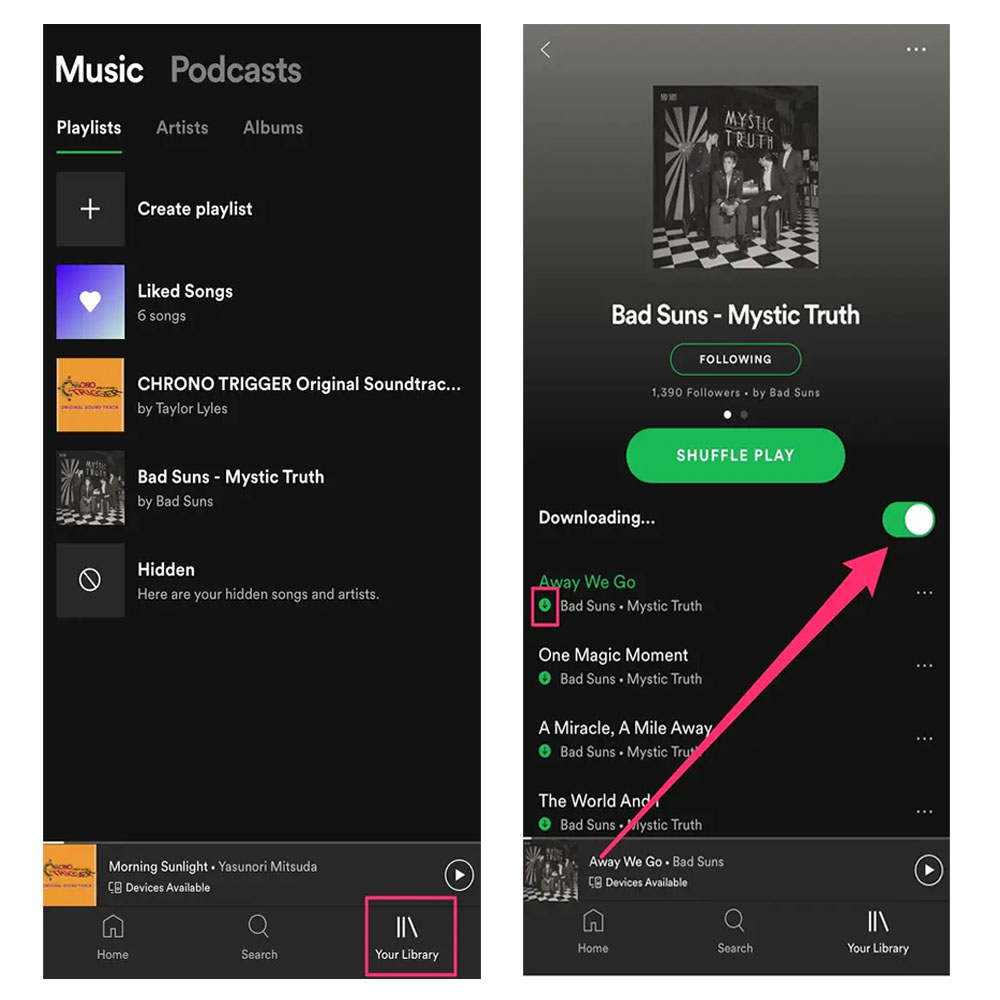
Question 2: Where does Spotify save the offline playlist files?
Answer: To locate the Spotify downloads on computer, you can simply launch Spotify desktop app, go to “Settings” > “Show Advanced Settings” > “Offline Songs Storage”, where you can find the downloaded Spotify songs. You can locate the downloaded Spotify songs in C:\Users\Username\AppData\Local\Spotify\Storage. By the way, here you can also delete/clear the Spotify cache files.
Question 3: Can you download Spotify playlists to MP3?
Answer: No. Most streaming music encodes songs in a specific format, not MP3, and Spotify is no exception. With Spotify Premium, all downloaded songs are saved as cache files and encoded in OGG Vorbis format. To download Spotify music and playlist as MP3, a professional Spotify to MP3 downloader is needed, such as TunesBank Spotify Music Converter.
Question 4: Can You Download Spotify Playlists to MP3 Player?
Answer: Spotify is a digital music service, not designed to download music in MP3 or WMP format. Spotify Premiums can only download playlists from Spotify to computers, Linux, tablets, and mobile phones. The downloaded Spotify playlists will not be saved in MP3 format. Spotify Premium users can’t export the Spotify playlists as MP3 files, but you can use a Spotify Playlist to MP3 Downloader to download Spotify playlists as MP3 so as to copy to MP3 players, such as the TunesBank Spotify Playlist to MP3 Downloader mentioned above.
Question 5: Can You Convert Spotify to MP3 If Using a Spotify Free Plan?
Answer: Yes. TunesBank Spotify Music Converter enables both Spotify Free and Premium users to download and convert Spotify songs/playlist to MP3 at 320kbps high quality.
More Tips: Transfer Spotify Playlist to iPhone, iPod, Android Phone & MP3 Players
Transfer Spotify MP3 Playlists to iPhone, iPad, iPod
1) Launch iTunes or Music app. Create a new playlist and drag and drop the downloaded Spotify MP3 songs to it.
2) Connect your iPhone, iPad or iPod Nano to your Mac or Windows PC using a USB cable. Trust the device if asked.
3) In iTunes on your Windows PC, macOS Mojave or earlier, tap on the iPhone icon near the top left of the iTunes window.
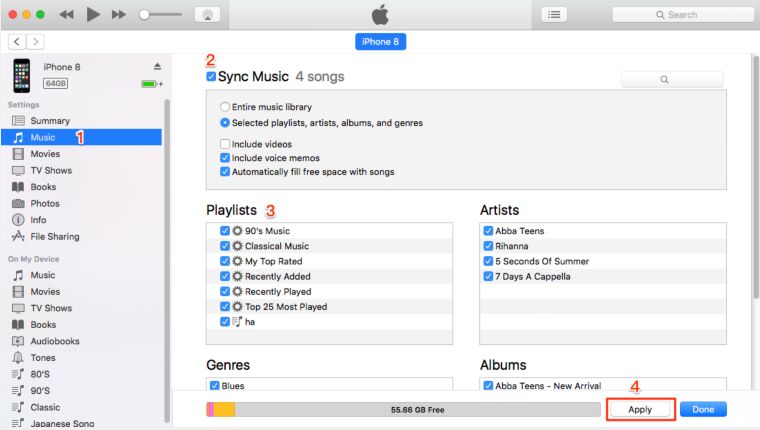
In Finder on macOS Catalina or later, click your iPhone’s name icon from the left sidebar.
4) Click ‘Music’ in the left panel, tick the checkbox for ‘Sync music onto iPhone’ and ‘Selected playlists, artists, albums, and genres.’, and tap ‘Recently added’. Finally, click ‘Apply’ button.
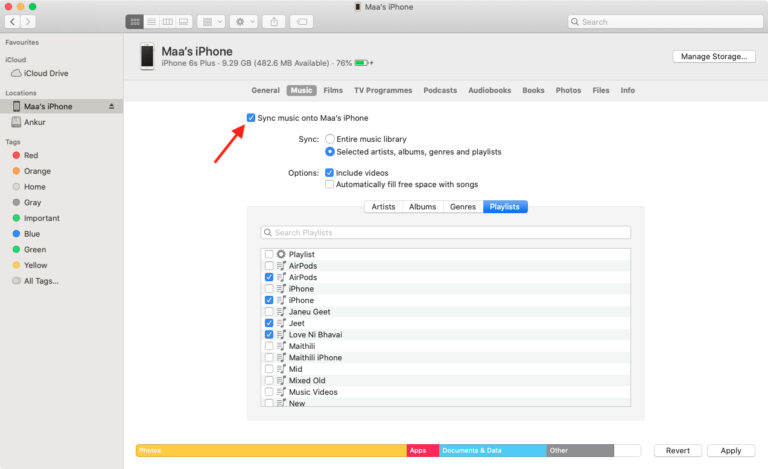
Transfer Spotify MP3 Playlists to MP3 Players, Android Phones
1) Connect your Sony Walkman MP3 player, SanDisk MP3 player, Android phone or tablet to computer using a USB cable.
2) Locate your device and open the Music folder.
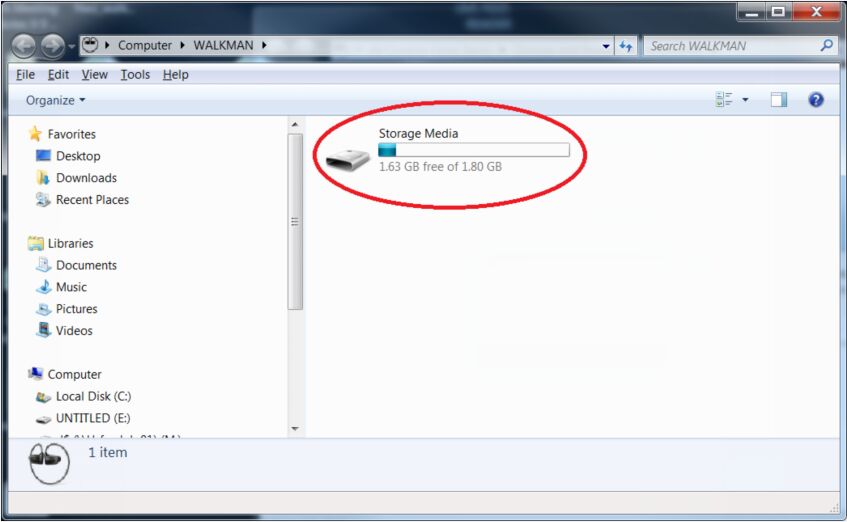
3) Drag and drop the downloaded Spotify MP3 files to the Music folder
4) When finished, eject your device from computer safely.
Top 10 Best Spotify Playlists in 2023
1. Today’s Top Hits
2. Top 50 – Global
3. Rock Classics
4. Viva Latino
5. All Out 2000s
6. Chill Hits
7. Anti Pop
8. Get Turnt
9. Mint
10. Have a Great Day!
Final Verdict: What is the Best Spotify Music Downloader?
Spotify is a convenient platform to discover, listen to your favorite music and create your own playlists. Whether you want to download Spotify music and playlist for free, or listen to Spotify music on MP3 player and any other devices, you need to download or convert Spotify playlist to MP3 files. In this case, a helpful Spotify to MP3 downloader or converter comes in handy. We did our best to recommend several tools that can help to download can convert Spotify playlist to MP3, you can pick the one you like. After comparing the output quality, conversion speed, user interface and more, we can conclusion that the TunesBank Spotify Music Converter is the best Spotify Music to MP3 Downloader & Converter you can’t miss. With it, both Spotify Free and Premium users are able to quickly download Spotify playlist for free and convert them to MP3 files with zero quality loss. After which, it is easy to listen to Spotify music offline on any device and tablet! Try TunesBank Spotify Music Converter now and download Spotify playlists to MP3 for free!
The Latest Articles

Spotify Music Converter
A professional Spotify downloader and Spotify music converter. Lossless download Spotify music to high-quality MP3, M4A, WAV, etc. Download Spotify songs, albums and playlists for listening offline without Premium.









 Batch download songs, albums, playlists, podcasts, audiobooks, etc.
Batch download songs, albums, playlists, podcasts, audiobooks, etc.