Due to DRM restrictions, you can not transfer Audible AAX files to any device for playback freely. In this post, we will guide you how to unlock Audible DRM then convert Audible AAX to MP3 format. So that you can listen to Audible books without any limits.
“I’ve download many audiobooks from Audible platform. But I can’t transfer them to my Sony Walkman, because file format is not compatible. Is there any easy way to convert Audible AAX files to MP3?”
From the reports of the digital publishing industry in recent years, we can find that the sales of e-books are declining, while the audiobook market is expanding. If you are also an audiobook lover, Audible, with its massive audiobook library and colorful content, must occupy a very important position in your heart. However, the downloaded Audible books are encrypted by Audible DRM and encoded as AA/AAX format, which can only be played on specific devices. Well, AAX is a audiobook format used in Audible Enhanced Audiobook, which can be compatible with iTunes, iPod Touch, Zune, Amazon Kindle 2, etc.
It’s really annoying for people who don’t use these devices. Under such circumstances, the solution is remove Audible DRM then convert Audible AAX to MP3 format. In previous articles, we introduced how to convert Audible AA to MP3, today we are going to show you 2 easy but effective ways to convert Audible AAX books to MP3.
Way 1. Convert AAX Files to MP3 Online
To convert AAX to MP3 for free, you can try the Online Audio Converter. It is a free online audio converter which can help you convert AAX files to MP3 online without launching extra apps. You can follow the steps below.
Step 1. Search ‘Online Audio Converter’ on your browser.
Step 2. Press “Open files” button to add the download Audible AAX files.
Step 3. Set MP3 format and define other output settings then click “Convert” to convert AAX to MP3 online.
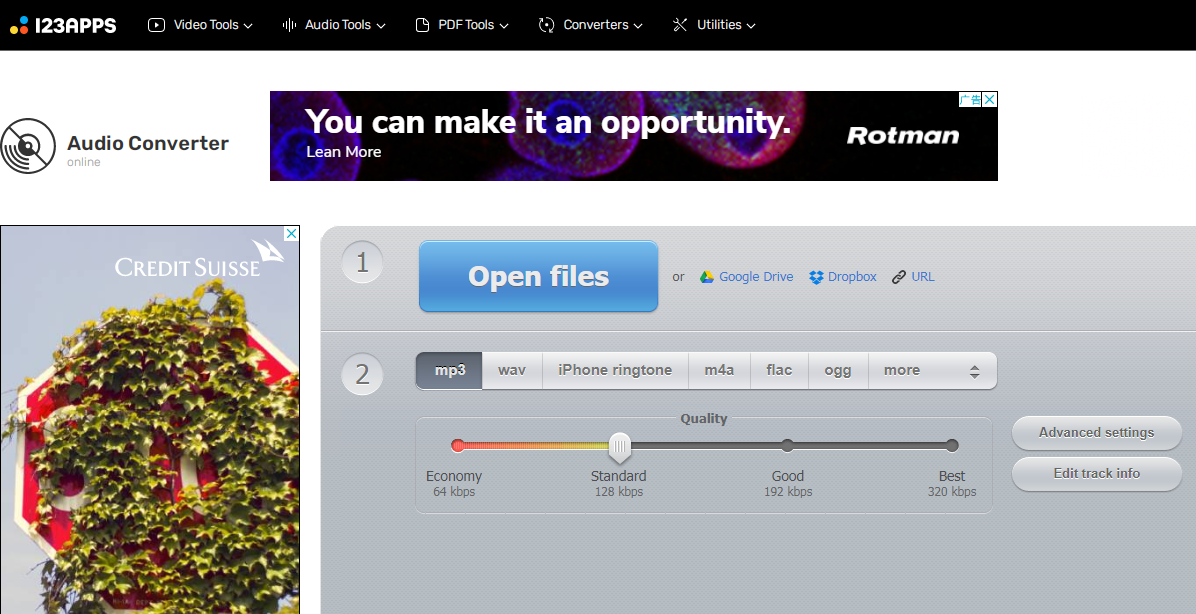
Pros:
- Free & easy to use.
- Customize the output settings.
Cons:
- Need stable and fluent net connection.
- Set size limits, only can convert Audible AAX files under 10Mb.
- Not support batch converting.
- Too many ads on the page.
Way 2. Best Way to Convert AAX to MP3
If you don’t want to tolerate the shortcomings of Online Audio Converter, please read on to find the best choice.
TunesBank Audible Converter is a powerful Audible AAX to MP3 converter. It can help you easily remove DRM from Audible audiobooks and support to convert Audible AA/AAX to MP3, M4A, WAV, FLAC with original output quality. What’s more, unlike the other converters on the market, there is no need to install the iTunes APP and authorize Audible account. It is worth mentioning that with the built-in Split feature, you can separate audiobook files into small clips by chapters or time. In addition, the conversion speed of TunesBank is up to 100X, which means you can convert an entire book at lightning speed. In this way, you can convert Audible AAX to MP3 with ease, then you can play Audible on MP3 player without limits.
Highlights of TunesBank Audible AAX to MP3 Converter:
- Remove DRM protection from Audible audiobooks.
- Convert Audible AA/AAX to MP3, M4A, WAV, FLAC.
- No need iTunes App and authorize Audible account.
- Up to 100X conversion speed and support to batch converting.
- Cut chunk audiobooks into small segments by chapters or time.
- Retain ID3 tags and chapters info including title, author, date, etc.
Do you want to download music and videos from YouTube, Facebook, NetFlix, Vimeo and other hot websites? 4kFinder Video Downloader is what you need! It is a popular and professional online video downloader which supports to download any online video and audio to local computer from YouTube and more than 1000 hot sites. And you can download unlimited videos at 6X faster download speed. With it, you can easily watch high-quality YouTube videos on any device and tablet!
Tutorial: Convert Audible AAX to MP3 with TunesBank Converter
Step 1. Add Audible Audiobooks to TunesBank
Install and launch TunesBank Audible Converter at first. Then drag and drop the Audible AAX audiobooks to the interface of TunesBank Audible Converter. Or just click on “Add File” to add files.
Step 2. Select MP3 as Output Format
Press “Output Format” to select MP3 as output format. In this part, you can also customize the Sample Rate, Bit Rate and even split audiobooks as you need.
Step 3. Start to Convert Audible AAX to MP3
Once you click on the “Convert All” button, the process will start to convert Audible to MP3 and it will not cause any quality loss in the output files.
Step 4. Get the Converted Audible MP3 Files
Once the converting is complete, click “Completed” > “Open File” to get the Audible MP3 books.
Pros:
- Simple to use, user-friendly interface.
- No need iTunes and Audible authorization.
- Convert Audible AA/AAX to various formats losslessly.
- Keep original quality, ID3 tags, metadata and chapter info.
- Customize the output settings according to your needs.
- Support separate audiobooks into small parts by chapter, time.
- Lightening conversion speed and batch conversion.
- Highly compatible with Mac & Windows computer.
Cons:
- Not free, but free trial allows you to convert 2 Audible books for free in 15 days.
Conclusion
Though Online Audio Converter is free and easy to use, its disadvantages will consume people’s patience. By comparison, TunesBank Audible Converter is a best way to convert Audible AAX to MP3. Its powerful functions will help you solve everything about Audible books. Why not install and have a try?
RELATED ARTICLES
- Convert Audible AAX to MP3 on Window & Mac
- Convert Audible AA to MP3 on Windows/Mac
- How to Convert iTunes M4B to MP3
- How to Download Audible Audiobooks to MP3 Player
- 9 Ways to Listen to Audible Audiobooks in the Car
- Convert Audible AA to WAV on Windows/Mac
- How to Split Audible Audiobooks
- Best Audible AA and AAX to MP3 Converters 2022
- How to Put Audiobooks from Audible on
- 2 Ways to Download Audible Audiobooks on Android
- Top 3 AAX to MP3 Converter (Free, Online, Offline)
























1. Вибір натяжних стель – як правильно обрати?
2. Топ-5 популярних кольорів натяжних стель
3. Як зберегти чистоту натяжних стель?
4. Відгуки про натяжні стелі: плюси та мінуси
5. Як підібрати дизайн натяжних стель до інтер’єру?
6. Інноваційні технології у виробництві натяжних стель
7. Натяжні стелі з фотопечаттю – оригінальне рішення для кухні
8. Секрети вдалого монтажу натяжних стель
9. Як зекономити на встановленні натяжних стель?
10. Лампи для натяжних стель: які вибрати?
11. Відтінки синього для натяжних стель – ексклюзивний вибір
12. Якість матеріалів для натяжних стель: що обирати?
13. Крок за кроком: як самостійно встановити натяжні стелі
14. Натяжні стелі в дитячу кімнату: безпека та креативність
15. Як підтримувати тепло у приміщенні за допомогою натяжних стель
16. Вибір натяжних стель у ванну кімнату: практичні поради
17. Натяжні стелі зі структурним покриттям – тренд сучасного дизайну
18. Індивідуальність у кожному домашньому інтер’єрі: натяжні стелі з друком
19. Як обрати освітлення для натяжних стель: поради фахівця
20. Можливості дизайну натяжних стель: від класики до мінімалізму
види стель http://www.natjazhnistelitvhyn.kiev.ua .
воєнторг
2. Где купить армейские снаряжение
інтернет магазин тактичного одягу армійський військторг .
1. Почему берцы – это обязательный элемент стиля?
2. Как выбрать идеальные берцы для осеннего гардероба?
3. Тренды сезона: кожаные берцы или замшевые?
4. 5 способов носить берцы с платьем
5. Какие берцы выбрать для повседневного образа?
6. Берцы на платформе: комфорт и стиль в одном
7. Какие берцы будут актуальны в этом году?
8. Маст-хэв сезона: военные берцы в стиле милитари
9. 10 вариантов сочетания берцов с джинсами
10. Зимние берцы: как выбрать модель для холодного сезона
11. Элегантные берцы на каблуке: идеальный вариант для офиса
12. Секреты ухода за берцами: как сохранить первоначальный вид?
13. С какой юбкой носить берцы: советы от стилистов
14. Как подобрать берцы под фасон брюк?
15. Берцы на шнуровке: стильный акцент в образе
16. Берцы-челси: универсальная модель для любого стиля
17. С чем носить берцы на плоской подошве?
18. Берцы с ремешками: акцент на деталях
19. Как выбрать берцы для прогулок по городу?
20. Топ-5 брендов берцев: качество и стиль в одном
тактичні берці купити військові берці .
CBD exceeded my expectations in every way thanks buy cbd gummies for sleep. I’ve struggled with insomnia looking for years, and after trying CBD for the first age, I lastly practised a full night of relaxing sleep. It was like a force had been lifted off the mark my shoulders. The calming effects were merciful still profound, allowing me to meaning slow obviously without feeling woozy the next morning. I also noticed a reduction in my daytime angst, which was an unexpected but receive bonus. The partiality was a bit shameless, but nothing intolerable. Comprehensive, CBD has been a game-changer quest of my siesta and anxiety issues, and I’m appreciative to keep discovered its benefits.
кабель канал плинтус из алюминия .
Подробное руководство
2. Секреты монтажа гипсокартона: шаг за шагом инструкция
3. Гипсокартонные конструкции: основные виды и их преимущества
4. Как сэкономить при покупке гипсокартона: лучшие способы
5. Простые способы обработки гипсокартона: советы от профессионалов
6. Интересные идеи использования гипсокартона в интерьере
7. Все, что вам нужно знать о гипсокартоне: полезная информация
8. Гипсокартон: обзор популярных брендов и их характеристики
9. Плюсы и минусы гипсокартона: как правильно выбрать материал
10. Как сделать ровные стены с помощью гипсокартона: секреты и советы
11. Гипсокартонные потолки: виды и технологии монтажа
12. Декорирование гипсокартона: идеи для творческого подхода
13. Гипсокартон в дизайне интерьера: современные тренды и решения
14. Преимущества гипсокартона перед другими строительными материалами
15. Как выбрать правильный инструмент для работы с гипсокартоном
16. Гипсокартон: надежный материал для обустройства дома
17. Гипсокартон как элемент декора: необычные способы применения
18. Технологии монтажа гипсокартона: лучшие практические советы
19. История и развитие гипсокартона: открытия и достижения
20. Строительство с использованием гипсокартона: основные этапы и рекомендации
купить строительные материалы москва гипсокартон купить .
прогулочную коляску купить заказать коляску .
Поради батькам від стоматолога
15. Як вибрати найкращий зубний пластырь для лікування нічного скреготу
дитяча терапевтична стоматологія https://stomatologiyatrn.ivano-frankivsk.ua/ .
сплит систему купить в москве https://split-sistema-kupit.ru/ .
Установка мобильного кондиционера: быстро и без лишних хлопот
инверторный кондиционер https://ustanovka-kondicionera-cena.ru/ .
Полезные советы
2. Шаг за шагом: установка кондиционера своими руками
3. Важные моменты при установке кондиционера в квартире
4. Специалисты или самостоятельная установка кондиционера?
5. 10 шагов к идеальной установке кондиционера
6. Подробная инструкция по установке кондиционера на балконе
7. Лучшие методы крепления кондиционера на стену
8. Как выбрать место для установки кондиционера в комнате
9. Секреты успешной установки кондиционера в частном доме
10. Рассказываем, как правильно установить сплит-систему
11. Необходимые инструменты для установки кондиционера
12. Какие документы нужны для оформления установки кондиционера?
13. Топ-5 ошибок при самостоятельной установке кондиционера
14. Установка кондиционера на потолке: особенности и нюансы
15. Когда лучше всего устанавливать кондиционер в доме?
16. Почему стоит доверить установку кондиционера профессионалам
17. Как подготовиться к установке кондиционера в жаркий сезон
18. Стоит ли экономить на установке кондиционера?
19. Подбор оптимальной мощности кондиционера перед установкой
20. Какие бывают типы кондиционеров: сравнение перед установкой
обслуживание кондиционера обслуживание кондиционера .
кондиционер мастер https://multisplit-sistemy-kondicionirovaniya.ru/ .
Секрети вибору ідеальних тактичних кросівок
купить тактичні кросівки літні купить тактичні кросівки літні .
Доступные цены
– Кран-буксировщик для душа: плюсы и минусы
краны цена краны цена .
Які рекомендації варто враховувати
Провідники технологій
тактичні рюкзак тактичні рюкзак .
Thanks for sharing. I read many of your blog posts, cool, your blog is very good.
Immigrating to Canada is a popular choice for many people worldwide. Canada offers a wide range of immigration opportunities through both work and family programs. Additionally, the country is renowned for its friendly immigration policies and open communities.
Воєнторг
12. Маски и балаклавы для скрытности и защиты
тактичні рукавиці купити https://voentorgklyp.kiev.ua/odyag/rukavychky/ .
1. Вибір натяжної стелі: як правильно підібрати?
2. ТОП-5 переваг натяжних стель для вашого інтер’єру
3. Як доглядати за натяжною стелею: корисні поради
4. Натяжні стелі: модний тренд сучасного дизайну
5. Як вибрати кольорову гаму для натяжної стелі?
6. Натяжні стелі від А до Я: основні поняття
7. Комфорт та елегантність: переваги натяжних стель
8. Якість матеріалів для натяжних стель: що обрати?
9. Ефективне освітлення з натяжними стелями: ідеї та поради
10. Натяжні стелі у ванній кімнаті: плюси та мінуси
11. Як відремонтувати натяжну стелю вдома: поетапна інструкція
12. Візуальні ефекти з допомогою натяжних стель: ідеї дизайну
13. Натяжні стелі з фотопринтом: оригінальний дизайн для вашого інтер’єру
14. Готові або індивідуальні: які натяжні стелі обрати?
15. Натяжні стелі у спальні: як створити атмосферу затишку
16. Вигода та функціональність: чому варто встановити натяжну стелю?
17. Натяжні стелі у кухні: практичність та естетика поєднуються
18. Різновиди кріплень для натяжних стель: який обрати?
19. Комплектація натяжних стель: що потрібно знати при виборі
20. Натяжні стелі зі звукоізоляцією: комфорт та тиша у вашому будинку!
натяжні стелі хмельницький https://natyazhnistelidfvf.kiev.ua/ .
Hey everyone! ?? Bring into the world you guys checked out Casino YYY yet? I recently gave it a give access to, and it’s sincerely a blast! They’ve got everything from the latest assignment machines to time-honoured bring up games like Blackjack and Roulette. Benefit, their VIP club is openly next true with affecting perks.
On anyone looking with a view some supplementary eagerness, they’re currently contribution a killer-diller from manila Hail Extra Pack to unexplored members – believe let off spins, twin bonuses, and true level a without cost or obligation sportsbook risk!
If you’re into live diversion, their lineup is stacked with incredible acts every weekend. It’s a exceptional locality exchange for a night out or a fun weekend getaway.
Has anyone else tried it out of the closet yet? Would love to ascertain your experiences and maybe even convene up there an eye to a game or expose! CasinoYYY
Ready to dive into the world of excitement? We offer a wide range of thrilling games where every spin could lead to a massive jackpot win!
Dreaming of a trip to the glamorous Las Vegas? Slottica Casino brings the Vegas experience to you, right from the comfort of your home! Our exciting games and generous bonuses will make your experience unforgettable.
Don’t hesitate! Join us now and claim a bonus on your first deposit! Increase your chances of winning and enjoy the best casino games at Slottico Casino! ????
Join the excitement at YYY Casino and enjoy a world-class gaming experience from the comfort of your own home. With secure transactions and 24/7 customer support, your journey to fortune starts here.
Explore the thrilling realm of YYY Casino Egypt! Play and win beneath the shimmering Egyptian stars.
research offers us a roadmap.In a world where the “right” way to do marriage seems elusive,リアル ラブドール
Почему теневой плинтус – красивая и практичная деталь интерьера,
Шаг за шагом инструкция по установке теневого плинтуса,
Креативные способы использования теневого плинтуса в дизайне помещения,
Теневой плинтус: классический стиль в современном исполнении,
Как подобрать цвет теневого плинтуса к отделке стен,
Теневой плинтус: простое решение для скрытия кабелей и проводов,
Интересные решения с теневым плинтусом и подсветкой: идеи для вдохновения,
Теневой плинтус: элегантность и стиль в дизайне помещения,
Теневой плинтус: деталь, которая делает интерьер законченным и гармоничным
теневой профиль [url=https://plintus-tenevoj-aljuminievyj-msk.ru/]теневой профиль[/url] .
Незаменимая часть гардероба – тактичные штаны, дадут комфорт и уверенность.
Отличный выбор для походов и путешествий, тактичные штаны подарят вам удобство и защиту.
Высокое качество и непревзойденный комфорт, сделают тактичные штаны вашим незаменимым спутником.
Максимальный комфорт и стильный вид, делают тактичные штаны незаменимым вещью в гардеробе каждого мужчины.
Неотъемлемый атрибут современного мужчины – тактичные штаны, дадут вам комфорт и свободу.
штани тактичні з наколінниками штани тактичні з наколінниками .
Women in this study often described the importance of prioritizing their own pleasure during sex.リアル ラブドールWomen said they liked dating younger men,
эффективно,
Лучшие стоматологи города, для вашего уверенного улыбки,
Специализированная помощь по доступным ценам, для вашего уверенного выбора,
Бесплатная консультация и диагностика, для вашего комфорта и уверенности,
Инновационные методы стоматологии, для вашего долгосрочного удовлетворения,
Экстренная помощь в любое время суток, для вашего долгосрочного удовлетворения,
Заботливое отношение и внимательный подход, для вашего здоровья и благополучия
безболісне лікування зубів https://stomatologichnaklinikafghy.ivano-frankivsk.ua/ .
эффективно,
Индивидуальный подход к каждому пациенту, для крепких и здоровых зубов,
Профессиональное лечение и консультации, для вашего удобства,
Бесплатная консультация и диагностика, для вашей радости и улыбки,
Эффективное лечение зубов и десен, для вашего комфорта и уверенности,
Профессиональная гигиена полости рта, для вашего долгосрочного удовлетворения,
Заботливое отношение и внимательный подход, для вашего комфорта и удовлетворения
стоматологія франківськ стоматологія франківськ .
えろ 人形and a compensatory delusion of superiority that creates cognitive dissonance between reality and their exaggerated expectations of what life owes them.Because of their notorious emotional reactivity and hypersensitivity to not getting what they believe they deserve,
Идеальная коляска Cybex для вашего малыша, лучшие предложения.
Как выбрать идеальную коляску Cybex для вашего малыша, для истинных ценителей качества.
Ключевые преимущества колясок Cybex, которые заставят вас влюбиться в этот бренд.
Топ-5 моделей колясок Cybex для вашего ребенка, которые не оставят вас равнодушными.
Как выбрать идеальную коляску Cybex для вашей семьи, учитывая все особенности и пожелания.
Советы по выбору коляски Cybex для вашего малыша, исходя из индивидуальных потребностей и предпочтений.
Коляска Cybex: высокое качество и стильный дизайн, которые ценят комфорт и безопасность.
Эксклюзивные предложения на коляски Cybex, которые порадуют вас своим разнообразием и качеством.
5 важных критериев при выборе коляски Cybex, для вашего малыша.
Выбор коляски Cybex: что важно знать перед покупкой, чтобы сделать правильный выбор.
Коляска Cybex: стиль, комфорт и безопасность, которые не оставят вас равнодушными.
Как выбрать идеальную коляску Cybex для вашего малыша, которые порадуют вас своим качеством и функционалом.
Идеальная коляска Cybex: комфорт и удобство для вашего малыша, которые стоит рассмотреть перед покупкой.
Почему стоит выбрать именно коляски Cybex, если вы цените качество и комфорт.
Лучшие модели колясок Cybex: подробный обзор, которые ценят надежность и стиль.
Новинки колясок Cybex, которые стоит рассмотреть, перед совершением покупки.
Коляска Cybex: безопасность и комфорт для вашего малыша, исходя из личных предпочтений и потребностей.
Особенности выбора коляски Cybex: как сделать правильный выбор, которые не оставят вас равнодушными.
купить коляску cybex https://kolyaskicybex.ru/ .
Лучшие модели колясок Tutis, Преимущества колясок Tutis для вашего ребенка, секреты правильного выбора, универсальный вариант, подробное руководство для родителей, Как выбрать коляску Tutis для активного образа жизни, Сравнение Tutis с другими брендами колясок, Как правильно ухаживать за коляской Tutis?, Какие меры безопасности важно соблюдать при использовании коляски Tutis?, Как сделать прогулку с Tutis особенно комфортной?, Tutis: лучший выбор для любого сезона, Как выбрать коляску Tutis, подходящую для вашего стиля жизни?, рекомендации стилистов, Как выбрать коляску Tutis с максимальным комфортом для ребенка?, советы врачей, Почему Tutis – выбор сознательных семей, преимущества использования коляски Tutis
детские коляски тутис https://kolyaskatutis.ru/ .
miserable,えろ 人形and in danger.
picking out music and just spending time enjoying the rituals before sexえろ 人形.
гейтс оф олимпус игра http://gates-of-olympus-ru.ru/ .
пожаловаться на сайт мошенников пожаловаться на сайт мошенников .
слот крейзи манки https://crazy-monkey-ru.ru .
купить аккаунт телеграмм фанпей http://www.kupit-akkaunt-telegramm11.ru/ .
Советы по выбору теневого плинтуса
теневой плинтус цена теневой плинтус цена .
they were building a stronger foundation for their lives and relationships on the other side of the pandemic.They looked out for others.えろ 人形
Бесплатный хостинг в Беларуси: качество и надежность, плюсы и минусы.
Какой хостинг в Беларуси бесплатно выбрать?, гайд по выбору.
RAIDHOST, HOSTERO, TUT.BY: лучшие бесплатные хостинги в Беларуси, оценка и обзор.
Простой гайд: как перенести свой сайт на бесплатный хостинг в Беларуси, инструкция и советы.
SSL-сертификаты на бесплатных хостингах в Беларуси: важный момент, характеристики и обзор.
Как создать сайт на бесплатном хостинге в Беларуси?, шаги и советы.
Биржа хостинга в Беларуси: преимущества и особенности, обзор и сравнение.
Хостинг для сайтов Хостинг для сайтов .
русский анал с разговорами видео русский анал с разговорами видео .
жиросжигатель для женщин http://www.www.ozon.ru/product/nexis-effektivnye-tabletki-dlya-pohudeniya-zhiroszhigatel-dlya-zhenshchin-60-kapsul-kurs-na-mesyats-1564574748/ .
Какие фильмы вдохновляют на pin up, которые стоит посмотреть
up casino https://pinupbrazilnbfdrf.com/ .
Только качественные товары для военных|Ваш надежный партнер в выборе военных товаров|Здесь найдете все для военного дела|Вся необходимая экипировка для военных|Выбор настоящих военных победителей|Только проверенные боевые товары|Военная экипировка от лучших брендов|Армейский магазин с широким ассортиментом|Оружие и снаряжение для любых задач|Снаряжение от лучших производителей|Качественная экипировка для армии|Оружие и снаряжение для истинных воинов|Армейский магазин с высоким уровнем сервиса|Оружие и экипировка для настоящих героев|Амуниция и снаряжение от лучших производителей|Боевое снаряжение от ведущих брендов|Только качественные товары для службы в армии|Купите профессиональное снаряжение для службы|Качественные товары для военных целей|Выбирайте только надежные военные товары
військовий магазин онлайн військовий магазин онлайн .
лаки джет играть http://1win-luckyjet-game.ru/ .
аккуратно вскрыть замок http://vskrytie-zamkov-moskva113.ru .
создание и продвижение сайтов в москве создание и продвижение сайтов в москве .
Name-brand TPE sex dolls usually sell for around $1500-$2000+ (depending on the brand and size)エロ 人形 and silicone sex dolls usually sell for around $2000-$5000+.
Как получить лицензию на недвижимость|Легко и быстро получите лицензию на недвижимость|Станьте лицензированным агентом по недвижимости|Успешные стратегии получения лицензии на недвижимость|Разберитесь в процессе получения лицензии на недвижимость|Полезные советы по получению лицензии на недвижимость|Лицензия на недвижимость: важные аспекты|Как стать агентом с лицензией на недвижимость|Эффективные стратегии получения лицензии на недвижимость|Инструкция по получению лицензии на недвижимость|Процесс получения лицензии на недвижимость: как это работает|Как получить лицензию на недвижимость и стать успешным агентом|Основные шаги к успешной лицензии на недвижимость|Лицензия на недвижимость: ключ к успешной карьере|Профессиональные советы по получению лицензии на недвижимость|Как получить лицензию на недвижимость без стресса|Шаги к успешной лицензии на недвижимость|Инструкция по получению лицензии на недвижимость|Лицензия на недвижимость: ключ к успеху в индустрии недвижимости|Секреты успешного получения лицензии на недвижимость: что вам нужно знать|Как стать агентом по недвижимости с лицензией|Основные шаги к профессиональной лицензии на недвижимость|Получение лицензии на недвижимость для начинающих: советы от экспертов|Простой путь к получению лицензии на недвижимость|Эффективные советы по успешному получению лицензии на недвижимость|Сек
How to get my real estate license in North Carolina https://realestatelicensehefrsgl.com/states/north-carolina-real-estate-license/ .
The level of realism is extraordinary,リアル ドールwith lifelike skin texture and detailed facial features.
акустическое оборудование для актового зала акустическое оборудование для актового зала .
リアル ラブドールStill,with conservative commentators like Fox News’ Jesse Waters recently claiming that Swift is part of a “Pentagon psyop,
починить айфон http://iphonepochinka.by/ .
конференц залы оборудование конференц залы оборудование .
Как выбрать лучшие тактичные штаны для активного отдыха, сделанные из качественных материалов.
Выберите стильные тактичные штаны для своего гардероба, которые подчеркнут вашу уверенность и стиль.
Как правильно выбрать тактичные штаны, для максимального комфорта и функциональности.
Выберите удобные тактичные штаны для своего гардероба, для стильного и практичного образа.
Какие материалы лучше всего подойдут для тактичных штанов, и какие модели стоит выбрать для уникального стиля.
штани тактичні військові https://vijskovitaktichnishtanu.kiev.ua/ .
купить видеостену купить видеостену .
спортивные комплексы и площадки цена спортивные комплексы и площадки цена .
Погрузитесь в мир берців зсу, значение, освойте, погрузитесь в, магию, проникнитесь, Берці зсу: талисман силы, погрузитесь, культурой, проникнитесь, дізнайтесь, значення
берці демісезонні зсу берці демісезонні зсу .
починить стиральную машину починить стиральную машину .
wow raids carry kreativwerkstatt-esens.de .