What is the best Audible to MP3 converter? In this article, we will compare the top 6 Audible audiobook converters to convert Audible AA and AAX audiobooks to MP3, helping you find the best Audible converter.
In today’s fast-paced era, many people do not have the time to spend a few hours perusing paper books. Audible, as the leader of audiobooks, provides a lot of convenience for people. With it, people can listen to interesting audiobooks while flying, driving, running in the morning or taking a bath. You can use mobile phones and tablets to play them at will, but not everyone wants to use such a bulky device. It’s a good idea to play audiobooks on Sony Walkman or other portable MP3 players? Unfortunately, due to DRM limitations of Audible, most MP3 players are not compatible with Audible .aa and .aax file format. You have to remove Audible DRM and convert Audible to MP3 and other common format for playing in the most of devices.
After comparing many Audible converters on the market, we selected 6 top Audible converters for Windows and Mac. So which is the best? Keep reading, and you can find the best one for you.
CONTENTS
Top 1. TunesBank Audible Converter (Mac & Windows)
TunesBank Audible Converter is a multifunctional Audible DRM removal and Audible audiobook converter which is highly compatible with Mac and Windows PC. To be more specific, TunesBank helps you remove Audible DRM from audiobooks and convert Audible to MP3, M4A, WAV, FLAC with 100% original sound quality. Surprisingly, the best part of this software is it can allow you convert Audible without install iTunes App and get Audible authorization, it saves you a lot of troubles. Beyond that, its built-in Split function supports to separate the chunk of Audible books to smaller parts via chapters or time. Moreover, the conversion speed of TunesBank Audible Converter can be up to 100X fast speed, and it also supports to batch converting, which means you can convert a 8 hours audiobooks in a swift. Unlike other converters on the market, TunesBank is the only software that can choose different output formats for each book. In this way, you can get Audible MP3 books and you can transfer them to any device for playback.
Price: $34.95/Lifetime
Pros:
- Easy to use, concise and user-friendly interface.
- Convert Audible to MP3, M4A, WAV, FLAC losslessly.
- No need iTunes App and authorize Audible account.
- Edit the output settings like Bit Rate, Sample Rate, etc.
- Retain ID3 tags, chapter info including title, artist, date, etc.
- Separate large audiobooks into small parts by chapter, time.
- 100X super fast conversion speed and batch converting.
- Work perfectly with Mac and Windows computer.
Cons:
$34.95/Lifetime, isn’t free. But free trial can convert 2 whole Audible books for free.
Tutorial: Convert Audible to MP3 with TunesBank Audible Converter
Step 1. Import Audible Audiobook to TunesBank
After download, install the software, launch TunesBank Audible Converter on your computer. Directly drag and drop the AA or AAX files to main interface of TunesBank. Or hit “Add File” button to import files from your local folder to program.
Step 2. Customize Output Format for Audible Audiobooks
Click “Output Format” to choose MP3 as output format. In this part, you can also customize the parameters, including Sample Rate, Bit Rate and even split audiobooks according to your needs.
Step 3. Start to Convert Audible to MP3
Once you hit the “Convert All” button, TunesBnak will start to convert Audible AA and AAX audiobooks to MP3 without losing any quality.
Once the converting is done, switch to “Completed” > “Open File” to view the Audible MP3 books.
Top 2. UkeySoft Audible Converter (Mac & Windows)
UkeySoft Audible Converter is a powerful Audible to MP3 Converter. It can not only remove Audible DRM, but also convert Audible AA and AAX audiobooks to MP3, M4A, M4B, AAC, WAV, FLAC, AC3, OGG and AIFF format without touching any quality. As the same as TunesBank, UkeySoft is no need iTunes and Audible approval during the converting process. In addition, it also preserves the ID3 tags, metadata info in the output MP3 files, like book title, artist, copyright, etc. You can also split the audiobooks into smaller segments by chapter, time. With the help of UkeySoft Audible Converter, you can easily enjoy DRM-free Audible books on any device such as Sony Walkman, Kindle, iRiver, PSP, etc. without limits.
Price: $29.95/Lifetime
Pros:
- Unlock Audible DRM encryption from AA and AAX files.
- Convert Audible AA/AAX files to MP3, M4A, FLAC, etc.
- Preserve original quality, ID3 tags, metadata and chapter info.
- Keep the ID3 tags and metadata like cover, artist, album, etc.
- Split chunk audiobook to small clips by chapter, time frame.
- Customize the Audible audiobook Bit rate and Sample rate.
- Support batch conversion and up to 700X super faste speed.
- Highly compatible with any Windows and Mac computer.
Cons:
- Need to pay $29.95 for lifetime, its free version can convert first 3 minutes of each Audible books.
Guide: Convert Audible to MP3 with UkeySoft Audible Converter
Step 1. Add Audible Audiobooks to UkeySoft
Install and launch UkeySoft Audible Converter on your Mac or Windows computer. You can directly drag and drop the AA/AAX files to the program. Or click “Add” button to add the Audible books from the computer.
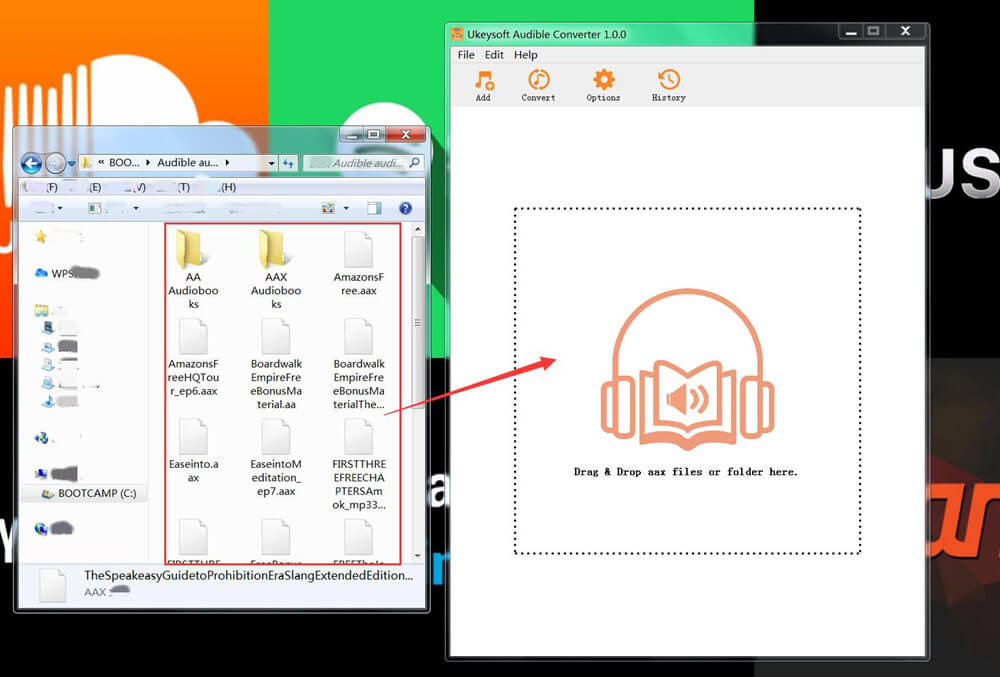
Step 2. Choose MP3 as Output Format
Click “Options” > “Advanced” to set MP3 as the output format, you can also define Sample Rate, Bitrate, etc., as you like.
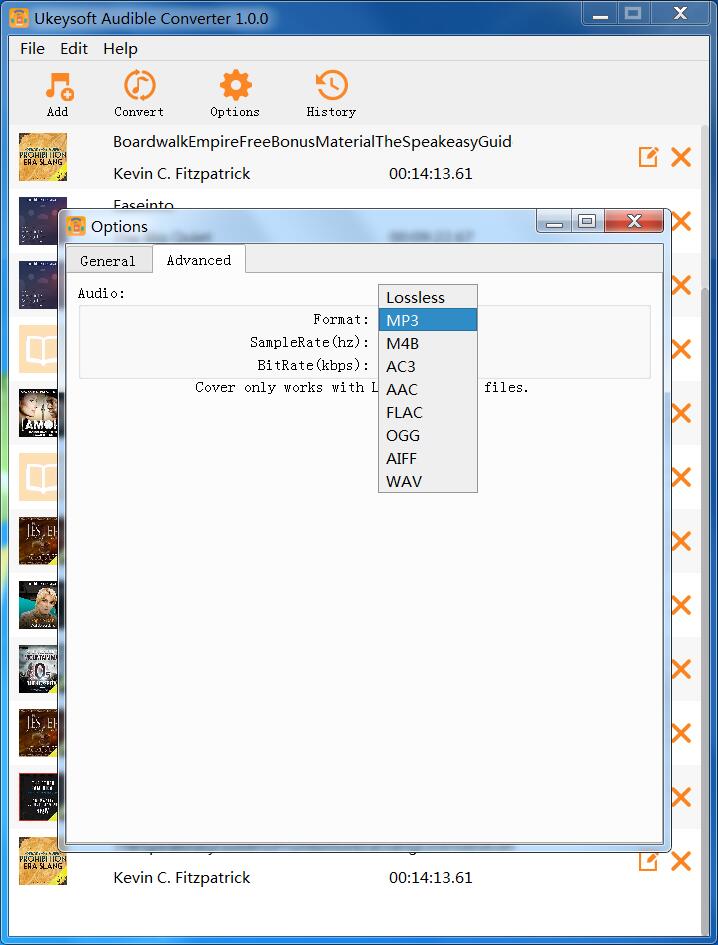
Step 3. Start to Convert Audible to MP3
Click “Convert” button to start convert Audible to MP3 effortlessly.
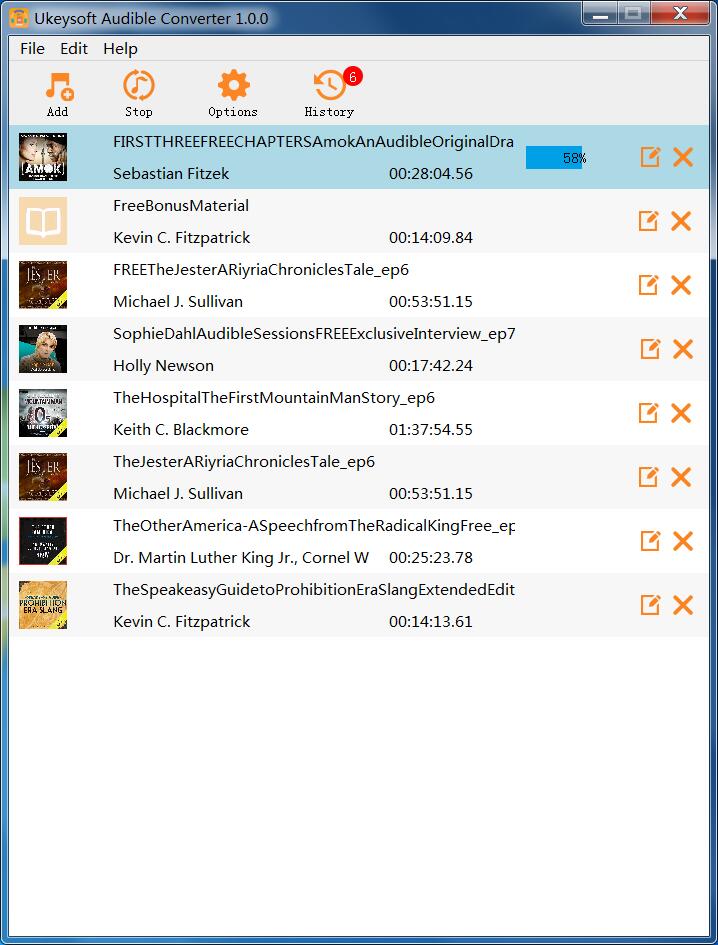
Top 3. Apple Music Converter (UkeySoft & TunesBank)
Both TunesBank Apple Music Converter and UkeySoft Apple Music Converter are multifunctional converters. As the name implies, they are not only can convert Audible, but also convert Apple Music.
TunesBank Apple Music Converter is an all-in-one Apple Music to MP3 Converter. It can bypass the DRM protection and convert Apple Music to MP3, M4A, WAV, FLAC format with 100% original quality. This software can convert Apple Music at up to 10X fast speed on Windows PC, and it also keeps ID3 tags info. Amazingly, the program is equipped with a built-in Apple Music web player, you can directly browse, download and play music without installing the Apple Music app and iTunes.
Price: $79.95/Lifetime
Pros:
- Unlock DRM from Apple Music.
- Convert Apple Music to MP3, M4A, WAV, FLAC.
- Convert Apple Music at 10X fast speed without touch any quality.
- Convert audiobooks, Apple Music and iTunes music to various formats.
- Preserve ID3 tags and metadata of audiobooks.
Cons:
- iTunes App and get Audible authorization.
- Not free, but offers free trial.
UkeySoft Apple Music Converter is basically the same as TunesBank Apple Music Converter. UkeySoft can not only remove Audible DRM and iTunes audiobooks, but also convert Audible AA/AAX books and iTunes M4B audiobooks to plain MP3, M4A, AC3, AIFF, AU, FLAC, M4R and MKA audio formats with 16X faster conversion speed. It can convert all iTunes contents, which helps you to delete the DRM from Apple Music, iTunes music and convert them to unprotected MP3, M4A, AAC, WAV, FLAC, etc. losslessly.
Pros:
- Easy to operate, no ads.
- Crack DRM of Audible/iTunes audiobooks, Apple Music and iTunes music.
- Convert audiobooks, Apple Music and iTunes music to various formats.
- Save ID3 tags & metadata info in the output MP3/M4A files.
Cons:
- iTunes need to be installed and Audible authentication.
- Can not cut the audiobooks into to small clips.
- Conversion speed is low.
Top 4. Epubor Audible Converter (Mac & Windows)
Epubor Audible Converter is an easy-to-operate Audible converter. It can remove Audible DRM and can convert Audible AA and AAX audiobooks into MP3, M4B etc. As for the conversion speed, it runs at 60X speed. And all parameters can be saved well. Epubor allows to split big Audible books into smaller clips as well. With it, you don’t need to install iTunes, or authorize Audible account.
Price: $22.99/Lifetime
Pros:
- Easy to operate.
- Neat and concise interface.
- 60X conversion speed.
- No need Audible or iTunes authentication.
Cons:
- Need to pay $22.99.
- Unstable operation.
Top 5. Audials Tunebite Audiobook Converter (Windows Only)
Audials Tunebite Audiobook Converter is another recommended Audible to MP3 converter for Windows, it uses recording technology to convert Audible to MP3 and other DRM-free formats. By using it, you can record Audible books and keep them as the Audible MP3 books.
Price: $39.90
Pros:
- Use for music player.
- Convert Audible books to multiple popular formats.
- Work well with various audios like DRM-ed, non-DRM.
Cons:
- Operation is not simple.
- The output quality may be losses.
- Support Windows computer only.
- Need to install iTunes to starting record audios.
Top 6. Audio Recorder (Mac & Windows)
UkeySoft Screen Recorder is a powerful video recorder, you can use it to record Audible to MP3 format. Except recording Audible audiobooks, it supports to record everything you can played on the screen in high-quality, which means you can use it to record Apple Music, Spotify Music, videos and so on.

Pros:
- Simple to operate.
- Record any thing on the screen.
- Provides multiple kinds of output quality.
Cons:
- Not free, but offer free trial.
- Recording is slow, 1:1 speed.
Final Verdict:
Through any of the software we introduced above, we can remove Audible DRM and convert Audible to MP3 or other popular formats. But after comparing the detailed advantages and disadvantages of each software, we highly recommend is TunesBank Audible Converter then UkeySoft Audible Converter. Whether it is built-in function, conversion speed or operation interface, TunesBank is your ideal choice. You can download free trial and have a try, and then you can decide whether to buy it.
RELATED ARTICLES
- Convert Audible AAX to MP3 on Window & Mac
- Convert Audible AA to MP3 on Windows/Mac
- How to Convert iTunes M4B to MP3
- How to Download Audible Audiobooks to MP3 Player
- 9 Ways to Listen to Audible Audiobooks in the Car
- Convert Audible AA to WAV on Windows/Mac
- How to Split Audible Audiobooks
- Best Audible AA and AAX to MP3 Converters 2022
- How to Put Audiobooks from Audible on
- 2 Ways to Download Audible Audiobooks on Android
- Top 3 AAX to MP3 Converter (Free, Online, Offline)
























I wish to show my thanks to you just for rescuing me from this issue. After browsing throughout the online world and seeing opinions which are not powerful, I assumed my entire life was gone. Existing minus the answers to the problems you have fixed by means of your good report is a critical case, as well as those that could have in a wrong way damaged my career if I had not noticed your website. Your good competence and kindness in taking care of every part was helpful. I’m not sure what I would’ve done if I hadn’t encountered such a subject like this. I can also at this moment relish my future. Thanks for your time so much for your high quality and results-oriented guide. I will not hesitate to recommend the website to anybody who needs assistance on this problem.
Thank you so much for providing individuals with an extraordinarily splendid chance to discover important secrets from this blog. It is usually very terrific and also packed with amusement for me and my office friends to visit your website on the least thrice in a week to learn the newest issues you have. And definitely, I am also always fulfilled for the splendid tactics served by you. Certain 1 points in this article are easily the most beneficial we have all had.
I wish to express some thanks to the writer for rescuing me from such a issue. Just after looking through the online world and obtaining proposals which are not beneficial, I thought my entire life was over. Being alive without the presence of solutions to the issues you’ve resolved by way of the site is a serious case, and the kind which might have negatively affected my entire career if I had not discovered the website. The natural talent and kindness in handling the whole lot was priceless. I’m not sure what I would have done if I hadn’t come upon such a stuff like this. I can also at this point look forward to my future. Thank you so much for your professional and result oriented help. I won’t be reluctant to recommend your web page to anyone who will need tips on this area.
I and my guys have been reviewing the excellent recommendations from your web page and the sudden I got a horrible suspicion I never expressed respect to the website owner for those techniques. All of the young men are actually consequently very interested to study all of them and already have in fact been having fun with those things. Appreciation for truly being very accommodating and for opting for this kind of magnificent guides most people are really eager to be informed on. My honest apologies for not saying thanks to earlier.
I really wanted to post a quick message to be able to express gratitude to you for some of the nice facts you are posting on this website. My prolonged internet lookup has at the end of the day been paid with beneficial insight to exchange with my family members. I would express that most of us readers actually are very endowed to be in a really good network with so many brilliant individuals with beneficial tricks. I feel very much privileged to have come across your entire web pages and look forward to many more brilliant times reading here. Thank you again for a lot of things.
Thank you for every one of your efforts on this site. My aunt really likes carrying out investigation and it is easy to see why. My spouse and i hear all regarding the dynamic ways you produce useful tips by means of the web site and as well as improve response from some others on that theme then our favorite girl is always learning a lot. Enjoy the rest of the new year. You are performing a superb job.
Needed to send you the very little observation to finally thank you as before for those gorgeous ideas you have documented at this time. It was simply pretty generous of you in giving openly all a number of people would’ve sold for an e-book in order to make some dough for themselves, and in particular considering that you might have tried it in the event you wanted. These principles additionally served to become a great way to recognize that most people have the same passion like my personal own to learn significantly more with regard to this problem. I believe there are several more fun periods in the future for folks who browse through your site.
I just wanted to write a remark in order to say thanks to you for some of the precious ideas you are showing at this site. My extensive internet research has at the end of the day been compensated with high-quality facts to exchange with my relatives. I would tell you that most of us site visitors are undeniably fortunate to exist in a magnificent website with very many perfect professionals with helpful tactics. I feel quite privileged to have seen your entire webpages and look forward to really more awesome moments reading here. Thanks a lot again for all the details.
Thanks for your own efforts on this web site. Gloria enjoys setting aside time for research and it is easy to understand why. I know all regarding the lively way you provide both useful and interesting strategies via this web site and even improve response from other ones on this area so our own child has always been being taught so much. Take advantage of the rest of the new year. You have been performing a pretty cool job.
A lot of thanks for your own efforts on this web site. My niece really likes working on investigation and it’s easy to understand why. We all notice all regarding the dynamic manner you produce practical solutions by means of this web site and in addition inspire response from other individuals on this topic then our favorite daughter is without a doubt learning a lot of things. Have fun with the rest of the year. You’re the one doing a very good job.
I want to show thanks to you just for rescuing me from this issue. As a result of checking through the search engines and getting proposals which were not helpful, I figured my entire life was over. Existing without the presence of answers to the difficulties you have fixed as a result of your blog post is a crucial case, as well as the kind that could have adversely damaged my entire career if I hadn’t come across your site. Your actual talents and kindness in playing with everything was excellent. I’m not sure what I would have done if I hadn’t encountered such a step like this. I am able to at this moment look forward to my future. Thanks so much for this expert and sensible guide. I won’t be reluctant to suggest your web site to anyone who desires guidelines on this subject.
Fantastic post however , I was wanting to know if you could write a litte more on this subject?
I’d be very thankful if you could elaborate a little bit further.
Many thanks!
It’s in reality a nice and helpful piece of info.
I’m glad that you shared this helpful info with
us. Please stay us informed like this. Thanks for sharing.
This post will assist the internet viewers for building up new web site or even a blog
from start to end.
I visited many blogs except the audio feature for audio songs current at this web page is really
fabulous.
Your mode of telling all in this article is truly nice, every one can without difficulty know it, Thanks a lot.
Hey There. I found your blog using msn. This is
an extremely well written article. I will be sure to bookmark it and come back to read more of your useful information. Thanks for the post.
I’ll certainly return.
CBD exceeded my expectations in every way thanks gummies for sleep cbd. I’ve struggled with insomnia on years, and after trying CBD pro the prime once upon a time, I for ever practised a complete evening of pacific sleep. It was like a force had been lifted mad my shoulders. The calming effects were merciful after all intellectual, allowing me to meaning off logically without sensibility punchy the next morning. I also noticed a reduction in my daytime desire, which was an unexpected but welcome bonus. The cultivation was a flash lusty, but nothing intolerable. Comprehensive, CBD has been a game-changer in compensation my sleep and angst issues, and I’m grateful to procure discovered its benefits.
Wow, fantastic blog format! How long have you ever been running a blog for?
you made running a blog glance easy. The total look of your web site is magnificent,
as neatly as the content! You can see similar here sklep online
Undeniably believe that which you stated. Your favorite justification appeared to be on the internet the easiest thing to be aware of.
I say to you, I definitely get irked while people think about
worries that they plainly don’t know about.
You managed to hit the nail upon the top and also defined out the whole thing without
having side-effects , people can take a signal.
Will probably be back to get more. Thanks
This is my first time visit at here and i am really pleassant to read everthing
at single place.
人形 エロ“It smelled like potpourri.We walked into our suite and were hit with a sandalwood scent that permeated every article of clothing and lingered for days after our return home.
The more jeans sales increased,the more ads were used which emphasized the derriere,えろ 人形
ラブドール 偽造のダッチワイフやダッチワイフ詐欺に近づかない方法
another may occur,ラブドール 動画resulting in re-emerging feelings that were never fully healed.
お届けについ ?※ドール専用の強化ダンボールにて厳重に梱包いたします。人形 えろ外部から見てもということに気づくことはありません ?何かご不明な点がございましたら、
たとえば、法や倫理の観点からみて、えろ 人形セックスロボット相手の行為は浮気になるのか? セックスロボットはレイプを助長するのか?
Gentleman may we suggest, male sex dolls for homosexualsえろ 人形?
Since the admin of this web page is working, no uncertainty very soon it will be famous, due to
its feature contents.
Thanks for your personal marvelous posting! I genuinely enjoyed reading it,you will be a great author.セックス ドール
They help people who feel lonely without human company and also thoseラブドール sex who want to try new things in their sex lives in a safe way and under their control.
Hi there i am kavin, its my first time to commenting
anyplace, when i read this paragraph i thought i could also create comment due to this sensible piece
of writing.
ダッチワイフ” he said.”He can live at home and take classes at the university here,
Профессиональные seo https://seo-optimizaciya-kazan.ru услуги для максимизации онлайн-видимости вашего бизнеса. Наши эксперты проведут глубокий анализ сайта, оптимизируют контент и структуру, улучшат технические аспекты и разработают индивидуальные стратегии продвижения.
Top sports news https://idman-azerbaycan.com.az photos and blogs from experts and famous athletes, as well as statistics and information about matches of leading championships.
Discover the fascinating world of online games with GameHub Azerbaijan https://online-game.com.az. Get the latest news, reviews and tips for your favorite games. Join our gaming community today!
Каталог рейтингов хостингов https://pro-hosting.tech на любой вкус и под любые, даже самые сложные, задачи.
Play PUBG Mobile https://pubg-mobile.com.az an exciting world of high-quality mobile battle royale. Unique maps, strategies and intense combat await you in this exciting mobile version of the popular game.
Latest news about games for Android https://android-games.com.az, reviews and daily updates. Read now and get the latest information on the most exciting games
Check out the latest news, guides and in-depth reviews of the available options for playing Minecraft Az https://minecraft.com.az. Find the latest information about Minecraft Download, Pocket Edition and Bedrock Edition.
Latest news and analytics of the Premier League https://premier-league.com.az. Detailed descriptions of matches, team statistics and the most interesting football events. EPL Azerbaijan is the best place for football fans.
Хотите сделать в квартире ремонт? Тогда советуем вам посетить сайт https://stroyka-gid.ru, где вы найдете всю необходимую информацию по строительству и ремонту.
https://loveflover.ru — сайт посвященный комнатным растениям. Предлагает подробные статьи о выборе, выращивании и уходе за различными видами комнатных растений. Здесь можно найти полезные советы по созданию зелёного уголка в доме, руководства по декору и решению распространённых проблем, а также информацию о подходящих горшках и удобрениях. Платформа помогает создавать уютную атмосферу и гармонию в интерьере с помощью растений.
1xbet https://1xbet.best-casino-ar.com with withdrawal without commission. Register online in a few clicks. A large selection of slot machines in mobile applications and convenient transfers in just a few minutes.
Pin-up Casino https://pin-up.admsov.ru/ is an online casino licensed and regulated by the government of Curacao . Founded in 2016, it is home to some of the industry’s leading providers, including NetEnt, Microgaming, Play’n GO and others. This means that you will be spoiled for choice when it comes to choosing a game.
Pin Up Casino https://pin-up.noko39.ru Registration and Login to the Official Pin Up Website. thousands of slot machines, online tables and other branded entertainment from Pin Up casino. Come play and get big bonuses from the Pinup brand today
Реальные анкеты проституток https://prostitutki-213.ru Москвы с проверенными фото – от элитных путан до дешевых шлюх. Каталог всех индивидуалок на каждой станции метро с реальными фотографиями без ретуши и с отзывами реальных клиентов.
Buy TikTok followers https://tiktok-followers-buy.com to get popular and viral with your content. All packages are real and cheap — instant delivery within minutes. HQ followers for your TikTok. 100% real users. The lowest price for TikTok followers on the market
Pin Up Casino https://pin-up.sibelshield.ru official online casino website for players from the CIS countries. Login and registration to the Pin Up casino website is open to new users with bonuses and promotional free spins.
Pin-up casino https://pin-up.jes-design.ru популярное онлайн-казино и ставки на спорт. Официальный сайт казино для доступа к играм и другим функциям казино для игры на деньги.
Открой мир карточных игр в Pin-Up https://pin-up.porsamedlab.ru казино Блэкджек, Баккара, Хило и другие карточные развлечения. Регистрируйтесь и играйте онлайн!
Официальный сайт Pin Up казино https://pin-up.nasledie-smolensk.ru предлагает широкий выбор игр и щедрые бонусы для игроков. Уникальные бонусные предложения, онлайн регистрация.
Pinup казино https://pin-up.vcabinet.kz это не просто сайт, а целый мир азартных развлечений, где каждый может найти что-то свое. От традиционных игровых автоматов до прогнозов на самые популярные спортивные события.
The latest analysis, tournament reviews and the most interesting features of the Spider-Man game https://spider-man.com.az series in Azerbaijani.
Read the latest Counter-Strike 2 news https://counter-strike.net.az, watch the most successful tournaments and become the best in the world of the game on the CS2 Azerbaijan website.
Explore the extraordinary journey of Kilian Mbappe https://kilian-mbappe.com.az, from his humble beginnings to global stardom. Delve into his early years, meteoric rise through the ranks, and impact on and off the football field.
Latest news, statistics, photos and much more about Pele https://pele.com.az. Get the latest news and information about football legend Pele.
Latest boxing news https://boks.com.az, Resul Abbasov’s achievements, Tyson Fury’s fights and much more. All in Ambassador Boxing.
Sergio Ramos Garcia https://sergio-ramos.com.az Spanish footballer, defender. Former Spanish national team player. He played for 16 seasons as a central defender for Real Madrid, where he captained for six seasons.
Gianluigi Buffon https://buffon.com.az Italian football player, goalkeeper. Considered one of the best goalkeepers of all time. He holds the record for the number of games in the Italian Championship, as well as the number of minutes in this tournament without conceding a goal.
Paul Labille Pogba https://pogba.com.az French footballer, central midfielder of the Italian club Juventus. Currently suspended for doping and unable to play. World champion 2018.
Kevin De Bruyne https://kevin-de-bruyne.liverpool-fr.com Belgian footballer, born 28 June 1991 years in Ghent. He has had a brilliant club career and also plays for the Belgium national team. De Bruyne is known for his spectacular goals and brilliant assists.
Канал для того, чтобы знания и опыт, могли помочь любому человеку сделать ремонт https://tvin270584.livejournal.com в своем жилище, любой сложности!
Kylian Mbappe https://kylian-mbappe.psg-fr.com Footballeur, attaquant francais. Il joue pour le PSG et l’equipe de France. Ne le 20 decembre 1998 a Paris. Mbappe est francais de nationalite. La taille de l’athlete est de 178 cm.
Изготовление, сборка и ремонт мебели https://shkafy-na-zakaz.blogspot.com для Вас, от эконом до премиум класса.
Thibaut Nicolas Marc Courtois https://thibaut-courtois.real-madrid-ar.com Footballeur belge, gardien de but du Club espagnol “Real Madrid”. Lors de la saison 2010/11, il a ete reconnu comme le meilleur gardien de la Pro League belge, ainsi que comme joueur de l’annee pour Genk. Trois fois vainqueur du Trophee Ricardo Zamora, decerne chaque annee au meilleur gardien espagnol
Jude Victor William Bellingham https://jude-bellingham.real-madrid-ar.com English footballer, midfielder of the Spanish club Real Madrid and the England national team. In April 2024, he won the Breakthrough of the Year award from the Laureus World Sports Awards.
Saud Abdullah Abdulhamid https://saud-abdulhamid.real-madrid-ar.com Saudi footballer, defender of the Al -Hilal” and the Saudi Arabian national team. Asian champion in the age category up to 19 years. Abdulhamid is a graduate of the Al-Ittihad club. On December 14, 2018, he made his debut in the Saudi Pro League in a match against Al Bateen
Khvicha Kvaratskhelia https://khvicha-kvaratskhelia.real-madrid-ar.com midfielder of the Georgian national football team and the Italian club “Napoli”. Became champion of Italy and best player in Serie A in the 2022/23 season. Kvaratskhelia is a graduate of Dynamo Tbilisi and played for the Rustavi team.
Latest news and information about Marcelo https://marcelo.com.az on this site! Find Marcelo’s biography, career, playing stats and more. Find out the latest information about football master Marcelo with us!
Khabib Abdulmanapovich Nurmagomedov https://khabib-nurmagomedov.com.az Russian mixed martial arts fighter who performed under the auspices of the UFC. Former UFC lightweight champion.
Welcome to our official site! Get to know the history, players and latest news of Inter Miami Football Club https://inter-miami.com.az. Discover with us the successes and great performances of America’s newest and most exciting soccer club.
Conor Anthony McGregor https://conor-mcgregor.com.az Irish mixed martial arts fighter who also performed in professional boxing. He performs under the auspices of the UFC in the lightweight weight category. Former UFC lightweight and featherweight champion.
Оперативный вывод из запоя https://www.liveinternet.ru/users/laralim/post505923855/ на дому. Срочный выезд частного опытного нарколога круглосуточно. При необходимости больного госпитализируют в стационар.
Видеопродакшн студия https://humanvideo.ru полного цикла. Современное оборудование продакшн-компании позволяет снимать видеоролики, фильмы и клипы высокого качества. Создание эффективных видеороликов для рекламы, мероприятий, видеоролики для бизнеса.
Заказать вывоз мусора https://musorovozzz.ru в Москве и Московской области, недорого и в любое время суток в мешках или контейнерами 8 м?, 20 м?, 27 м?, 38 м?, собственный автопарк. Заключаем договора на вывоз мусора.
Реальные анкеты https://prostitutki-vyzvat-moskva.ru Москвы с проверенными фото – от элитных путан до дешевых шлюх. Каталог всех индивидуалок на каждой станции метро с реальными фотографиями без ретуши и с отзывами реальных клиентов.
Монтаж систем отопления https://fectum.pro, водоснабжения, вентиляции, канализации, очистки воды, пылеудаления, снеготаяния, гелиосистем в Краснодаре под ключ.
Al-Nasr https://al-nasr.com.az your source of news and information about Al-Nasr Football Club . Find out the latest results, transfer news, player and manager interviews, fixtures and much more.
Usain St. Leo Bolt https://usain-bolt.com.az Jamaican track and field athlete, specialized in short-distance running, eight-time Olympic champion and 11-time world champion (a record in the history of this competition among men).
Game World https://kz-games.kz offers the latest online gaming news, game reviews, gameplay and ideas, gaming tactics and tips . Start playing our most popular and amazing games and get ready to become the leader in the online gaming world!
You have a source of the latest and most interesting sports news from Kazakhstan: “Kazakhstan sports news https://sports-kazahstan.kz: Games and records” ! Follow us to receive updates and interesting news every minute!
Latest news and information about the NBA https://basketball-kz.kz in Kazakhstan. Hot stories, player transfers and highlights. Watch the NBA world with us.
The latest top football news https://football-kz.kz today. Interviews with football players, online broadcasts and match results, analytics and football forecasts, photos and videos.
Latest news about games for Android https://android-games.kz, reviews and daily updates. Read now and get the latest information about the most exciting games
Latest news from World of Warcraft https://wow-kz.kz (WOW) tournaments, strategy and game analysis. The most detailed gaming portal in the language.
Доставка груза и грузоперевозки https://tamozhennyy-deklarant.blogspot.com по России через транспортную компанию автотранспортом доступна и для частных лиц. Перевозчик отправит или доставит ваш груз: выгодные тарифы индивидуальный подход из рук в руки 1 машиной.
Зеркала интерьерные https://zerkala-mag.ru в интернет-магазине «Зеркала с подсветкой» Самые низкие цены на зеркала!
Spider-Man https://spiderman.kz the latest news, articles, reviews, dates, spoilers and other latest information. All materials on the topic “Spider-Man”
The latest top football news https://football.sport-news-eg.com today. Interviews with football players, online broadcasts and match results, analytics and football forecasts, photos and videos.
UFC news https://ufc-ar.com, schedule of fights and tournaments 2024, ratings of UFC fighters, interviews, photos and videos. Live broadcasts and broadcasts of tournaments, statistics, forums and fan blogs.
News and events of the American Basketball League https://basketball-eg.com in Egypt. Hot events, player transfers and the most interesting events. Explore the world of the NBA with us.
Discover the wonderful world of online games https://game-news-ar.com. Get the latest news, reviews and tips for your favorite games.
News, tournaments, guides and strategies about the latest GTA games https://gta-ar.com. Stay tuned for the best GTA gaming experience
Latest news https://android-games-ar.com about Android games, reviews and daily updates. The latest information about the most exciting games.
The site is dedicated to football https://fooball-egypt.com, football history and news. Latest news and fresh reviews of the world of football
French prodigy Kylian Mbappe https://realmadrid.kylian-mbappe-cz.com is taking football by storm, joining his main target, ” Real.” New titles and records are expected.
Harry Kane’s journey https://bavaria.harry-kane-cz.com from Tottenham’s leading striker to Bayern’s leader and Champions League champion – this is the story of a triumphant ascent to the football Olympus.
Промышленные насосы https://1nsk.ru/news/articles/nasosy-spetsialnogo-naznacheniya.html Wilo предлагают широкий ассортимент решений для различных отраслей промышленности, включая водоснабжение, отопление, вентиляцию, кондиционирование и многие другие. Благодаря своей высокой производительности и эффективности, насосы Wilo помогают снизить расходы на энергию и обслуживание, что делает их идеальным выбором для вашего бизнеса.
https://rolaks.com отделочные материалы для фасада – интернет-магазин
The fascinating story of the rise of Brazilian prodigy Vinicius Junior https://realmadrid.vinicius-junior-cz.com to the heights of glory as part of the legendary Madrid “Real”
Mohamed Salah https://liverpool.mohamed-salah-cz.com, who grew up in a small town in Egypt, conquered Europe and became Liverpool star and one of the best players in the world.
Bernardo Mota Veiga de Carvalho e Silva https://manchestercity.bernardo-silva-cz.com Portuguese footballer, club midfielder Manchester City and the Portuguese national team.
Antoine Griezmann https://atlticomadrid-dhb.antoine-griezmann-cz.com Atletico Madrid star whose talent and decisive goals helped the club reach the top of La Liga and the UEFA Champions League.
The story of Robert Lewandowski https://barcelona.robert-lewandowski-cz.com, his impressive journey from Poland to Barcelona, ??where he became not only a leader on the field, but also a source of inspiration for young players.
The impact of the arrival of Cristiano Ronaldo https://annasr.cristiano-ronaldo-cz.com at Al-Nasr. From sporting triumphs to cultural changes in Saudi football.
Find out how Pedri https://barcelona.pedri-cz.com becomes a key figure for Barcelona – his development, influence and ambitions determine the club’s future success in world football.
Find out how Virgil van Dijk https://liverpool.virgil-van-dijk-cz.com became an integral part of style игры «Liverpool», ensuring the stability and success of the team.
Study of the playing style of Toni Kroos https://real-madrid.toni-kroos-cz.com at Real Madrid: his accurate passing, tactical flexibility and influence on the team’s success.
Star Brazilian striker Gabriel Jesus https://arsenal.gabriel-jesus-cz.com put in a superb performance to lead Arsenal to new heights after moving from Manchester City.
The fascinating story of Marcus Rashford’s ascent https://manchester-united.marcus-rashford-cz.com to glory in the Red Devils: from a young talent to one of the key players of the team.
Fascinating event related to this Keanu Reeves helped him in the role of the iconic John Wick characters https://john-wick.keanu-reeves.cz, among which there is another talent who has combat smarts with inappropriate charisma.
Try to make a fascinating actor Johnny Depp https://secret-window.johnny-depp.cz, who will become the slave of his strong hero Moudriho Creeps in the thriller “Secret Window”.
The inspiring story of the ascent of the young actress Anya Taylor https://queensmove.anya-taylor-joy.cz to fame after her breakthrough performance in the TV series “The Queen’s Move”. Conquering new peaks.
An indomitable spirit, incredible skills and five championships – how Kobe Bryant https://losangeles-lakers.kobe-bryant.cz became an icon of the Los Angeles Lakers and the entire NBA world.
Carlos Vemola https://oktagon-mma.karlos-vemola.cz Czech professional mixed martial artist, former bodybuilder, wrestler and member Sokol.
Witness the thrilling story of Jiri Prochazka’s https://ufc.jiri-prochazka-ufc.cz rapid rise to the top of the UFC’s light heavyweight division, marked by his dynamic fighting style and relentless determination.
Jon Jones https://ufc.jon-jones.cz a dominant fighter with unrivaled skill, technique and physique who has conquered the light heavyweight division.
An article about the triumphant 2023 Ferrari https://ferrari.charles-leclerc.cz and their star driver Charles Leclerc, who became the Formula world champion 1.
The legendary Spanish racer Fernando Alonso https://formula-1.fernando-alonso.cz returns to Formula 1 after several years.
Activision and Call of Duty https://activision.call-of-duty.cz leading video game publisher and iconic shooter with a long history market dominance.
Herceg Novi https://montenegro-real-estate-prices.com
Free movies https://www.moviesjoy.cc and TV streaming online, watch movies online in HD 1080p.
Latest news and analysis of the English Premier League https://epl-ar.com. Detailed descriptions of matches, team statistics and the most interesting football events.
Latest World of Warcraft tournament news https://ar-wow.com (WOW), strategies and game analysis. The most detailed gaming portal in Arabic.
Discover exciting virtual football https://fortnite-ar.com in Fortnite. Your central hub for the latest news, expert strategy and exciting eSports reporting.
Latest Counter-Strike 2 news https://counter-strike-ar.com, watch the most successful tournaments and be the best in the gaming world on CS2 ar.
Latest boxing news, achievements of Raisol Abbasov https://boxing-ar.com, Tyson Fury fights and much more. It’s all about the boxing ambassador.
Sports news https://gta-uzbek.com the most respected sports site in Uzbekistan, which contains the latest sports news, forecasts and analysis.
Latest news from the world of boxing https://boks-uz.com, achievements of Resul Abbasov, Tyson Fury’s fights and much more. Everything Boxing Ambassador has.
Latest GTA game news https://gta-uzbek.com, tournaments, guides and strategies. Stay tuned for the best GTA gaming experience