This post will guide you on the best solution to download Audible audiobooks, then you could listen to the audiobooks offline on Android no matter you have an Audible authorized or not.
Reading or listening to story become one of the loved things in daily. More and more people prefer to listen to audiobooks than the traditional books, for its conveniently. Audible is a top audiobooks streaming platform, users can easily get various audiobooks from it. Let’s assume you have built up a library of audiobooks, whether from listening them online or downloading them for offline playback, and now you’re looking for a way to play them on your Android device. In this post we will guide you the best solution to download Audible audiobooks, then you are allowed to listen to the audiobooks offline on Android even without Audible authorized.
CONTENTS
Part 1. Stream Audible Audiobooks on Android
To download Audible audiobooks on Android, Audible app installation is required on Android device. If you have a Audible Premium account, you could download audiobooks from Audible on your Android.
Step 1. Download Audible on Android Device
Firstly search for “Audible” on the Play Store on your device. Enter “Audible” in the search bar at the top of the Play Store. Then tap on Audiobooks from Audible and tap “Install”. After the app installs, open it, you will be asked to give permission.
Step 2. Download Audiobooks on the Audible App
After the Audible app has been downloaded on your Android phone, now you could download Audible audiobooks on your device.
1) Open the Audible app and sign in.
2) Tap menu button (☰) on the upper-left side of the home page, then tap Library.
3) Select Cloud from the dropdown.
4) Click the three-dot icon, tap Download, or just tap the book cover to download the Audible book.
As you know all the Audible audiobooks are in encrypted AA/AAX format which can only be played within Audible app or iTunes. Even you downloaded audiobooks from Audible, it is unplayable on the device without logging Audible Premium account. So here we will show you another way to play Audible audiobooks on Android offline, without Audible authorized required.
Part 2. Download Audiobooks for Listening on Android
TunesBank Audible Converter is what exactly you need. As its name, it is a powerful program to remove the encryption from Audible audiobooks. There are several output formats for selection, including MP3, M4A, AAC, FLAC. With the help of this program, you could get output audiobooks as local files with lossless audio quality kept. As a result, you can listen to Audible audibooks on Android offline without Audible authorized. And the conversion speed is up to 100X faster. What’s more, the ID3 tags of the audiobooks will be preserved and you can edit the tags as your need. The built-in editing function allows you to divide the audiobooks into chapters or certain times.
Features of TunesBank Audible Converter
- Remove the encryption from Audible audiobooks
- Output Audible with MP3, M4A, AAC, FLAC format
- Get output audiobooks with lossless audio quality kept
- Listen to Audible audiobooks on Android offline
- Up to 100X faster conversion speed
- Preserve with ID3 tags in output files
- Divide audiobooks into chapters or certain times
Step 1. Download Audible Books on the Computer
Above all, download the purchased Audible audiobooks.
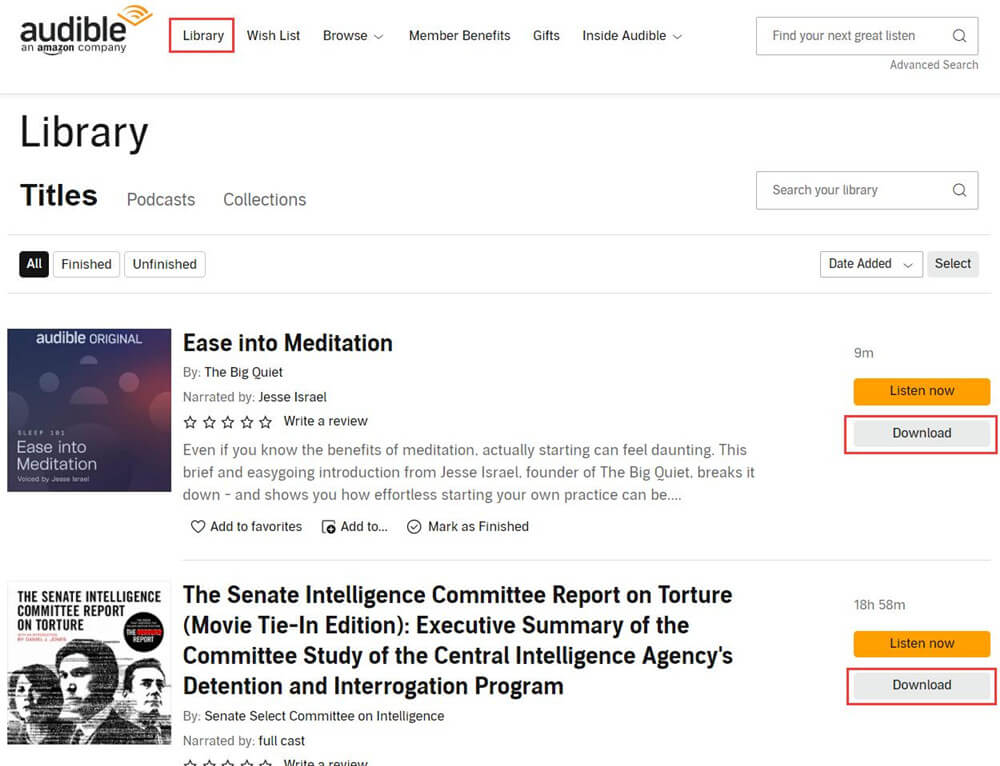
Then run TunesBank Audible Converter program on the computer.
Step 2. Sync Audible Audiobooks to TunesBank
Now you should sync Audible audiobooks by dragging and dropping them from the the folder to the downloading list in TunesBank program. If you need, you are allowed to add several files for batch conversion at the same time.
Step 3. Select Output Format
Select output format for audiobooks for each book by clicking “Output Format” option next to it. You are suggested to click “MP3” option, since it is compatible with most devices including Android.
Step 4. Download and Convert Audiobooks to MP3
When all settings are done, click “Convert All” button to start downloading and converting audiobooks to MP3 in batch. It will output files with lossless audio quality at 100X speed. You can also click “Convert” next to each book for conversion one by one.
Step 5. Get Output Audible Audiobooks
The whole conversion process will be end in just some minutes. After that, click “Completed” option then “Open File” to check every audio file in the audio output history, it will be all ID3 Tags preserved.
Step 6. Transfer the Downloaded Audiobooks to Android
Connect your Android phone and computer via a USB cable. Copy and paste the downloaded audiobooks to the music folder of your Android phone. Then you can find the synced audiobooks files on your Android phone.
Conclusion
We have explored two solutions to download audiobooks to Android from Audible. You can download the Audible audiobooks on Android directly under Audible Premium account, or use TunesBank Audible Converter to download and convert Audible audiobooks to MP3. Then you can enjoy the audiobooks on any device as you like without Audible authorized, not only for Android.
RELATED ARTICLES
- Convert Audible AAX to MP3 on Window & Mac
- Convert Audible AA to MP3 on Windows/Mac
- How to Convert iTunes M4B to MP3
- How to Download Audible Audiobooks to MP3 Player
- 9 Ways to Listen to Audible Audiobooks in the Car
- Convert Audible AA to WAV on Windows/Mac
- How to Split Audible Audiobooks
- Best Audible AA and AAX to MP3 Converters 2022
- How to Put Audiobooks from Audible on
- 2 Ways to Download Audible Audiobooks on Android
- Top 3 AAX to MP3 Converter (Free, Online, Offline)





















This really answered my drawback, thank you!
Thanks so much for providing individuals with such a memorable chance to discover important secrets from this web site. It’s always so pleasing plus packed with a lot of fun for me personally and my office mates to search your web site really thrice in a week to see the latest tips you have got. And lastly, I’m just certainly fulfilled for the cool methods you give. Certain 1 areas in this article are easily the most beneficial we have ever had.
I’m writing to let you understand what a superb experience my cousin’s child enjoyed checking the blog. She figured out lots of issues, not to mention how it is like to have a very effective teaching nature to get many more smoothly completely grasp a variety of multifaceted subject areas. You undoubtedly surpassed our own expected results. Thanks for imparting the necessary, trustworthy, educational and also cool tips about this topic to Evelyn.
I simply had to thank you so much once more. I do not know the things that I would have handled in the absence of those points documented by you on my area of interest. It had become an absolute fearsome case in my circumstances, however , taking note of the very well-written fashion you treated it forced me to weep for gladness. Now i am happier for this assistance and in addition sincerely hope you recognize what a great job you have been doing educating most people all through your website. I know that you have never got to know any of us.
I simply needed to thank you very much again. I am not sure the things that I could possibly have carried out in the absence of these hints discussed by you relating to this area. Completely was a intimidating situation for me, however , seeing your specialised manner you handled that forced me to jump with joy. I am happy for the advice and even expect you recognize what a powerful job you have been providing educating other individuals using your blog. I’m certain you haven’t encountered all of us.
I am also commenting to make you know of the magnificent discovery my princess encountered checking your web page. She came to find too many pieces, with the inclusion of how it is like to possess an ideal coaching heart to let many others completely completely grasp a variety of grueling things. You undoubtedly did more than my expectations. Many thanks for distributing such helpful, trustworthy, edifying not to mention unique guidance on this topic to Mary.
I am glad for writing to make you be aware of of the amazing discovery my cousin’s child obtained going through your site. She noticed a wide variety of issues, with the inclusion of what it is like to have an incredible giving character to get men and women quite simply learn certain complicated subject matter. You actually did more than visitors’ expectations. I appreciate you for churning out such insightful, trustworthy, revealing and even fun tips on your topic to Julie.
Thank you a lot for providing individuals with remarkably pleasant chance to read in detail from this website. It’s usually very superb and as well , packed with a great time for me personally and my office colleagues to search your site at the very least three times weekly to study the latest tips you have got. And definitely, I’m just actually happy concerning the mind-blowing principles you serve. Certain 2 tips in this post are certainly the most efficient we have all ever had.
I intended to write you one little bit of remark just to give many thanks yet again about the amazing secrets you have provided in this article. This has been simply strangely open-handed with you to grant extensively all that a lot of folks would have offered as an e book to end up making some cash for their own end, chiefly now that you could possibly have tried it in the event you decided. These principles in addition acted as the fantastic way to be sure that some people have similar desire just like my own to find out a little more in respect of this problem. I am sure there are thousands of more pleasurable opportunities in the future for many who read carefully your website.
rybelsus lose weight
rybelsus tablets cost
wegovy medicine
semaglutide australia
wegovy 7mg
rybelsus 14mg
buy semaglutide for weight loss
wegovy tablets buy
Vavada
Vavada casino
wegovy 3mg
tadalafil generic in usa
[url=https://olisinopril.com/]lisinopril 40 mg daily[/url]
lisinopril 20 mg generic
buy tadalafil online australia
zestoretic 10 12.5
Reading your article helped me a lot and I agree with you. But I still have some doubts, can you clarify for me? I’ll keep an eye out for your answers.
cost of lisinopril 40mg
buy cialis 5mg canada
CBD exceeded my expectations in every way thanks thc cbd oil. I’ve struggled with insomnia on years, and after infuriating CBD in the course of the prime once upon a time, I finally trained a complete nightfall of pacific sleep. It was like a bias had been lifted mad my shoulders. The calming effects were indulgent after all profound, allowing me to roam off obviously without sympathies punchy the next morning. I also noticed a reduction in my daytime angst, which was an unexpected but receive bonus. The taste was a flash earthy, but nothing intolerable. Comprehensive, CBD has been a game-changer for my nap and anxiety issues, and I’m appreciative to arrange discovered its benefits.
valtrex india
valtrex tablets
metformin south africa
buy synthroid no prescription
synthroid brand 0.15mg
generic synthroid medication
cialis tablets generic
reliable rx pharmacy
how to buy tadalafil
prednisone tablets 5 mg
cost for valtrex
synthroid 0.137 mg
prednisone 20mg cheap
synthroid 88 mcg price
buy metformin 1000mg
metformin tablets for sale
cost of lisinopril 30 mg
online pharmacy quick delivery
us tadalafil
buy zithromax online
reliable canadian online pharmacy
best european online pharmacy
azithromycin 1000 for sale
synthroid cost canada
synthroid 0.5 mcg
how much is valtrex in canada
can i buy valtrex online
synthroid 300 mcg canada
generic tadalafil 20mg uk
[url=http://metformin.store/]metformin price australia 500mg[/url]
generic cialis without prescription
mail order pharmacy
sterapred
valtrex price singapore
synthroid 20 mcg
non prescription prednisone 20mg
synthroid rx coupon
tadalafil cheap uk
metformin 500 mg tablet
medication lisinopril 10 mg
top online pharmacy 247
zithromax 600 mg
synthroid 88 mg price
buy cheap synthroid
can i order valtrex online
azithromycin price canada
buy valtrex 500 mg
synthroid 0.137
propecia price singapore
You’ve done a fantastic job of breaking down this topic, like unlocking a door to a secret garden. Intrigued to explore more.
buy cheap nolvadex online
synthroid pharmacy coupon
tretinoin 0.05 cost
baclofen 20 mg tablet price
ciprofloxacin over the counter usa
doxycycline 50 mg buy uk
how much is doxycycline cost
bactrim 400 80 mg tablet
acyclovir otc
over the counter lasix pills
price of retin a cream in india
nolvadex tamoxifen
buy amoxil
buy azithromycin 250 mg
buy doxycycline 100mg capsules
buy diflucan online canada
doxy 200
nolvadex pct
flomax cost in india
baclofen 5
ciprofloxacin canada
azithromycin capsules 250mg
where can i buy amoxicillin over the counter canada
order vermox online canada
where to get albuterol
acyclovir 792
[url=https://finasterideff.online/]proscar finasteride[/url]
dexona drug
buy generic cipro
effexor 37 5mg
えろ 人形the narcissistic personality operates from a perspective of deprivation,believing there is never enough deference to their feelings,
1000 amoxicillin
tadacip 20 mg online india
order synthroid online without a prescription
strattera capsules
30 mg baclofen