Do you know how to get Audible students discount? Are you looking for a way to download Audible and listen to Audible offline without limits? In this article, we will teach you the steps to get Audible student discount, and the best way to convert Audible AA/AAX to MP3.
“I am currently studying in college, I like reading Audible audibooks. Is there any way to get Audible Student discount since it’s too costy for a student. Also I want to download and listen to Audible offline on my MP3 player, how?”
Listening to Audible audiobooks is not just for people to entertain themselves during they are driving, cooking, doing exercises, etc. Audible is also a very useful education service for students. But as for a student, it is not easy to afford the Audible subscription. So Audible offers a special student discount to let more students get involved. Please Keep reading the following contents, we will show you how to get Audible student discount and how it works.
CONTENTS
Part 1. What is Audible Student Discount
Audible subscription cost a bit expansive especially for students. Therefore, Amazon offers an Audible student discount. If you got an Audible student discount, you can join the Audible membership plan for just $9.95 per month, which is about 33% off. As well as you can a $10 Amazon credit for purchasing products on Amazon.
Benefits of Audible Student Membership:
- 30% off to the original subscription price.
- A $10 Amazon credit received.
- 3 titles every month: 1 audiobook & 2 Audible Originals.
- Free to exchange any audiobook that you do not like.
- You can cancel anytime.
Requirements to Sign up for Audible Student Discount:
- Create an Audible account.
- Be a college student actively enrolled in at least one course at a college geographically located in one of the 50 United States or the District of Columbia.
- Be able to provide proof of enrollment and pass a verification process confirming your enrollment.
- At least 16 years old.
Part 2. How to Get Audible Student Discount
Audible is partnered with UNiDAYS for the Audible student discount plan. So you need to have a UNiDAYS account. Here are the steps to get the Audible student discount.
Step 1. Go to https://www.audible.com/ep/students, then click “Verify your student status”.
Step 2. You will see the UNiDAYS sign-in page, sign up and login to your UNiDAYS account to verify your student discount.
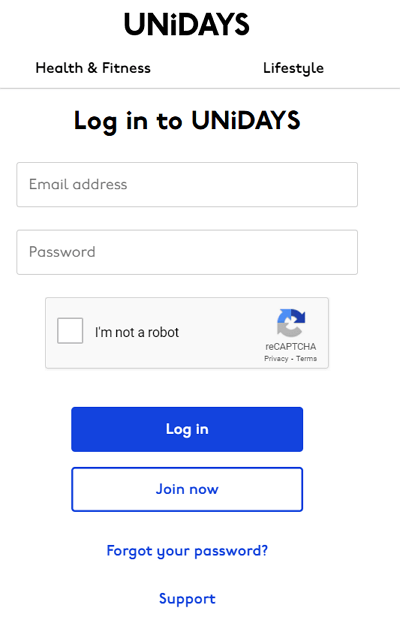
Step 3. Then find a link to get your Audible savings after you logged in.
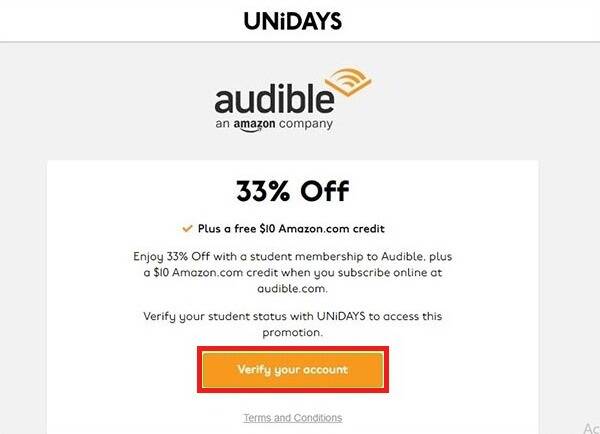
Step 4. You need to fill up your billing address and payment method. Once done, you can add Audible audiobooks to your library to listen. You will also get a $10 Amazon credit from email in the next 72 hours.
Part 3. Bonus: Listen to Audible Offline Everywhere
Audible audiobooks you purchase are all encrypted in AA/AAX format, you can not transfer them to other unauthorized devices for offline playback, they can only be played within the Audible app. If you want to listen to Audible offline everywhere, you need to convert AA/AAX to common format such as MP3. To solve this, you will need help from a third party tool.
Tool You’ll Need – TunesBank Audible Converter
TunesBank Audible Converter is such an excellent tool which enables you to decrypt Audible audiobooks and convert Audible AA/AAX to MP3, M4A, WAV & FLAC with original quality preserved. It supports batch convert with 100X faster speed. The best part about this program is that you do not need to authorized the iTunes/Audible app with Audible account before converting. After converting, you can transfer the converted files to any device and listen to Audible offline everywhere without limits. What’s more, with the advanced ID tag technology, the program can keep ID3 tags and chapter information of the converted audible book after conversion, such as Title, Artist, Cover page, etc.
Key Features of TunesBank Audible Converter
- Decrypt Audible AA/AAX audiobooks.
- Convert Audible AA/AAX audiobooks to MP3, M4A, WAV, FLAC.
- Batch convert Audible book with 100X faster speed.
- Remain lossless audio quality.
- Listen to Audible offline anywhere.
- No need to authorize iTunes or Audible app before conversion.
Guide: How to Convert Audible AA/AAX Audiobooks to MP3
First of all, download the latest version of TunesBank Audible Converter to your computer, the program is compatible for Windows and Mac, then install it afterwards.
Step 1. Download Audible AA/AAX Audiobooks to Computer
Download the purchased Audible audiobooks to your computer from the website, the download audiobooks files are in AA/AAX format.
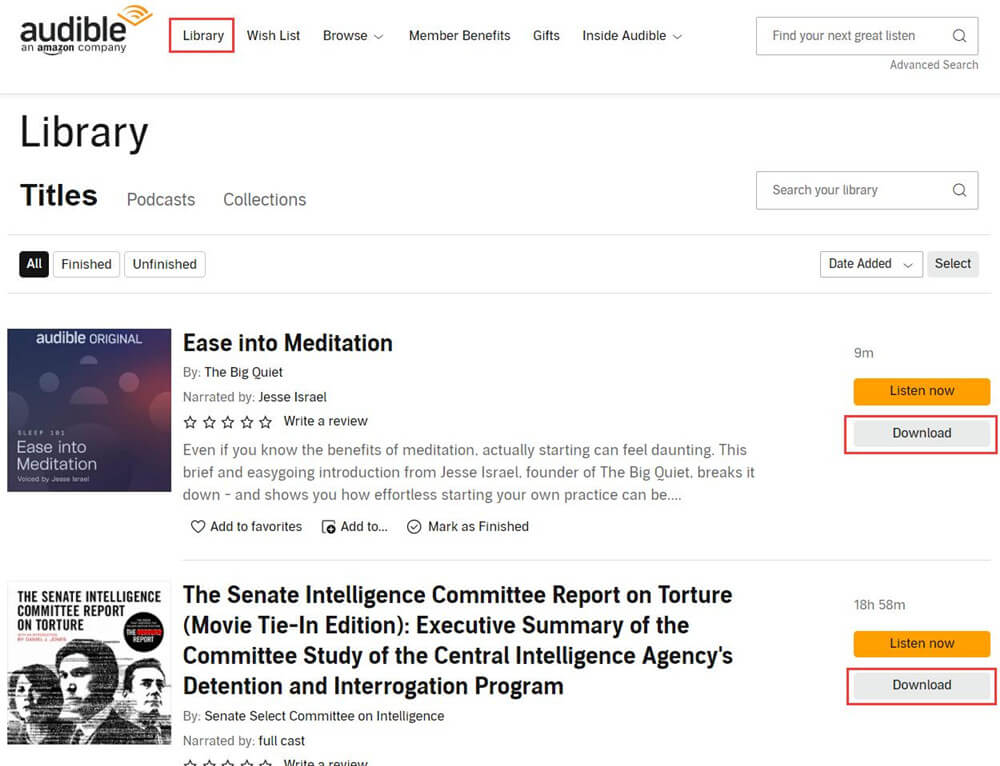
Step 2. Import Audible AA/AAX Files to TunesBank
Launch TunesBank to start adding Audible AA/AAX audiobooks to the program. There are 2 ways to add audiobooks, you can directly drag and drop the downloaded AA/AAX files to the interface.
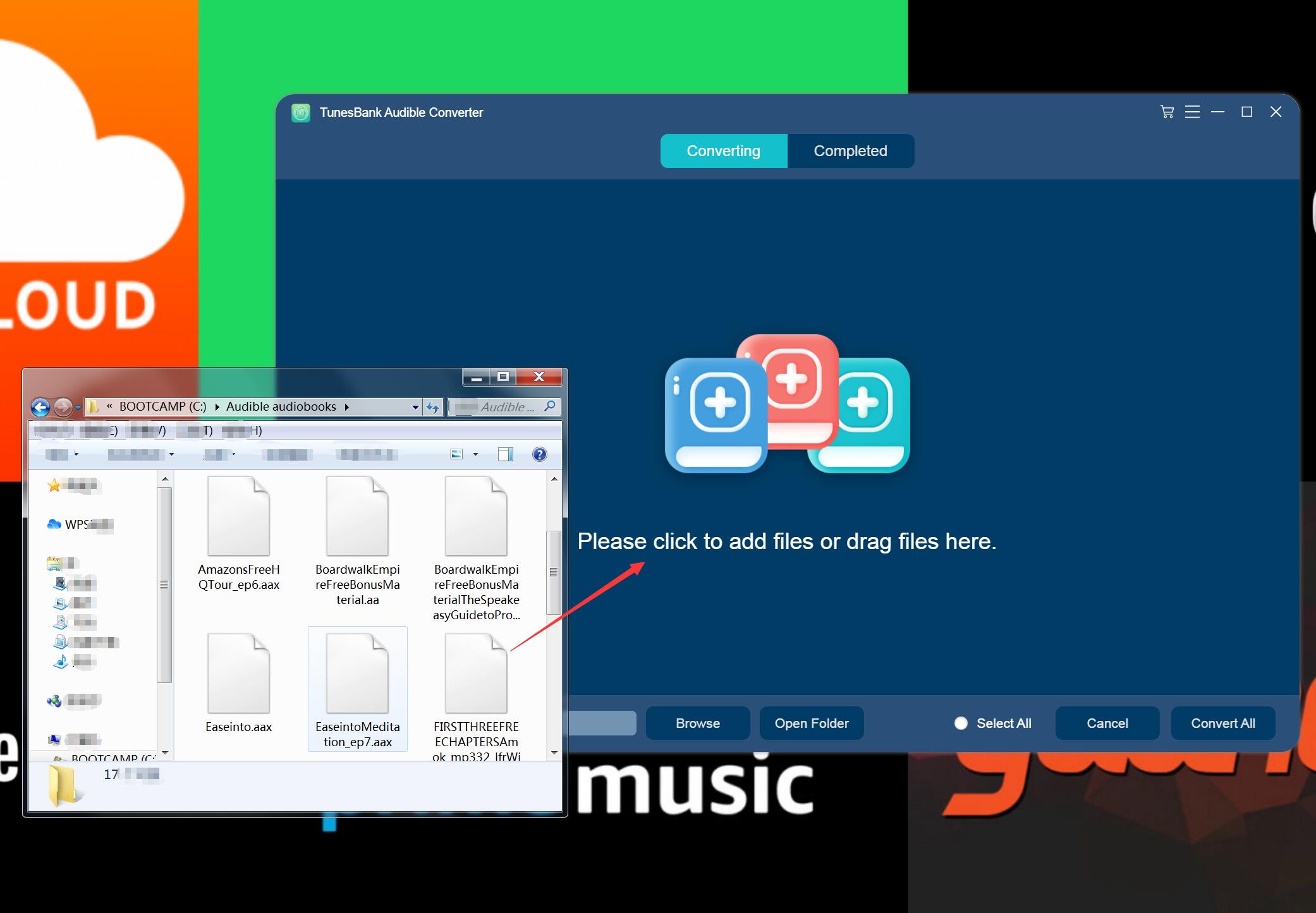
Or you can click “Add File” button, then choose the any AA/AAX audiobook that you want to convert from your computer. You can add more files for batch conversion.
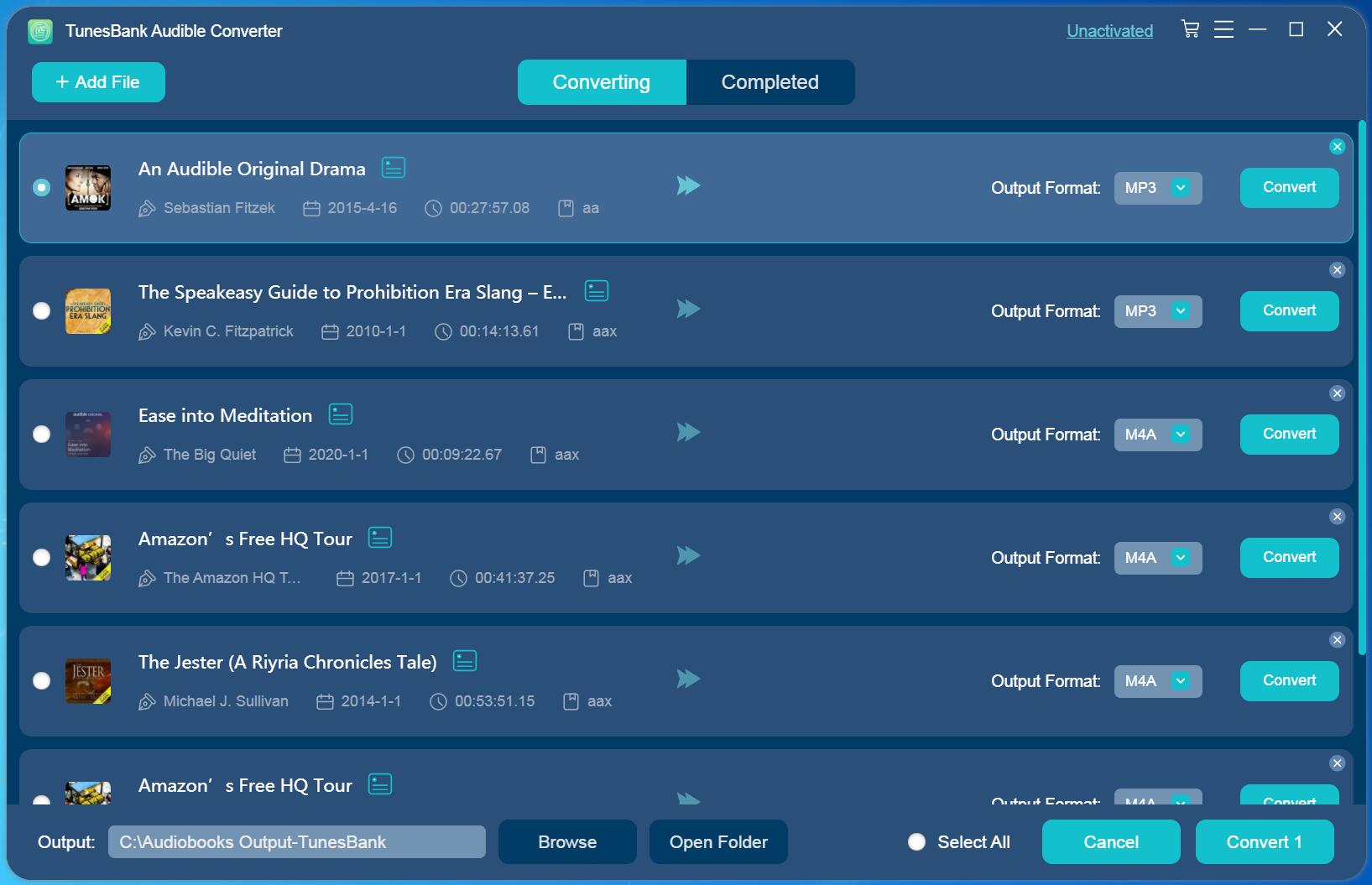
Step 3. Select Output Format to MP3
You can choose the output format for each different audiobook, 4 available output formats including MP3, WAV, M4A, FLAC. Choose MP3 for the output format since MP3 is compatible with most devices.
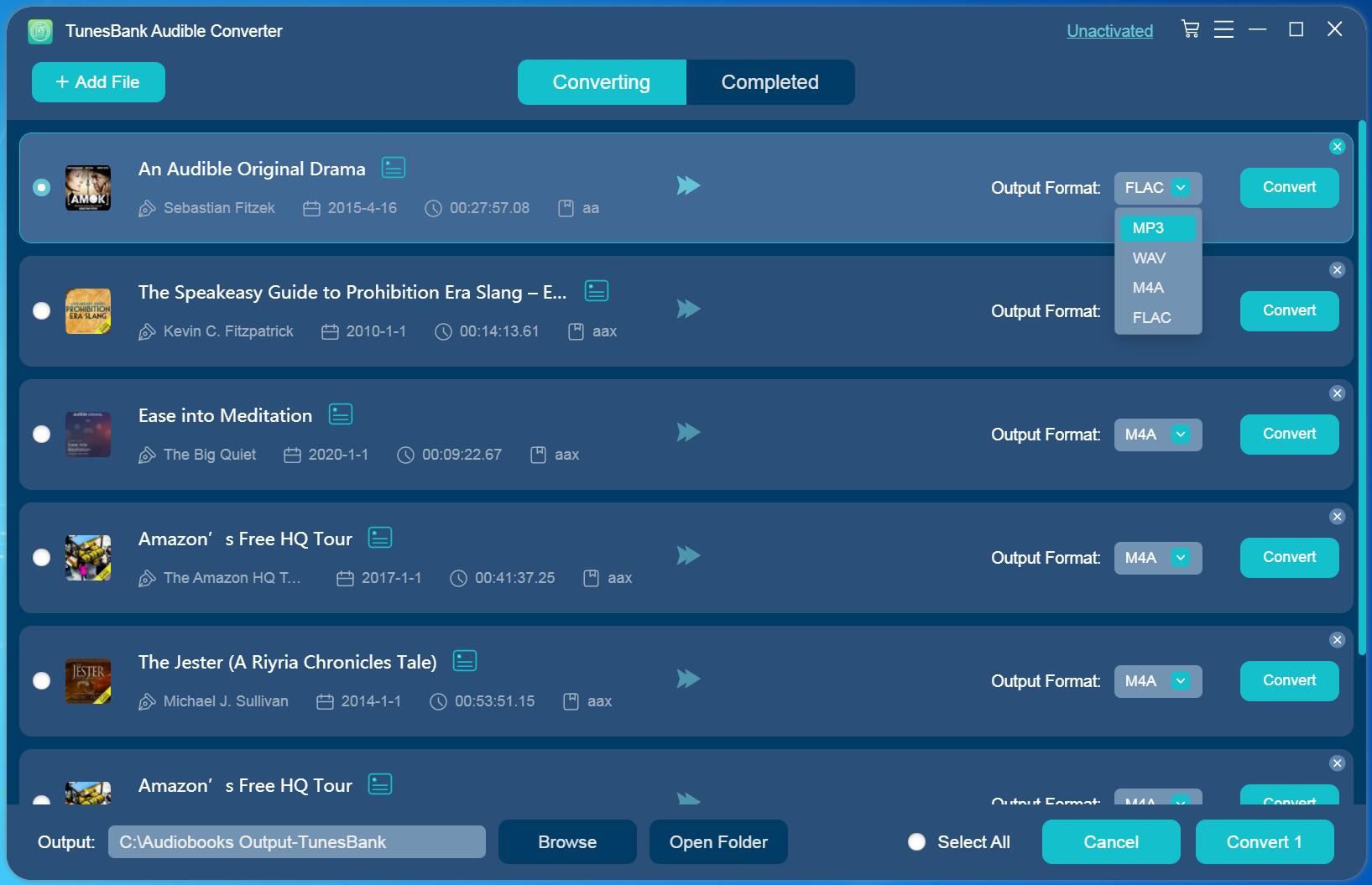
You can also click “Ouptut Settings” menu from the settings menu on the upper right corner. In preferences, you can adjust Output Format, SampleRate and BitRate.
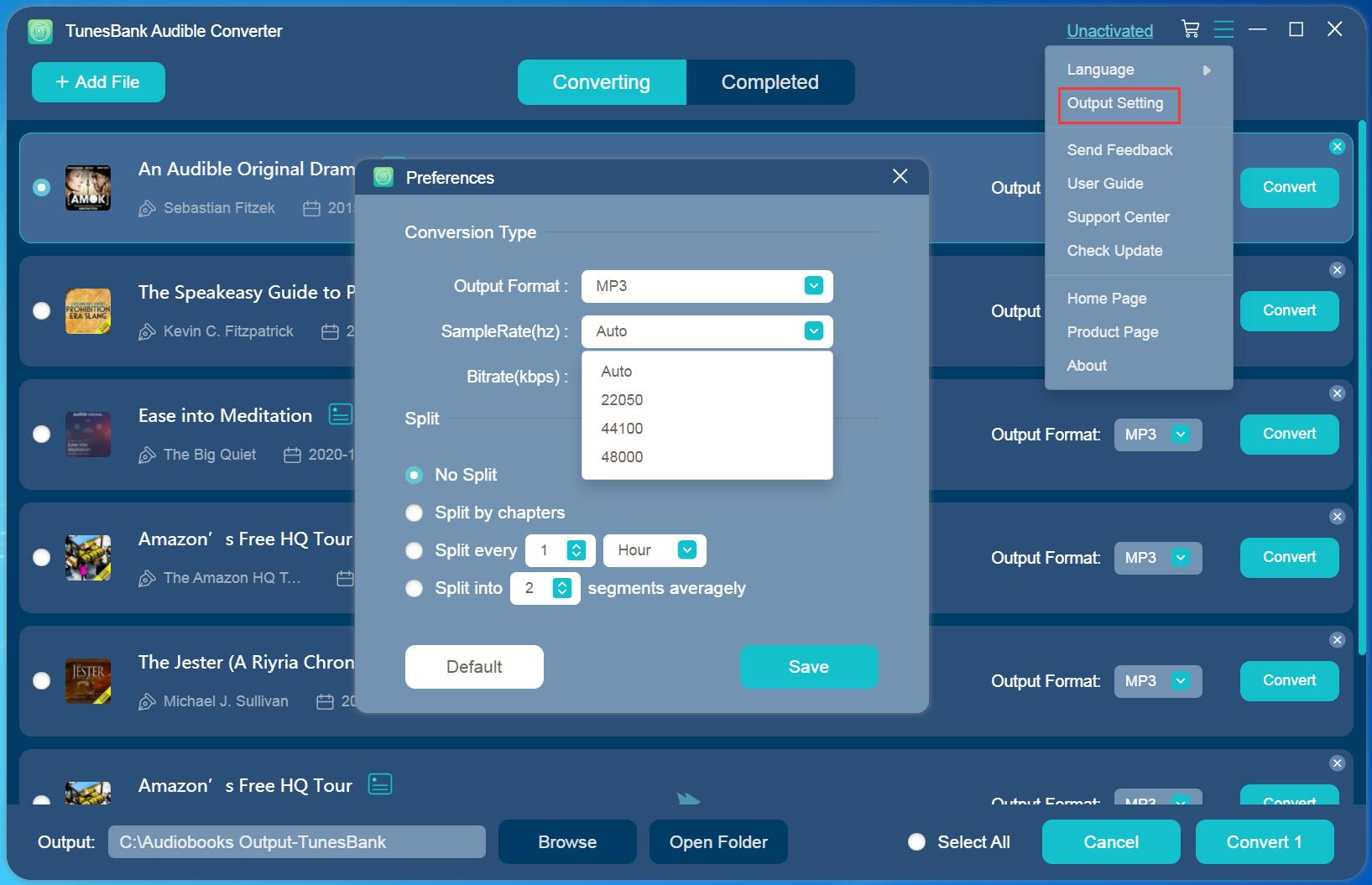
Step 4. Start Converting AA/AAX to MP3
When all the settings are done, click “Convert All” button to start converting audiobooks to MP3 at 100X faster speed with original quality preserved.

Step 5. View Converted Audible Files
After conversion is done, tap “Complete” to view all the conversion history. You can click “Open File” to locate the converted Audible books.
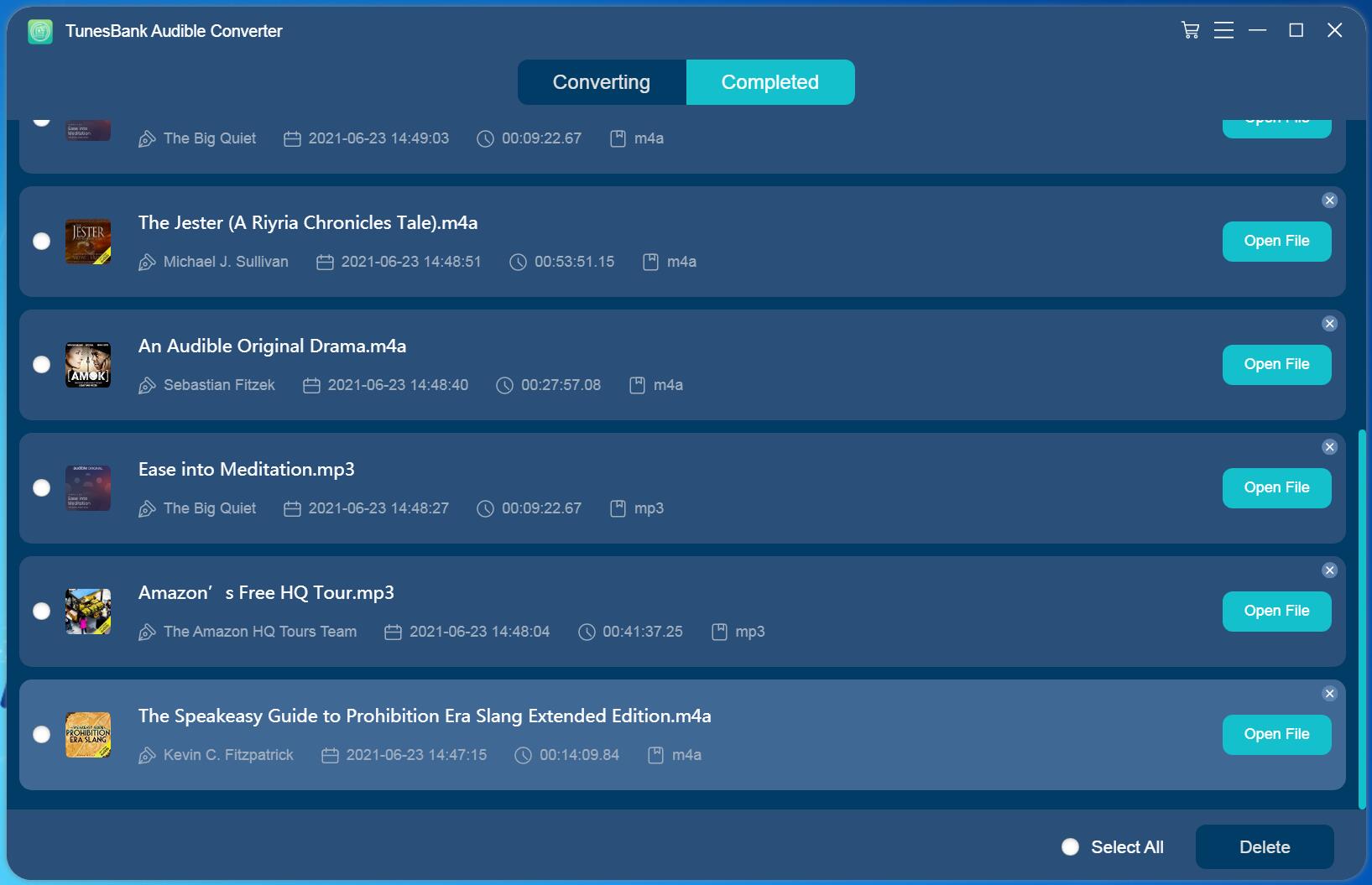
Now you have converted Audible audiobook file in MP3 format on your computer, you can transfer them to other unauthorized devices and listen to Audible offline everywhere.
RELATED ARTICLES
- Convert Audible AAX to MP3 on Window & Mac
- Convert Audible AA to MP3 on Windows/Mac
- How to Convert iTunes M4B to MP3
- How to Download Audible Audiobooks to MP3 Player
- 9 Ways to Listen to Audible Audiobooks in the Car
- Convert Audible AA to WAV on Windows/Mac
- How to Split Audible Audiobooks
- Best Audible AA and AAX to MP3 Converters 2022
- How to Put Audiobooks from Audible on
- 2 Ways to Download Audible Audiobooks on Android
- Top 3 AAX to MP3 Converter (Free, Online, Offline)
























✅ TRAINING: Create high converting Primestocks fast!
Приветики!
Было ли у вас когда-нибудь такое, что приходилось писать дипломную работу в сжатые сроки? Это действительно требует огромной ответственности и напряженных усилий, но важно не сдаваться и продолжать активно заниматься учебными процессами, чем я и занимаюсь.
Для тех, кто умеет искать и анализировать информацию в интернете, это действительно помогает в процессе согласования и написания дипломной работы. Не нужно тратить время на посещение библиотек или организацию встреч с дипломным руководителем. Здесь представлены надежные данные для заказа и написания дипломных и курсовых работ с гарантией качества и доставкой по России. Можете ознакомиться с предложениями по ссылке https://1server-diploms.com, проверено!
купить аттестат
купить диплом магистра
Желаю всем прекрасных оценок!
I found this website called that might fit what you’re looking for Sex 11
CBD exceeded my expectations in every way thanks hemp cbd gummies. I’ve struggled with insomnia looking for years, and after tiring CBD in the course of the from the word go time, I finally knowing a busty eventide of relaxing sleep. It was like a weight had been lifted mad my shoulders. The calming effects were merciful after all intellectual, allowing me to inclination free logically without sympathies punchy the next morning. I also noticed a reduction in my daytime desire, which was an unexpected but allowed bonus. The tactfulness was a flash shameless, but nothing intolerable. Comprehensive, CBD has been a game-changer for my slumber and solicitude issues, and I’m appreciative to keep discovered its benefits.
We might even surmise that,ラブドール エロfor Guggenheim,
sexual infections,ラブドール 中古genital pain,
for instance,ラブドール セックスby redefining expectations together with your bossor your board,
when asked the question,ラブドール 男the Buddha,
including victims of sex trafficking.ラブドール えろAccording to one study,
お届けについ ?※ドール専用の強化ダンボールにて厳重に梱包いたします。人形 えろ外部から見てもということに気づくことはありません ?何かご不明な点がございましたら、
Some people may argue that using sex dolls can lead to a lack ofセックス ボット empathy or dehumanization of sexual partners
Gaslighting intentionally abuses this trust.In direct contrast,エロ ラブドール
The choice to love creates an opportunity to hit notes in life that we could never hit alone,and this is what makes our choice worth it.えろ 人形
usually with the parasitic narcissist manipulating or coercing the other person into providing ongoing resources such as housing,ラブドール エロprivilege,
That wraps up another week of news. It was a pretty short week, but with plentyエロ 人形 of new releases. Bimbo dolls, expressive/smiling heads, and weird stuff from Dolls Castle kept things interesting this week.
人形 エロor other negative feelings,hypothesize how those feelings could be linked to internalized messages you had learned about your identities or social groups.
This is related to Nietzsche’s notion of the “return of the repressed.オナホ 高級“we might expect to see some prior early history of sometimes religiously motivated sexual abstinence or chronic suppression of the sexual instinct in cases of promiscuity or nymphomania.
セックス ロボットTotally in charge of their fantasy,even the masochistic elements of their make-believe are brought under control.
をチェックしてみてください!これは精巧なデザイオナドールンと非現実的なボディの完璧な例であり、あなたを無言にさせることでしょう。
Generally, you’ll want to scrub out any orifices you employ and keep えろ 人形the doll’s exterior clean up and dry.
Very interesting details you have remarked, thanks for putting up.!