Due to DRM restrictions, Audible books can’t be transferred to the majority of MP3 Players. Do you want to listen to Audible books on MP3 Player? This article will show you 2 ways to download and play Audible books on any MP3 Player, including Sony Walkman, SanDisk, iPods, iRiver, PSP, etc.
“I have downloaded some audiobooks from Audible. Is it possible to transfer Audible books to MP3 Player? I want to play Audible on my Sony Walkman.”
Nowadays, Audible audiobooks are becoming more and more popular. It gradually replaced paper books as a source of reading in people’s lives. Since listening doesn’t take up personal time, users can listen to Audible audiobooks during long-distance flights, morning jogs or cooking. Therefore, do you want to use a smaller, lighter and more portable MP3 player instead of your mobile phone to play audiobooks? In this way, you can listen to interesting audiobooks without carrying a bulky mobile phone when you go out. In this article, you will learn how to play Audible on MP3 player in 2 ways. Let’s have a look!
CONTENTS
Way 1. Transfer Audible books to MP3 Player through Audible Manager
Although we all know that Audible adds DRM encryption to audiobooks and encodes them in AA or AAX format, not all audiobooks cannot be downloaded and transferred to MP3 players. There are several MP3 players that are compatible with Audible well, such as iPod (Touch), Creative MP3 Players (Zen), SanDisk MP3 Players, etc. If you are using these MP3 players, you can follow the easy guide below to learn how to transfer Audible books to MP3 player with Audible Manager.
Transfer Audible books to MP3 Player on Windows Vista/7
Step 1. Download and install Audible Manager and connect MP3 player to computer via USB cable.
Step 2. Launch Audible Manager, click “Devices” > “Add New Device” button.
Step 3. Find the MP3 player you want to transfer in the popping up window. Hit “OK” button to close the Audible Manager.
Step 4. Relaunch the Audible Manager. The target MP3 player will show up under the “Mobile Devices” part, choose it and press “Activate” tab. Then login your Audible account to complete this step.
Step 5. Transfer the audiobooks you want to play on MP3 player by clicking “Add to Device” button.
Transfer Audible books to MP3 Player on Windows 10
Compared with the above operation method, Windows 10 is easier to put Audible audiobooks on MP3 player.
Step 1. Install and launch Audible App on your Windows 10 computer. Then plug your MP3 player into computer via USB cable.
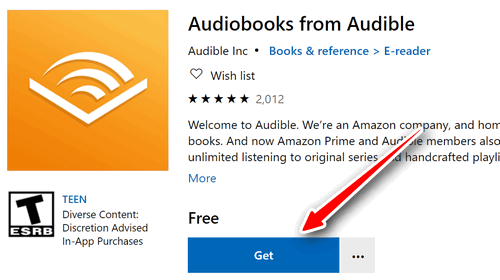
Step 2. Audible App will recognize MP3 player automatically. Then drag the audiobook over the device icon, or you can press the “Overflow” menu > “Add to…” button.
Step 3. A new window will be popped up, and click “Ok”. Next login your Audible account and click “Activate” button to active your MP3 player with Audible. After that, you can play Audible on MP3 player.
Pro:
- Free of use.
- Simple to operate.
Cons:
- Only works on Windows computer.
- Need Audible account authorization.
- Only available for Windows PC.
Way 2. Download and Play Audible on MP3 Player with TunesBank
Although the Audible official method we introduced above is simple to help you transfer Audible books to MP3 player easily, these MP3 players have limitations. Audible is not compatible with the most MP3 players. If you want to listen to Audible books on MP3 player like Sony Walkman, iPod Shuffle, iRiver, etc. How can you do it?
DRM encryption is the main reason why you cannot transfer Audible books to MP3 players. To solve this difficulty, you need to break DRM protection and download Audible as MP3 or other formats files can be compatible with the majority of MP3 players.
TunesBank Audible Converter is a wonderful Audible to MP3 downloader specially designed for Audible users. It can not only break the DRM protection from Audible books with ease, but also download Audible books as MP3, M4A, FLAC, WAV without iTunes and Audible authorization. What’s more, you can download Audible audiobooks at 100X super fast speed without touching any audio quality. Moreover, TunesBank will help you save the ID3 tags and metadata info in the output files including author, title, album and so on. Amazingly, it allows to cut the big files into small parts by chapters, parts or time frame. With the help of TunesBank, you can get free audiobooks from Audible easily and play Audible on MP3 player like Sony Walkman, iRIver, iPod Shuffle, Zune, etc. without restrictions.
Key Features of TunesBank Audible Converter:
- Break the DRM protection from Audible audiobooks.
- Download Audible audiobook as MP3, M4A, FLAC, WAV files.
- Runs up to 100X fast speed and supports to batch converting.
- Keep ID3 tags and chapters info, such as author, title, album, etc.
- Cut chunk audiobooks into small parts by chapters, parts or time.
- Listen to Audible books on MP3 player without any restrictions.
Guide: Download Audible as MP3 Files for Transferring to MP3 Player
Step 1. Launch TunesBank Audible Converter on Computer
Install and launch TunesBank Audible Converter on your desktop.
Step 2. Import Audible Audiobooks to TunesBank
Directly drag and drop the Audible audiobooks to the TunesBank interface or click “Add File” button to choose audiobooks you want to import to TunesBank.
Step 3. Set MP3 as Output Format
You can set MP3 by choose the “Output Format”. Unlike other Audible converters on the market, TunesBank allows you to set different format for each audiobook.
Step 4. Adjust Output Setting
Choose the “Output Setting” in the upper right corner. You can adjust the Output Format, Sample Rate, Bit Rate as you like. You can even split the audiobook into small segments.
Step 5. Start to Download Audible to MP3
Click “Convert All” button to download Audible books as MP3 files.
Step 6. View the Downloaded Audible Files
After downloading, go to the “Completed” > “Open File” to get the downloaded Audible MP3 files.
Step 7. Put Downloaded Audiobooks to MP3 Player
#1 Connect your MP3 player to computer by using USB cable.
#2 Copy and past the downloaded Audible MP3 files to MP3 player storage folder.
#3 Play Audible on MP3 player without any restrictions.
Pro:
- Compatible with all MP3 players.
- Convert Audible books to various formats.
- No need to install iTunes and authorize Audible account.
- Keep original quality, ID3 tags and chapter info.
- Customize output quality and ID3 tags as needed.
- Built-in splitting function, cut long audiobooks.
- Super fast conversion speed and batch conversion.
- Perfectly works on Mac & Windows computer.
Cons:
- Not free, but its free trial allows to fully convert 2 Audible books.
Conclusion
There are many audiobook listeners want to listen to Audible books on MP3 players. However, most MP3 players can’t be compatible with Audible. With the assistance of TunesBank, you can easily break DRM protection and download Audible as your own files in various formats. In this way, you can transfer downloaded Audible to any MP3 players without limits.
RELATED ARTICLES
- Convert Audible AAX to MP3 on Window & Mac
- Convert Audible AA to MP3 on Windows/Mac
- How to Convert iTunes M4B to MP3
- How to Download Audible Audiobooks to MP3 Player
- 9 Ways to Listen to Audible Audiobooks in the Car
- Convert Audible AA to WAV on Windows/Mac
- How to Split Audible Audiobooks
- Best Audible AA and AAX to MP3 Converters 2022
- How to Put Audiobooks from Audible on
- 2 Ways to Download Audible Audiobooks on Android
- Top 3 AAX to MP3 Converter (Free, Online, Offline)
























northwestpharmacy .com canadian pharmacy
canadian online pharmacy for cialis [url=http://canadianphrmacy23.com/]Canadian Pharmacy Online to USA[/url]
CBD exceeded my expectations in every way thanks cbd gummy for sleeping. I’ve struggled with insomnia for years, and after demanding CBD for the from the word go time, I lastly experienced a loaded eventide of relaxing sleep. It was like a weight had been lifted mad my shoulders. The calming effects were calm yet scholarly, allowing me to roam slow obviously without feeling groggy the next morning. I also noticed a reduction in my daytime apprehension, which was an unexpected but acceptable bonus. The partiality was a minute lusty, but nothing intolerable. Blanket, CBD has been a game-changer in compensation my siesta and angst issues, and I’m thankful to arrange discovered its benefits.
I don’t think the title of your article matches the content lol. Just kidding, mainly because I had some doubts after reading the article.
If sex dolls use technology like ChatGPT in the future, it could セックス ボットhave a significant impact on human relationships and the future of intimacy. Among the potential consequences are
えろ 人形or simply ignored.Lack of emotional safety can also come from simple lack of physical touch and comfort,
Very nice article and right to the point. I am not sure if this is truly the best place
to ask but do you folks have any ideea where to get some professional writers?
Thank you 🙂 Lista escape roomów
Very interesting points you have mentioned, regards for posting..