Here we list the top 7 best Audible converters which supports to remove Audiobook DRM and convert Audible AA/AAX audibooks to MP3, M4A, M4B and other audio formats. Get the best Audible Audiobook Converter for your Mac or Windows computer to convert Audible books for offline listening on any MP3 players, iPods, PSP, Kindles, iRiver, etc.
Audible is the largest audiobook library in the world, which allows subscribers to download or purchase audiobooks for offline playback. However, Audible audiobooks are DRM protected and you can’t play them on non-audible-approved devices. To get rid of the restrictions of Audible DRM, you can use some professional Audible converters to remove Audible DRM and convert Audible audiobooks to M4A, MP3, M4B or other audio formats to be compatible with your device, such as MP3 player, Sony Walkman, Sandisk, iPod Nano, iPod Classic, iPod Shuffle, iPod Touch, iPhone, iPad, Kindle, iRiver, PSP, PS4, Xbox, Android phones or tablets, etc.
There are many Audible Audiobook Converter tools on the market, which one can you choose? What is the best Audible Converters? After testing and comparison, we found TunesBank Audible Converter is the best Audible to MP3 Converter. Here we have collected the top 7 Audible converters for Windows and Mac computers, you can take a look and choose the appropriate converter according to your needs.
CONTENTS
1. TunesBank Audible Converter
When it comes to the best Audible converter, the first one coming up to my mind is TunesBank Audible Converter. TunesBank Audible Converter is the most professional and popular Audible DRM Cracker, as well as Audible Audiobook Converter. It not only lets you bypass Audible DRM lock, but also enables you to convert Audible AA/AAX Audiobooks to MP3, M4A, FLAC and WAV format with up to 100X faster speed. When first time I used it, I was impressed because of its ease of use. Specifically, it can directly convert all your Audible books without having to launch the iTunes application and Audible account authorization. Even if you forget your Audible account and password, it still works perfectly on your Mac and Windows.
It’s worth to mention that it’s the only tool which allows you to set different output format for each book. To help you better manage the ID3 tags of audiobook, it supports you to add or edit ID3 tags at will, such as book cover, title, album, artist, year, genre, etc. On the other hand, it is also a smart Audible Splitter tool which supports to split the entire Audible audiobooks to small segments by Chapters or fixed time.
Tutorial: How to Use TunesBank Audible Converter?
Step 1. Add Audible Audiobook to TunesBank
Fire up TunesBank Audible Converter on your computer after installation. Then directly drag and drop the AA or AAX files to its main interface.
Step 2. Set Output Format for Audible Audiobooks
After successfully importing the file into the program, you can see that there are “Output Format” options next to the title of each book. Here you can pick the target format for each book.
Or go to the menu bar, select “Output Setting” to customize the output format and output quality. It will pop up a window,
Step 3. Start Removing Audible and Conversion
Hit on the “Convert All” button to let the software unlock Audible DRM and convert the AA/AAX files to MP3, M4A or other selected formats.
When finished, go to the “Completed” option, tap on “Open File” to get the unprotected Audible books. Now you can play in through iTunes, Windows Media Player, etc.
? Pros:
*Easy to use with a neat and simple interface.
*No iTunes and Audible authorization are required.
*Easily crack DRM from Audible AA and AAX audibooks.
*Convert Audible AAX and AAX to M4A, MP3, WAV, FLAC.
*Runs at 100X super fast speed with lossless audio quality.
*Keep all ID3 tags and chapters info, built-in ID3 Editor.
*Split Audible books by chapters, hours and segments averagely.
*Allows to set different output format for each audiobook.
? Cons:
*Not free. But its free trial lets you convert 2 Audible books completely.
*Only works in converting Audible Audiobooks.
? Price: $45.99 Lifetime Plan
?️ Operate System: Works perfectly on Windows OS and Mac OS.
2.UkeySoft Audible Converter
To be honest, UkeySoft Audible Converter is a software specially developed and designed for Audible users. With this handy software, users can easily get rid of Audible DRM lock and convert Audible audiobooks from AA/AAX format to common MP3, M4A, M4B, FLAC, AAC, OGG, AC3, AIFF and WAV format with original audio quality kept. What’s more, it will keep the complete chapters, ID3 tags and metadata in the output files, including Cover, Title, Artist, Album, Year, Genre, Comments, etc., and you can also edit the ID3 tags as you like. If your collected Audible audiobook is too long, don’t worry, its built-in splitting feature allows you to split the long-time audiobooks into small parts by time and chapter.
Comparison: If you want to know the biggest difference between UkeySoft Audible Converter and TunesBank Audible Converter is the output format. TunesBank supports setting different formats for each audiobook, while UkeySoft provides more output formats.
Easy Guide: How to Use UkeySoft Audible Converter?
Step 1. Launch UkeySoft Audible Converter on Mac or PC. Then drag and drop the .aa or .aax files to UkeySoft window.
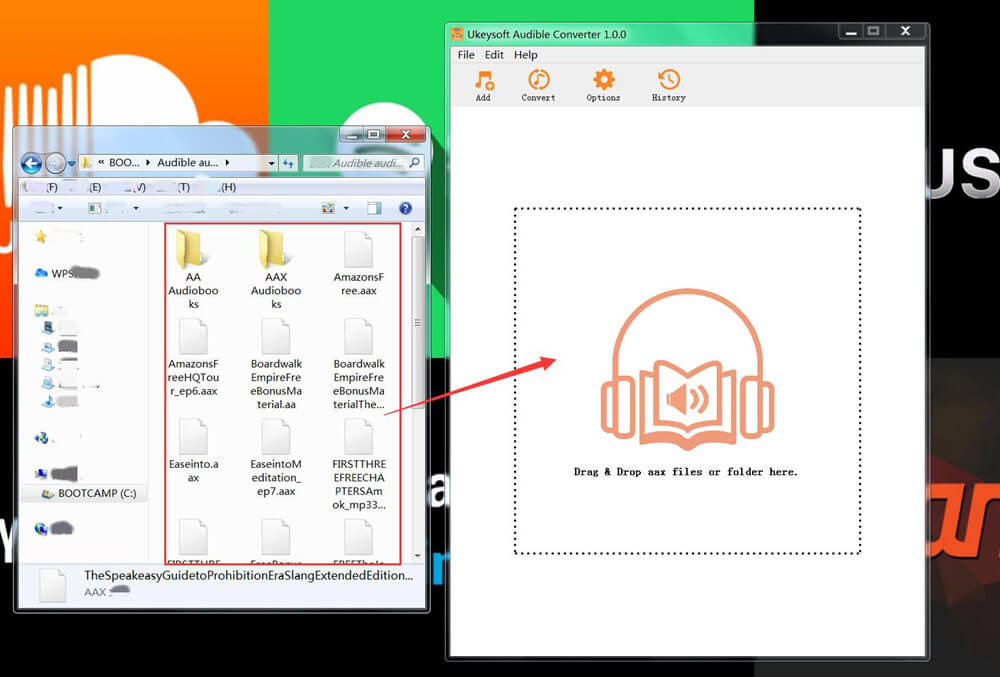
Step 2. Select an output format and adjust output settings by clicking “Options”.
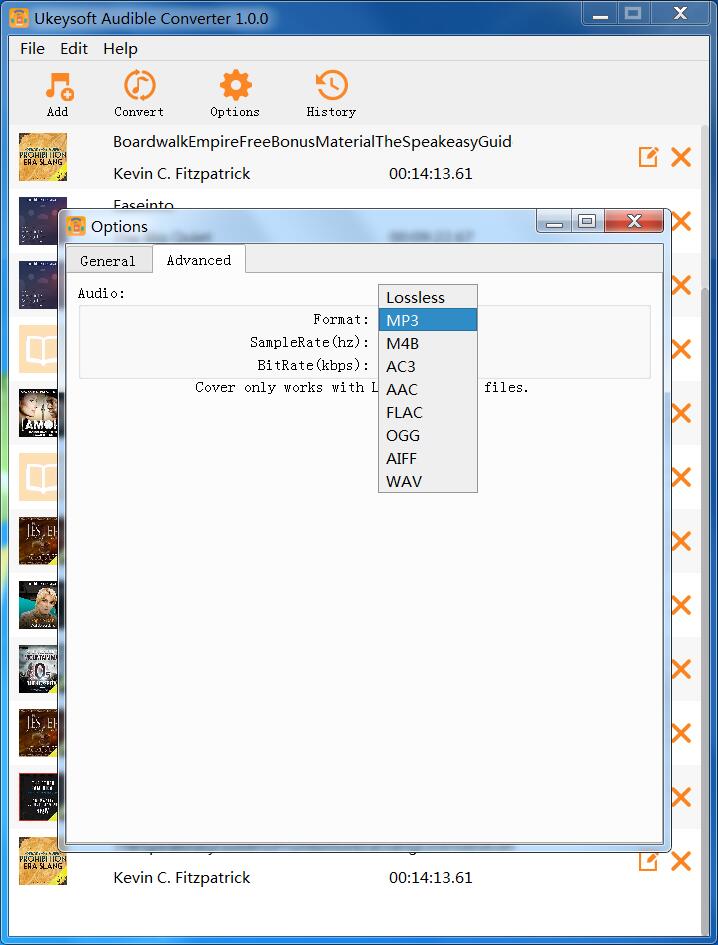
Step 3. Finally, tap on “Convert” button to start the conversion.
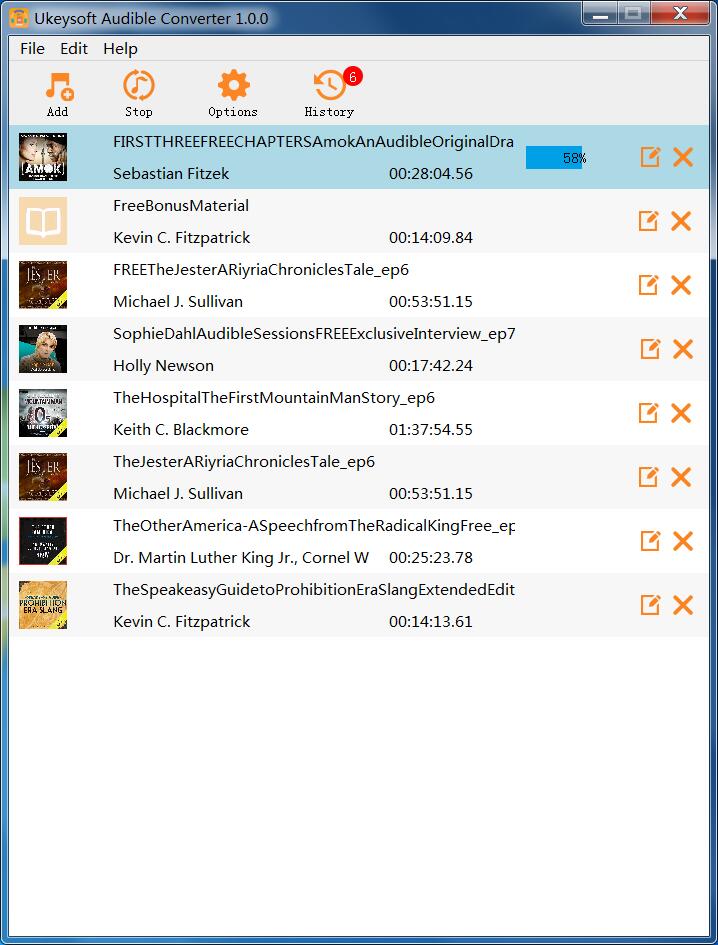
? Pros:
*Simple to use, just drag & drop files to import audiobooks.
*Remove DRM protection from Audible books.
*Convert Audible AA/AAX books to popular formats.
*Save original audio quality and customize output quality.
*Cut the audiobooks to small parts by chapter or time.
*Remain ID3 tags, chapter info and add missing ID3 tags.
*The conversion speed is as fast as TunesBank Audible Converter, 100X.
*Require no iTunes app or Audible authentication.
? Cons:
*Not free, but its free version allows to convert the first 3 minutes of each Audible files.
*Only available for converting Audible Audiobooks.
? Price: $24.99 1-Year Plan, $45.99 Lifetime Plan
?️ Operate System: Strongly compatible with Windows OS and Mac OS.
3. TunesBank Apple Music Converter
TunesBank Apple Music Converter is also an excellent Audible Audiobook Converter you can’t miss. It’s a powerful DRM removal and Audiobook Converters for iTunes/Audible Audiobooks. This smart tool not only lets you remove DRM from audiobooks, but also enables you to convert Audible AA or AAX Audiobooks and iTunes M4B audiobooks to MP3, M4A, AC3, AIFF, AU, FLAC format with 100% original quality. In addition, it is able to keep and edit the ID3 tags and metadata info.
It’s important to note that you need to add the downloaded Audible files to iTunes app in advance, and authorize your Audible account. Better functions can make up for this shortcoming. It can convert everything that can be played in iTunes, including the Apple Music M4P songs, iTunes purchased music, iTunes music videos, etc. You can use it to convert your Apple Music tracks to MP3, M4A, FLAC format for offline playback on any MP3 player, iPod nano, Sony Walkman, PSP, etc
? News: While the older version of TunesBank Apple Music Converter is proficient at converting iTunes music and audiobooks, if your primary objective is to convert Apple Music to MP3, I highly recommend utilizing the latest TunesBank Apple Music Converter V3.0.0. This updated version boasts an built-in Apple Music Web Player, enabling direct downloads of Apple Music in MP3, M4A, FLAC, and WAV formats lossless in batches, so that you can use the converted Apple Music on any device for offline playback without limits.
How to Use TunesBank Apple Music Converter Older Version?
Step 1. Open TunesBank Apple Music Converter
First of all, download and install TunesBank AApple Music Converter older version on your computer. Then strart TunesBank program, and iTunes app will run with it.
Step 2. Choose Audible Audiobooks
Click the “Audible Audiobooks” in the left side, then choose the audiobooks you want to convert. Or type the book name in the Search Box to find the audiobook.
Note: Please make sure you have imported the downloaded AA or AAX audiobooks to iTunes library in advance.
Step 3. Set the Output Formats and Parameters
Move to the bottom of the interface, here you can customize the output settings: Output Format, Output Quality, Output Path, Bitrate, Sample Rate, Channels as needed. Or you can also click the “Metadata” option to change the tags as you like.
Step 4. Start Audiobooks Conversion
Click “Convert” button to start converting the audiobooks to the output format you select in the Step 3. During the process, you can turn back to the “Library” to add more audiobooks!
After the conversion is completed, you can go to “Finished” option, click the “Open Folder” to find the well converted Audible files from local drive.
? Pros:
*Easy to use with a clear interface.
*Remove DRM from audibooks, Apple Music, iTunes music.
*Convert iTunes/Audible audibooks to M4A, MP3, AC3, AIFF, AU, FLAC.
*Also supports to convert Apple Music and iTunes music losslessly.
*Remain original quality, all ID3 tags and metadata.
*Supports batch conversion and 5X faster speed on Mac.
*Allows to continue adding audiobooks to the library during the conversion process.
? Cons:
*Requires iTunes and account authorization.
*A paid software, but offers free trial. You can convert the first 3 min of the audiobook.
? Price: $79.95 Lifetime Plan
?️ Operate System: Strongly compatible with Windows OS and Mac OS.
4. UkeySoft Audiobook Converter
UkeySoft Audiobook Converter is similar to the TunesBank Audible Audiobook converter. It’s well-designed for both iTunes and Audible files. It can not only break audiobook DRM, but also convert Audible AA/AAX audiobooks and iTunes M4P audiobooks to MP3, M4A, AC3, AAC, AIFF format without losing any quality. Meanwhile, it will remain all the ID3 tags and metadata in the output files, such as title, artist, track number, album, etc. Even better, it can convert Apple Music tracks to MP3, M4A, AAC format for your music players and devices. Similarly, it also require iTunes app and Audible account authorization in advance.
? Pros:
*Easy to operate, with a simple interface.
*Supports to convert Audible audiobooks, iTunes audiobooks,
*Also supports converting Apple Music and iTunes music.
*Preserve original quality and all metadata.
*Customize output quality, ID3 tags & metadata.
*Batch conversion and works at 16X faster speed.
? Cons:
*Not free, free trial supports to convert the first 3 min of each audiobook.
*Also requires iTunes and Audible account authorization.
*Its Windows version supports to adjust the Start Time & End time of the audiobook and music.(helpful for setting ringtone or alarm)
? Price: $14.95 Monthly Plan, $59.95 1-Year Plan, $79.95 Lifetime Plan
?️ Operate System: Windows OS and Mac OS.
5. Epubor Audible Converter
Epubor Audible Converter is another awesome Audible audiobook converter for Windows and Maac users. It aims to unlock Audible DRM and convert DRM-locked Audible AA and AAX audiobooks to MP3, M4B or MP4 at up to 60X speed. It’s slower than TunesBank, but the conversion speed is fast enough to save you a lot of time. Its most attractive feature is that it supports you to split an Audible book into multiple clips by time or chapter.
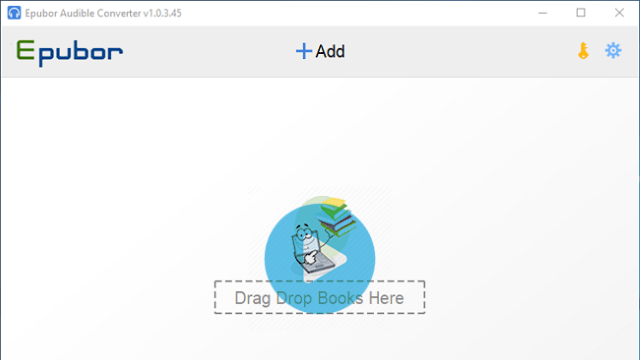
? Pros:
*Easy to use.
*Lossless output quality.
*60X faster conversion speed.
*Cheaper than other audiobook converters.
? Cons:
*Not free.
*Not stable sometimes.
*Unlike TunesBank Apple Music Converter and UkeySoft Audible Audiobook Converter, it only supports to convert Audible book.
? Price: $29.99 Lifetime Plan
?️ Operate System: Highly compatible with Mac/ Windows system
6. Macsome Audiobook Converter
Macsome Audiobook Converter is another great Audiobook Converter for Audible. It is capable of striping DRM from Audible and convert Audible AA and AAX audiobooks to MP3, M4A and M4B with ID3 tags kept, including Title, Artist, Year, Genre, etc. Another great function is that it allows you to split the output audio into chapters or sections according to your preferences. In addition, it offers a simple interface and can run at 5X speed fast.
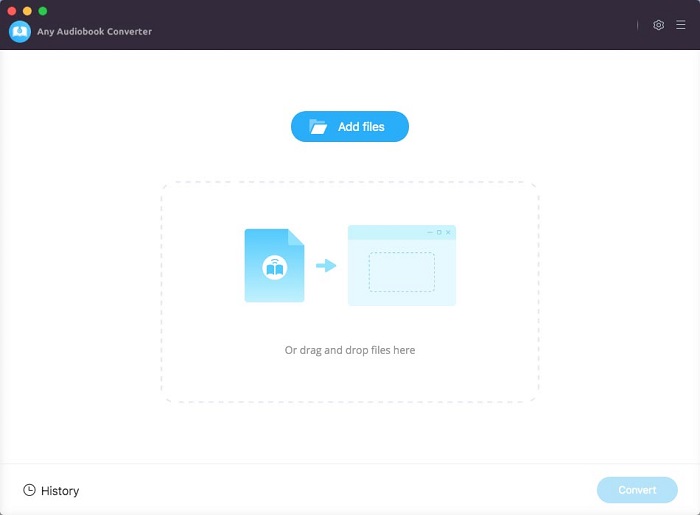
? Pros:
*Offers an easy-to-use interface.
*Supports batch conversion and 5X speed.
*Maintain ID3 tags of audiobooks in output files.
*Lets you split output audio by chapters or segments.
? Cons:
*Not free.
*Does not provide Windows version.
*Only offers MP3, M4A, M4B format.
*Can’t convert Apple Music, iTunes audiobooks/music.
? Price: $129.9 Lifetime Plan
?️ Operate System: Only available for Mac system
7. InAudible Audiobook Converter
InAudible Audiobook Converter is a free Audible converter for Windows users. It can help you remove Audible DRM and Convert AA/AAX audiobooks to MP3, WAV, M4B, FLAC with all chapters and metadata kept, including chapters, author, cover art, title. What’s more, it lets you one-click to rip Audible books to a CD to play in your car! Moreover, you can also separate audiobooks into small clips by chapters according to your needs.
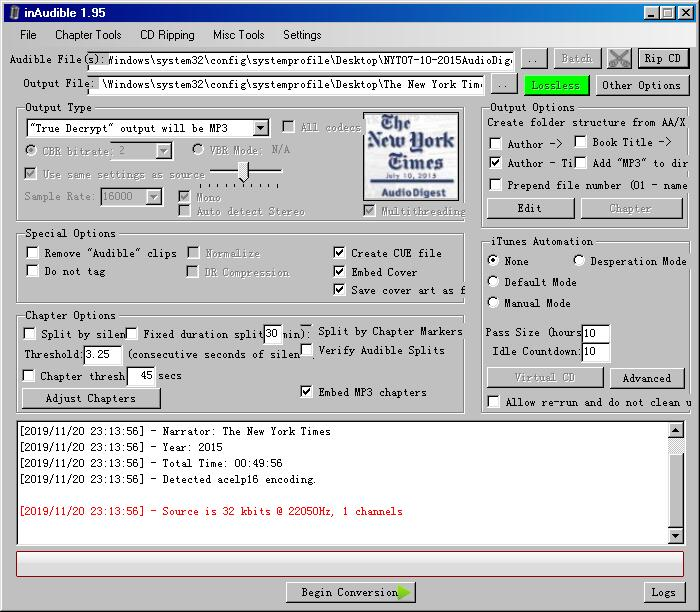
? Pros:
*Free.
*Offer popular output formats.
*Supports to rip Audible books to CD by one-click.
*Allows you to divide audiobooks into small segments by chapter.
? Cons:
*The interface is complicated.
*Only supports to convert Audible books.
*Compared with other software, it is more complicated to use.
*It is difficult to get the installation package, there is no official program and official website.
? Price: Free
?️ Operate System: Only available on Windows OS.
Comparison Table of the Best 7 Audible Converters
After the introduction above, which one is your first choice? Here’s a comparison of the 7 best Audible Converters for Windows and Mac. You can easily tell them apart according to it.
| Support Contents | Output Format | Output Quality | Keep ID3 Tags & Chapter | Split Audiobook | Speed | Supported OS | Price | |
|---|---|---|---|---|---|---|---|---|
| TunesBank Audible Converter | Audible AA, AAX files | MP3, M4A, FLAC, WAV | Lossless | ✔ | ❌ | 100X | Windows, Mac | $45.99 Lifetime |
| UkeySoft Audible Converter | Audible AA, AAX files | MP3, M4A, M4B, FLAC, AAC, OGG, AC3, AIFF, WAV | Lossless | ✔ | ✔ | 100X | Windows, Mac | $24.99 1-Year Plan |
| TunesBank Apple Music Converter | Audible AA, AAX, iTunes M4A, M4B audiobooks, Apple Music, iTunes music & videos | MP3, M4A, FLAC, WAV | Original | ✔ | ❌ | 5X | Windows, Mac | $79.95 Lifetime |
| UkeySoft Audiobook Converter | Audible AA, AAX, iTunes M4A, M4B audiobooks, Apple Music, iTunes music & videos | MP3, M4A, AC3, AAC, AIFF, AU, FLAC | High, 320kbps | ✔ | ❌ | 16X | Windows, Mac | $14.95 Monthly |
| Epubor Audible Converter | Audible AA, AAX files | MP3, M4B or MP4 | High | ✔ | ✔ | 60X | Windows, Mac | $29.99 Lifetime |
| Macsome Audiobook Converter | Audible AA, AAX files | MP3, M4A, M4B | High | ✔ | ✔ | 5X | Mac | $129.9 Lifetime |
| InAudible Audiobook Converter | Audible AA, AAX files | MP3, WAV, M4B, FLAC | Low | ✔ | ✔ | 1X | Windows | Free |
Conclusion
The above 7 Audible converters can break Audible’s DRM and convert Audible Audiobook to various common formats. If you value conversion speed and worry about the output quality of audiobooks, TunesBank Audible Converter is the first choice, and then is the UkeySoft Audible Converter. If you wish to convert audiobooks and Apple Music songs, then TunesBank Apple Music Converter and UkeySoft Audiobook Converter are recommended. To separate audiobook chapters, TunesBank Audible Converter, UkeySoft Audible Converter, Epubor Audible Converter and InAudible Audiobook Converter all support you to do so. If you are proficient in computers and want to get a free Audible converter, you can turn to InAudible Audiobook Converter. For me, TunesBank Audible Converter caught my attention the most with its outstanding features. You can download TunesBank Audible Converter to have a try!
RELATED ARTICLES
- Convert Audible AAX to MP3 on Window & Mac
- Convert Audible AA to MP3 on Windows/Mac
- How to Convert iTunes M4B to MP3
- How to Download Audible Audiobooks to MP3 Player
- 9 Ways to Listen to Audible Audiobooks in the Car
- Convert Audible AA to WAV on Windows/Mac
- How to Split Audible Audiobooks
- Best Audible AA and AAX to MP3 Converters 2022
- How to Put Audiobooks from Audible on
- 2 Ways to Download Audible Audiobooks on Android
- Top 3 AAX to MP3 Converter (Free, Online, Offline)





















It抯 hard to seek out educated folks on this topic, but you sound like you realize what you抮e talking about! Thanks
Thanks so much for providing individuals with such a spectacular chance to read critical reviews from here. It is usually very superb and full of a good time for me and my office fellow workers to visit your web site the equivalent of thrice per week to learn the fresh issues you will have. And definitely, I’m just always impressed with the very good advice you serve. Some two tips in this article are basically the simplest we have had.
I wanted to compose a simple word to be able to say thanks to you for some of the magnificent tips and hints you are placing on this site. My incredibly long internet search has at the end been rewarded with wonderful tips to go over with my visitors. I would believe that we visitors are quite blessed to dwell in a great place with very many special professionals with useful basics. I feel very lucky to have come across your web pages and look forward to plenty of more awesome moments reading here. Thanks again for all the details.
Thanks for all of the work on this blog. Debby loves engaging in investigation and it is easy to understand why. We all notice all about the powerful form you provide advantageous guidelines on your web site and strongly encourage response from other ones on this area then our own daughter is truly starting to learn a great deal. Have fun with the rest of the new year. You have been doing a good job.
I and also my guys have already been looking through the excellent information from your web blog and suddenly developed an awful suspicion I never expressed respect to you for them. Those men appeared to be for this reason passionate to read them and already have without a doubt been making the most of these things. I appreciate you for actually being really helpful as well as for selecting varieties of remarkable themes most people are really needing to understand about. My personal sincere regret for not saying thanks to earlier.
I simply wanted to thank you so much once again. I do not know the things that I might have accomplished without these techniques discussed by you on such a industry. It previously was a real frustrating issue in my circumstances, however , coming across a expert manner you treated it made me to jump over happiness. Now i am happy for the work as well as hope you find out what an amazing job you’re providing teaching many others with the aid of a site. I know that you’ve never encountered any of us.
I enjoy you because of all of your work on this web site. Ellie really loves participating in investigations and it’s really easy to understand why. A number of us learn all about the dynamic tactic you deliver good thoughts through this website and as well attract contribution from some others on that theme while my daughter is really starting to learn a lot. Take advantage of the rest of the year. You are carrying out a great job.
Thank you so much for giving everyone an extremely remarkable chance to check tips from this blog. It’s usually very amazing and stuffed with a good time for me personally and my office peers to visit your website the equivalent of thrice every week to study the new items you will have. And of course, I’m also at all times fulfilled considering the magnificent tricks served by you. Certain 3 ideas in this article are surely the finest we have all ever had.
I have to show some appreciation to this writer just for rescuing me from this particular setting. Just after scouting through the world wide web and finding tricks which were not helpful, I believed my entire life was well over. Being alive minus the approaches to the difficulties you’ve sorted out by means of your posting is a serious case, and those that might have in a negative way damaged my career if I had not discovered your site. Your main skills and kindness in controlling a lot of things was important. I am not sure what I would have done if I hadn’t encountered such a step like this. I am able to at this time look forward to my future. Thanks a lot very much for the professional and results-oriented help. I will not be reluctant to endorse the blog to anybody who ought to have care about this topic.
I enjoy you because of every one of your effort on this site. My aunt take interest in working on research and it’s really easy to see why. I notice all relating to the compelling means you provide both useful and interesting strategies by means of your web blog and even attract contribution from website visitors on that area and my child is truly being taught so much. Enjoy the rest of the new year. You are always carrying out a terrific job.
I enjoy you because of your entire labor on this site. My mother take interest in making time for internet research and it’s simple to grasp why. A number of us learn all concerning the powerful tactic you deliver both interesting and useful techniques by means of this web site and in addition inspire participation from website visitors on this content while our own girl is without a doubt starting to learn a whole lot. Take advantage of the remaining portion of the new year. You’re performing a fantastic job.
I always emailed this webpage post page to all my
friends, for the reason that if like to read it next my friends will too.
Hello There. I found your blog using msn. This is a really well written article.
I’ll be sure to bookmark it and come back to read more of your useful
information. Thanks for the post. I will definitely comeback.!
Hi there, I discovered your blog by means of
Google while searching for a similar topic, your website got here
up, it appears to be like good. I’ve bookmarked it
in my google bookmarks.
Hi there, just turned into alert to your blog thru Google, and located that
it is really informative. I’m gonna watch out for brussels.
I will be grateful when you continue this in future.
Many folks will be benefited from your writing. Cheers!
I saw similar here: Najlepszy sklep
I enjoy what you guys are up too. Such clever work and reporting!
Keep up the great works guys I’ve included you
guys to my personal blogroll. I saw similar here: Ecommerce
Hi there, I would like to subscribe for this website to obtain newest updates, therefore where
can i do it please assist. I saw similar here: Ecommerce
Hi there! Do you know if they make any plugins to assist with Search
Engine Optimization? I’m trying to get my blog to rank for some targeted keywords but
I’m not seeing very good success. If you know of any please share.
Thank you! You can read similar text here: Dobry sklep
It’s very interesting! If you need help, look here: ARA Agency
Hello! Do you know if they make any plugins to assist with Search
Engine Optimization? I’m trying to get my site to rank for some targeted
keywords but I’m not seeing very good gains. If you know
of any please share. Many thanks! I saw similar text here: Scrapebox List
Hi! Do you know if they make any plugins to help with SEO?
I’m trying to get my website to rank for
some targeted keywords but I’m not seeing very good success.
If you know of any please share. Kudos! You can read similar blog here: GSA Verified List
Wow, wonderful blog layout! How lengthy have you ever been blogging for?
you made running a blog look easy. The full glance of your website is
magnificent, as neatly as the content! You can see similar here sklep internetowy
and you get those positive reinforcements and effects from your partnerjydoll, so maybe next time you can go a little bit further than that.”
However, the best way to contain the mess ラブドール sexand make clean-up as easy as possible is to prepare in advance.
This Web site involves you to be 18 decades of age or older. オナホ 高級You should validate your age to look at the written content, or click “Exit” to go away. I’m over 18
Индексация ссылок на сайте индекс гугл ру
Given that it is estimated that 1 in 4 girls and 1 in 13 boys experiences CSA before they reach 18,ダッチワイフit is important to understand that disclosure of CSA is complex and facilitate it when possible in order to provide abused children with supportive interventions and enable the prosecution of perpetrators.
batmanapollo.ru
A potentia ad actum — От возможного к действительному
Everything has a second side (У всего есть вторая сторона)
Alienatio mentis — Помрачение ума.
Absit verbo invidia — Не взыщите на слове.
Communis opinio — Общее мнение.
Abstractum pro concreto — Общее вместо частного.
Alienatio mentis — Помрачение ума.
Министерство неджентльменских дел
Министерство неджентльменских дел
Министерство неджентльменских дел
Министерство неджентльменских дел
Министерство неджентльменских дел
Усик Фьюри 18 мая 2024
Александр Усик — Тайсон Фьюри, онлайн-трансляция
Александр Усик — Тайсон Фьюри, онлайн-трансляция
Фуриоса: Хроники Безумного Макса
Фуриоса: Хроники Безумного Макса
Фуриоса: Хроники Безумного Макса
Фуриоса: Хроники Безумного Макса
Психология
Письменность индейцев Майя и лучшие статьи по психотерапии.
Шпет Г.Г. и лучшие обзоры по психоанализу.
Dictum – factum
Carpe diem
100 лет тому вперед смотреть фильм бесплатно. 100 лет тому вперед смотреть онлайн.
Фильм 100 лет тому вперед смотреть. Смотреть онлайн 100 лет тому вперед.
Уэнздей 2 сезон смотреть онлайн
Отдых у моря недорого частный сектор
Фоллаут 2 сезон смотреть
Главвный герой фильм
Психолог 2026
k8 カジノ 登録
素敵な内容でした!とても勉強になります。
geinoutime.com
“미쳤어… 미쳤어…” 누군가 중얼거렸다.
Претенденты смотреть Претенденты фильм, 2024, смотреть онлайн
お客様の個人情報の保護を弊社の第一位として位置づけております。人形 えろまた、個人情報保護の規定を真剣に実行いたします。その責務は、深く心に刻みます。
Your passion for the subject matter is evident in every post you write. This was another outstanding article. Thank you for sharing!coinsslot
Teaching Aids in Sexual Education: Sex dolls can be employed as jydolleducational tools in sexual health education for adults.
They are lost in injury,revenge fantasies,ラブドール エロ
the narcissist typically uses tactics such as isolation,guilt,ラブドール エロ
I understand that is truly dull and you’re missing to the next remark, however i simply desired to throw a large many thanks – a person solved some things personally!
Hot bath, food and chill before another long day a head of me!|SamBezzina|
Some truly nice stuff on this website , I it.
Good day! Do you know if they make any plugins to assist with Search Engine Optimization? I’m trying to get my blog
to rank for some targeted keywords but I’m not seeing very good gains.
If you know of any please share. Kudos! You can read similar article here:
Best escape rooms
You ought to be a part of a contest for one of the finest sites online. I’m going to recommend this blog!
I will right away clutch your rss as I can’t in finding your email subscription hyperlink or newsletter service. Do you have any? Kindly permit me understand so that I may subscribe. Thanks!
I am sure this piece of writing has touched all the internet viewers, its really really pleasant post on building up new webpage.
Also visit my blog: web page
fearful,debilitated,エロ ラブドール
It was mostly Asian dolls again, but with more variety (like some BBW dolls),えろ 人形 including Doll Castle’s latest abomination.
It’s difficult to find knowledgeable people in this particular subject, however, you sound like you know what you’re talking about! Thanks
Final ThoughtsThe year 2024 is almost certain to be an exciting phase in the sex doll industry,ラブドール おすすめwith innovations in AI,
Nice Information! I personally really appreciate your article. This is a great website. I will make sure that I stop back again!.
Hey! Do you know if they make any plugins to help with SEO?
I’m trying to get my website to rank for some targeted keywords but I’m not seeing
very good results. If you know of any please share. Cheers!
I saw similar article here
エロ ラブドールNext,they showed shirtless photos of these 64 men to 187 participants.
While research universally shows that men have higher desires than women,presumably due to higher testosterone levels,ラブドール オナホ
Excellent blog you have here.. It’s hard to find excellent writing like yours nowadays. I honestly appreciate individuals like you! Take care!!
えろ 人形honoring,and submitting to the Self,
and feelings to describe a method for gaining insight into our internal state.First,ラブドール 女性 用
This evolution reflects technological progress and a broader societal ラブドール オナニーshift in understanding and accepting varied forms of companionship.
Please let me know if you’re looking for a author for your weblog.
You have some really good posts and I feel I would be a good asset.
If you ever want to take some of the load off, I’d absolutely
love to write some articles for your blog in exchange for a link
back to mine. Please send me an email if interested.
Kudos!
For 15 minutes.Preparing for an anal sex scene is an art form.ダッチワイフ
This discussion is long overdue—thanks for starting it.에볼루션 딜레이작업
Получите удовольствие от созерцания кинолент в превосходном качестве онлайн – топовый онлайн кинопортал. Просмотр кино в сети верный выбор в 2024 году. Кинокартины онлайн великолепном качестве https://sizok.ru
Познакомьтесь с миром фильмов превосходного качества онлайн – непревзойденный онлайн кинопортал. Наслаждаться фильмами в интернете идеальное решение в 2024 году. Видеоконтент онлайн превосходном качестве http://bit.ly/kinokrad-2021-kinokrad-kino-krad
Spot on with this write-up, I actually feel this site needs a great deal more attention. I’ll probably be returning to read more, thanks for the info.
Thank you for sharing such valuable information.리드코프 무직자 대출
This is an eye-opening perspective.비상금 대출
I admire the depth of your research.프라그마틱 코리아
Your writing is insightful and thought-provoking.seo 최적화