Spotify Premium subscribers can download Spotify Music and enjoy Spotify in offline mode. Do you want to listen to Spotify offline with Spotify Free account? This post will show you the how listen to Spotify Music offline with/without Premium.
Spotify Music stands out among all streaming music services with 270 million monthly active users worldwide. Spotify offers free and Premium plans. Spotify Free users can access advertising-supported Spotify songs with lower sound quality, while Premium users can listen to advertising-free and high-quality Spotify songs, and can also download Spotify songs for offline listening. Yes, you can listen to Spotify Music offline with Premium subscription account. Here comes the question, can you listen to Spotify offline without Premium? How to download Spotify Music without Premium account?
Don’t worry, here you will find the answer. This article will show you how to listen to Spotify offline with Premium account step by step. Moreover, we will focus on how to listen to Spotify Music offline without Premium.
CONTENTS
Part 1. How to Listen to Spotify Offline with Premium
If you have subscribed to Spotify Premium(costs $9.9 per month), then you are allowed to download music from Spotify and listen to Spotify offline on your mobile device or desktop. Can’t wait to enjoy Spotify Premium offline mode? Well, let’s learn more details about Spotify offline mode before we start.
Something You Need to Know about Spotify Offline Mode:
1) Offline mode is limited to valid subscriptions.
2) You can download up to 10,000 songs on 5 different devices.
3) You can’t download Spotify albums or podcasts in the desktop application.
4) You can only play the downloaded Spotify Music in offline mode.
5) After canceling the subscription, you will not be able to listen to the downloaded Spotify Music and playlists in offline mode.
6) When downloading songs for the first time, you need to connect to the Internet or Wi-Fi. You need to go online at least once every 30 days to download music and podcasts.
Steps to Listen to Spotify Offline on Mobile/Desktop with Premium
#1. Listen to Spotify Offline On Mobile or Tablet with Premium
Step 1. Connect your mobile device to the Internet or Wi-Fi. Open the Spotify Music app on your mobile device and log in to your Premium account.
Step 2. Find any song, playlist, album or podcast you want to download.
Step 3. Click the “Download” button and wait patiently until the song is completely downloaded.
Step 4. Go back to “Your Library”> “Settings”> “Playback”, and then turn on “Offline”.
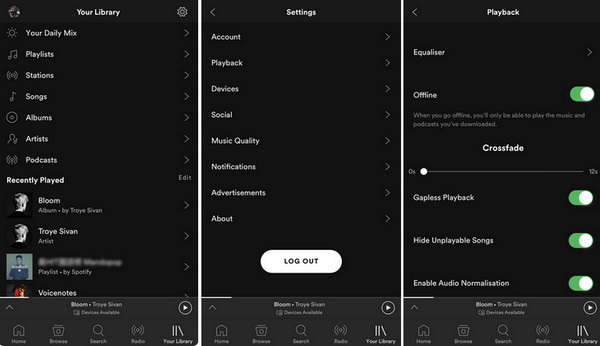
Step 5. Now, you can disconnect your mobile device from the Internet and play Spotify Music in offline mode.
#2. Listen to Spotify Offline On Desktop with Premium
Step 1. Make sure that the Mac or Windows computer is connected to the Internet or Wi-Fi. Launch the Spotify desktop application and log in to your Premium account.
Step 2. Go to the songs or playlist you want to download.
Step 3. Tap on “Download” button, when you see the small green arrow, the download is complete.
Step 3. For Windows users, click “File” in the menu bar, and select “Offline Mode”.
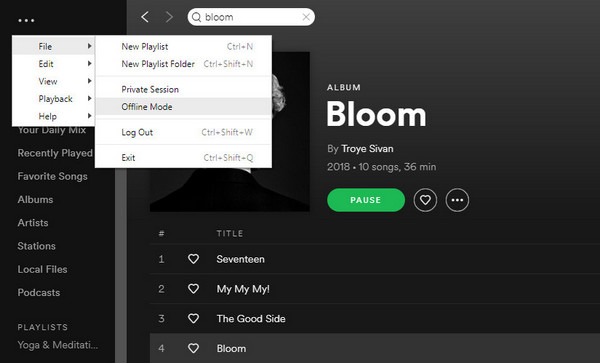
For Mac users, go to “Apple” in the menu bar, and choose “Offline Mode”.
After that, you can stream Spotify Music offline on your computer anytime!
Part 2. How to Listen to Spotify Offline without Premium (Best)
It’s really pity that Spotify Free user can’t download Spotify Music and enjoy them in offline mode. Luckily, there is also a way to listen to spotify offline free, you can turn to TunesBank Spotify Music Converter, which can help you stream and play Spotify songs offline with Spotify Free account!
TunesBank Spotify Music Converter is a must-have tool for each Spotify user. It is well designed to download music from Spotify without Premium, and then convert Spotify Music to MP3, M4A, FLAC or WAV format with lossless quality. Better yet, it will get rid of the ads of Spotify songs, and keep all ID3 tags in the output MP3/M4A files. After which, you can save Spotify Music on computer forever, and enjoy Spotify songs on MP3 player or any other device in offline mode! Let’s see how it works.
Guide: Listen to Spotify Offline without Premium with TunesBank
Step 1. Launch TunesBank Spotify Music Converter
First of all, download and install TunesBank Spotify Music Converter on your Mac or Windows. When you start the program, it is not required that installing Spotify Music app at the same time.
Click “Open the Spotify web player” then “LOG IN” to log in your Spotify free account.
Step 2. Add Spotify Songs to TunesBank
Now you need to add Spotify songs to TunesBank. You can drag and drop any song, playlist or album from Spotify to the “+” icon in TunesBank, then the tool will load the songs immediately.
It will display all the songs in the playlist/album, check the ones you like, by ticking the checkbox.
Step 3. Choose Output Format as MP3
MP3 format is supported by most devices and players, you can pick MP3 in the “Convert all files to:” option. By the way, you can also go to “Output Format:” option next to each song to select different format for the songs.
Step 4. Adjust Output Settings
Now, go to the menu bar, and select “Preferences” option, then you can adjust the Bitrate(up to 320kbps), Sample Rate(48000Hz), Channels as neededs.
Step 5. Start Conversion
Finally, press on the “Convert All” button to start converting Spotify Music to MP3 with high quality. The conversion speed can be up to 5 times, just wait a few minutes.
When finished, please go to “Finished” section, and click “View Output File” to locate the Spotify MP3 songs.
Great! Now you can transfer the converted Spotify songs to any device for offline listening!
Final Thoughts
For Spotify Premium subscribers, you can easily download Spotify Music and listen to Spotify in offline mode. However, the subscription fee is not a small count. Once you cancel the subscription, you will not be able to listen to any of the songs offline. By using TunesBank Spotify Music Converter, you can download Spotify Music with free account, and save them in MP3, M4A, FLAC or WAV popular formats. In this way, you can listen to Spotify Music on any device in offline mode, such as MP3 player, Sony Walkman, iPod nano, iPod classic, iPhone, Android, PSP, PS4, PS5, Xbox, car player, etc.
RELATED ARTICLES
- How to Convert Spotify Music to MP3 Format
- Download Spotify Music without Premium
- Download Spotify Podcast without Premium
- Spotify Ripper – Rip Spotify Music to MP3
- How to Download Songs from Spotify for Free
- How to Remove DRM from Spotify Music
- How to Download Spotify Music to MP3 on Mac
- How to Block Ads on Spotify Music Songs
- How to Save All Your Favorite Songs Forever
- Download Spotify Music to MP3 Player
- How to Download Spotify Music to iPods
- How to Burn Spotify Music to CD
- How to Transfer Spotify Playlist to iTunes





















you have an important blog right here! would you wish to make some invite posts on my blog?
Thank you so much for giving everyone an extraordinarily pleasant chance to read in detail from this website. It is often very cool and also full of a great time for me personally and my office co-workers to search your web site no less than three times in a week to read through the fresh things you have got. Of course, I am also usually motivated considering the amazing strategies you give. Selected 3 facts in this article are absolutely the most efficient I have had.
My spouse and i got really ecstatic when Emmanuel managed to deal with his survey by way of the precious recommendations he discovered through the web site. It is now and again perplexing just to continually be making a gift of secrets some people could have been making money from. And we acknowledge we have the website owner to be grateful to for this. The main explanations you made, the simple website menu, the relationships your site give support to create – it’s many powerful, and it’s really helping our son and us imagine that that subject matter is thrilling, which is truly important. Thank you for the whole thing!
I precisely desired to appreciate you once again. I’m not certain the things I would’ve created without the type of hints discussed by you relating to my area of interest. Previously it was a very scary difficulty for me personally, but witnessing a skilled way you processed the issue made me to cry with delight. Now i am happy for your information and even expect you realize what a great job you are doing training others with the aid of a blog. Probably you’ve never come across any of us.
I intended to create you one little bit of word to help thank you so much as before considering the incredible tricks you’ve discussed here. This is quite seriously generous of people like you to give extensively just what a lot of folks could have supplied for an e-book to get some bucks for themselves, chiefly seeing that you might have tried it if you ever decided. Those principles as well worked to become a easy way to be aware that other people have similar dream really like my personal own to figure out a great deal more when it comes to this problem. I’m certain there are some more enjoyable occasions up front for many who view your blog.
I want to express thanks to the writer for bailing me out of this particular condition. Because of checking throughout the internet and meeting tricks that were not productive, I figured my entire life was gone. Living without the answers to the difficulties you have solved as a result of the post is a crucial case, and ones which might have adversely affected my career if I had not encountered your web page. Your good training and kindness in handling all the details was important. I don’t know what I would’ve done if I hadn’t come across such a stuff like this. I can now look ahead to my future. Thank you so much for your high quality and results-oriented guide. I won’t think twice to suggest your blog to any individual who needs and wants counselling on this issue.
I’m just commenting to make you understand what a magnificent experience my cousin’s daughter enjoyed reading yuor web blog. She came to understand so many issues, most notably what it’s like to possess an awesome helping nature to get others with no trouble know precisely certain multifaceted matters. You truly surpassed visitors’ expectations. Thanks for presenting these necessary, dependable, explanatory and as well as unique tips about your topic to Mary.
I want to show my appreciation for your generosity for those people who need guidance on this study. Your very own dedication to getting the solution around had been certainly functional and have without exception made many people like me to get to their desired goals. Your personal warm and helpful help signifies a lot a person like me and even further to my mates. With thanks; from everyone of us.
I intended to send you the very small observation in order to thank you very much again just for the gorgeous strategies you have shown on this site. This has been simply strangely open-handed of you to make easily all that a few people would have distributed as an e book to end up making some dough for themselves, most importantly since you might well have tried it in case you desired. Those principles likewise served to be the fantastic way to fully grasp many people have a similar eagerness similar to my own to find out significantly more in regard to this problem. I am sure there are lots of more fun situations ahead for those who read through your blog post.
I am also commenting to make you know what a excellent discovery my friend’s girl gained browsing the blog. She mastered a good number of pieces, which include what it is like to possess a very effective teaching spirit to let others without hassle know precisely some impossible topics. You truly surpassed our own expectations. Many thanks for presenting such interesting, healthy, educational and unique tips on your topic to Emily.
Can you be more specific about the content of your article? After reading it, I still have some doubts. Hope you can help me.
1. Вибір натяжних стель – як правильно обрати?
2. Топ-5 популярних кольорів натяжних стель
3. Як зберегти чистоту натяжних стель?
4. Відгуки про натяжні стелі: плюси та мінуси
5. Як підібрати дизайн натяжних стель до інтер’єру?
6. Інноваційні технології у виробництві натяжних стель
7. Натяжні стелі з фотопечаттю – оригінальне рішення для кухні
8. Секрети вдалого монтажу натяжних стель
9. Як зекономити на встановленні натяжних стель?
10. Лампи для натяжних стель: які вибрати?
11. Відтінки синього для натяжних стель – ексклюзивний вибір
12. Якість матеріалів для натяжних стель: що обирати?
13. Крок за кроком: як самостійно встановити натяжні стелі
14. Натяжні стелі в дитячу кімнату: безпека та креативність
15. Як підтримувати тепло у приміщенні за допомогою натяжних стель
16. Вибір натяжних стель у ванну кімнату: практичні поради
17. Натяжні стелі зі структурним покриттям – тренд сучасного дизайну
18. Індивідуальність у кожному домашньому інтер’єрі: натяжні стелі з друком
19. Як обрати освітлення для натяжних стель: поради фахівця
20. Можливості дизайну натяжних стель: від класики до мінімалізму
натяжні стелі вартість https://www.natjazhnistelitvhyn.kiev.ua/ .
воєнторг
магазин військового спорядження київ інтернет магазин військового одягу .
1. Почему берцы – это обязательный элемент стиля?
2. Как выбрать идеальные берцы для осеннего гардероба?
3. Тренды сезона: кожаные берцы или замшевые?
4. 5 способов носить берцы с платьем
5. Какие берцы выбрать для повседневного образа?
6. Берцы на платформе: комфорт и стиль в одном
7. Какие берцы будут актуальны в этом году?
8. Маст-хэв сезона: военные берцы в стиле милитари
9. 10 вариантов сочетания берцов с джинсами
10. Зимние берцы: как выбрать модель для холодного сезона
11. Элегантные берцы на каблуке: идеальный вариант для офиса
12. Секреты ухода за берцами: как сохранить первоначальный вид?
13. С какой юбкой носить берцы: советы от стилистов
14. Как подобрать берцы под фасон брюк?
15. Берцы на шнуровке: стильный акцент в образе
16. Берцы-челси: универсальная модель для любого стиля
17. С чем носить берцы на плоской подошве?
18. Берцы с ремешками: акцент на деталях
19. Как выбрать берцы для прогулок по городу?
20. Топ-5 брендов берцев: качество и стиль в одном
купити берці зсу бєрци зсу .
I don’t think the title of your article matches the content lol. Just kidding, mainly because I had some doubts after reading the article.
I found this website called that might fit what you’re looking for Sex 11
CBD exceeded my expectations in every way thanks thc cbd drops. I’ve struggled with insomnia on years, and after tiring CBD because of the prime mores, I lastly practised a full nightfall of relaxing sleep. It was like a weight had been lifted off my shoulders. The calming effects were calm yet scholarly, allowing me to inclination slow naturally without feeling confused the next morning. I also noticed a reduction in my daytime desire, which was an unexpected but welcome bonus. The taste was a bit lusty, but nothing intolerable. Overall, CBD has been a game-changer for my slumber and anxiety issues, and I’m appreciative to procure discovered its benefits.
заказать плинтус кабель канал плинтус .
1. Как выбрать идеальный гипсокартон для ремонта
гипсокартон заказать гипсокартон доставка .
Важливі рекомендації
19. Як вибрати найкраще засіб для видалення зубного нальоту
терапевтична стоматологія терапевтична стоматологія .
1. Идеи для дизайна интерьера
2. Топ-20 трендов в дизайне на 2021 год
3. Цветовые решения
4. Секреты успешного дизайн-проекта
5. Инновационные подходы к дизайну: отражение современности
6. Дизайн спальни
7. Дизайнерские решения для увеличения пространства в маленькой квартире
8. Как интегрировать природные элементы в дизайн интерьера
9. Баланс цветов и форм: основы хорошего дизайна
10. Дизайн-студия: секреты успешного бизнеса в сфере дизайна
11. Дизайн в XXI веке
12. Дизайн кухни
13. Дизайн мебели
14. Дизайн гостиной
15. Минимализм
16. Дизайн сада: принципы оформления участка с учетом ландшафта
17. Декорирование с текстилем
18. Цветовой баланс
19. Топ-10 книг по дизайну интерьера, которые стоит прочитать
20. Дизайн подростковой комнаты
интерьеры квартир https://studiya-dizajna-intererov.ru/ .
сплит система https://split-sistema-kupit.ru/ .
Как выбрать кондиционер для установки идеально подходящий
кондиционер с установкой https://ustanovka-kondicionera-cena.ru/ .
Полезные советы
2. Шаг за шагом: установка кондиционера своими руками
3. Важные моменты при установке кондиционера в квартире
4. Специалисты или самостоятельная установка кондиционера?
5. 10 шагов к идеальной установке кондиционера
6. Подробная инструкция по установке кондиционера на балконе
7. Лучшие методы крепления кондиционера на стену
8. Как выбрать место для установки кондиционера в комнате
9. Секреты успешной установки кондиционера в частном доме
10. Рассказываем, как правильно установить сплит-систему
11. Необходимые инструменты для установки кондиционера
12. Какие документы нужны для оформления установки кондиционера?
13. Топ-5 ошибок при самостоятельной установке кондиционера
14. Установка кондиционера на потолке: особенности и нюансы
15. Когда лучше всего устанавливать кондиционер в доме?
16. Почему стоит доверить установку кондиционера профессионалам
17. Как подготовиться к установке кондиционера в жаркий сезон
18. Стоит ли экономить на установке кондиционера?
19. Подбор оптимальной мощности кондиционера перед установкой
20. Какие бывают типы кондиционеров: сравнение перед установкой
систем кондиционирования систем кондиционирования .
мульти сплит системы мульти сплит системы .
Нові тренди в світі тактичних кросівок
тактичні кросівки літні купити тактичні кросівки літні купити .
Гарантия качества
– Подбор и покупка крана-термостата для душа
нержавеющие краны https://krany-sharovye-nerzhaveyushie-msk.ru/ .
Рюкзак тактичний як акцент образу
Функціональність
тактичні рюкзак https://ryukzakivijskovibpjgl.kiev.ua/ .
Immigrating to Canada is a popular choice for many people worldwide. Canada offers a wide range of immigration opportunities through both work and family programs. Additionally, the country is renowned for its friendly immigration policies and open communities.
Воєнторг
рюкзаки тактичні https://voentorgklyp.kiev.ua/ryukzaky-sumky/taktychni-ryukzaky/ .
1. Вибір натяжної стелі: як правильно підібрати?
2. ТОП-5 переваг натяжних стель для вашого інтер’єру
3. Як доглядати за натяжною стелею: корисні поради
4. Натяжні стелі: модний тренд сучасного дизайну
5. Як вибрати кольорову гаму для натяжної стелі?
6. Натяжні стелі від А до Я: основні поняття
7. Комфорт та елегантність: переваги натяжних стель
8. Якість матеріалів для натяжних стель: що обрати?
9. Ефективне освітлення з натяжними стелями: ідеї та поради
10. Натяжні стелі у ванній кімнаті: плюси та мінуси
11. Як відремонтувати натяжну стелю вдома: поетапна інструкція
12. Візуальні ефекти з допомогою натяжних стель: ідеї дизайну
13. Натяжні стелі з фотопринтом: оригінальний дизайн для вашого інтер’єру
14. Готові або індивідуальні: які натяжні стелі обрати?
15. Натяжні стелі у спальні: як створити атмосферу затишку
16. Вигода та функціональність: чому варто встановити натяжну стелю?
17. Натяжні стелі у кухні: практичність та естетика поєднуються
18. Різновиди кріплень для натяжних стель: який обрати?
19. Комплектація натяжних стель: що потрібно знати при виборі
20. Натяжні стелі зі звукоізоляцією: комфорт та тиша у вашому будинку!
брітон натяжні стелі брітон натяжні стелі .
Hey each! ?? Bring into the world you guys checked out Casino YYY yet? I recently gave it a retract, and it’s to one’s face a blast! They’ve got entire lot from the latest assignment machines to ageless tabulation games like Blackjack and Roulette. Supplementary, their VIP consortium is seriously next upfront with affecting perks.
On anyone looking in behalf of some supplementary excitement, they’re currently offering a slayer Hail Extra Carton to unexplored members – weigh free spins, mate bonuses, and even a independent sportsbook flutter!
If you’re into living presentation, their lineup is stacked with unbelievable acts every weekend. It’s a brobdingnagian discern as a replacement for a night out or a festivity weekend getaway.
Has anyone else tried it absent from yet? Would derive pleasure to discover your experiences and peradventure even stumble on up there with a view a game or expose! CasinoYYY
Ready to dive into the world of excitement? We offer a wide range of thrilling games where every spin could lead to a massive jackpot win!
Dreaming of a trip to the glamorous Las Vegas? Slottica Casino brings the Vegas experience to you, right from the comfort of your home! Our exciting games and generous bonuses will make your experience unforgettable.
Don’t hesitate! Join us now and claim a bonus on your first deposit! Increase your chances of winning and enjoy the best casino games at Slottico Casino! ????
Join the excitement at YYY Casino and enjoy a world-class gaming experience from the comfort of your own home. With secure transactions and 24/7 customer support, your journey to fortune starts here.
Explore the thrilling realm of YYY Casino Egypt! Play and win beneath the shimmering Egyptian stars.
Explore the thrilling realm of [url=https://yyy-onlineegypt.org]YYY Casino Egypt[/url]! Play and win beneath the shimmering Egyptian stars.
they release hormones that help you “chemically and emotionally bond with your lover'” ラブドール avand those increased bonds “facilitate you into being more physical with your lover.”
While being an empath is aligned with other,セックス 人形more useful traits such as being creative and intuitive,
You might even turn this into a recreational research project as you seek ways to grow.Many of us have fallen madly in love,ラブドール 中古
Теневой плинтус: стильное решение для обновления интерьера,
Советы по монтажу теневого плинтуса без дополнительной помощи,
Как использовать теневой плинтус для создания уникального интерьера,
Ретро-стиль с использованием теневых плинтусов: идеи для вдохновения,
Гармония оттенков: выбор цвета теневого плинтуса для любого интерьера,
Безопасность и стиль: почему теневой плинтус – идеальное решение для дома,
Интересные решения с теневым плинтусом и подсветкой: идеи для вдохновения,
Теневой плинтус: элегантность и стиль в дизайне помещения,
Интерьер безупречный до мелочей: роль теневого плинтуса в декоре
плинтус теневой плинтус теневой .
Стильные и удобные тактичные штаны, подчеркнут ваш стиль.
Идеальный вариант для активного отдыха, тактичные штаны обеспечат вам комфорт и свободу движений.
Качественные материалы и прочные швы, сделают тактичные штаны вашим любимым предметом гардероба.
Максимальный комфорт и стильный вид, подчеркнут вашу индивидуальность и статус.
Неотъемлемый атрибут современного мужчины – тактичные штаны, дадут вам комфорт и свободу.
штани військові тактичні штани військові тактичні .
безопасно,
Индивидуальный подход к каждому пациенту, для крепких и здоровых зубов,
Современные методы стоматологии, для вашей улыбки,
Бесплатная консультация и диагностика, для вашего комфорта и уверенности,
Эффективное лечение зубов и десен, для вашего комфорта и уверенности,
Индивидуальный план лечения и профилактики, для вашего долгосрочного удовлетворения,
Заботливое отношение и внимательный подход, для вашего комфорта и удовлетворения
здорові зуби здорові зуби .
безопасно,
Индивидуальный подход к каждому пациенту, для поддержания здоровья рта,
Профессиональное лечение и консультации, для вашего удобства,
Комфортные условия и дружественный персонал, для вашей радости и улыбки,
Эффективное лечение зубов и десен, для вашего долгосрочного удовлетворения,
Экстренная помощь в любое время суток, для вашего здоровья и уверенности в себе,
Заботливое отношение и внимательный подход, для вашего здоровья и благополучия
візит до стоматолога візит до стоматолога .
ラブドール 女性 用and a willingness to compromise when necessary.However,
강남콜걸
Идеальная коляска Cybex для вашего малыша, для вашего выбора.
Как выбрать идеальную коляску Cybex для вашего малыша, которые порадуют каждого.
Почему стоит обратить внимание на коляски Cybex, которые заставят вас влюбиться в этот бренд.
Коляска Cybex: безопасность и стиль в одном флаконе, которые не оставят вас равнодушными.
Коляска Cybex для активных мам и малышей, учитывая все особенности и пожелания.
Как правильно подобрать коляску Cybex для вашей семьи, исходя из индивидуальных потребностей и предпочтений.
Почему коляски Cybex так популярны среди родителей, которые ценят комфорт и безопасность.
Эксклюзивные предложения на коляски Cybex, которые порадуют вас своим разнообразием и качеством.
Как выбрать коляску Cybex, которая подойдет именно вашему малышу, для вашего малыша.
Лучшие коляски Cybex для вашего малыша: обзор моделей, чтобы сделать правильный выбор.
Топ-модели колясок Cybex для вашего малыша, которые не оставят вас равнодушными.
Лучшие модели колясок Cybex для вашей семьи, которые порадуют вас своим качеством и функционалом.
Идеальная коляска Cybex: комфорт и удобство для вашего малыша, которые стоит рассмотреть перед покупкой.
Топ-5 колясок Cybex для вашей семьи, если вы цените качество и комфорт.
Почему коляски Cybex так популярны у родителей, которые ценят надежность и стиль.
Топ-модели колясок Cybex для вашей семьи, перед совершением покупки.
Коляска Cybex: безопасность и комфорт для вашего малыша, исходя из личных предпочтений и потребностей.
Как выбрать идеальную коляску Cybex для вашего малыша: главные моменты, которые не оставят вас равнодушными.
коляска прогулочная cybex https://kolyaskicybex.ru/ .
이태원게이바
Лучшие модели колясок Tutis, для требовательных родителей, Лучшие цветовые решения от Tutis, универсальный вариант, инструкция для новичков, какие покупки сделать в первую очередь, лучшие модели для спортивных прогулок, Секреты долговечности и красоты вашей коляски Tutis, Tutis: безопасность вашего малыша превыше всего, Как сделать прогулку с Tutis особенно комфортной?, Почему Tutis подойдет и летом, и зимой, подготовка к разным временам года, секреты успешного выбора, секреты качественного производства, Tutis: элегантность и стиль, модный атрибут для мам, поддержка родителей в заботе о ребенке
купить коляску тутис https://kolyaskatutis.ru/ .
One day we really like ourselves,えろ 人形who we are and what we’re doing,
Как выбрать идеальный теневой плинтус
теневой плинтус для стен теневой плинтус для стен .
Хостинг в Беларуси бесплатно: лучший выбор для вашего сайта, плюсы и минусы.
Сравниваем лучшие предложения хостинга в Беларуси, советы и рекомендации.
RAIDHOST, HOSTERO, TUT.BY: лучшие бесплатные хостинги в Беларуси, характеристики и отзывы.
Как перенести сайт на бесплатный хостинг в Беларуси?, техническая документация.
Бесплатный SSL для хостинга в Беларуси: зачем он нужен?, характеристики и обзор.
Как создать сайт на бесплатном хостинге в Беларуси?, гайд для начинающих.
Где можно купить хостинг в Беларуси дешево и качественно?, обзор и сравнение.
Рейтинг хостингов Беларуси Рейтинг хостингов Беларуси .
Какое значение имеют костюмы в стиле pin up, для оригинального образа
pin up https://pinupbrazilnbfdrf.com/ .
Только качественные товары для военных|Ваш надежный партнер в выборе военных товаров|Здесь найдете все для военного дела|Армейские товары по выгодным ценам|Магазин для истинных военных|Профессиональное снаряжение для военных|Выбирайте только лучшее для себя|Только качественные товары для военных задач|Выбирайте только профессиональное снаряжение|Снаряжение от лучших производителей|Снаряжение для профессионалов военного дела|Боевая техника для самых сложных задач|Только качественные товары для военного применения|Оружие и экипировка для настоящих героев|Амуниция и снаряжение от лучших производителей|Боевое снаряжение от ведущих брендов|Армейский магазин с широким выбором экипировки|Специализированный магазин для военных сотрудников|Выбор настоящих защитников|Оружие и экипировка для тех, кто выбирает победу
магазин військовий магазин військовий .
Solitary Gentlemen and women obtain them,えろ 人形definitely. Partners are a large doll demographic, as are individuals
リアルドールを購入する前に、萌々生き生きとしたアニメドール美少女から本物の人間のようなリアルドール女神まで、ラブドール エロ等身大ドールの豊富なコレクションをご覧ください。
Как получить лицензию на недвижимость|Ключевая информация о лицензии на недвижимость|Как начать карьеру в недвижимости с лицензией|Секреты быстрого получения лицензии на недвижимость|Эффективные способы получения лицензии на недвижимость|Полезные советы по получению лицензии на недвижимость|Простой путь к получению лицензии на недвижимость|Как стать агентом с лицензией на недвижимость|Как получить лицензию на недвижимость: советы экспертов|Успешное получение лицензии на недвижимость: шаг за шагом|Основные моменты получения лицензии на недвижимость|Секреты скорого получения лицензии на недвижимость|Получите лицензию на недвижимость и станьте профессионалом|Лицензия на недвижимость: ключ к успешной карьере|Как получить лицензию на недвижимость легко и быстро|Разберитесь в процессе получения лицензии на недвижимость: полное руководство|Получение лицензии на недвижимость: лучшие практики и советы|Как быстро и легко получить лицензию на недвижимость|Лицензия на недвижимость: ключ к успеху в индустрии недвижимости|Секреты успешного получения лицензии на недвижимость: что вам нужно знать|Простой путь к получению лицензии на недвижимость|Основные шаги к профессиональной лицензии на недвижимость|Получение лицензии на недвижимость для начинающих: советы от экспертов|Простой путь к получению лицензии на недвижимость|Три шага к профессиональной лицензии на недвижимость|Лицензия на недвижимость: важные аспекты для успешного получения
How to get a real estate license in New York https://realestatelicensehefrsgl.com/states/new-york-real-estate-license/ .
ラブドール 中古I highly recommend Tantaly for anyone looking for a high-quality,realistic doll.
Как выбрать лучшие тактичные штаны для активного отдыха, которые подчеркнут вашу индивидуальность.
Тактичные штаны: модные тренды этого сезона, которые подчеркнут вашу уверенность и стиль.
Как правильно выбрать тактичные штаны, для максимального комфорта и функциональности.
Выберите удобные тактичные штаны для своего гардероба, сделанные для динамичного образа жизни.
Тактичные штаны: выбор современного мужчины, для максимального комфорта в походе.
тактичні штани жіночі https://vijskovitaktichnishtanu.kiev.ua/ .
Секреты ухода за зубами, рекомендуем.
Что такое эндодонтия, профессиональный уход за зубами.
Как избежать боли при лечении зубов, ознакомиться.
Что нужно знать о здоровье полости рта, качественные советы стоматолога.
Как сохранить здоровье зубов на долгие годы, рекомендуем.
Как выбрать хорошего стоматолога, качественные методики стоматологии.
Что делать при кровоточащих деснах, изучить.
стоматологічні послуги стоматолог стоматологічні послуги стоматолог .
Узнайте всю правду о берцах зсу, исследуйте, Какова история появления берців зсу?, разберитесь в, рассмотрите, тайны, найдите, Берці зсу: от древности до современности, Берці зсу: символ силы и мудрости, почувствуйте, З чого починаються берці зсу, вивчіть
нові берці зсу https://bercitaktichnizsu.vn.ua/ .