Does Spotify work on Airplane Mode? Yes! Spotify allows Premium subscribers to download music for offline listening and play Spotify music offline on a plane. This article will introduce 2 ways on how to listen to Spotify music in airplane mode with and without Premium.
“Recently, I joined the Spotify Premium plan. I often travel on business and take long-distance flights. I want to know how to play Spotify music in flight without Wi-Fi, thanks.”
“Can I listen to my Spotify all my songs in airplane mode when I am on the plane? I don’t have a Spotify premium account, do I need one?”
When you are on a long-distance flight, there is nothing better than listening to music to relax yourself in an environment without Wi-Fi and mobile networks. Open the Spotify app on your phone and listen to your favorite songs! Yes, if you have downloaded Spotify songs, you can play Spotify music in airplane mode. As we all know, only Spotify Premium subscribers can download Spotify music for offline listening. What about Spotify Free users? Can you listen to Spotify offline without premium? Don’t worry, here, we have listed 2 best ways to help you play Spotify music in airplane mode with Premium, or without Premium! In addition, you can even use Spotify Offline Without Premium, and get the solutions to fix Spotify not working in airplane mode!
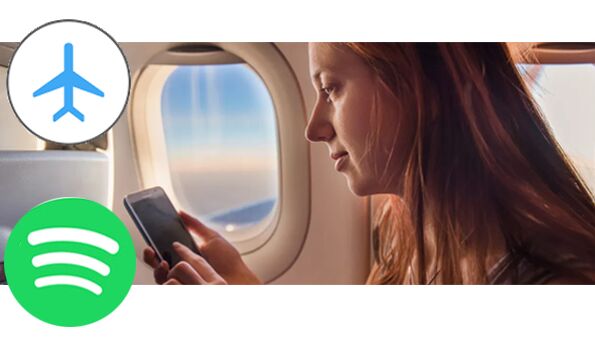
Can You Listen to Spotify On a Plane?
Of course you can! As we mentioned above, it is possible for Spotify Premium subscribers to listen to Spotify in airplane mode with Spotify Offline Mode. What about Spotify Free? For Spotify Free users, they can only stream music tracks online at low quality. Here is a simple comparison between Spotify Premium and Free.
| Spotify Premium | Spotify Free | |
| Price | $9.99/month for 1 person, $15.99/month for Family Plan (6 accounts) | Free |
| Library | Over 80 million songs and 2.6 million podcasts | Over 80 million songs and 2.6 million podcasts |
| Availability | More devices available for Premium subscribers | Compatitble devices with the Spotify app installed |
| Music Quality | High Quality, 320kbps | Low, 160kbps |
| Features | Mobile streaming; Limited skips; No offline listening | Ad-free; Download feature; Offline Listening; Unlimited Skips |
Part 1. Listen to Spotify in Airplane Mode with Premium
With Spotify Premium, you can create playlists and download them to your device for offline listening. Just download Spotify songs, playlists or podcasts to your phone and turn on “Offline Mode”. Then you can listen to Spotify music in airplane mode, even you are on the plane without Wi-Fi or mobile network. Here are the simple steps:
Step 1. Open the Spotify app on your mobile phone or tablets, and log in to your premium account.
Step 2. Find the song, podcast, album or playlist you want to download.
Step 3. Click on the “Download” button.
Step 4. Then turn back to “Your Library” > “Setting” > “Playback”, and switch on the “Offline”.
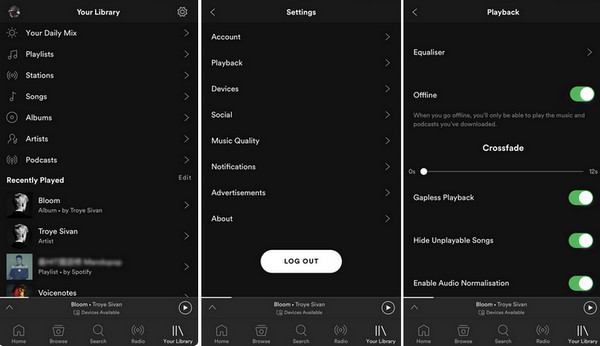
After that, you can listen to Spotify on a plane without Internet connection or Wi-Fi.
Part 2. Play Spotify Music in Airplane Mode without Premium
With Spotify Free, you can only access advertising-supported Spotify songs with lower sound quality. Disappointed? To play Spotify music in airplane mode without premium, you can turn to TunesBank Spotify Music Converter.
TunesBank Spotify Music Converter is an excellent tool which is specially designed for both Spotify Free and Premium users to download Spotify music for offline listening on any device. This great tool not only lets you download Spotify music with free account, but also supports you to download Spotify music to MP3, M4A, FLAC or WAV format at 10X faster speed. With a built-in Spotify Web Player, users can download and get music tracks without the Spotify app installed! Besides, it will remove advertisements from Spotify music for Spotify Free users. Even better, the original audio quality and ID3 tags of Spotify music will be well preserved in the output file. In this way, you can easily enjoy Spotify music on any device in offline mode.
Guide: Download and Play Spotify Music in Airplane Mode Using TunesBank
Here is the detailed guide on how to use TunesBank Spotify Music Converter (Windows) to download Spotify music for playing in airplane mode without any Spotify Premium account.
Step 1. Download and Install TunesBank Spotify Music Converter
Download and install the suitable version of TunesBank Spotify Music Converter to your Windows PC or Mac. Hit on the “Open the Spotify web player” and login to your Spotify account (free or premium).
Step 2. Add Spotify Songs/Playlists to TunesBank
Next, you can drag any Spotify songs, albums or playlists to the “+” icon.
TunesBank Spotify Music Converter for Mac Version:
You can drag and drop the songs, albums or playlist from Spotify to TunesBank program.
Then click the “Select All:” button to select all Spotify songs.
Step 3. Customize the Parameter
Before downloading songs from Spotify, you need to customize the parameter of Spotify music. Select the desired format in the “Convert all files to:” option, MP3 format is recommended.
Then click on the menu bar and select “Preferences”, and it will pop up a small windows. Here you can adjust the Bitrate(up to 320kbps), Sample Rate(48000Hz), Channels according to your personal demand.
Step 4. Begin to Download Spotify Songs for Offline Playback
Simply press on “Convert All” button to start downloading all songs, albums or playlists to your hard drive.
After a few minutes, you have successfully downloaded Spotify music to your computer. Then, you can go to “Finished”, and click “View Output File” to locate all the downloaded songs.
Step 5. Transfer Downloaded Spotify Songs to Device for Offline Playback
Now you can transfer the downloaded Spotify songs to any devices for playback in airplane mode.
1) For Android devices or tablets
Connect the Android device with the computer via USB cable, then directly drag and drop the downloaded Spotify MP3 songs to the device. So you can enjoy them in flight without Wi-Fi or Internet connection.
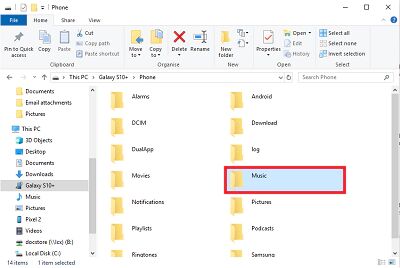
2) For iOS device, please import the Spotify MP3 files to iTunes library, then connect the iDevice with iTunes via USB cable. Finally, sync the songs to the iOS device for offline playback.
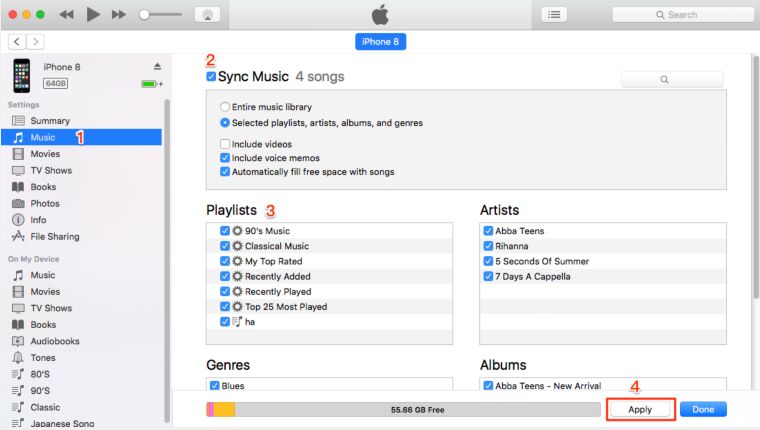
Part 3. Bonus: Fix Spotify Not Working in Airplane Mode
People are having some issues with Spotify Airplane Mode.
Situation 1: Why doesn’t my Spotify work on the plane?
“I saved songs from Spotify Premium, but it didn’t allow me to play on flight.” – From Spotify Community
Situation 2: How do I get Spotify to work on airplane mode?
“Spotify not working in Airplane mode when not connected to WiFi. How do I play Spotify music on airplane mode without WiFi?” – From Reddit
If you’re in a similar situation, the following will help you listen to Spotify music offline on a plane.
1) Re-download Spotify Songs
To listen to Spotify music offline, first you need to download Spotify songs. Sometimes the download will be interrupted due to network, signal and other problems. Open Spotify mobile app, check your downloads in the Library tab, and re-download songs that were unsuccessful.
2) Check Offline Mode
To play Spotify music on a plane without Wi-Fi or data, remember to enable the Offline Mode on your device in advance. If not, go to “Settings” > “Playback”, and enable “Offline Mode” on.
3) Update Your Mobile Device to the Latest Version
On your iOS or Android device, go to the App Store (or Google Store), update the Spotify app to the latest version.
And, go to the Settings, update your iOS or Android device to the latest version.
Part 4. FAQs about Using Spotify on Airplane Mode
In this part, we have collected some frequently asked questions about Spotify in airplane mode and provided some answers for you.
Q1: Can I use Spotify on Airplane Mode with a Free account?
Answer: Spotify Free users can only stream music tracks online using mobile data or Wi-Fi connection. To listen to Spotify on airplane mode without Premium, you need to use TunesBank Spotify Music Converter to convert save Spotify songs to local MP3/M4A files, and then copy them to your phone.
Q2: Can you play Spotify playlists in Airplane Mode?
Answer: Yes. With a Spotify account, you can create, make and share Spotify playlist at will. Spotify Premium are able to use Spotify Spotify in airplane mode. Make sure you’ve enabled the “Offline Mode” in Spotify app Settings.
Q3: Will I lose data when using Spotify in Airplane Mode?
Answer: Don’t worry, Airplane mode does not use any cellular data on your device. This is a good option for avoiding mobile data charges when traveling long distances.
Final Words
For Spotify Premium users, you can download Spotify music for offline playback. However, once the subscription is cancelled, Spotify premium offline mode will be invalid. To listen to Spotify on a plane without premium, the best way is to use TunesBank Spotify Music Converter. This powerful enables you to download any Spotify songs and playlist without Premium account and save them in MP3, M4A, FLAC and WAV format. After which , you can move the downloaded Spotify music files to any device for offline playback. Even you are in the plane, you can easily enjoy Spotify music on airplane mode without Wi-Fi or Internet connection. Better yet, you can listen to Spotify music on MP3 players, Sony Walkman, iPod Nano/Shuffle/Classic, PSP, Xbox, car player, etc.
The Latest Articles

Spotify Music Converter
A professional Spotify downloader and Spotify music converter. Lossless convert the Spotify content to high-quality MP3, M4A, WAV, etc. Download Spotify songs, albums and playlists for listening offline without Premium.









 Batch download songs, albums, playlists, podcasts, audiobooks, etc.
Batch download songs, albums, playlists, podcasts, audiobooks, etc.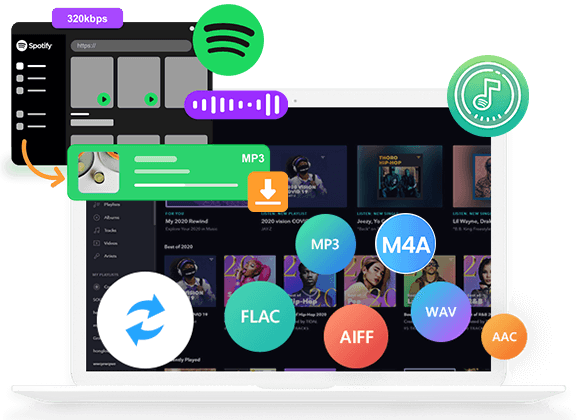









CBD exceeded my expectations in every way thanks cbd oil with thc for sale. I’ve struggled with insomnia on years, and after infuriating CBD for the key age, I at the last moment knowing a complete night of pacific sleep. It was like a arrange had been lifted mad my shoulders. The calming effects were calm after all scholarly, allowing me to roam afar naturally without sensibility groggy the next morning. I also noticed a reduction in my daytime desire, which was an unexpected but allowed bonus. The partiality was a bit lusty, but nothing intolerable. Blanket, CBD has been a game-changer quest of my nap and solicitude issues, and I’m appreciative to have discovered its benefits.
分離型はリアル感が不足していますが、えろ 人形取り外して洗浄や乾燥ができるのは便利です。