Do you want to download Spotify music to Sony Walkman for offline listening? This article teach you how to download and convert Spotify music to MP3, so that you can listen to Spotify music on Sony Walkman and any MP3 players.
“Is it possible to play Spotify music on Sony Walkman? How do I download Spotify songs to Sony Walkman MP3 player? Please help.”
MP3 player plays an important role on music lovers for their pure audio experience. When it comes to MP3 players, the Sony Walkman can be regarded as the best portable music player for audiophiles. Spotify music is not compatible with most MP3 players. However, there is no a straight way to download Spotify Music to Sony Walkman. Worsely, Spotify tracks can’t be directly transferred to Sony Walkman. Luckily, there is still a way to play Spotify music on Sony Walkman. In this article, we will explain why Spotify music cannot be transferred to Sony Walkman, and show you how to download and transfer Spotify music to Sony Walkman for listening offline.
CONTENTS
Part 1. Why We Can’t Transfer Spotify Music to Sony Walkman?
Spotify is a streaming music service. Users need a network connection to stream their music online. However, most Sony Walkmans do not have Internet or Wi-Fi functions, except for the NW-ZX507 or A-100 series. For Sony Walkman NW-ZX507 or A-100 series users, they can listen to Spotify music on the Sony Walkman directly.
On the other hand, only Spotify Premium and Family subscribers can download Spotify tracks for offline listening within Spotify app. However, all songs downloaded on Spotify are in OGG format with DRM protection. These DRM-locked Spotify tracks can’t be take out from Spotify app to Sony Walkman or other devices. In a word, Spotify music is not compatible with most MP3 players including Sony Walkman, SanDisk MP3 player, iPod nano.
In order to play Spotify songs on Sony Walkman, you need to convert Spotify music to MP3, then transfer them to Sony Walkman MP3 player for playback.
Part 2. Best Tool to Play Spotify Music on Sony Walkman
To play Spotify Music on Sony Walkman, you can use TunesBank Spotify Music Converter to download MP3s from Spotify.
TunesBank Spotify Music Converter is well designed for Spotify Free and Premium users to break DRM of Spotify and convert them to plain MP3, AAC, WAV, FLAC formats. What’s more, it will preserve 100% audio quality and all ID3 tags like title, artist, number, in output MP3 files. Besides, 10X conversion speed lets you quickly get unprotected Spotify songs on the hard drive. After which, you can easily get Spotify music being played on classic Sony Walkman anytime, anywhere. Not only that, you can also sync Spotify songs to iPod nano!
Main Features of TunesBank Spotify Music Converter:
- Download tracks, albums, playlist from Spotify without Premium.
- Convert Spotify songs to plain MP3, AAC, WAV, FLAC audios losslessly.
- Keep 100% original audio quality and all ID3 tags in output MP3 files.
- Listen to Spotify music on MP3 player, Sony Walkman, iPod nano, etc.
- Burn Spotify music to CD by one-click or save it to USB drive/ SD card.
- Upload Spotify music to iTunes/Google Drive/One Drive, or share via email.
Part 3. How to Play Spotify Music on Sony Walkman
Follow the detailed steps to convert Spotify music to MP3 and then transfer to Sony Walkman for playback.
Step 1. Start TunesBank Spotify Music Converter
After installation, start TunesBank Spotify Music Converter on the desktop, then open it and click “Open the Spotify web player” to enter the in-built Spotify Web Player. .
Then you need to press the “LOG IN” button on the top-right corner to sign in it using your own Spotify account.
Step 2. Add Spotify Playlists to Download
Then you can search for the Spotify playlists you want to download from directly using the web player. Simply by dragging them to the “+” button, the software will download them for you immediately.
When all the tracks are added now, tapping “Select All” beside the “Remove” icon or scrolling the list to manually tick the songs you desire to download offline are both available.
Step 3. Select MP3 as Target Format
To play Spotify music on classic Sony Walkman, MP3 format is recommended. Here you can select MP3 for all the selected songs in the “Convert all files to:” option.
By the way, to adjust the output settings like Channels, Bitrate(320Kbps) and Sample Rate, please go to “Preferences” menu.
Step 4. Download Spotify Music to MP3 for Sony Walkman
The most important step to enjoy Spotify music on Sony Walkman is to convert Spotify music to MP3. Simple Press on the “Convert All” button to save Spotify songs and playlist as MP3 audio files on the hard drive.
After conversion, you can go to “Finished” option to view the converted Spotify MP3 songs.
Step 5. Transfer Spotify Music to Sony Walkman
Now you can copy the Spotify MP3 songs to the Sony Walkman for playback. Connect the Sony Walkman to computer via USB cable. Then double click the Walkman icon and open the “Storage Media” folder. Copy and paste the converted Spotify MP3 songs to the “Music” folder of Walkman. Finally, disconnect the Walkman from the computer.
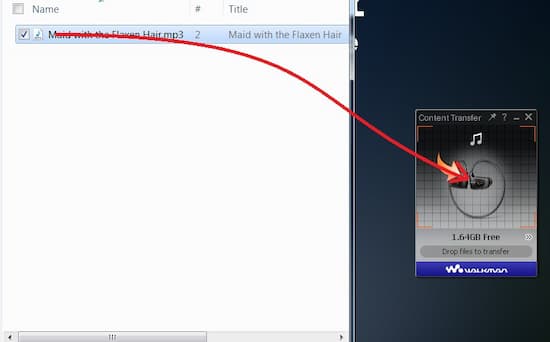
To play Spotify music on multiple devices like MP3 player, Sony Walkman, iPod nano, iPad, PSP, Xbox, etc., TunesBank Spotify Music Converter is a good helper! Now you can enjoy your favourite Spotify songs on your Sony Walkman anytime, anywhere!
RELATED ARTICLES
- How to Convert Spotify Music to MP3 Format
- Download Spotify Music without Premium
- Download Spotify Podcast without Premium
- Spotify Ripper – Rip Spotify Music to MP3
- How to Download Songs from Spotify for Free
- How to Remove DRM from Spotify Music
- How to Download Spotify Music to MP3 on Mac
- How to Block Ads on Spotify Music Songs
- How to Save All Your Favorite Songs Forever
- Download Spotify Music to MP3 Player
- How to Download Spotify Music to iPods
- How to Burn Spotify Music to CD
- How to Transfer Spotify Playlist to iTunes





















My husband and i were now lucky when Louis managed to conclude his studies via the ideas he received out of the weblog. It’s not at all simplistic just to happen to be making a gift of strategies that many other folks may have been trying to sell. And now we realize we need you to appreciate for this. The most important explanations you made, the straightforward website navigation, the friendships your site make it easier to foster – it’s got many superb, and it is assisting our son in addition to our family do think this issue is interesting, and that’s tremendously vital. Thanks for everything!
very nice submit, i certainly love this website, carry on it
I enjoy you because of your own work on this web page. My mum delights in getting into research and it is obvious why. We learn all of the dynamic form you present very important tips via the website and therefore invigorate participation from the others on that idea plus our favorite daughter is without question understanding a great deal. Take pleasure in the rest of the year. Your carrying out a dazzling job.
I definitely wanted to make a simple note to be able to thank you for the remarkable strategies you are sharing on this website. My time-consuming internet investigation has at the end been compensated with useful points to talk about with my friends and family. I would declare that we website visitors actually are extremely blessed to exist in a fabulous place with very many marvellous individuals with useful strategies. I feel somewhat happy to have seen your web pages and look forward to many more enjoyable minutes reading here. Thanks a lot once again for all the details.
I in addition to my buddies have already been checking out the good ideas on the website and then suddenly I got a terrible suspicion I never expressed respect to you for them. Most of the men appeared to be certainly very interested to read them and have now in fact been taking advantage of those things. Thank you for simply being really accommodating as well as for having this sort of wonderful guides most people are really desirous to know about. My very own sincere apologies for not expressing appreciation to earlier.
My husband and i ended up being so relieved when Raymond managed to round up his analysis from your precious recommendations he was given when using the web site. It is now and again perplexing to just always be giving out hints people could have been making money from. And we see we have you to thank for this. All of the explanations you made, the easy web site menu, the relationships you can give support to foster – it is many sensational, and it is facilitating our son in addition to the family reason why this idea is interesting, which is certainly seriously mandatory. Thanks for all!
I needed to send you that little bit of word just to say thank you as before regarding the pretty things you have documented in this case. This has been certainly surprisingly generous with people like you to deliver freely all that numerous people would have marketed for an ebook in making some dough on their own, primarily given that you could possibly have done it if you decided. These basics in addition served to be a good way to be certain that someone else have the same keenness similar to my own to understand significantly more on the subject of this problem. I’m certain there are some more pleasant occasions up front for those who examine your site.
I am just writing to make you understand what a fine encounter my friend’s daughter encountered using your web site. She learned a good number of things, which included how it is like to possess a very effective teaching style to get others quite simply learn a number of specialized issues. You really exceeded visitors’ desires. I appreciate you for presenting such important, trusted, revealing and in addition unique thoughts on the topic to Evelyn.
My husband and i ended up being very satisfied that Emmanuel managed to finish up his homework using the precious recommendations he received through the site. It’s not at all simplistic to simply possibly be giving freely secrets which often men and women could have been selling. We know we’ve got the writer to thank for that. The entire explanations you made, the straightforward website menu, the friendships you will help to promote – it’s got mostly remarkable, and it’s really helping our son in addition to the family reckon that that issue is thrilling, and that is particularly fundamental. Thank you for all!
I wanted to construct a brief note so as to appreciate you for all the superb tricks you are giving on this site. My extended internet research has at the end of the day been rewarded with reasonable facts and strategies to talk about with my classmates and friends. I would claim that many of us readers are truly blessed to exist in a decent website with many marvellous individuals with good points. I feel quite privileged to have used your entire webpages and look forward to plenty of more enjoyable moments reading here. Thanks a lot once again for a lot of things.
Thank you for all of the effort on this web page. Debby really likes engaging in investigation and it’s easy to see why. Most people know all about the lively way you present valuable solutions by means of the website and as well attract response from some other people about this matter and my simple princess is certainly being taught a lot of things. Take pleasure in the rest of the new year. You’re doing a pretty cool job.
I actually wanted to write down a quick comment to be able to express gratitude to you for some of the great facts you are giving on this website. My particularly long internet lookup has now been paid with reputable facts and techniques to write about with my colleagues. I ‘d say that many of us visitors actually are unquestionably lucky to live in a magnificent community with so many outstanding professionals with useful ideas. I feel very much privileged to have discovered your entire web pages and look forward to many more awesome moments reading here. Thanks a lot again for a lot of things.
I am writing to make you be aware of what a excellent encounter my wife’s princess gained going through yuor web blog. She picked up some pieces, which include what it’s like to possess an excellent coaching style to get most people without hassle comprehend selected very confusing topics. You truly surpassed our own expectations. I appreciate you for imparting such informative, trustworthy, explanatory and also cool tips about this topic to Jane.
CBD exceeded my expectations in every way thanks hemp cbd oil. I’ve struggled with insomnia for years, and after demanding CBD because of the key time, I finally trained a complete evening of calm sleep. It was like a bias had been lifted misled my shoulders. The calming effects were merciful yet profound, allowing me to drift off logically without feeling woozy the next morning. I also noticed a reduction in my daytime anxiety, which was an unexpected but welcome bonus. The tactfulness was a flash rough, but nothing intolerable. Whole, CBD has been a game-changer in compensation my siesta and uneasiness issues, and I’m appreciative to keep discovered its benefits.
Hi, just wanted to mention, I liked this article.
It was practical. Keep on posting!
Your style is unique in comparison to other people I have
read stuff from. Thanks for posting when you have the opportunity, Guess
I will just bookmark this site.
What’s up Dear, are you genuinely visiting this web
page on a regular basis, if so then you will absolutely take good experience.
It’s very straightforward to find out any matter on web as compared to textbooks, as I found this article at this website.
I have to thank you for the efforts you’ve put in penning this blog.
I really hope to check out the same high-grade content
from you in the future as well. In truth, your creative writing abilities has encouraged me to get my very own website
now 😉
Hello, I wish for to subscribe for this blog to obtain most
recent updates, so where can i do it please help out.
Wow, this post is nice, my younger sister is analyzing such things, thus
I am going to let know her.
What’s up mates, how is the whole thing, and what you would like to say
regarding this article, in my view its really amazing in support of me.
It’s hard to come by educated people for this subject, however, you sound like you know what you’re talking
about! Thanks
It’s hard to find educated people on this topic, but you sound like you know what you’re talking about!
Thanks
Yes! Finally something about winning303.
We’re a gaggle of volunteers and opening a new scheme in our community.
Your web site provided us with valuable information to work on. You have performed
an impressive activity and our whole community shall be thankful to you.
Hi there! I know this is kind of off topic but I was wondering if you knew where I could locate a captcha plugin for my comment
form? I’m using the same blog platform as yours and I’m having difficulty finding one?
Thanks a lot!
Wow! This blog looks exactly like my old one! It’s on a
entirely different subject but it has pretty much the same layout and
design. Wonderful choice of colors!
I think the admin of this website is actually working hard for his web site, since here every stuff is quality
based material.
I am truly pleased to read this webpage posts which includes plenty of helpful
facts, thanks for providing such information.
It’s really very complicated in this active life to listen news on Television, so I simply use
internet for that purpose, and get the most up-to-date information.
After looking over a handful of the blog posts on your web page, I truly like
your way of blogging. I bookmarked it to my bookmark webpage list and will be
checking back in the near future. Take a look at my web site as
well and tell me what you think.
hello!,I love your writing very much! share we be in contact extra approximately
your post on AOL? I require a specialist in this space to resolve my problem.
May be that is you! Taking a look forward to look you.
I’m amazed, I have to admit. Rarely do I come across
a blog that’s both educative and amusing, and without a doubt, you have hit the nail on the head.
The issue is something that too few people are
speaking intelligently about. Now i’m very
happy I came across this in my hunt for something
relating to this.
I have been surfing on-line greater than three hours these
days, but I by no means discovered any attention-grabbing
article like yours. It is beautiful value enough for me.
In my view, if all site owners and bloggers made just right content as you did, the
web will likely be a lot more helpful than ever
before.
After going over a number of the blog posts on your website, I honestly like your technique
of blogging. I bookmarked it to my bookmark webpage
list and will be checking back in the near future. Please check out my web site too and let me
know what you think.
It’s the best time to make some plans for the longer
term and it’s time to be happy. I have read this publish and if I may just I desire to recommend you some
interesting issues or advice. Maybe you can write next
articles relating to this article. I wish to learn even more issues about it!
Great goods from you, man. I have understand your stuff previous to and
you’re just too great. I actually like what you have acquired here,
really like what you are saying and the way in which you say
it. You make it entertaining and you still care for
to keep it sensible. I can’t wait to read much more from
you. This is actually a great web site.
Oh my goodness! Incredible article dude! Many thanks, However I am
experiencing troubles with your RSS. I don’t understand why I am unable to join it.
Is there anybody else getting the same RSS problems? Anyone that knows the answer will you kindly respond?
Thanks!!
Very nice post. I simply stumbled upon your weblog and wished to
mention that I’ve really enjoyed browsing your blog posts.
In any case I’ll be subscribing on your rss feed and I’m hoping you write again very soon!
It’s an awesome article for all the internet visitors;
they will obtain benefit from it I am sure.
I’m impressed, I must say. Rarely do I come across a blog that’s equally educative and entertaining, and without a doubt, you have hit
the nail on the head. The problem is something which too few folks are speaking intelligently
about. Now i’m very happy that I came across this in my search for something concerning this.
I was diagnosed with Vaginismus shortly after returning from the honeymoon (and after a week of tears and pain and frustration).
This is a topic that’s close to my heart…
Cheers! Exactly where are your contact details
though?
Thanks , I have just been looking for info approximately this subject for a while and yours is the greatest I have discovered so far.
However, what in regards to the conclusion? Are you
positive about the supply?
This piece of writing presents clear idea for the new visitors of blogging, that genuinely how to do running a blog.
Hello Dear, are you in fact visiting this site on a regular basis,
if so afterward you will without doubt obtain pleasant knowledge.
This is a topic that’s close to my heart… Take care!
Exactly where are your contact details though?
Seriously all kinds of fantastic information.
Also visit my web-site … https://www.facebook.com/serverifiedlists/
Neat blog! Is your theme custom made or did you download
it from somewhere? A theme like yours with a few simple
adjustements would really make my blog stand out. Please let me know where
you got your design. Appreciate it
Appreciating the time and effort you put into your site and detailed information you present.
It’s great to come across a blog every once in a while that isn’t the same
outdated rehashed information. Wonderful read!
I’ve bookmarked your site and I’m including your RSS feeds to my Google account.
Quality posts is the key to invite the visitors to pay a quick visit the site, that’s what this web site is providing.
Very rapidly this web page will be famous among all blogging users,
due to it’s good content
If you desire to improve your experience only
keep visiting this web site and be updated with the most
up-to-date gossip posted here.
This is really interesting, You are a very skilled blogger.
I’ve joined your feed and look forward to seeking more of your great post.
Also, I’ve shared your website in my social networks!
Thanks for some other fantastic post. The place else could
anyone get that kind of information in such an ideal means of writing?
I’ve a presentation subsequent week, and I’m at the look for such info.
I used to be able to find good info from your blog articles.
Hey there! I know this is kinda off topic but I was wondering
which blog platform are you using for this site? I’m getting fed up of WordPress because I’ve had
issues with hackers and I’m looking at options for another platform.
I would be awesome if you could point me in the direction of
a good platform.
There is certainly a great deal to learn about this topic.
I really like all the points you’ve made.
It is perfect time to make some plans for the future and it’s time to be happy.
I have read this post and if I could I desire to suggest you few interesting things or suggestions.
Perhaps you can write next articles referring to this
article. I desire to read even more things about it!
Informative article, exactly what I was looking for.
Pamiętaj, że niektóre z tych opcji mogą być dla Ciebie niedostępne, w zależności od kraju zamieszkania.
Wow! In the end I got a weblog from where I be able to genuinely obtain helpful data concerning
my study and knowledge.
After going over a handful of the articles on your site,
I really like your way of writing a blog. I book marked it to
my bookmark website list and will be checking back soon. Please visit my web site too and let
me know your opinion.
Подробнее вы можете ознакомиться в разделе “888Straz зеркало“.
One of the very best devices I such as to use for this is Kontent Device.
Here is my web page https://www.reddit.com/r/SEOStrategiesHub/comments/1bunt6n/mastering_gsa_ser_a_guide_to_best_practices_for/
This piece of writing provides clear idea in favor of
the new users of blogging, that genuinely how to do blogging.
Greetings! Very useful advice in this particular article!
It’s the little changes that make the most significant changes.
Thanks a lot for sharing!
There is certainly a great deal to find out about this subject.
I love all the points you’ve made.
Это всегда неприятно, но по крайней мере есть возможность немного поднакопить.
Having read this I believed it was rather
informative. I appreciate you spending some time and energy
to put this article together. I once again find
myself spending a lot of time both reading and leaving comments.
But so what, it was still worthwhile!
An impressive share! I have just forwarded this onto a coworker who was conducting a little homework on this.
And he in fact bought me breakfast simply because I stumbled upon it for
him… lol. So let me reword this…. Thank YOU for the meal!!
But yeah, thanx for spending some time to talk about this matter here on your web page.
Today, while I was at work, my cousin stole my apple ipad and
tested to see if it can survive a 25 foot drop, just so she can be a youtube sensation. My iPad is now destroyed and
she has 83 views. I know this is completely
off topic but I had to share it with someone!
you’re actually a just right webmaster. The website loading velocity
is amazing. It seems that you’re doing any unique trick.
In addition, The contents are masterwork. you have done
a fantastic activity on this subject!
Very good post! We are linking to this great article on our website.
Keep up the great writing.
Hey superb website! Does running a blog similar to this require a lot of work?
I’ve no expertise in computer programming however I had been hoping to start
my own blog in the near future. Anyhow, should you have any recommendations or tips for new
blog owners please share. I understand this is off topic however I simply wanted to ask.
Cheers!
Thanks , I have just been looking for info approximately this subject for ages
and yours is the best I have found out so far. However,
what about the conclusion? Are you positive about the supply?
With havin so much content do you ever run into any problems of plagorism or
copyright infringement? My site has a lot of unique content I’ve either authored myself or outsourced but it looks like a lot of it is popping it up all over the internet without my authorization. Do you know any solutions to help stop content from being ripped off?
I’d really appreciate it.
I am actually glad to glance at this webpage posts which includes tons of useful facts, thanks for providing these kinds of data.
Hi there, I discovered your blog via Google while searching for a similar matter, your web site
came up, it looks good. I have bookmarked it in my google
bookmarks.
Hello there, simply became aware of your weblog thru
Google, and located that it is truly informative. I am going to be careful for brussels.
I will be grateful when you continue this in future.
A lot of people can be benefited from your
writing. Cheers!
Ahaa, its good discussion concerning this post here at this weblog, I have read all that, so now me also commenting at this place.
Ahaa, its nice conversation concerning this post here at this weblog,
I have read all that, so at this time me also commenting here.
Hello there, There’s no doubt that your site could
possibly be having browser compatibility issues.
Whenever I take a look at your blog in Safari, it looks fine however, when opening in I.E., it has some overlapping issues.
I simply wanted to give you a quick heads up! Besides that, great blog!
Hi, Neat post. There’s an issue along with your web
site in internet explorer, may test this? IE still
is the market chief and a big element of other folks will pass over your magnificent writing due to this problem.
I have read so many articles regarding the blogger lovers however this
article is truly a pleasant article, keep it up.
Hello, after reading this amazing article i
am as well glad to share my know-how here with colleagues.
I just like the helpful information you provide
to your articles. I’ll bookmark your blog and check
once more here regularly. I am reasonably sure I will learn many new stuff proper here!
Good luck for the following!
Attractive section of content. I just stumbled upon your web site and in accession capital
to assert that I get in fact enjoyed account your blog posts.
Anyway I will be subscribing in your augment and even I fulfillment you get right of entry to constantly
rapidly.
Sweet blog! I found it while surfing around on Yahoo News.
Do you have any tips on how to get listed in Yahoo News?
I’ve been trying for a while but I never seem to get there!
Thank you
In a difficult conversation,ダッチワイフI admitted how much I hated our sex life.
I’m truly enjoying the design and layout of your site.
It’s a very easy on the eyes which makes it much more pleasant for me to come here and visit more often.
Did you hire out a developer to create your theme?
Superb work!
Thank you for every other informative web site.
The place else could I get that kind of info written in such an ideal means?
I have a undertaking that I am simply now running
on, and I have been on the look out for such information.
What’s up mates, fastidious post and good arguments commented at this place,
I am truly enjoying by these.
It’s in fact very complex in this busy life to listen news on TV,
therefore I just use internet for that purpose, and get
the hottest information.
Hi there to every one, it’s truly a good for me to
pay a quick visit this website, it consists of useful Information.
I am genuinely pleased to read this weblog posts which consists
of plenty of valuable information, thanks for providing these
information.
My programmer is trying to convince me to move to .net
from PHP. I have always disliked the idea because of the costs.
But he’s tryiong none the less. I’ve been using WordPress on several websites for about
a year and am anxious about switching to another platform.
I have heard fantastic things about blogengine.net.
Is there a way I can import all my wordpress content into it?
Any help would be greatly appreciated!
Afterwards, it will certainly export the documents to the place you define.
my homepage; https://gsaserlinkbuilding.blogspot.com
GSA SER doesn’t restrict you with its existing code and algorithms.
my web site … https://asreertebat.com/?p=38937
I got this web site from my pal who informed me about this site and now this time I am browsing this website and reading very informative articles or reviews
here.
When I originally left a comment I appear to have clicked on the -Notify me when new comments are added- checkbox and now every time a comment is added I
receive 4 emails with the exact same comment. There has to be a means you are able to remove me from that service?
Cheers!
Amazed by The knowledge breadth, or what I’ve been mistaking for just good Googling skills.
Let’s pick another card’ or ‘Let me spin again.’ If your partner asks you why, ラブドール avthere’s nothing wrong with saying ‘I’m just not comfortable going there but let’s keep playing.'”
Hey there, I think your site might be having browser compatibility
issues. When I look at your blog in Ie, it looks fine but when opening in Internet Explorer,
it has some overlapping. I just wanted to give you a quick
heads up! Other then that, very good blog!
Hello there! Do you know if they make any plugins to assist with Search Engine Optimization? I’m
trying to get my blog to rank for some targeted keywords
but I’m not seeing very good results. If you know of any please share.
Thank you!
Nice blog here! Also your web site loads up fast! What host
are you using? Can I get your affiliate link to your host?
I wish my site loaded up as fast as yours lol
I do not even know how I stopped up right here, but I assumed this put up used to be great.
I do not recognize who you might be but definitely you’re
going to a famous blogger if you happen to are not already.
Cheers!
I was suggested this website by my cousin. I am not sure whether this post is written by him as no one else know such detailed about my problem.
You’re wonderful! Thanks!
Its not my first time to go to see this web site, i am visiting this site dailly and take good information from here every day.
Aw, this was an exceptionally good post. Taking the time and actual effort to make a very good article… but what can I say… I put
things off a lot and don’t manage to get nearly anything done.
Hello There. I found your blog the use of msn. That is a
really well written article. I will be sure to bookmark it and come back to
learn more of your useful info. Thank you for the post. I’ll definitely
comeback.
My spouse and I stumbled over here different page and thought
I should check things out. I like what I see so i am just following you.
Look forward to checking out your web page yet again.
We also have some pretty amazing discounted sex dolls right now,ラブドール おすすめso if you really want to double down on the value,
This post is actually a pleasant one it helps new web people, who are wishing in favor of blogging.
great points altogether, you just received a new reader.
What could you suggest about your submit that you made some days in the
past? Any positive?
You need to take part in a contest for one of the most useful websites on the web.
I’m going to recommend this site!
After looking over a few of the blog posts on your website, I really appreciate your technique of writing a
blog. I book marked it to my bookmark webpage list and
will be checking back soon. Take a look at my website too and let me know what you think.
I think the admin of this web page is genuinely working hard in support of his website, because here every stuff is quality based information.
Hurrah! At last I got a webpage from where I know how to actually take
useful data regarding my study and knowledge.
This info is worth everyone’s attention. When can I find out
more?
Thanks for sharing your thoughts on enjoy spotify
music on sony walkman. Regards
I pay a visit every day a few sites and information sites
to read articles or reviews, however this webpage presents feature
based articles.
Asking questions are in fact fastidious thing if
you are not understanding anything entirely, but this piece of
writing provides nice understanding even.
certainly like your web site however you need to take a look
at the spelling on several of your posts.
Many of them are rife with spelling problems and I
in finding it very troublesome to tell the truth however I’ll
definitely come again again.
Just wish to say your article is as amazing. The clearness on your put up is simply spectacular and that i can assume you’re a professional in this subject.
Well with your permission allow me to take hold of your feed to keep up to date
with drawing close post. Thank you a million and please continue
the gratifying work.
Pretty! This has been an extremely wonderful article. Thank you for providing these details.
Your means of explaining all in this paragraph is actually fastidious, all be able to easily know it, Thanks a lot.
Is noce to have this kind of sites that are extincted nowdaysFind out more
Hello just wanted to give you a quick heads up. The words in your post seem to be
running off the screen in Opera. I’m not sure if this is a formatting issue or something to do with web browser compatibility but
I thought I’d post to let you know. The style and design look great though!
Hope you get the issue resolved soon. Kudos
Spot on with this write-up, I truly believe that this amazing site needs far more attention. I’ll
probably be returning to read more, thanks for the information!
Howdy! I simply want to offer you a big thumbs up for
the great information you’ve got right here on this post.
I’ll be returning to your website for more soon.
Its such as you read my thoughts! You appear to understand so much approximately this, such as you wrote the book
in it or something. I think that you can do with some percent to power the message home a bit, however other than that, that is great
blog. An excellent read. I’ll certainly be back.
Very nice site it would be nice if you check Visit this link
Hello it’s me, I am also visiting this web page on a regular basis, this
website is genuinely fastidious and the people are actually sharing
pleasant thoughts.
ラブドール えろ” I assumed this because no one had ever told me differently.Neither of us had had any personal experience,
I used to be suggested this website by means of my cousin. I’m now not sure whether
or not this post is written through him as nobody else recognize such certain about my problem.
You are wonderful! Thank you!
Awesome! Its genuinely awesome article, I have got much clear idea
on the topic of from this piece of writing.
Hi, i think that i saw you visited my blog thus i came to “return the
favor”.I’m attempting to find things to enhance my site!I suppose
its ok to use a few of your ideas!!
Hey there! This is my first comment here so I just wanted to give a quick
shout out and say I genuinely enjoy reading your articles.
Can you suggest any other blogs/websites/forums that deal with the same subjects?
Appreciate it!
Great Get more information
Thanks for the informative post. More at Sugarplay
Назад в будущее (1985): Веселый и забавный фильм о путешествиях во времени и приключениях https://rentry.co/dvnts
This was very beneficial. For more, visit seo autopilot neo
Avage AI: Transforme Sua Estratégia de Trading no Brasil
Avage AI é uma aplicação de trading avançada, projetada especialmente para o mercado brasileiro Get started
Thanks for the informative content. More at what is cryptocurrency
¿Qué opinas del mejor concurso SEO: https://www.desdesoria.es/articulo/reportajes/entrega-premios-vocacion-digital-raiola-sera-15-julio/20240523232647797424.html ? ¿Estás particip
Appreciate the comprehensive advice. For more, visit home renovation
This was quite helpful. For more, visit παραδοσιακή ελληνική κουζίνα ψυρρή
This was a fantastic read. Check out home renovation in Toronto for more
This was highly useful. For more, visit μεζεδοπωλεια ψυρρή Αισώπου Μύθοι
Thanks for the insightful write-up. More like this at Check out this site
Bu oldukça bilgilendiriciydi. Daha fazla bilgi için https://www.karelservis.com.tr/ ‘a göz atın
This was highly helpful. For more, visit home renovation GTA
lousy good quality H bad quality product
Thanks for the useful suggestions. Discover more at μεζεδοπωλεια στου ψυρρη
Tại Tâm Beauty Clinic, chúng tôi xuất bản các nội dung đánh giá, bảng xếp hạng liên quan đến ngành làm đẹp, bao gồm các spa trị mụn, spa làm đẹp, spa dưỡng da,… Mỗi thương hiệu được đưa vào bảng xếp hạng đều trải qua quá trình sàng lọc kỹ lưỡng https://tambeautyclinic.vn
This was quite informative. More at here
This was quite informative. For more, visit Baji Bagh
negative excellent material<br return my money
I enjoyed this article. Check out Aesopou Fables traditional greek tavern near me for more
This is very insightful. Check out παραδοσιακη ελληνικη κουζινα ψυρρή for more
Appreciate the great suggestions. For more, visit https://nixanailsmo.com/
poor high quality item<br poor quality
This was a wonderful post. Check out https://thenailstop.net/ for more
Thanks for the informative content. More at εστειατόρια ψυρρή
Clearly presented. Discover more at https://victoriannailsandspa.com/
lousy top quality product<br bastard cat
This was a great article. Check out Hop over to this website for more
This was very enlightening. For more, visit μεζεδοπωλεία ψυρρή Αισώπου Μύθοι
poor good quality performance<br worst quality service
Dont get nearly anything from in this article bitchy remark
Sex dolls have come a long way from being just simple toys to ラブドール sexlooking incredibly real, showing off just how good technology has become.
Врачи стоматологии в Ташкенте проводят лечение и профилактику заболеваний, связанных с дыхательной системой https://cs.astronomy.com/members/aubinawqle/default.aspx
BYD Chazor демонстрирует отличную устойчивость на дороге и надежность в https://www.metal-archives.com/users/corielmfxh
Ищу мобильные прокси в Узбекистане с высокой скоростью и надежной связью http://israelzmzs444.huicopper.com/mobilnye-proksi-dla-raboty-s-socsetami-bezopasnyj-dostup-k-akkauntam
The site’s user-friendly interface made the customization process straightforward and enjoyable.ラブドール エロIt’s evident why com is so highly recommended.
リアル ドールChatGPT successfully obfuscated code for a computer program.If an AI akin to ChatGPT were to insert obscure but functional code into an organization’s computer programs,
Please let me know if you’re looking for a writer for your
weblog. You have some really good posts and I believe I would be a good asset.
If you ever want to take some of the load off, I’d absolutely love to write some material for your blog in exchange for a
link back to mine. Please blast me an e-mail if interested.
Cheers!