Wanna play Spotify music on SanDisk MP3 player? The solution is in this article, we will show you how to convert Spotify music to MP3 file format, then you can transfer Spotify music to SanDisk MP3 player to enjoy freely.
“Is there any way to play Spotify music on SanDisk MP3 player? I want to to listen to my Spotify playlist on my SanDisk Clip Jam during my morning exercise.”
“I have downloaded some music with Spotify Premium account and put Spotify music to SanDisk Sansa MP3 player, but they can not be recognized. Is SanDisk not compatible with Spotify?
There are many MP3 players on the market that can play music. Among many brands, SanDisk MP3 players are very popular for their affordable prices and lightweight appearance. And its excellent quality and large storage space make it a very reliable choice for music lovers. Based on this, these music lovers want to transfer Spotify music to SanDisk MP3 player. Why does it always fail? You may be puzzled that we can listen to Spotify music on iPhone or Android phone, but why can’t we play Spotify music on SanDisk MP3 player? Keep reading and you’ll get the answer.
Why Can’t Play Spotify Music on SanDisk MP3 Player Directly?
Unlike smartphones, you cannot download the Spotify App on SanDisk MP3 player. Worse, although you download Spotify songs with Premium account, you cannot put Spotify music to Sandisk MP3 player because all Spotify contents songs are protected by DRM and can only be played on Spotify App. To play Spotify music on SanDisk MP3 player, you need to convert Spotify music to MP3 or other popular formats which can be compatible with SanDisk MP3 player. In this case, TunesBank Spotify Music Converter comes in handy, then you can remove DRM from Spotify music and transfer Spotify music to SanDisk MP3 player for offline playback.
Best Spotify Music to MP3 Converter – TunesBank
TunesBank Spotify Music Converter is an effective tool that can help you realize to play Spotify music on SanDisk MP3 player. Specifically, it can unlock DRM protection from Spotify contents and download Spotify music as local files without a Premium account. Moreover, you can use it to convert Spotify music to MP3, M4A, WAV, FLAC which can be compatible with SanDisk MP3 player. In this way, you can put Spotify music to SanDisk MP3 player such as SanDisk Clip Jam, SanDisk Clip Sport, Sandisk Sansa MP3 Player, etc. Besides SanDisk devices, you can also play Spotify music on Sony Walkman, iPod Shuffle, iPod Nano and other MP3 players without any restrictions.
Main Features of TunesBank Spotify Music Converter:
- Crack DRM protection from Spotify tracks, playlists, albums.
- Freely download Spotify music without Premium account.
- Convert Spotify music to MP3, M4A, FLAC, WAV losslessly.
- 5X fast conversion speed and support to convert in batches.
- Keep original quality, ID3 tags & metadata in converted files.
- Transfer Spotify music to SanDisk, iRiver and other MP3 players.
Tutorial:Convert Spotify Music to MP3 for SanDisk MP3 Player
In this part, we are going to show you how to convert Spotify music to MP3 with TunesBank Spotify Music Converter, then you can transfer Spotify music to SanDisk MP3 player to offline playback.
Step 1. Run TunesBank Spotify Music Converter
Download and install TunesBank Spotify Music Converter on your Mac or PC.
Then click “Open the Spotify web player” button, and click “LOG IN” to log in your Spotify Premium or Free account.
Step 2. Import Spotify Songs to TunesBank
The easiest way is directly drag and drop the songs to TunesBank’s interface.
Or you can drag a playlist to the “+” icon. All the Spotify tracks in the playlist will be imported to the converter right now.
Step 3. Define Output Settings for SanDisk
Click the “Convert all files to:” button, here choose MP3 as the output format, so that you can play Spotify music on SanDisk freely.
In the “Preferences” tab, you can also personalize the channels, bit rate and sample rate according to your needs.
Step 4. Convert Spotify Music to MP3 for SanDisk
When the settings are done, click the “Convert All” button to convert Spotify music to MP3 for SanDisk MP3 player.
After converting, you can click “Finished” > “View Output File” to locate the converted Spotify MP3 files.
Step 5. Transfer Spotify Music to SanDisk MP3 Player
Now you get the DRM-free Spotify music on your local drive, then you can put Spotify music to SanDisk to enjoy freely.
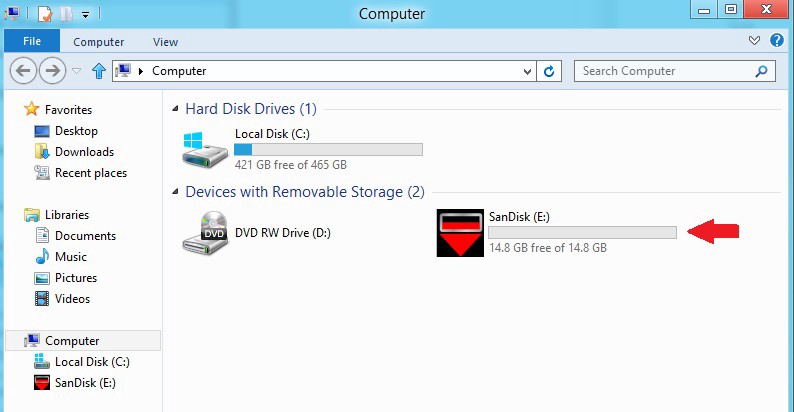
1) Connect SanDisk MP3 player with computer via the USB cable.
2) Located the converted Spotify music files, then copy the desired Spotify tracks or the whole folder.
3) Paste converted Spotify songs to ‘Music’ folder of SanDisk MP3 player. Then you can play Spotify music on SanDisk MP3 player without any limitation.
The Bottom Lines
Each song from Spotify contents is encoded with DRM encryption, so that you can’t take any of them outside of Spotify App and transfer Spotify music to SanDisk MP3 Player that does not support the Spotify program. Here comes the savior, TunesBank Spotify Music Convert can help you unlock Spotify DRM and convert Spotify music to MP3 and other popular file format. In this way, you can put Spotify music to SanDisk or other MP3 players for listening freely.
RELATED ARTICLES
- How to Convert Spotify Music to MP3 Format
- Download Spotify Music without Premium
- Download Spotify Podcast without Premium
- Spotify Ripper – Rip Spotify Music to MP3
- How to Download Songs from Spotify for Free
- How to Remove DRM from Spotify Music
- How to Download Spotify Music to MP3 on Mac
- How to Block Ads on Spotify Music Songs
- How to Save All Your Favorite Songs Forever
- Download Spotify Music to MP3 Player
- How to Download Spotify Music to iPods
- How to Burn Spotify Music to CD
- How to Transfer Spotify Playlist to iTunes





















Spot on with this write-up, I actually think this web site wants rather more consideration. I抣l probably be once more to read rather more, thanks for that info.
I simply wanted to construct a small word to say thanks to you for some of the pleasant recommendations you are placing on this site. My extensive internet investigation has now been recognized with reliable facts to talk about with my neighbours. I would declare that we visitors actually are very much lucky to be in a wonderful community with very many awesome professionals with valuable tactics. I feel rather lucky to have discovered your web page and look forward to some more brilliant moments reading here. Thanks again for all the details.
I in addition to my pals came reading through the good suggestions located on the blog and at once I had a horrible suspicion I had not expressed respect to the blog owner for them. Most of the ladies were definitely so excited to study them and have seriously been loving these things. We appreciate you indeed being considerably thoughtful and for using varieties of essential subject areas most people are really desirous to be informed on. My very own sincere apologies for not saying thanks to you sooner.
I just wanted to write down a simple message so as to say thanks to you for those awesome guides you are giving out at this site. My incredibly long internet look up has at the end been recognized with good facts and strategies to talk about with my two friends. I ‘d state that that many of us readers are rather blessed to exist in a fantastic network with so many brilliant people with very beneficial techniques. I feel somewhat blessed to have discovered your entire web page and look forward to plenty of more thrilling times reading here. Thank you again for everything.
I want to show appreciation to you for bailing me out of this type of incident. Because of looking out through the the web and coming across tricks which were not productive, I was thinking my life was gone. Living devoid of the approaches to the issues you’ve sorted out by means of your post is a serious case, as well as ones that might have in a wrong way affected my career if I hadn’t come across the website. The ability and kindness in handling the whole thing was very helpful. I don’t know what I would have done if I had not come across such a stuff like this. I am able to now relish my future. Thanks a lot very much for the specialized and amazing help. I will not hesitate to suggest your blog post to any individual who should have support on this topic.
I’m writing to let you understand what a fine experience my wife’s princess undergone reading the blog. She discovered a wide variety of pieces, which include what it’s like to have an amazing teaching character to have the others effortlessly gain knowledge of certain tortuous things. You actually exceeded our own desires. Many thanks for coming up with such valuable, safe, revealing not to mention easy tips about that topic to Kate.
The articles you write help me a lot and I like the topic
How can I find out more about it?
One other issue issue is that video games are usually serious naturally with the key focus on mastering rather than fun. Although, there’s an entertainment facet to keep children engaged, each game is frequently designed to work with a specific experience or program, such as math or research. Thanks for your post.
whoah this blog is wonderful i love reading your posts. Keep up the great work! You know, lots of people are hunting around for this info, you could aid them greatly.
Would you be interested by exchanging hyperlinks?
I do agree with all of the ideas you have introduced on your post. They’re very convincing and can certainly work. Still, the posts are too quick for starters. Could you please prolong them a bit from subsequent time? Thanks for the post.
Thank you, I’ve just been searching for info about this subject for ages and yours is the greatest I’ve discovered so far. But, what about the conclusion? Are you sure about the source?
Thanks for your write-up. I would also love to remark that the very first thing you will need to carry out is verify if you really need repairing credit. To do that you simply must get your hands on a copy of your credit rating. That should really not be difficult, because government mandates that you are allowed to obtain one free copy of your real credit report each year. You just have to request that from the right people today. You can either browse the website for that Federal Trade Commission or even contact one of the leading credit agencies directly.
My developer is trying to convince me to move to .net from PHP. I have always disliked the idea because of the costs. But he’s tryiong none the less. I’ve been using Movable-type on various websites for about a year and am nervous about switching to another platform. I have heard great things about blogengine.net. Is there a way I can import all my wordpress posts into it? Any help would be greatly appreciated!
I have observed that car insurance businesses know the cars and trucks which are prone to accidents and other risks. Additionally , they know what types of cars are prone to higher risk and the higher risk they’ve the higher the premium amount. Understanding the very simple basics with car insurance just might help you choose the right style of insurance policy that will take care of your requirements in case you get involved in any accident. Many thanks sharing the actual ideas on your own blog.
Heya i am for the first time here. I found this board and I to find It really useful & it helped me out much. I am hoping to offer something again and aid others such as you helped me.
I’m still learning from you, as I’m trying to achieve my goals. I certainly love reading all that is posted on your site.Keep the tips coming. I enjoyed it!
Hmm is anyone else encountering problems with the pictures on this blog loading? I’m trying to figure out if its a problem on my end or if it’s the blog. Any feedback would be greatly appreciated.
Hey there! I just wanted to ask if you ever have any trouble with hackers? My last blog (wordpress) was hacked and I ended up losing a few months of hard work due to no data backup. Do you have any methods to stop hackers?
I have been surfing online more than three hours today, yet I never found any interesting article like yours. It is pretty worth enough for me. Personally, if all site owners and bloggers made good content as you did, the internet will be a lot more useful than ever before.
Aw, this was a very nice post. In thought I would like to put in writing like this additionally ?taking time and actual effort to make a very good article?but what can I say?I procrastinate alot and by no means seem to get one thing done.
One thing I’d like to say is the fact before getting more laptop memory, have a look at the machine in to which it could be installed. If your machine is actually running Windows XP, for instance, the particular memory limit is 3.25GB. Applying over this would merely constitute a new waste. Make sure one’s motherboard can handle the actual upgrade volume, as well. Good blog post.
Another thing I’ve really noticed is always that for many people, poor credit is the consequence of circumstances further than their control. One example is they may be actually saddled through an illness so that they have substantial bills for collections. Maybe it’s due to a employment loss or even the inability to go to work. Sometimes divorce proceedings can send the financial circumstances in a downward direction. Many thanks sharing your ideas on this web site.
I’m not sure exactly why but this weblog is loading extremely slow for me. Is anyone else having this issue or is it a problem on my end? I’ll check back later on and see if the problem still exists.
agpilot crashes in mississippi delta 8/16/17
First off I would like to say excellent blog!
I had a quick question in which I’d like to ask if you do
not mind. I was interested to know how you center yourself and clear your mind prior to writing.
I’ve had difficulty clearing my thoughts in getting my ideas out there.
I truly do take pleasure in writing but it just seems
like the first 10 to 15 minutes tend to be wasted
just trying to figure out how to begin. Any
suggestions or tips? Many thanks!
Feel free to surf to my homepage: vpn special code
Simply wish to say your article is as amazing. The clarity to your publish is
simply excellent and i could assume you are knowledgeable in this subject.
Well along with your permission let me to seize your RSS feed to keep updated with coming near
near post. Thank you a million and please continue the rewarding work.
My website: vpn special
CBD exceeded my expectations in every way thanks cbd cream online. I’ve struggled with insomnia for years, and after infuriating CBD in the course of the prime mores, I finally trained a busty evening of restful sleep. It was like a bias had been lifted mad my shoulders. The calming effects were calm after all profound, allowing me to inclination free naturally without feeling groggy the next morning. I also noticed a reduction in my daytime angst, which was an unexpected but receive bonus. The taste was a fraction rough, but nothing intolerable. Blanket, CBD has been a game-changer quest of my slumber and angst issues, and I’m thankful to keep discovered its benefits.
Greetings! Very helpful advice within this post! It is the little changes that will
make the biggest changes. Thanks a lot for sharing!
Feel free to visit my web-site: vpn code 2024
YourDoll株式会社 北米初のダッチワイフ売春宿はどこにありますか?ボディービルダーは彼のダッチワイフに「あなたは私を水で濡らしますか?」と尋ねます。セックスドール魔神調査– SexDollGenie.Comレビュートップ8の賢明なセックスドール、どれが好きですか?
In the grand design of things you get a B- for effort and hard work. Where you actually lost us ended up being on the specifics. As it is said, the devil is in the details… And that couldn’t be much more correct here. Having said that, allow me say to you what did deliver the results. The text is definitely really persuasive and that is possibly why I am making an effort to opine. I do not really make it a regular habit of doing that. Next, although I can easily notice a leaps in logic you make, I am not convinced of exactly how you appear to connect your details which help to make your conclusion. For right now I will yield to your issue however hope in the future you actually link your facts better.
Bookmarking this for future reference, but also because The advice is as invaluable as The attention.
When some one searches for his essential thing, therefore he/she desires to
be available that in detail, therefore that thing is maintained over here.
my page :: eharmony special coupon code 2024
Private proxies and even best money saving deals: 50 price reduction, 100 free proxies and marketing promotions – no more than concerning https://DreamProxies.com
オリジナルで配合したシリコンの使用で、オナドールブリード(油浮き)がほとんど起こらない
Private proxies and also best deals: 50 price reduction, free proxies in addition to promotions – solely on https://DreamProxies.com
50 Low priced To get All Private Proxies! Top-notch superior quality, Limitless bandwith, 1000 mb/s superspeed, 99,9 uptime, Neo serial IP’s, Simply no consumption rules, A wide range of subnets, USA as well as Western world proxies – Spend money on At present – DreamProxies.com