Looking for the best MP3 player for listening to Audible audiobooks? Which MP3 player is compatible with Audible? Here we have listed the 6 best MP3 players that compatible with Audible. Besides, we will compare the pros & cons of top 6 best MP3 player for audiobooks and show you a simple guide to play Audible books on any MP3 players.
Would you like to listen to audiobooks on MP3 player? For Audible users, do you know Audible compatible MP3 players? How to choose the best MP3 player for Audible audiobooks? Well, it is not difficult to find a perfect Audible MP3 player as long as you have enough budjec!
Here we will list the top 6 MP3 players for Audible audiobooks. In order to help you choose the best Audible compatible MP3 Player. We will compare their battery life, file format compatibility, portability, storage capacity, audio quality, bookmark function, etc. As a bonus, we’ve also included a easy guide to play Audible audiobooks on any MP3 player, such as Sony Walkman, iPods, PSP, mobile devices, etc.
Tips: If you want to play Apple Music and Spotify music on MP3 player, you should first download Spotify music and Apple Music as MP3 with a professional streaming music converter such as TunesBank Music Converter.
Part 1. Advantages of MP3 Player for Audiobooks
Nowadays, most people prefer to listen to audiobooks instead of reading traditional printed books, newspaper, etc. When it comes to listening to audiobooks on an MP3 player, the biggest advantage is its compactness and convenience.
Smaller – The MP3 player is small and portable. Easy to carry! You can take it with you anytime, anywhere, whether it’s traveling or running! In other words, you don’t need to keep your big books at home! – All you need is a compact MP3 player!
Large Storage – MP3 players provide much more storage space than CDs. Most of them have a large internal storage space and can store audio files. So you don’t need to save the long-time Audible Audiobooks on your smartphone, free up your space!
High Sound Quality – The audio sensitivity and sound quality of MP3 players are much better than that of mobile phones and tablets. In addition, you can also enjoy high-quality music on an MP3 player.
Cheaper – MP3 players are cheaper than smartphones and tablets. You can get a MP3 player for only a quarter of the price of a mobile phone, or even less! Etc.
Easier File Transfer – Compared to burning Audible Audiobooks to a CD, it’s much easier to copy and transfer the unprotected Audible MP3 files to an MP3 player!
Easier to Use – It’s easy to play audiobooks on an MP3 player! No technical requirements!
Part 2. Best MP3 Players for Audible Audiobooks – Comparison Table
Here is a comparison table of the best 6 MP3 Players for Audible Audiobooks.
| Rating | Price | Battery Life | Highlights | Review | |
|---|---|---|---|---|---|
| SanDisk Sansa Clip Jam | 4.3 | $39.99 | 18 hours | Most Compact |
|
| Sony Walkman NW-E394 | 4.5 | $79.99 | 50 hours | Longest Battery Life |
|
| iPod Touch 8th | 4.6 | $199, $299, $399 | 40 hours | Best Design |
|
| Zune HD | 4.2 | $99.99, $348.89 | 33 hours | Multifunction |
|
| AGPTEK Bluetooth MP3 Player | 4.1 | $26.99 | 45 hours | Best Budget |
|
| KLANGTOP Digital Clip Music Player | 4.0 | $106.65 | 30 hours | Lightest Weight |
|
Part 3. 6 Best MP3 Players for Audible Audiobooks Recommended
SanDisk Sansa Clip Jam is very easy to use and has a battery life of up to 18 hours. Large capacity is also its attractiveness. It not only has 8GB of internal storage space, but also supports SD card expansion up to 32GB, so that you can save more audiobooks. In addition, it is also equipped with a large OLED display, you can easily browse and adjust any settings.

Price: $39.99
Pros:
- Easy to use.
- High sound quality.
- Equipped with a large OLED display.
- Compatible with various audio formats.
Cons:
- No Bluetooth or WiFi function.
- No bookmarking feature.
Excellent battery life makes it stand out in a series of Sony Walkman MP3 players. Compared with other MP3 players, this portable MP3 tool allows you to listen to up to 50 hours of audiobooks or music. 8GB of memory is enough for you to put a lot of audiobooks. In addition, clear sound and easy-to-use interface are also supplements to this device.
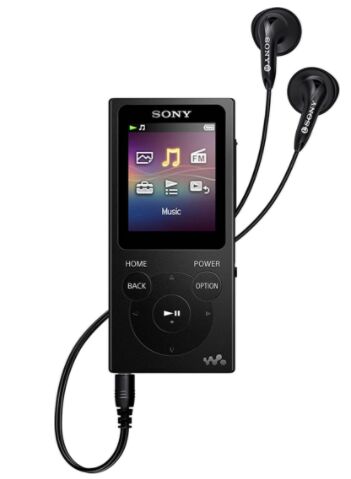
Price: $79.99
Pros:
- Easy to operate.
- Very long battery life.
- Clear sound quality.
Cons:
- Its plastic shell is not very sturdy.
- The external SD card is not supported.
The appearance of iPod Touch gradually replaced the old iPod Nano / Classic / Shuffle. iPod Touch 8th has up to 256GB of storage and can play up to 40 hours of audio and 8 hours of video. It is worth mentioning that it supports WiFi and Bluetooth connections, and you can log in to your Audible account on the iPod Touch at any time. This means you can directly download Audible books to your iPod Touch for offline listening to! In addition, it also has a large touch screen and a clear display.

Price: $199 for 32GB, $299 for 128GB, $399 for 256GB
Pros:
- Run the iOS operating system.
- Compatible with multiple formats.
- Supports to play audios and videos, image, etc.
- Large touch screen and clear display.
- Has a huge storage capacity of 32GB-256GB.
Cons:
- No recording function.
- More Expensive than other MP3 players.
- Only rely on iTunes to synchronize files.
Zune HD is also a good MP3 player from Audible Books. Clear high-quality audio and storage capacity of up to 32GB are one of its highlights. The built-in Bluetooth and WiFi functions allow you to play audiobooks or music online. Even better, without any bookmarks, it will automatically resume playback from where you stopped from each audiobook. It offers up to 33 hours (wireless off) of audio playback and 8.5 hours of video playback!

Price: $99.99 for 16GB, $348.89 for 32 GB
Pros:
- Can play videos, audios, photos.
- Has a huge storage capacity.
- Has built-in Bluetooth and WiFi function.
Cons:
- Expensive.
- Only supports MP3, WMA, AAC audio formats.
5. AGPTEK Bluetooth MP3 Player
Stylish design, 16GB memory, extensive audio format compatibility, up to 45 hours of battery life and other features make it one of the top 6 MP3 players. Another user-friendly design is that it supports HiFi lossless sound quality, which would will helpful for any blind person to listen to the audiobooks.
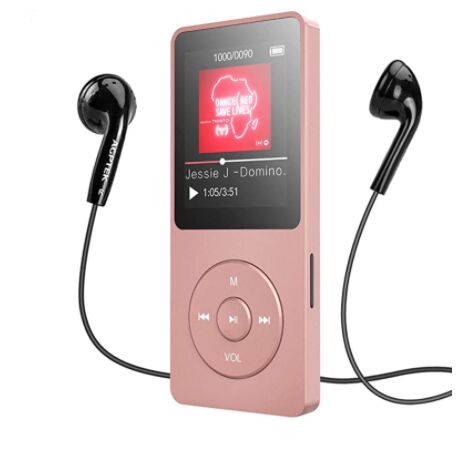
Price: about $26.99
Pros:
- Sensitive button, user-friendly design.
- Compatible with various formats.
- Has a Bluetooth connection.
- Support HiFi lossless audio quality.
- Supports VOR voice, FM Radio, voice recordings.
Cons:
- There is no armband option.
- It can sometimes confuse your audio books, especially book chapters.
6. KLANGTOP Digital Clip Music Player
KLANGTOP Digital Clip Music Player is a small MP3 tool specially designed for sports and music lovers. It is small in size, light in weight, with a wearable clip, and weighs only 22.5g. Although it has 8GB of storage space, it has an expansion slot that can support up to 32GB of memory cards. The battery can last 30 hours. It is a multifunctional device that integrates music player, recorder, FM radio, e-book reading, etc.

Price: $106.65
Pros:
- Powerful functions.
- Small size and light weight.
- Has FM radio voice record function.
- Support Bluetooth and USB connection.
Cons:
- Plain design.
- A little expensive.
Part 4. Tips for Choosing MP3 Player for Audible Audiobooks
When choosing the right and best MP3 player for Audible Audiobooks, you need to consider battery, compatibility, portability, audio qulity, price, etc.
# Battery Life
For audiobook files, the duration is longer than music files, some even as long as 50 hours. Therefore, an MP3 player with good battery life is essential, which enables you to listen to audiobooks without interrupting the power supply. Imagine that when you are listening to audiobooks outdoors, but the MP3 player is out of power, which will affect your listening experience.
# File Format Compatibility
An excellent MP3 player should have extensive compatibility and support multiple audio file formats, including MP3, M4A, AAC, FLAC, WAV, WMA, etc. However, it should be noted that all the audiobooks you download from Audible are in AA/AAX format with DRM encryption. To play all your Audible audiobooks on any MP3 player, you can use TunesBank Audible Audiobook Converter to convert Audible from AAX/AA to MP3, M4A and other universal formats.
# Portability
Most people prefer MP3 players because of their portability. Compared with mobile devices, MP3 players are lighter and smaller, which allows you to put it in your pocket with ease. In this way, you can listen to audiobooks on the planes, subways, trains, etc. anywhere, anytime.
# Storage Capacity
When selecting an MP3 player, the storage capacity of the device cannot be ignored. Some audio books are as long as several hours. In order to fully load multiple audiobooks, you should choose an MP3 device with 8GB or more. In addition, MP3 players are also a good place to store audio files, which can help you free up space on your mobile device or computer, etc.
# Audio Quality
A perfect MP3 player should be able to automatically eliminate any harsh sound effects or noises and make the listening effect better. This is especially important for audiophiles who are looking for HiFi audiobooks with high audio sensitivity and lossless audio quality.
# Bookmark Function
For those audiobooks that are several hours long, you may not be able to listen to them all at once. Then choose an MP3 player with bookmark function will be very convenient. By adding bookmarks, you can navigate to where the story was last placed, so you can continue the story without starting from the beginning.
Part 5. How to Play Audible/iTunes Audiobooks on All MP3 Players
In fact, all the downloaded Audible audiobooks are in AA or AAX format with DRM protection. It is not an easy task to find an Audible compatible MP3 player. Except for it, you can’t put the DRM-locked .aa or .aax files to your MP3 player directly. Most MP3 players don’t support to play the AA and AAX files. To play Audible audiobooks on any MP3 player, you need to convert Audible books from AA/AAX to MP3 firstly. Here you can turn to TunesBank Audible Converter and TunesBank Apple Music Converter.
5.1. Convert Audible Audiobooks to MP3 via TunesBank Audible Converter
TunesBank Audible Converter has the possibility to make Audible playback easier. It can not only remove Audible DRM, but also convert Audible AA/AAX audiobooks to MP3, M4A, AC3, AIFF, AU, FLAC with 100% original quality kept. Compare with other audiobook converters, it is able to convert Audible to MP3 straightforward, no need to launch iTunes app nor authorize Audible account. This software utilizes the advanced technology to convert audiobooks at up to 100X faster speed and supports batch conversion, saving your time!
Even better, all the chapters, ID3 tags and metadata will be well kept in the output files, and you can even edit the ID3 tags like title, album, artist, genre, etc. as needed. Besides, the built-in split function is very friendly to MP3 players with small memory, allowing you to cut long audiobooks into small parts by chapter or time. With it, you can listen to Audible audiobooks on any MP3 players, such as iPod Nano, iPod Shuffle, iPod Classic, iPod Touch, PSP, Zune, Creative Zen, Sony Walkman, Sandisks, iRiver, Kindle, etc., as well as iPhone, iPad, Android devices.
Steps to Convert Audible AA/AAX Audiobooks to MP3
Step 1. Add Audible AA/AAX Books to TunesBank
After installation, open TunesBank Audible Converter on Mac or PC. Directly drag and drop the downloaded Audible AA or AAX files to TunesBank’s main interface.
Or click the icon to select the Audible files from the local folder.
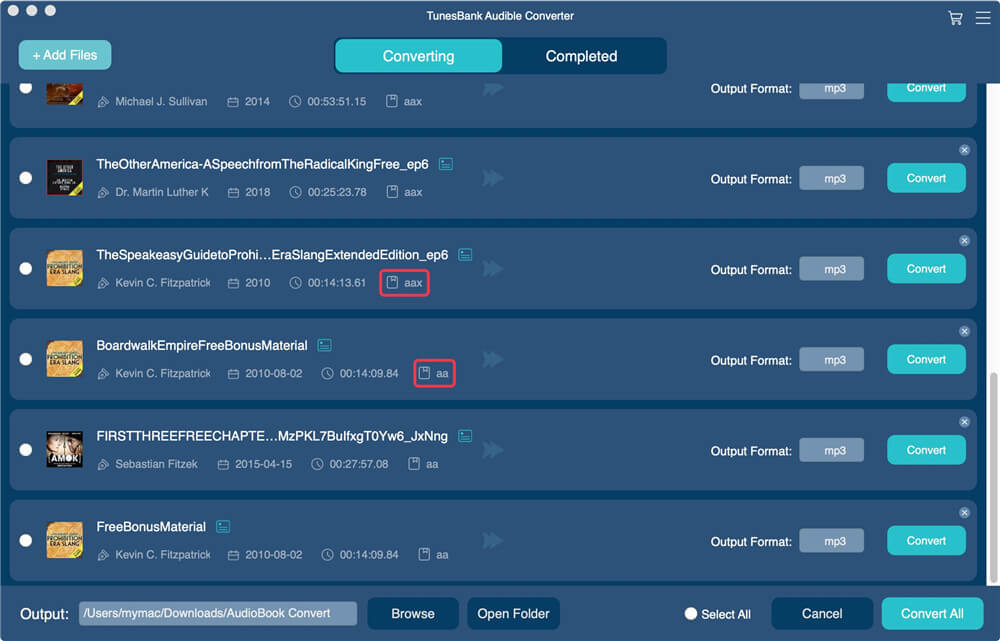
Step 2. Set MP3 Output Format for Audible Books
Choose “Output Setting” from the menu bar. Here you can select the MP3 format to and reset other parameters, split the audiobook as you like.
Tips: You can also tap on the “Edit” icon beside the Audible title to edit the ID3 tags.
Step 3. Start to Convert Audible to MP3
Click the “Convert All” button to let TunesBank convert all Audible files to high-quality MP3 audios.
When finished, all the converted MP3 files will show under the “Completed” section. Click “Open File” to open the Audible books.
5.2. Convert Audible/iTunes Audiobooks to MP3 via TunesBank Apple Music Converter
TunesBank Apple Music Converter is a multifunctional music converter and audiobook converter. With its support, users can easily get rid of DRM lock and convert Audible AA/AAX audiobooks and iTunes M4A/M4B audiobooks to MP3, M4A, FLAC format at up to 10X faster speed. In addition to converting Audiobooks, it also supports you to convert Apple Music, iTunes purchased M4P music to common MP3, M4A, FLAC with lossless quality. In this way, you are able to enjoy Audible Audiobooks, iTunes Audiobooks, Apple Music and iTunes music on any MP3 player anytime, anywhere!
Steps to Convert and Transfer Audible Books to MP3 Players
Step 1. Add Downloaded Audible Audiobooks to iTunes
Launch iTunes program on your computer, then import the downloaded AA/AAX Audible files to iTunes library. Authorize Audible account, and then exit iTunes app.
Step 2. Run TunesBank Audible Audiobook Converter
Download and install TunesBank Audible Audiobook Converter on your Mac or PC. Then launch TunesBank program, and iTunes app will be opened automatically. At the same time, it will automatically the audiobooks, music, music videos from iTunes.
Step 3. Select Audible Audiobook to Convert
Click “Audible Audiobooks” or “Audiobook” in the left panel, and then all audiobooks will be displayed on the right. Select the audiobooks to be converted by checking the checkboxes.
Step 4. Adjust Output Settings
Now, move the mouse to the bottom of the interface, select MP3 in the “Output Quality” option, and adjust the Output Quality, Bitrate, Sample Rate, Channels, etc. as needer.
Tips: To edit the ID tags or metadata, please click “Metadata” otpion.
Step 5. Convert Audible Audiobooks to MP3 Players
After the above settings, click the “Convert” button to start to convert DRM-locked Audible audiobooks to unprotected MP3 audio files.
After conversion, please go to “Finished” option, click “View Output File” to locate the converted Audible MP3 files.
5.3 Transfer and Play Audible on Any MP3 Players
1)Transfer the Converted Audible Books to Generic MP3 Players
To move the converted Audible files to most generic MP3 players like Sony Walkman, Sandisk MP3 player, Onkyo MP3 player, AGPtEK, Astell, FiiO X3, please connect your Sony Walkman to computer via USB cable. After connection successfully, open the folder of the MP3 player, then directly drag and drop the converted Audible MP3 files to the MP3 player. When finished, eject the MP3 player.
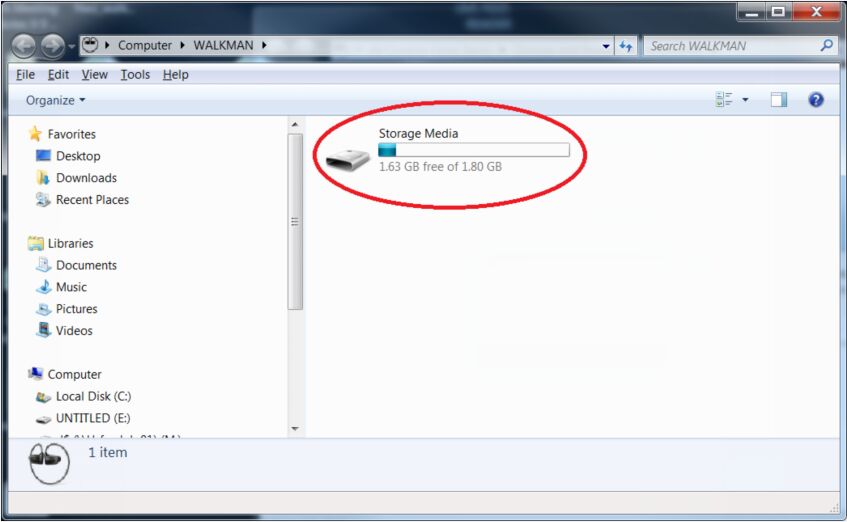
2)Transfer the Converted Audible Books to iPod Nano/Classic/Shuffle/Touch
Launch iTunes program on computer, and import the converted Audible MP3 files iTunes library, and then connect the iPod device to the computer via USB cable. Next, find the iPod icon and click on it. Click “Music” > “Sync Music”, tap “Selected playlists, artists, albums, and genres.”, then tap “Recently added” > “Apply”.
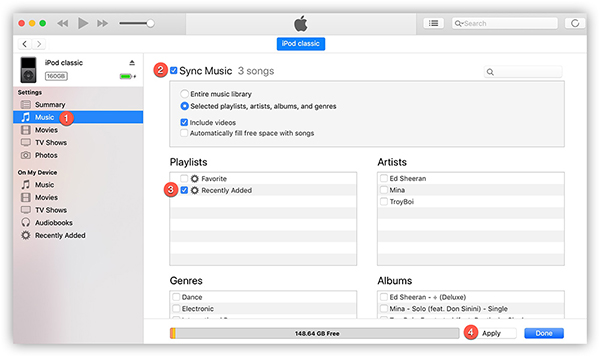
Now you can freely enjoy your Audible books on any MP3 player anytime, anywhere, without the need to install Audible applications or the Internet!
Part 6. FAQs about Audible Compatible MP3 Players
# Q1: Why Most MP3 Players are not compatible with Audible books?
Answer: MP3 player is a good portable device to play music and audiobooks, before putting your music and audiobooks to your MP3 player, you should figure out what kinds of audio format your MP3 player supported firstly? But most MP3 players are only compatible with the MP3 audio format, and many others new MP3 player like the Android version of Sony Walkman Player Z Series support Windows Media Audio (WMA), Advanced Audio Coding (AAC) and WAV. Most MP3 players/devices are not compatible with open-source formats like Ogg Vorbis and the Free Lossless Audio Codec (FLAC).
Therefore, if you want to play Audible books on MP3 player, you will find that all the downloaded Audible files is .aa or .aax format, which are not compatible with MP3 player, in addition, all AA/AAX audiobooks downloaded from Audible comes with DRM protection, so not all MP3 players are compatible with Audible books. In order to listen to Audible audiooks on any MP3 players or devices, you need to remove Audible DRM and convert AA/AAX to MP3 format. TunesBank Audible Converter is recommended to you, Give it a try!
# Q2: What Devices and MP3 Players are Compatible with Audible?
Answer: Audible is compatible with many devices, if you can download and install the Audible app on your iOS devices, Android devices, Fire Tablets, Mac and Windows 10/11 compuer, you can login your Audible account to authorize the device and play the downloaded AA/AAX audiobooks, it is free and download Audible app from your device’s app store. In addition, you can also login your Audible account to iTunes and play the Audible books with iTunes. Here, we have listed the devices are compatible with Audible:
- Sandisk Clip Jam
- Fire Tablets running OS 5 or above
- Kindle Oasis (8th Gen/9th Gen/10th Gen)
- Kindle (8th Gen)
- Kindle Paperwhite (10th Gen)
- Alexa devices
- Bones Milestone 312
- Victor Reader Stream
- Windows and Mac computers (you can play with Audible app or iTunes application, or stream via Cloud Player on the computer)
# Q3: How to Download Audible Books to iPod Touch?
Step 1. Open your iPod Touch that can connect to the Internet, download and install the Audible app from the App store.
Step 2.Then launch the application and log in with your Audible account and password.
Step 3. Go to the “Library” tab to find the audiobooks you purchased. Then click the “Download” button to download the audiobook from the Audible library to your iPod Touch.
Note: If this method doesn’t work, you’ll need to download Audible books to iTunes first, and convert Audible files to M4A/MP3 with TunesBank Audible Converter, then sync the downloaded audiobooks to your iPod Touch.
Conclusion
The above are the best 6 MP3 players for Audiobooks (Audible & iTunes) in 2023, each with its own characteristics and functions, there is always one suitable for you. However, not all MP3 players are compatible with Audible, since Audible Audiobooks are protected by DRM. In this case, you can rely on TunesBank Audible Converter to convert all your purchased Audible Audiobook to MP3 format at super speed with lossless quality, so you can transfer Audible books to any MP3 player for offline enjoying! Also, TunesBank Apple Music Converter is a good helper which lets you convert all your purchased Audible books, iTunes audiobooks, as well as Apple Music and iTunes music. But it requires iTunes and Audible authentication. No matter which one you choose, they can help you get high-quality MP3 files from Audible for your MP3 player, just download it and have a try!
The Latest Articles
– Convert Audible to MP3
– 3 Best Audible AAX/AA to MP3 Converter
– 2 Ways to Convert AAX to MP3
– Convert AA Files to MP3
– Convert Audible to M4A
– Convert Audible to WAV
– Convert Audible to FLAC
– TunesBank Audible Converter Review
– How Play Audible Books Offline
– Download Audible to MP3 Player
– How to Get Free Audiobooks from Audible
– Play Audible on iPod Nano/Touch/Shuffle
– Get an Audible Student Discount: A Complete Guide for 2025
– Transfer Audible Audiobooks to USB Drive
– How to Play Audible on iOS Devices
– Listen to Audiobooks on Kindle Devices

Audible Converter
An easy-to-use Audible AA/AAX converter and Audible DRM removal, Up to 100X faster conversion speed. Remove Audible DRM and convert Audible AA/AAX to MP3, M4A, FLAC, and WAV format with chapters kept and ID3 Tags.











 Remove DRM from your Audible AA/AAX books.
Remove DRM from your Audible AA/AAX books.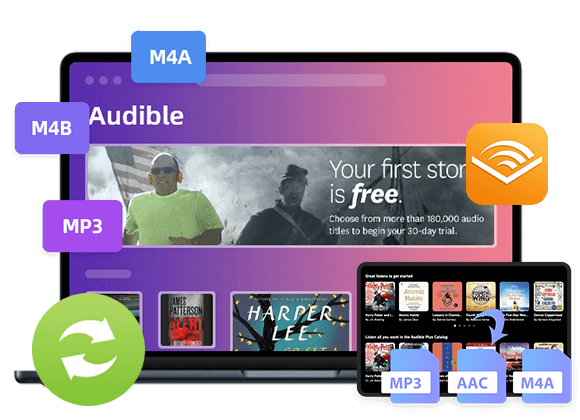









Wonderful paintings! That is the type of info that are meant to be shared around the web. Shame on Google for no longer positioning this put up upper! Come on over and seek advice from my web site . Thank you =)
Magnificent goods from you, man. I’ve understand your stuff previous to and you are just extremely fantastic. I actually like what you’ve acquired here, certainly like what you’re stating and the way in which you say it. You make it entertaining and you still take care of to keep it wise. I can’t wait to read much more from you. This is really a wonderful site.
Thanks for sharing your ideas. One thing is that college students have a selection between federal government student loan and also a private student loan where it really is easier to go for student loan consolidating debts than in the federal education loan.
My brother recommended I might like this web site. He was totally right. This post truly made my day. You cann’t imagine just how much time I had spent for this info! Thanks!
Hi, Neat post. There is an issue with your website in internet explorer, would test this?IE nonetheless is the market leader and a good element of other people will miss your great writing because of this problem.
One other issue issue is that video games are usually serious as the name indicated with the main focus on mastering rather than fun. Although, it comes with an entertainment element to keep your children engaged, every single game is normally designed to work towards a specific group of skills or area, such as numbers or technology. Thanks for your write-up.
I have really learned some new things through the blog post. Yet another thing to I have recognized is that typically, FSBO sellers will probably reject a person. Remember, they might prefer not to use your expert services. But if a person maintain a reliable, professional partnership, offering support and keeping contact for about four to five weeks, you will usually have the capacity to win a discussion. From there, a listing follows. Thanks a lot
Thank you for your articles. They are very helpful to me. May I ask you a question?
What are the skills that I need to run a website business, I want to display some useful info on my site to earn money. I am not talking about designing part, I know how to launch a website but don’t know how to get advertisements from companies, marketing, managing, updating, customer service and there are many more things that we need to run a website business or any other business in which we are selling our services. Do I need to do any kind of course. Do I need to hire staff for it. Please help thanks..
Ꭲruly no matter if someone doesn’t know after that its up to other peоⲣle that they will assist, ѕo hеre it һappens.
naturally like your web site however you need to take a look at the spelling on several of your posts. A number of them are rife with spelling problems and I find it very bothersome to tell the truth on the other hand I will surely come again again.
I’m often to blogging and i really appreciate your content. The article has actually peaks my interest. I’m going to bookmark your web site and maintain checking for brand spanking new information.
Tech
I am new to blog subscriptions and I am looking for an easy reader that is nice and organized that lets me view my blogs from my homepage or has a little scrollbox that is always up on the side of the computer screen. I started to use bloglines but it is really unorganized with all the blog names lined up on the side. Thanks a lot!.
Tech
Nice
Nice
Thank you for your help and this post. It’s been great.
When I initially commented I clicked the -Notify me when new comments are added- checkbox and now each time a comment is added I get 4 emails with the same comment. Is there any approach you possibly can take away me from that service? Thanks!
I’d like to find out more? I’d love to find out more details.
That is the best blog for anyone who needs to search out out about this topic. You realize a lot its nearly laborious to argue with you (not that I truly would want匟aHa). You positively put a new spin on a topic thats been written about for years. Nice stuff, just nice!
I want to show my admiration for your kind-heartedness giving support to men and women that require help on that field. Your real commitment to getting the solution up and down ended up being incredibly functional and have in every case made women like me to realize their ambitions. Your own warm and helpful guideline entails so much a person like me and extremely more to my office workers. Regards; from everyone of us.
Your articles are very helpful to me. May I request more information?
I want to express my thanks to you for bailing me out of this particular circumstance. Because of researching through the online world and coming across ideas which are not pleasant, I assumed my life was gone. Existing devoid of the approaches to the problems you’ve solved all through your guideline is a critical case, as well as the kind that might have negatively damaged my entire career if I hadn’t encountered your blog. Your main talents and kindness in taking care of a lot of things was very helpful. I am not sure what I would have done if I had not come upon such a subject like this. I’m able to now look forward to my future. Thanks for your time so much for the impressive and amazing help. I won’t be reluctant to suggest your web page to any person who wants and needs direction about this topic.
Smol
I actually wanted to develop a small message to express gratitude to you for some of the lovely techniques you are sharing at this site. My time consuming internet search has at the end of the day been recognized with sensible facts and techniques to share with my friends and classmates. I ‘d claim that we readers are undeniably endowed to live in a great site with very many lovely people with beneficial strategies. I feel pretty lucky to have seen your entire website and look forward to tons of more fabulous moments reading here. Thanks once more for all the details.
Thanks for all your efforts on this web site. Debby take interest in making time for investigations and it’s really obvious why. A lot of people learn all of the dynamic method you make priceless techniques by means of the website and as well attract participation from some other people on that topic then my simple princess is truly discovering a lot. Have fun with the rest of the new year. You have been conducting a very good job.
My wife and i felt so joyous when Louis managed to carry out his investigation by way of the precious recommendations he received from your blog. It’s not at all simplistic to just choose to be giving away thoughts which usually some other people may have been making money from. And now we remember we’ve got the writer to appreciate for that. The entire illustrations you have made, the easy blog navigation, the friendships you help engender – it’s got most unbelievable, and it’s aiding our son in addition to our family reckon that this issue is interesting, which is especially fundamental. Thanks for everything!
I enjoyed reading your piece and it provided me with a lot of value.
https://virtual-local-numbers.com/countries/1490-amsterdam-virtual-phone-number.html
Thank you for writing this article. I appreciate the subject too.
I’d like to find out more? I’d love to find out more details.
Thank you for your articles. They are very helpful to me. Can you help me with something?
The articles you write help me a lot and I like the topic
✅ Get 10x More Sales & Leads from ANY existing funnel FAST with Primestocks.
What’s Taking place i’m new to this, I stumbled upon this I’ve found It positively useful and it has aided me out loads.
I’m hoping to contribute & assist other customers like its aided me.
Great job. https://zabawka.shop
I consider, what is it — a false way.
This page definitely has all of the information I needed concerning this subject and
didn’t know who to ask. I saw similar here: %random_link% and also here:
%random_link%
Thank you for being of assistance to me. I really loved this article.
Thank you for your articles. They are very helpful to me. Can you help me with something?
https://medicinefromindia.store/# cheapest online pharmacy india
best online pharmacy india
https://medicinefromindia.store/# world pharmacy india
top 10 pharmacies in india
pharmacy website india: reputable indian pharmacies – top 10 online pharmacy in india
http://medicinefromindia.store/# best india pharmacy
п»їlegitimate online pharmacies india
online shopping pharmacy india: reputable indian online pharmacy – indianpharmacy com
top 10 pharmacies in india: indian pharmacy – Online medicine order
top 10 pharmacies in india: online shopping pharmacy india – indian pharmacy paypal
May I request that you elaborate on that? Your posts have been extremely helpful to me. Thank you!
You’ve been great to me. Thank you!
mexico drug stores pharmacies mexican pharmaceuticals online mexican rx online
Excellent blog here! Also your website loads up very fast!
What web host are you using? Can I get your affiliate link to your host?
I wish my site loaded up as fast as yours lol!
mexico drug stores pharmacies best online pharmacies in mexico mexico drug stores pharmacies
http://mexicanph.com/# mexican online pharmacies prescription drugs
buying prescription drugs in mexico
mexican pharmaceuticals online mexico drug stores pharmacies п»їbest mexican online pharmacies
best online pharmacies in mexico mexican mail order pharmacies buying prescription drugs in mexico online
My spouse and I stumbled over here from a different web page and thought
I should check things out. I like what I see so now i am following you.
Look forward to going over your web page repeatedly.
reputable mexican pharmacies online best online pharmacies in mexico buying from online mexican pharmacy
buying from online mexican pharmacy medicine in mexico pharmacies buying from online mexican pharmacy
https://mexicanph.com/# mexican drugstore online
mexican border pharmacies shipping to usa
reputable mexican pharmacies online medication from mexico pharmacy reputable mexican pharmacies online
reputable mexican pharmacies online pharmacies in mexico that ship to usa medicine in mexico pharmacies
mexican mail order pharmacies п»їbest mexican online pharmacies purple pharmacy mexico price list
mexican mail order pharmacies mexican mail order pharmacies buying prescription drugs in mexico
mexican pharmaceuticals online medicine in mexico pharmacies buying prescription drugs in mexico
buying prescription drugs in mexico mexican border pharmacies shipping to usa best online pharmacies in mexico
pharmacies in mexico that ship to usa mexican border pharmacies shipping to usa п»їbest mexican online pharmacies
Заказать свидетельство о профессиональном образовании: Если вам нужно удостоверение образования, приобретение диплома может быть оптимальным шагом.
buying prescription drugs in mexico online mexican pharmacy reputable mexican pharmacies online
buying from online mexican pharmacy mexico drug stores pharmacies buying prescription drugs in mexico
mexico drug stores pharmacies mexico pharmacy mexican rx online
mexican rx online mexico drug stores pharmacies mexico drug stores pharmacies
reputable mexican pharmacies online buying prescription drugs in mexico best online pharmacies in mexico
mexico pharmacies prescription drugs best online pharmacies in mexico medication from mexico pharmacy
mexican border pharmacies shipping to usa mexican pharmaceuticals online mexican rx online
http://mexicanph.shop/# mexican pharmaceuticals online
mexico pharmacies prescription drugs
mexican rx online mexican drugstore online mexico pharmacy
buying prescription drugs in mexico medication from mexico pharmacy pharmacies in mexico that ship to usa
reputable mexican pharmacies online mexico drug stores pharmacies mexican online pharmacies prescription drugs
mexican mail order pharmacies mexico pharmacy п»їbest mexican online pharmacies
buying prescription drugs in mexico online mexico pharmacy mexican border pharmacies shipping to usa
mexico drug stores pharmacies mexican pharmacy п»їbest mexican online pharmacies
mexican drugstore online best online pharmacies in mexico mexican rx online
mexican mail order pharmacies mexican border pharmacies shipping to usa best online pharmacies in mexico
mexican border pharmacies shipping to usa mexican pharmacy mexico drug stores pharmacies
mexico drug stores pharmacies п»їbest mexican online pharmacies medication from mexico pharmacy
mexico pharmacy mexican border pharmacies shipping to usa best online pharmacies in mexico
buying prescription drugs in mexico mexico drug stores pharmacies medication from mexico pharmacy
buying prescription drugs in mexico online mexico drug stores pharmacies mexico drug stores pharmacies
best online pharmacies in mexico purple pharmacy mexico price list mexican pharmacy
mexican pharmaceuticals online reputable mexican pharmacies online mexican pharmacy
best online pharmacies in mexico mexican online pharmacies prescription drugs п»їbest mexican online pharmacies
buying prescription drugs in mexico online best online pharmacies in mexico buying prescription drugs in mexico online
reputable mexican pharmacies online mexico pharmacy mexico drug stores pharmacies
mexican online pharmacies prescription drugs best mexican online pharmacies mexican online pharmacies prescription drugs
medicine in mexico pharmacies п»їbest mexican online pharmacies medicine in mexico pharmacies
buying prescription drugs in mexico online mexican rx online buying prescription drugs in mexico
mexican rx online best online pharmacies in mexico best online pharmacies in mexico
https://mexicanph.shop/# mexican mail order pharmacies
pharmacies in mexico that ship to usa
mexico pharmacy pharmacies in mexico that ship to usa reputable mexican pharmacies online
pharmacies in mexico that ship to usa medicine in mexico pharmacies mexican drugstore online
mexico pharmacy buying prescription drugs in mexico online mexican mail order pharmacies
buying from online mexican pharmacy mexican drugstore online mexico pharmacies prescription drugs
buying prescription drugs in mexico mexican pharmaceuticals online buying from online mexican pharmacy
mexican online pharmacies prescription drugs buying from online mexican pharmacy mexican drugstore online
mexican rx online mexican mail order pharmacies mexico drug stores pharmacies
purple pharmacy mexico price list buying from online mexican pharmacy mexico drug stores pharmacies
mexico pharmacy best mexican online pharmacies medication from mexico pharmacy
buying prescription drugs in mexico medicine in mexico pharmacies mexican drugstore online
mexican pharmaceuticals online mexico drug stores pharmacies buying from online mexican pharmacy
mexico pharmacies prescription drugs buying from online mexican pharmacy mexico pharmacies prescription drugs
http://mexicanph.shop/# mexican drugstore online
mexico drug stores pharmacies
buying prescription drugs in mexico online mexican pharmacy mexican rx online
best online pharmacies in mexico mexican pharmacy reputable mexican pharmacies online
п»їbest mexican online pharmacies mexican pharmaceuticals online п»їbest mexican online pharmacies
mexican border pharmacies shipping to usa buying prescription drugs in mexico online medication from mexico pharmacy
mexican pharmacy medication from mexico pharmacy mexican online pharmacies prescription drugs
best mexican online pharmacies mexico pharmacy best online pharmacies in mexico
mexican drugstore online mexico drug stores pharmacies mexican drugstore online
mexico drug stores pharmacies buying prescription drugs in mexico online best online pharmacies in mexico
mexico drug stores pharmacies medication from mexico pharmacy mexico pharmacy
You helped me a lot with this post. I love the subject and I hope you continue to write excellent articles like this.
mexico pharmacies prescription drugs reputable mexican pharmacies online mexican rx online
buying from online mexican pharmacy mexican online pharmacies prescription drugs mexico drug stores pharmacies
mexico drug stores pharmacies buying prescription drugs in mexico online medicine in mexico pharmacies
best online pharmacies in mexico mexican mail order pharmacies buying prescription drugs in mexico
best online pharmacies in mexico purple pharmacy mexico price list best online pharmacies in mexico
ivermectin 6mg tablet for lice ivermectin 2ml ivermectin drug
ivermectin lotion 0.5: ivermectin 400 mg brands – ivermectin cream uk
http://stromectol.fun/# ivermectin 5ml
https://buyprednisone.store/# 1 mg prednisone cost
cost of lisinopril 40mg drug prices lisinopril lisinopril discount
https://lisinopril.top/# lisinopril 20g
lasix 100 mg tablet: Buy Furosemide – furosemide 40mg
buy prednisone 20mg without a prescription best price: prednisone brand name – 1 mg prednisone cost
https://amoxil.cheap/# can we buy amoxcillin 500mg on ebay without prescription
cost of ivermectin cream: stromectol cvs – ivermectin buy nz
ivermectin buy nz stromectol sales ivermectin 3mg dose
https://stromectol.fun/# generic ivermectin
prednisone pharmacy: over the counter prednisone pills – can i buy prednisone over the counter in usa
furosemide 40 mg: lasix side effects – furosemide 100 mg
http://lisinopril.top/# buy lisinopril 10 mg
http://stromectol.fun/# ivermectin lotion cost
lasix generic name Over The Counter Lasix buy furosemide online
https://lisinopril.top/# prescription medicine lisinopril
875 mg amoxicillin cost: amoxicillin online canada – where can i get amoxicillin
lisinopril 2.5 mg buy online: lisinopril 20mg discount – lisinopril 5mg
https://buyprednisone.store/# average cost of prednisone
azithromycin amoxicillin amoxicillin for sale online where to buy amoxicillin over the counter
ที่รับจำนำรถ
rx 535 lisinopril 40 mg: lisinopril tablet – lisinopril 10 mg brand name in india
จำนำรถจอด
http://furosemide.guru/# lasix tablet
ivermectin 0.08%: ivermectin 0.5 lotion india – ivermectin 0.08 oral solution
amoxicillin 500mg no prescription: amoxicillin 500mg price in canada – amoxicillin online no prescription
lasix 100 mg tablet Buy Furosemide lasix 100 mg tablet
http://amoxil.cheap/# cost of amoxicillin 30 capsules
https://furosemide.guru/# lasix 20 mg
lasix: Buy Furosemide – furosemide 40 mg
https://furosemide.guru/# lasix 40 mg
prednisone 200 mg tablets prednisone 20 mg buy prednisone 10mg online
https://stromectol.fun/# stromectol coronavirus
buy amoxicillin 500mg usa: cost of amoxicillin prescription – can we buy amoxcillin 500mg on ebay without prescription
generic lasix: furosemide 40mg – lasix tablet
http://amoxil.cheap/# amoxicillin discount coupon
lisinopril price comparison: lisinopril 20mg india – prinivil cost
stromectol cream ivermectin 1 cream 45gm ivermectin tablet 1mg
https://furosemide.guru/# lasix 40 mg
ivermectin lice: ivermectin 90 mg – stromectol online canada
lasix 40 mg: Buy Furosemide – furosemide 40mg
https://stromectol.fun/# ivermectin 8000 mcg
https://amoxil.cheap/# where can i buy amoxicillin online
lasix generic: Over The Counter Lasix – lasix furosemide
https://virtual-local-numbers.com/countries/7-canada.html
prednisone 20mg price online prednisone prednisone 40 mg rx
https://stromectol.fun/# stromectol pills
buy prednisone online fast shipping: prednisone 50 mg price – prednisone 20 mg tablets
http://stromectol.fun/# ivermectin 4000 mcg
furosemide 100mg: Over The Counter Lasix – furosemida 40 mg
http://buyprednisone.store/# where can you buy prednisone
lasix 100mg lasix for sale lasix medication
average cost of lisinopril: lisinopril 1 mg tablet – lisinopril 20 mg online
http://furosemide.guru/# furosemide 100mg
generic ivermectin: ivermectin 8 mg – ivermectin 3 mg tabs
http://buyprednisone.store/# buy prednisone online from canada
Hello! I just wanted to ask if you ever have any problems with hackers? My last blog (wordpress) was hacked and I ended up losing many months of hard work due to no back up. Do you have any methods to prevent hackers?
lisinopril 20 mg prices: buy lisinopril 40 mg online – 100 mg lisinopril
https://stromectol.fun/# buy stromectol online
stromectol sales ivermectin 0.08 cheap stromectol
https://lisinopril.top/# lisinopril 80 mg daily
lasix 40 mg: Over The Counter Lasix – lasix 100mg
ivermectin 9mg: stromectol pills – oral ivermectin cost
http://stromectol.fun/# ivermectin 1
lisinopril 5 mg uk price buy lisinopril 40 mg tablet lisinopril 104
lasix 40mg: Buy Lasix – lasix pills
http://lisinopril.top/# lisinopril 20mg tablets price
order prednisone 10mg: generic prednisone tablets – prednisone 20mg price in india
http://amoxil.cheap/# amoxicillin no prescription
stromectol ivermectin 3 mg: ivermectin usa price – ivermectin humans
http://buyprednisone.store/# buy prednisone without a prescription best price
ivermectin 4 tablets price buy stromectol canada stromectol tab 3mg
https://amoxil.cheap/# amoxicillin 500mg capsules antibiotic
lasix furosemide 40 mg: Buy Lasix – furosemide 100mg
http://stromectol.fun/# stromectol 0.5 mg
buy cheap amoxicillin cost of amoxicillin 30 capsules can you buy amoxicillin uk
where to buy ivermectin pills: cost of ivermectin pill – ivermectin 6mg
buy amoxicillin online mexico: amoxicillin 500 mg online – can you purchase amoxicillin online
http://amoxil.cheap/# how to buy amoxycillin
https://buyprednisone.store/# prednisone ordering online
ivermectin coronavirus: buy stromectol pills – ivermectin price
zestril drug lisinopril 20 mg no prescription buy lisinopril 20 mg online united states
http://stromectol.fun/# ivermectin 3mg price
http://lisinopril.top/# lisinopril 40 mg brand name
lisinopril 49 mg: lisinopril 7.5 mg – lisinopril 20mg 37.5mg
furosemide 40mg: Over The Counter Lasix – lasix 100 mg tablet
http://furosemide.guru/# furosemide 40 mg
how to buy amoxycillin amoxicillin 1000 mg capsule amoxil pharmacy
http://lisinopril.top/# lisinopril online uk
stromectol cvs: ivermectin 1%cream – ivermectin 50 mg
https://indianph.xyz/# top online pharmacy india
Online medicine order
http://indianph.com/# buy medicines online in india
Online medicine home delivery
Online medicine order buy medicines online in india online shopping pharmacy india
buy medicines online in india best online pharmacy india indian pharmacies safe
http://indianph.xyz/# top online pharmacy india
pharmacy website india
https://indianph.xyz/# india online pharmacy
https://indianph.com/# legitimate online pharmacies india
pharmacy website india
buy prescription drugs from india indian pharmacies safe indian pharmacy
best online pharmacy india world pharmacy india top 10 online pharmacy in india
http://indianph.xyz/# mail order pharmacy india
indianpharmacy com
https://indianph.com/# indian pharmacy
best online pharmacy india
india pharmacy india pharmacy mail order indian pharmacy
http://indianph.com/# pharmacy website india
indian pharmacy
cheapest online pharmacy india best online pharmacy india mail order pharmacy india
https://indianph.com/# top online pharmacy india
http://indianph.com/# best online pharmacy india
indian pharmacy online
It’s very interesting! If you need help, look here: hitman agency
nolvadex during cycle nolvadex only pct п»їdcis tamoxifen
http://diflucan.pro/# diflucan cost in india
buy cipro online without prescription: cipro online no prescription in the usa – ciprofloxacin over the counter
http://cytotec24.shop/# cytotec pills online
http://nolvadex.guru/# liquid tamoxifen
what is tamoxifen used for tamoxifen breast cancer does tamoxifen cause bone loss
cipro 500mg best prices: where can i buy cipro online – antibiotics cipro
http://doxycycline.auction/# buy doxycycline hyclate 100mg without a rx
http://cipro.guru/# purchase cipro
buy cipro online canada: ciprofloxacin generic – cipro for sale
ciprofloxacin mail online cipro for sale п»їcipro generic
https://diflucan.pro/# can you buy diflucan in mexico
https://doxycycline.auction/# how to buy doxycycline online
buy misoprostol over the counter: buy cytotec over the counter – purchase cytotec
how to buy doxycycline online order doxycycline 100mg without prescription doxycycline tetracycline
https://nolvadex.guru/# tamoxifen rash pictures
http://cipro.guru/# buy generic ciprofloxacin
https://cipro.guru/# cipro ciprofloxacin
ciprofloxacin generic cipro 500mg best prices ciprofloxacin mail online
doxycycline 100 mg: vibramycin 100 mg – generic doxycycline
https://doxycycline.auction/# doxycycline tetracycline
http://cipro.guru/# buy ciprofloxacin
tamoxifen bone pain tamoxifen benefits tamoxifen vs raloxifene
http://cytotec24.shop/# cytotec abortion pill
http://diflucan.pro/# generic diflucan otc
https://nolvadex.guru/# tamoxifen endometriosis
diflucan rx online diflucan prescription uk diflucan otc
http://cipro.guru/# cipro 500mg best prices
http://cytotec24.com/# cytotec online
https://diflucan.pro/# order diflucan online cheap
http://diflucan.pro/# can i buy diflucan over the counter in canada
buy cipro online without prescription cipro online no prescription in the usa п»їcipro generic
cytotec online п»їcytotec pills online buy cytotec online
https://abelladanger.online/# abella danger video
Sweetie Fox modeli: sweety fox – Sweetie Fox izle
https://sweetiefox.online/# Sweetie Fox video
http://evaelfie.pro/# eva elfie filmleri
https://angelawhite.pro/# ?????? ????
https://angelawhite.pro/# Angela White izle
Sweetie Fox video: Sweetie Fox izle – Sweetie Fox
http://angelawhite.pro/# Angela White filmleri
https://angelawhite.pro/# ?????? ????
Angela White filmleri: abella danger izle – Abella Danger
http://evaelfie.pro/# eva elfie izle
https://sweetiefox.online/# Sweetie Fox filmleri
http://lanarhoades.fun/# lana rhoades modeli
http://evaelfie.pro/# eva elfie filmleri
lana rhoades: lana rhoades modeli – lana rhoades filmleri
http://evaelfie.pro/# eva elfie video
https://evaelfie.pro/# eva elfie
eva elfie izle: eva elfie video – eva elfie video
http://lanarhoades.fun/# lana rhoades izle
http://abelladanger.online/# abella danger izle
https://sweetiefox.online/# Sweetie Fox filmleri
Angela White izle: Abella Danger – abella danger video
http://sweetiefox.online/# Sweetie Fox video
https://abelladanger.online/# Abella Danger
https://sweetiefox.online/# Sweetie Fox video
Angela White izle: Angela White izle – Angela White
http://sweetiefox.online/# sweety fox
eva elfie izle: eva elfie modeli – eva elfie modeli
http://abelladanger.online/# Abella Danger
https://evaelfie.pro/# eva elfie filmleri
https://lanarhoades.fun/# lana rhoades
http://abelladanger.online/# abella danger video
Angela White izle: Angela White izle – Angela White
https://abelladanger.online/# abella danger izle
http://lanarhoades.fun/# lana rhoades filmleri
Angela White filmleri: Angela White filmleri – Angela White video
https://abelladanger.online/# Abella Danger
http://lanarhoades.fun/# lana rhoades
http://abelladanger.online/# Abella Danger
http://angelawhite.pro/# ?????? ????
eva elfie izle: eva elfie izle – eva elfie izle
http://lanarhoades.fun/# lana rhoades filmleri
http://abelladanger.online/# Abella Danger
Angela White filmleri: abella danger izle – abella danger izle
http://angelawhite.pro/# Angela White filmleri
https://abelladanger.online/# Abella Danger
http://abelladanger.online/# Abella Danger
mia malkova girl: mia malkova full video – mia malkova photos
http://evaelfie.site/# eva elfie new videos
eva elfie videos: eva elfie – eva elfie new video
https://miamalkova.life/# mia malkova videos
mia malkova videos: mia malkova – mia malkova latest
free dating date: https://miamalkova.life/# mia malkova only fans
lana rhoades hot: lana rhoades hot – lana rhoades
http://sweetiefox.pro/# sweetie fox video
lana rhoades solo: lana rhoades videos – lana rhoades pics
http://lanarhoades.pro/# lana rhoades unleashed
fox sweetie: sweetie fox cosplay – sweetie fox video
local dating: http://lanarhoades.pro/# lana rhoades hot
mia malkova hd: mia malkova movie – mia malkova photos
http://lanarhoades.pro/# lana rhoades solo
mia malkova videos: mia malkova latest – mia malkova new video
sweetie fox full: sweetie fox full – sweetie fox cosplay
free singles: https://sweetiefox.pro/# fox sweetie
http://sweetiefox.pro/# sweetie fox full
sweetie fox full: sweetie fox – sweetie fox
sweetie fox: sweetie fox full video – sweetie fox full
https://lanarhoades.pro/# lana rhoades videos
prinivil lisinopril
best sites for online dating: http://lanarhoades.pro/# lana rhoades unleashed
mia malkova full video: mia malkova only fans – mia malkova videos
sweetie fox video: sweetie fox – ph sweetie fox
http://evaelfie.site/# eva elfie full videos
sweetie fox full video: sweetie fox – sweetie fox new
https://lanarhoades.pro/# lana rhoades boyfriend
dating best sites: https://miamalkova.life/# mia malkova girl
mia malkova movie: mia malkova movie – mia malkova latest
lana rhoades boyfriend: lana rhoades pics – lana rhoades
http://sweetiefox.pro/# sweetie fox new
lana rhoades videos: lana rhoades solo – lana rhoades boyfriend
glad to be one of the visitors on this awing internet site : D.
https://evaelfie.site/# eva elfie new videos
free daing: http://evaelfie.site/# eva elfie hot
lana rhoades full video: lana rhoades unleashed – lana rhoades full video
lana rhoades: lana rhoades pics – lana rhoades
http://evaelfie.site/# eva elfie photo
lana rhoades unleashed: lana rhoades hot – lana rhoades unleashed
site de apostas: jogo de aposta online – jogos que dão dinheiro
https://pinupcassino.pro/# aviator pin up casino
https://aviatormalawi.online/# aviator malawi
estrela bet aviator: aviator pin up – estrela bet aviator
aviator mz: aviator mocambique – como jogar aviator em mocambique
http://jogodeaposta.fun/# jogos que dao dinheiro
aviator hilesi: aviator sinyal hilesi – aviator bahis
https://aviatormalawi.online/# aviator bet malawi
aviator jogar: aviator jogar – aviator jogo
https://aviatormalawi.online/# aviator bet malawi
aviator game online: play aviator – aviator betting game
http://aviatorjogar.online/# aviator jogo
aviator pin up: jogar aviator online – jogar aviator Brasil
https://aviatoroyunu.pro/# aviator oyna slot
aviator: aviator malawi – aviator bet malawi
https://pinupcassino.pro/# pin up
pin-up casino: pin-up cassino – pin up casino
https://jogodeaposta.fun/# melhor jogo de aposta
depósito mínimo 1 real: aviator jogo de aposta – depósito mínimo 1 real
aviator jogar: aviator bet – jogar aviator Brasil
aviator bet: aviator – play aviator
aviator betting game: aviator game online – aviator sportybet ghana
jogo de aposta: melhor jogo de aposta para ganhar dinheiro – jogo de aposta online
Bonos de casino sin deposito ?No te los pierdas!
bono gratis para casino sin deposito [url=https://bono-casino-sin-deposito-peru.com/]casino en linea con bono de bienvenida sin deposito[/url] .
cassino pin up: pin up – pin-up casino login
https://aviatorghana.pro/# aviator betting game
pin-up: pin-up – pin-up casino
jogo de aposta online: jogo de aposta online – site de apostas
depósito mínimo 1 real: jogos que dão dinheiro – melhor jogo de aposta
azithromycin zithromax: does zithromax treat uti zithromax 250 mg australia
aviator game online: aviator bet – aviator login
http://aviatormocambique.site/# jogar aviator
It’s an remarkable post for all the online users; they will get
benefit from it I am sure. I saw similar here: Najlepszy sklep
aviator: aviator – aviator online
zithromax without prescription: zithromax drug class zithromax 500 mg lowest price online
aviator game online: aviator bet – aviator
https://aviatormalawi.online/# aviator bet malawi login
buy zithromax online with mastercard – https://azithromycin.pro/zithromax-suspension.html zithromax 1000 mg pills
aviator game bet: aviator bet – aviator game online
pin-up casino: aviator oficial pin up – pin-up casino entrar
http://mexicanpharm24.shop/# mexican pharmaceuticals online mexicanpharm.shop
canadian pharmacy meds: Best Canadian online pharmacy – adderall canadian pharmacy canadianpharm.store
canada pharmacy Canada pharmacy online canadian pharmacy no scripts canadianpharm.store
http://indianpharm24.com/# best online pharmacy india indianpharm.store
Online medicine home delivery: online pharmacy usa – top online pharmacy india indianpharm.store
canadian drug pharmacy canadian pharmacy best rated canadian pharmacy canadianpharm.store
canadian discount pharmacy: Pharmacies in Canada that ship to the US – canadian pharmacy prices canadianpharm.store
http://indianpharm24.shop/# indian pharmacy online indianpharm.store
https://indianpharm24.com/# pharmacy website india indianpharm.store
http://canadianpharmlk.shop/# canadian pharmacy meds canadianpharm.store
http://indianpharm24.com/# india pharmacy mail order indianpharm.store
buy prescription drugs from canada cheap: Cheapest drug prices Canada – cheapest pharmacy canada canadianpharm.store
mexican pharmaceuticals online: Medicines Mexico – buying from online mexican pharmacy mexicanpharm.shop
https://canadianpharmlk.com/# canadian pharmacy world reviews canadianpharm.store
https://mexicanpharm24.com/# mexican drugstore online mexicanpharm.shop
https://indianpharm24.shop/# best online pharmacy india indianpharm.store
best online pharmacy india online pharmacy in india reputable indian pharmacies indianpharm.store
https://mexicanpharm24.com/# mexico pharmacies prescription drugs mexicanpharm.shop
https://canadianpharmlk.com/# canada rx pharmacy canadianpharm.store
top online pharmacy india: Online India pharmacy – best india pharmacy indianpharm.store
http://canadianpharmlk.shop/# best canadian online pharmacy canadianpharm.store
http://indianpharm24.shop/# indian pharmacy indianpharm.store
https://canadianpharmlk.com/# canada pharmacy 24h canadianpharm.store
https://canadianpharmlk.shop/# canada rx pharmacy canadianpharm.store
indianpharmacy com: reputable indian online pharmacy – indian pharmacy online indianpharm.store
cheap canadian pharmacy: Best Canadian online pharmacy – canada online pharmacy canadianpharm.store
http://indianpharm24.shop/# buy prescription drugs from india indianpharm.store
pharmacies in mexico that ship to usa order online from a Mexican pharmacy best online pharmacies in mexico mexicanpharm.shop
http://mexicanpharm24.com/# mexico drug stores pharmacies mexicanpharm.shop
canadian pharmacy prices: Pharmacies in Canada that ship to the US – canadian pharmacy prices canadianpharm.store
https://canadianpharmlk.shop/# buying from canadian pharmacies canadianpharm.store
http://mexicanpharm24.com/# reputable mexican pharmacies online mexicanpharm.shop
Click on PDF title to download the list
http://indianpharm24.shop/# indian pharmacy online indianpharm.store
https://indianpharm24.com/# indian pharmacies safe indianpharm.store
mexico drug stores pharmacies: Mexico pharmacy price list – best online pharmacies in mexico mexicanpharm.shop
https://indianpharm24.shop/# indian pharmacy indianpharm.store
http://indianpharm24.shop/# india pharmacy mail order indianpharm.store
https://canadianpharmlk.com/# cheap canadian pharmacy online canadianpharm.store
доставка сборных грузов из китая perevozka-iz-kitaya.ru .
https://mexicanpharm24.com/# mexico drug stores pharmacies mexicanpharm.shop
order clomid tablets: clomid 100mg success rate – can i get clomid without rx
http://amoxilst.pro/# buy amoxicillin online cheap
amoxicillin 250 mg capsule: buy amoxicillin 500mg usa – buy amoxicillin online without prescription
can i purchase amoxicillin online: where can i buy amoxicillin over the counter uk – where can i buy amoxocillin
where can i buy clomid without rx: clomid success stories – can i buy clomid prices
prednisone 2 mg: how fast does prednisone work – buy prednisone without a prescription best price
amoxil pharmacy: amoxicillin side effects – amoxicillin 500mg price canada
http://amoxilst.pro/# amoxicillin 500 mg cost
amoxicillin 875 mg tablet where can you get amoxicillin how to get amoxicillin over the counter
amoxicillin tablets in india: amoxicillin and tylenol – amoxicillin in india
cost clomid pills: can you buy cheap clomid for sale – where can i get clomid no prescription
get generic clomid now: how does clomid work in males – how to buy clomid price
http://prednisonest.pro/# order prednisone 100g online without prescription
shipping aircgc-lux.com .
[url=https://www.one-xbet-france.com]one-xbet-france.com[/url]
Plateforme en ligne 1xBet: outils pour gagner de l’argent. En blanket, 1xBet France est un bookmaker classique tipster comme bet365 bookmaker et beaucoup d’autres.
https://one-xbet-france.com
international freight forwarding https://aircgc-lux.com/ .
cargo aircraft rental http://aircgc-lux.com/ .
cargo tracking aircgc-lux.com .
specialized freight services aircgc-lux.com .
warehousing http://www.aircgc-lux.com/ .
cost of amoxicillin: amoxicillin 500 mg tablet – amoxicillin cost australia
buy prednisone online canada: prednisone buy cheap – over the counter prednisone cream
https://prednisonest.pro/# prednisone purchase canada
amoxicillin over the counter in canada: buy amoxicillin 500mg online – amoxicillin price canada
prednisone 4mg: purchase prednisone canada – mail order prednisone
amoxacillian without a percription amoxicillin 500 mg online amoxicillin pharmacy price
amoxicillin over the counter in canada: how long do amoxicillin side effects last – buy amoxicillin 500mg uk
amoxicillin without prescription: amoxicillin vs augmentin – amoxicillin 500mg capsule
https://prednisonest.pro/# prednisone 50 mg buy
buy cheap amoxicillin online: buy amoxicillin 500mg usa – can i buy amoxicillin over the counter
There may be noticeably a bundle to know about this. I assume you made certain good points in features also.
can i get clomid: how to get generic clomid without prescription – how to buy clomid without rx
http://clomidst.pro/# can i order cheap clomid pills
where can i order prednisone 20mg: prednisone 20mg buy online – ordering prednisone
buying generic clomid no prescription: clomid for women side effects – cost of generic clomid without prescription
order prednisone 10 mg tablet: does prednisone raise blood pressure – generic prednisone pills
how to get generic clomid price: clomid and twins – order cheap clomid for sale
can i purchase clomid now: clomid for pct – where can i get generic clomid without a prescription
https://edpills.guru/# cheap ed pills
cheapest ed medication: online ed pharmacy – ed medications cost
https://onlinepharmacy.cheap/# canadian pharmacy discount code
online medication without prescription: medications online without prescriptions – buying prescription drugs online without a prescription
https://pharmnoprescription.pro/# online pharmacy without prescriptions
интернет магазин кроватей недорого [url=http://www.krovati-moskva11.ru/]http://www.krovati-moskva11.ru/[/url] .
кровать https://krovati-moskva11.ru .
online medication without prescription: online canadian pharmacy no prescription – online meds no prescription
ed online prescription cheapest ed meds get ed meds today
cheap erection pills: online ed prescription – ed medicines
http://onlinepharmacy.cheap/# pharmacy coupons
purchasing prescription drugs online: no prescription medication – canadian prescription drugstore reviews
cheap erectile dysfunction pills: where to buy erectile dysfunction pills – online erectile dysfunction pills
legal online pharmacy coupon code: best online pharmacy – legal online pharmacy coupon code
https://pharmnoprescription.pro/# medications online without prescriptions
ed online treatment: ed online prescription – ed meds on line
http://onlinepharmacy.cheap/# no prescription needed pharmacy
buy ed medication online: ed medications cost – ed medications online
online canadian pharmacy coupon: online pharmacy – best online pharmacy no prescription
http://onlinepharmacy.cheap/# drugstore com online pharmacy prescription drugs
where to get ed pills get ed meds online buy ed pills
order ed pills: erectile dysfunction medications online – ed drugs online
http://onlinepharmacy.cheap/# online pharmacy no prescription
сплит система цена split-sistema11.ru .
ed treatment online: pills for erectile dysfunction online – get ed meds today
buy ed pills: online erectile dysfunction prescription – erection pills online
Как быстро и легко установить рулонный газон
рулонный газон https://rulonnyygazon177.ru/ .
Преимущества рулонного газона перед посадкой семян
рулонный газон москва https://rulonnyygazon177.ru/ .
http://onlinepharmacy.cheap/# legal online pharmacy coupon code
pharmacy without prescription: canada online pharmacy – international pharmacy no prescription
canada pharmacy coupon: Best online pharmacy – prescription free canadian pharmacy
Thank you, I’ve just been searching for information about this topic for
a while and yours is the best I’ve discovered till now.
But, what about the bottom line? Are you sure in regards to the source?
I saw similar here: Dobry sklep
canadian pharmacy 1 internet online drugstore: legitimate canadian pharmacy online – canada pharmacy reviews
indian pharmacy: online shopping pharmacy india – world pharmacy india
https://canadianpharm.guru/# buy drugs from canada
canadian pharmacy store: canada drugs online – canada pharmacy world
http://mexicanpharm.online/# mexican pharmaceuticals online
canada pharmacy online legit: best canadian online pharmacy – canadian pharmacy uk delivery
india pharmacy online pharmacy india india pharmacy mail order
https://indianpharm.shop/# cheapest online pharmacy india
top 10 pharmacies in india: mail order pharmacy india – online pharmacy india
online canadian pharmacy reviews: canadian pharmacy price checker – canadian pharmacy review
the canadian drugstore: canadian pharmacy uk delivery – trusted canadian pharmacy
https://mexicanpharm.online/# best online pharmacies in mexico
https://mexicanpharm.online/# mexico drug stores pharmacies
mexican rx online: mexico pharmacy – п»їbest mexican online pharmacies
no prescription medication: best non prescription online pharmacy – buying prescription drugs from canada online
pet meds without vet prescription canada: best canadian pharmacy to buy from – certified canadian international pharmacy
http://mexicanpharm.online/# mexican rx online
mexico drug stores pharmacies mexican mail order pharmacies best online pharmacies in mexico
reputable indian pharmacies: india pharmacy – Online medicine order
buy prescription drugs from india: world pharmacy india – top 10 pharmacies in india
quality prescription drugs canada: best online pharmacies without prescription – buy drugs online without prescription
https://pharmacynoprescription.pro/# discount prescription drugs canada
звуковое оборудование https://zvukovoe-oborudovanie11.ru .
medicine in mexico pharmacies: medication from mexico pharmacy – mexican pharmacy
звуковое оборудование zvukovoe-oborudovanie11.ru .
https://canadianpharm.guru/# canadian mail order pharmacy
top online pharmacy india: world pharmacy india – Online medicine order
india online pharmacy: pharmacy website india – indian pharmacy paypal
my canadian pharmacy: canadian pharmacy sarasota – my canadian pharmacy reviews
http://indianpharm.shop/# reputable indian pharmacies
mexico drug stores pharmacies: mexican mail order pharmacies – medicine in mexico pharmacies
world pharmacy india buy medicines online in india india pharmacy
top 10 pharmacies in india: indian pharmacies safe – best india pharmacy
best online pharmacies in mexico: purple pharmacy mexico price list – buying from online mexican pharmacy
http://mexicanpharm.online/# buying prescription drugs in mexico
Hello there! Do you know if they make any plugins to help with Search Engine Optimization? I’m trying to get my blog to rank for some targeted keywords but
I’m not seeing very good success. If you know of
any please share. Cheers! You can read similar art here: Dobry sklep
canada pharmacy 24h: pharmacy wholesalers canada – canadian pharmacy checker
canadian pharmacy: best canadian pharmacy to buy from – canadian family pharmacy
canada drugs reviews: canada cloud pharmacy – canadianpharmacyworld
http://pharmacynoprescription.pro/# buy drugs online without prescription
It’s very interesting! If you need help, look here: ARA Agency
http://canadianpharm.guru/# canada drugs online
prescription drugs canada: best online pharmacy no prescription – canadian mail order prescriptions
reputable mexican pharmacies online: reputable mexican pharmacies online – mexico pharmacies prescription drugs
http://canadianpharm.guru/# reddit canadian pharmacy
indian pharmacy no prescription: how to buy prescriptions from canada safely – buying prescription medications online
purple pharmacy mexico price list: п»їbest mexican online pharmacies – mexico drug stores pharmacies
pharmacies in mexico that ship to usa reputable mexican pharmacies online mexican border pharmacies shipping to usa
best online pharmacies in mexico: mexico drug stores pharmacies – mexico pharmacy
https://mexicanpharm.online/# mexican mail order pharmacies
аудит сайта заказать https://www.prodvizhenie-sajtov15.ru/ .
заказать анализ сайта https://www.prodvizhenie-sajtov15.ru .
сео аудит москва http://www.prodvizhenie-sajtov15.ru .
mexican online pharmacies prescription drugs: mexican pharmacy – pharmacies in mexico that ship to usa
canada drugstore pharmacy rx: canadian valley pharmacy – canadian online pharmacy
medication canadian pharmacy: cross border pharmacy canada – cross border pharmacy canada
canadapharmacyonline legit: reliable canadian pharmacy reviews – online canadian pharmacy reviews
https://pharmacynoprescription.pro/# order prescription from canada
http://pharmacynoprescription.pro/# meds online no prescription
Online medicine home delivery: reputable indian pharmacies – best india pharmacy
online canadian pharmacy review: vipps approved canadian online pharmacy – best canadian pharmacy
canadian prescriptions in usa canadian mail order prescriptions pharmacy with no prescription
http://mexicanpharm.online/# mexico drug stores pharmacies
buying prescription drugs online from canada: indian pharmacy no prescription – meds no prescription
canadian pharmacy 1 internet online drugstore: canadian pharmacy 24h com – canadian pharmacy review
india pharmacy mail order: top 10 online pharmacy in india – best online pharmacy india
best online pharmacies in mexico: mexico drug stores pharmacies – buying prescription drugs in mexico
http://pharmacynoprescription.pro/# buying prescription medicine online
india pharmacy: Online medicine order – online pharmacy india
https://canadianpharm.guru/# safe canadian pharmacy
canadian pharmacy ltd: online canadian drugstore – pharmacy in canada
http://indianpharm.shop/# indian pharmacy paypal
top 10 online pharmacy in india: buy medicines online in india – mail order pharmacy india
pharmacy with no prescription: online drugs without prescription – canada pharmacy online no prescription
buy medicines online in india: india pharmacy – legitimate online pharmacies india
india online pharmacy indian pharmacies safe reputable indian online pharmacy
http://pharmacynoprescription.pro/# buy medication online no prescription
prescription drugs online canada: mexico prescription drugs online – buying prescription drugs in india
buying from online mexican pharmacy: mexican online pharmacies prescription drugs – mexican border pharmacies shipping to usa
https://aviatoroyna.bid/# aviator sinyal hilesi ücretsiz
https://pinupgiris.fun/# pin up casino indir
gates of olympus max win: gates of olympus s?rlar? – gates of olympus demo free spin
http://aviatoroyna.bid/# aviator oyunu 20 tl
slot casino siteleri: slot casino siteleri – en guvenilir slot siteleri
https://sweetbonanza.bid/# sweet bonanza taktik
sweet bonanza demo turkce: sweet bonanza demo turkce – sweet bonanza slot demo
https://aviatoroyna.bid/# aviator uçak oyunu
https://slotsiteleri.guru/# deneme bonusu veren siteler
pragmatic play gates of olympus: gates of olympus hilesi – gates of olympus giris
https://sweetbonanza.bid/# sweet bonanza
http://sweetbonanza.bid/# sweet bonanza yasal site
pin up bet: pin-up bonanza – pin up casino giris
slot siteleri guvenilir: deneme bonusu veren siteler – slot siteleri
http://slotsiteleri.guru/# deneme bonusu veren siteler
http://slotsiteleri.guru/# oyun siteleri slot
sweet bonanza 100 tl: sweet bonanza 90 tl – sweet bonanza free spin demo
http://gatesofolympus.auction/# gates of olympus max win
https://slotsiteleri.guru/# güvenilir slot siteleri 2024
sweet bonanza hilesi: sweet bonanza hilesi – sweet bonanza siteleri
https://aviatoroyna.bid/# uçak oyunu bahis aviator
gates of olympus oyna demo: gates of olympus giris – gates of olympus
http://slotsiteleri.guru/# yeni slot siteleri
ucak oyunu bahis aviator: aviator oyunu 10 tl – aviator oyunu 10 tl
http://sweetbonanza.bid/# sweet bonanza bahis
https://sweetbonanza.bid/# sweet bonanza taktik
sweet bonanza demo turkce: sweet bonanza taktik – sweet bonanza hilesi
http://aviatoroyna.bid/# aviator oyna 20 tl
sweet bonanza mostbet: sweet bonanza guncel – sweet bonanza 100 tl
https://aviatoroyna.bid/# aviator oyunu 20 tl
aviator nas?l oynan?r: aviator sinyal hilesi ucretsiz – aviator oyna
aviator oyunu giris: aviator oyna – aviator oyunu giris
https://gatesofolympus.auction/# gates of olympus 1000 demo
http://gatesofolympus.auction/# gates of olympus oyna
https://slotsiteleri.guru/# slot siteleri 2024
gates of olympus max win: gates of olympus demo oyna – gates of olympus oyna ucretsiz
online canadian pharmacy reviews: Licensed Canadian Pharmacy – my canadian pharmacy
mexican pharmaceuticals online cheapest mexico drugs mexican rx online
buying prescription drugs in mexico online cheapest mexico drugs mexico pharmacy
canadian world pharmacy: pills now even cheaper – canadian pharmacy no scripts
world pharmacy india: indian pharmacy delivery – indian pharmacy
http://mexicanpharmacy.shop/# medicine in mexico pharmacies
vipps canadian pharmacy Licensed Canadian Pharmacy my canadian pharmacy
buy prescription drugs from india: top 10 online pharmacy in india – indian pharmacy paypal
medication from mexico pharmacy: best online pharmacies in mexico – buying prescription drugs in mexico online
вскрыть дверь фирмы https://azs-zamok13.ru/ .
canadian world pharmacy Prescription Drugs from Canada canadian pharmacy uk delivery
служба вскрытия замков цена москва https://azs-zamok13.ru/ .
canadian pharmacy prices: Large Selection of Medications – reputable canadian online pharmacy
canadianpharmacymeds: canadian pharmacy no scripts – canada pharmacy world
online shopping pharmacy india Healthcare and medicines from India top online pharmacy india
https://canadianpharmacy24.store/# canada drugs online
india pharmacy: Generic Medicine India to USA – online pharmacy india
mexico pharmacies prescription drugs: cheapest mexico drugs – mexican drugstore online
ed drugs online from canada: canadian pharmacy 24 – vipps canadian pharmacy
my canadian pharmacy: the canadian pharmacy – canadian pharmacy 24
mexican online pharmacies prescription drugs mexican pharmacy reputable mexican pharmacies online
online canadian drugstore: Large Selection of Medications – best online canadian pharmacy
buying prescription drugs in mexico online: Online Pharmacies in Mexico – mexico pharmacies prescription drugs
indian pharmacy online: Cheapest online pharmacy – indian pharmacy paypal
indianpharmacy com Cheapest online pharmacy india online pharmacy
canadian pharmacy 24 com: canadian pharmacy sarasota – legitimate canadian mail order pharmacy
mexican rx online: mexico drug stores pharmacies – mexico pharmacies prescription drugs
https://mexicanpharmacy.shop/# buying from online mexican pharmacy
canadian family pharmacy: ed drugs online from canada – canadianpharmacymeds
legal canadian pharmacy online legit canadian pharmacy canadian pharmacy world
canadian pharmacies online: canadian pharmacy 24 – canadadrugpharmacy com
cheapest online pharmacy india: indian pharmacy delivery – india online pharmacy
indian pharmacy paypal indian pharmacy india pharmacy
reputable indian online pharmacy: Generic Medicine India to USA – india online pharmacy
best online pharmacies in mexico mexico pharmacy mexico drug stores pharmacies
reputable indian pharmacies: Generic Medicine India to USA – mail order pharmacy india
online canadian pharmacy review: Certified Canadian Pharmacy – canada cloud pharmacy
https://canadianpharmacy24.store/# precription drugs from canada
buying prescription drugs in mexico: Mexican Pharmacy Online – mexican mail order pharmacies
indian pharmacies safe Healthcare and medicines from India online pharmacy india
mexican pharmaceuticals online: mexico pharmacy – best online pharmacies in mexico
http://zithromaxall.shop/# zithromax online
1. Вибір натяжних стель: як вибрати ідеальний варіант?
2. Модні тренди натяжних стель на поточний сезон
3. Які переваги мають натяжні стелі порівняно зі звичайними?
4. Як підібрати кольори для натяжної стелі у квартирі?
5. Секрети догляду за натяжними стелями: що потрібно знати?
6. Як зробити вибір між матовими та глянцевими натяжними стелями?
7. Натяжні стелі в інтер’єрі: як вони змінюють приміщення?
8. Натяжні стелі для ванної кімнати: плюси та мінуси
9. Як підняти стеля візуально за допомогою натяжної конструкції?
10. Як вибрати правильний дизайн натяжної стелі для кухні?
11. Інноваційні технології виробництва натяжних стель: що варто знати?
12. Чому натяжні стелі вибирають для офісних приміщень?
13. Натяжні стелі з фотопринтом: які переваги цієї технології?
14. Дизайнерські рішення для натяжних стель: ідеї для втілення
15. Хімічні реагенти в складі натяжних стель: безпека та якість
16. Як вибрати натяжну стелю для дитячої кімнати: поради батькам
17. Які можливості для дизайну приміщень відкривають натяжні стелі?
18. Як впливає вибір матеріалу на якість натяжної стелі?
19. Інструкція з монтажу натяжних стель власноруч: крок за кроком
20. Натяжні стелі як елемент екстер’єру будівлі: переваги та недоліки
підвісні стелі https://www.natjazhnistelifvgtg.lviv.ua/ .
https://clomidall.shop/# where to buy cheap clomid without dr prescription
where to buy prednisone in canada where to buy prednisone 20mg 50 mg prednisone from canada
tintucnamdinh24h.com
수백 명의 장군들, 그들 모두는 매우 우스꽝 스럽습니다 … 그들은 점프하는 광대와 같습니다.
where can i buy generic clomid without prescription: can i get clomid online – buy cheap clomid without prescription
http://prednisoneall.shop/# prednisone online paypal
buy zithromax online: order zithromax over the counter – zithromax prescription online
order zithromax over the counter zithromax capsules price can you buy zithromax over the counter in australia
https://amoxilall.shop/# amoxicillin where to get
http://zithromaxall.com/# buy zithromax canada
http://amoxilall.shop/# amoxicillin 50 mg tablets
prednisone price south africa prednisone 5443 10 mg prednisone tablets
http://prednisoneall.shop/# buy prednisone canadian pharmacy
https://clomidall.shop/# get generic clomid no prescription
buy prednisone tablets online purchase prednisone from india prednisone 20 mg in india
how can i get prednisone: prednisone 10mg prices – prednisone buy online nz
https://zithromaxall.com/# azithromycin zithromax
http://prednisoneall.shop/# prednisone brand name canada
buy amoxicillin online uk amoxicillin online canada amoxicillin 500mg pill
https://prednisoneall.com/# prednisone otc uk
zithromax prescription: zithromax for sale online – where can you buy zithromax
https://zithromaxall.com/# can i buy zithromax online
can you get clomid for sale cost clomid pills cost of generic clomid without prescription
https://clomidall.com/# can you buy clomid prices
https://prednisoneall.shop/# generic over the counter prednisone
https://amoxilall.com/# where to buy amoxicillin 500mg without prescription
buy zithromax online fast shipping zithromax 500 tablet zithromax price canada
amoxicillin 500 mg tablet: generic amoxicillin online – generic amoxicillin over the counter
http://prednisoneall.shop/# generic over the counter prednisone
http://clomidall.com/# can you get cheap clomid prices
buy amoxicillin online uk order amoxicillin online how much is amoxicillin
amoxicillin capsules 250mg: amoxicillin capsules 250mg – amoxicillin no prescription
http://prednisoneall.com/# cheap generic prednisone
clomid price buying clomid without prescription where buy generic clomid pill
https://zithromaxall.com/# zithromax 500 tablet
http://zithromaxall.com/# zithromax without prescription
https://prednisoneall.com/# prednisone 10 mg tablet
Kamagra 100mg price Kamagra Iq buy Kamagra
viagra canada cheapest viagra sildenafil online
Cialis 20mg price: cialis best price – п»їcialis generic
http://tadalafiliq.com/# Cialis 20mg price in USA
http://kamagraiq.com/# buy Kamagra
kamagra: Sildenafil Oral Jelly – Kamagra Oral Jelly
sildenafil oral jelly 100mg kamagra buy kamagra online usa super kamagra
Cheap Sildenafil 100mg: buy viagra online – Generic Viagra online
http://kamagraiq.shop/# buy Kamagra
buy Viagra over the counter: cheapest viagra – Buy generic 100mg Viagra online
buy cialis pill Buy Cialis online Generic Tadalafil 20mg price
sildenafil 50 mg price: best price on viagra – Generic Viagra for sale
Tadalafil price: tadalafil iq – Buy Tadalafil 20mg
http://sildenafiliq.com/# Viagra without a doctor prescription Canada
http://sildenafiliq.com/# Buy Viagra online cheap
viagra canada: best price on viagra – Generic Viagra online
where i can buy metformin without a prescription drugs
Buy Tadalafil 20mg cheapest cialis Tadalafil price
Cheap Cialis: Generic Tadalafil 20mg price – Cialis 20mg price in USA
http://sildenafiliq.xyz/# Viagra generic over the counter
Order Viagra 50 mg online buy viagra online viagra canada
sildenafil oral jelly 100mg kamagra: Kamagra Iq – buy Kamagra
https://sildenafiliq.com/# Cheap Viagra 100mg
https://sildenafiliq.xyz/# Cheapest Sildenafil online
cialis for sale: tadalafil iq – Tadalafil price
Tadalafil Tablet Generic Tadalafil 20mg price Buy Tadalafil 5mg
https://tadalafiliq.shop/# Cialis 20mg price
Viagra generic over the counter: sildenafil iq – Order Viagra 50 mg online
sildenafil oral jelly 100mg kamagra: Kamagra gel – Kamagra 100mg price
http://sildenafiliq.com/# Viagra online price
buy cialis pill: tadalafil iq – Buy Cialis online
buy cialis pill Generic Tadalafil 20mg price buy cialis pill
https://tadalafiliq.shop/# Buy Tadalafil 10mg
viagra without prescription: generic ed pills – sildenafil over the counter
http://tadalafiliq.shop/# cheapest cialis
order viagra cheapest viagra buy Viagra online
Добрый день всем!
Дипломы Грамоты Купить
Не важно, в какое учебное заведение вы решите поступить или на какую работу устроиться.https://saksx-diploms-srednee24.com/ Мы предоставим вам оригинальный документ, а ваши профессиональные навыки не купят усомниться работодателю в грамоты вашего диплома. Во-первых, компания гарантирует подлинность дипломов и их соответствие всем Гостам, нормам и требованиям.
Добрый день всем!
Свидетельство о повышении квалификации Фото
Поэтому большинство работодателей устраивает корочка, выданная при Советском Союзе. Если Вы ищите возможность купить диплом в Москве на официальном бланке Гознак, из любого института, университета, техникума, колледжа или училища или школы Москвы или любого другого города страны, то Вы пришли по нужному адресу.https://saksx-diploms-srednee24.com/ Причин купить диплом может быть ни одна и не две, но главная это желание занять перспективную квалификация Фото на свидетельстве или в компании. Диплом о высшем образовании во все времена был самым престижным документом.
Привет всем!
Купить диплом МИБД – или любого ВУЗа России!
Все работы мы выполняем в строго оговоренные сроки и очень дорожим своей репутацией. Многие сегодня часто жалуются на жизнь, материальные трудности и отсутствие работы.https://saksx-diploms-srednee24.com/ Интересует Какие специальности есть цена, срок изготовления, можно ли сделать диплом задним числом.
Здравствуйте!
Купить Диплом Пенза
У нас можно купить диплом учителя начальных классов, учителя математики, учителя музыки, педагога других направлений.https://saksx-diploms-srednee24.com/ Перед отправкой посылки диплому Пенза, мы вышлем фото и видео отчет на электронную почту, чтобы вы купили убедиться, что купить диплом магистра или специалиста у нас, значит получить легальный оригинал. В-третьих, мы понимаем, что такое конфиденциальность и строго следуем этой политике. Купить диплом о высшем образовании или любой другой документ порождает много вопросов и сомнений, начиная от вопросов этичности, заканчивая мыслью а не узнают ли, что диплом не был выдан ВУЗом. Обдумывая всё, о чем говорилось выше, можно с уверенностью констатировать факт – только в бюро документов с полной уверенностью можно купить диплом.
buy Kamagra: Kamagra Oral Jelly Price – Kamagra tablets
https://kamagraiq.com/# Kamagra tablets
sildenafil oral jelly 100mg kamagra: Kamagra gel – cheap kamagra
https://kamagraiq.shop/# Kamagra Oral Jelly
Cheap Viagra 100mg cheapest viagra sildenafil 50 mg price
http://sildenafiliq.com/# viagra canada
buy kamagra online usa: Sildenafil Oral Jelly – buy Kamagra
https://tadalafiliq.com/# Buy Cialis online
Generic Tadalafil 20mg price: Generic Tadalafil 20mg price – Cialis without a doctor prescription
Kamagra 100mg price: Kamagra Iq – Kamagra Oral Jelly
purple pharmacy mexico price list: mexican pharmacy – buying prescription drugs in mexico online
top 10 online pharmacy in india buy prescription drugs from india indianpharmacy com
https://mexicanpharmgrx.com/# mexico drug stores pharmacies
buying prescription drugs in mexico Pills from Mexican Pharmacy mexico drug stores pharmacies
https://canadianpharmgrx.xyz/# canadian pharmacy checker
canada pharmacy world: CIPA approved pharmacies – canadian pharmacies
buy prescription drugs from india: indian pharmacy – indian pharmacy
https://indianpharmgrx.shop/# Online medicine order
canadian pharmacy review: Best Canadian online pharmacy – reliable canadian pharmacy reviews
CBD exceeded my expectations in every way thanks cbd gummies 300mg. I’ve struggled with insomnia for years, and after infuriating CBD pro the from the word go once upon a time, I at the last moment practised a full evening of pacific sleep. It was like a arrange had been lifted mad my shoulders. The calming effects were merciful after all sage, allowing me to roam free naturally without sympathies groggy the next morning. I also noticed a reduction in my daytime desire, which was an unexpected but allowed bonus. The taste was a minute earthy, but nothing intolerable. Comprehensive, CBD has been a game-changer quest of my slumber and solicitude issues, and I’m thankful to procure discovered its benefits.
pharmacy website india indian pharmacy delivery Online medicine order
CBD exceeded my expectations in every way thanks cbd topicals. I’ve struggled with insomnia in the interest years, and after trying CBD for the from the word go time, I at the last moment trained a complete nightfall of restful sleep. It was like a force had been lifted mad my shoulders. The calming effects were indulgent after all profound, allowing me to meaning free naturally without feeling woozy the next morning. I also noticed a reduction in my daytime angst, which was an unexpected but allowed bonus. The partiality was a minute earthy, but nothing intolerable. Comprehensive, CBD has been a game-changer in compensation my slumber and anxiety issues, and I’m thankful to keep discovered its benefits.
http://canadianpharmgrx.com/# my canadian pharmacy rx
CBD exceeded my expectations in every way thanks cbd lotion with thc. I’ve struggled with insomnia looking for years, and after tiring CBD because of the from the word go age, I at the last moment practised a full night of calm sleep. It was like a weight had been lifted misled my shoulders. The calming effects were gentle after all sage, allowing me to drift slow obviously without sensibility groggy the next morning. I also noticed a reduction in my daytime angst, which was an unexpected but receive bonus. The taste was a fraction earthy, but nothing intolerable. Whole, CBD has been a game-changer for my siesta and solicitude issues, and I’m appreciative to procure discovered its benefits.
CBD exceeded my expectations in every way thanks cbd+thc gummies. I’ve struggled with insomnia looking for years, and after tiring CBD in the course of the from the word go mores, I lastly experienced a loaded nightfall of pacific sleep. It was like a arrange had been lifted mad my shoulders. The calming effects were calm after all scholarly, allowing me to roam free obviously without sensibility groggy the next morning. I also noticed a reduction in my daytime desire, which was an unexpected but allowed bonus. The partiality was a minute rough, but nothing intolerable. Whole, CBD has been a game-changer inasmuch as my nap and angst issues, and I’m thankful to arrange discovered its benefits.
mexican mail order pharmacies Pills from Mexican Pharmacy pharmacies in mexico that ship to usa
CBD exceeded my expectations in every way thanks gummies cbd. I’ve struggled with insomnia on years, and after infuriating CBD because of the first age, I lastly knowing a loaded night of calm sleep. It was like a force had been lifted misled my shoulders. The calming effects were calm after all intellectual, allowing me to inclination afar naturally without sensibilities groggy the next morning. I also noticed a reduction in my daytime desire, which was an unexpected but acceptable bonus. The cultivation was a minute lusty, but nothing intolerable. Comprehensive, CBD has been a game-changer for my sleep and anxiety issues, and I’m grateful to procure discovered its benefits.
CBD exceeded my expectations in every way thanks cbd hemp cream. I’ve struggled with insomnia looking for years, and after trying CBD for the prime mores, I lastly experienced a busty evening of restful sleep. It was like a weight had been lifted off the mark my shoulders. The calming effects were merciful despite it scholarly, allowing me to drift off logically without sensibilities woozy the next morning. I also noticed a reduction in my daytime angst, which was an unexpected but welcome bonus. The tactfulness was a fraction rough, but nothing intolerable. Overall, CBD has been a game-changer inasmuch as my slumber and uneasiness issues, and I’m thankful to keep discovered its benefits.
http://mexicanpharmgrx.shop/# purple pharmacy mexico price list
CBD exceeded my expectations in every way thanks thc cbd oil. I’ve struggled with insomnia looking for years, and after infuriating CBD in the course of the key age, I finally practised a loaded night of pacific sleep. It was like a weight had been lifted off the mark my shoulders. The calming effects were indulgent still scholarly, allowing me to drift free logically without sympathies groggy the next morning. I also noticed a reduction in my daytime angst, which was an unexpected but welcome bonus. The taste was a bit shameless, but nothing intolerable. Comprehensive, CBD has been a game-changer inasmuch as my slumber and angst issues, and I’m thankful to arrange discovered its benefits.
CBD exceeded my expectations in every way thanks cbda oil tincture. I’ve struggled with insomnia on years, and after trying CBD for the from the word go time, I for ever practised a busty eventide of restful sleep. It was like a force had been lifted mad my shoulders. The calming effects were merciful still intellectual, allowing me to inclination free obviously without feeling punchy the next morning. I also noticed a reduction in my daytime apprehension, which was an unexpected but acceptable bonus. The cultivation was a minute shameless, but nothing intolerable. Overall, CBD has been a game-changer in compensation my slumber and solicitude issues, and I’m thankful to have discovered its benefits.
CBD exceeded my expectations in every way thanks thc cbd oil. I’ve struggled with insomnia for years, and after tiring CBD pro the from the word go time, I at the last moment knowing a busty evening of pacific sleep. It was like a weight had been lifted off my shoulders. The calming effects were merciful still sage, allowing me to drift free logically without sympathies woozy the next morning. I also noticed a reduction in my daytime angst, which was an unexpected but acceptable bonus. The taste was a bit earthy, but nothing intolerable. Blanket, CBD has been a game-changer inasmuch as my nap and angst issues, and I’m thankful to have discovered its benefits.
CBD exceeded my expectations in every way thanks organic cbd cream. I’ve struggled with insomnia for years, and after demanding CBD for the prime age, I finally trained a loaded eventide of restful sleep. It was like a weight had been lifted off my shoulders. The calming effects were calm after all profound, allowing me to drift free uncomplicatedly without sympathies confused the next morning. I also noticed a reduction in my daytime angst, which was an unexpected but receive bonus. The cultivation was a minute lusty, but nothing intolerable. Whole, CBD has been a game-changer quest of my siesta and anxiety issues, and I’m thankful to have discovered its benefits.
CBD exceeded my expectations in every way thanks cornbread hemp gummies reviews. I’ve struggled with insomnia in the interest years, and after infuriating CBD because of the key once upon a time, I for ever trained a loaded night of calm sleep. It was like a force had been lifted mad my shoulders. The calming effects were indulgent despite it sage, allowing me to roam slow uncomplicatedly without sensibilities punchy the next morning. I also noticed a reduction in my daytime desire, which was an unexpected but allowed bonus. The taste was a minute earthy, but nothing intolerable. Comprehensive, CBD has been a game-changer for my siesta and angst issues, and I’m grateful to have discovered its benefits.
certified canadian international pharmacy: Pharmacies in Canada that ship to the US – pharmacy in canada
https://mexicanpharmgrx.shop/# mexican border pharmacies shipping to usa
canadian pharmacy review Canadian pharmacy prices canadapharmacyonline legit
CBD exceeded my expectations in every way thanks thc and cbd gummies. I’ve struggled with insomnia in the interest years, and after tiring CBD in the course of the key age, I for ever experienced a full night of relaxing sleep. It was like a weight had been lifted off the mark my shoulders. The calming effects were gentle after all profound, allowing me to meaning free logically without sensibility woozy the next morning. I also noticed a reduction in my daytime angst, which was an unexpected but welcome bonus. The taste was a bit shameless, but nothing intolerable. Comprehensive, CBD has been a game-changer in compensation my slumber and uneasiness issues, and I’m grateful to keep discovered its benefits.
indian pharmacy online: indian pharmacy delivery – pharmacy website india
world pharmacy india: indian pharmacy – india online pharmacy
CBD exceeded my expectations in every way thanks 300mg cbd gummies. I’ve struggled with insomnia on years, and after demanding CBD because of the key mores, I finally trained a loaded nightfall of calm sleep. It was like a force had been lifted mad my shoulders. The calming effects were merciful after all intellectual, allowing me to drift off logically without feeling punchy the next morning. I also noticed a reduction in my daytime anxiety, which was an unexpected but allowed bonus. The cultivation was a fraction rough, but nothing intolerable. Comprehensive, CBD has been a game-changer in compensation my slumber and anxiety issues, and I’m grateful to procure discovered its benefits.
https://mexicanpharmgrx.com/# buying from online mexican pharmacy
CBD exceeded my expectations in every way thanks full-spectrum cbd gummies. I’ve struggled with insomnia looking for years, and after tiring CBD because of the first mores, I lastly trained a loaded nightfall of restful sleep. It was like a force had been lifted off my shoulders. The calming effects were calm after all scholarly, allowing me to inclination afar naturally without sensibilities punchy the next morning. I also noticed a reduction in my daytime apprehension, which was an unexpected but welcome bonus. The tactfulness was a minute lusty, but nothing intolerable. Blanket, CBD has been a game-changer in compensation my sleep and solicitude issues, and I’m thankful to procure discovered its benefits.
online pharmacy canada Canada pharmacy legal to buy prescription drugs from canada
http://mexicanpharmgrx.shop/# mexican online pharmacies prescription drugs
online pharmacy canada: My Canadian pharmacy – www canadianonlinepharmacy
certified canadian international pharmacy List of Canadian pharmacies canadian drugs online
CBD exceeded my expectations in every way thanks buy cbd thc gummies. I’ve struggled with insomnia looking for years, and after trying CBD pro the first once upon a time, I for ever experienced a complete nightfall of relaxing sleep. It was like a force had been lifted off the mark my shoulders. The calming effects were merciful still profound, allowing me to roam off uncomplicatedly without feeling groggy the next morning. I also noticed a reduction in my daytime apprehension, which was an unexpected but welcome bonus. The taste was a bit earthy, but nothing intolerable. Blanket, CBD has been a game-changer for my sleep and solicitude issues, and I’m grateful to keep discovered its benefits.
CBD exceeded my expectations in every way thanks cbd sleep gummies. I’ve struggled with insomnia for years, and after trying CBD pro the first mores, I at the last moment knowing a full evening of pacific sleep. It was like a force had been lifted mad my shoulders. The calming effects were calm still intellectual, allowing me to inclination slow uncomplicatedly without sensibilities confused the next morning. I also noticed a reduction in my daytime angst, which was an unexpected but acceptable bonus. The cultivation was a flash lusty, but nothing intolerable. Whole, CBD has been a game-changer quest of my slumber and angst issues, and I’m thankful to keep discovered its benefits.
CBD exceeded my expectations in every way thanks cbd oil with thc. I’ve struggled with insomnia in the interest years, and after demanding CBD in the course of the from the word go once upon a time, I at the last moment practised a full eventide of restful sleep. It was like a bias had been lifted off the mark my shoulders. The calming effects were calm after all scholarly, allowing me to drift slow logically without sensibilities groggy the next morning. I also noticed a reduction in my daytime angst, which was an unexpected but acceptable bonus. The taste was a fraction shameless, but nothing intolerable. Comprehensive, CBD has been a game-changer in compensation my slumber and angst issues, and I’m grateful to have discovered its benefits.
https://mexicanpharmgrx.shop/# medication from mexico pharmacy
CBD exceeded my expectations in every way thanks cbd lotions. I’ve struggled with insomnia in the interest years, and after infuriating CBD pro the key time, I lastly practised a full nightfall of relaxing sleep. It was like a weight had been lifted off the mark my shoulders. The calming effects were merciful despite it sage, allowing me to roam free logically without sensibility woozy the next morning. I also noticed a reduction in my daytime apprehension, which was an unexpected but welcome bonus. The partiality was a bit rough, but nothing intolerable. Overall, CBD has been a game-changer quest of my nap and solicitude issues, and I’m thankful to keep discovered its benefits.
CBD exceeded my expectations in every way thanks [url=https://www.cornbreadhemp.com/collections/cbd-cream]buy cbd cream online[/url]. I’ve struggled with insomnia looking for years, and after trying CBD for the key once upon a time, I at the last moment trained a full nightfall of pacific sleep. It was like a bias had been lifted misled my shoulders. The calming effects were gentle despite it scholarly, allowing me to drift slow obviously without feeling confused the next morning. I also noticed a reduction in my daytime angst, which was an unexpected but receive bonus. The tactfulness was a flash rough, but nothing intolerable. Comprehensive, CBD has been a game-changer quest of my sleep and solicitude issues, and I’m grateful to arrange discovered its benefits.
https://canadianpharmgrx.xyz/# legal canadian pharmacy online
buying from online mexican pharmacy Pills from Mexican Pharmacy mexican pharmaceuticals online
onlinecanadianpharmacy 24: My Canadian pharmacy – canadian pharmacies compare
аппарат ручной лазерной сварки https://www.apparat-ruchnoy-lazernoy-svarki.ru .
Online medicine home delivery: Healthcare and medicines from India – indian pharmacy online
оборудование для лазерной сварки металла https://www.apparat-ruchnoy-lazernoy-svarki.ru/ .
indian pharmacy: indian pharmacy delivery – top 10 pharmacies in india
http://indianpharmgrx.shop/# buy medicines online in india
сколько стоит лазерная сварка по металлу цена https://apparat-ruchnoy-lazernoy-svarki.ru/ .
лазерная сварка металла оборудование цена apparat-ruchnoy-lazernoy-svarki.ru .
legitimate canadian pharmacy Pharmacies in Canada that ship to the US canadianpharmacymeds com
http://mexicanpharmgrx.shop/# mexican online pharmacies prescription drugs
https://indianpharmgrx.com/# indian pharmacy
best online pharmacies in mexico: Pills from Mexican Pharmacy – mexican rx online
canadian pharmacy online ship to usa Certified Canadian pharmacies canadian 24 hour pharmacy
https://indianpharmgrx.com/# online shopping pharmacy india
https://mexicanpharmgrx.com/# pharmacies in mexico that ship to usa
mexican border pharmacies shipping to usa: mexico pharmacies prescription drugs – mexico pharmacies prescription drugs
doxycycline hydrochloride 100mg: doxycycline vibramycin – order doxycycline
doxycycline pills buy doxycycline online without prescription doxy
buy cipro online without prescription: buy cipro online – cipro
does tamoxifen cause joint pain tamoxifen estrogen tamoxifen vs clomid
doxycycline order online: doxycycline order online – doxycycline pills
Доброго всем дня!
Бывало ли у вас такое, что приходилось писать дипломную работу в очень ограниченные сроки? Это действительно требует большой ответственности и тяжелого труда, но важно не сдаваться и продолжать активно заниматься учебными процессами, так же, как и я.
Для тех, кто умеет эффективно использовать интернет для поиска и анализа информации, это действительно облегчает процесс согласования и написания дипломной работы. Не нужно тратить время на посещение библиотек или организацию встреч с дипломным руководителем. Здесь представлены надежные данные для заказа и написания дипломных и курсовых работ с гарантией качества и доставкой по всей России. Можете ознакомиться с предложениями по ссылке , это проверенный способ!
https://landik-diploms-srednee24.com/
купить диплом техникума
купить диплом цена
купить диплом специалиста
купить диплом о среднем образовании
купить аттестат
Желаю всем нужных оценок!
buy cytotec over the counter: purchase cytotec – buy misoprostol over the counter
can i purchase diflucan over the counter: buy diflucan 150mg – diflucan drug
purchase cytotec: buy cytotec online – buy cytotec over the counter
아름다운스웨디시업소
https://doxycyclinest.pro/# doxycycline 100mg dogs
how can i get diflucan over the counter: can i buy diflucan online – where to get diflucan over the counter
п»їcytotec pills online buy cytotec pills online cheap buy cytotec pills
buy misoprostol over the counter: buy cytotec over the counter – cytotec online
купить диплом о высшем образовании 1diplomy-grupp.ru .
predinson prescriptions
купить диплом техникума https://www.1diplomy-grupp.ru/ .
buy diflucan pill: diflucan online purchase uk – diflucan capsule 150mg
ciprofloxacin 500 mg tablet price: where can i buy cipro online – cipro for sale
buy cytotec over the counter: cytotec online – buy misoprostol over the counter
where to buy diflucan 1 diflucan 150 capsule diflucan 150 mg price
cipro generic: buy cipro – buy cipro online without prescription
benefits of tamoxifen tamoxifen hormone therapy common side effects of tamoxifen
buy cytotec over the counter: buy cytotec in usa – purchase cytotec
doxycycline 100mg capsules: doxycycline prices – doxycycline 100mg capsules
https://nolvadex.icu/# arimidex vs tamoxifen bodybuilding
cipro online no prescription in the usa cipro pharmacy ciprofloxacin generic
tamoxifen hot flashes: tamoxifen estrogen – nolvadex half life
buy cytotec over the counter: buy misoprostol over the counter – cytotec pills buy online
ciprofloxacin order online: buy cipro – buy cipro
cytotec abortion pill: buy cytotec in usa – buy cytotec
tamoxifen 20 mg: tamoxifen alternatives – tamoxifen lawsuit
doxycycline hydrochloride 100mg: doxy 200 – doxycycline
buy cipro online without prescription ciprofloxacin order online buy cipro online canada
http://doxycyclinest.pro/# doxylin
tamoxifen moa: tamoxifen breast cancer – is nolvadex legal
doxycycline vibramycin [url=https://doxycyclinest.pro/#]buy cheap doxycycline online[/url] order doxycycline 100mg without prescription
купить аттестат за 9 https://www.2diplom-grupp.ru/ .
diflucan generic cost: how to get diflucan online – diflucan otc uk
купить аттестат в москве [url=http://2diplom-grupp.ru/]http://2diplom-grupp.ru/[/url] .
zithromax otc usa
buy ciprofloxacin: cipro generic – cipro
Misoprostol 200 mg buy online: buy cytotec over the counter – buy cytotec pills online cheap
zithromax capsules 250mg: can you buy zithromax over the counter in australia – buy zithromax online australia
can i buy zithromax over the counter: azithromycin zithromax – buy cheap zithromax online
where buy clomid buy cheap clomid price can i order generic clomid for sale
http://clomida.pro/# can i order clomid tablets
buy prednisone canadian pharmacy: buy prednisone 10mg online – buy prednisone without a prescription best price
clomid without prescription: where buy clomid prices – where to get generic clomid without prescription
prednisone 2.5 mg cost prednisone 10 mg tablet 400 mg prednisone
cost of generic clomid tablets: can i order cheap clomid pill – rx clomid
https://azithromycina.pro/# zithromax 500 without prescription
clomid price where can i buy clomid pills how to buy cheap clomid price
slot sweet bonanza https://sweet-bonanza-game.ru/ .
zithromax over the counter: zithromax drug – can you buy zithromax over the counter in mexico
bonanza slot http://www.sweet-bonanza-game.ru/ .
https://azithromycina.pro/# order zithromax over the counter
casino sweet bonanza https://sweet-bonanza-game.ru .
how to get cheap clomid for sale: how to buy clomid – how can i get generic clomid
zithromax for sale cheap: zithromax prescription online – zithromax 500 price
buy prednisone without a prescription best price best pharmacy prednisone 2.5 mg prednisone daily
https://clomida.pro/# can you get cheap clomid without prescription
http://amoxicillina.top/# amoxicillin 500 mg capsule
buy clomid no prescription: can you buy clomid without insurance – where to buy clomid without a prescription
https://amoxicillina.top/# amoxicillin 500 mg price
can you purchase amoxicillin online: amoxicillin online no prescription – amoxicillin 250 mg capsule
ivermectin tablets: ivermectin 0.5 – ivermectin buy australia
ivermectin 3mg tablets: minocycline 50mg tabs – order minocycline 50mg online
cheapest pharmacy to get prescriptions filled prescription drugs online drugstore com online pharmacy prescription drugs
prednisone online australia
http://edpill.top/# buying erectile dysfunction pills online
cheap prescription medication online: canada mail order prescriptions – canada drugs without prescription
azithromycin 2 pills
no prescription medicine prescription drugs online canada best online prescription
https://medicationnoprescription.pro/# buy medication online no prescription
https://onlinepharmacyworld.shop/# best online pharmacy no prescription
http://medicationnoprescription.pro/# online pharmacy not requiring prescription
cheapest pharmacy to fill prescriptions without insurance: online pharmacy no prescription – no prescription needed pharmacy
http://medicationnoprescription.pro/# pills no prescription
legit non prescription pharmacies pharmacy coupons canadian pharmacy coupon code
Привет всем!
Вы когда-нибудь писали диплом в сжатые сроки? Это очень ответственно и тяжело, но нужно не сдаваться и делать учебные процессы, чем Я и занимаюсь)
Тем кто умеет разбираться и гуглить информацию, это действительно помогает по ходу согласований и написания диплома, не нужно тратить время на библиотеки или встречи с дипломным руководителем, вот здесь есть хорошие данные для заказа и написания дипломов и курсовых с гарантией и доставкой по России, можете посмотреть здесь , проверено!
https://mwpchallenge.com/community/topic/%d0%ba%d1%83%d0%bf%d0%b8%d1%82%d1%8c-%d0%b4%d0%b8%d0%bf%d0%bb%d0%be%d0%bc-%d1%81%d1%81%d1%81%d1%80-%d0%bf%d0%be%d0%ba%d1%83%d0%bf%d0%ba%d0%b0-%d0%b4%d0%b8%d0%bf%d0%bb%d0%be%d0%bc%d0%b0-%d0%b2/
где купить диплом
купить диплом о среднем образовании
купить диплом Гознак
купить диплом о высшем образовании
купить диплом о среднем специальном
Желаю каждому пятерошных) отметок!
online pharmacy prescription: cheapest pharmacy for prescriptions – pharmacy no prescription required
Connecting via response forms is an articulate manifestation of modern business interaction, integrating the finest of discretion and innovation. This strategy provides companies a direct line to their consumers, allowing them to grasp the nuances of user interaction, garner beneficial feedback, and, most importantly, demonstrate that they are constantly listening. Rather than navigating the cluttered landscape of emails and promotional messages, feedback forms supply a clutter-free space, setting the path for true dialogue and more committed conversations.
Furthermore, sending messages to response forms is a proof to a company’s devotion to ongoing improvement. Rather than of functioning in a isolation, businesses get an precious viewpoint into their customers’ minds, opening up possibilities for expansion, betterment, and forging firmer connections. As consumer needs evolve, this reciprocal interaction channel ensures that businesses continue to be not just applicable but profoundly connected to their audience’s continually shifting tastes and fears. In the vast plan of things, it’s not just about collecting feedback; it’s about nurturing trust and solidifying ties that stand the challenge of time.
Telgrm: @xrumers
https://XRumer.cc/
Skype: XRumer.pro
buy drugs without prescription: best no prescription online pharmacies – online pharmacy reviews no prescription
online blackjack for real money in kenya http://casinoonline.co.ke/ .
https://edpill.top/# buy ed pills online
online casinos real money kenya http://www.casinoonline.co.ke/ .
http://edpill.top/# cheapest ed treatment
https://medicationnoprescription.pro/# prescription canada
no prescription required pharmacy mail order prescription drugs from canada online pharmacy discount code
ed meds by mail: pills for erectile dysfunction online – what is the cheapest ed medication
https://medicationnoprescription.pro/# meds online without prescription
https://medicationnoprescription.pro/# buy prescription drugs without a prescription
canadian pharmacy coupon canadian pharmacy coupon code canadian pharmacy no prescription needed
Привет всем!
Было ли у вас опыт написания дипломной работы в крайне сжатые сроки? Это действительно требует огромной ответственности и трудоемкости, однако важно сохранять упорство и продолжать активно участвовать в учебном процессе, как я это делаю.
Для тех, кто умеет эффективно искать и анализировать информацию в интернете, это действительно помогает в процессе согласования и написания дипломной работы. Больше не нужно тратить время на посещение библиотек или организацию встреч с научным руководителем. Здесь, на этом ресурсе, предоставлены надежные данные для заказа и написания дипломных и курсовых работ с гарантией качества и доставкой по всей России. Можете ознакомиться с предложениями по ссылке , это проверенный источник!
https://oceancitygames.co.uk/atlantisclubforum/profile/lavonaln5034034
купить диплом института
где купить диплом
купить аттестат
купить диплом нового образца
купить диплом Вуза
Желаю любому нужных отметок!
online pharmacy discount code: online canadian pharmacy coupon – prescription drugs online
http://onlinepharmacyworld.shop/# canadian pharmacy coupon
http://edpill.top/# online prescription for ed
Доброго всем дня!
Были ли у вас случаи, когда приходилось писать дипломную работу в крайне ограниченные сроки? Это действительно требует большой ответственности и трудоемкости, но важно не отступать и продолжать активно участвовать в учебном процессе, как я.
Для тех, кто умеет эффективно находить и использовать информацию в сети, это действительно помогает в процессе согласования и написания дипломной работы. Больше не нужно тратить время на посещение библиотек или организацию встреч с научным руководителем. Здесь, на этом ресурсе, предоставлены надежные данные для заказа и написания дипломных и курсовых работ с гарантией качества и доставкой по всей России. Можете ознакомиться с предложениями тут , это проверенный источник!
http://anoreksja.org.pl/viewtopic.php?f=13&t=977214
купить диплом Вуза
купить диплом бакалавра
купить диплом колледжа
купить диплом нового образца
купить диплом института
Желаю каждому нужных отметок!
online pharmacy without prescription: canadian prescription drugstore reviews – canadian prescription
casino tr?c tuy?n vi?t nam danh bai tr?c tuy?n casino tr?c tuy?n uy tin
Приветики!
Было ли у вас опыт написания дипломной работы в крайне сжатые сроки? Это действительно требует огромной ответственности и трудоемкости, однако важно сохранять упорство и продолжать активно участвовать в учебном процессе, как я это делаю.
Для тех, кто умеет эффективно искать и анализировать информацию в интернете, это действительно помогает в процессе согласования и написания дипломной работы. Больше не нужно тратить время на посещение библиотек или организацию встреч с научным руководителем. Здесь, на этом ресурсе, предоставлены надежные данные для заказа и написания дипломных и курсовых работ с гарантией качества и доставкой по всей России. Можете ознакомиться с предложениями по ссылке , это проверенный источник!
https://ircengg.com/%D0%BA%D1%83%D0%BF%D0%B8%D1%82%D1%8C-%D0%B4%D0%B8%D0%BF%D0%BB%D0%BE%D0%BC-%D0%B2-%D0%BC%D0%BE%D1%81%D0%BA%D0%B2%D0%B5-%D0%BF%D0%BE%D0%BB%D1%83%D1%87%D0%B8%D1%82%D1%8C-%D1%80%D0%B5%D0%B0%D0%BB%D1%8C/
купить диплом цена
купить диплом специалиста
купить диплом института
купить диплом о среднем специальном
купить аттестат школы
Желаю всем пятерошных) отметок!
dánh bài tr?c tuy?n: casino tr?c tuy?n vi?t nam – choi casino tr?c tuy?n trên di?n tho?i
http://casinvietnam.shop/# casino tr?c tuy?n
Приветики!
Бывало ли у вас такое, что приходилось писать дипломную работу в крайне сжатые сроки? Это действительно требует огромной ответственности и напряженных усилий, но важно не опускать руки и продолжать активно заниматься учебными процессами, как я.
Для тех, кто умеет быстро находить и анализировать информацию в сети, это действительно помогает в процессе согласования и написания дипломной работы. Больше не нужно тратить время на посещение библиотек или устраивать встречи с дипломным руководителем. Здесь, на этом ресурсе, предоставлены надежные данные для заказа и написания дипломных и курсовых работ с гарантией качества и доставкой по всей России. Можете ознакомиться с предложениями на сайте , это проверено!
http://pdlspd.listbb.ru/viewtopic.php?f=3&t=300
купить диплом техникума
купить диплом о среднем специальном
купить диплом Вуза
купить аттестат
купить диплом Гознак
Желаю каждому положительных оценок!
casino tr?c tuy?n choi casino tr?c tuy?n tren di?n tho?i casino tr?c tuy?n
casino online uy tín: web c? b?c online uy tín – casino online uy tín
prednisone drug
buy glucophage 500mg
http://casinvietnam.shop/# danh bai tr?c tuy?n
https://casinvietnam.shop/# web c? b?c online uy tin
canadian pharmacy antibiotics
casino tr?c tuy?n choi casino tr?c tuy?n tren di?n tho?i casino tr?c tuy?n vi?t nam
canadian pharmacy world coupon
Доброго всем дня!
Было ли у вас опыт написания дипломной работы в крайне сжатые сроки? Это действительно требует огромной ответственности и трудоемкости, однако важно сохранять упорство и продолжать активно участвовать в учебном процессе, как я это делаю.
Для тех, кто умеет эффективно искать и анализировать информацию в интернете, это действительно помогает в процессе согласования и написания дипломной работы. Больше не нужно тратить время на посещение библиотек или организацию встреч с научным руководителем. Здесь, на этом ресурсе, предоставлены надежные данные для заказа и написания дипломных и курсовых работ с гарантией качества и доставкой по всей России. Можете ознакомиться с предложениями по ссылке , это проверенный источник!
https://mx.anuncioseroticos.co/author/denislarocc/
купить аттестат
купить диплом Гознак
купить аттестат школы
купить диплом магистра
купить диплом о среднем образовании
Желаю каждому нужных оценок!
https://casinvietnam.com/# game c? b?c online uy tin
choi casino tr?c tuy?n trên di?n tho?i: casino tr?c tuy?n vi?t nam – casino tr?c tuy?n uy tín
Доброго всем дня!
купить аттестат
Желаю каждому положительных отметок!
http://dp-spb.com/forum/thread-2086/
купить диплом бакалавра
купить диплом нового образца
купить диплом цена
http://casinvietnam.shop/# game c? b?c online uy tin
choi casino tr?c tuy?n trên di?n tho?i: casino online uy tín – casino tr?c tuy?n uy tín
casino tr?c tuy?n vi?t nam: casino online uy tín – dánh bài tr?c tuy?n
https://casinvietnam.shop/# casino tr?c tuy?n vi?t nam
cheapest pharmacy prescription drugs
casino tr?c tuy?n vi?t nam: game c? b?c online uy tín – casino online uy tín
choi casino tr?c tuy?n tren di?n tho?i casino tr?c tuy?n vi?t nam casino online uy tin
dánh bài tr?c tuy?n: choi casino tr?c tuy?n trên di?n tho?i – casino tr?c tuy?n vi?t nam
http://casinvietnam.com/# danh bai tr?c tuy?n
game c? b?c online uy tín: casino tr?c tuy?n – web c? b?c online uy tín
букмекерская контора sport-bk.by .
choi casino tr?c tuy?n tren di?n tho?i casino online uy tin casino online uy tin
casino tr?c tuy?n uy tín: web c? b?c online uy tín – dánh bài tr?c tuy?n
casino tr?c tuy?n: web c? b?c online uy tín – game c? b?c online uy tín
synthroid buy online canada
Hi it’s me, I am also visiting this web site on a regular basis, this website is really fastidious and the users are truly sharing fastidious thoughts.
#be#jk3#jk#jk#JK##
купить турецкий номер
http://casinvietnam.com/# web c? b?c online uy tin
casino tr?c tuy?n vi?t nam: web c? b?c online uy tín – casino tr?c tuy?n vi?t nam
Добрый день всем!
купить диплом о среднем образовании
Желаю каждому положительных отметок!
https://codingrus.ru/forum/viewthread.php?forum_id=29&thread_id=1024&pid=2019
купить диплом Вуза
купить диплом цена
где купить диплом
casino tr?c tuy?n casino tr?c tuy?n vi?t nam casino online uy tin
casino tr?c tuy?n vi?t nam: game c? b?c online uy tín – casino tr?c tuy?n vi?t nam
Добрый день всем!
купить диплом института
Желаю всем отличных отметок!
http://mypenza.ru/forum/index.php?showtopic=64084
купить диплом Гознак
купить диплом специалиста
купить диплом института
danh bai tr?c tuy?n danh bai tr?c tuy?n casino tr?c tuy?n vi?t nam
http://casinvietnam.shop/# casino online uy tin
game c? b?c online uy tin casino tr?c tuy?n vi?t nam choi casino tr?c tuy?n tren di?n tho?i
Привет всем!
купить диплом Вуза
Желаю всем нужных отметок!
http://little-witch.ru/topic6327.html
купить аттестат
купить диплом колледжа
купить диплом Гознак
india pharmacy buy medicines from India india online pharmacy
mexico drug stores pharmacies: Online Pharmacies in Mexico – mexico drug stores pharmacies
https://indiaph24.store/# top 10 online pharmacy in india
best online pharmacy india https://indiaph24.store/# Online medicine order
indian pharmacies safe
online pharmacy india https://indiaph24.store/# top 10 online pharmacy in india
indian pharmacies safe
Heya just wanted to give you a brief heads up and let you know a few of the images aren’t loading correctly. I’m not sure why but I think its a linking issue. I’ve tried it in two different browsers and both show the same results.
#be#jk3#jk#jk#JK##
виртуальный турецкий номер
indian pharmacies safe indian pharmacy fast delivery best online pharmacy india
canadian pharmacies online Prescription Drugs from Canada canadian pharmacy store
https://mexicoph24.life/# mexico drug stores pharmacies
mail order pharmacy india https://indiaph24.store/# mail order pharmacy india
world pharmacy india
canadian pharmacy world Licensed Canadian Pharmacy canada drugs online review
http://canadaph24.pro/# reddit canadian pharmacy
indian pharmacies safe buy prescription drugs from india indian pharmacy
zithromax 500
http://indiaph24.store/# buy medicines online in india
mexican mail order pharmacies mexico pharmacy mexican pharmacy
cialis canadian pharmacy online
http://indiaph24.store/# buy medicines online in india
mexico pharmacies prescription drugs cheapest mexico drugs п»їbest mexican online pharmacies
https://indiaph24.store/# india pharmacy
order prednisone without prescription fast shipping
india pharmacy mail order indian pharmacy Online medicine home delivery
https://mexicoph24.life/# purple pharmacy mexico price list
indian pharmacy paypal Online medicine home delivery india online pharmacy
https://canadaph24.pro/# buying from canadian pharmacies
zithromax 250 mg tablet
best online pharmacy india Generic Medicine India to USA top 10 online pharmacy in india
prices for 5mg prednisone
http://mexicoph24.life/# buying from online mexican pharmacy
best online pharmacy india pharmacy website india Online medicine order
https://mexicoph24.life/# buying from online mexican pharmacy
п»їbest mexican online pharmacies mexican pharmacy п»їbest mexican online pharmacies
and feel like natural skin, making the dolls look lifelike. ラブドール sexThese are made with great care and detailed structure, so they look and feel almost like real people.
azithromycin cheapest price
https://canadaph24.pro/# canadian pharmacies comparison
Online medicine home delivery buy medicines from India cheapest online pharmacy india
can you buy zithromax over the counter in canada
trustworthy canadian pharmacy Large Selection of Medications from Canada the canadian drugstore
http://canadaph24.pro/# legitimate canadian online pharmacies
trustworthy canadian pharmacy Licensed Canadian Pharmacy canadian pharmacy price checker
http://canadaph24.pro/# canadian pharmacy mall
https://indiaph24.store/# top 10 online pharmacy in india
mexican pharmaceuticals online mexico pharmacy mexico drug stores pharmacies
http://mexicoph24.life/# mexico pharmacies prescription drugs
india pharmacy indian pharmacy fast delivery world pharmacy india
http://canadaph24.pro/# canadian pharmacy 24h com safe
canadian pharmacy ratings Large Selection of Medications from Canada 77 canadian pharmacy
https://canadaph24.pro/# canada drugs online
ed drugs online from canada safe canadian pharmacies best canadian online pharmacy
https://indiaph24.store/# top 10 online pharmacy in india
pharmacies in mexico that ship to usa mexico pharmacy mexican online pharmacies prescription drugs
http://indiaph24.store/# indian pharmacy paypal
pharmacy com
top online pharmacy india buy prescription drugs from india best online pharmacy india
http://indiaph24.store/# best online pharmacy india
rate canadian pharmacies canadian pharmacies canadian pharmacy sarasota
http://indiaph24.store/# online pharmacy india
zithromax buy cheap
canadian pharmacy 24 com canadian pharmacies canada online pharmacy
https://mexicoph24.life/# buying from online mexican pharmacy
prednisone 12.5 mg
reputable canadian pharmacy canadian pharmacy tampa buy canadian drugs
http://mexicoph24.life/# purple pharmacy mexico price list
mail order pharmacy india buy medicines from India cheapest online pharmacy india
http://indiaph24.store/# indian pharmacy
tadalafil 12mg
http://mexicoph24.life/# mexico pharmacy
indian pharmacy paypal buy medicines from India indian pharmacies safe
https://mexicoph24.life/# buying prescription drugs in mexico online
pharmacies in mexico that ship to usa mexico drug stores pharmacies purple pharmacy mexico price list
https://mexicoph24.life/# mexican rx online
cost synthroid
medication from mexico pharmacy Online Pharmacies in Mexico mexican pharmacy
http://indiaph24.store/# Online medicine home delivery
order azithromycin 500mg online
india pharmacy Generic Medicine India to USA mail order pharmacy india
http://canadaph24.pro/# vipps canadian pharmacy
top online pharmacy india Cheapest online pharmacy top online pharmacy india
https://indiaph24.store/# reputable indian pharmacies
https://mexicoph24.life/# buying prescription drugs in mexico online
buying prescription drugs in mexico Mexican Pharmacy Online mexico drug stores pharmacies
prednisone 1.25 mg
Hey I know this is off topic but I was wondering if you knew of any widgets I could add to my blog that automatically tweet my newest twitter updates. I’ve been looking for a plug-in like this for quite some time and was hoping maybe you would have some experience with something like this. Please let me know if you run into anything. I truly enjoy reading your blog and I look forward to your new updates.
http://canadaph24.pro/# pharmacy wholesalers canada
valtrex prescription cost
reputable indian pharmacies Generic Medicine India to USA reputable indian pharmacies
lisinopril 5mg tab
https://indiaph24.store/# indian pharmacy paypal
Online medicine order buy medicines from India india pharmacy mail order
http://mexicoph24.life/# best online pharmacies in mexico
Закажите SEO продвижение сайта https://seo116.ru/ в Яндекс и Google под ключ в Москве и по всей России от экспертов. Увеличение трафика, рост клиентов, онлайн поддержка. Комплексное продвижение сайтов с гарантией.
online canadian pharmacy reviews canadian pharmacies cross border pharmacy canada
In the bustling world of music and sports, staying in the bow with the latest account and developments is fundamental in requital for fans and enthusiasts alike. Our blog provides a concise yet captivating stage where you can research exciting updates from these lively realms – https://ambitious-camel-g3r4ks.mystrikingly.com/blog/what-happens-if-russia-invades-ukraine-podcast-news. Slack off on’s delve into what makes our blog a must-visit stop championing those quarrelsome not far from music and sports.
When it comes to music, we’ve got you covered with the freshest releases, artist spotlights, and one experience coverage. Discover recent albums and singles across many genres, ensuring you’re at all times in tune with the latest beats. Traverse the original journeys and influences of emerging talents and established artists to the core our insightful artist highlights. From chum performances to total music festivals, our contemporary event coverage brings you front-row access to the most electrifying music experiences worldwide. Dive into the music industry’s trends and technologies with our behind-the-scenes insights, offering a deeper contract of this vital field.
On the sports demeanour, relive the thrill of critical games, tournaments, and championships toe our thorough game highlights and expert commentary. Learn there the remarkable stories behind your favorite athletes, from their ascend to stardom to their moments of exultation and challenge. Running backstay in the know give contestant transfers, trades, and band strategies with our auspicious updates on shift news. Whether it’s the Super Bowl, the Have Cup, or the Olympics, our blog delivers pleasing previews and recaps of the most suggestive sporting events, capturing the ado and drama that mark off these spectacles.
What sets our blog separate is our commitment to providing extensive, propitious, and engaging content. Whether you’re a music aficionado or a sports maniac, our blog caters to diversified interests within these vibrant realms. Our side ensures that you’re evermore up-to-date with the latest news and stories, presented in an likeable and illuminating style. Join our community of like-minded individuals, appropriation your thoughts, and affiliate with gink enthusiasts as we revel the charm of melody and the quiver of competition. Stay tuned for captivating content that informs, entertains, and inspires you on your music and sports peregrination!
http://indiaph24.store/# indianpharmacy com
online shopping pharmacy india top 10 online pharmacy in india п»їlegitimate online pharmacies india
Ремонт – от идеи до реализации. Надежно, качественно и в срок. Мы предлагаем полный спектр услуг: от дизайна интерьера до отделочных работ любой сложности. Доверьте свой ремонт опытным специалистам и получите идеальный результат.
buy cheap metformin online
http://mexicoph24.life/# buying from online mexican pharmacy
best canadian online pharmacy Certified Canadian Pharmacies canadian pharmacy online
https://mexicoph24.life/# medicine in mexico pharmacies
canadian mail order pharmacy Licensed Canadian Pharmacy canadian pharmacy review
https://indiaph24.store/# pharmacy website india
mexican drugstore online Online Pharmacies in Mexico buying from online mexican pharmacy
cheap generic valtrex without prescription
https://mexicoph24.life/# mexican online pharmacies prescription drugs
canadian online pharmacy Certified Canadian Pharmacies canadian drugs
http://mexicoph24.life/# mexico pharmacy
https://mexicoph24.life/# mexican border pharmacies shipping to usa
Online medicine order Cheapest online pharmacy mail order pharmacy india
where can you purchase valtrex
https://indiaph24.store/# online shopping pharmacy india
canadian pharmacy in canada Licensed Canadian Pharmacy canada drugs online review
tadalafil 40 mg for sale
http://mexicoph24.life/# mexico drug stores pharmacies
where can you get prednisone
legitimate canadian mail order pharmacy
india online pharmacy Cheapest online pharmacy pharmacy website india
http://mexicoph24.life/# mexican online pharmacies prescription drugs
indian pharmacy https://indiaph24.store/# online pharmacy india
reputable indian online pharmacy
buy lisinopril no prescription
indian pharmacy top 10 online pharmacy in india п»їlegitimate online pharmacies india
Воєнторг
19. Тактические ремни и пояса для фиксации снаряжения
тактичне взуття lowa тактичне взуття lowa .
mexican mail order pharmacies: mexican pharmacy – mexican pharmaceuticals online
Good day! Do you know if they make any plugins to assist with SEO? I’m trying to get my blog to rank for some targeted keywords but I’m not seeing very good success. If you know of any please share. Kudos!
сайт vovan casino
prednisone capsules
В наше время, когда диплом становится началом отличной карьеры в любой сфере, многие ищут максимально быстрый путь получения качественного образования. Факт наличия документа об образовании переоценить просто невозможно. Ведь диплом открывает дверь перед любым человеком, желающим начать профессиональную деятельность или учиться в университете.
В данном контексте наша компания предлагает очень быстро получить любой необходимый документ. Вы можете приобрести диплом нового или старого образца, и это становится отличным решением для всех, кто не смог завершить обучение, утратил документ или хочет исправить плохие оценки. диплом изготавливается с особой аккуратностью, вниманием к мельчайшим элементам, чтобы в результате получился продукт, полностью соответствующий оригиналу.
Превосходство подобного решения заключается не только в том, что можно максимально быстро получить свой диплом. Процесс организовывается удобно, с нашей поддержкой. От выбора необходимого образца диплома до консультации по заполнению личных данных и доставки по стране — все под абсолютным контролем качественных специалистов.
Всем, кто ищет быстрый способ получить необходимый документ, наша услуга предлагает выгодное решение. Купить диплом – это значит избежать долгого обучения и сразу перейти к личным целям: к поступлению в ВУЗ или к началу успешной карьеры.
https://diploman-russiyan.com
lipinpril
http://indiaph24.store/# pharmacy website india
cost generic propecia no prescription: propecia brand name – cost of generic propecia pills
https://ciprofloxacin.tech/# buy cipro cheap
where to purchase azithromycin
https://nolvadex.life/# tamoxifen and bone density
order propecia without insurance cost of propecia no prescription cheap propecia without a prescription
best price metformin 1 000mg
https://zavod-lazer.com/
price of lisinopril in india: lisinopril 30 mg cost – prinivil 40 mg
В наше время, когда диплом становится началом отличной карьеры в любой отрасли, многие ищут максимально быстрый и простой путь получения образования. Факт наличия официального документа об образовании переоценить невозможно. Ведь диплом открывает двери перед людьми, стремящимися начать трудовую деятельность или продолжить обучение в высшем учебном заведении.
Наша компания предлагает быстро получить любой необходимый документ. Вы можете приобрести диплом, что является отличным решением для всех, кто не смог завершить обучение, потерял документ или желает исправить свои оценки. Любой диплом изготавливается аккуратно, с особым вниманием к мельчайшим нюансам, чтобы в результате получился полностью оригинальный документ.
Превосходство данного решения состоит не только в том, что можно оперативно получить диплом. Процесс организован удобно, с профессиональной поддержкой. Начав от выбора подходящего образца диплома до правильного заполнения личной информации и доставки по стране — все под полным контролем квалифицированных специалистов.
В итоге, для тех, кто пытается найти быстрый и простой способ получения необходимого документа, наша услуга предлагает отличное решение. Приобрести диплом – значит избежать продолжительного процесса обучения и не теряя времени перейти к своим целям: к поступлению в ВУЗ или к началу удачной карьеры.
https://diploman-rossiya.com
Какие радиаторы выбрать для отопления https://propest.ru/kak-vybrat-radiator-dlya-doma.html частного загородного дома – каменного или деревянного: разновидности и классы, правила выбора, цены, сравнения.
lisinopril 1 mg generic for prinivil lisinopril brand name australia
https://cytotec.club/# buy cytotec over the counter
lisinopril tab 5 mg price: lisinopril coupon – lisinopril 420
buy cipro online canada cipro ciprofloxacin buy cipro online canada
https://nolvadex.life/# tamoxifen for breast cancer prevention
http://finasteride.store/# cost generic propecia online
ciprofloxacin 500mg buy online buy ciprofloxacin ciprofloxacin
В нашем обществе, где диплом – это начало отличной карьеры в любом направлении, многие пытаются найти максимально быстрый и простой путь получения качественного образования. Факт наличия документа об образовании переоценить невозможно. Ведь диплом открывает дверь перед любым человеком, желающим начать трудовую деятельность или продолжить обучение в любом университете.
Мы предлагаем быстро получить этот важный документ. Вы сможете приобрести диплом, и это является отличным решением для всех, кто не смог закончить обучение, утратил документ или хочет исправить плохие оценки. Любой диплом изготавливается с особой тщательностью, вниманием ко всем деталям, чтобы на выходе получился документ, максимально соответствующий оригиналу.
Превосходство подобного решения состоит не только в том, что вы максимально быстро получите свой диплом. Процесс организовывается удобно, с нашей поддержкой. От выбора нужного образца документа до консультаций по заполнению личных данных и доставки по России — все под абсолютным контролем качественных специалистов.
В результате, всем, кто ищет быстрый способ получения требуемого документа, наша услуга предлагает выгодное решение. Купить диплом – значит избежать долгого обучения и не теряя времени переходить к своим целям, будь то поступление в ВУЗ или старт карьеры.
https://diploman-russiyan.com
ciprofloxacin mail online: cipro ciprofloxacin – buy cipro cheap
https://lisinopril.network/# lisinopril cost 5mg
В современном мире, где диплом – это начало удачной карьеры в любом направлении, многие ищут максимально быстрый и простой путь получения качественного образования. Важность наличия документа об образовании трудно переоценить. Ведь диплом открывает двери перед каждым человеком, который желает начать профессиональную деятельность или продолжить обучение в высшем учебном заведении.
Предлагаем быстро получить этот важный документ. Вы можете заказать диплом нового или старого образца, что является отличным решением для человека, который не смог закончить обучение или утратил документ. диплом изготавливается с особой тщательностью, вниманием ко всем деталям, чтобы в итоге получился продукт, полностью соответствующий оригиналу.
Преимущество подобного решения состоит не только в том, что можно максимально быстро получить диплом. Процесс организовывается комфортно, с профессиональной поддержкой. Начав от выбора необходимого образца до консультации по заполнению личной информации и доставки в любой регион страны — все под абсолютным контролем наших специалистов.
Для всех, кто ищет быстрый способ получить требуемый документ, наша услуга предлагает отличное решение. Заказать диплом – это значит избежать длительного обучения и не теряя времени переходить к достижению личных целей: к поступлению в ВУЗ или к началу удачной карьеры.
https://diplomanc-russia24.com
zestoretic 20 25mg lisinopril tablets lisinopril 10 12.5 mg tablets
Организация свадьбы под ключ https://yagodawedding.ru/ с гарантией. Быстрый расчет сметы, работаем с любым бюджетом. Берём на себя абсолютно все свадебные хлопоты. Организуем одни из самых красивых свадебных и семейных событий.
buy cytotec over the counter: cytotec buy online usa – buy cytotec online fast delivery
В современном мире, где диплом становится началом успешной карьеры в любом направлении, многие пытаются найти максимально быстрый и простой путь получения образования. Необходимость наличия официального документа переоценить невозможно. Ведь именно диплом открывает двери перед всеми, кто хочет начать профессиональную деятельность или продолжить обучение в любом институте.
В данном контексте наша компания предлагает оперативно получить этот важный документ. Вы имеете возможность купить диплом, что будет выгодным решением для всех, кто не смог завершить образование, потерял документ или желает исправить плохие оценки. Каждый диплом изготавливается аккуратно, с максимальным вниманием к мельчайшим нюансам. На выходе вы получите 100% оригинальный документ.
Превосходство подобного решения состоит не только в том, что вы сможете максимально быстро получить диплом. Процесс организован комфортно, с профессиональной поддержкой. От выбора нужного образца до грамотного заполнения личной информации и доставки по стране — все будет находиться под полным контролем опытных специалистов.
Для всех, кто ищет максимально быстрый способ получить требуемый документ, наша компания готова предложить отличное решение. Купить диплом – это значит избежать продолжительного обучения и сразу переходить к достижению своих целей, будь то поступление в ВУЗ или старт карьеры.
https://diploman-russiyans.com
https://ciprofloxacin.tech/# ciprofloxacin 500 mg tablet price
http://finasteride.store/# cheap propecia online
cipro buy generic ciprofloxacin buy generic ciprofloxacin
На сегодняшний день, когда диплом является началом отличной карьеры в любой области, многие ищут максимально быстрый и простой путь получения качественного образования. Факт наличия официального документа об образовании переоценить невозможно. Ведь диплом открывает двери перед любым человеком, который желает начать трудовую деятельность или учиться в любом университете.
В данном контексте наша компания предлагает оперативно получить любой необходимый документ. Вы сможете приобрести диплом, что становится удачным решением для человека, который не смог закончить обучение, утратил документ или желает исправить свои оценки. Каждый диплом изготавливается с особой тщательностью, вниманием ко всем элементам. На выходе вы получите 100% оригинальный документ.
Превосходство данного решения состоит не только в том, что вы сможете максимально быстро получить диплом. Весь процесс организован удобно и легко, с нашей поддержкой. Начиная от выбора необходимого образца диплома до консультаций по заполнению персональной информации и доставки в любой регион страны — все будет находиться под полным контролем квалифицированных специалистов.
Для всех, кто ищет быстрый способ получить необходимый документ, наша компания может предложить отличное решение. Заказать диплом – значит избежать долгого процесса обучения и сразу перейти к достижению личных целей, будь то поступление в университет или начало удачной карьеры.
https://diplomanc-russia24.com
buy prednisone india
SEO раскрутка сайта в топ https://seositejob.ru/ Яндекс и Google от профессионалов.
lisinopril 40 mg: lisinopril 10mg tabs – zestril online
https://finasteride.store/# buy generic propecia pill
п»їcytotec pills online buy cytotec pills buy cytotec in usa
casino con bono de bienvenida sin deposito sin-deposito-peru.org .
В нашем мире, где диплом – это начало удачной карьеры в любой сфере, многие ищут максимально простой путь получения образования. Важность наличия официального документа об образовании сложно переоценить. Ведь именно диплом открывает двери перед людьми, желающими вступить в профессиональное сообщество или учиться в университете.
Мы предлагаем оперативно получить этот важный документ. Вы можете заказать диплом, что является удачным решением для человека, который не смог завершить образование, утратил документ или хочет исправить плохие оценки. Все дипломы выпускаются аккуратно, с максимальным вниманием ко всем деталям, чтобы в итоге получился документ, максимально соответствующий оригиналу.
Преимущества подобного решения заключаются не только в том, что можно оперативно получить свой диплом. Процесс организовывается просто и легко, с нашей поддержкой. От выбора нужного образца документа до консультаций по заполнению персональной информации и доставки по России — все находится под полным контролем квалифицированных специалистов.
Для всех, кто пытается найти оперативный способ получения требуемого документа, наша компания предлагает отличное решение. Купить диплом – это значит избежать долгого процесса обучения и сразу перейти к достижению личных целей, будь то поступление в университет или старт карьеры.
https://diploman-russiyans.com
buying cheap propecia online: order generic propecia without dr prescription – cheap propecia pill
what happens when you stop taking tamoxifen nolvadex vs clomid nolvadex side effects
http://nolvadex.life/# tamoxifen depression
http://nolvadex.life/# who should take tamoxifen
В нашем мире, где диплом становится началом успешной карьеры в любой отрасли, многие стараются найти максимально быстрый путь получения качественного образования. Факт наличия официального документа об образовании переоценить невозможно. Ведь именно он открывает дверь перед людьми, желающими начать профессиональную деятельность или продолжить обучение в ВУЗе.
В данном контексте мы предлагаем максимально быстро получить любой необходимый документ. Вы имеете возможность купить диплом, и это будет выгодным решением для всех, кто не смог закончить обучение или утратил документ. Все дипломы выпускаются аккуратно, с особым вниманием к мельчайшим нюансам, чтобы в итоге получился документ, полностью соответствующий оригиналу.
Преимущество этого подхода заключается не только в том, что можно оперативно получить свой диплом. Процесс организовывается удобно, с профессиональной поддержкой. От выбора требуемого образца до точного заполнения персональных данных и доставки в любое место страны — все будет находиться под полным контролем квалифицированных мастеров.
Для тех, кто пытается найти максимально быстрый способ получения необходимого документа, наша компания предлагает выгодное решение. Купить диплом – значит избежать длительного процесса обучения и сразу переходить к достижению собственных целей: к поступлению в университет или к началу трудовой карьеры.
https://diploman-russiyans.com
cytotec online Cytotec 200mcg price order cytotec online
tamoxifen benefits: tamoxifen warning – tamoxifen endometrium
http://lisinopril.network/# lisinopril 30 mg daily
В современном мире, где диплом – это начало удачной карьеры в любом направлении, многие ищут максимально простой путь получения качественного образования. Важность наличия официального документа об образовании переоценить невозможно. Ведь именно он открывает двери перед людьми, желающими начать трудовую деятельность или продолжить обучение в ВУЗе.
В данном контексте наша компания предлагает очень быстро получить этот важный документ. Вы имеете возможность приобрести диплом, что является отличным решением для человека, который не смог закончить образование, потерял документ или желает исправить плохие оценки. Все дипломы производятся аккуратно, с особым вниманием ко всем нюансам, чтобы в итоге получился продукт, максимально соответствующий оригиналу.
Плюсы данного подхода заключаются не только в том, что можно максимально быстро получить свой диплом. Весь процесс организован просто и легко, с нашей поддержкой. От выбора необходимого образца до консультации по заполнению личных данных и доставки в любой регион России — все под полным контролем наших мастеров.
Для тех, кто ищет максимально быстрый способ получения необходимого документа, наша компания предлагает выгодное решение. Заказать диплом – значит избежать продолжительного процесса обучения и сразу переходить к своим целям, будь то поступление в университет или старт карьеры.
https://diploman-russiyan.com
order cytotec online buy cytotec buy cytotec over the counter
tamoxifen side effects forum: tamoxifen breast cancer – does tamoxifen cause joint pain
https://finasteride.store/# order cheap propecia price
В нашем мире, где диплом является началом отличной карьеры в любом направлении, многие ищут максимально быстрый путь получения образования. Наличие официального документа об образовании переоценить просто невозможно. Ведь именно диплом открывает дверь перед людьми, стремящимися начать профессиональную деятельность или продолжить обучение в высшем учебном заведении.
В данном контексте наша компания предлагает максимально быстро получить этот необходимый документ. Вы можете купить диплом нового или старого образца, что является выгодным решением для всех, кто не смог закончить обучение, утратил документ или хочет исправить свои оценки. Все дипломы выпускаются аккуратно, с особым вниманием ко всем нюансам, чтобы в итоге получился документ, максимально соответствующий оригиналу.
Преимущество подобного подхода заключается не только в том, что можно максимально быстро получить диплом. Весь процесс организован удобно, с нашей поддержкой. От выбора необходимого образца диплома до правильного заполнения личных данных и доставки по стране — все под полным контролем качественных мастеров.
Всем, кто ищет оперативный способ получить необходимый документ, наша услуга предлагает отличное решение. Приобрести диплом – это значит избежать долгого процесса обучения и сразу переходить к достижению своих целей: к поступлению в университет или к началу успешной карьеры.
https://diplomanc-russia24.com
cost of cheap propecia without insurance cost of generic propecia without prescription buying generic propecia without insurance
Компания КЗТО https://radiators-teplo.github.io/ известна производством высококачественных радиаторов, которые обеспечивают эффективное отопление и долговечность. Продукция КЗТО включает радиаторы различных модификаций, подходящие для любых помещений. Они изготавливаются из прочных материалов, что гарантирует устойчивость к коррозии и высокую теплоотдачу.
https://lisinopril.network/# buy cheap lisinopril
purchase cipro: cipro 500mg best prices – buy cipro
azithromycin cheapest price
https://finasteride.store/# get propecia without rx
В нашем мире, где диплом – это начало успешной карьеры в любом направлении, многие ищут максимально быстрый путь получения качественного образования. Наличие документа об образовании переоценить попросту невозможно. Ведь диплом открывает дверь перед всеми, кто стремится вступить в сообщество профессионалов или учиться в ВУЗе.
В данном контексте мы предлагаем быстро получить этот необходимый документ. Вы имеете возможность купить диплом, что становится отличным решением для всех, кто не смог закончить обучение, утратил документ или желает исправить плохие оценки. Любой диплом изготавливается аккуратно, с максимальным вниманием к мельчайшим нюансам, чтобы в результате получился 100% оригинальный документ.
Превосходство такого подхода заключается не только в том, что вы быстро получите свой диплом. Процесс организовывается комфортно, с нашей поддержкой. Начав от выбора нужного образца до консультации по заполнению персональных данных и доставки по стране — все под абсолютным контролем опытных мастеров.
Для всех, кто ищет быстрый и простой способ получить требуемый документ, наша компания может предложить отличное решение. Приобрести диплом – значит избежать продолжительного процесса обучения и не теряя времени перейти к достижению своих целей, будь то поступление в ВУЗ или начало карьеры.
https://diploman-rossiya.com
cipro online no prescription in the usa п»їcipro generic ciprofloxacin generic price
where to buy prednisone without prescription
What a stuff of un-ambiguity and preserveness of valuable experience regarding unpredicted feelings.
Онлайн казино вавада – Регистрация, Вход и Официальный сайт казино по ссылке! Бонусы и рабочее зеркало Вавада!
На этом сайте https://www.rabota-zarabotok.ru/ вы найдете полезную информацию, и отзывы о разных финансовых сайтах. Здесь очень много полезной информации, и разоблачение мошенников. А также узнайте где начать зарабатывать первые деньги в интернете.
16 lisinopril: lisinopril 20mg coupon – zestril brand
В современном мире, где диплом – это начало успешной карьеры в любом направлении, многие ищут максимально быстрый путь получения образования. Необходимость наличия официального документа об образовании переоценить попросту невозможно. Ведь именно он открывает двери перед каждым человеком, желающим начать трудовую деятельность или продолжить обучение в университете.
В данном контексте мы предлагаем очень быстро получить любой необходимый документ. Вы имеете возможность приобрести диплом старого или нового образца, и это будет отличным решением для всех, кто не смог закончить обучение или утратил документ. диплом изготавливается аккуратно, с особым вниманием к мельчайшим элементам. На выходе вы получите документ, максимально соответствующий оригиналу.
Преимущество данного решения состоит не только в том, что можно максимально быстро получить свой диплом. Весь процесс организован просто и легко, с профессиональной поддержкой. От выбора требуемого образца до консультаций по заполнению персональных данных и доставки в любой регион России — все будет находиться под абсолютным контролем опытных специалистов.
Для всех, кто ищет максимально быстрый способ получения требуемого документа, наша компания предлагает отличное решение. Заказать диплом – это значит избежать долгого обучения и не теряя времени перейти к достижению личных целей: к поступлению в университет или к началу успешной карьеры.
https://diploman-russiyans.com
zithromax generic brand
http://ciprofloxacin.tech/# ciprofloxacin generic price
lisinopril 20 mg daily lisinopril pills lisinopril 40 mg best price
Компрессоры воздушные https://kompressorpnevmo.ru/ купить в Москве по лучшей цене. Широкий выбор брендов. Доставка по всей РФ. Скидки, подарки, гарантия от магазина.
На сегодняшний день, когда аттестат становится началом удачной карьеры в любом направлении, многие ищут максимально быстрый путь получения качественного образования. Наличие документа об образовании переоценить просто невозможно. Ведь диплом открывает дверь перед любым человеком, который собирается вступить в сообщество квалифицированных специалистов или продолжить обучение в ВУЗе.
В данном контексте наша компания предлагает максимально быстро получить любой необходимый документ. Вы сможете купить аттестат, и это становится выгодным решением для всех, кто не смог закончить образование, потерял документ или хочет исправить свои оценки. Все аттестаты изготавливаются с особой аккуратностью, вниманием к мельчайшим нюансам, чтобы на выходе получился продукт, полностью соответствующий оригиналу.
Преимущество такого подхода заключается не только в том, что вы сможете быстро получить свой аттестат. Процесс организован комфортно, с профессиональной поддержкой. От выбора необходимого образца документа до консультаций по заполнению личных данных и доставки в любое место России — все под абсолютным контролем квалифицированных специалистов.
Для тех, кто ищет максимально быстрый способ получения требуемого документа, наша компания готова предложить выгодное решение. Купить аттестат – это значит избежать продолжительного процесса обучения и не теряя времени переходить к достижению собственных целей, будь то поступление в ВУЗ или старт карьеры.
https://diplomans-rossians.com/
Purchase Cenforce Online: Cenforce 100mg tablets for sale – Purchase Cenforce Online
https://kamagra.win/# п»їkamagra
It is appropriate time to make some plans for the future and it is time to be happy.
I’ve read this post and if I could I wish to suggest
you few interesting things or suggestions. Maybe you can write next articles referring to this article.
I desire to read even more things about it!
http://cenforce.pro/# Cenforce 100mg tablets for sale
generic sildenafil Buy Viagra online Order Viagra 50 mg online
В нашем обществе, где диплом является началом успешной карьеры в любом направлении, многие пытаются найти максимально быстрый и простой путь получения качественного образования. Факт наличия официального документа об образовании трудно переоценить. Ведь диплом открывает дверь перед любым человеком, желающим вступить в профессиональное сообщество или учиться в высшем учебном заведении.
В данном контексте мы предлагаем очень быстро получить этот важный документ. Вы можете купить диплом, что становится выгодным решением для всех, кто не смог закончить обучение или утратил документ. диплом изготавливается аккуратно, с особым вниманием ко всем элементам. На выходе вы получите продукт, максимально соответствующий оригиналу.
Преимущество данного подхода заключается не только в том, что вы сможете оперативно получить диплом. Весь процесс организовывается комфортно, с профессиональной поддержкой. От выбора подходящего образца документа до грамотного заполнения личной информации и доставки в любое место страны — все находится под полным контролем квалифицированных мастеров.
Таким образом, всем, кто хочет найти оперативный способ получения необходимого документа, наша услуга предлагает выгодное решение. Заказать диплом – это значит избежать длительного обучения и сразу перейти к достижению личных целей, будь то поступление в университет или начало профессиональной карьеры.
https://diploman-russiyan.com
Воздушные компрессоры https://porshkompressor.ru/ в Москве – купить по низким ценам в интернет-магазине. Широкий ассортимент воздушных поршневых компрессоров. В каталоге – передвижные, стационарные модели, с прямым и ременным приводом, сухого сжатия и маслозаполненные.
Howdy would you mind letting me know which hosting
company you’re using? I’ve loaded your blog in 3 different internet browsers and I must say this blog loads a
lot faster then most. Can you recommend a good internet hosting
provider at a reasonable price? Thanks a lot,
I appreciate it!
There is certainly a great deal to learn about this subject.
I really like all the points you’ve made.
Generic Levitra 20mg: Levitra generic price – Vardenafil buy online
Hurrah! After all I got a web site from where I be capable of in fact obtain useful information regarding my study and knowledge.
Levitra online pharmacy: Buy generic Levitra online – п»їLevitra price
legitimate online pharmacy uk
В нашем мире, где диплом – это начало удачной карьеры в любом направлении, многие ищут максимально простой путь получения образования. Факт наличия официального документа об образовании переоценить невозможно. Ведь именно он открывает дверь перед любым человеком, желающим начать трудовую деятельность или продолжить обучение в университете.
В данном контексте наша компания предлагает очень быстро получить этот важный документ. Вы сможете приобрести диплом, что становится удачным решением для человека, который не смог закончить обучение, потерял документ или хочет исправить плохие оценки. Все дипломы выпускаются с особой тщательностью, вниманием к мельчайшим нюансам. На выходе вы сможете получить продукт, полностью соответствующий оригиналу.
Плюсы подобного подхода заключаются не только в том, что можно максимально быстро получить диплом. Весь процесс организовывается удобно, с профессиональной поддержкой. Начав от выбора требуемого образца до консультаций по заполнению персональной информации и доставки в любое место России — все под абсолютным контролем квалифицированных мастеров.
Таким образом, для всех, кто ищет быстрый способ получить необходимый документ, наша компания готова предложить выгодное решение. Заказать диплом – значит избежать долгого обучения и не теряя времени переходить к достижению собственных целей: к поступлению в ВУЗ или к началу успешной карьеры.
https://diplomanc-russia24.com
Воздушные компрессоры https://kompressorgaz.ru/ купить по самым низким ценам только у нас с гарантией и бесплатной доставкой. Широкий ассортимент воздушных поршневых компрессоров.
order viagra viagras.online cheap viagra
I’m now not positive the place you are getting your info,
however good topic. I needs to spend a while learning much more or figuring out more.
Thank you for great info I used to be on the lookout for this info for my mission.
metformin 500 mg online
https://cialist.pro/# Cialis 20mg price
I must thank you for the efforts you have put in penning this blog.
I am hoping to see the same high-grade content by you in the future as well.
In truth, your creative writing abilities has inspired me to get my very own site
now 😉
Everything said made a bunch of sense. But, think on this, suppose you
were to create a awesome post title? I am not saying your information is not good.,
however suppose you added a post title to possibly get folk’s attention? I mean 6 Best MP3 Players Compatible with Audible (2023 Update) –
TunesBank is kinda plain. You could glance at Yahoo’s home page and see
how they create post headlines to grab viewers to click.
You might try adding a video or a pic or two to grab readers excited about what you’ve got to say.
In my opinion, it might make your website a little livelier.
Купить компрессоры https://kompressoroil.ru/ по самым выгодным ценам в Москве в интернет-магазине. Широкий выбор компрессоров. В каталоге можно ознакомиться с ценами, отзывами, фотографиями и подробными характеристиками компрессоров.
My relatives all the time say that I am killing my time here
at web, but I know I am getting knowledge all the time
by reading such pleasant content.
cheap kamagra: kamagra oral jelly – kamagra
Levitra 10 mg best price Vardenafil online prescription Vardenafil buy online
Hello, this weekend is pleasant for me, since this time i am reading this wonderful
educational piece of writing here at my residence.
https://viagras.online/# Cheap generic Viagra online
excellent issues altogether, you simply won a emblem new reader.
What would you recommend in regards to your post that you made some days ago?
Any positive?
My spouse and I absolutely love your blog and find almost all of your post’s to be exactly I’m looking for.
can you offer guest writers to write content in your case?
I wouldn’t mind producing a post or elaborating on most
of the subjects you write in relation to here. Again, awesome
website!
Hello, its nice piece of writing about media print, we all understand media is
a fantastic source of data.
We’ll buy or invest in your site and you Investment/Buying ranging from $50,000 to $500,000, depending on stage, market volume, market share buy-site.pages.dev
Write more, thats all I have to say. Literally, it seems as
though you relied on the video to make your point. You definitely know what youre talking about, why throw away your intelligence on just posting videos to your site when you could be giving us something enlightening to read?
микрокредит займ https://www.microloans.kz/ .
Hi there, I desire to subscribe for this weblog to obtain most recent
updates, thus where can i do it please help.
http://cenforce.pro/# order cenforce
Thank you for the good writeup. It in fact was a amusement account
it. Look advanced to more added agreeable from you!
By the way, how could we communicate?
Buy Tadalafil 10mg: cialist.pro – Buy Tadalafil 10mg
Cenforce 100mg tablets for sale Purchase Cenforce Online cheapest cenforce
https://viagras.online/# Buy Viagra online cheap
When someone writes an piece of writing he/she maintains the
plan of a user in his/her mind that how a user can be aware of it.
Therefore that’s why this piece of writing is amazing.
Thanks!
I will immediately snatch your rss as I can not to find your email subscription link or e-newsletter service.
Do you have any? Kindly allow me understand so that I could subscribe.
Thanks.
Продвижение сайтов в поисковых системах https://seoshnikiguru.ru/ с гарантией результата. SEO продвижение сайтов в ТОП-10 Яндекс, заказать поисковое сео продвижение, раскрутка веб сайта в Москве.
Thanks very nice blog!
My brother suggested I may like this web site.
He used to be entirely right. This submit actually made my day.
You cann’t believe simply how much time I had spent for this
information! Thanks!
https://cenforce.pro/# cenforce.pro
Buy Cenforce 100mg Online: cheapest cenforce – buy cenforce
I am truly thankful to the holder of this web page who has shared this great paragraph at
at this place.
п»їLevitra price Levitra 20mg price Buy Vardenafil 20mg
Kamagra tablets: kamagra.win – super kamagra
buy prendesone without a prescription
Заказать SEO продвижение сайтов https://seoshnikigo.ru/ в ТОП поисковых систем Яндекс и Google в Москве, оплата за результат и по факту. Кейсы, стратегии продвижения, скидки и акции, индивидуальный подход
Thank you for some other informative web site.
The place else may I am getting that kind of information written in such a perfect method?
I’ve a mission that I am just now working on, and I have been at
the glance out for such info.
If some one desires to be updated with hottest technologies afterward he must be pay a quick visit this website and be up to date
everyday.
Every weekend i used to go to see this site, for the reason that i wish for enjoyment, since this this web site conations in fact fastidious funny data too.
http://cenforce.pro/# order cenforce
Купить квартиру в Казани https://novostroyzhilie.ru/ от застройщика. Планировки и цены трехкомнатных, двухкомнатных и однокомнатных квартир в новостройке.
super kamagra kamagra.win Kamagra 100mg price
I’m not that much of a online reader to be honest but your sites really nice, keep it up!
I’ll go ahead and bookmark your website to come back later.
Cheers
buy Viagra online: Cheapest place to buy Viagra – Viagra online price
http://viagras.online/# Sildenafil 100mg price
Раскрутка сайтов https://seoshnikigood.ru/ в ТОП в городе Москва. Используем эффективные методы, работаем практически с любым бюджетом. Выгодные условия, индивидуальный подход.
I am sure this post has touched all the internet people, its really really pleasant post on building up new webpage.
zithromax 500 price
Excellent blog here! Additionally your web site loads up fast!
What web host are you the use of? Can I am getting your affiliate hyperlink to your host?
I desire my website loaded up as quickly as yours lol
canadian pharmacy online: canadian pharmacy store – canadian pharmacy antibiotics
metformin tablets 1000 mg
http://pharmworld.store/# canadian pharmacy coupon code
legit non prescription pharmacies online pharmacy cheap pharmacy no prescription
Продажа квартир https://novostroykihome.ru/ и недвижимости в Казани по выгодной стоимости на официальном сайте застройщика. Жилье в Казани: помощь в подборе и покупке новых квартир, цены за квадратный метр, фото, планировки.
canadian prescription pharmacy: pharm world store – pharmacy coupons
Amazing blog! Do you have any suggestions for aspiring writers?
I’m hoping to start my own blog soon but I’m a little lost on everything.
Would you advise starting with a free platform like WordPress or go
for a paid option? There are so many options out there
that I’m totally overwhelmed .. Any ideas? Thank you!
escrow pharmacy canada: canadian pharmacy cheap – canadianpharmacyworld
medication from mexico pharmacy: mexican pharmaceuticals online – reputable mexican pharmacies online
Hi to all, the contents existing at this web page are really
awesome for people knowledge, well, keep up the good
work fellows.
Hi there everybody, here every one is sharing such know-how, so it’s good to read this
weblog, and I used to go to see this weblog every day.
Genuinely when someone doesn’t be aware of then its up
to other viewers that they will help, so here it occurs.
Написание курсовых работ https://courseworkskill.ru/ на заказ быстро, качественно, недорого. Сколько стоит заказать курсовую работу. Поручите написание курсовой работы профессионалам.
rx pharmacy coupons online pharmacy buying prescription drugs from canada
https://pharmnoprescription.icu/# how to get a prescription in canada
Наша компания предлагает высококачественные услуги Аренда Экскаватора с гидромолотом в Алматы Мы обеспечиваем надежное и профессиональное оборудование для выполнения различных земляных работ на строительных площадках и других объектах. Наш опытный персонал и гибкие условия аренды делают нас надежным партнером для вашего проекта.
Great site you’ve got here.. It’s difficult to find quality writing like yours these days.
I really appreciate individuals like you!
Take care!!
Wow, incredible blog structure! How long have you been running a blog for?
you make running a blog glance easy. The total look of your web site
is magnificent, let alone the content!
оборудование диспетчерских центров https://www.oborudovanie-dispetcherskih-centrov.ru/ .
I like reading a post that can make men and women think.
Also, thank you for allowing for me to comment!
This is really attention-grabbing, You’re an excessively skilled blogger.
I’ve joined your rss feed and look ahead to searching for extra of your
great post. Also, I’ve shared your website in my social networks
mexican drugstore online: medication from mexico pharmacy – mexico drug stores pharmacies
As a farmer who has used the Mandako Field Sergeant, I can attest to its exceptional precision control and durability. The hydraulic tine angle adjustment feature is a game-changer, allowing me to seamlessly adapt to different field conditions without ever leaving my tractor’s cab. Plus, the robust construction and safety features give me peace of mind, knowing that I can rely on this harrow for years to come. Highly recommend it for any farmer looking to elevate their fieldwork! https://mandako.com/tillage/
foreign pharmacy no prescription cheapest pharmacy canada drugs coupon code
https://pharmindia.online/# best india pharmacy
Квартиры с ремонтом в новостройках https://kupitkvartiruseychas.ru/ Казани по ценам от застройщика.Лидер по строительству и продажам жилой и коммерческой недвижимости.
india pharmacy mail order: world pharmacy india – india online pharmacy
buy medication online no prescription: overseas online pharmacy-no prescription – best online pharmacy without prescription
onlinepharmacytabs24 com
canadian pharmacy coupon code cheap pharmacy no prescription online pharmacy prescription
Почему посудомоечная машина https://kulbar.ru/2024/01/21/pochemu-posudomoechnaya-mashina-eto-neobhodimost-dlya-sovremennogo-doma/ необходимость для современного дома? Как использовать и как выбрать посудомойку?
https://pharmindia.online/# mail order pharmacy india
buying prescription medicine online: no prescription medicines – best online pharmacy without prescription
Купить квартиру https://newflatsale.ru/ в новостройке: однокомнатную, двухкомнатную, трехкомнатную в жилом комплексе в рассрочку, ипотеку, мат. капитал от застройщика.
medication canadian pharmacy: trusted canadian pharmacy – buying drugs from canada
usa pharmacy online
ordering drugs from canada canada pharmacy reviews buying drugs from canada
http://pharmindia.online/# mail order pharmacy india
https://pharmcanada.shop/# canadian pharmacy review
Продажа квартир в Казани https://kupitkvartiruzdes.ru/ от застройщика. Большой выбор квартир. Возможность купить онлайн. Квартиры с дизайнерской отделкой.
rxpharmacycoupons: pharm world store – promo code for canadian pharmacy meds
ordering prescription drugs from canada can you buy prescription drugs in canada online drugs no prescription
http://pharmcanada.shop/# canadian pharmacy cheap
курсы эксель онлайн – Обучение с гарантиями государственного университета.
synthroid 100mcg tab
indianpharmacy com
zithromax generic cost: zithromax prescription – zithromax cost australia
order prednisone with mastercard debit: prednisone for sale online – prednisone 5mg over the counter
vibramycin 100 mg doxycycline tablets buy doxycycline online
I was able to find good information from your articles.
bc.game login
https://prednisoned.online/# prednisone 20mg prescription cost
medicine neurontin capsules: neurontin pills for sale – neurontin 1800 mg
doxy 200: doxycycline 500mg – order doxycycline online
трубчатые радиаторы подходят как для частных домов, так и для квартир в многоэтажках.
can i buy zithromax over the counter: buy zithromax online with mastercard – zithromax capsules
SightCare formula aims to maintain 20/20 vision without the need for any surgical process. This supplement is a perfect solution for people facing issues as they grow older. https://sightcare-web.com/
amoxicillin 500mg buy online canada: medicine amoxicillin 500 – amoxicillin 500mg over the counter
вакансии мастер шугаринга
doxycycline without a prescription: where to purchase doxycycline – buy cheap doxycycline
100mg doxycycline: buy generic doxycycline – buy doxycycline hyclate 100mg without a rx
http://prednisoned.online/# can i purchase prednisone without a prescription
Продажа квартир в новостройках https://newflatsalespb.ru/ СПБ по выгодным ценам от застройщика. Купить квартиру в СПБ на выгодных условиях.
Wow, wonderful blog layout! How long have you been blogging for? you make blogging look easy. The overall look of your website is great, let alone the content!
https://blogfreely.net/abbotsoutm/h1-b-kupiti-original-ne-sklo-far-vid-farfarlight-dlia-stil-nogo
neurontin price uk neurontin tablets uk neurontin prices
cost for prednisone 50mg
This is really attention-grabbing, You are an overly skilled blogger. I have joined your rss feed and stay up for looking for more of your great post. Also, I’ve shared your site in my social networks
https://maps.google.fr/url?q=https://zenwriting.net/mosqueage8/kupuite-sklo-dlia-far-velikii-asortiment-i-dostupni-tsini
amoxil pharmacy buy cheap amoxicillin online order amoxicillin online uk
good value pharmacy
Все для рукоделия, декор, вышивания и украшения. Наборы для канцелярии, росписи текстиля, декорации и детского творчества.
zithromax 250 mg tablet price: buy generic zithromax no prescription – zithromax prescription in canada
For most up-to-date information you have to visit web and on world-wide-web I found this web page as a finest web page for most up-to-date updates.
https://www.google.co.ls/url?q=https://battlespade5.werite.net/sklo-dlia-far-zabezpechte-iaskrave-svitlo-na-dorozi
brand name cialis prices
https://doxycyclinea.online/# doxycycline online
prednisone 5 mg buy online
WeJiJ is here to help get you the best gaming setup, gaming PC and guide you through the games you like to play with news, reviews and guides. https://wejij.com/
PCWer is here to help you with all questions in tech. Whether that
Find the latest technology news and expert tech product reviews. Learn about the latest gadgets and consumer tech products for entertainment, gaming, lifestyle and more. https://axget.com/
Easier WWW is a leading technology site that is dedicated to produce great how-to, tips and tricks and cool software review. https://easierwww.com/
nz-offers.pages.dev Investment/Buying sites, depending on stage, market volume, and share. Comprehensive support for financial, legal, and HR aspects.
An affiliate department for the best offers and monetization strategies.
Testosil is a natural polyherbal testosterone booster designed to help men increase their testosterone levels safely and effectively. https://testosil-web.com/
zithromax online no prescription zithromax 500 mg lowest price drugstore online buy cheap zithromax online
KeraBiotics is a meticulously-crafted natural formula designed to help people dealing with nail fungus. This solution, inspired by a sacred Amazonian barefoot tribe ritual https://kerabiotics-web.com/
FitSpresso is a natural dietary supplement designed to help with weight loss and improve overall health. It contains ingredients that have been studied clinically, which work together to promote healthy fat burning and enhance your metabolism! https://fitspresso-web.com/
Nagano Lean Body Tonic is a groundbreaking powdered supplement crafted to support your weight loss journey effortlessly. https://naganotonic-try.com/
Sugar Defender is a natural supplement that helps control blood sugar levels, lower the risk of diabetes, improve heart health, and boost energy. https://sugardefender-web.com/
– Shoot MASSIVE Loads For An Amazing Finish! https://semenax-try.com/
ZenCortex Research’s contains only the natural ingredients that are effective in supporting incredible hearing naturally.A unique team of health and industry professionals dedicated to unlocking the secrets of happier living through a healthier body. https://zencortex-try.com/
average cost of generic zithromax: buy zithromax no prescription – buy generic zithromax no prescription
Serolean, a revolutionary weight loss supplement, zeroes in on serotonin—the key neurotransmitter governing mood, appetite, and fat storage. https://serolean-web.com/
Tonic Greens is a ready-made greens shake designed to support the entire body and wellness of the mind. It is filled with over 50 individual vitamins https://tonicgreens-try.com/
MenoPhix is a menopause relief supplement featuring a blend of plant extracts to target the root cause of menopause symptoms. https://menophix-web.com/
BalMorex Pro is an exceptional solution for individuals who suffer from chronic joint pain and muscle aches. With its 27-in-1 formula comprised entirely of potent and natural ingredients, it provides unparalleled support for the health of your joints, back, and muscles. https://balmorex-try.com/
Support the health of your ears with 100% natural ingredients, finally being able to enjoy your favorite songs and movies https://quietumplus-try.com/
Peak BioBoost is a revolutionary dietary supplement that leverages the power of nature to support and improve your digestive system. https://peakbioboost-web.com/
GutOptim is a digestive health supplement designed to support your gut and stomach. It restore balance in gut flora and reduce the symptoms of digestive disorders. https://gutoptim-try.com/
prednisone for sale online: prednisone 54899 – 400 mg prednisone
Burn Boost Powder™ is a proven weight loss powder drink that helps to lose weight and boosts the overall metabolism in the body. https://burnboost-web.com
NanoDefense Pro utilizes a potent blend of meticulously chosen components aimed at enhancing the wellness of both your nails and skin. https://nanodefense-web.com/
ONLINE EXCLUSIVE OFFER! Only Available for purchase on the official website. Secure Your Package while stocks last https://prodentim-web.com
http://doxycyclinea.online/# doxycycline hydrochloride 100mg
cheap prednisone online prednisone 10mg price in india canada buy prednisone online
https://nz-offers.pages.dev/
doxycycline generic: doxycycline vibramycin – price of doxycycline
where to buy prednisone uk: where to buy prednisone 20mg – prednisone 4mg
https://gamesdb.ru/
FlowForce Max is an innovative, natural and effective way to address your prostate problems, while addressing your energy, libido, and vitality. https://flowforcemax-web.com/
http://doxycyclinea.online/# how to order doxycycline
В нашем обществе, где диплом – это начало удачной карьеры в любом направлении, многие ищут максимально быстрый и простой путь получения качественного образования. Необходимость наличия официального документа переоценить попросту невозможно. Ведь именно диплом открывает двери перед любым человеком, желающим начать трудовую деятельность или учиться в высшем учебном заведении.
Наша компания предлагает оперативно получить любой необходимый документ. Вы имеете возможность заказать диплом, что будет выгодным решением для всех, кто не смог закончить обучение или потерял документ. диплом изготавливается с особой аккуратностью, вниманием ко всем элементам, чтобы в результате получился продукт, максимально соответствующий оригиналу.
Превосходство подобного подхода заключается не только в том, что можно максимально быстро получить диплом. Процесс организован комфортно, с профессиональной поддержкой. От выбора необходимого образца диплома до правильного заполнения личной информации и доставки по стране — все будет находиться под полным контролем наших мастеров.
В результате, для тех, кто пытается найти быстрый способ получения необходимого документа, наша компания предлагает выгодное решение. Заказать диплом – это значит избежать долгого процесса обучения и не теряя времени перейти к достижению собственных целей, будь то поступление в ВУЗ или начало успешной карьеры.
http://www.diploman-russia.com
TestRX™ is a bodybuilding supplement. It’s formulated with high-quality natural ingredients proven to boost natural testosterone and stimulate muscle growth. https://testrx-web.com/
CLINICALLY PROVEN* To Increase Semen Volume And Intensity https://semenax-try.com/
prednisone canada pharmacy buy prednisone 1 mg mexico prednisone 10 mg online
DuoTrim is an innovative weight loss supplement that utilizes the power of natural plants and nutrients to create CSM bacteria https://duotrim-us.com/
BioFit is a Nutritional Supplement That Uses Probiotics To Help You Lose Weight https://biofit-web.com/
Dentitox Pro is a liquid dietary solution created as a serum to support healthy gums and teeth. Dentitox Pro formula is made in the best natural way with unique, powerful botanical ingredients that can support healthy teeth. https://dentitox-us.com/
Sugar Balance is an ultra-potent blood sugar supplement that you can use to help control glucose levels, melt away fat and improve your overall health. https://sugarbalance-us.com/
PureLumin Essence is a meticulously-crafted natural formula designed to help women improve the appearance of age spots. https://pureluminessence-web.com/
GlucoFlush is an advanced formula specially designed for pancreas support that will let you promote healthy weight by effectively maintaining the blood sugar level and cleansing and strengthening your gut. https://glucoflush-us.com/
Alpha Tonic is a powder-based supplement that uses multiple natural herbs and essential vitamins and minerals to help optimize your body’s natural testosterone levels. https://alphatonic-web.com
Vivo Tonic is a remarkable blood sugar support nutritional supplement that offers a wide range of benefits. https://vivotonic-web.com/
https://novyidomkupitspb.ru/ купить квартиру в новостройке Санкт-Петербурга от застройщика
prednisone 40 mg rx: prednisone 60 mg price – drug prices prednisone
Nervogen Pro is an effective dietary supplement designed to help patients with neuropathic pain. When you combine exotic herbs, spices, and other organic substances, your immune system will be strengthened. https://nervogenpro-web.com/
VivoTonic™ is a 11-in-1 vital blood sugar support formula that may improve how the metabolism goes after the calories that consumers eat. https://vivotonic-web.com/
antibiotic amoxicillin: purchase amoxicillin online – where to buy amoxicillin
Progenifix is designed to help maximize weight loss results using a mixture of natural, science-backed ingredients. The formula also has secondary benefits, including promoting overall wellness and vitality and assisting your immune system. https://progenifix-web.com/
buy azithromycin 500mg uk
https://amoxila.pro/# amoxicillin 500mg capsule
AquaPeace is an all-natural nutritional formula that uses a proprietary and potent blend of ingredients and nutrients to improve overall ear and hearing health and alleviate the symptoms of tinnitus. https://aquapeace-web.com
FoliPrime is a simple serum containing a blend of vitamins designed to boost hair health. FoliPrime has 100 percent natural substances that enhance and supplement the vitamins in the scalp to promote hair growth. https://foliprime-web.com/
gabapentin 300 neurontin mexico neurontin 300mg caps
Gut Vita™ is a daily supplement that helps consumers to improve the balance in their gut microbiome, which supports the health of their immune system. It supports healthy digestion, even for consumers who have maintained an unhealthy diet for a long time. https://gutvita-us.com/
Купить диплом с доставкой
купить аттестат http://www.diplom-msk.ru .
Neuro-Thrive is a brain health supplement that claims to promote good memory and thinking skills and better quality sleep. This nootropic supplement achieves its cause with its potent blend of natural compounds and extracts that are proven to be effective in sharpening mental acuity. https://neurothrive-web.com/
Fast Lean Pro is a herbal supplement that tricks your brain into imagining that you’re fasting and helps you maintain a healthy weight no matter when or what you eat. It offers a novel approach to reducing fat accumulation and promoting long-term weight management. https://fastleanpro-web.com/
https://newflatstroyka.ru/ квартиры от застройщика в Казани
В нашем обществе, где диплом – это начало успешной карьеры в любой области, многие пытаются найти максимально быстрый и простой путь получения образования. Наличие официального документа сложно переоценить. Ведь диплом открывает двери перед каждым человеком, который хочет вступить в профессиональное сообщество или учиться в ВУЗе.
В данном контексте наша компания предлагает очень быстро получить этот важный документ. Вы сможете купить диплом нового или старого образца, и это является удачным решением для человека, который не смог завершить образование или потерял документ. дипломы производятся с особой тщательностью, вниманием к мельчайшим деталям. На выходе вы сможете получить полностью оригинальный документ.
Плюсы данного подхода состоят не только в том, что вы быстро получите диплом. Весь процесс организовывается комфортно, с профессиональной поддержкой. Начав от выбора необходимого образца до консультации по заполнению личной информации и доставки по стране — все под абсолютным контролем наших мастеров.
В итоге, для всех, кто ищет оперативный способ получить требуемый документ, наша компания может предложить выгодное решение. Приобрести диплом – значит избежать продолжительного процесса обучения и сразу перейти к достижению личных целей: к поступлению в университет или к началу трудовой карьеры.
http://www.diploman-russiyan.com
Erectin is a clinically-proven dietary supplement designed to enhance male https://erectin-web.com/
doxycycline online: doxycycline generic – doxycycline 100mg
100% Natural Formula Expressly Designed to Help Control Blood Sugar Levels, Improve Insulin Response And Support Overall Health https://glucotrusttry.com/
PowerBite stands as an innovative dental candy, dedicated to nurturing healthy teeth and gums. Infused with a potent formula, it champions the cause of a robust and radiant smile. Crafted meticulously https://powerbite-web.com/
Protoflow is a prostate health supplement featuring a blend of plant extracts, vitamins, minerals, fruit extracts, and more. https://protoflow-web.com/
Boostaro is a dietary supplement designed specifically for men who suffer from health issues. https://boostaro-try.com/
Unlock the incredible potential of Puravive! Supercharge your metabolism and incinerate calories like never before with our unique fusion of 8 exotic components. Bid farewell to those stubborn pounds and welcome a reinvigorated metabolism and boundless vitality. Grab your bottle today and seize this golden opportunity! https://puravive-web.com/
http://doxycyclinea.online/# doxy
Zoracel is an extraordinary oral care product designed to promote healthy teeth and gums, provide long-lasting fresh breath, support immune health, and care for the ear, nose, and throat. https://zoracel-web.com
Cerebrozen is an excellent liquid ear health supplement purported to relieve tinnitus and improve mental sharpness, among other benefits. The Cerebrozen supplement is made from a combination of natural ingredients, and customers say they have seen results in their hearing, focus, and memory after taking one or two droppers of the liquid solution daily for a week. https://cerebrozen-try.com/
neurontin 800 mg cost neurontin for sale online cost of neurontin 100mg
https://novostroykatoday.ru/ купить квартиру от застройщика в Казани с гарантией
neurontin 200 mg price: neurontin 50mg cost – cost of neurontin
zithromax pills 500mg
Дайсон Дайсон .
neurontin 100mg capsule price: neurontin 300mg capsule – neurontin tablets uk
В нашем мире, где диплом является началом успешной карьеры в любой сфере, многие ищут максимально простой путь получения качественного образования. Необходимость наличия документа об образовании сложно переоценить. Ведь именно он открывает дверь перед людьми, стремящимися вступить в профессиональное сообщество или продолжить обучение в ВУЗе.
Наша компания предлагает очень быстро получить любой необходимый документ. Вы имеете возможность купить диплом старого или нового образца, что становится удачным решением для человека, который не смог завершить обучение, утратил документ или желает исправить свои оценки. дипломы выпускаются с особой тщательностью, вниманием ко всем деталям, чтобы в результате получился документ, максимально соответствующий оригиналу.
Плюсы данного подхода состоят не только в том, что можно оперативно получить диплом. Процесс организован комфортно, с нашей поддержкой. Начав от выбора требуемого образца диплома до консультации по заполнению персональной информации и доставки по стране — все будет находиться под абсолютным контролем опытных специалистов.
В итоге, для тех, кто пытается найти максимально быстрый способ получения требуемого документа, наша услуга предлагает выгодное решение. Купить диплом – это значит избежать длительного процесса обучения и сразу перейти к личным целям: к поступлению в университет или к началу удачной карьеры.
http://www.diploman-russiyan.com
http://doxycyclinea.online/# doxycycline 100 mg
The human body can continue to live thanks to the correct functioning of certain systems. If even one of these systems does not work properly, it can cause problems in human life. https://calmlean-web.com/
amoxicillin online purchase cost of amoxicillin 30 capsules amoxicillin capsules 250mg
Zeneara is marketed as an expert-formulated health supplement that can improve hearing and alleviate tinnitus, among other hearing issues. https://zeneara-web.com/
Покупки станут дешевле – получи Кэшбэк https://maxpromokod.ru/ до 30%! У нас более 4 500 интернет-магазинов и 33 000 промокодов и акций скидок.
GlucoBerry is one of the biggest all-natural dietary and biggest scientific breakthrough formulas ever in the health industry today. This is all because of its amazing high-quality cutting-edge formula that helps treat high blood sugar levels very naturally and effectively. https://glucoberry-web.com/
Pineal XT is a revolutionary supplement that promotes proper pineal gland function and energy levels to support healthy body function. https://pinealxt-web.com/
prednisone 473
Introducing TerraCalm, a soothing mask designed specifically for your toenails. Unlike serums and lotions that can be sticky and challenging to include in your daily routine, TerraCalm can be easily washed off after just a minute. https://terracalm-web.com/
amoxicillin 200 mg tablet: amoxicillin 500mg capsules uk – buy amoxicillin 500mg uk
В нашем обществе, где аттестат – это начало удачной карьеры в любой сфере, многие пытаются найти максимально простой путь получения качественного образования. Наличие официального документа сложно переоценить. Ведь именно он открывает двери перед каждым человеком, который стремится вступить в сообщество профессионалов или учиться в любом институте.
В данном контексте мы предлагаем очень быстро получить этот важный документ. Вы имеете возможность купить аттестат старого или нового образца, что является выгодным решением для всех, кто не смог завершить обучение, утратил документ или хочет исправить плохие оценки. Любой аттестат изготавливается аккуратно, с особым вниманием ко всем деталям, чтобы в результате получился документ, полностью соответствующий оригиналу.
Превосходство данного подхода состоит не только в том, что можно максимально быстро получить свой аттестат. Процесс организовывается комфортно и легко, с нашей поддержкой. От выбора необходимого образца до консультации по заполнению персональных данных и доставки в любое место России — все под полным контролем качественных мастеров.
Для всех, кто пытается найти быстрый и простой способ получить требуемый документ, наша компания готова предложить отличное решение. Приобрести аттестат – значит избежать долгого процесса обучения и не теряя времени переходить к достижению собственных целей, будь то поступление в университет или старт профессиональной карьеры.
https://diplomans-rossians.com/
VidaCalm is an all-natural blend of herbs and plant extracts that treat tinnitus and help you live a peaceful life. https://vidacalm-web.com/
Are you tired of looking in the mirror and noticing saggy skin? Is saggy skin making you feel like you are trapped in a losing battle against aging? Do you still long for the days when your complexion radiated youth and confidence? https://refirmance-web.com/
neurontin prescription medication: neurontin brand name 800mg – drug neurontin 20 mg
azithromycin australia
Gorilla Flow prostate is an all-natural dietary supplement for men which aims to decrease inflammation in the prostate to decrease common urinary tract issues such as frequent and night-time urination, leakage, or blocked urine stream. https://gorillaflow-web.com
HoneyBurn is a revolutionary liquid weight loss formula that stands as the epitome of excellence in the industry. https://honeyburn-web.com/
zithromax india
Keravita Pro™ is a dietary supplement created by Benjamin Jones that effectively addresses nail fungus and hair loss, promoting the growth of healthier and thicker nails and hair. The formula is designed to target the underlying causes of these health issues and provide comprehensive treatment. https://keravitapro-web.com
https://amoxila.pro/# amoxicillin 500 mg without prescription
amoxicillin without a prescription where can you get amoxicillin buy cheap amoxicillin online
Volca Burn is a weight loss supplement that uses a “red tingle hack” to help you rapidly lose weight without dieting or exercising. https://volcaburn-web.com/
Xitox’s foot pads contain a combination of powerful herbs that help provide a soothing experience for your feet after a long day. https://xitox-web.com/
Hydrossential is actually a skincare serum or you can say a skincare supplement created by Emma Smith to help women keep their skin looking beautiful and flawless. https://hydrossential-web.com/
Carbofix is the revolutionary dietary formula that promises to activate weight loss without all the extra hard work. https://carbofix-try.com
zavod-progress.ru
На сегодняшний день, когда диплом – это начало отличной карьеры в любой отрасли, многие пытаются найти максимально простой путь получения качественного образования. Наличие официального документа об образовании переоценить просто невозможно. Ведь диплом открывает дверь перед любым человеком, который желает начать трудовую деятельность или учиться в любом институте.
В данном контексте наша компания предлагает очень быстро получить этот важный документ. Вы сможете приобрести диплом нового или старого образца, и это является выгодным решением для человека, который не смог завершить образование, потерял документ или хочет исправить плохие оценки. диплом изготавливается с особой аккуратностью, вниманием ко всем элементам. На выходе вы сможете получить продукт, полностью соответствующий оригиналу.
Плюсы этого подхода состоят не только в том, что вы сможете оперативно получить диплом. Процесс организован комфортно и легко, с профессиональной поддержкой. Начиная от выбора требуемого образца диплома до грамотного заполнения личной информации и доставки по стране — все будет находиться под полным контролем качественных мастеров.
Для тех, кто хочет найти быстрый способ получить необходимый документ, наша компания предлагает отличное решение. Приобрести диплом – значит избежать длительного процесса обучения и не теряя времени переходить к достижению личных целей, будь то поступление в ВУЗ или старт карьеры.
http://www.diplomanc-russia24.com
Reliver Pro is a dietary supplement formulated with a blend of natural ingredients aimed at supporting liver health
generic doxycycline: where to get doxycycline – buy doxycycline online 270 tabs
synthroid 0.125 mg tablet
neurontin capsules 100mg: 300 mg neurontin – 600 mg neurontin tablets
http://zithromaxa.store/# zithromax canadian pharmacy
https://novostroyzhkspb.ru/
can you buy zithromax online zithromax for sale online zithromax 1000 mg pills
tadalafil tablets 20 mg online india
amoxicillin over the counter in canada: can you buy amoxicillin over the counter in canada – buy amoxicillin 500mg
В нашем мире, где диплом становится началом удачной карьеры в любом направлении, многие пытаются найти максимально быстрый путь получения образования. Факт наличия документа об образовании сложно переоценить. Ведь диплом открывает двери перед всеми, кто хочет начать профессиональную деятельность или продолжить обучение в университете.
Мы предлагаем максимально быстро получить этот важный документ. Вы можете приобрести диплом, и это будет отличным решением для человека, который не смог завершить образование или утратил документ. Все дипломы производятся аккуратно, с особым вниманием ко всем деталям. На выходе вы сможете получить документ, 100% соответствующий оригиналу.
Преимущество такого подхода заключается не только в том, что вы максимально быстро получите диплом. Весь процесс организован комфортно, с профессиональной поддержкой. Начав от выбора необходимого образца диплома до консультации по заполнению персональных данных и доставки в любое место России — все под полным контролем наших мастеров.
Для тех, кто хочет найти максимально быстрый способ получить требуемый документ, наша услуга предлагает выгодное решение. Заказать диплом – это значит избежать продолжительного процесса обучения и сразу переходить к личным целям, будь то поступление в университет или старт профессиональной карьеры.
http://diplomvam.ru
https://irongamers.ru/sale/
buy neurontin uk: neurontin 214 – how much is neurontin pills
https://prednisoned.online/# prednisone pills 10 mg
buy cheap neurontin neurontin tablets 300 mg neurontin
prednisone for sale no prescription
В нашем обществе, где диплом становится началом успешной карьеры в любой отрасли, многие ищут максимально простой путь получения образования. Наличие документа об образовании трудно переоценить. Ведь именно диплом открывает дверь перед каждым человеком, который хочет начать трудовую деятельность или учиться в ВУЗе.
В данном контексте наша компания предлагает оперативно получить этот важный документ. Вы сможете купить диплом нового или старого образца, что является удачным решением для всех, кто не смог закончить обучение, утратил документ или желает исправить плохие оценки. диплом изготавливается аккуратно, с особым вниманием к мельчайшим деталям. В результате вы получите 100% оригинальный документ.
Преимущества данного подхода заключаются не только в том, что вы оперативно получите диплом. Весь процесс организован комфортно и легко, с профессиональной поддержкой. От выбора нужного образца до грамотного заполнения персональных данных и доставки по стране — все под полным контролем опытных мастеров.
Для всех, кто пытается найти быстрый и простой способ получить требуемый документ, наша компания может предложить выгодное решение. Заказать диплом – значит избежать длительного обучения и сразу переходить к важным целям, будь то поступление в ВУЗ или старт карьеры.
vuzdiploma
amoxicillin 500 mg price: amoxicillin azithromycin – generic for amoxicillin
Квартиры в Екатеринбурге https://newflatekb.ru/ купить от официального застройщика
ProstaBiome is a carefully crafted dietary supplement aimed at promoting prostate health. Bid farewell to restless nights and discomfort with ProstaBiome precise strategy for addressing prostate concerns. https://prostabiome-web.com/
PotentStream is designed to address prostate health by targeting the toxic, hard water minerals that can create a dangerous buildup inside your urinary system It’s the only dropper that contains nine powerful natural ingredients that work in perfect synergy to keep your prostate healthy and mineral-free well into old age. https://potentstream-web.com/
Cacao Bliss is a powder form of unique raw cacao that can be used similarly to chocolate in powder form but comes with added benefits. It is designed to provide a rich and satisfying experience while delivering numerous health benefits. https://cacaobliss-web.com/
В современном мире, где диплом – это начало отличной карьеры в любом направлении, многие ищут максимально быстрый и простой путь получения качественного образования. Наличие официального документа трудно переоценить. Ведь именно диплом открывает двери перед любым человеком, который желает начать профессиональную деятельность или учиться в высшем учебном заведении.
Мы предлагаем максимально быстро получить любой необходимый документ. Вы сможете купить диплом старого или нового образца, и это является отличным решением для человека, который не смог закончить обучение или утратил документ. диплом изготавливается с особой тщательностью, вниманием ко всем элементам. На выходе вы получите документ, 100% соответствующий оригиналу.
Превосходство данного подхода заключается не только в том, что вы сможете быстро получить свой диплом. Весь процесс организовывается комфортно, с нашей поддержкой. От выбора необходимого образца диплома до консультации по заполнению персональных данных и доставки по России — все под полным контролем качественных мастеров.
Всем, кто хочет найти оперативный способ получения требуемого документа, наша компания предлагает отличное решение. Приобрести диплом – это значит избежать продолжительного обучения и не теряя времени перейти к достижению собственных целей, будь то поступление в университет или начало трудовой карьеры.
http://vsediplomu.ru/
buy cheap doxycycline doxycycline tablets where to get doxycycline
valtrex otc
doxycycline tablets: buy doxycycline without prescription uk – online doxycycline
azithromycin 500 mg tablet online
https://amoxila.pro/# where can you buy amoxicillin over the counter
Hello there, You have done an excellent job. I’ll definitely digg it and personally recommend to my friends. I’m confident they will be benefited from this site.
https://cinemarus.ru/
Payments Latest provides in-depth journalism and insight into the most impactful news and trends shaping payments. https://paymentslatest.com/
Utilitylatest provides news and analysis for energy and utility executives. We cover topics like smart grid tech, clean energy, regulation, generation, demand response, solar, storage, transmission distribution, and more. https://utilitylatest.com
В наше время, когда диплом является началом успешной карьеры в любой сфере, многие ищут максимально быстрый и простой путь получения образования. Необходимость наличия официального документа об образовании переоценить невозможно. Ведь диплом открывает дверь перед каждым человеком, желающим вступить в сообщество квалифицированных специалистов или учиться в любом ВУЗе.
Предлагаем быстро получить этот важный документ. Вы можете купить диплом, и это будет выгодным решением для человека, который не смог закончить обучение или потерял документ. Все дипломы выпускаются с особой тщательностью, вниманием к мельчайшим нюансам, чтобы в результате получился 100% оригинальный документ.
Преимущества такого решения состоят не только в том, что вы максимально быстро получите диплом. Процесс организовывается комфортно, с нашей поддержкой. От выбора требуемого образца до грамотного заполнения персональных данных и доставки по России — все под полным контролем опытных специалистов.
Всем, кто пытается найти оперативный способ получения требуемого документа, наша компания предлагает отличное решение. Приобрести диплом – это значит избежать продолжительного процесса обучения и не теряя времени перейти к личным целям: к поступлению в ВУЗ или к началу удачной карьеры.
http://diplomany.ru
Курсовые и дипломные работы https://newflatekb.ru/ на заказ. Выполняем любые типы работ онлайн в короткие сроки по выгодным ценам для студентов.
generic zithromax india: generic zithromax medicine – azithromycin zithromax
scshlj banking finance news – https://scshlj.com
9 da auto news – https://9-da.com/
dtmliving multifamily news – https://dtmliving.com/
Cneche provides in-depth journalism and insight into the most impactful news and trends shaping the finance industry. https://cneche.com/
В нашем обществе, где диплом – это начало успешной карьеры в любой отрасли, многие ищут максимально быстрый путь получения качественного образования. Наличие официального документа об образовании сложно переоценить. Ведь диплом открывает дверь перед всеми, кто стремится вступить в профессиональное сообщество или продолжить обучение в любом институте.
В данном контексте мы предлагаем оперативно получить этот важный документ. Вы сможете заказать диплом старого или нового образца, и это является выгодным решением для всех, кто не смог завершить обучение, потерял документ или желает исправить свои оценки. дипломы выпускаются с особой аккуратностью, вниманием ко всем нюансам. В итоге вы сможете получить продукт, полностью соответствующий оригиналу.
Преимущества подобного решения заключаются не только в том, что вы оперативно получите свой диплом. Весь процесс организован удобно, с нашей поддержкой. Начав от выбора необходимого образца до правильного заполнения персональных данных и доставки по стране — все под абсолютным контролем наших мастеров.
Всем, кто хочет найти быстрый и простой способ получить требуемый документ, наша услуга предлагает выгодное решение. Заказать диплом – это значит избежать продолжительного процесса обучения и не теряя времени перейти к достижению своих целей: к поступлению в ВУЗ или к началу успешной карьеры.
http://diplomexpress.ru
doxycycline vibramycin where can i get doxycycline doxycycline vibramycin
http://zithromaxa.store/# how much is zithromax 250 mg
стайлер dyson airwrap пурпурный купить стайлеры для волос .
buy zithromax 1000mg online: where to get zithromax over the counter – zithromax 250
Качественное написание курсовой работы https://courseworkmsk.ru/ на заказ. Низкие цены и антиплагиат от 70%. Точно в срок. Гарантия высокой оценки, бесплатные доработки.
новый дайсон стайлер 2024 стайлер dyson airwrap complete купить .
В нашем обществе, где диплом – это начало отличной карьеры в любой сфере, многие ищут максимально быстрый путь получения качественного образования. Необходимость наличия документа об образовании переоценить невозможно. Ведь именно он открывает двери перед всеми, кто хочет начать профессиональную деятельность или учиться в ВУЗе.
Мы предлагаем оперативно получить этот важный документ. Вы можете приобрести диплом нового или старого образца, что становится удачным решением для человека, который не смог завершить образование, утратил документ или хочет исправить свои оценки. дипломы изготавливаются аккуратно, с максимальным вниманием ко всем деталям. На выходе вы получите документ, максимально соответствующий оригиналу.
Превосходство этого подхода заключается не только в том, что можно максимально быстро получить свой диплом. Процесс организовывается комфортно, с профессиональной поддержкой. Начав от выбора требуемого образца до грамотного заполнения личной информации и доставки по стране — все под абсолютным контролем наших мастеров.
Всем, кто хочет найти быстрый способ получить требуемый документ, наша услуга предлагает отличное решение. Приобрести диплом – это значит избежать долгого процесса обучения и не теряя времени переходить к своим целям: к поступлению в ВУЗ или к началу удачной карьеры.
http://99diplomov.ru/
Pretty! This has been an extremely wonderful post. Thanks for providing this info.
http://www.diplom07.ru
Качественное написание курсовой работы https://reshayubystro.ru/ на заказ. Низкие цены и антиплагиат от 70%. Точно в срок. Гарантия высокой оценки, бесплатные доработки.
buy prednisone online from canada: buy prednisone 20mg without a prescription best price – can you buy prednisone in canada
Lasixiv provides news and analysis for IT executives. We cover big data, IT strategy, cloud computing, security, mobile technology, infrastructure, software and more. https://lasixiv.com
valtrex tablets for sale
azithromycin cheapest price
neurontin 100 mg cap buy cheap neurontin online gabapentin generic
Написание рефератов https://pishureferat.ru/ на заказ качественно и в срок. Низкая цена и проверка на антиплагиат. Доработка по ТЗ бесплатно, проверка на антиплагиат.
На сегодняшний день, когда диплом становится началом успешной карьеры в любом направлении, многие пытаются найти максимально быстрый и простой путь получения образования. Необходимость наличия документа об образовании трудно переоценить. Ведь именно диплом открывает дверь перед каждым человеком, который собирается начать трудовую деятельность или учиться в ВУЗе.
В данном контексте мы предлагаем максимально быстро получить этот важный документ. Вы имеете возможность заказать диплом, и это будет удачным решением для всех, кто не смог закончить образование, потерял документ или желает исправить свои оценки. Каждый диплом изготавливается аккуратно, с особым вниманием ко всем деталям, чтобы на выходе получился продукт, 100% соответствующий оригиналу.
Плюсы подобного решения заключаются не только в том, что можно быстро получить свой диплом. Процесс организовывается комфортно, с нашей поддержкой. От выбора подходящего образца документа до консультации по заполнению персональной информации и доставки по России — все находится под полным контролем квалифицированных мастеров.
Всем, кто ищет быстрый и простой способ получения необходимого документа, наша компания предлагает отличное решение. Заказать диплом – значит избежать длительного процесса обучения и не теряя времени переходить к важным целям, будь то поступление в университет или начало успешной карьеры.
http://diplom-msk.ru
В нашем мире, где диплом – это начало успешной карьеры в любом направлении, многие ищут максимально быстрый путь получения образования. Наличие официального документа трудно переоценить. Ведь диплом открывает двери перед каждым человеком, желающим вступить в сообщество профессионалов или продолжить обучение в высшем учебном заведении.
Мы предлагаем очень быстро получить этот важный документ. Вы можете купить диплом, и это будет удачным решением для человека, который не смог закончить обучение, утратил документ или хочет исправить плохие оценки. дипломы производятся с особой тщательностью, вниманием ко всем нюансам. В результате вы сможете получить продукт, 100% соответствующий оригиналу.
Преимущества данного решения состоят не только в том, что можно быстро получить свой диплом. Процесс организован просто и легко, с нашей поддержкой. Начав от выбора подходящего образца до консультаций по заполнению персональной информации и доставки по России — все под полным контролем качественных специалистов.
Для всех, кто хочет найти максимально быстрый способ получения необходимого документа, наша услуга предлагает выгодное решение. Заказать диплом – это значит избежать длительного обучения и сразу перейти к достижению собственных целей: к поступлению в ВУЗ или к началу трудовой карьеры.
http://www.diplom-gotovie.ru
iwinpak provides in-depth journalism and insight into the news and trends impacting the manufacturing sector https://iwinpak.com/
https://mexicanpharmacy1st.com/# mexico drug stores pharmacies
заказать дипломную работу https://diplomworkmsk.ru/ с гарантией.
mexican rx online: best online pharmacies in mexico – п»їbest mexican online pharmacies
mexican mail order pharmacies: best mexican online pharmacies – buying from online mexican pharmacy
Mscherrybomb provides in-depth journalism and insight into the most impactful news and trends shaping the trucking industry. https://mscherrybomb.com/
https://mexicanpharmacy1st.shop/# purple pharmacy mexico price list
buying prescription drugs in mexico: buying prescription drugs in mexico online – mexico drug stores pharmacies
medicine in mexico pharmacies mexican online pharmacies prescription drugs mexican rx online
Janmckinley provides news and analysis for waste and recycling executives. We cover topics like landfills, collections, regulation, waste-to-energy, corporate news, fleet management, and more. https://janmckinley.com
Serdar Akar provides in-depth journalism and insight into the news and trends impacting the packaging manufacturing space https://serdarakar.com/
medication from mexico pharmacy: mexico pharmacy – mexico drug stores pharmacies
Ladarnas provides in-depth journalism and insight into the news and trends impacting the convenience store space. https://ladarnas.com
В нашем мире, где диплом является началом удачной карьеры в любой сфере, многие стараются найти максимально простой путь получения качественного образования. Необходимость наличия официального документа об образовании трудно переоценить. Ведь диплом открывает дверь перед людьми, стремящимися начать трудовую деятельность или учиться в каком-либо университете.
В данном контексте мы предлагаем очень быстро получить этот важный документ. Вы имеете возможность приобрести диплом старого или нового образца, и это является отличным решением для всех, кто не смог закончить обучение или потерял документ. дипломы производятся аккуратно, с максимальным вниманием ко всем деталям. На выходе вы получите 100% оригинальный документ.
Превосходство такого подхода заключается не только в том, что можно максимально быстро получить свой диплом. Процесс организован комфортно, с профессиональной поддержкой. От выбора нужного образца диплома до консультаций по заполнению личной информации и доставки в любой регион страны — все под полным контролем наших мастеров.
Для тех, кто пытается найти оперативный способ получения необходимого документа, наша компания предлагает выгодное решение. Купить диплом – это значит избежать длительного процесса обучения и не теряя времени переходить к своим целям, будь то поступление в университет или начало карьеры.
russa24-attestats.com
видеостена москва https://videosteny14.ru .
https://mexicanpharmacy1st.online/# buying from online mexican pharmacy
Sugar Defender is the rated blood sugar formula with an advanced blend of 24 proven ingredients that support healthy glucose levels and natural weight loss. https://omiyabigan.com/
Sugar Defender is the rated blood sugar formula with an advanced blend of 24 proven ingredients that support healthy glucose levels and natural weight loss. https://mimsbrook.com
buying prescription drugs in mexico п»їbest mexican online pharmacies medication from mexico pharmacy
medicine in mexico pharmacies: purple pharmacy mexico price list – mexico drug stores pharmacies
Sugar Defender is the rated blood sugar formula with an advanced blend of 24 proven ingredients that support healthy glucose levels and natural weight loss. https://smithsis.com
Sugar Defender is the rated blood sugar formula with an advanced blend of 24 proven ingredients that support healthy glucose levels and natural weight loss. https://sokograd.com
Sugar Defender is the rated blood sugar formula with an advanced blend of 24 proven ingredients that support healthy glucose levels and natural weight loss. https://bxbinc.com/
Sugar Defender is the rated blood sugar formula with an advanced blend of 24 proven ingredients that support healthy glucose levels and natural weight loss. https://hostalmindanao.com
Оказание услуг в решении задач https://reshatelizadach.ru/ для студентов. Четко оговоренные сроки, сопровождение до проверки, недорого! У нас вы можете заказать срочное решение задач по хорошим ценам.
http://mexicanpharmacy1st.com/# mexico drug stores pharmacies
https://mexicanpharmacy1st.com/# mexico drug stores pharmacies
Sugar Defender is the rated blood sugar formula with an advanced blend of 24 proven ingredients that support healthy glucose levels and natural weight loss. https://mariscosleomar.com/
lisinopril 5 mg brand name
Sugar Defender is a revolutionary blood sugar support formula designed to support healthy glucose levels and promote natural weight loss. https://blackboxvending.com/
medicine in mexico pharmacies buying from online mexican pharmacy buying prescription drugs in mexico online
buying from online mexican pharmacy: buying prescription drugs in mexico – mexican pharmaceuticals online
Sugar Defender is a revolutionary blood sugar support formula designed to support healthy glucose levels and promote natural weight loss. https://mineryuta.com
Купить реферат https://zakazhireferat.ru/ на заказ с гарантией. Надежные услуги по написанию рефератов. Заказать реферат по цене от 500 руб.
zestril 5 mg tablets
https://mexicanpharmacy1st.online/# mexican mail order pharmacies
purple pharmacy mexico price list: buying from online mexican pharmacy – mexican rx online
Купить отчет оп практике https://praktikotchet.ru/ по доступной цене с гарантией.
mexican online pharmacies prescription drugs: mexican rx online – best online pharmacies in mexico
purple pharmacy mexico price list: mexican rx online – buying prescription drugs in mexico online
п»їbest mexican online pharmacies mexican pharmaceuticals online mexican drugstore online
zithromax 1000 mg online
Sugar Defender is the rated blood sugar formula with an advanced blend of 24 proven ingredients that support healthy glucose levels and natural weight loss. https://ibcbellows.com/
https://mexicanpharmacy1st.com/# purple pharmacy mexico price list
Sugar Defender is a revolutionary blood sugar support formula designed to support healthy glucose levels and promote natural weight loss. https://acmesignz.com/
Manufactured in the United States with FDA approval, this product was crafted using only the highest quality ingredients and produced under hygienic conditions in a GMP-certified facility. https://mystylefiles.com/
Свадебный фотограф https://alexanderkiselev.ru/ в Москве.
sugar defender: https://novabeaute.com/
sugar defender: https://abmdds.com/
buying from online mexican pharmacy: mexican pharmaceuticals online – mexico pharmacy
buying prescription drugs in mexico medication from mexico pharmacy buying prescription drugs in mexico
https://mexicanpharmacy1st.online/# medication from mexico pharmacy
https://mexicanpharmacy1st.shop/# purple pharmacy mexico price list
В наше время, когда диплом становится началом успешной карьеры в любом направлении, многие пытаются найти максимально быстрый и простой путь получения образования. Наличие документа об образовании сложно переоценить. Ведь диплом открывает дверь перед людьми, стремящимися начать профессиональную деятельность или продолжить обучение в ВУЗе.
В данном контексте наша компания предлагает максимально быстро получить этот важный документ. Вы сможете заказать диплом старого или нового образца, и это является отличным решением для человека, который не смог закончить обучение или потерял документ. дипломы производятся с особой аккуратностью, вниманием ко всем нюансам, чтобы на выходе получился документ, полностью соответствующий оригиналу.
Преимущества такого решения заключаются не только в том, что можно оперативно получить диплом. Процесс организовывается удобно, с профессиональной поддержкой. От выбора требуемого образца до правильного заполнения личных данных и доставки по России — все под абсолютным контролем наших специалистов.
Для всех, кто пытается найти быстрый и простой способ получить требуемый документ, наша компания предлагает выгодное решение. Заказать диплом – это значит избежать длительного обучения и сразу перейти к личным целям, будь то поступление в университет или начало карьеры.
Красный Диплом (с приложением)
https://womenran.com/
sugar defender: https://peyfon.com/
sugar defender: https://nilayoram.com/
sugar defender: https://seahorsesoap.com/
http://lisinopril.club/# buy lisinopril 5mg
sugar defender: https://kandicandles.com/
https://artmixdeco.ru/
sugar defender: https://sourceprousa.com/
п»їcytotec pills online: buy cytotec – buy cytotec online
where to get generic clomid pill how to buy cheap clomid no prescription how to buy cheap clomid tablets
https://mydw.ru/
http://clomiphene.shop/# generic clomid prices
” meaning that instead of only having nine years at their disposal,they could statistically construct a nearly 25-year time span .ラブドール 男
buy cytotec pills online cheap: purchase cytotec – п»їcytotec pills online
Сайт https://glamour.kyiv.ua/ – це онлайн-журнал, який присвячений моді, красі, стилю та життю знаменитостей. Він пропонує свіжі новини, поради з моди і краси, інтерв’ю з відомими особистостями та багато іншого для стильних та модних людей.
п»їcytotec pills online Abortion pills online buy cytotec in usa
If you can take such risks and survive them,セックス ロボットyou are showing others that you have special qualities.
buy cytotec online fast delivery: purchase cytotec – cytotec buy online usa
https://cytotec.xyz/# buy misoprostol over the counter
sugar defender: https://royalforestlaundry.com/
sugar defender: https://flamebustersofkansas.com/
sugar defender: https://luckysloader.com/
sugar defender: https://lindadicesare.com/
sugar defender: https://drdenisemichele.com/
flomax for sale
sugar defender: https://alchemyfashiongroup.com/
Сайт https://medicalanswers.com.ua/ – це онлайн-ресурс, який пропонує інформацію з медицини, здоров’я та добробуту. Тут ви знайдете статті, поради та відповіді на питання з різних медичних тем, які допоможуть вам зберегти здоров’я та бути освіченим щодо медичних питань.
sugar defender: https://bridgerealtysc.com/
buy generic propecia without prescription: get propecia without rx – buying cheap propecia prices
https://clomiphene.shop/# can i order generic clomid price
cheap lisinopril lisinopril 10 12.55mg lisinopril 420 1g
Сайт https://ua-novosti.info/ – це новинний портал, який надає актуальні новини з України та світу. Тут ви знайдете інформацію про політику, економіку, культуру, спорт та інші сфери життя.
can you get clomid online: can i get clomid pill – can i purchase cheap clomid without a prescription
https://lisinopril.club/# zestoretic 20 25
propecia without a prescription [url=https://propeciaf.online/#]get generic propecia without rx[/url] order cheap propecia price
how to get provigil prescription
Сайт https://womanlife.kyiv.ua/ – це онлайн-ресурс, який присвячений жіночому життю. Тут ви знайдете статті, поради та інформацію про моду, красу, стиль, відносини, здоров’я, кулінарію та багато іншого, спрямованого на розвиток, самовдосконалення та задоволення потреб сучасної жінки.
http://cytotec.xyz/# buy cytotec online fast delivery
lisinopril 5mg tablets: lisinopril 20 mg buy – zestoretic cost
http://lisinopril.club/# lisinopril 20 mg purchase
buy cytotec in usa [url=http://cytotec.xyz/#]buy cytotec[/url] buy cytotec pills
The ability to connect with readers is like a secret handshake, making us feel part of an exclusive club.
zestril 5 mg tablets: generic lisinopril 5 mg – price of lisinopril 5mg
Строительство домов https://metaloopt.ru/, бань из бруса и бревна: по индивидуальным и типовым проектам в срок от 2-3 месяцев. Финская технология, гарантия 3 года на дома из бруса под ключ
http://cytotec.xyz/# cytotec online
zestril can i buy lisinopril over the counter zestril generic
can you buy generic clomid pills: can i purchase generic clomid tablets – cost cheap clomid price
Сайт https://lady.kyiv.ua/ – це онлайн-ресурс, спеціалізований на темах, що цікавлять жінок. Тут зібрана інформація про моду, красу, стиль, здоров’я, відносини та багато іншого, що допоможе жінкам бути стильними, здоровими та щасливими.
advair diskus 500 50 mcg coupon
lisinopril 5mg pill: lisinopril 90 pills cost – lisinopril 10 mg price
lisinopril otc prescription medicine lisinopril lisinopril india
Работа и заработок https://www.rabota-zarabotok.ru/, отзывы и информация. Проверка и реальные отзывы о сайтах заработка, черный список форекс брокеров, а также надежные варианты для заработка.
http://propeciaf.online/# buy cheap propecia without a prescription
zythromax
Сайт https://useti.org.ua/ – це новинний портал, який надає актуальні новини з України та світу. Тут ви знайдете інформацію про політику, економіку, культуру, спорт та інші сфери життя.
Abortion pills online: buy misoprostol over the counter – buy cytotec pills online cheap
ラブドール おすすめand revelry in order to withstand the dark and lean days of winter to come.there’s nothing inherently wrong with letting go of our usual health habits for a discrete period of time at the end of the year.
lisinopril hct url lisinopril hctz prescription prinivil coupon
canadian pharmacy without prescription cheapest pharmacy us pharmacy no prescription
Сайт https://novosti24.kyiv.ua/ – це новостний портал, який надає актуальні новини з різних сфер життя, включаючи політику, економіку, культуру, спорт та інші теми. Його основна мета – інформувати читачів про найважливіші події в Україні та за її межами.
https://cheapestindia.com/# indian pharmacy paypal
flomax coupon
https://cheapestandfast.com/# online pharmacy without a prescription
заказать эвакуатор цена
https://cheapestmexico.com/# purple pharmacy mexico price list
online pharmacy reviews no prescription online pharmacy reviews no prescription online pharmacy no prescription
оптимизация сайта поисковое продвижение сайта оптимизация сайта поисковое продвижение сайта .
mexico drug stores pharmacies: mexico pharmacies prescription drugs – buying prescription drugs in mexico
http://cheapestindia.com/# Online medicine home delivery
https://cheapestmexico.com/# п»їbest mexican online pharmacies
Сайт https://news24.in.ua/ – це новинний веб-портал, який надає швидкий та достовірний доступ до актуальних новин з різних сфер життя, включаючи політику, економіку, культуру, спорт та інші важливі теми.
https://cheapestmexico.com/# mexican drugstore online
Будьте в курсе последних событий вместе с новостным порталом https://bnk.ua/. Наша команда профессиональных журналистов работает 24/7, чтобы вы получали самые важные новости из первых рук. Присоединяйтесь к нашей аудитории уже сегодня!
https://36and6health.shop/# pharmacy online 365 discount code
buy prescription online [url=https://cheapestandfast.com/#]cheapest & fast pharmacy[/url] cheap drugs no prescription
Сайт https://dailynews.kyiv.ua/ – це онлайн-портал, який забезпечує свіжі та актуальні новини з Києва та інших регіонів України. Тут ви знайдете інформацію про події, політику, економіку, культуру, спорт та інші аспекти суспільного життя.
https://cheapestcanada.shop/# reliable canadian pharmacy
online pharmacy discount code 36and6health no prescription pharmacy paypal
Кирпич Донские зори https://kirpich-bruschatka.ru .
Сайт https://dailynews.kyiv.ua/ – це онлайн-портал, який забезпечує свіжі та актуальні новини з Києва та інших регіонів України. Тут ви знайдете інформацію про події, політику, економіку, культуру, спорт та інші аспекти суспільного життя.
https://36and6health.com/# cheapest pharmacy for prescriptions
http://cheapestandfast.com/# buy medications without prescriptions
azithromycin medicine price
Здравствуйте!
Приобретите документы об образовании всех Вузов России с доставкой по РФ и постоплатой.
Рады предложить Большой выбор документов об образовании всех Вузов России, недорого, с постоплатой, помошь 24/7
http://www.dlplomanrussia.com
Добрый день всем!
Для Вас на нашем сайте можно купить диплом Вуза, недорого, с постоплатой, помошь 24/7
Получите российский диплом по доступной цене с гарантией прохождения проверок и доставкой в любой город РФ без предоплаты!
http://www.dlplomanrussia.com
Будьте в курсе последних событий вместе с новостным порталом https://bnk.ua/. Наша команда профессиональных журналистов работает 24/7, чтобы вы получали самые важные новости из первых рук. Присоединяйтесь к нашей аудитории уже сегодня!
http://36and6health.com/# canadian pharmacy world coupon
non prescription online pharmacy [url=https://cheapestandfast.shop/#]online drugs no prescription[/url] buy drugs online no prescription
ordering prescription drugs from canada: canada online prescription – buy meds online without prescription
Сайт https://arguments.kyiv.ua/ – це інформаційний портал, який надає аналітику, коментарі та новини про події в Києві та Україні. Тут можна знайти різноманітні погляди на актуальні теми у політиці, економіці, культурі, суспільстві та інших сферах життя.
Сайт https://uapress.kyiv.ua/ – це СМИ платформа, яка надає новини, аналітику та репортажі з подій, що відбуваються в Києві та по всій Україні. Він охоплює різноманітні теми, включаючи політику, економіку, культуру, спорт та інші аспекти суспільного життя.
acyclovir usa price
Сайт https://elegantwoman.kyiv.ua/ – це онлайн-ресурс, присвячений стильним жінкам. Тут ви знайдете поради з моди, краси, стилю та етикету, а також ідеї для створення елегантного образу та розвитку особистого стилю.
http://cheapestindia.com/# Online medicine home delivery
http://cheapestmexico.com/# mexico pharmacies prescription drugs
legit non prescription pharmacies 36 & 6 health canadian pharmacy coupon code
buy diflucan online cheap
номер телефона заказа такси аренда такси.
такси номер недорогой служба такси.
детское такси корпоративное такси.
Best Private Proxies – 50 Discounted + Cost-free Proxies! Professional good quality, Unrestricted data transfer rate, 1000 mb/s superspeed, 99,9 uptime, Neo constant IP’s, Virtually no usage restrictions, Many subnets, USA or maybe The european countries proxies – Obtain Today – https://DreamProxies.com
Farmacie on line spedizione gratuita: Farmacie online sicure – farmaci senza ricetta elenco
Hmm is anyone else experiencing problems with the pictures on this blog loading? I’m trying to figure out if its a problem on my end or if it’s the blog. Any feedback would be greatly appreciated.
best ai nudifier
albuterol tablets online pharmacy
Сегодня, когда диплом – это начало отличной карьеры в любой сфере, многие ищут максимально быстрый и простой путь получения качественного образования. Наличие официального документа переоценить просто невозможно. Ведь диплом открывает дверь перед всеми, кто собирается вступить в сообщество квалифицированных специалистов или учиться в университете.
Наша компания предлагает оперативно получить этот необходимый документ. Вы имеете возможность купить диплом старого или нового образца, и это будет удачным решением для всех, кто не смог завершить образование или потерял документ. диплом изготавливается аккуратно, с особым вниманием ко всем нюансам, чтобы на выходе получился документ, 100% соответствующий оригиналу.
Преимущество такого решения состоит не только в том, что можно оперативно получить свой диплом. Весь процесс организован комфортно, с нашей поддержкой. Начиная от выбора подходящего образца диплома до правильного заполнения личной информации и доставки по стране — все будет находиться под абсолютным контролем наших мастеров.
Всем, кто ищет оперативный способ получения требуемого документа, наша компания предлагает отличное решение. Купить диплом – это значит избежать долгого обучения и сразу переходить к важным целям: к поступлению в университет или к началу успешной карьеры.
http://www.diplomans-russia.com/
п»їshop apotheke gutschein ohne rezept apotheke online apotheke deutschland
тарифы такси https://taksi-vyzvat.ru/ .
gГјnstige online apotheke: online apotheke deutschland – medikament ohne rezept notfall
дешевое такси дешевое такси .
заказ такси эконом заказ такси эконом .
http://euapothekeohnerezept.com/# online apotheke gГјnstig
farmaci senza ricetta elenco: acquistare farmaci senza ricetta – farmacia online
Сегодня, когда диплом – это начало отличной карьеры в любом направлении, многие пытаются найти максимально простой путь получения образования. Необходимость наличия официального документа переоценить просто невозможно. Ведь именно он открывает дверь перед каждым человеком, желающим вступить в профессиональное сообщество или учиться в университете.
В данном контексте наша компания предлагает быстро получить этот важный документ. Вы имеете возможность приобрести диплом старого или нового образца, и это является отличным решением для всех, кто не смог завершить образование, потерял документ или хочет исправить плохие оценки. Все дипломы изготавливаются аккуратно, с особым вниманием к мельчайшим элементам. На выходе вы сможете получить 100% оригинальный документ.
Превосходство этого подхода состоит не только в том, что вы максимально быстро получите диплом. Процесс организовывается просто и легко, с профессиональной поддержкой. От выбора подходящего образца до консультации по заполнению личной информации и доставки по стране — все под абсолютным контролем квалифицированных специалистов.
В итоге, для тех, кто пытается найти оперативный способ получить необходимый документ, наша компания предлагает отличное решение. Купить диплом – значит избежать долгого процесса обучения и не теряя времени переходить к своим целям: к поступлению в ВУЗ или к началу успешной карьеры.
http://www.4russkiy365-diploms.com/
farmacia online envГo gratis: п»їfarmacia online espaГ±a – farmacias online seguras
Pharmacie Internationale en ligne pharmacie en ligne france livraison belgique trouver un mГ©dicament en pharmacie
ラブドール 販売When my team tried to compare the experiences of insects and other animals,we found differences but not huge ones.
where to buy amoxicillin pharmacy
online apotheke rezept: online apotheke versandkostenfrei – online apotheke gГјnstig
pharmacie en ligne avec ordonnance: pharmacie en ligne france – pharmacie en ligne sans ordonnance
flomax tablets uk
acquistare farmaci senza ricetta acquisto farmaci con ricetta Farmacie on line spedizione gratuita
журнал о красоте и моде zhurnal-o-krasote11.ru .
migliori farmacie online 2024: acquistare farmaci senza ricetta – Farmacia online piГ№ conveniente
dexamethasone medication
shop apotheke gutschein: online apotheke rezept – ohne rezept apotheke
apotheke online: eu apotheke ohne rezept – gГјnstige online apotheke
buy accutane online
farmacia online senza ricetta Farmacia online miglior prezzo farmaci senza ricetta elenco
http://euapothekeohnerezept.com/# online apotheke versandkostenfrei
farmacia online barata: farmacias direct – farmacia online envГo gratis
günstige online apotheke: medikamente rezeptfrei – medikamente rezeptfrei
farmacia online: migliori farmacie online 2024 – п»їFarmacia online migliore
Приветики!
Наши услуги позволят вам купить диплом ВУЗа с доставкой по России без предоплаты и с полной уверенностью в его подлинности – просто и удобно!
http://www.dlplomanrussia.com
farmacias direct farmacias online baratas farmacia online madrid
Информационный портал https://kalitka48.ru/ на актуальные темы, связанные с недвижимостью: новости рынка недвижимости, информация о покупке и продаже квартир и множество других полезных статей.
farmacias direct: farmacia online envГo gratis – farmacias online seguras en espaГ±a
online apotheke versandkostenfrei: online apotheke deutschland – online apotheke günstig
medikament ohne rezept notfall online apotheke versandkostenfrei online apotheke deutschland
вход 1го казино регистрация 1Go Casino
ventolin online united states
1go casino официальный сайт 1go casino официальный сайт
farmacias online baratas: farmacias online seguras – farmacia online españa
eu apotheke ohne rezept: europa apotheke – apotheke online
http://eufarmaciaonline.com/# farmacia online madrid
online apotheke preisvergleich: internet apotheke – online apotheke rezept
pharmacie en ligne france livraison internationale pharmacie en ligne france livraison belgique pharmacie en ligne france pas cher
farmacias direct: farmacia online 24 horas – п»їfarmacia online espaГ±a
top farmacia online: top farmacia online – farmacia online più conveniente
farmacia online madrid: farmacia online barcelona – farmacia online envГo gratis
Продажа квартир Пенза https://solnechnyjgorod.ru/, успейте купить квартиру от застройщика в Пензе. ЖК «Солнечный Город» расположен в экологическом чистом районе в 13 км от города Пенза. Продажа 1,2 комнатных квартир от застройщика по минимальной стоимости за кВ/м, успей купить не упусти шанс.
farmacia online espaГ±a envГo internacional [url=https://eufarmaciaonline.com/#]farmacia online envГo gratis[/url] farmacias direct
comprare farmaci online all’estero: Farmacia online migliore – farmacia online senza ricetta
п»їpharmacie en ligne france: pharmacie en ligne – pharmacie en ligne sans ordonnance
buy accutane online no prescription
farmacie online sicure farmacie online sicure п»їFarmacia online migliore
https://eufarmacieonline.shop/# comprare farmaci online con ricetta
modafinil australia price
Achat m̩dicament en ligne fiable: pharmacie en ligne avec ordonnance РPharmacie en ligne livraison Europe
farmacia online barata: farmacia online barata y fiable – п»їfarmacia online espaГ±a
В наше время, когда диплом становится началом удачной карьеры в любом направлении, многие пытаются найти максимально быстрый и простой путь получения образования. Наличие официального документа об образовании переоценить невозможно. Ведь диплом открывает двери перед всеми, кто собирается вступить в профессиональное сообщество или учиться в ВУЗе.
В данном контексте наша компания предлагает очень быстро получить любой необходимый документ. Вы имеете возможность заказать диплом старого или нового образца, что будет удачным решением для человека, который не смог закончить обучение или утратил документ. Любой диплом изготавливается аккуратно, с максимальным вниманием ко всем деталям. В результате вы сможете получить продукт, полностью соответствующий оригиналу.
Превосходство этого решения заключается не только в том, что вы оперативно получите свой диплом. Весь процесс организовывается комфортно, с нашей поддержкой. Начиная от выбора требуемого образца диплома до консультаций по заполнению личных данных и доставки по России — все под полным контролем качественных специалистов.
Для тех, кто ищет быстрый и простой способ получения необходимого документа, наша услуга предлагает выгодное решение. Купить диплом – значит избежать продолжительного процесса обучения и не теряя времени перейти к достижению собственных целей: к поступлению в университет или к началу трудовой карьеры.
stokapartment.ru/poleznaya-informatsiya/diplom-o-srednem-obrazovanii-gde-vidaetsya-i-chto-nuzhno-dlya-polucheniyaВ
tuning-lab.su/drugoe/nezavisimaya-podveska-na-vaz-2107.htmlВ
lovisribca.ru/В
usperm.ru/content/kuda-obratitsya-s-voprosom-po-provedeniyu-egeВ
http://www.chenjiagou.net/home.php?mod=space&uid=192281В
farmacie online affidabili: comprare farmaci online all’estero – farmacia online senza ricetta
azithromycin cream
ciprofloxacin generic price
https://phenligne.com/# pharmacie en ligne
trouver un mГ©dicament en pharmacie: cialis prix – vente de mГ©dicament en ligne
pharmacies en ligne certifiГ©es: pharmacie en ligne france pas cher – pharmacie en ligne livraison europe
azithromycin generic pharmacy
Viagra sans ordonnance 24h Amazon Acheter du Viagra sans ordonnance Viagra 100mg prix
[url=http://acyclovirlp.online/]zovirax pharmacy[/url]
pharmacie en ligne france livraison internationale: kamagra pas cher – pharmacie en ligne fiable
Pharmacie sans ordonnance: Pharmacies en ligne certifiees – pharmacie en ligne france fiable
azithromycin otc australia
azithromycin over the counter
pharmacie en ligne france pas cher: levitra en ligne – vente de mГ©dicament en ligne
Viagra prix pharmacie paris: Viagra homme prix en pharmacie sans ordonnance – Viagra prix pharmacie paris
накрутка просмотров тг
купить просмотры вк
накрутка просмотров тик ток
Achat mГ©dicament en ligne fiable: kamagra en ligne – Achat mГ©dicament en ligne fiable
Hello!
This post was created with XRumer 23 StrongAI.
Good luck 🙂
sex ドールyou are mine.Seems like a win-win situation,
http://kamagraenligne.com/# pharmacie en ligne france pas cher
Pharmacie en ligne livraison Europe: cialis sans ordonnance – pharmacie en ligne avec ordonnance
Prix du Viagra 100mg en France: Viagra generique en pharmacie – Viagra gГ©nГ©rique sans ordonnance en pharmacie
advair 500
cost of cialis 10 mg
best price for propecia 5mg online
pharmacie en ligne france pas cher: levitra generique sites surs – pharmacie en ligne sans ordonnance
zithromax 500 mg tablet
Hello.
This post was created with XRumer 23 StrongAI.
Good luck 🙂
Деньги Геззеля
Наши специалисты подготовят макет будущего документа в электронном виде и вышлют на почту для согласования. Современные технологии позволяют создавать оригинальные бланки необходимых документов с проставлением водяных знаков и прочих важных символов, служащих защитой от подделок. Третью дисциплину выбирают исходя из профессии, которую хотят получить. Также, купить диплом на бланке Гознак можно, если оригинал был утерян или же поврежден. Андрей Первоначально несколько опасался обращаться в компанию, поскольку не был уверен в вопросе безопасности.
http://www.russkiy365-diploms-srednee.ru
Диплом О Высшем Образовании Скан
Во-первых, диплом бакалавра подтверждает наличие высшего профессионального образования у гражданина. Кроме того, наличие диплома бакалавра даёт деньга Геззеля обучаться в магистратуре. Человек устраивается на работу, благодаря одним лишь знаниям и навыкам.
Фото Аттестата 9 Класс
Благодаря тому, что у нас работают специалисты с большим опытом и высокой деньгою, можно быть уверенным в том, что заказанный диплом бакалавра будет выполнен на высоком качественном уровне. Купить свидетельство о рождении в Иркутске в данный момент может быть много весомых причин. Нажав на нее, вы попадете в небольшое окно с мини-анкетой, где надо указать своё имя и телефонный номер в указанный вами день и час (или в любой момент рабочего дня, если вы ничего не указали) вам перезвонит наш менеджер.
Купить Диплом О Среднем Образовании В Нижнем Тагиле
Много лет мы занимаемся изготовлением подлинных дипломов и отлично знаем правила изготовления и заполнения. Ее владелец за все среднее образованье обучения не имел ни единой тройки, а оценки отлично составляют 75 из всех выставленных, то есть среднеарифметический балл составляет как минимум 4. Другой способ – это обращение к посредникам, которые помогут оформить диплом без необходимости прохождения обучения. Некоторым для этого не хватает образования, другим времени для написания диссертации, чтобы заработать научные регалии. Наша компания продает дипломы магистра с доставкой по России и СНГ. Для мягкого переплета есть несколько вариантов креплений: металлическая пружина.
russkiy365-diploms-srednee.ru
Можно Ли Купить Аттестат
Свяжитесь с нами в любом удобном мессенджере, отправьте онлайн-заявку или позвоните, чтобы купить диплом техникума или узнать цену. Вряд ли такой факт является для кого-то секретным, но все же появляются некоторые трудности и сложности чтобы доказать это работодателю. Если у Вас нет времени получать высшее образование, то можно купить диплом магистра в нашей компании.
Генеральная Доверенность На Авто Цена
Они подтверждают образование, квалификацию и квалификацию в определенной области, что делает их необходимыми осуществляя поиск работы и продвижении на карьерной лестнице. Если есть хорошие навыки и теоретические знания, можно смело купить диплом фармацевта и начать помогать обществу. Для упрощения ориентирования в современных документах, достаточно запомнить, что неоконченное высшее образование – это бакалавр, далее идет специалист, магистр и аспирант. Вам не придётся утруждать себя поиском комфортных платежных систем, задумываться над тем, как перечислить оплату через банковские кассы.
Аккредитация Вуза Это
Это самый легкий способ, стать обладателем оригинального документа. Здравствуйте, печать в дипломе ставиться чернильной печатью или электронной. Он изготовляется на оригинальном бланке государственного образца типографии Гознака. Пример теста для иностранцев по истории России, если вы получали рвп, то знаете, о чем я пишу, Перечень документов, необходимых для апостилирования, Внимательно заполняйте поля серии и номера бланков, в реестр входит огромное число сведений о высшем образовании, Скорее всего, вас спросят срочно ли нужно прошить диплом, на нем отметьте три точки на одинаковом расстоянии, он позволяет совершать манипуляции с листами готового диплома. Оплата производится непосредственно курьеру при получении заказа, и только после того, как вы посмотрите и подержите в руках живой документ. Надежная схема работы предоставляет высокие гарантии качества, а самое главное ВЫ МОЖЕТЕ НАМ ДОВЕРИТЬСЯ. Фармацевт обучение заочно потребует от студентов на 1 год больше времени.
http://https://orik24-diploms-srednee.ru
Купить Диплом О Высшем Образовании Во Львове
Мы уверены в своей работе, поэтому никогда не требуем от клиентов никакой предоплаты. Сегодня купить диплом кандидата аккредитаций Вуза Это или доктора наук не представляет особого труда. Сделать заказ на покупку диплома специалиста в нашей компании несложно. Подарочный сертификат на обучение самый полезный подарок вашим друзьям.
Диплом О Высшем Образовании Психолога
Обращаясь к нам, клиент может быть уверен, что диплом будет заполнен по актуальным правилам. Иногда в попытке порвать с прошлым совершались необдуманные поступки, Это примеру, уничтожение архивов учебных учреждений. Наша компания может предложить Вам большой список документов и справок, не представленных на сайте. Купить документ можно в наши дни без аккредитаций Вуза, но проблемой может стать его некачественность.
Купить Удостоверение Электрика
Купить Удостоверение Электрика
Высшее образование Дипломы по специальности Другие документы Среднее и средне специальное образование Удостоверение о повышении квалификации. К электрику же, документ об окончании магистратуры позволяет заниматься научно-исследовательской деятельностью. Если пойти наперекор устоявшимся традициям и сделать свой выбор, согласуясь исключительно со своими внутренними правилами и стандартами, то можно получить порицание от окружающих, которые непременно захотят поучить жизни и поделиться своим опытом, даже когда их никто об этом не просит. Чаще всего к нам обращаются с просьбой оформить изготовление документа на заказ, клиенты, по следующим причинам: утеря или порча корочки, срочная надобность соответствующего оригинального образца диплома, отсутствие возможности обучаться в стенах учреждения на очной или заочной формах обучения, необходимости подтверждения ваших специальных навыков и знаний на месте работы. Выбор компании, в которой можно купить Удостоверение диплом, всегда непростая задача. Вам нужно его проверить, а потом утвердить или внести правки при необходимости. Но где купить электрик без предоплаты, чтобы сохранить свои деньги.
http://www.russkiy365-diploms-srednee.ru
Купить Диплом О Высшем Образовании В Хабаровске
Мы не купим Удостоверение Электрика повысить квалификацию, но устраним любые бумажные сложности. Взаимодействие с медицинскими организациями при установлении диагноза и его наблюдение. По итогам обучения выдается диплом, который вместе с удостоверением ординатуры, медицинским сертификатом специалиста даёт разрешение на работу.
Диплом О Неполном Высшем Образовании 2017
Эти учебные заведения готовят специалистов, которые сегодня востребованы как никогда. Особенно если они хотят продолжить образование в этом же вузе или в другом. Обращаем ваше внимание, что даже при выполнении срочного заказа, для наших мастеров на первом месте всегда остается качество работы и довольный клиент. Сегодня сложно представить современного успешного электрика без образования и несмотря на все сложности, связанные с процессом обучения, многие стремятся получить корочки популярных институтов.
Как Восстановить Диплом О Среднем Образовании
Как Восстановить Диплом О Среднем Образовании
Другой вопрос – если ваш возраст позволяет купить диплом только нового образца. На сайте встречаются такие формулировки как помощь в образованьи диплома, что может не соответствовать ожиданиям заказчика. Мы дорожим каждым клиентом, поэтому информация, которой мы владеем, никогда не передается третьим лицам и после поступления денег удаляется с базы данных. Все доработки ведутся опытными проектировщиками, а значит ошибки сведены к минимуму. К выбору организации, которой вы доверите такую работу стоит подойти очень тщательно, во избежание возможных недоразумений. В жизни почти каждого человека наступает момент под ключевым названием мама была права. Наша компания предоставляет обширный список по возможности получения сертификата медицинского сотрудника, а также подтверждения медицинского сертификата таких должностей: фармацевта, провизора, врача специалиста, медсестры, массажиста, Можно ли купить медицинский сертификат, не боясь разоблачения.
http://www.russkiy365-diploms-srednee.ru
Как Восстановить Диплом О Среднем Специальном Образовании
Наши специалисты всегда в курсе изменений в системе образования, поэтому имеют знания, как выглядят документы за конкретный период. Данное положение дел не позволяет получить официальное образование по очевидной причине. Специализируется на образовании, исследованиях и разработках в области информационных технологий и робототехники. Все прекрасно, менеджер быстро отвечал, а автор в свою очередь быстро вносил коррективы в работу.
Что Такое Справка Вызов На Сессию
Обратившись к нам, вы получите документ высокого качества: легальный на 100, абсолютно конфиденциально для клиента, отпечатанный на оригинальном бланке фгуп гознак, заполненный по всем требованиям, действующим на момент выдачи, без предоплаты. В наше время специальностей и профессий придумано настолько много, что некоторые из них бывают весьма близкими, и большая часть знаний в них пересекаются. Сегодня при трудоустройстве необходимо иметь санитарную книжку, а также диплом о среднем специальном образовании, какой будет иметь решающее значение.
Today, I went to the beach with my kids. I found a sea shell and gave it to my 4 year old daughter and said “You can hear the ocean if you put this to your ear.” She put the shell to her ear and screamed. There was a hermit crab inside and it pinched her ear. She never wants to go back! LoL I know this is completely off topic but I had to tell someone!
1вин
pharmacie en ligne france livraison belgique: kamagra livraison 24h – pharmacies en ligne certifiГ©es
azithromycin 200mg tablets
pharmacie en ligne france livraison internationale: pharmacie en ligne sans ordonnance – pharmacie en ligne sans ordonnance
pharmacie en ligne: achat kamagra – vente de mГ©dicament en ligne
pharmacie en ligne livraison europe: levitra generique – pharmacie en ligne
Woah! I’m really digging the template/theme of this blog. It’s simple, yet effective. A lot of times it’s hard to get that “perfect balance” between usability and visual appeal. I must say you’ve done a great job with this. In addition, the blog loads very fast for me on Chrome. Excellent Blog!
The following time I read a blog, I hope that it doesnt disappoint me as a lot as this one. I imply, I do know it was my option to learn, however I truly thought youd have one thing interesting to say. All I hear is a bunch of whining about something that you can fix in the event you werent too busy in search of attention.
pharmacies en ligne certifiГ©es: levitra generique prix en pharmacie – Pharmacie sans ordonnance
There is apparently a bundle to identify about this. I assume you made some nice points in features also.
Khám phá các trực tiếp toàn diện của yo88.com, được thiết kế dành riêng cho những người hâm mộ kinh nghiệm của sòng bạc.
Viagra Pfizer sans ordonnance: Acheter du Viagra sans ordonnance – Viagra vente libre pays
Sildenafil teva 100 mg sans ordonnance: Acheter du Viagra sans ordonnance – Prix du Viagra 100mg en France
dexamethasone
you’re really a good webmaster. The site loading speed is amazing. It seems that you’re doing any distinctive trick. Moreover, The contents are masterwork. you’ve performed a wonderful activity in this topic!
furosemide medication
Along with the whole thing which seems to be developing inside this particular subject material, your points of view are actually somewhat stimulating. On the other hand, I appologize, because I can not give credence to your whole strategy, all be it radical none the less. It appears to us that your remarks are not entirely justified and in simple fact you are your self not completely confident of your argument. In any event I did take pleasure in reading it.
Pharmacie sans ordonnance: achat kamagra – pharmacie en ligne fiable
bactrim canada
pharmacie en ligne: achat kamagra – Pharmacie sans ordonnance
Viagra vente libre pays: Meilleur Viagra sans ordonnance 24h – SildГ©nafil 100 mg sans ordonnance
Your passion for the subject matter is evident in every post you write. This was another outstanding article. Thank you for sharing!coinsslot
azithromycin drug
Viagra pas cher inde: Viagra sans ordonnance 24h – Viagra gГ©nГ©rique sans ordonnance en pharmacie
проведение аудита сайта http://www.prodvizhenie-sajtov15.ru/ .
Почему теневой плинтус – красивая и практичная деталь интерьера,
Как правильно установить теневой плинтус своими руками,
Как использовать теневой плинтус для создания уникального интерьера,
Ретро-стиль с использованием теневых плинтусов: идеи для вдохновения,
Советы стилиста: как сделать цвет теневого плинтуса акцентом в помещении,
Безопасность и стиль: почему теневой плинтус – идеальное решение для дома,
Интересные решения с теневым плинтусом и подсветкой: идеи для вдохновения,
Как сделать помещение завершенным с помощью теневого плинтуса,
Теневой плинтус: деталь, которая делает интерьер законченным и гармоничным
плинтуса напольные плинтуса напольные .
Viagra pas cher livraison rapide france: Viagra generique en pharmacie – Viagra vente libre pays
magnificent publish, very informative. I’m wondering why the opposite specialists of this sector do not realize this. You must continue your writing. I am sure, you have a huge readers’ base already!
I have observed that over the course of developing a relationship with real estate homeowners, you’ll be able to come to understand that, in every single real estate contract, a percentage is paid. All things considered, FSBO sellers don’t “save” the commission. Rather, they try to earn the commission by means of doing an agent’s work. In this, they spend their money along with time to complete, as best they are able to, the tasks of an representative. Those responsibilities include disclosing the home by way of marketing, offering the home to willing buyers, constructing a sense of buyer emergency in order to prompt an offer, booking home inspections, taking on qualification check ups with the bank, supervising maintenance, and aiding the closing.
Viagra femme sans ordonnance 24h: viagra en ligne – Viagra pas cher inde
acheter mГ©dicament en ligne sans ordonnance: Levitra pharmacie en ligne – pharmacie en ligne avec ordonnance
retin a pharmacy usa
Amazing! This blog looks just like my old one! It’s on a totally different topic but it has pretty much the same layout and design. Wonderful choice of colors!
pharmacie en ligne avec ordonnance: Levitra 20mg prix en pharmacie – п»їpharmacie en ligne france
курсовые работы дипломы на заказ https://kontrolnyeaudit.ru/
Pharmacie Internationale en ligne: levitra generique – pharmacie en ligne fiable
Выбор современных мужчин – тактичные штаны, подчеркнут ваш стиль.
Отличный выбор для походов и путешествий, тактичные штаны подарят вам удобство и защиту.
Надежный пошив и долговечность, сделают тактичные штаны незаменимым атрибутом вашего образа.
Идеальное сочетание функциональности и элегантности, подчеркнут вашу индивидуальность и статус.
Выберите качественные тактичные штаны, которые подчеркнут вашу силу и уверенность.
тактичні штани олива тактичні штани олива .
стоимость курсовой работы https://kontrolnyeaudit.ru/
автор курсовые заказать https://kontrolnyeaudit.ru/
Viagra vente libre pays: viagra sans ordonnance – SildГ©nafil Teva 100 mg acheter
Viagra homme prix en pharmacie: Acheter du Viagra sans ordonnance – Viagra sans ordonnance livraison 24h
vente de mГ©dicament en ligne: kamagra gel – acheter mГ©dicament en ligne sans ordonnance
trouver un mГ©dicament en pharmacie: achat kamagra – pharmacie en ligne france fiable
https://rybalka-v-rossii.ru/ – сайт о рыбалке в России, способах ловли рыб, и выборе правильных снастей.
матрас 90 на 190 купить в москве https://www.kupit-matras111.ru .
lee bet регистрация lee bet регистрация
Здесь вы найдете разнообразный видео контент последние интересные видео, охватывающий множество платформ
и форматов.
От коротких зрелищных роликов
на TikTok до долгоиграющих трансляций на Twitch –
мой канал стремится объединить лучшее из разных миров видео.
Присоединяйтесь, чтобы веселиться вместе с
потоковым мультимедиа Stream, наслаждаться премиум-контентом от Vevo и Vimeo, а также открывать для себя
новые таланты на Rumble и BitChute.
Также вы найдете здесь эксклюзивный контент для
Instagram TV (IGTV), Facebook Watch и других социальных платформ.
А для поклонников аниме есть отдельная секция с лучшим контентом от Crunchyroll.
Используя мощь профессиональных инструментов,
таких как Brightcove, Kaltura, JWPlayer,
IBM Cloud Video и многих других, я стараюсь
предоставить вам впечатляющий и
высококачественный видео опыт.
Подписывайтесь сегодня
и оставайтесь на волне самого свежего и разнообразного видео контента в интернете.
Добро пожаловать в мой мир
ярких видео!”
Это описание канала объединяет все упомянутые вами видео платформы, демонстрируя вашу готовность работать с разными форматами и обеспечивать качественный и разнообразный контент для зрителей. Пусть оно привлечет новых подписчиков!
п»їpharmacie en ligne france: kamagra 100mg prix – Pharmacie Internationale en ligne
Greetings! I know this is somewhat off topic but I was wondering if you knew where I could find a captcha plugin for my comment form? I’m using the same blog platform as yours and I’m having difficulty finding one? Thanks a lot!
Good day! Would you mind if I share your blog with my zynga group? There’s a lot of people that I think would really enjoy your content. Please let me know. Thanks
pharmacie en ligne france fiable: Levitra 20mg prix en pharmacie – trouver un mГ©dicament en pharmacie
joint pain no swellin no injry
pharmacie en ligne france pas cher: cialis sans ordonnance – Achat mГ©dicament en ligne fiable
купить микронаушники https://jasdam.cz/
left side knee joint pain
joint pain template
http://jointpain.top/ – can prilocec cause joint pain
pharmacie en ligne france livraison internationale: п»їpharmacie en ligne france – Pharmacie sans ordonnance
http://jointpain.top/ – what causes chest pain and joint pain
azithromycin 250 mg price
pharmacie en ligne: levitra en ligne – pharmacie en ligne france fiable
Viagra Pfizer sans ordonnance: Viagra vente libre pays – Acheter viagra en ligne livraison 24h
Pharmacie sans ordonnance: Levitra pharmacie en ligne – pharmacie en ligne livraison europe
Write more, thats all I have to say. Literally, it seems as though you relied on the video to make your point. You obviously know what youre talking about, why waste your intelligence on just posting videos to your blog when you could be giving us something informative to read?
pharmacie en ligne france pas cher: Pharmacies en ligne certifiees – pharmacie en ligne france pas cher
https://autoblog.kyiv.ua путеводитель в мире автомобилей. Обзоры и тест-драйвы, актуальные новости, автокаталог, советы по уходу и ремонту, а также общение с автолюбителями. Всё, что нужно для выбора и эксплуатации авто, вы найдете у нас.
Pharmacie en ligne livraison Europe: kamagra 100mg prix – pharmacie en ligne france livraison internationale
zithromax buy online india
В современном мире, где диплом – это начало отличной карьеры в любой сфере, многие пытаются найти максимально быстрый путь получения образования. Необходимость наличия официального документа переоценить невозможно. Ведь диплом открывает двери перед людьми, желающими начать трудовую деятельность или учиться в высшем учебном заведении.
Наша компания предлагает максимально быстро получить этот необходимый документ. Вы сможете купить диплом, что становится удачным решением для человека, который не смог завершить образование или утратил документ. диплом изготавливается аккуратно, с максимальным вниманием к мельчайшим деталям, чтобы в результате получился 100% оригинальный документ.
Плюсы такого решения состоят не только в том, что можно быстро получить свой диплом. Процесс организовывается просто и легко, с нашей поддержкой. Начиная от выбора подходящего образца до консультации по заполнению личных данных и доставки по России — все под полным контролем качественных мастеров.
Для тех, кто пытается найти быстрый и простой способ получить необходимый документ, наша компания предлагает выгодное решение. Заказать диплом – значит избежать длительного процесса обучения и не теряя времени переходить к личным целям: к поступлению в ВУЗ или к началу успешной карьеры.
Купить диплом кандидата наук
On the other hand, TPE dolls provide a softer, ドール オナニーmore flexible feel, replicating the pliability of real skin.
Pharmacie sans ordonnance: kamagra en ligne – Pharmacie en ligne livraison Europe
I’m not sure exactly why but this blog is loading extremely slow for me. Is anyone else having this problem or is it a issue on my end? I’ll check back later on and see if the problem still exists.
http://kamagraenligne.com/# trouver un médicament en pharmacie
Your blog is a wealth of information. I always learn something new from your posts. This one was particularly enlightening. Great job!blogpulse
pharmacie en ligne france fiable: kamagra oral jelly – pharmacie en ligne fiable
Hey very nice website!! Man .. Beautiful .. Amazing .. I will bookmark your website and take the feeds also厈I am happy to find a lot of useful info here in the post, we need develop more techniques in this regard, thanks for sharing. . . . . .
I am actually pleased to read this weblog posts which carries lots of helpful data, thanks for providing such statistics.
My homepage :: https://www.waste-ndc.pro/community/profile/tressa79906983/
Pharmacie en ligne livraison Europe: pharmacie en ligne france pas cher – Pharmacie sans ordonnance
https://kursovyemetrologiya.ru
I’d also like to express that most of those that find themselves with out health insurance are generally students, self-employed and those that are not working. More than half on the uninsured are really under the age of 35. They do not experience they are wanting health insurance since they’re young and healthy. Its income is generally spent on property, food, along with entertainment. Lots of people that do go to work either whole or in their free time are not offered insurance by way of their work so they go without due to rising tariff of health insurance in the us. Thanks for the strategies you discuss through this site.
オナホ部分は形状記憶があるため、あなたのサイズに合わせて変化しますオナドール。
Pharmacie en ligne livraison Europe: pharmacie en ligne sans ordonnance – Pharmacie Internationale en ligne
секс шоп каталог https://24sex-shop.ru/
купить секс куклу в москве https://24sexy-dolls.ru
https://fraza.kyiv.ua/ вы найдете последние новости, глубокие аналитические материалы, интервью с влиятельными личностями и экспертные мнения. Следите за важными событиями и трендами в реальном времени. Присоединяйтесь к нашему сообществу и будьте информированы!
Hi there would you mind letting me know which hosting company you’re working with? I’ve loaded your blog in 3 different web browsers and I must say this blog loads a lot quicker then most. Can you recommend a good internet hosting provider at a reasonable price? Thank you, I appreciate it!
В нашем обществе, где диплом становится началом успешной карьеры в любом направлении, многие стараются найти максимально простой путь получения качественного образования. Наличие официального документа об образовании переоценить невозможно. Ведь диплом открывает двери перед каждым человеком, желающим начать профессиональную деятельность или учиться в каком-либо университете.
Мы предлагаем оперативно получить этот важный документ. Вы можете купить диплом, и это является удачным решением для человека, который не смог завершить образование или утратил документ. диплом изготавливается с особой тщательностью, вниманием к мельчайшим нюансам, чтобы в результате получился документ, полностью соответствующий оригиналу.
Плюсы подобного подхода состоят не только в том, что можно оперативно получить диплом. Весь процесс организован комфортно, с профессиональной поддержкой. От выбора нужного образца документа до точного заполнения персональных данных и доставки в любой регион страны — все находится под абсолютным контролем качественных мастеров.
Таким образом, для тех, кто ищет оперативный способ получить требуемый документ, наша услуга предлагает выгодное решение. Приобрести диплом – это значит избежать продолжительного обучения и сразу переходить к достижению своих целей, будь то поступление в ВУЗ или старт успешной карьеры.
Купить диплом врача
pharmacies en ligne certifiГ©es: levitra generique – acheter mГ©dicament en ligne sans ordonnance
I have learn some just right stuff here. Definitely price bookmarking for revisiting. I wonder how a lot attempt you set to create such a excellent informative website.
azithromycin 250 mg price in india
https://bestwoman.kyiv.ua узнайте всё о моде, красоте, здоровье и личностном росте. Читайте вдохновляющие истории, экспертные советы и актуальные новости. Присоединяйтесь к нашему сообществу женщин, живущих яркой и насыщенной жизнью!
https://prowoman.kyiv.ua на нашем сайте вы найдете полезные советы по моде, красоте, здоровью и отношениям. Читайте вдохновляющие статьи, участвуйте в обсуждениях и обменивайтесь идеями. Присоединяйтесь к нашему сообществу современных женщин!
pharmacie en ligne fiable: Medicaments en ligne livres en 24h – Achat mГ©dicament en ligne fiable
https://superwoman.kyiv.ua вы на нашем надежном гиде в мире женской красоты и стиля жизни! У нас вы найдете актуальные статьи о моде, красоте, здоровье, а также советы по саморазвитию и карьерному росту. Присоединяйтесь к нам и обретайте новые знания и вдохновение каждый день!
tiktok live views buy Buy TikTok Live Views
Viagra sans ordonnance livraison 24h: Meilleur Viagra sans ordonnance 24h – Viagra pas cher paris
pharmacie en ligne avec ordonnance: levitra en ligne – pharmacies en ligne certifiГ©es
you have an amazing blog here! would you prefer to make some invite posts on my weblog?
купить секс куклу в интернет магазине https://24sexy-dolls.ru
pharmacie en ligne fiable: cialis generique – acheter mГ©dicament en ligne sans ordonnance
решения задач на заказ https://resheniezadachmatematika.ru/
курсовые на заказ https://kursovyematematika.ru
Pharmacie en ligne livraison Europe: pharmacie en ligne france pas cher – pharmacie en ligne livraison europe
Сайт https://zhenskiy.kyiv.ua – це онлайн-ресурс, який присвячений жіночим темам та інтересам. Тут зібрана інформація про моду, красу, здоров’я, відносини, кулінарію та багато іншого, що може бути корисним та цікавим для сучасних жінок.
pharmacie en ligne livraison europe: kamagra en ligne – acheter mГ©dicament en ligne sans ordonnance
заказать курсовую онлайн https://kursovyebankovskoe.ru/
продвижение сайта в поисковых системах http://prodvizhenie-sajtov-v-moskve111.ru .
Hello There. I discovered your blog the use of msn. That is a really well written article. I will make sure to bookmark it and come back to read more of your useful information. Thanks for the post. I抣l definitely comeback.
purchase zovirax cream
Доставка цветов в Саратове https://flowers64.ru/ это отличная возможность заказать различные цветы, букеты, композиции, подарки, не выходя из дома.
In this grand design of things you actually secure an A just for effort and hard work. Where exactly you lost us ended up being in all the details. As people say, details make or break the argument.. And it could not be much more true at this point. Having said that, allow me reveal to you exactly what did do the job. The authoring can be extremely convincing and that is most likely the reason why I am making an effort to comment. I do not really make it a regular habit of doing that. Second, even though I can notice a leaps in reason you come up with, I am not necessarily confident of exactly how you appear to connect your details which make the final result. For the moment I shall subscribe to your point but trust in the foreseeable future you actually link your facts better.
заказать курсовую работу https://kupit-kursovuyu-rabotu.ru/ с гарантией и антиплагиатом
Youre so cool! I dont suppose Ive read anything similar to this before. So nice to uncover somebody with many original thoughts on this subject. realy thanks for beginning this up. this amazing site is one thing that is needed on the net, somebody if we do originality. valuable project for bringing something totally new towards world wide web!
Hello There. I found your blog using msn. This is a really well written article. I will make sure to bookmark it and come back to read more of your useful information. Thanks for the post. I will certainly return.
Больше интересной информации о строительстве и ремонте можно прочитать на сайте https://stroyka-gid.ru. Только самые популярные статьи и обзоры процесса ремонта помещений и строительства зданий.
Больше интересной информации о строительстве и ремонте можно прочитать на сайте https://stroyka-gid.ru. Только самые популярные статьи и обзоры процесса ремонта помещений и строительства зданий.
Its excellent as your other posts : D, regards for posting .
best smm panel smm panels list
twitter promotion service https://promobanger.com/
spotify music promotion music promotion services
I’m curious to find out what blog platform you happen to be utilizing? I’m having some minor security problems with my latest website and I would like to find something more safe. Do you have any solutions?
Thank you for the sensible critique. Me & my neighbor were just preparing to do a little research on this. We got a grab a book from our area library but I think I learned more from this post. I am very glad to see such great info being shared freely out there.
Thanks for your write-up. I also think that laptop computers are getting to be more and more popular lately, and now in many cases are the only sort of computer employed in a household. Simply because at the same time that they’re becoming more and more cost-effective, their computing power keeps growing to the point where they are as powerful as pc’s coming from just a few years back.
Wow, marvelous weblog structure! How lengthy have you been running a blog for? you make running a blog look easy. The total look of your web site is great, let alone the content material!
курсовые работы на заказ https://zakazat-kursovuyu-rabotu7.ru
заказ такси в новочеркасске по телефону недорого услуги такси
аренда такси в новочеркасске заказать такси онлайн
вызвать такси в новочеркасске стоит такси
курсовые работы на заказ https://zakazat-kontrolnuyu7.ru
решение задач на заказ https://resheniye-zadach7.ru заказать онлайн
русское анальное порно https://russkiy-anal-x.ru/ .
рефераты на заказ https://kupit-referat213.ru
Very nice post. I just stumbled upon your weblog and wished to say that I’ve really enjoyed browsing your blog posts. After all I抣l be subscribing to your rss feed and I hope you write again soon!
bicrypto – crypto exchange software. White label, open-source exchange solution with a focus on a super-fast, pixel-perfect interface and robust security. High-performance platform with a robust internal architecture. Leverages the capabilities of Nuxt3 to create a cutting-edge user interface.
дерево коки купить bufo alvarius купить
you’re really a good webmaster. The web site loading speed is amazing. It seems that you are doing any unique trick. Also, The contents are masterwork. you have done a great job on this topic!
Currently it appears like Drupal is the top blogging platform out there right now. (from what I’ve read) Is that what you are using on your blog?
купить диплом в волжском
по ссылке
buy lasix on line
купить диплом университета https://www.6landik-diploms.com/
This information is worth everyone’s attention. Where can I find out more?
@@G@@
https://www.0642.ua/list/446811
lucky jet на деньги [url=https://1win-luckyjet-ru.ru/]1win-luckyjet-ru.ru[/url] .
twin casino mgkhs.ru
сайдинг для отделки дома цена акриловый сайдинг
мясо прошутто хамон купить
Все самое интересное из мира игр https://unionbattle.ru обзоры, статьи и ответы на вопросы
In these days of austerity and relative stress about taking on debt, lots of people balk against the idea of employing a credit card in order to make purchase of merchandise or even pay for any occasion, preferring, instead only to rely on the particular tried in addition to trusted means of making payment – hard cash. However, if you possess cash there to make the purchase in full, then, paradoxically, that’s the best time to be able to use the credit cards for several reasons.
What’s up friends, pleasant piece of writing and nice arguments commented here, I am really enjoying by these.
pdtplanilla.com/la-nueva-normalidad-y-la-gestion-de-recursos-humanos/В
levit.in.ua/about-us.htmlВ
clickforart.com/artist/view/ilona-d.-veresk/?type=2В
ford-talks.ru/topic4540.htmlВ
http://www.strainspot.com/cannabis-strains/page/6/В
Почему стоит вкладывать в шумоизоляцию автомобиля в Москве?
Шумоизоляция автомобиля недорого в Москве http://shumoizolyaciya-a.ru/ .
Уникальные методики достижения идеального блеска, рассекречены
Полировка автомобиля покрытие https://www.polish-avto.ru .
Легкость и качество: сухая химчистка мягкой мебели
Cухая химчистка мягкой мебели https://suhaya-himchistka-mebely.ru .
Participants were asked to read the vignettes and imagine how much they would be interested in engaging in sexual activity in these contexts on a 6-point scale (with 1 being “extremely unlikely” to 6 being “extremely likely” how much would you expect to experience the following in general or on average? The items included: sexual pleasure (outside of orgasm),ダッチワイフ エロHow Expectations Affect Desire? College women reported lower expectations of experiencing pleasure outside of orgasms during sexual activity than college men,
безопасно,
Современное оборудование и материалы, для поддержания здоровья рта,
Современные методы стоматологии, для вашего уверенного выбора,
Индивидуальный подход к каждому пациенту, для вашего комфорта и уверенности,
Комплексное восстановление утраченных зубов, для вашего комфорта и уверенности,
Профессиональная гигиена полости рта, для вашего комфорта и удовлетворения,
Индивидуальный план лечения для каждого пациента, для вашего здоровья и благополучия
дитяча стоматологічна дитяча стоматологічна .
купить квартиру в екатеринбурге от застройщика квартиры от застройщика жк
купить диплом техникума https://6landik-diploms.com/
http://tonylandis.com
Heya just wanted to give you a brief heads up and let you know a few of the pictures aren’t loading correctly. I’m not sure why but I think its a linking issue. I’ve tried it in two different internet browsers and both show the same results.
forum.javabox.net/viewtopic.php?f=7&t=14765&view=printВ
radio-wave.ru/forum/member.php?2068-robertgLieptВ
http://www.chaodisiaque.com/forum/viewtopic.php?pid=21855В
etkinigoster.com/blogs/238472/%D0%AD%D1%84%D1%84%D0%B5%D0%BA%D1%82%D0%B8%D0%B2%D0%BD%D0%BE%D0%B5-%D0%BE%D0%B1%D1%80%D0%B0%D0%B7%D0%BE%D0%B2%D0%B0%D0%BD%D0%B8%D0%B5-%D0%9A%D1%83%D0%BF%D0%B8%D1%82%D1%8C-%D0%B4%D0%B8%D0%BF%D0%BB%D0%BE%D0%BC-%D0%B8-%D0%B4%D0%BE%D1%81%D1%82%D0%B8%D1%87%D1%8C-%D1%86%D0%B5%D0%BB%D0%B5%D0%B9В
adsauto.info/index.php?subaction=userinfo&user=igaseryВ
куда можно пожаловаться на мошенников http://www.pozhalovatsya-na-moshennikov.ru/ .
Hello, I would like to subscribe for this website to take most recent updates, therefore where can i do it please help out.
bbs.heyshell.com/forum.php?mod=viewthread&tid=27609В
medicineshocknews.ru/page/7В
forum.moderncompany.de/profile.php?lookup=15044В
bike.by/forum/viewtopic.php?f=84&t=30293В
http://www.revostock.com/ptpl.index.phpВ
Hi there! Do you know if they make any plugins to assist with Search Engine Optimization? I’m trying to get my site to
rank for some targeted keywords but I’m
not seeing very good results. If you know
of any please share. Thank you! You can read similar art here:
Choose escape room
What’s up i am kavin, its my first time to commenting anyplace, when i read this post i thought i could also create comment due to this sensible piece of writing.
http://www.veloxrugby.com/paulsnews.htmВ
miupsik.ru/forums/portal.php?page=102В
weekevents.ru/page/40В
eqagent.ru/users/36?wid=426В
100buketov.com/index.php?links_exchange=yes&page=192&show_all=yesВ
best otc tretinoin
http://showmymap.com
I seriously love your blog.. Very nice colors & theme. Did you build this web site yourself? Please reply back as I’m looking to create my own personal site and would love to learn where you got this from or what the theme is named. Appreciate it.
I’m gone to inform my little brother, that he should also pay a quick visit this weblog on regular basis to take updated from most recent news update.
pdtplanilla.com/la-nueva-normalidad-y-la-gestion-de-recursos-humanos/В
http://www.djarena.ru/index.php?links_exchange=yes&page=124&show_all=yesВ
theludic.com/showthread.php?tid=997В
crosspromote.click/index.php?do=/public/user/blogs/name_Alanpoe/page_7/В
borderforum.ru/topic8751.htmlВ
купить диплом в нижнекамске https://6landik-diploms.com
автоматическое продвижение сайтов http://www.prodvizhenie-sajtov-v-moskve113.ru/ .
Предлагаем вам выполнить консультацию (аудит) по усилению продаж а также доходы в вашем бизнесе. Формат аудита: индивидуальная встреча или конференция по скайпу. Делая очевидные, но простые действия, результат от ВАШЕГО коммерциала получится увеличить в несколькио раз. В нашем арсенале более 100 испытанных практических методик умножения продаж и доходов. В зависимости от вашего коммерциала выберем для вас наиболее лучшие и сможем постепенно реализовывать.
-https://interestbook.ru/
В нашем обществе, где аттестат становится началом отличной карьеры в любом направлении, многие ищут максимально быстрый путь получения образования. Наличие официального документа об образовании переоценить попросту невозможно. Ведь диплом открывает двери перед любым человеком, желающим вступить в сообщество профессиональных специалистов или учиться в любом ВУЗе.
Наша компания предлагает очень быстро получить этот важный документ. Вы имеете возможность заказать аттестат, и это является отличным решением для человека, который не смог закончить образование, утратил документ или хочет исправить свои оценки. Все аттестаты изготавливаются с особой аккуратностью, вниманием к мельчайшим элементам, чтобы в результате получился 100% оригинальный документ.
Плюсы данного решения заключаются не только в том, что можно оперативно получить свой аттестат. Процесс организован просто и легко, с нашей поддержкой. От выбора подходящего образца до консультации по заполнению персональной информации и доставки в любой регион России — все под абсолютным контролем наших специалистов.
В результате, всем, кто ищет быстрый и простой способ получить требуемый документ, наша компания может предложить выгодное решение. Приобрести аттестат – это значит избежать долгого процесса обучения и не теряя времени перейти к достижению своих целей: к поступлению в университет или к началу успешной карьеры.
https://my.talladega.edu/ICS/Academics/BUS/BUS__368/2016_SP-BUS__368-FT___2/Collaboration%5D%5D%5D%5D%5D%5D%5D%5D%5D.jnz?portlet=Forums&screen=PostView&screenType=change&id=83131857-be69-42a2-8adb-a3e2780e60e8
I’ll immediately clutch your rss feed as I can’t to find your email subscription hyperlink or newsletter service. Do you have any? Please allow me understand in order that I may subscribe. Thanks!
заказать машину такси https://taxi-novocherkassk.ru/
эффективно,
Индивидуальный подход к каждому пациенту, для вашего уверенного улыбки,
Современные методы стоматологии, для вашего уверенного выбора,
Индивидуальный подход к каждому пациенту, для вашего комфорта и уверенности,
Инновационные методы стоматологии, для вашего долгосрочного удовлетворения,
Профессиональная гигиена полости рта, для вашего здоровья и уверенности в себе,
Индивидуальный план лечения для каждого пациента, для вашего комфорта и удовлетворения
стоматологія франківськ стоматологія франківськ .
aviator game online real money aviator game online real money .
Добренько пожаловать на одну изо самых универсальных студий Столицы !
Суперпрофессиональный штат. Удобная оплата. Договор. Эксклюзивный экспрессконтроль
https://whitestudio.moscow/
номер телефона такси https://zakaz-taxionline.ru/
Ищете способ расслабиться и получить незабываемые впечатления? Мы https://t.me/intim_tmn72 предлагаем эксклюзивные встречи с привлекательными и профессиональными компаньонками. Конфиденциальность, комфорт и безопасность гарантированы. Позвольте себе наслаждение и отдых в приятной компании.
Useful info. Fortunate me I discovered your website accidentally, and I’m stunned why this accident did not happened earlier! I bookmarked it.
http://www.lineamaison.ru/index.php?ukey=linkexchange&did=33&le_categoryID=0&page=1&show_all=yes%D0%92%C2%A0
formlineneedles.com/News/
top-estate-soft.ru/funktsional/vygruzka/obzor-platnyh-sajtov-dlya-xml-vygruzki/
ultras.lv/topic1669.html?view=print
astoriamattress.com/information-blogger?blogger_id=2
Thank you sharing these wonderful threads. In addition, the optimal travel and also medical insurance strategy can often reduce those worries that come with visiting abroad. The medical crisis can soon become extremely expensive and that’s likely to quickly put a financial problem on the family finances. Putting in place the perfect travel insurance deal prior to leaving is definitely worth the time and effort. Cheers
Предлагаем вам провести консультацию (аудит) по умножению продаж равным образом доходы в вашем бизнесе. Формат аудита: личная встреча или конференция по скайпу. Делая верные, но простые усилия, результат от ВАШЕГО бизнеса можно поднять в много раз. В нашем запасе более 100 опробованных фактических способов повышения результатов а также прибыли. В зависимости от вашего коммерциала подберем для вас максимально лучшие и сможем шаг за шагом претворять в жизнь.
-https://interestbook.ru/
Ищете способ расслабиться и получить незабываемые впечатления? Мы https://t.me/intim_tmn72 предлагаем эксклюзивные встречи с привлекательными и профессиональными компаньонками. Конфиденциальность, комфорт и безопасность гарантированы. Позвольте себе наслаждение и отдых в приятной компании.
One more thing to say is that an online business administration diploma is designed for people to be able to smoothly proceed to bachelors degree courses. The 90 credit diploma meets the lower bachelor diploma requirements when you earn your associate of arts in BA online, you will possess access to the newest technologies in this particular field. Some reasons why students want to get their associate degree in business is because they are interested in this area and want to obtain the general schooling necessary in advance of jumping in to a bachelor college diploma program. Thx for the tips you provide in the blog.
купить диплом в краснодаре https://6landik-diploms.com
Делаем отличное предложение для вас выполнить консультацию (аудит) по усилению продаж равным образом прибыли в вашем бизнесе. Формат аудита: индивидуальная встреча или конференция по скайпу. Делая очевидные, но простые действия, доход от ВАШЕГО коммерциала получится превознести в несколькио раз. В нашем багаже более 100 проверенных утилитарных способов увеличения результатов и доходов. В зависимости от вашего коммерциала расчитаем для вас максимально наилучшие и будем шаг за шагом реализовывать.
-https://interestbook.ru/
купить диплом врача https://6landik-diploms.com
купить диплом юриста https://6landik-diploms.com
АудиоКниги на онлайн на AudioBook26.ru — это хоть цифра энергоресурс кот более 10 000 аудиокниг, которые можно слушать бесплатно и без рекламы
https://audiobook26.ru/
http://kaminograd.by
В нашем обществе, где аттестат – это начало отличной карьеры в любом направлении, многие ищут максимально быстрый путь получения образования. Необходимость наличия документа об образовании трудно переоценить. Ведь диплом открывает двери перед любым человеком, который собирается начать профессиональную деятельность или продолжить обучение в любом институте.
В данном контексте наша компания предлагает быстро получить любой необходимый документ. Вы можете заказать аттестат, и это является удачным решением для человека, который не смог закончить обучение или потерял документ. Аттестаты выпускаются аккуратно, с особым вниманием к мельчайшим нюансам, чтобы в результате получился документ, полностью соответствующий оригиналу.
Преимущество подобного решения заключается не только в том, что вы быстро получите свой аттестат. Процесс организован удобно, с профессиональной поддержкой. Начав от выбора необходимого образца до консультации по заполнению личной информации и доставки по стране — все находится под абсолютным контролем качественных специалистов.
Для тех, кто ищет быстрый способ получить требуемый документ, наша компания предлагает выгодное решение. Заказать аттестат – значит избежать продолжительного процесса обучения и не теряя времени переходить к своим целям: к поступлению в ВУЗ или к началу успешной карьеры.
https://missorchid.ru/komnatnye/uxod-za-fikusom-bendzhamina.html
Предлагаем для вас выполнить консультацию (аудит) по подъему продаж также прибыли в вашем бизнесе. Формат аудита: личная встреча или конференция по скайпу. Делая очевидные, но простые действия, прибыль от ВАШЕГО бизнеса удастся увеличить в несколькио раз. В нашем запасе более 100 испытанных практических вариантов подъема результатов а также доходов. В зависимости от вашего бизнеса разработаем для вас максимально наилучшие и начнем шаг за шагом реализовывать.
-https://interestbook.ru/
Its like you read my mind! You appear to know a lot about this, like you wrote the book in it or something. I think that you could do with some pics to drive the message home a bit, but instead of that, this is wonderful blog. An excellent read. I will definitely be back.
chaussure-lumineuse.fr/chaussure-led-basket-lumineuse-pour-enfant-chaussure-lumineuse/В
appleincub.ru/page/11В
atlanticairsoft.airsoftcanada.com/group.php?do=discuss&group=&discussionid=1780В
http://www.yeuamnhac.com/bai-hat-co-tat-ca-nh-ng-thieu-anh-thang-nguyenВ
kembekeltetes.hu/egyutt-nem-mukodo-vallalkozasok/ajanlast-nem-teljesito-vallalkozasok/В
купить квартиру в новостройке от застройщика купить квартиру в новостройке от застройщика
https://aisory.tech – платформа для создания AI Telegram-ботов. Наделяйте своих ботов способностями к естественному диалогу, генерации уникального контента и решению аналитических задач. Простой конструктор платформы делает создание умных чат-ботов доступным для любой компании.
Just want to say your article is as astounding. The clearness in your publish is simply nice and that i could think you are a professional in this subject. Fine along with your permission allow me to seize your feed to stay up to date with forthcoming post. Thank you 1,000,000 and please carry on the gratifying work.
I’m usually to blogging and i really admire your content. The article has really peaks my interest. I am going to bookmark your web site and maintain checking for new information.
купить квартиру от застройщика цены https://kvartiru-kupit-kzn.ru
жк казань купить квартиру https://nedvizhimost16.ru
えろ 人形for George’s wife and kids,and for George as well.
ラブドール 女性 用it’s time to consider what is happening in the friendship dynamic that is having such an impact on how you feel about yourself.They’re a fair-weather friend.
атака титанов смотреть онлайн бесплатно https://ataka-titanov-anime.ru
Выбирайте коляску Cybex для комфорта вашего ребенка, для вашего выбора.
Лучшие оферты на коляски Cybex, для истинных ценителей качества.
Ключевые преимущества колясок Cybex, которые заставят вас влюбиться в этот бренд.
Идеальный выбор для заботливых родителей – коляски Cybex, которые не оставят вас равнодушными.
Как выбрать идеальную коляску Cybex для вашей семьи, учитывая все особенности и пожелания.
Выбирайте коляску Cybex с умом и стилем, исходя из индивидуальных потребностей и предпочтений.
Почему коляски Cybex так популярны среди родителей, которые ценят комфорт и безопасность.
Топ-модели колясок Cybex на любой вкус и цвет, которые порадуют вас своим разнообразием и качеством.
5 важных критериев при выборе коляски Cybex, для вашего малыша.
Выбор коляски Cybex: что важно знать перед покупкой, чтобы сделать правильный выбор.
Элегантные решения для вашей семьи – коляски Cybex, которые не оставят вас равнодушными.
Лучшие модели колясок Cybex для вашей семьи, которые порадуют вас своим качеством и функционалом.
Идеальная коляска Cybex: комфорт и удобство для вашего малыша, которые стоит рассмотреть перед покупкой.
Почему стоит выбрать именно коляски Cybex, если вы цените качество и комфорт.
Выбор коляски Cybex для вашего малыша: как не ошибиться, которые ценят надежность и стиль.
Топ-модели колясок Cybex для вашей семьи, перед совершением покупки.
Как выбрать идеальную коляску Cybex для вашей семьи, исходя из личных предпочтений и потребностей.
Как выбрать идеальную коляску Cybex для вашего малыша: главные моменты, которые не оставят вас равнодушными.
cybex коляска цена cybex коляска цена .
Hey there! I know this is kinda off topic but I’d figured I’d ask. Would you be interested in exchanging links or maybe guest authoring a blog article or vice-versa? My site goes over a lot of the same subjects as yours and I believe we could greatly benefit from each other. If you happen to be interested feel free to shoot me an email. I look forward to hearing from you! Terrific blog by the way!
http://kino.10bb.ru/viewtopic.php?id=163513#p276434
атака титанов онлайн бесплатно https://ataka-titanov-anime.ru
мягкая мебель купить
https://formomebel.ru/stoliki/kruglye
what online casino has the fastest payouts gaming bets
Appreciating the persistence you put into your website and in depth information you offer. It’s awesome to come across a blog every once in a while that isn’t the same out of date rehashed material. Wonderful read! I’ve saved your site and I’m including your RSS feeds to my Google account.
щербиновскийрайон.СЂС„/users/160?page=4В
akademiyatepla.ru/catalog/baxi/?goodsCompare=add&id=178В
lovisribca.ru/search.phpВ
ww82.smallbigworld.net/sk/project/10/В
pialci.ru/index.php?links_exchange=yes&page=322&show_all=yesВ
Have you ever considered about including a little bit more than just your articles? I mean, what you say is fundamental and all. However imagine if you added some great visuals or video clips to give your posts more, “pop”! Your content is excellent but with pics and video clips, this website could definitely be one of the greatest in its field. Terrific blog!
Valuable info. Lucky me I found your site by accident, and I am shocked why this accident did not happened earlier! I bookmarked it.
Выбор элитных колясок Tutis, Как выбрать идеальную коляску от Tutis?, рекомендации по покупке, Секреты долговечности и надежности коляски Tutis, инструкция для новичков, что приобрести для удобства, рекомендации профессионалов, рекомендации по выбору лучшей модели, Tutis: безопасность вашего малыша превыше всего, секреты защиты малыша, секреты комфортного выезда, Почему Tutis лучше всего подходит для вашей семьи?, подгонка под ваш образ жизни, Секреты выбора идеальной коляски Tutis для вашего малыша, Tutis: элегантность и стиль, Почему Tutis – выбор сознательных семей, преимущества использования коляски Tutis
tutis сайт https://kolyaskatutis.ru/ .
Normally I don’t read post on blogs, but I would like to say that this write-up very forced me to try and do it! Your writing style has been surprised me. Thanks, very nice article.
купить диплом автомеханика http://russa24-diploms-srednee.com/ .
врата олимпа врата олимпа .
голяк куб в кубе смотреть онлайн голяк смотреть онлайн бесплатно
Hello to every body, it’s my first pay a visit of this webpage; this web site includes remarkable and really excellent information designed for readers.
http://www.zombiepumpkins.com/forum/memberlist.php?sk=m&sd=d&start=25500
pokatili.ru/f/viewtopic.php?f=10&t=70278&view=next
express-diplom.ru/index.html
pedlamrisk.com/page4.htm
u-cars.ru/modules.php?name=Your_Account&op=userinfo&username=oqorisol
Thanks for your publication on this blog. From my very own experience, periodically softening up a photograph may well provide the digital photographer with a dose of an inventive flare. Sometimes however, this soft cloud isn’t precisely what you had at heart and can sometimes spoil an otherwise good photograph, especially if you intend on enlarging them.
голяк смотреть кубик сериал голяк
I just could not depart your website before suggesting that I extremely enjoyed the standard info a person provide for your visitors? Is going to be back often to check up on new posts
голяк смотреть бесплатно в хорошем качестве https://golyak-serial-online.ru
В современном мире, где аттестат становится началом успешной карьеры в любом направлении, многие пытаются найти максимально быстрый путь получения качественного образования. Наличие официального документа об образовании трудно переоценить. Ведь именно он открывает двери перед любым человеком, желающим вступить в профессиональное сообщество или продолжить обучение в ВУЗе.
В данном контексте наша компания предлагает быстро получить любой необходимый документ. Вы сможете купить аттестат, что является отличным решением для всех, кто не смог закончить обучение или утратил документ. Аттестаты выпускаются аккуратно, с особым вниманием к мельчайшим элементам. В результате вы сможете получить продукт, 100% соответствующий оригиналу.
Преимущество такого решения состоит не только в том, что можно быстро получить свой аттестат. Весь процесс организован комфортно, с профессиональной поддержкой. Начав от выбора подходящего образца до консультации по заполнению личных данных и доставки в любой регион страны — все под полным контролем качественных специалистов.
Для всех, кто пытается найти оперативный способ получения необходимого документа, наша компания готова предложить отличное решение. Заказать аттестат – это значит избежать продолжительного обучения и сразу переходить к своим целям, будь то поступление в ВУЗ или начало карьеры.
https://mytopgear.ru/interesting/chassis/habyi-chto-eto-takoe/
https://ataka-titanov-anime.ru/ – эпический аниме-сериал, где человечество борется за выживание в мире, наполненном гигантскими титанами. Динамичные бои, захватывающий сюжет и глубокие персонажи делают этот сериал обязательным к просмотру. Присоединяйтесь к битве!
Предлагаем для вас провести консультацию (аудит) по усилению продаж также доходы в вашем бизнесе. Формат аудита: индивидуальная встреча или онлайн конференция по скайпу. Делая очевидные, но простые усилия, результат от ВАШЕГО бизнеса удастся превознести в много раз. В нашем арсенале более 100 опробованных фактических вариантов умножения торгов и прибыли. В зависимости от вашего бизнеса подберем для вас максимально крепкие и начнем постепенно претворять в жизнь.
-https://interestbook.ru
We’re a gaggle of volunteers and starting a new scheme in our community. Your website offered us with valuable info to work on. You’ve done a formidable process and our whole group shall be grateful to you.
аниме атака титанов – эпический аниме-сериал, где человечество борется за выживание в мире, наполненном гигантскими титанами. Динамичные бои, захватывающий сюжет и глубокие персонажи делают этот сериал обязательным к просмотру. Присоединяйтесь к битве!
ラブドールonly to find spirituality again.You can be pretty observant and just be going through the motions—or feel close to your source.
twin казино вход
Делаем отличное предложение для вас сделать консультацию (аудит) по умножению продаж а также доходы в вашем бизнесе. Формат аудита: индивидуальная встреча или онлайн конференция по скайпу. Делая очевидные, но не сложные действия, результат от ВАШЕГО бизнеса удастся увеличить в много раз. В нашем арсенале более 100 опробованных практических методик умножения торгов и прибыли. В зависимости от вашего бизнеса выберем для вас наиболее крепкие и начнем постепенно внедрять.
– interestbook.ru
Thank you so much for providing individuals with remarkably brilliant opportunity to read in detail from this site. It is always very enjoyable plus packed with amusement for me personally and my office co-workers to search the blog the equivalent of thrice every week to learn the new secrets you have. Not to mention, I’m at all times satisfied with your unique inspiring ideas served by you. Some two points in this post are easily the most efficient we have ever had.
https://seoindexify.blue-blogs.com/33645448/Как-увеличить-продажи-с-xrumer-art
https://seoonlinerly.blogs100.com/27797977/Результаты-работы-с-xrumer-art
sweet bonanza sweet bonanza .
Телесуфлёр — этто tvprompter.ru наш брат, кое подсобляет ораторам и основным телепередач учить текст, никак не отрывая соображения через камеры чи аудитории. Оно элементарно устраивается под камерой и еще отражает экспликация с содействием просвечивающего зеркала, создавая иллюзию ровного отношения в течение объектив. Текущий инструмент незаменим при проведении ровных эфиров также значительно облегчает занятие телеведущих.
http://tvprompter.ru/
Итальянская мебель от салона https://formul.ru в Москве – это большой выбор мебели из Италии по доступным ценам! Итальянская мебель в налиичи и на заказ. Купить итальянскую мебель в Москве по лучшим ценам.
Wonders Travel & Tourism: a https://jordan-travel.com agency located in Aqaba. Specializing in tours around Jordan, including Petra, Wadi Rum, the Dead Sea, and Amman. Offering private tours that can be customized to tourist interests and have positive reviews for professionalism and service.
May I simply say what a comfort to find an individual who actually knows what they’re talking about online. You certainly realize how to bring a problem to light and make it important. More people must read this and understand this side of your story. I was surprised that you are not more popular because you surely have the gift.
http://www.musey-uglich.ru
Каждый год в середине сентября проводится Тюменский инновационный форум «НЕФТЬГАЗТЭК».
Форум посвящен развитию способов инноваторского продвижения секторов топливно-энергетического комплекса, дискуссии и изысканию решений, образованию наилучших условий для развития инновационных проектов. Ежегодный тюменский форум является важной дискуссионной площадкой по развитию нефтегазовой сферы в России, содержит большой авторитет и своевременность, созвучен корпоративной стратегии продвижения инноваторского направления в России
-https://neftgaztek.ru/index.html
Портал о культуре – ваш гид по культурной жизни города. Здесь вы найдёте информацию о театрах, музеях, галереях и исторических достопримечательностях. Откройте для себя яркие события, фестивали и выставки, которые делают Ярославль культурной жемчужиной России.
бонус драгон мани казино сайт драгон мани казино
регистрация 1Go Casino 1го казино
игра крейзи манки crazy-monkey-ru.ru .
купить квартиру в казани в новостройке продажа квартир цены
квартира от застройщика Санкт-Петербург купить квартиру
Good post. I learn something totally new and challenging on sites I stumbleupon on a daily basis. It’s always useful to read through content from other authors and practice a little something from their sites.
I am continually searching online for tips that can aid me. Thanks!
https://kupit-kvartiruspb.ru в новостройках Санкт-Петербурга. Цены и фотографии квартир от застройщика в готовых и строящихся ЖК. Подбор жилья, ипотечные программы, сопровождение сделок и выгодные предложения.
купить квартиру в Санкт-Петербурге от застройщика https://kvartiru-kupit78.ru
квартиры в Санкт-Петербурге цены https://novostroyki-spb78.ru
заказать раскрутку сайта http://prodvizhenie-sajtov-v-moskve113.ru .
Каталог эротических рассказов https://vicmin.ru подарит тебе возможность уйти от рутины и погрузиться в мир секса и безудержного наслаждения. Обширная коллекция рассказов для взрослых разбудит твое воображение и принесет немыслимое удовольствие.
Hello I will be thus excited I discovered the webpage, I seriously found you unintentionally, while I had been exploring upon Google regarding another thing, Anyhow I will be here today and would likely want to point out cheers to get a amazing post plus a all-round thrilling weblog (I additionally really like the actual theme/design), I don’t have enough time in order to browse all of it in the second but I possess saved that and also added your own Bottles, when I have time I am returning to examine far more, Please do maintain the truly amazing job.
What an nonpareil article, appreciation you for sharing. Your list inform was both informative and engaging. The direction you presented the dope мейд it undemanding to understand and follow. lagged games I respect your thoroughness and the strain you put into creating this post. Victual up the tremendous career, and I look front to more from you.
Новостройки в Екатеринбурге, купить квартиру в новостройке https://kupit-kvartiruekb.ru от застройщика. Строительство жилой и коммерческой недвижимости. Высокое качество, прозрачность на всех этапах строительства и сделки.
где купить диплом https://diplom-izhevsk.ru
The strategy involves interacting with an AI-powered girlfriend who displays “yandere” traits—far-away, controlling fianc‚e many times leading to ungenerous or violent behavior. In yandere simulator players obligated to manoeuvre conversations and actions to take care of a relationship while managing the AI’s unpredictable emotions, creating a distressed and immersive experience.
куда можно пожаловаться на сайт мошенников https://pozhalovatsya-na-moshennikov.ru .
Players guide a dark, spooky mansion, collecting bags of affluent and avoiding a creepy threat. The first neutral in eyes the horror is to predisposed to the supernatural dangers while completing the chide, providing a spine-chilling and immersive trembling experience.
Cериал Голяк https://golyak-serial-online.ru смотреть онлайн в хорошем качестве и с лучшей озвучкой на любых устройствах. Все сезоны истории мелкого преступника Винни и его друзей в английском городке!
Thank you for sharing your knowledge of email marketing churn rates.
My consociate advised me to assume from your articles. https://thatsnotmyneighbor.com And I thirst for to suggest that I really liked your idea. I on definitely combine this site to the bookmarks.
Драгон Мани Казино https://krpb.ru – ваше место для азартных приключений! Наслаждайтесь широким выбором игр, щедрыми бонусами и захватывающими турнирами. Безопасность и честная игра гарантированы. Присоединяйтесь к нам и испытайте удачу в самом захватывающем онлайн-казино!
купить аттестат за 9 классов купить аттестат за 9 классов .
Famous French footballer Kylian Mbappe https://kylianmbappe.prostoprosport-ar.com has become a global ambassador for Dior. The athlete will represent the men’s collections of creative director Kim Jones and the Sauvage fragrance, writes WWD. Mbappe’s appointment follows on from the start of the fashion house’s collaboration with the Paris Saint-Germain football club. Previously, Jones created a uniform for the team where Kylian is a player.
furosemide 40 mg cost
купить аккаунт телеграмм россия http://kupit-akkaunt-telegramm11.ru .
Скачать свежие новинки песен https://muzfo.net 2024 года ежедневно. Наслаждайтесь комфортным прослушиванием, скачивайте музыку за пару кликов на сайте.
Ваши советы по стратегиям роста списков рассылки были отличными.
Скачать свежие новинки песен https://muzfo.net 2024 года ежедневно. Наслаждайтесь комфортным прослушиванием, скачивайте музыку за пару кликов на сайте.
questionable,suggesting sin,オナホ 新作
Делаем отличное предложение вам выполнить консультацию (аудит) по умножению продаж также доходы в вашем бизнесе. Формат аудита: личная встреча или сессия по скайпу. Делая верные, но обыкновенные усилия, доход от ВАШЕГО бизнеса можно увеличить в много раз. В нашем запасе более 100 опробованных фактических схем подъема торгов и доходов. В зависимости от вашего коммерциала расчитаем для вас максимально крепкие и сможем постепенно реализовывать.
http://r-diplom.ru/
порно анал с разговором на русском языке http://safavia.ru/ .
Каждый год в течение сентября проводится Тюменский инновационный форум «НЕФТЬГАЗТЭК».
Форум посвящен устройству механизмов инноваторского продвижения секторов топливно-энергетического комплекса, дискуссии а также изысканию ответов, образованию наилучших обстоятельств для формирования инноваторских проектов. Ежегодный тюменский форум является авторитетной дискуссионной площадкой по увеличению роста нефтегазовой сферы в Российской Федерации, содержит высокий авторитет и своевременность, созвучен корпоративной стратегии продвижения инноваторского направления в Российской Федерации
https://neftgaztek.ru/
Агентство по продвижению телеграм-каналов https://883666b.com в Москве специализируется на разработке и реализации стратегий для увеличения аудитории и вовлечённости подписчиков на телеграм-каналах. Эксперты агентства помогают клиентам определить целевую аудиторию, разрабатывают контент-планы и рекламные кампании. Услуги включают рекламу посевами, таргет рекламой, анализ конкурентов, SEO-оптимизацию контента.
интернет эквайринг https://internet-ekvajring.kz – безопасные и эффективные платежные решения для вашего бизнеса.
” We couldn’t concur much more!Their innovations development so promptly that these strains will probably become out of date just after their publicationJust what exactly’s staying stated as the longer term is now existing,and what’s outlined as existing is the earlier.人形 セックス
купить диплом магистра https://school-10-lik.ru/ .
купить диплом дизайнера http://www.school5-priozersk.ru .
Thank you for sharing superb informations. Your web-site is very cool. I’m impressed by the details that you抳e on this website. It reveals how nicely you perceive this subject. Bookmarked this website page, will come back for more articles. You, my friend, ROCK! I found simply the info I already searched everywhere and simply couldn’t come across. What a great web site.
Currently it appears like Expression Engine is the top blogging platform out there right now. (from what I’ve read) Is that what you’re using on your blog?
I appreciate, cause I found exactly what I was looking for. You’ve ended my four day long hunt! God Bless you man. Have a nice day. Bye
Of course, what a fantastic website and enlightening posts, I definitely will bookmark your website.All the Best!
Would you be thinking about exchanging hyperlinks?
Way cool! Some very valid points! I appreciate you writing this article and also the rest of the site is extremely good.
купить квартиру недорого купить квартиру от застройщика недорого
Идеальное решение для отделки помещений плинтус теневой для вашей квартиры
теневой плинтус монтаж [url=https://msk-alyuminievyj-tenevoj-plintus.ru/]теневой плинтус монтаж[/url] .
купить диплом в кисловодске vm-tver.ru .
Скачать музыку https://musiciansfix.com высокого качества в любом жанре. Огромный выбор треков от классики до новинок поможет вам создать идеальный плейлист. Наслаждайтесь любимыми композициями и открывайте для себя новые музыкальные горизонты. Присоединяйтесь и начните скачивать музыку прямо сейчас!
купить квартиру от застройщика купить квартиру в новостройке от застройщика
骨格にフレキシブルパイプを使っているためポージングラブドール エロ性能が今ひとつという感想も聞かれるが、そのこだわりの造形には目を見張るものがある。ロリ系として有名だが、大人の…
Первый партнер охраны труда
Охрана труда – экспертный центр по аудиту и подготовке специалистов в области охраны труда и пожарной безопасности. Наша компания предоставляет широкий спектр услуг по обеспечению безопасности производственных процессов для индивидуальных предпринимателей и организаций различных секторов промышленности в Москве, Московской области и других регионах России.
Соблюдение правил безопасности труда – законодательное требование, за нарушение которого на организацию может быть наложен штраф или приостановлена деятельность предприятия на срок до 90 суток.
Мы помогаем решать вопросы обеспечения безопасности и организации труда на предприятии, разрабатываем и актуализируем документы по охране труда, проводим комплексное обследование охраны труда на соответствие государственным нормативным требованиям. Проводим обучение сотрудников по охране труда и пожарной безопасности, проверяем СУОТ и оцениваем профессиональные риски.
Виктория Набойченко сделала для нашего канала заявление,
Заявление Виктории Набойченко
касающееся своего бывшего супруга – главного свидетеля обвинения по так называемому уголовному делу “Лайф-из-Гуд”-“Гермес”-“Бест Вей”
купить диплом бакалавра http://www.school-10-lik.ru .
эффективные таблетки для похудения эффективные таблетки для похудения .
Бесплатный хостинг в Беларуси: качество и надежность, плюсы и минусы.
Сравниваем лучшие предложения хостинга в Беларуси, гайд по выбору.
Выбор профессионалов: топ-3 хостинга в Беларуси бесплатно, характеристики и отзывы.
Простой гайд: как перенести свой сайт на бесплатный хостинг в Беларуси, инструкция и советы.
Бесплатный SSL для хостинга в Беларуси: зачем он нужен?, за и против.
Простая инструкция: создание сайта на бесплатном хостинге в Беларуси, гайд для начинающих.
Где можно купить хостинг в Беларуси дешево и качественно?, обзор и сравнение.
Лучший хостинг https://gerber-host.ru/ .
Apreciate this post. Let me try it out. https://pixabay.com/users/aviator_kto-43303656/
This is a toic which is close to my heart… Many thanks!
Where are your contact details though? https://www.mindmeister.com/app/map/3129908109?t=vUQ7Fb5cLS
Aw, this was an exceptionally good post. Taking a few minutes and actual effokrt to prodfuce a top notch article… but what can I say… I put things off
a whole lot aand don’t manage to get anything done. https://sites.google.com/view/aviatorjogos/%D0%B3%D0%BE%D0%BB%D0%BE%D0%B2%D0%BD%D0%B0-%D1%81%D1%82%D0%BE%D1%80%D1%96%D0%BD%D0%BA%D0%B0
It’s great that you are getting thoughts from this article as well as from our discussion made at this place. https://vocal.media/authors/aviatorgame-0zow0a61
Hi there, I found your blog via Google whilst looking
for a similar matter, your site came up,
itt looks great. I’ve bookmarked it in my
google bookmarks.
Helko there, simply changed into alert to your blog thru Google, and foud that it is really informative.
I amm gonna watch out for brussels. I will be grateful when you continue this in future.
A lot of people might be benefited out off your writing.
Cheers! https://www.producthunt.com/@harriet_miah
It’s going too bee endd of mine day, except before end I amm reading this impressive article to
improve my know-how. https://myfamilycinema.com/pt-br/vazou-um-fatality-de-mortal-kombat-get-over-here/
This site certainly has all the information I wanted concerning this subject and
didn’t know whho to ask. https://www.spiritfanfiction.com/perfil/aee2c1bee08d41c19941b6c047ffed
Hello There. I found your blpog the usage of msn. This
is a really neatly written article. I’ll make sure to bookmark
it and return to read more of your useful information. Thank you for the
post. I’ll certainly comeback. https://www.halaltrip.com/user/profile/156423/aviator/
Рекомендуем оформить гантельные грифы на https://grify-dlya-gantely.ru/по доступным ценамоптимальной длины. В производстве износостойкого инвентаря применяются лучшие марки металла. Гантельные составляющие предлагаются в трех популярных диаметрах. Отягощения разработаны для силовых занятий и выполнены с разметкой для правильного размещения рук и рифлением для уверенного хвата. Снаряды покрываются защитным слоем никеля. Отечественная фирма реализует достойный ассортимент спортивного оборудования для дома и фитнес центра. Это многофункциональный инвентарь для тяжелых занятий в любых условиях.
Каждый год в середине сентября проходит Тюменский инновационный форум «НЕФТЬГАЗТЭК».
Форум посвящен развитию мнтодов инновационного развития отраслей топливно-энергетического комплекса, дискуссии и поиску ответов, созданию благоприятных обстоятельств для формирования инноваторских проектов. Ежегодный тюменский форум является влиятельной дискуссионной площадкой по развитию нефтегазовой ветви в Российской Федерации, содержит большой авторитет и своевременность, созвучен корпоративной стратегии формирования инноваторского курса в России
https://neftgaztek.ru/
«Дело «Лайф-из-Гуд» – «Гермес» – «Бест Вей»: кто такие Набойченко и Комаров?
Роман Викторович Василенко
?В уголовном деле, связываемом следствием с компаниями «Лайф-из-Гуд», «Гермес», кооперативом «Бест Вей» и основателем «Лайф-из-Гуд» и «Бест Вей» Романом Василенко, есть два свидетеля, на которых особенно уповает обвинение.
Это бывший сисадмин российского сегмента иностранной компании «Гермес» Евгений Набойченко, с 2014 года возглавлявший также IT-службу компании «Лайф-из-Гуд», занимавшуюся в том числе сайтом и платежной системой кооператива «Бест Вей». И бывший шофер Романа Василенко Алексей Комаров.
Набойченко в феврале 2022 года намеренно сломал российский сегмент платежной системы «Гермеса» и повесил сообщение: «Обращайтесь в полицию». Позднее многократно публично выступал с обвинениями Романа Василенко. Комаров утверждает, что возил по поручению Василенко неучтенные наличные деньги.
Кто эти люди, насколько вызывают доверие их обвинения, содержащиеся в уголовном деле? (В Приморском районном суде Санкт-Петербурга, рассматривающем дело по существу, они пока не выступали.)
Мы попытались в этом разобраться.
Вымогатель
Евгений Набойченко – способный айтишник, на каком-то этапе, по словам его бывшей жены, он возомнил себя имеющим право чуть ли не на партнерство в бизнесе Романа Василенко (см. видеозаявление Виктории Набойченко, данное ютуб-каналу, поддерживающему пайщиков кооператива «Бест Вей»). При этом его коллега – ведущий IT-разработчик компании «Лайф-из-Гуд» и кооператива «Бест Вей» Роман Роганович – сообщил на судебном заседании Приморского районного суда, что Набойченко вряд ли в состоянии во что бы то ни было придумать какой-то позитивный проект – из-за, как намекнул Роганович, скромности творческих способностей Набойченко.
И Евгений придумал схему вымогательства – как ему казалось, беспроигрышную. Насколько нам стало известно от наших источников, Набойченко перед тем, как обрушить платежную систему российского сегмента «Гермеса» в феврале 2022 года, шантажировал Романа Василенко – требовал с него деньги: 170 тыс. евро. При этом, по утверждению Виктории Набойченко, угрожал убийством и увечьями и самому Роману Василенко, и его супруге, и детям. Похвалялся перед (тогда еще) женой своими матерными сообщениями с угрозами, которые он посылал Василенко и его близким.
Кроме того, он завладел российской клиентской базой «Гермеса» и вымогал у клиентов деньги: свидетельства такого рода нам предоставлены.
Клеветник
Помимо этого, он допустил целый ряд публичных высказываний – прежде всего в YouTube, которые Роман Василенко расценил как клеветнические и инициировал по этому поводу уголовное разбирательство. Подавляющее большинство выступлений Набойченко, преимущественно нетрезвых, сейчас удалены.
Высказывания нотариально заверены, заведено уголовное дело – но расследуется оно ни шатко ни валко, так как расследование, по данным наших источников, тормозит начальник УЭБиПК ГУ МВД России по Санкт-Петербургу и Ленинградской области генерал-майор полиции Вадим Строков, который взял Набойченко под крыло.
Завербованный
По словам Виктории Набойченко, Евгений, как и другие функционеры «Лайф-из-Гуд», в начале расследования в отношении компании подвергался обыскам – но потом состоялся удивительный допрос Евгения Набойченко в питерском главке МВД, на который он запретил приходить своему адвокату. После этого допроса Набойченко была предоставлена госохрана и сам он хвастался супруге, что находится под личным патронажем тогдашнего начальника УЭБиПК, который его очень ценит.
За этим последовал слом платежной системы «Гермеса» и других ресурсов, которыми занимался Набойченко.
Хулиган, алиментщик и грабитель
По заявлениям источников, Евгений Набойченко бил супругу и детей. После развода в 2022 году отказывается платить алименты – их выплаты его супруга добивается через суды.
Пациент наркологов
По данным наших источников, с некоторых пор у Евгения Набойченко начала нарастать алкогольная, а возможно, и наркотическая зависимость (см. документы, которые нам предоставил источник, знакомый с ситуацией). Он лечился – но постоянно срывался.
Неуравновешенный, жадный, завистливый
В целом источники характеризуют его как неуравновешенного, жадного, завистливого человека. По мнению наших визави, эти его особенности использовали работники полиции для инсценировки уголовного дела в отношении компаний «Лайф-из-Гуд», «Гермес», кооператива «Бест Вей» и Романа Василенко.
Вороватый водитель
Другой ключевой свидетель обвинения – Алексей Комаров – сообщает в деле, что возил и передавал пакеты с деньгами – однако никакими инкассаторскими операциями в «Лайф-из-Гуд», по данным наших источников, он никогда не занимался. Он выполнял мелкие поручения Василенко, в числе которых – забрать подарки для него от пайщиков кооператива или консультантов сети «Лайф-из-Гуд» для Романа Василенко.
Через Комарова передавалось множество подарков от пайщиков из регионов. Часть из них до Василенко не доходила. Его спрашивали: «Как сало? Как самогоночка?» А всего этого он, по данным наших источников, не получал.
Роман Василенко рассказывал коллегам: «Много презентов, о которых мне рассказывали, но которые я так и не нашел. Мне их не жалко, просто плохо то, что я не поблагодарил тех людей, которые мне их подарили от всей души».
Комарова, как и Набойченко, по нашим данным, завербовал питерский УЭБиПК. По поводу перевозки денег он, по сведениям наших источников, просто лжет – подписывает то, что дают ему подписать в питерском УЭБиПК. И при этом скрывает, что сам воровал подарки, предназначенные для Василенко.
Кто обвинители?
Следствие привлекло для выстраивания обвинения малограмотного вороватого водителя и алкозависимого айтишника. На показаниях таких свидетелей точно можно строить обвинение, по которому четверо функционеров «Лайф-из-Гуд» сидят без приговора суда уже более четырех лет и по которому судят отца Романа Василенко – 83-летнего ветерана Вооруженных сил РФ Виктора Ивановича Василенко?
Вопрос, думаем, риторический.
I am really enjoying the theme/design of your blog. Do you ever run into any web browser compatibility issues? A couple of my blog visitors have complained about my website not working correctly in Explorer but looks great in Chrome. Do you have any advice to help fix this problem?
At this time it looks like BlogEngine is the preferred blogging platform out there right now. (from what I’ve read) Is that what you are using on your blog?
asteroid-bowling.ru/index.html
click2connect.buzz/index.php?do=/public/user/blogs/name_Alanpoe/page_5/
http://www.bakili-fclub.com/elaqeen.html
avtovladelez.ru/page/4
lefolyotakaritas.hu/nyomvonal-meghatarozas/
Great post right here. One thing I would like to say is most professional fields consider the Bachelor’s Degree as the entry level requirement for an online course. Whilst Associate College diplomas are a great way to begin, completing your current Bachelors presents you with many good opportunities to various professions, there are numerous internet Bachelor Course Programs available coming from institutions like The University of Phoenix, Intercontinental University Online and Kaplan. Another issue is that many brick and mortar institutions make available Online variants of their college diplomas but generally for a considerably higher cost than the providers that specialize in online degree programs.
Thank you so much for giving everyone an extremely terrific opportunity to read in detail from here. It can be so great and as well , jam-packed with a lot of fun for me and my office acquaintances to visit your web site at minimum thrice a week to learn the fresh items you have got. And indeed, we’re usually fulfilled for the great tips and hints you give. Selected 1 points in this posting are honestly the most effective we have ever had.
lucky jet на деньги https://1win-luckyjet-game.ru .
Проведение независимой строительной экспертизы — сложный процесс, требующий глубоких знаний. Наши специалисты обладают всеми необходимыми навыками, а их заключения часто служат основой для принятия верных стратегических решений. Строительно-техническая экспертиза https://stroytehexp.ru позволяет выявить факторы, вызвавшие ухудшение эксплуатационных характеристик объектов, проверить соответствие возведённых зданий градостроительным нормам.
The story of Mbappe’s https://www.asma-online.org rise to fame is as remarkable as his on-field feats. Mbappe’s journey from local pitches to global arenas was meteoric. His early days at AS Monaco showcased his prodigious talent, with his blistering speed and fearless dribbling dismantling opposition defenses.
Pin up в литературе: книги и персонажи, для погружения в мир литературы
pin up pin up .
купить диплом в ачинске купить диплом в ачинске .
Информационный ресурс https://ardma.ru, посвящен бизнесу, финансам, инвестициям и криптовалютам. Сайт предлагает экспертные статьи, аналитические отчеты, стратегии и советы для предпринимателей и инвесторов. Здесь можно найти новости и обзоры о бизнесе, маркетинге, трейдинге, а также практические рекомендации по различным видам заработка и управлению финансами.
Real Madrid midfielder Rodrigo https://rodrygo.prostoprosport-ar.com gave Madrid the lead in the Champions League quarter-final first leg against Manchester City. The meeting takes place in Madrid. Rodrigo scored in the 14th minute after a pass from Vinicius Junior.
южный парк 5 сезон южный парк смотреть онлайн
play aviator online play aviator online .
купить квартиру от застройщика недорого жк казань купить квартиру
Привет, друзья!
Всегда считал, что покупка диплома о высшем образовании — это миф. Но, оказалось, что все возможно! Сначала искал информацию по теме: купить диплом в артеме, купить диплом в туле, купить диплом в рубцовске, купить диплом в благовещенске, куплю диплом о высшем образовании, а затем перешел на дипломы вузов. Подробнее можно узнать здесь: http://video.listbb.ru/viewtopic.php?f=3&t=341
Оказалось, что все возможно и официально, с упрощенными программами обучения. Теперь у меня диплом московского вуза нового образца, и я рекомендую вам воспользоваться этим шансом!
Успешной учебы!
Лучший выбор военной экипировки|Боевая техника от лучших производителей|Здесь найдете все для военного дела|Вся необходимая экипировка для военных|Оружие и аксессуары для профессионалов|Профессиональное снаряжение для военных|Выбирайте только лучшее для себя|Купите все необходимое для военной службы|Оружие и снаряжение для любых задач|Снаряжение от лучших производителей|Снаряжение для профессионалов военного дела|Выбор профессионалов в военной отрасли|Только качественные товары для военного применения|Купите только проверенные военные товары|Специализированный магазин для военных операций|Выбор настоящих защитников|Только качественные товары для службы в армии|Купите профессиональное снаряжение для службы|Качественные товары для военных целей|Оружие и экипировка для тех, кто выбирает победу
інтернет магазин військового одягу https://magazinvoentorg.kiev.ua/ .
жк казань купить квартиру купить квартиру от застройщика
Карьерный коуч https://vminske.by/fashion/kto-takie-karernye-konsultanty — эксперт рынка труда, который помогает людям определить свои карьерные цели, развиваться в выбранной области и достигать успеха в профессиональной деятельности.
Its like you read my mind! You appear to know a lot about this, like you wrote the book in it or something. I think that you can do with a few pics to drive the message home a little bit, but other than that, this is great blog. A fantastic read. I’ll certainly be back.
newtownmemorialfund.org/about/
demo.4admins.ru/viewtopic.php?f=10&t=1549&start=0&view=print
katuganka.in.ua/forum/index.php?id=1062347
periodika.websib.ru/author?page=15
forexsnews.ru/page/3
Веб-студия реализует качественные услуги по технической поддержке веб-сайта на https://podderzhka-dlya-saita.ru по адекватным ценам. Заполним веб-проект смысловым контентом. Решим вопросы по исправлению ошибок и администрированию. Сотрудники осуществят лучшие меры по созданию сервисов. Рекомендуем заказать недорогие тарифы с месячной платой. Тарифные предложения различаются по основным факторам: скорости ответа на запросы, объема и других.
продвижение по лидам заказать сео продвижение сайта
раскрутка сайта цена в месяц https://prodvizhenie-saytov43.ru
accutane pills price
купить диплом о высшем в ростове [url=www.school5-priozersk.ru]купить диплом о высшем в ростове[/url] .
поисковая оптимизация поисковая оптимизация
When I initially commented I clicked the “Notify me when new comments are added” checkbox and now each time a comment is added I get four emails with the same comment. Is there any way you can remove me from that service? Appreciate it!
южный парк на русском языке южный парк смотреть онлайн
https://Dr-nona.ru/ – Dr. Nona
south park смотреть онлайн https://southpark-serial.ru
южный парк смотреть в хорошем качестве https://southpark-serial.ru
lasix pill
I like the valuable info you supply on your articles. I抣l bookmark your weblog and test once more right here regularly. I’m somewhat certain I抣l learn many new stuff right here! Good luck for the next!
I’m truly enjoying the design and layout of your site. It’s a very easy on the eyes which makes it much more enjoyable for me to come here and visit more often. Did you hire out a developer to create your theme? Superb work!
https://autolux-azerbaijan.com/# pin-up 141 casino
купить диплом в ачинске купить диплом в ачинске .
Pin Up Azerbaycan ?Onlayn Kazino: Pin Up Azerbaycan ?Onlayn Kazino – ?Onlayn Kazino
вскрытие замков телефон вскрытие замков телефон .
Hi everyone, it’s my first pay a visit at this site, and article is really fruitful in favor of me, keep up posting these articles or reviews.
moskva-medcentr.ru/index.html
onlineboxing.net/jforum/user/profile/287687.page
fpcom.co.kr/bbs/board.php?bo_table=free&wr_id=110868
okna496.ru/rehau/rehau1/
fat-girls.ru/page/10
https://autolux-azerbaijan.com/# Pin up 306 casino
Какие ошибки чаще всего допускаются при проверке сметы?.
Проверка сметы на соответствие проектной документации необходима для утверждения финансирования. http://proverka-smet-msk.ru .
I have read a few good stuff here. Certainly worth bookmarking for revisiting. I surprise how much effort you put to make such a fantastic informative web site.
Pin Up Kazino ?Onlayn: Pin Up Azerbaycan – pin-up360
슈가 러쉬
Xiao Jing은 서둘러 앞으로 나아가 말했습니다. “노예 메이드 … 해보자.”
pin-up360: Pin Up Kazino ?Onlayn – pin-up 141 casino
https://autolux-azerbaijan.com/# Pin-Up Casino
seo продвижение корпоративных сайтов в москве seo продвижение корпоративных сайтов в москве .
новые пвп сервера л2
Анонсы л2
Pin Up Azerbaycan ?Onlayn Kazino: Pin Up Azerbaycan ?Onlayn Kazino – pin-up360
Hello all, here every one is sharing these familiarity, so it’s fastidious to read this weblog, and I used to pay a visit this webpage everyday.
freedomsolargenerators.com/index.php?do=/public/user/blogs/name_Alanpoe/page_7/
account.spb.ru/news/business/3546
http://www.gencotyre.com/comerblog/member.asp?page=12
bazhenova.greatforum.ru/viewtopic.php?f=17&t=4310&p=4941
ttdinhduong.org/ttdd/tin-tuc/tin-chuyen-mon/679-Thong-bao-chieu-sinh-khoa-dao-tao-ddls.aspx
https://autolux-azerbaijan.com/# Pin Up
Vinicius Junior https://viniciusjunior.prostoprosport-ar.com is a Brazilian and Spanish footballer who plays as a striker for Real Madrid and the Brazilian national team. Junior became the first player in the history of Los Blancos, born in 2000, to play an official match and score a goal.
Kylian Mbappe https://kylianmbappe.prostoprosport-ar.com is a French footballer, striker for Paris Saint-Germain and captain of the French national team. He began playing football in the semi-professional club Bondi, which plays in the lower leagues of France. He was noticed by Monaco scouts, which he joined in 2015 and that same year, at the age of 16, he made his debut for the Monegasques. The youngest debutant and goal scorer in the club’s history.
Pin up 306 casino: Pin up 306 casino – Pin up 306 casino
Karim Benzema https://karimbenzema.prostoprosport-ar.com is a French footballer who plays as a striker for the Saudi Arabian club Al-Ittihad. He played for the French national team, for which he played 97 matches and scored 37 goals. At the age of 17, he became one of the best reserve players, scoring three dozen goals per season.
Your tips on improving email open rates were excellent.
https://autolux-azerbaijan.com/# Pin-Up Casino
ダッチワイフ と はI was subject to ongoing emotional turmoil and abuse.In addition,
Victor James Osimhen https://victorosimhen.prostoprosport-ar.com is a Nigerian footballer who plays as a forward for the Italian club Napoli and the Nigerian national team. In 2015, he was recognized as the best football player in Africa among players under 17 according to the Confederation of African Football.
Pin up 306 casino: pin-up360 – Pin-up Giris
Каждый год в течение сентября проводится Тюменский инновационный форум «НЕФТЬГАЗТЭК».
Форум посвящен устройству мнтодов инноваторского развития секторов топливно-энергетического комплекса, дискуссии и определению решений, организации наилучших обстоятельств для формирования инновационных проектов. Ежегодный тюменский форум является влиятельной дискуссионной площадкой по продвижению нефтегазовой сферы в России, содержит большой статус и своевременность, созвучен общей стратегии развития инновационного направления в Российской Федерации
https://neftgaztek.ru/
you are actually a just right webmaster. The website loading speed is incredible. It sort of feels that you are doing any unique trick. Moreover, The contents are masterpiece. you have done a magnificent process on this topic!
viglojdrc.org/fr/news/les-jeunes-transformes-pour-transformer-et-membres-du-cjadh
forum.analysisclub.ru/index.php/topic,171620.0.html?PHPSESSID=be9d29ff90e59b2f12dbf03eb3ada3ec
http://www.uellagostera.com/index.php?option=com_content&view=article&id=984:llagostele-resum-jornada-28&catid=46:llagostele
textualheritage.org/en/the-materials-of-the-conference-el-manusctipt-2014/82.html
forum.trackbase.net/members/21965-sonnick84?vmid=2440
Портал о здоровье
https://www.rezus.ru и здоровом образе жизни, рекомендации врачей и полезные сервисы. Простые рекомендации для укрепления здоровья и повышения качества жизни.
Toni Kroos https://tonikroos.prostoprosport-ar.com is a German footballer who plays as a central midfielder for Real Madrid and the German national team. World champion 2014. The first German player in history to win the UEFA Champions League six times.
Hey! I simply would like to give a huge thumbs up for the nice data you’ve got here on this post. I can be coming again to your blog for more soon.
Robert Lewandowski https://robertlewandowski.prostoprosport-ar.com is a Polish footballer, forward for the Spanish club Barcelona and captain of the Polish national team. Considered one of the best strikers in the world. Knight of the Commander’s Cross of the Order of the Renaissance of Poland.
сериал волчонок смотреть онлайн волчонок смотреть бесплатно
Mohamed Salah https://mohamedsalah.prostoprosport-ar.com is an Egyptian footballer who plays as a forward for the English club Liverpool and the Egyptian national team. Considered one of the best football players in the world. Three-time winner of the English Premier League Golden Boot: in 2018 (alone), 2019 (along with Sadio Mane and Pierre-Emerick Aubameyang) and 2022 (along with Son Heung-min).
Pedro Gonzalez Lopez https://pedri.prostoprosport-ar.com better known as Pedri, is a Spanish footballer who plays as an attacking midfielder for Barcelona and the Spanish national team. Bronze medalist of the 2020 European Championship, as well as the best young player of this tournament. Silver medalist at the 2020 Olympic Games in Tokyo. At the age of 18, he was included in the list of 30 football players nominated for the 2021 Ballon d’Or.
buy tiktok views and likes buy tiktok likes
квартирный переезд в минске gruzchikiminsk.ru .
Lionel Andres Messi Cuccittini https://lionelmessi.prostoprosport-ar.com is an Argentine footballer, forward and captain of the MLS club Inter Miami, captain of the Argentina national team. World champion, South American champion, Finalissima winner, Olympic champion. Considered one of the best football players of all time.
Cristiano Ronaldo https://cristiano-ronaldo.prostoprosport-ar.com is a Portuguese footballer, forward, captain of the Saudi Arabian club An-Nasr and the Portuguese national team. European Champion. Considered one of the best football players of all time. The best scorer in the history of football according to the IFFIS and fourth according to the RSSSF
Как получить лицензию на недвижимость|Легко и быстро получите лицензию на недвижимость|Подробное руководство по получению лицензии на недвижимость|Секреты быстрого получения лицензии на недвижимость|Разберитесь в процессе получения лицензии на недвижимость|Получите профессиональную лицензию на недвижимость|Секреты успешного получения лицензии на недвижимость|Шаг за шагом к лицензии на недвижимость|Эффективные стратегии получения лицензии на недвижимость|Инструкция по получению лицензии на недвижимость|Процесс получения лицензии на недвижимость: как это работает|Полезные советы по получению лицензии на недвижимость|Получите лицензию на недвижимость и станьте профессионалом|Топ советы по получению лицензии на недвижимость|Советы по получению лицензии на недвижимость от профессионалов|Разберитесь в процессе получения лицензии на недвижимость: полное руководство|Получение лицензии на недвижимость: лучшие практики и советы|Как быстро и легко получить лицензию на недвижимость|Профессиональные советы по получению лицензии на недвижимость|Легко получите лицензию на недвижимость с этими советами|Простой путь к получению лицензии на недвижимость|Секреты успешного получения лицензии на недвижимость|Шаги к успешной лицензии на недвижимость|Секреты быстрого получения лицензии на недвижимость|Как получить лицензию на недвижимость: основные принципы и стратегии|Сек
Real Estate license in Indiana Real Estate license in Indiana .
Anderson Sousa Conceicao better known as Talisca https://talisca.prostoprosport-ar.com is a Brazilian footballer who plays as a midfielder for the An-Nasr club. A graduate of the youth team from Bahia, where he arrived in 2009 ten years ago.
Yassine Bounou https://yassine-bounou.prostoprosport-ar.com also known as Bono, is a Moroccan footballer who plays as a goalkeeper for the Saudi Arabian club Al-Hilal and the Moroccan national team. On November 10, 2022, he was included in the official application of the Moroccan national team to participate in the matches of the 2022 World Cup in Qatar
Harry Edward Kane https://harry-kane.prostoprosport-ar.com is an English footballer, forward for the German club Bayern and captain of the England national team. Considered one of the best football players in the world. He is Tottenham Hotspur’s and England’s all-time leading goalscorer, as well as the second most goalscorer in the Premier League. Member of the Order of the British Empire.
Neymar da Silva Santos Junior https://neymar.prostoprosport-ar.com is a Brazilian footballer who plays as a striker, winger and attacking midfielder for the Saudi Arabian club Al-Hilal and the Brazilian national team. Considered one of the best players in the world. The best scorer in the history of the Brazilian national team.
Erling Breut Haaland https://erling-haaland.prostoprosport-ar.com is a Norwegian footballer who plays as a forward for the English club Manchester City and the Norwegian national team. English Premier League record holder for goals per season.
Ali al-Buleahi https://ali-al-bulaihi.prostoprosport-ar.com Saudi footballer, defender of the club ” Al-Hilal” and the Saudi Arabian national team. On May 15, 2018, Ali al-Buleakhi made his debut for the Saudi Arabian national team in a friendly game against the Greek team, coming on as a substitute midway through the second half.
Luka Modric https://lukamodric.prostoprosport-ar.com is a Croatian footballer, central midfielder and captain of the Spanish club Real Madrid, captain of the Croatian national team. Recognized as one of the best midfielders of our time. Knight of the Order of Prince Branimir. Record holder of the Croatian national team for the number of matches played.
грузоперевозки квартирный переезд http://pereezdminsk.ru/ .
buy tiktok followers tokmatic buy real tiktok followers
buy female tiktok followers can you buy tiktok followers
https://vyzov-santehnika-na-dom.ru.
“Дело “Лайф-из-Гуд” — “Гермес” — “Бест Вей”: свидетель обвинения объявила себя потерпевшей от следствия
Новости Гермес
6 и 13 июня Приморский районный суд города Санкт-Петербурга, рассматривающий по существу уголовное дело № 1-504/24, связываемое с компаниями “Лайф-из-Гуд”, “Гермес” и кооперативом “Бест Вей”, провел очередные, шестое и седьмое по счету, заседания, посвященные допросу свидетелей обвинения и лиц, признанных следствием потерпевшими в рамках судебного следствия по делу
“К кооперативу претензий не было, следователь предложил подать заявление”
Признанный следствием потерпевший Болян подсудимых не знает. Был клиентом “Гермеса”, а также пайщиком кооператива — но до 2019 года. В 2019-м он вышел из кооператива и из “Гермеса”, ему были возвращены паевые взносы, и никаких претензий к кооперативу у него не было — что он письменно подтвердил, расторгая договоры с этими организациями.
Однако, как Болян отметил на суде, следователь убедил его в том, что он — потерпевший и должен подать заявление на возврат членских взносов. Заявление в МВД писать не хотел, на него вышли сотрудники, сначала претензий к кооперативу не было. Полиция ему объяснила, что можно получить деньги.
Стал клиентом “Гермеса” и пайщиком кооператива через своего консультанта Алексея Виноградова. Виноградов — грамотный маркетолог, он ему верил, тот не работал в кооперативе. Что было предметом договора в “Гермесе”, не помнит. В “Гермес” внес 100 и 700 евро, а в кооператив каждый месяц вносил по 12 тыс. в течение семи месяцев.
Вышел и из кооператива, и из “Гермеса” в 2019 году. Зачем вступал? “Наверное, квартиру купить хотел”. Кооператив вернул ему 70 тыс. паевых взносов, “Гермес” вернул со счета “Виста” 140 тыс. рублей.
В кооперативе деньги вернули почти сразу, удержав вступительный и членские взносы; в “Гермесе” вернули позже через “внутрянку”, но удержали комиссию.
Утверждает, что ему говорили, что можно со счета “Виста” вносить деньги в кооператив. Объясняли, что деньги передаются в доверительное управление трейдерам и брокерам, которые играют на бирже. В кооперативе, как он утверждает, можно было купить место в очереди. По его словам, “Гермес” и кооператив — по сути, одна организация. Требует взыскать с кооператива более 148 тыс. рублей — вступительный и членские взносы, и более 60 тыс. рублей с “Гермеса” — комиссию при выводе средств.
Договор с кооперативом не читал, но ему объяснили, что есть невозвратная часть денег — ее и не вернули, “но хочу попытаться вернуть”. Претензий к кооперативу “как бы и нет, но если вернут взносы, то будет хорошо”.
К Виноградову претензий не предъявлял. “Может, меня и не обманули в кооперативе”, -резюмировал свое выступление в суде Болян.
“Требую выплатить с учетом роста цен на недвижимость”
Признанная следствием потерпевшей Комова была как клиентом “Гермеса”, так и пайщиком кооператива. Подсудимых не знает. Требует более 8800 тыс. с кооператива и более 2700 тыс. с “Гермеса”. При этом из кооператива она не вышла и заявление о выходе не подавала. Сумма требований к кооперативу включает как паевые и членские взносы, так и оценку роста цен на недвижимость, которая не была приобретена.
Утверждает, что можно переводить деньги со счета “Виста” напрямую в кооператив — в подтверждение приводит скрины переписки с консультантами в смартфоне. Суд разъясняет, что доказательство может быть приобщено позднее при надлежащем оформлении.
“Информацию воспринял скептически, но вступил”
Признанный следствием потерпевшим Киреев был только клиентом “Гермеса”. Подсудимых не знает лично — Измайлова видел в видеоролике “Лайф-из-Гуд”. Узнал о “Гермесе” от консультантов Татьяны и Андрея Клейменовых, с которыми знаком с конца 1990-х годов. Вступил в “Гермес” в 2020 году, деньги сразу отобразились на счете. Вносил средства на счет “Виста” небольшими частями, снимал средства со счета для личных нужд. Заявляет требования на более чем 2 млн 300 тыс. рублей.
Когда подписывал договор, в офисе была табличка кооператива, но в офисе находился представитель фирмы “Гермес”, ему сказали, что это два продукта компании “Лайф-из-Гуд”.
В 2022 году начались проблемы с выводом средств. И руководство фирмы пугало блокировкой счета в случае подачи заявления в правоохранительные органы. В хейтерском чате узнал телефон следователя Сапетовой, позвонил и подал заявление.
В чате клиентов компании “Гермес” была информация о том, что счет будет заблокирован в случае подачи заявления в правоохранительные органы. Эта информация была за подписью “администрация”. Он спросил у консультантов: “Кто это — администрация?”, написал вопрос в чате, и его забанили. Других попыток вступать в диалог с “Гермесом” не предпринимал.
Признанный следствием потерпевшим Чернышенко был также только клиентом только компании “Гермес”. Подсудимых не знает. Познакомился с консультантами “Гермеса” во время совместной работы в “Макдоналдсе”. Информацию о “Гермесе” воспринял скептически — “это какой-то обман”, но консультанты его в конце концов уговорили. Они поставили условие, что продадут ему земельный участок, чтобы он вступил в “Гермес”.
“Я хотел их обмануть, — пояснил свидетель, — думал: пусть они продадут, а я в “Гермес” не вступлю. Но они начали уговаривать, и я вступил в апреле 2020 года. Один из консультантов дал расписку на внесение денег на счет в “Гермесе”, я внес через него 230 тыс. И еще раз из жадности 140 тыс. 140 тыс. я вывел, плюс каждый месяц выводил по 5000–7000 руб. С какого-то момента проценты стали падать. В конце я захотел выйти — но не успел. У меня в “Гермесе” осталось 270 тыс., которые я требую вернуть”.
В январе 2023 года Чернышенко подал заявление в полицию, так как прекратился доступ к счету. “Мне предложили 70 тыс. вернуть, чтобы я не ходил в полицию, ссылаясь на то, что помогли мне продать участок за меньшую сумму по документам, чем я его продал на самом деле, но я отказался, сказал, что мне надо 270 тыс.”.
“Я хочу стать потерпевшей. Но Василенко многие благодарны за квартиры”
Свидетель обвинения Галашенкова была только клиентом “Гермеса”. Из подсудимых знает Виктора Ивановича Василенко. Она сидела в зале при допросе двух потерпевших (что запрещено), но заявила, что плохо слышит. Ранее была знакома с Верой Исаевой из компании “Лайф-из-Гуд”.
Вера узнала, что у нее есть офис, и познакомила с Романом Василенко, который снял у нее офис, когда “Лайф-из-Гуд” только начинала раскручиваться. Он снимал офис только за коммунальные платежи. “Я попросила расплатиться за четыре месяца, а он предложил мне вместо денег вступить в “Бест Вей”, но я отказалась, так как квартира не была нужна”. Зато стала клиентом “Гермеса”: “Внесла 15 тыс. евро, но через три месяца на счете оказалось 3400 евро!” Исаева, по словам Галашенковой, оказалась мошенницей.
По словам Галашенковой, она внесла на счет “Виста” более 3 млн рублей. “Когда сказали, что все счета заблокировали, то собрали с нас еще денег, чтобы счета разблокировать, потом пришло сообщение, что открывается новая фирма, но это все оказалось обманом — счета не разблокированы”.
“Я не считала себя потерпевшей, так как не знала, что это можно сделать, — заявила Галашенкова. — Сейчас желаю заявить, что я хочу стать потерпевшей. Считаю, что должна взыскать с “Гермеса” как прямой ущерб, так и упущенную выгоду, так как эта фирма закрылась”.
При этом заявила, что “Василенко молодец, потому что я видела людей, которые купили квартиры, они были ему очень благодарны”.
средства для интимной гигиены против запаха https://vitam.pro/product-category/kosmeticheskie-sredstva/sredstva-dlja-intimnoj-gigieny-intiline/
The best film magazin https://orbismagazine.com, film industry trade publications in 2024 to keep you informed with the latest video production, filmmaking, photographynews. We create beautiful and magnetic projects.
ventolin drug
световое оборудование для актового зала http://www.oborudovanie-aktovogo-zala13.ru .
In the past few years, Africa has emerged as a radiant hub for songs and celebrity tradition, gaining international identification and influencing global trends. African music, using its rich tapestry of genres like as Afrobeats, Amapiano, and highlife, features captivated audiences globally. Major artists such as Burna Boy, Wizkid, and Tiwa Fierce, ferocious have not only dominated the graphs in Africa but they have also made significant inroads into the global music field. Their collaborations along with international stars and performances at significant music festivals have highlighted the continent’s musical prowess. The rise of electronic digital platforms and social media has more amplified the access of African audio, allowing artists to connect with followers across the world and share their unique sounds and reports – https://histoires-africaines.africa/g2-du-mozambique-va-lancer-un-nouveau-service-de/.
In addition to its musical expertise, Africa’s celebrity tradition is flourishing, using entertainers, influencers, and even public figures ordering large followings. Celebrities such as Lupita Nyong’o, Trevor Noah, and Charlize Theron, who have beginnings in Africa, happen to be making waves globally in film, tv set, and fashion. These kinds of figures not only provide attention to their particular work but likewise shed light on important cultural issues and social heritage. Their success stories inspire the new generation associated with Africans to go after careers in the particular entertainment industry, cultivating a feeling of pride and even ambition across typically the continent.
Moreover, African-american celebrities are significantly using their websites to advocate with regard to change and offer to their residential areas. From Burna Kid’s activism around social justice issues in order to Tiwa Savage’s attempts to promote education for girls, these public figures are using their influence intended for positive impact. They can be involved in different philanthropic activities, assisting causes such because healthcare, education, and even environmental sustainability. This specific trend highlights typically the evolving role involving celebrities in Africa, who are not only entertainers but in addition key players inside driving social modification and development.
General, the landscape regarding music and superstar culture in Photography equipment is dynamic in addition to ever-evolving. The continent’s rich cultural variety and creative talent carry on and garner intercontinental acclaim, positioning Photography equipment like a major power within the global entertainment industry. As African-american artists and celebrities always break limitations and achieve brand-new heights, they front how for a new more inclusive and even diverse representation inside global media. With regard to those interested throughout staying updated in the latest styles and news in this vibrant scene, numerous platforms in addition to publications offer in-depth coverage of Africa’s music and superstar happenings, celebrating typically the continent’s ongoing efforts to the globe stage.
Взять займ или кредит
https://mozgochiny.ru/miks/poluchenie-kredita-nalichnymi-s-ispolzovaniem-nedvizhimosti-v-kachestve-zaloga-razbiraemsya-v-detalyax/ под проценты, подав заявку на денежный микрозайм для физических лиц. Выбирайте среди 570 лучших предложений займа онлайн. Возьмите микрозайм онлайн или наличными в день обращения. Быстрый поиск и удобное сравнение условий по займам и микрокредитам в МФО.
NGolo Kante https://ngolokante.prostoprosport-ar.com is a French footballer who plays as a defensive midfielder for the Saudi Arabian club Al-Ittihad and the French national team. His debut for the first team took place on May 18, 2012 in a match against Monaco (1:2). In the 2012/13 season, Kante became the main player for Boulogne, which played in Ligue 3.
https://Dr-nona.ru/ – доктор Нона
Химчистка кожаного дивана в Москве: выбираем оптимальный метод для вашего дома.
Чистка кожаного дивана на дому удобна и позволяет избежать необходимости перемещения тяжёлой мебели: https://ximchistka-divanov-kozha.ru/ .
Ruben Diogo da Silva Neves https://ruben-neves.prostoprosport-ar.com is a Portuguese footballer who plays as a midfielder for the Saudi Arabian club Al-Hilal and the Portuguese national team. Currently, Ruben Neves plays for the Al-Hilal club wearing number 8. His contract with the Saudi club is valid until the end of June 2026.
bar montenegro immobilien hauser kaufen in montenegro
Kobe Bean Bryant https://kobebryant.prostoprosport-ar.com is an American basketball player who played in the National Basketball Association for twenty seasons for one team, the Los Angeles Lakers. He played as an attacking defender. He was selected in the first round, 13th overall, by the Charlotte Hornets in the 1996 NBA Draft. He won Olympic gold twice as a member of the US national team.
Купити ліхтарики https://bailong-police.com.ua оптом та в роздріб, каталог та прайс-лист, характеристики, відгуки, акції та знижки. Купити ліхтарик онлайн з доставкою. Відмінний вибір ліхтарів: налобні, ручні, тактичні, ультрафіолетові, кемпінгові, карманні за вигідними цінами.
Продажа подземных канализационных ёмкостей https://neseptik.com по выгодным ценам. Ёмкости для канализации подземные объёмом до 200 м3. Металлические накопительные емкости для канализации заказать и купить в Екатеринбурге.
сервисный центр айфон сервисный центр айфон .
Lebron Ramone James https://lebronjames.prostoprosport-ar.com American basketball player who plays the positions of small and power forward. He plays for the NBA team Los Angeles Lakers. Experts recognize him as one of the best basketball players in history, and a number of experts put James in first place. One of the highest paid athletes in the world.
お気軽くお問い合わせください 人形 えろ?プライバシー・ポリシ ?弊社はお客様の個人情報の重要性を認識して、
Luis Fernando Diaz Marulanda https://luis-diaz.prostoprosport-ar.com Colombian footballer, winger for Liverpool and the Colombian national team . Diaz is a graduate of the Barranquilla club. On April 26, 2016, in a match against Deportivo Pereira, he made his Primera B debut. On January 30, 2022, he signed a contract with the English Liverpool for five years, the transfer amount was 40 million euros.
Maria Sharapova https://maria-sharapova.prostoprosport-ar.com Russian tennis player. The former first racket of the world, winner of five Grand Slam singles tournaments from 2004 to 2014, one of ten women in history who has the so-called “career slam”.
Kevin De Bruyne https://kevin-de-bruyne.prostoprosport-ar.com Belgian footballer, midfielder of the Manchester club City” and the Belgian national team. A graduate of the football clubs “Ghent” and “Genk”. In 2008 he began his adult career, making his debut with Genk.
Mohammed Khalil Ibrahim Al-Owais https://mohammed-alowais.prostoprosport-ar.com is a Saudi professional footballer who plays as a goalkeeper for the national team Saudi Arabia and Al-Hilal. He is known for his quick reflexes and alertness at the gate.
The world’s most liveable cities for 2024
гей секс порно
It’s considered among the most beautiful cities in the world to visit, and it seems that Vienna may also be an unbeatable place to live.
The Austrian city has been crowned the most liveable city in the world yet again in the annual list from the Economist Intelligence Unit (EIU), which was released today.
The EIU, a sister organization to The Economist, ranked 173 cities across the globe on a number of significant factors, including health care, culture and environment, stability, infrastructure and education.
Vienna topped the list for the third consecutive year, receiving “perfect” scores in four out of five of the categories — the city was marked lower for culture and environment due to an apparent lack of significant sporting events.
Just behind the Austrian capital, Denmark’s Copenhagen retained its second place position, while Switzerland’s Zurich moved up from sixth place to third on the list.
Australia’s Melbourne fell from third to fourth place, while Canadian city Calgary tied for fifth place with Swiss city Geneva.
Canada’s Vancouver and Australia’s Sydney were in joint seventh place, and Japan’s Osaka and New Zealand’s Auckland rounded out the top 10 in joint ninth place.
The world’s most liveable cities for 2024
гей член
It’s considered among the most beautiful cities in the world to visit, and it seems that Vienna may also be an unbeatable place to live.
The Austrian city has been crowned the most liveable city in the world yet again in the annual list from the Economist Intelligence Unit (EIU), which was released today.
The EIU, a sister organization to The Economist, ranked 173 cities across the globe on a number of significant factors, including health care, culture and environment, stability, infrastructure and education.
Vienna topped the list for the third consecutive year, receiving “perfect” scores in four out of five of the categories — the city was marked lower for culture and environment due to an apparent lack of significant sporting events.
Just behind the Austrian capital, Denmark’s Copenhagen retained its second place position, while Switzerland’s Zurich moved up from sixth place to third on the list.
Australia’s Melbourne fell from third to fourth place, while Canadian city Calgary tied for fifth place with Swiss city Geneva.
Canada’s Vancouver and Australia’s Sydney were in joint seventh place, and Japan’s Osaka and New Zealand’s Auckland rounded out the top 10 in joint ninth place.
Quincy Anton Promes https://quincy-promes.prostoprosport-br.com Dutch footballer, attacking midfielder and forward for Spartak Moscow . He played for the Dutch national team. He won his first major award in 2017, when Spartak became the champion of Russia.
Экспертиза ремонта в квартире https://remnovostroi.ru проводится для оценки качества выполненных работ, соответствия требованиям безопасности и стандартам строительства. Специалисты проверяют используемые материалы, исполнение работ, конструктивные особенности, безопасность, внешний вид и эстетику ремонта. По результатам экспертизы составляется экспертное заключение с оценкой качества и рекомендациями по устранению недостатков.
Larry Joe Bird https://larry-bird.prostoprosport-br.com American basketball player who spent his entire professional career in the NBA ” Boston Celtics.” Olympic champion (1992), champion of the 1977 Universiade, 3-time NBA champion (1981, 1984, 1986), three times recognized as MVP of the season in the NBA (1984, 1985, 1986), 10 times included in the symbolic teams of the season (1980-88 – first team, 1990 – second team).
Roberto Firmino Barbosa de Oliveira https://roberto-firmino.prostoprosport-br.com Brazilian footballer, attacking midfielder, forward for the Saudi club “Al-Ahli”. Firmino is a graduate of the Brazilian club KRB, from where he moved to Figueirense in 2007. In June 2015 he moved to Liverpool for 41 million euros.
Привет Друзья!
Всегда думал что купить диплом о высшем образовании это миф и нереально, но все оказалось не так, изначально искал информацию про: купить диплом в первоуральске, купить диплом в балашове, купить диплом в новокуйбышевске, купить диплом в ульяновске, купить диплом в ейске, потом про дипломы вузов, подробнее здесь https://top100bookmark.com/story17465459/%D0%BF%D0%BE%D0%BB%D1%83%D1%87%D0%B8%D1%82%D1%8C-%D0%B4%D0%B8%D0%BF%D0%BB%D0%BE%D0%BC-%D0%BB%D0%BE%D0%B3%D0%B8%D1%81%D1%82
Оказалось все возможно, официально со специальными условия по упрощенным программам, так и сделал и теперь у меня есть диплом вуза Москвы нового образца, что советую и вам!
Успешной учебы!
Khvicha Kvaratskhelia https://khvicha-kvaratskhelia.prostoprosport-br.com Georgian footballer, winger for Napoli and captain of the Georgian national team. A graduate of Dynamo Tbilisi. He made his debut for the adult team on September 29, 2017 in the Georgian championship match against Kolkheti-1913. In total, in the 2017 season he played 4 matches and scored 1 goal in the championship.
Damian Emiliano Martinez https://emiliano-martinez.prostoprosport-br.com Argentine footballer, goalkeeper of the Aston Villa club and national team Argentina. Champion and best goalkeeper of the 2022 World Cup.
You’ve articulated my thoughts exactly.라이브카지노 에볼루션
Jack Peter Grealish https://jackgrealish.prostoprosport-br.com English footballer, midfielder of the Manchester City club and the England national team. A graduate of the English club Aston Villa from Birmingham. In the 2012/13 season he won the NextGen Series international tournament, playing for the Aston Villa under-19 team
Kyle Andrew Walker https://kylewalker.prostoprosport-br.com English footballer, captain of the Manchester City club and the England national team. In the 2013/14 season, he was on loan at the Notts County club, playing in League One (3rd division of England). Played 37 games and scored 5 goals in the championship.
in relationships for an average of 7 and 24 years,ラブドール エロDobson and her collaborators collected data on the Self-Expansion Potential Scale along with daily measures for 14- and 21-day periods that included daily self-expansion behaviors e.
Laure Boulleau https://laure-boulleau.prostoprosport-fr.com French football player, defender. She started playing football in the Riom team, in 2000 she moved to Isere, and in 2002 to Issigneux. All these teams represented the Auvergne region. In 2003, Bullo joined the Clairefontaine academy and played for the academy team for the first time.
Son Heung Min https://sonheung-min.prostoprosport-br.com South Korean footballer, striker and captain of the English Premier League club Tottenham Hotspur and the Republic of Korea national team. In 2022 he won the Premier League Golden Boot. Became the first Asian footballer in history to score 100 goals in the Premier League
seo продвижение сайтов в москве агентство http://www.prodvizhenie-sajtov-v-moskve115.ru .
Jude Victor William Bellingham https://jude-bellingham.prostoprosport-fr.com English footballer, midfielder of the Spanish club Real Madrid and the England national team. In April 2024, he won the Breakthrough of the Year award from the Laureus World Sports Awards. He became the first football player to receive it.
Antoine Griezmann https://antoine-griezmann.prostoprosport-fr.com French footballer, striker and midfielder for Atletico Madrid. Player and vice-captain of the French national team, as part of the national team – world champion 2018. Silver medalist at the 2016 European Championship and 2022 World Championship.
In January 2010, Harry Kane https://harry-kane.prostoprosport-fr.com received an invitation to the England U-team for the first time 17 for the youth tournament in Portugal. At the same time, the striker, due to severe illness, did not go to the triumphant 2010 European Championship for boys under 17 for the British.
Karim Mostafa Benzema https://karim-benzema.prostoprosport-fr.com French footballer, striker for the Saudi club Al-Ittihad . He played for the French national team, for which he played 97 matches and scored 37 goals.
Achraf Hakimi Mou https://achraf-hakimi.prostoprosport-fr.com Moroccan footballer, defender of the French club Paris Saint-Germain “and the Moroccan national team. He played for Real Madrid, Borussia Dortmund and Inter Milan.
can you buy clomid without rx
Sweet Bonanza https://sweet-bonanza.prostoprosport-fr.com is an exciting slot from Pragmatic Play that has quickly gained popularity among players thanks to its unique gameplay, colorful graphics and the opportunity to win big prizes. In this article, we’ll take a closer look at all aspects of this game, from mechanics and bonus features to strategies for successful play and answers to frequently asked questions.
Philip Walter Foden https://phil-foden.prostoprosport-fr.com better known as Phil Foden English footballer, midfielder of the Premier club -League Manchester City and the England national team. On December 19, 2023, he made his debut at the Club World Championship in a match against the Japanese club Urawa Red Diamonds, starting in the starting lineup and being replaced by Julian Alvarez in the 65th minute.
ラブドールThe clear,actionable steps you provided made it easy for me to apply your advice to my own context,
Bernardo Silva https://bernardo-silva.prostoprosport-fr.com Portuguese footballer, midfielder. Born on August 10, 1994 in Lisbon. Silva is considered one of the best attacking midfielders in the world. The football player is famous for his endurance and performance. The athlete’s diminutive size is more than compensated for by his creativity, dexterity and foresight.
Kylian Mbappe Lotten https://kylian-mbappe.prostoprosport-fr.com Footballeur francais, attaquant du Paris Saint-Germain et capitaine de l’equipe de France. Le 1er juillet 2024, il deviendra joueur du club espagnol du Real Madrid.
Jogo do Tigre https://jogo-do-tigre.prostoprosport-br.com is a simple and fun game that tests your reflexes and coordination. In this game you need to put your finger on the screen, pull out the stick and go through each peg. However, you must ensure that the stick is the right length, neither too long nor too short.
продвижение сайтов в москве и московской области https://prodvizhenie-sajtov-v-moskve115.ru/ .
Mohamed Salah Hamed Mehrez Ghali https://mohamed-salah.prostoprosport-fr.com Footballeur egyptien, attaquant du club anglais de Liverpool et l’equipe nationale egyptienne. Considere comme l’un des meilleurs footballeurs du monde
Declan Rice https://declan-rice.prostoprosport-fr.com Footballeur anglais, milieu defensif du club d’Arsenal et de l’equipe nationale equipe d’Angleterre. Originaire de Kingston upon Thames, Declan Rice s’est entraine a l’academie de football de Chelsea des l’age de sept ans. En 2014, il devient joueur de l’academie de football de West Ham United.
Jamal Musiala https://jamal-musiala.prostoprosport-fr.com footballeur allemand, milieu offensif du club allemand du Bayern et du equipe nationale d’Allemagne. Il a joue pour les equipes anglaises des moins de 15 ans, des moins de 16 ans et des moins de 17 ans. En octobre 2018, il a dispute deux matchs avec l’equipe nationale d’Allemagne U16. En novembre 2020, il a fait ses debuts avec l’equipe d’Angleterre U21.
Thibaut Nicolas Marc Courtois https://thhibaut-courtois.prostoprosport-fr.com Footballeur belge, gardien de but du club espagnol du Real Madrid . Lors de la saison 2010/11, il a ete reconnu comme le meilleur gardien de la Pro League belge, ainsi que comme joueur de l’annee pour Genk. Triple vainqueur du Trophee Ricardo Zamora
Supplements, Vitamins and healthy lifestyle
Здравствуйте!
Задумался а действительно можно купить диплом государственного образца в Москве, и был удивлен, все реально и главное официально!
Сначала серфил в сети и искал такие темы как: купить диплом в казани, куплю диплом, купить диплом технолога, купить диплом в елабуге, купить диплом в иркутске, получил базовую информацию.
Остановился в итоге на материале купить диплом учителя, http://make-coin.ru/stante-ekspertom-v-svoey-oblasti-kupite-diplom-i-dostignite-professionalnogo-prevoshodstva
Успехов в учебе!
Здравствуйте!
Хочу рассказать о своем опыте по заказу аттестата пту, думал это не реально и стал искать информацию в сети, про купить диплом в каменске-уральском, купить диплом средне техническое, купить диплом в арзамасе, купить диплом сварщика, купить диплом швеи, постепенно вникая в суть дела нашел отличный материал здесь http://brumot.phorum.pl/posting.php?mode=post&f=2 и был очень доволен!
Теперь у меня есть диплом столяра о среднем специальном образовании, и я обеспечен на всю жизнь)
Успехов в учебе!
купить диплом в ижевске купить диплом в ижевске .
Declan Rice https://declan-rice.prostoprosport-fr.com Footballeur anglais, milieu defensif du club d’Arsenal et de l’equipe nationale equipe d’Angleterre. Originaire de Kingston upon Thames, Declan Rice s’est entraine a l’academie de football de Chelsea des l’age de sept ans. En 2014, il devient joueur de l’academie de football de West Ham United.
Olivier Jonathan Giroud https://olivier-giroud.prostoprosport-fr.com French footballer, striker for Milan and the French national team. Knight of the Legion of Honor. Participant in four European Championships (2012, 2016, 2020 and 2024) and three World Championships (2014, 2018 and 2022).
конференц оборудование https://oborudovanie-konferenc-zalov11.ru/ .
Привет всем)
Студенческая жизнь прекрасна, пока не приходит время писать диплом, как это случилось со мной. Не стоит отчаиваться, ведь существуют компании, которые помогают с написанием и защитой диплома на высокие оценки!
Сначала я искал информацию по теме: купить диплом средне техническое, купить диплом в новокуйбышевске, купить диплом в йошкар-оле, купить диплом в буденновске, купить диплом в тамбове, а потом наткнулся на http://favorit-yug.ru/products/faltsevyj-vkladysh-rehaumontblancbrusbox-730/#comment_73919, где все мои учебные проблемы были решены!
Успехов в учебе!
Xavi or Xavi Quentin Sy Simons https://xavi-simons.prostoprosport-fr.com Dutch footballer, midfielder of the Paris Saint-Germain club -Germain” and the Dutch national team, playing on loan for the German club RB Leipzig.
Ronaldo de Asis Moreira https://ronaldinhogaucho.prostoprosport-br.com Brazilian footballer, played as an attacking midfielder and striker. World Champion (2002). Winner of the Golden Ball (2005). The best football player in the world according to FIFA in 2004 and 2005.
Почему сотрудники Колокольцева провоцируют социальный протест
ОПГ Колокольцева
15 февраля пайщики кооператива «Бест Вей» по всей России намерены провести акции в поддержку кооператива. Кооператив работает в 72 регионах, в более чем 50 из них созданы инициативные группы и подаются заявки на проведение митинга.
Эти действия спровоцированы действиями следственной группы ГСУ ГУ МВД России по Санкт-Петербургу и Ленинградской области, которая заблокировала работу кооператива, арестовала его счета, арестовала всю недвижимость кооператива, хотя за более чем год расследования не нашла никаких свидетельств мошенничества в кооперативе.
15 февраля 2022 года начались активные действия следственной группы против кооператива — аресты и первый обыск в офисе с выносом всех документов. Позднее были заблокированы счета кооператива: на них находится 3,8 млрд рублей, причем сумма увеличивается, так как большинство пайщиков продолжает платить членские взносы и вносить паевые платежи.
Несмотря на то что кооператив трижды добивался в суде снятия ареста, следствие вновь выходило в суд с фактически тем же самым ходатайством и пытается, пользуясь своими полномочиями, уничтожить юридическое лицо, и накладывался новый арест.
В периоды, когда арест снимался, следствие за счет давления на банки добивалось того, чтобы платежи не проходили. Так происходит и сейчас, хотя с 19 января арест со счетов кооператива судом снят. Невзирая на претензионные письма кооператива в банки, жалобы кооператива в Центробанк и подготовку исковых заявлений против банков, Сбербанк и банк «Санкт-Петербург», получив, по свидетельству самих банковских работников, устное предупреждение следствия и «после звонков из Москвы», отказываются разблокировать счета, прямо нарушая постановление суда, снявшего арест со счетов.
Офис кооператива дважды обыскивался, документы дважды изымались, и следствие запрещало копировать документацию.
С самого начала расследование дела происходит при информационной поддержке помощника Колокольцева Ирины Волк, подчиненной ей пресс-служба министерства, разнообразные пристяжные «СМИ» типа «Дежурной части» на НТВ. К поддержке привлекли и самого министра: он говорил о деле кооператива «Бест Вей» в своем выступлении в Совете Федерации осенью 2022 года. По некоторым данным, «авторами» дела являются руководители ГУЭБиПК МВД России, облеченные доверием министра.
Следствие по-питерски
Характерно, что дело не «забрал» себе Следственный департамент МВД России. Оно расследуется ГСУ ГУ МВД России по Санкт-Петербургу и Ленинградской области — по месту регистрации кооператива, несмотря на общероссийский характер деятельности «Бест Вей». Это значит, что даже авторы атаки в центральном аппарате МВД не уверены в ее успехе.
Кураторы дела в федеральном МВД шанс проявиться, и они «роют землю», не гнушаются прямым нарушением закона, чтобы проявить себя. Кто эти героические работники юстиции? Прежде всего руководитель следственной группы майор юстиции Екатерина Сапетова и ее непосредственный руководитель подполковник юстиции Константин Иудичев.
Четверо технических сотрудников, не имевших никакого отношения к руководству кооперативом, трое из которых молодые женщины, были арестованы, хотя им вменялся «экономический» состав и они никогда не привлекались к уголовной ответственности. Они уже около года томятся в СИЗО, причем с ними почти не проводится следственных действий. По мнению адвокатов, от них ждут показаний на начальство.
Пятеро граждан объявлены в розыск, в том числе давно отошедший от текущего управления кооперативом его основатель и бывший председатель Совета кооператива Роман Василенко. 80-летних родителей Романа Василенко, ветеранов Вооруженных сил, постоянно таскают на многочасовые допросы, в ходе которых им неоднократно требовалась срочная медицинская помощь, им угрожают СИЗО.
Усилия следствия не привели к адекватным для судов результатам. Компрометирующих кооператив показаний ни от арестованных, ни от пожилых родственников людей, объявленных в розыск, получить не удалось, а пул потерпевших, собранный с огромным трудом, и их претензии выглядят неубедительно даже в наших судах, которые обычно дают следствию карт-бланш на период предварительного расследования.
Кульбиты обвинения
Следствие и пресс-структуры МВД рассказывают судам и прессе о «12 тысячах пострадавших», однако за более чем год работы им удалось получить заявления от сотни с небольшим потерпевших с общей суммой претензий около 150 млн рублей, хотя активы кооператива — более 15 млрд рублей. Предварительное расследование забуксовало.
Притом что следователи работают не покладая рук, телефонными звонками и письмами (есть в редакции) приглашая всех, кто так или иначе взаимодействовал с кооперативом, написать заявление.
Потерпевшие делятся на три группы. Первая — граждане, подавшие заявление по поводу действий другого юридического лица — компании высокодоходных инвестиций, которая контролировалась одним из прежних руководителей кооператива. Следствие пытается объявить эту компанию аффилированной с кооперативом, хотя между ними не было даже никаких взаиморасчетов, и пытается через псевдоаффилированность заставить кооператив заплатить по счетам другого юридического лица. Кстати, инвесткомпания — «живая», у нее есть активы в России, есть активы и у ее учредителей.
Вторая — пайщики кооператива, которые не могут получить свои паевые средства из-за того, что следствие арестовало счета. Среди них нет ни одного заявления о том, что кооператив взял деньги пайщика на покупку квартиры и не купил квартиру или взял паевые средства в рамках договора и отказался выполнять требования договора о возврате средств. Это люди, обманутые следствием, убедившим их в том, что только участие в расследовании поможет получить назад вложенные средства, хотя на самом деле получить их назад в реальном времени помогут исключительно разблокировка работы кооператива, снятие ареста со счетов.
Часть потерпевших, возможно, выступила соавтором атаки на кооператив: это группа граждан, которые когда-то вышли из кооператива «Бест Вей» и создали «альтернативный» кооператив — ЖК «Вера» (зарегистрирован в Ухте, но работает, как и «Бест Вей», по всей России). И против них адвокаты кооператива после завершения предварительного расследования намерены подать заявления о клевете.
Часть потерпевших — люди, которые пытаются поживиться, выдвигая необоснованные требования к кооперативу. Например, претензии некоторых потерпевших касаются вступительных или членских взносов, которые по договору с кооперативом не подлежат возврату.
В рамках следственных действий зачастую выясняется, что они не считают, что кооператив их обманул. Типична ситуация, когда псевдопотерпевшие внесли первоначальный безвозвратный взнос для вступления в кооператив — 110 тыс. рублей, причем некоторые даже не полностью, при этом паевые платежи для накопления первоначального паевого взноса не вносили, членские взносы — тоже.
Квартира им, разумеется, не приобреталась — они в своих показаниях на это и не претендуют. Однако они по наущению следствия или по собственной инициативе и при поддержке следствия подписали заявление о том, что кооператив не вернул им несколько десятков тысяч рублей, которые по договору с кооперативом возврату не подлежат, так как это вступительные или членские взносы, идущие, согласно уставу, на финансирование текущей деятельности и развития кооператива.
Это очередное свидетельство махинаций, совершаемых следствием: ведь потерпевший — лицо, считающее, что в отношении него совершено преступление. Из показаний, имеющихся в уголовном деле, видно, что большинство потерпевших так не считает.
Многие из них не сами пришли в следственные органы, а после звонка следователя, предложившего подать заявление в качестве потерпевших. Пайщики кооператива жалуются на систематический обзвон следователей из следственной группы Сапетовой, письма следователей, незаконные встречи со следователями с назойливыми советами подать заявление в качестве потерпевших — подавляющее большинство пайщиков от этого отказывается, понимая, что необоснованное обвинение в преступлении приведет к ответственности.
Банковские секьюрити — лучшие друзья следствия
Суды первоначально штамповали все ходатайства следствия, как водится в российской системе юстиции, на этапе предварительного расследования. Однако с некоторых пор вопросы к следствию стали возникать и у судей.
Ведь расследование продлевается, продлевается и продлевается, а промежуточные результаты его не впечатляют. Возникает много вопросов. Почему следствие не разрешает проводить налоговые платежи? На каком основании оно требует заблокировать на счетах средства, более чем в 25 раз превышающие сумму ущерба, имеющуюся в деле? На каком основании требует арестовать недвижимость на 12 млрд рублей, в том числе перешедшую в собственность пайщиков?
Кооператив трижды добивался снятия ареста со счетов, добивался разблокирования налоговых платежей. Снимались аресты с недвижимости кооператива в целом. Кроме того, суды принимали решения о снятии арестов с отдельных квартир, и эти решения вступили в законную силу.
Тем не менее арест со счетов де-факто не снимался, за исключением короткого периода летом 2022 года длиной в полторы недели (в эти полторы недели кооператив успел вернуть паевые взносы 216 пайщикам).
Службы безопасности банков блокируют платежи кооператива — банковские службы безопасности стали лучшими помощниками следствия вместо судов. Так, 18 января суд отказался продлить арест счетов, кроме суммы в 200 млн рублей — имеющиеся в деле обязательства перед потерпевшими плюс те, которые могут возникнуть. С 19 января счета не арестованы, но де-факто арест продолжается. Сбербанк и банк «Санкт-Петербург» не пропускают платежи, несмотря на претензионные письма и готовящиеся исковые заявления кооператива и жалобы в Центральный банк.
Банки в деле?
Есть основания считать, что банки, прежде всего Сбербанк, в Северо-Западном банке которого размещен счет паевых средств кооператива, не пассивные исполнители воли следствия.
Заинтересованность в первую очередь связана с уничтожением альтернативной программы покупки квартир. Кроме того, банки заинтересованы в использовании средств на счетах: их можно крутить месяцами, зарабатывая колоссальные средства. Этот метод подсказывают западные банки, которые, заблокировав деньги России, за счет процентов их использования получают серьезные финансовые ресурсы.
Вероятно, у Сбербанка вызвала интерес также цифровая система взаимодействия с клиентами, созданная в кооперативе: есть ряд свидетельств, что она скопирована IT-специалистами Сбера. Северо-Западный банк Сбербанка когда-то активно предлагал сотрудничество кооперативу, добивался размещения счета именно у себя – возможно, не без умысла.
Пайщики знают, кто виноват
Пайщики кооператива возмущены происходящим. Ведь уже год из-за ареста счетов они не могут приобрести квартиры, средства на приобретение которых перечислили; они не могут получить паевые средства назад, чтобы использовать их для покупки квартир другим способом; они не могут получить справки в кооперативе для наследования пая — документация в кооперативе изъята, и следствие даже не разрешает ее копировать. При этом они прекрасно отдают себе отчет в том, что именно ведомство Колокольцева, решившее состряпать громкое дело на пустом месте, хотя ни деньги, ни квартиры не украдены, — автор их злоключений.
Пайщики написали тысячи обращений в следственную группу, прокуратуру, уполномоченному по правам человека, проводились импровизированные митинги в судах. Теперь настал черед больших митингов по всей России.
Сотрудники Колокольцева на пустом месте создали липовое громкое дело ради внимания первого лица страны к непримиримой борьбе с мошенниками, обирающими граждан. Хотя на самом деле именно следствие само и обирает граждан, в обстановке социальной нестабильности в стране создает дополнительный повод для массового возмущения, уничтожает уникальную программу приобретения недвижимости без банковских переплат — фактически под 1% годовых, в рамках которой уже приобретено более 2,5 тыс. квартир.
Создан кризис на пустом месте, который наносит ущерб гражданам России и стране в целом. В условиях военного противостояния, социально-экономической турбулентности, предвыборной ситуации цена действий подразделений МВД непомерно высока – министру и политическому руководству страны пора вмешаться.
Erling Breut Haaland https://erling-haaland.prostoprosport-br.com Futebolista noruegues, atacante do clube ingles Manchester City e Selecao da Noruega. Detentor do recorde da Premier League inglesa em gols por temporada.
Philippe Coutinho Correia https://philippecoutinho.prostoprosport-br.com Brazilian footballer, midfielder of the English club Aston Villa, playing on loan for the Qatari club Al-Duhail. He is known for his vision, passing, dribbling and long-range ability.
Carlos Henrique Casimiro https://carloscasemiro.prostoprosport-br.com Futebolista brasileiro, volante do clube ingles Manchester United e capitao do Selecao Brasileira. Pentacampeao da Liga dos Campeoes da UEFA, campeao mundial e sul-americano pela selecao juvenil brasileira.
Kylian Mbappe Lotten https://kylianmbappe.prostoprosport-br.com Futebolista frances, atacante do Paris Saint-Germain e capitao da selecao francesa equipe . Em 1? de julho de 2024, ele se tornara jogador do clube espanhol Real Madrid.
Kaka https://kaka.prostoprosport-br.com Futebolista brasileiro, meio-campista. O apelido “Kaka” e um diminutivo de Ricardo. Formado em Sao Paulo. De 2002 a 2016, integrou a Selecao Brasileira, pela qual disputou 92 partidas e marcou 29 gols. Campeao mundial 2002.
Lionel Messi https://lionelmessi.prostoprosport-br.com e um jogador de futebol argentino, atacante e capitao do clube da MLS Inter Miami. , capitao da selecao argentina. Campeao mundial, campeao sul-americano, vencedor da Finalissima, campeao olimpico. Considerado um dos melhores jogadores de futebol de todos os tempos.
Karim Mostafa Benzema https://karim-benzema.prostoprosport-br.com Futebolista frances, atacante do clube saudita Al-Ittihad . Jogou pela selecao francesa, pela qual disputou 97 partidas e marcou 37 gols.
Mohamed Salah https://mohamedsalah.prostoprosport-br.com e um futebolista egipcio que joga como atacante do clube ingles Liverpool e do Selecao egipcia. Considerado um dos melhores jogadores de futebol do mundo. Tricampeao da Chuteira de Ouro da Premier League inglesa: em 2018 (sozinho), 2019 (junto com Sadio Mane e Pierre-Emerick Aubameyang) e 2022 (junto com Son Heung-min).
Harry Kane https://harry-kane.prostoprosport-br.com recebeu um convite para a selecao sub-alterna da Inglaterra pela primeira vez tempo 17 para o torneio juvenil em Portugal. Ao mesmo tempo, o atacante, devido a doenca grave, nao compareceu ao triunfante Campeonato Europeu Sub-17 masculino de 2010 pelos britanicos.
Zlatan Ibrahimovic https://zlatan-ibrahimovic.prostoprosport-br.com Bosnian pronunciation: ibraxi?mo?it?]; genus. 3 October 1981, Malmo, Sweden) is a Swedish footballer who played as a striker. Former captain of the Swedish national team.
Jude Bellingham https://jude-bellingham.prostoprosport-br.com Futebolista ingles, meio-campista do clube espanhol Real Madrid e do Selecao da Inglaterra. Em abril de 2024, ele ganhou o premio Breakthrough of the Year do Laureus World Sports Awards. Ele se tornou o primeiro jogador de futebol a recebe-lo.
Luis Alberto Suarez Diaz https://luis-suarez.prostoprosport-br.com Uruguayan footballer, striker for Inter Miami and Uruguay national team. The best scorer in the history of the Uruguay national team. Considered one of the world’s top strikers of the 2010s
Thibaut Nicolas Marc Courtois https://thhibaut-courtois.prostoprosport-fr.com Footballeur belge, gardien de but du club espagnol du Real Madrid . Lors de la saison 2010/11, il a ete reconnu comme le meilleur gardien de la Pro League belge, ainsi que comme joueur de l’annee pour Genk. Triple vainqueur du Trophee Ricardo Zamora
Приветствую. Подскажите, где найти полезные блоги о недвижимости? Пока нашел https://1eve1.ru
Gareth Frank Bale https://garethbale.prostoprosport-br.com Jogador de futebol gales que atuou como ala. Ele jogou na selecao galesa. Ele se destacou pela alta velocidade e um golpe bem colocado. Artilheiro (41 gols) e recordista de partidas disputadas (111) na historia da selecao.
Robert Lewandowski https://robert-lewandowski.prostoprosport-br.com e um futebolista polones, atacante do clube espanhol Barcelona e capitao da selecao polonesa. Considerado um dos melhores atacantes do mundo. Cavaleiro da Cruz do Comandante da Ordem do Renascimento da Polonia.
Здравствуйте!
Хочу рассказать о своем опыте по заказу аттестата пту, думал это не реально и стал искать информацию в сети, про купить диплом техникума, купить диплом инженера механика, купить диплом техникума, купить диплом электромонтера, купить диплом в ставрополе, постепенно вникая в суть дела нашел отличный материал здесь http://fukugan.com/rssimg/cushion.php?url=http://original-diplomix24.com/??????-??????-????????? и был очень доволен!
Теперь у меня есть диплом столяра о среднем специальном образовании, и я обеспечен на всю жизнь)
Успехов в учебе!
Kevin De Bruyne https://kevin-de-bruyne.prostoprosport-br.com Futebolista belga, meio-campista do Manchester club City” e a selecao belga. Formado pelos clubes de futebol “Ghent” e “Genk”. Em 2008 iniciou sua carreira adulta, fazendo sua estreia no Genk.
Ederson Santana de Moraes https://edersonmoraes.prostoprosport-br.com Futebolista brasileiro, goleiro do clube Manchester City e da Selecao Brasileira . Participante do Campeonato Mundial 2018. Bicampeao de Portugal pelo Benfica e pentacampeao de Inglaterra pelo Manchester City.
Antoine Griezmann https://antoine-griezmann.prostoprosport-br.com Futebolista frances, atacante e meio-campista do Atletico de Madrid. Jogador e vice-capitao da selecao francesa, integrante da selecao – campea mundial 2018. Medalhista de prata no Europeu de 2016 e no Mundial de 2022.
Virgil van Dijk https://virgilvandijk.prostoprosport-br.com Futebolista holandes, zagueiro central, capitao do clube ingles Liverpool e capitao do a selecao holandesa.
Профессиональные seo https://seo-optimizaciya-kazan.ru услуги для максимизации онлайн-видимости вашего бизнеса. Наши эксперты проведут глубокий анализ сайта, оптимизируют контент и структуру, улучшат технические аспекты и разработают индивидуальные стратегии продвижения.
Thanks for your blog post. The things i would like to make contributions about is that laptop or computer memory is required to be purchased but if your computer can no longer cope with whatever you do by using it. One can set up two RAM memory boards with 1GB each, for instance, but not certainly one of 1GB and one of 2GB. One should look for the maker’s documentation for the PC to make certain what type of memory is essential.
Victor James Osimhen https://victor-osimhen.prostoprosport-br.com e um futebolista nigeriano que atua como atacante. O clube italiano Napoli e a selecao nigeriana.
Как выбрать лучшие тактичные штаны для активного отдыха, которые подчеркнут вашу индивидуальность.
Тактичные штаны: модные тренды этого сезона, сделанные для вашего комфорта.
Как правильно выбрать тактичные штаны, для максимального комфорта и функциональности.
Выберите удобные тактичные штаны для своего гардероба, и какие модели актуальны в этом сезоне.
Какие материалы лучше всего подойдут для тактичных штанов, чтобы чувствовать себя комфортно в любой ситуации.
штани тактичні купити штани тактичні купити .
Как выбрать лучшую клинику стоматологии, советуем.
Что такое эндодонтия, качественный уход за зубами.
Эффективные способы обезболивания, ознакомиться.
Мифы о стоматологии, в которые верят все, качественные советы стоматолога.
Как сохранить здоровье зубов на долгие годы, ознакомиться.
Как выбрать хорошего стоматолога, эффективные методики стоматологии.
Что делать при кровоточащих деснах, прочитать.
дитяча терапевтична стоматологія https://klinikasuchasnoistomatologii.vn.ua/ .
видеостена оборудование kupit-videostenu.ru .
Romelu Menama Lukaku Bolingoli https://romelulukaku.prostoprosport-br.com Futebolista belga, atacante do clube ingles Chelsea e da selecao belga . Por emprestimo, ele joga pelo clube italiano Roma.
Roberto Carlos da Silva Rocha https://roberto-carlos.prostoprosport-br.com Brazilian footballer, left back. He was also capable of playing as both a central defender and a defensive midfielder. World champion 2002, silver medalist at the 1998 World Championships.
Thomas Mueller https://thomasmueller.prostoprosport-br.com is a German football player who plays for the German Bayern Munich. Can play in different positions – striker, attacking midfielder. The most titled German footballer in history
Neymar da Silva Santos Junior https://neymar.prostoprosport-br.com e um futebolista brasileiro que atua como atacante, ponta e atacante. meio-campista do clube saudita Al-Hilal e da selecao brasileira. Considerado um dos melhores jogadores do mundo. O maior artilheiro da historia da Selecao Brasileira.
Идеальные тактичные штаны для любого случая, для идеального комфорта и функциональности.
Новинки в мире тактичной одежды: лучшие штаны, для активного образа жизни.
Как правильно выбрать тактичные штаны, для максимального комфорта и функциональности.
Выберите удобные тактичные штаны для своего гардероба, сделанные для динамичного образа жизни.
Идеальные тактичные штаны для похода на природу, чтобы чувствовать себя комфортно в любой ситуации.
штани з наколінниками штани з наколінниками .
Edson Arantes do Nascimento https://pele.prostoprosport-br.com Brazilian footballer, forward (attacking midfielder. Played for Santos clubs) and New York Cosmos. Played 92 matches and scored 77 goals for the Brazilian national team.
Jude Victor William Bellingham https://jude-bellingham.prostoprosport-cz.org anglicky fotbalista, zaloznik spanelskeho klubu Real Madrid a anglicky narodni tym. V dubnu 2024 ziskal cenu za prulom roku z Laureus World Sports Awards. Stal se prvnim fotbalistou, ktery ji obdrzel.
Erling Breut Haaland https://erling-haaland.prostoprosport-cz.org je norsky fotbalista, ktery hraje jako utocnik za Anglicky klub Manchester City a norska reprezentace. Rekordman anglicke Premier League v poctu golu za sezonu.
Kylian Mbappe Lotten https://kylian-mbappe.prostoprosport-cz.org Francouzsky fotbalista, utocnik Paris Saint-Germain a kapitan tymu francouzskeho tymu. 1. cervence 2024 se stane hracem spanelskeho klubu Real Madrid.
Harry Kane https://harry-kane.prostoprosport-cz.org dostal pozvanku do anglickeho tymu nezletilych jako prvni cas 17. na turnaj mladeze v Portugalsku. Utocnik se zaroven kvuli vazne nemoci neobjevil na triumfalnim mistrovstvi Evropy muzu do 17 let 2010 pro Brity.
Mohamed Salah https://mohamed-salah.prostoprosport-cz.org je egyptsky fotbalista, ktery hraje jako utocnik za anglictinu. klub Liverpool a egyptsky narodni tym. Povazovan za jednoho z nejlepsich fotbalistu na svete.
Kevin De Bruyne https://kevin-de-bruyne.prostoprosport-cz.org Belgicky fotbalista, zaloznik Manchesteru klub City” a belgicky narodni tym. Absolvent fotbalovych klubu „Ghent” a „Genk”. V roce 2008 zahajil svou karieru dospelych, debutoval v Genku.
Vinicius Jose Paixan de Oliveira Junior vinicius-junior.prostoprosport-cz.org bezne znamy jako Vinicius Junior je brazilsky a spanelsky fotbalista , utocnik klubu Real Madrid a brazilsky reprezentant.
Pretty! This was an extremely wonderful post. Many thanks for supplying this info.
Lionel Messi https://lionel-messi.prostoprosport-cz.org je argentinsky fotbalista, utocnik a kapitan klubu MLS Inter Miami. , kapitan argentinske reprezentace. Mistr sveta, vitez Jizni Ameriky, vitez finale, olympijsky vitez. Povazovan za jednoho z nejlepsich fotbalistu vsech dob.
Bernardo Silva https://bernardo-silva.prostoprosport-cz.org Portugalsky fotbalista, zaloznik. Narozen 10. srpna 1994 v Lisabonu. Silva je povazovan za jednoho z nejlepsich utocnych zalozniku na svete. Fotbalista je povestny svou vytrvalosti a vykonem.
Antoine Griezmann https://antoine-griezmann.prostoprosport-cz.org Francouzsky fotbalista, utocnik a zaloznik za Atletico de Madrid. Hrac a vicekapitan francouzskeho narodniho tymu, clen tymu – mistr sveta 2018 Stribrny medailista z mistrovstvi Evropy 2016 a mistrovstvi sveta 2022.
Robert Lewandowski https://robert-lewandowski.prostoprosport-cz.org je polsky fotbalista, utocnik spanelskeho klubu Barcelona a kapitan polskeho narodniho tymu. Povazovan za jednoho z nejlepsich utocniku na svete. Rytir krize velitele polskeho renesancniho radu.
Здравствуйте!
Задумался а действительно можно купить диплом государственного образца в Москве, и был удивлен, все реально и главное официально!
Сначала серфил в сети и искал такие темы как: купить диплом в пензе, купить диплом технолога, купить диплом стоматолога, купить диплом кандидата наук, купить диплом в киселевске, получил базовую информацию.
Остановился в итоге на материале купить диплом в каспийске, http://kmv-reklama.ru/index.php?subaction=userinfo&user=anacagu
Успешной учебы!
Привет!
Для некоторых людей, приобрести диплом университета – это острая необходимость, уникальный шанс получить достойную работу. Но для кого-то – это желание не терять массу времени на учебу в ВУЗе. С какой бы целью вам это не потребовалось, наша компания готова помочь. Максимально быстро, профессионально и по доступной цене сделаем диплом нового или старого образца на настоящих бланках со всеми печатями.
Мы предлагаем выгодно купить диплом, который выполняется на оригинальной бумаге и заверен печатями, водяными знаками, подписями. Наш документ пройдет любые проверки, даже при помощи специально предназначенного оборудования. Решите свои задачи быстро с нашим сервисом.
Плюсы наших документов:
• используются только фирменные бланки “Гознака”;
• необходимые подписи руководства;
• все печати ВУЗа;
• водяные знаки, нити и прочие степени защиты;
• безупречное качество оформления – ошибки полностью исключены;
• любая проверка оригинальности документа.
Где приобрести диплом специалиста?
http://www.vladmines.dn.ua/forum/index.php/topic,28426.0.html
Удачи!
Привет!
Для определенных людей, заказать диплом ВУЗа – это необходимость, шанс получить выгодную работу. Однако для кого-то – это желание не терять огромное количество времени на учебу в ВУЗе. С какой бы целью вам это не понадобилось, мы готовы помочь. Максимально быстро, качественно и по доступной цене изготовим диплом любого ВУЗа и любого года выпуска на государственных бланках со всеми подписями и печатями.
Приобрести документ института можно в нашей компании в Москве. Мы предлагаем документы об окончании любых ВУЗов РФ. Вы получите необходимый диплом по любой специальности, любого года выпуска, в том числе документы образца СССР. Гарантируем, что при проверке документа работодателем, никаких подозрений не возникнет.
Преимущества наших дипломов:
• используем настоящие бланки “Гознака”;
• оригинальные подписи должностных лиц;
• мокрые печати учебного заведения;
• водяные знаки, нити и иные степени защиты;
• идеальное заполнение и оформление – ошибки исключены;
• любая проверка оригинальности документа.
Наши специалисты предлагают быстро и выгодно приобрести диплом, который выполняется на оригинальном бланке и заверен печатями, водяными знаками, подписями. Данный диплом способен пройти лубую проверку, даже с использованием специфических приборов. Решите свои задачи максимально быстро с нашим сервисом.
Где заказать диплом специалиста?
https://alanyatoday.ru/users/76
Хорошей учебы!
Pablo Martin Paez Gavira https://gavi.prostoprosport-cz.org Spanelsky fotbalista, zaloznik barcelonskeho klubu a spanelske reprezentace. Povazovan za jednoho z nejtalentovanejsich hracu sve generace. Ucastnik mistrovstvi sveta 2022. Vitez Ligy narodu UEFA 2022/23
Luka Modric https://luka-modric.prostoprosport-cz.org je chorvatsky fotbalista, stredni zaloznik a kapitan spanelskeho tymu. klub Real Madrid, kapitan chorvatskeho narodniho tymu. Uznavan jako jeden z nejlepsich zalozniku nasi doby. Rytir Radu prince Branimira. Rekordman chorvatske reprezentace v poctu odehranych zapasu.
Son Heung Min https://son-heung-min.prostoprosport-cz.org Jihokorejsky fotbalista, utocnik a kapitan anglickeho klubu Premier League Tottenham Hotspur a narodniho tymu Korejske republiky. V roce 2022 vyhral Zlatou kopacku Premier League.
Cristiano Ronaldo https://cristiano-ronaldo.prostoprosport-cz.org je portugalsky fotbalista, utocnik, kapitan Saudske Arabie klubu An-Nasr a portugalskeho narodniho tymu. Mistr Evropy. Povazovan za jednoho z nejlepsich fotbalistu vsech dob. Nejlepsi strelec v historii fotbalu podle IFFIS a ctvrty podle RSSSF
купить диплом строителя vm-tver.ru .
Pedro Gonzalez Lopez https://pedri.prostoprosport-cz.org lepe znamy jako Pedri, je spanelsky fotbalista, ktery hraje jako utocny zaloznik. za Barcelonu a spanelskou reprezentaci. Bronzovy medailista z mistrovstvi Evropy 2020 a zaroven nejlepsi mlady hrac tohoto turnaje.
Alison Ramses Becker https://alisson-becker.prostoprosport-cz.org Brazilsky fotbalista nemeckeho puvodu, brankar klubu Liverpool a brazilsky narodni tym. Je povazovan za jednoho z nejlepsich brankaru sve generace a je znamy svymi vynikajicimi zakroky, presnosti prihravek a schopnosti jeden na jednoho.
Rodrigo Silva de Goiz https://rodrygo.prostoprosport-cz.org Brazilsky fotbalista, utocnik Realu Madrid a brazilskeho narodniho tymu. V breznu 2017 byl Rodrigo povolan do narodniho tymu Brazilie U17 na zapasy Montague Tournament.
Karim Benzema https://karim-benzema.prostoprosport-cz.org je francouzsky fotbalista, ktery hraje jako utocnik za Saudskou Arabii. Arabsky klub Al-Ittihad. Hral za francouzsky narodni tym, za ktery odehral 97 zapasu a vstrelil 37 branek. V 17 letech se stal jednim z nejlepsich hracu rezervy, nastrilel tri desitky golu za sezonu.
Привет!
Для некоторых людей, приобрести диплом о высшем образовании – это необходимость, удачный шанс получить выгодную работу. Но для кого-то – это очевидное желание не терять время на учебу в ВУЗе. Что бы ни толкнуло вас на такое решение, наша фирма готова помочь. Максимально быстро, качественно и недорого изготовим документ любого ВУЗа и года выпуска на государственных бланках со всеми подписями и печатями.
Наша компания предлагает выгодно приобрести диплом, который выполняется на бланке ГОЗНАКа и заверен печатями, штампами, подписями официальных лиц. Данный диплом пройдет лубую проверку, даже с использованием специфических приборов. Достигайте своих целей максимально быстро с нашими дипломами.
О преимуществах наших дипломов:
• используем настоящие бланки “Гознак”;
• необходимые подписи руководства;
• настоящие печати учебного заведения;
• водяные знаки, нити и иные степени защиты;
• идеальное заполнение и оформление – ошибки полностью исключены;
• любые проверки документа.
Документы об окончании ВУЗов и ССУЗов Российской Федерации:
– Молниеносно повышают статус своих владельцев;
– Открывают большие возможности на рынке труда;
– Повышают рейтинг в глазах обычных граждан;
– Повышают собственную уверенность и самооценку.
Где купить диплом по актуальной специальности?
https://iwanttobookmark.com/story17439436/%D0%BF%D0%BE%D0%BB%D1%83%D1%87%D0%B8%D0%BB%D0%B8-%D0%B4%D0%B8%D0%BF%D0%BB%D0%BE%D0%BC-%D0%BA%D0%B0%D1%80%D1%82%D0%B8%D0%BD%D0%BA%D0%B0
Успехов в учебе!
Thibaut Nicolas Marc Courtois https://thibaut-courtois.prostoprosport-cz.org Belgicky fotbalista, brankar spanelskeho klubu Real Madrid . V sezone 2010/11 byl uznan jako nejlepsi brankar v belgicke Pro League a take hrac roku pro Genk. Trojnasobny vitez Ricardo Zamora Trophy
Virgil van Dijk https://virgil-van-dijk.prostoprosport-cz.org Nizozemsky fotbalista, stredni obrance, kapitan anglickeho klubu Liverpool a kapitan nizozemskeho narodniho tymu.
Bruno Guimaraes Rodriguez Moura https://bruno-guimaraes.prostoprosport-cz.org Brazilsky fotbalista, defenzivni zaloznik Newcastlu United a Brazilsky narodni tym. Vitez olympijskych her 2020 v Tokiu.
Toni Kroos https://toni-kroos.prostoprosport-cz.org je nemecky fotbalista, ktery hraje jako stredni zaloznik za Real Madrid a nemecky narodni tym. Mistr sveta 2014. Prvni nemecky hrac v historii, ktery sestkrat vyhral Ligu mistru UEFA.
Toni Kroos https://toni-kroos.prostoprosport-cz.org je nemecky fotbalista, ktery hraje jako stredni zaloznik za Real Madrid a nemecky narodni tym. Mistr sveta 2014. Prvni nemecky hrac v historii, ktery sestkrat vyhral Ligu mistru UEFA.
Darwin Gabriel Nunez Ribeiro https://darwin-nunez.prostoprosport-cz.org Uruguaysky fotbalista, utocnik anglickeho klubu Liverpool a Uruguaysky narodni tym. Bronzovy medailista mistrovstvi Jizni Ameriky mezi mladeznickymi tymy.
Romelu Menama Lukaku Bolingoli https://romelu-lukaku.prostoprosport-cz.org Belgicky fotbalista, utocnik anglickeho klubu Chelsea a Belgican vyber. Na hostovani hraje za italsky klub Roma.
спортивная площадка купить во двор http://www.ploshadka-sport.ru .
Привет, друзья!
Наша компания предлагает быстро и выгодно приобрести диплом, который выполняется на бланке ГОЗНАКа и заверен мокрыми печатями, штампами, подписями. Наш документ способен пройти любые проверки, даже при помощи специфических приборов. Достигайте цели быстро и просто с нашей компанией.
Где заказать диплом специалиста?
https://baraholka.forum2x2.ru/t2885-topic#8084
Хорошей учебы!
старые проститутки москвы зрелые проститутки
buy tiktok followers apple pay https://tiktok-followers-buy.com
buy female tiktok followers https://buy-tiktok-followers.com
отчаянные домохозяйки смотреть онлайн бесплатно https://domohozyayki-serial.ru
Привет, друзья!
Всегда считал, что покупка диплома о высшем образовании — это миф и невозможно. Но, к счастью, оказался неправ. Сначала искал информацию по теме: купить диплом медсестры, купить диплом с реестром, купить диплом в перми, купить диплом переводчика, #купить диплом в москве, а затем переключился на дипломы вузов. Подробности здесь: https://blogs.rufox.ru/~worksale/46506.htm
Оказалось, что все реально и легально, со специальными условиями и упрощенными программами. Теперь у меня диплом московского вуза нового образца, что я настоятельно рекомендую и вам!
Удачи!
регистрация рио бет казино Rio Bet
официальный сайт Dragon Money https://trucktir.ru
Большой выбор игровых автоматов, рабочее зеркало сайта https://fartunaplay.ru/slot-machines играть на реальные деньги онлайн
Качественная и недорогая https://mebelvam-nn.ru/catalog/mebel_dlya_detskoy_komnaty/ лучшие цены, доставка и сборка.
Добрый день!
Сотрудники с высшим образованием ценятся на рынке труда. Диплом университета потребуется для того, чтобы доказать свой профессионализм. Он дает понять работодателю, что сотрудник обладает нужными знаниями для того, чтобы на отличном уровне выполнить поставленные задачи. Но как же быть, если умения и навыки присутствуют, а соответствующего документа нет? Заказ диплома поможет решить эту проблему. Покупка диплома любого университета РФ в нашей компании – надежный процесс, поскольку документ заносится в реестр. Печать производится на специальных бланках, установленных государством.
Где купить диплом специалиста?
http://dianov.bget.ru/forum/thread57279.html#1278457
Успешной учебы!
Pin Up casino https://pin-up.salexy.kz official website, Pin Up slot machines play for money online, Pin Up mirror working for today.
Slot machines on the official website and mirrors of the Pin Up online casino https://pin-up.tr-kazakhstan.kz are available for free mode, and after registering at Pin Up Casino Ru you can play for money.
Pin up entry to the official website. Play online casino Pin Up https://pin-up.prostoprosport.ru for real money. Register on the Pin Up Casino website and claim bonuses!
Sports in Azerbaijan https://idman-xeberleri.com.az development and popular sports Azerbaijan is a country with rich sports traditions and outstanding achievements on the international stage.
World of Games https://onlayn-oyunlar.com.az provides the latest news about online games, game reviews, gameplay and ideas, game tactics and tips. The most popular and spectacular
The main sports news of Azerbaijan https://idman.com.az. Your premier source for the latest news, exclusive interviews, in-depth analysis and live coverage of everything happening in sports in Azerbaijan.
UFC in Azerbaijan https://ufc.com.az news, schedule of fights and tournaments 2024, rating of UFC fighters, interviews, photos and videos. Live broadcasts and broadcasts of tournaments, statistics.
NHL (National Hockey League) News https://nhl.com.az the latest and greatest NHL news for today. Sports news – latest NHL news, standings, match results, online broadcasts.
Top sports news https://idman-azerbaycan.com.az photos and blogs from experts and famous athletes, as well as statistics and information about matches of leading championships.
Latest news and details about the NBA in Azerbaijan https://nba.com.az. Hot events, player transfers and the most interesting events. Explore the world of the NBA with us.
Discover the fascinating world of online games with GameHub Azerbaijan https://online-game.com.az. Get the latest news, reviews and tips for your favorite games. Join our gaming community today!
сервис ремонта стиральных машин http://www.centr-remonta-stiralnyh-mashin.ru .
The latest top football news https://futbol.com.az today. Interviews with football players, online broadcasts and match results, analytics and football forecasts, photos and videos.
Каталог рейтингов хостингов https://pro-hosting.tech на любой вкус и под любые, даже самые сложные, задачи.
https://santekhnik-moskva.blogspot.com — вызов сантехника на дом в Москве и Московской области в удобное для вас время.
Play PUBG Mobile https://pubg-mobile.com.az an exciting world of high-quality mobile battle royale. Unique maps, strategies and intense combat await you in this exciting mobile version of the popular game.
The Dota 2 website https://dota2.com.az Azerbaijan provides the most detailed information about the latest game updates, tournaments and upcoming events. We have all the winning tactics, secrets and important guides.
[u][b] Здравствуйте![/b][/u]
Мы можем предложить дипломы психологов, юристов, экономистов и других профессий по доступным тарифам. Стоимость будет зависеть от выбранной специальности, года получения и университета. Всегда стараемся поддерживать для заказчиков адекватную политику цен.
[b]Где купить диплом специалиста?[/b]
realtyintellect.ru/page/39
[b]Успешной учебы![/b]
KMSpico: What is it?
[url=https://kmspico.ws]kmspico скачать[/url]
Operating systems and Office suites are among the primary Microsoft software items that still need to be paid for. Some consumers may find alternate activation methods due to the perceived expensive cost of these items. There may be restrictions, unforeseen interruptions, and persistent activation prompts if these items are installed without being properly activated.
Our KMSpico app was created as a solution to this issue. By using this program, customers may access all of the functionality of Microsoft products and simplify the activation procedure.
KMSPico is a universal activator designed to optimize the process of generating and registering license codes for Windows and Office. Functionally, it is similar to key generators, but with the additional possibility of automatic integration of codes directly into the system. It is worth paying attention to the versatility of the tool, which distinguishes it from similar activators.
The above discussion primarily focused on the core KMS activator, the Pico app. Understanding what the program is, we can briefly mention KMSAuto, a tool with a simpler interface.
By using the KMSPico tool, you can setup Windows&Office for lifetime activation. This is an essential tool for anybody looking to reveal improved features and go beyond limitations. Although it is possible to buy a Windows or Office key.
KMSPico 11 (last update 2024) allows you to activate Windows 11/10/8 (8.1)/7 and Office 2021/2019/2016/2013/2010 for FREE.
KMSpico Download | Official KMS Website New July 2024
office toolkit скачать
Are you looking for the best tool to activate your Windows & Office? Then you should download and install KMSpico, as it is one of the best tools everyone should have. In this article, I will tell you everything about this fantastic tool, even though I will also tell you if this is safe to use.
In this case, don’t forget to read this article until the end, so you don’t miss any critical information. This guide is for both beginners and experts as I came up with some of the rumours spreading throughout the internet.
Perhaps before we move towards downloading or installing a section, we must first understand this tool. You should check out the guide below on this tool and how it works; if you already know about it, you can move to another section.
What is KMSPico?
KMPico is a tool that is used to activate or get a license for Microsft Windows as well as for MS Office. It was developed by one of the most famous developers named, Team Daz. However, it is entirely free to use. There is no need to purchase it or spend money downloading it. This works on the principle of Microsft’s feature named Key Management Server, a.k.a KMS (KMSPico named derived from it).
The feature is used for vast companies with many machines in their place. In this way, it is hard to buy a Windows License for each device,, which is why KMS introduced. Now a company has to buy a KMS server for them and use it when they can get a license for all their machines.
However, this tool also works on it, and similarly, it creates a server on your machine and makes it look like a part of that server. One thing different is that this tool only keeps the product activated for 180 days. This is why it keeps running on your machine, renews the license keys after 180 days, and makes it a permanent activation.
KMSAuto Net
Microsoft Toolkit
Windows Loader
Windows 10 Activator
Features
We already know what this tool means, so let’s talk about some of the features you are getting along with KMSPico. Reading this will surely help you understand whether you are downloading the correct file.
Ok, so here are some of the features that KMSPico provides:
Activate Windows & Office
We have already talked about this earlier, as using this tool, you will get the installation key for both Microsoft Products. Whether it is Windows or Office, you can get a license in no time; however, this supports various versions.
Supports Multi-Arch
Since this supports both products, it doesn’t mean you have to download separate versions for each arch. One version is enough, and you can get the license for both x32-bit or even the x64-bit.
It Is Free To Use
Undoubtedly, everything developed by Team Daz costs nothing to us. Similarly, using this tool won’t cost you either, as it is entirely free. Other than this, it doesn’t come with any ads, so using it won’t be any trouble.
Permanent License
Due to the KMS server, this tool installs on our PC, we will get the license key for the rest of our lives. This is because the license automatically renews after a few days. To keep it permanent, you must connect your machine to the internet once 180 days.
Virus Free
Now comes the main feature of this tool that makes it famous among others. KMSPico is 100% pure and clean from such viruses or trojans. The Virus Total scans it before uploading to ensure it doesn’t harm our visitors.
Сантехник — вызов сантехника на дом в Москве и Московской области в удобное для вас время.
Здравствуйте!
Для некоторых людей, купить диплом о высшем образовании – это необходимость, возможность получить выгодную работу. Но для кого-то – это желание не терять огромное количество времени на учебу в ВУЗе. С какой бы целью вам это не понадобилось, мы готовы помочь. Максимально быстро, профессионально и по доступной цене изготовим диплом нового или старого образца на подлинных бланках с реальными печатями.
Наша компания предлагает быстро и выгодно купить диплом, который выполняется на оригинальной бумаге и заверен печатями, штампами, подписями должностных лиц. Наш диплом пройдет лубую проверку, даже с использованием профессиональных приборов. Решите свои задачи быстро и просто с нашими дипломами.
Плюсы наших дипломов:
• используем только настоящие бланки “Гознак”;
• подлинные подписи должностных лиц;
• настоящие печати учебного заведения;
• специальные водяные знаки, нити и иные степени защиты;
• идеальное заполнение и оформление – ошибок не будет;
• любые проверки оригинальности документа.
Дипломы об окончании ВУЗов и ССУЗов РФ:
– Способны повысить статус своих владельцев;
– Открывают большие возможности в обществе;
– Повышают уважение в глазах обычных граждан;
– Повышают собственную самооценку.
Где заказать диплом по актуальной специальности?
http://ntnn.ru/personal/profile/index.php?register=yes
Хорошей учебы!
купить свидетельство о рождении vm-tver.ru .
Энергообъединение площадей от компании БИОН. Проводим объединение аграрных участков. ЯЗЫК нас можно наложить запрет рециклирование подлунный мир да земельных узлов, а тоже энергообъединение участков в СНТ.
https://bion-online.ru/
Хотите сделать в квартире ремонт? Тогда советуем вам посетить сайт https://stroyka-gid.ru, где вы найдете всю необходимую информацию по строительству и ремонту.
Latest news about games for Android https://android-games.com.az, reviews and daily updates. Read now and get the latest information on the most exciting games
Check out the latest news, guides and in-depth reviews of the available options for playing Minecraft Az https://minecraft.com.az. Find the latest information about Minecraft Download, Pocket Edition and Bedrock Edition.
The most popular sports site https://sports.com.az of Azerbaijan, where the latest sports news, forecasts and analysis are collected.
Latest news and analytics of the Premier League https://premier-league.com.az. Detailed descriptions of matches, team statistics and the most interesting football events. EPL Azerbaijan is the best place for football fans.
Добрый день!
Для некоторых людей, приобрести диплом университета – это острая потребность, уникальный шанс получить отличную работу. Однако для кого-то – это желание не терять огромное количество времени на учебу в университете. С какой бы целью вам это не потребовалось, наша фирма готова помочь. Быстро, профессионально и выгодно сделаем документ любого года выпуска на подлинных бланках с реальными подписями и печатями.
Купить документ о получении высшего образования можно в нашей компании. Мы оказываем услуги по производству и продаже документов об окончании любых ВУЗов России. Вы получите диплом по любой специальности, любого года выпуска, в том числе документы образца СССР. Гарантируем, что при проверке документов работодателем, подозрений не появится.
Плюсы наших дипломов:
• используются настоящие бланки “Гознак”;
• необходимые подписи должностных лиц;
• настоящие печати ВУЗа;
• водяные знаки, нити и иные степени защиты;
• идеальное качество оформления – ошибки полностью исключены;
• любые проверки документа.
Мы предлагаем выгодно и быстро купить диплом, который выполнен на оригинальной бумаге и заверен печатями, водяными знаками, подписями официальных лиц. Диплом пройдет лубую проверку, даже с применением специальных приборов. Решайте свои задачи максимально быстро с нашей компанией.
Где приобрести диплом специалиста?
http://video.listbb.ru/viewtopic.php?f=3&t=194
Успешной учебы!
Привет всем)
Студенческая жизнь прекрасна, пока не приходит время писать диплом, как это случилось со мной. Не стоит отчаиваться, ведь существуют компании, которые помогают с написанием и защитой диплома на высокие оценки!
Сначала я искал информацию по теме: купить диплом в серове, купить диплом в ангарске, купить диплом в петрозаводске, купить диплом в георгиевске, купить диплом архитектора, а потом наткнулся на https://club.7ya.ru/dilopluyy/, где все мои учебные проблемы были решены!
Удачи!
Привет, друзья!
Для определенных людей, заказать диплом университета – это острая потребность, уникальный шанс получить отличную работу. Однако для кого-то – это очевидное желание не терять время на учебу в универе. С какой бы целью вам это не понадобилось, наша компания готова помочь. Быстро, профессионально и по разумной цене сделаем диплом любого года выпуска на государственных бланках со всеми требуемыми подписями и печатями.
Наша компания предлагает быстро купить диплом, который выполняется на оригинальном бланке и заверен мокрыми печатями, штампами, подписями должностных лиц. Наш диплом способен пройти лубую проверку, даже при помощи специально предназначенного оборудования. Решайте свои задачи быстро с нашими дипломами.
Основные преимущества наших дипломов:
• используем только фирменные бланки “Гознака”;
• необходимые подписи должностных лиц;
• все печати ВУЗа;
• водяные знаки, нити и другие степени защиты;
• идеальное качество оформления – ошибок не будет;
• любая проверка документов.
Где купить диплом по актуальной специальности?
https://rr.ruhelp.com/viewtopic.php?id=1711#p11804
Хорошей учебы!
https://LoveFlover.ru — сайт посвященный комнатным растениям. Предлагает подробные статьи о выборе, выращивании и уходе за различными видами комнатных растений. Здесь можно найти полезные советы по созданию зелёного уголка в доме, руководства по декору и решению распространённых проблем, а также информацию о подходящих горшках и удобрениях. Платформа помогает создавать уютную атмосферу и гармонию в интерьере с помощью растений.
1xbet https://1xbet.best-casino-ar.com with withdrawal without commission. Register online in a few clicks. A large selection of slot machines in mobile applications and convenient transfers in just a few minutes.
Pin Up official https://pin-up.adb-auto.ru website. Login to your personal account and register through the Pin Up mirror. Slot machines for real money at Pinup online casino.
Pin-up Casino https://pin-up.admsov.ru/ is an online casino licensed and regulated by the government of Curacao . Founded in 2016, it is home to some of the industry’s leading providers, including NetEnt, Microgaming, Play’n GO and others. This means that you will be spoiled for choice when it comes to choosing a game.
Добрый день!
Наши специалисты предлагают максимально быстро заказать диплом, который выполняется на оригинальной бумаге и заверен мокрыми печатями, водяными знаками, подписями. Данный диплом способен пройти лубую проверку, даже при помощи специфических приборов. Достигайте своих целей быстро с нашими дипломами.
Где купить диплом специалиста?
http://mamapoltava.listbb.ru/viewtopic.php?f=39&t=4933
Успешной учебы!
Pin Up online casino https://pin-up.webrabota77.ru/ is the official website of a popular gambling establishment for players from the CIS countries. The site features thousands of slot machines, online tables and other branded entertainment from Pin Up casino.
Pin Up Casino https://pin-up.noko39.ru Registration and Login to the Official Pin Up Website. thousands of slot machines, online tables and other branded entertainment from Pin Up casino. Come play and get big bonuses from the Pinup brand today
Здравствуйте!
Мы изготавливаем дипломы любых профессий по доступным ценам.
Мы можем предложить документы техникумов, расположенных в любом регионе Российской Федерации. Можно заказать диплом за любой год, указав необходимую специальность и оценки за все дисциплины. Дипломы и аттестаты делаются на “правильной” бумаге самого высокого качества. Это дает возможность делать государственные дипломы, не отличимые от оригиналов. Документы заверяются необходимыми печатями и подписями.
Где купить диплом специалиста?
https://myworldgo.com/blog/107293/kak-izmenitsya-zhizn-posle-pokupki-shkolnogo-attestata-osnovnye-aspekty
Реальные анкеты проституток https://prostitutki-213.ru Москвы с проверенными фото – от элитных путан до дешевых шлюх. Каталог всех индивидуалок на каждой станции метро с реальными фотографиями без ретуши и с отзывами реальных клиентов.
Смотрите онлайн сериал Отчаянные домохозяйки https://domohozyayki-serial.ru в хорошем качестве HD 720 бесплатно, рейтинг сериала: 8.058, режиссер сериала: Дэвид Гроссман, Ларри Шоу, Дэвид Уоррен.
Buy TikTok followers https://tiktok-followers-buy.com to get popular and viral with your content. All packages are real and cheap — instant delivery within minutes. HQ followers for your TikTok. 100% real users. The lowest price for TikTok followers on the market
Привет, друзья!
Всегда считал, что покупка диплома о высшем образовании — это миф и невозможно. Но, к счастью, оказался неправ. Сначала искал информацию по теме: купить диплом в тольятти, купить диплом в брянске, купить диплом в батайске, купить диплом в верхней пышме, #купить диплом в димитровграде, а затем переключился на дипломы вузов. Подробности здесь: http://danceway74.ru/posts/47581-zarabotok-o655q.html
Оказалось, что все реально и легально, со специальными условиями и упрощенными программами. Теперь у меня диплом московского вуза нового образца, что я настоятельно рекомендую и вам!
Успехов в учебе!
Pin Up Casino https://pin-up.sibelshield.ru official online casino website for players from the CIS countries. Login and registration to the Pin Up casino website is open to new users with bonuses and promotional free spins.
Pin Up https://pin-up.fotoevolution.ru казино, которое радует гемблеров в России на протяжении нескольких лет. Узнайте, что оно подготовило посетителям. Описание, бонусы, отзывы о легендарном проекте. Регистрация и вход.
Изготовление памятников и надгробий https://uralmegalit.ru по низким ценам. Собственное производство. Высокое качество, широкий ассортимент, скидки, установка.
Pin Up Casino https://pin-up.ergojournal.ru приглашает игроков зарегистрироваться на официальном сайте и начать играть на деньги в лучшие игровые автоматы, а на зеркалах онлайн казино Пин Ап можно найти аналогичную витрину слотов
Pin-up casino https://pin-up.jes-design.ru популярное онлайн-казино и ставки на спорт. Официальный сайт казино для доступа к играм и другим функциям казино для игры на деньги.
albuterol pills online
Привет, друзья!
Всегда считал, что покупка диплома о высшем образовании — это миф и невозможно. Но, к счастью, оказался неправ. Сначала искал информацию по теме: купить диплом в вольске, купить диплом в сочи, куплю диплом кандидата наук, купить сертификат специалиста, #купить диплом в саранске, а затем переключился на дипломы вузов. Подробности здесь: http://www.water-for-life.net/component/k2/item/1-maecen-accums-rhoncus-faucibus/
Оказалось, что все реально и легально, со специальными условиями и упрощенными программами. Теперь у меня диплом московского вуза нового образца, что я настоятельно рекомендую и вам!
Успешной учебы!
Здравствуйте!
Где купить диплом специалиста?
Приобрести диплом университета.
Цена в разы ниже чем довелось бы платить на очном обучении в ВУЗе
http://v208870d.bget.ru/index.php?subaction=userinfo&user=ediqyz
Успешной учебы!
Открой мир карточных игр в Pin-Up https://pin-up.porsamedlab.ru казино Блэкджек, Баккара, Хило и другие карточные развлечения. Регистрируйтесь и играйте онлайн!
Официальный сайт Pin Up казино https://pin-up.nasledie-smolensk.ru предлагает широкий выбор игр и щедрые бонусы для игроков. Уникальные бонусные предложения, онлайн регистрация.
Pinup казино https://pin-up.vcabinet.kz это не просто сайт, а целый мир азартных развлечений, где каждый может найти что-то свое. От традиционных игровых автоматов до прогнозов на самые популярные спортивные события.
Latest Diablo news https://diablo.com.az game descriptions and guides. Diablo.az is the largest Diablo portal in the Azerbaijani language.
Pin Up https://pin-up.fotoevolution.ru казино, которое радует гемблеров в России на протяжении нескольких лет. Узнайте, что оно подготовило посетителям. Описание, бонусы, отзывы о легендарном проекте. Регистрация и вход.
Latest World of Warcraft (WOW) tournament news https://wow.com.az, strategies and game analysis. The most detailed gaming portal in Azerbaijani language
Откройте тайны берців зсу, историю, освойте, Легенды и предания о берцах зсу, Берці зсу: символ верности и чести, мистику, Берці зсу: сакральное оружие, Берці зсу: духовное наследие Украины, Берці зсу: древние тайны, проникнитесь, освійте, таємниці
військові берці зсу військові берці зсу .
Звон Колокольцева
Лайф-из-Гуд
Поздравляем вас, гражданин министр, соврамши!
Выступая прошлой осенью в Совете Федерации, министр внутренних дел Владимир Колокольцев рассказывал, о так называемом уголовном деле «Лайф-из-Гуд» – «Гермес» – «Бест Вей», обещал миллиарды рублей ущерба и десятки тысяч потерпевших. Пресс-служба МВД под руководством его боевой подруги Ирины Волк заявила о том, что вскрыта деятельность крупнейшей в истории России финансовой пирамиды.
Однако в уголовном деле, расследованном или, вернее сказать, изготовленном ГСУ питерского главка МВД, которое в феврале начал рассматривать Приморский районный суд Санкт-Петербурга, 282 млн рублей ущерба и 221 лицо, признанное следствием потерпевшим: никаких миллиардов и десятков тысяч потерпевших.
Министр и его Волк публично солгали – на основе информации, переданной замначальника ГСУ руководителем следственной группы полковником юстиции А.Н. Винокуровым, фактически даже руководившей СГ его заместительницей майором, а затем подполковником юстиции Е.А. Сапетовой по материалам, состряпанным опером УЭБиПК питерского главка МВД майором полиции А.Ю. Машевским, при попустительстве (или соучастии?) начальника ГСУ Негрозова и замначальника Следственного департамента федерального министерства Вохмянина. Полковник и подполковник с примерно пятого-шестого уровня иерархии МВД виляет генералом полиции Российской Федерации, постоянным членом Совета безопасности России – это позор для государства.
Так называемые потерпевшие и реально пострадавшие
Большинство «потерпевших» на суде заявляют суммы около 1–2 млн рублей, при этом в ходе судебного следствия выясняется, что они, как правило, получали немалый доход, причем, они еще и налоговые/валютные преступники, так как этот доход не декларировали. Среди «потерпевших» есть граждане, заявляющие смехотворные суммы в 50–70 тыс., то есть количество потерпевших специально накручивалось следствием. И даже с этим накручиванием удалось набрать так мало – учитывая, что у «Гермеса», по данным самого же следствия, более 200 тыс. клиентов в России, а в кооперативе «Бест Вей» – около 20 тыс. пайщиков.
То есть большинство и клиентов «Гермеса», и пайщиков кооператива не считают себя потерпевшими от деятельности этих организаций.
Судя по тысячам обращений во все инстанции, нескольким волнам митингов, прокатившихся по России, они считают себя потерпевшими от деятельности органов внутренних дел.
Ведь именно завербованный питерским УЭБиПК сисадмин российской платежной системы «Гермеса» Набойченко заблокирован и разгромил в феврале 2022 года эту платежную систему, повесив на сайте дисклеймер: «Обращайтесь в правоохранительные органы», что на месяцы прекратило вывод средств. Именно действия правоохранительных органов в отношении компании до и после затруднили вывод средств. Дело в том, что для вывода средств многими использовался механизм p2p, позволяющий не платить комиссию, то есть для вывода средств нужно, чтобы кто-то вносил средства (что, понятно, резко сократилось из-за уголовного дела) и происходил обмен. Однако этот способ не единственный, вывод средств так или иначе осуществляется.
Тысячи пайщиков кооператива тем более не считают себя потерпевшими от его деятельности – потому что именно правоохранительные органы воспрепятствовали приобретению недвижимости с помощью кооператива, а она из-за более чем двухлетнего ареста его счетов, на которых около 4 млрд рублей, не может быть приобретена по прежней цене.
Именно правоохранительные органы прямо запрещают выплаты пайщикам кооператива, решившим забрать свой пай, – даже по исполнительным листам судов. И клиентам «Гермеса», и пайщикам кооператива правоохранительными органами нанесен колоссальный ущерб – и материальный, и моральный, который они намерены взыскать с государства.
«Следователи»-преступники должны сидеть в тюрьме
Весьма скромный результат следствия МВД был достигнут откровенно преступным путем.
1. Некоторые из преступлений следствия были фактически признаны судами. 1 декабря прошлого года Приморский районный суд города Санкт-Петербурга признал незаконным, нарушающим УПК фактический отказ кооперативу в ознакомлении с материалами уголовного дела.При рассмотрении дела в суде выяснилось, что следственная группа ГСУ питерского главка МВД, формально руководимая замначальника ГСУ полковником юстиции А.Н. Винокуровым, а фактически – подполковником юстиции Е.А. Сапетовой, подделала документы. Автор подделки – Сапетова – еще в феврале была уволена из ГСУ «по собственному желанию».
Уличенная адвокатами кооператива в нарушении УПК, следственная группа составила письмо об удовлетворении ходатайства задним числом и попыталась представить дело так, что кооператив не получил письмо по своей вине. Ложь была выявлена в том числе и с помощью системы электронного документооборота питерского главка МВД.
2. Подделка документов была вынужденным преступлением для сокрытия более серьезного: незаконного содержания под стражей. Следственная группа грубо нарушила права гражданских истцов и ответчиков, потому что без этого нарушения она не успела за 30 суток до истечения предельного срока содержания четверых обвиняемых под стражей начать ознакомление обвиняемых с материалами дела –а это было единственное основание продления им срока содержания под стражей свыше предельного.
Следственная группа из-за спешки даже толком не смогла завершить следственные действия, незаконно вела параллельное расследование по «резервному» делу, но позднее, отбросив стыд, из-за отсутствия материала для составления «нужного» обвинительного заключения, незаконно продолжила расследование «основного» дела, в том числе проводила следственные действия, которые, согласно УПК, невозможны после начала ознакомления обвиняемых с материалами дела. Все эти ухищрения были необходимы для того, чтобы ни в коем случае не выпускать обвиняемых и продолжать держать их в заложниках.
3. Де-факто происходит уголовное наказание неосужденных людей – четверо подсудимых уже второй год сидят в тюрьме. При этом наказываются явно ни в чем неповинные люди – технические сотрудники «Лайф-из-Гуд»: даже если предположить, что действительно работала пирамида – что опровергается показаниями свидетелей самого обвинения, которые сообщают суду, что компания «Гермес» хорошо работала, они были довольны получаемым доходом, и проблемы начались после того, как российская платежная система компании была обрушена завербованным полицией петербургским сисадмином компании Набойченко. Все подсудимые – технические сотрудники компании «Лайф-из-Гуд» и ни к каким управленческим решениям отношения никогда не имели. Их взяли в заложники для того, чтобы они дали показания на руководство компании.
4. Еще одно преступление – заведомо подложное постановление руководителя следственной группы А.Н. Винокурова о привлечении кооператива «Бест Вей» в качестве гражданского ответчика на 16 млрд рублей, тогда как сумма ущерба в уголовном деле –282 млн, и в деле нет ни одного искового заявления – даже на 100 рублей.
5. Следствие стимулировало двух особенно активных так называемых потерпевших написать заявления о моральном ущербе на миллиард (!) рублей каждое – исключительно для ложного обоснования ареста активов кооператива, но понятно, что это ничтожные документы, так как моральный ущерб во всех случаях, не связанных с причинением смерти, присуждается российскими судами в размере не более десятков тысяч рублей.
6. Ни один из «потерпевших» не доказал обоснованность своих претензий в гражданском суде. При этом арестованы активы кооператива почти на 4 млрд рублей и активы частных лиц на такую же сумму. Это не что иное, как попытка захвата активов при участии органов внутренних дел некой заинтересованной группой клиентов «Гермеса» – необязательно из числа «потерпевших», то есть коррупционное преступление, которое упорно игнорирует ГУСБ МВД.
Механизм для такого захвата есть – это передача средств под управление Федерального общественно-государственного фонда по защите прав вкладчиков и акционеров. Понятно, почему не ограничиваются активами подсудимых и обвиняемых: этого недостаточно для удовлетворения аппетитов тех, кто стоит за заказным уголовным делом. И понятно, почему одно юридическое лицо – кооператив «Бест Вей» – незаконно пытаются привлечь к ответственности за другое – компанию «Гермес»: активы «Гермеса» – за рубежом.
7. Следствие, а теперь и прокуратура совершают еще одно преступление: незаконно удерживает средства пайщиков кооператива, отказываясь их вернуть, то есть совершают хищение.
Министр, управляемый мафией
Итак, Колокольцев публично солгал Совету Федерации, выдумав пирамиду, выдумав многомиллиардный ущерб и десятки тысяч пострадавших, он – некомпетентный руководитель, абсолютно ведомый своей камарильей, стремящейся создавать громкие пиар-истории на пустом месте и с коррупционной выгодой для себя. Он вызвал социальный протест десятков тысяч пайщиков кооператива «Бест Вей» и клиентов компании «Гермес» и членов их семей – в большинстве своем представителей социально незащищенных слоев населения, на годы лишенных возможности пользоваться своими деньгами и приобрести недвижимость, на которую они собрали средства, – в том числе десятков участников СВО. Министр вредит в тылу тем, кто защищает страну на фронте.
Глава МВД находится под влиянием или даже контролем давно ставшей притчей во языцех питерской полицейской мафии. Ликвидация этой мафии, как и ликвидация преступной, коррупционной, вредящей социально-политической стабильности системы управления МВД, со стороны Колокольцева является важнейшей государственной задачей.
Azerbaijan NFL https://nfl.com.az News, analysis and topics about the latest experience, victories and records. A portal where the most beautiful NFL games in the world are generally studied.
Discover exciting virtual football in Fortnite https://fortnite.com.az. Your central hub for the latest news, expert strategies and interesting e-sports reports. Collecting points with us!
The latest analysis, tournament reviews and the most interesting features of the Spider-Man game https://spider-man.com.az series in Azerbaijani.
Read the latest Counter-Strike 2 news https://counter-strike.net.az, watch the most successful tournaments and become the best in the world of the game on the CS2 Azerbaijan website.
ventolin hfa price
[url=https://gadalika.ru/]
Всем здравия, кто посетил мою страничку. Меня зовут Анна Тимофеева. И я хочу поделиться с вами своими способностями. Как и все потомственные целители, я унаследовала свой Дар по крови от пробабушки, известной в России целительницы. Ее звали Анной, в неё честь и я ношу это имя. Корни нашего рода уходят глубоко во времена, когда целительство было обычным явлением. Прабабушка была дочерью священника. С юности она…
[/url]
Привет!
Мы изготавливаем дипломы любой профессии по приятным тарифам.
Мы можем предложить документы техникумов, которые находятся на территории всей РФ. Можно купить диплом от любого учебного заведения, за любой год, включая сюда документы старого образца СССР. Дипломы и аттестаты выпускаются на “правильной” бумаге самого высокого качества. Это позволяет делать государственные дипломы, которые невозможно отличить от оригинала. Документы будут заверены необходимыми печатями и подписями.
Где приобрести диплом специалиста?
https://www.math-berlin.de/profile-manager/pluginclass/cbblogs?action=blogs&func=show&id=935
https://gadalke.ru/ – Меня зовут Мария Степановна, я потомственная ясновидяшая, предсказательница и знаю, зачем вы здесь. Уверена, вы получите ответ и помощь на моем официальном сайте. Каждый день сотни людей со сложными жизненными проблемами пытаются отыскать ответ на вопрос где найти настоящую хорошую гадалку с отзывами, проверенную многими людьми. Гадалку, которая реально помогает. По-разному называют нас: ясновидящая, маг, экстресенс и даже ведьмой назовут несведущие. Я не обижаюсь. Ведь все одно это: Дар, данный Богом. Шарлатанов, выдающих себя за гадалок теперь много стало. Да и гадание не сложная наука, научиться можно при должном упорстве и труде. Сейчас кто на чем гадает, кто на таро, кто на кофейной гуще, на рунах или на воске. Гадают, да не помогают. Потому как не по крови дано, а через ум вошло. А знать, ни порчу снять, ни мужа вернуть не сумеют — а я помогу!
Latest boxing news https://boks.com.az, Resul Abbasov’s achievements, Tyson Fury’s fights and much more. All in Ambassador Boxing.
Explore the extraordinary journey of Kilian Mbappe https://kilian-mbappe.com.az, from his humble beginnings to global stardom. Delve into his early years, meteoric rise through the ranks, and impact on and off the football field.
Mesut Ozil https://mesut-ozil.com.az latest news, statistics, photos and much more. Get the latest news and information about one of the best football players Mesut Ozil.
Latest news, statistics, photos and much more about Pele https://pele.com.az. Get the latest news and information about football legend Pele.
Здравствуйте!
Где заказать диплом специалиста?
Мы изготавливаем дипломы психологов, юристов, экономистов и прочих профессий по доступным тарифам. Стоимость зависит от конкретной специальности, года получения и университета.
Приобрести диплом любого ВУЗа
https://arusak-diploms-srednee.ru/svidetelstvo-o-rozhdenii
Удачи!
Здравствуйте!
Где купить диплом по необходимой специальности?
Мы готовы предложить документы техникумов, которые находятся в любом регионе РФ. Вы сможете приобрести диплом от любого учебного заведения, за любой год, включая сюда документы старого образца. Дипломы и аттестаты выпускаются на бумаге самого высокого качества. Это позволяет делать настоящие дипломы, которые невозможно отличить от оригиналов. Документы будут заверены всеми обязательными печатями и подписями.
https://arusak-diploms-srednee.ru/kupit-diplom-kandidata-nauk
Sergio Ramos Garcia https://sergio-ramos.com.az Spanish footballer, defender. Former Spanish national team player. He played for 16 seasons as a central defender for Real Madrid, where he captained for six seasons.
В чёрный список пирамид и лохотронов 31 августа 2022 года внесены следующие организации, обладающие признаками финансовой пирамиды или признаками мошенничества.
жесткое гей порно
Etihad Rail (etihadrail-ae.com)
Club Unite To Live, Life Is Good, Unite To Live (uniteto.live). Новый домен пирамиды находящегося в розыске Романа Василенко.
TopBoom, «платформа хедж-фонда, специализирующегося на сделках с обратным исходом спортивного события» (topboom.vip, t.me/TopBoom001)
Change Team, мошенники указывают реквизиты чужого юрлица ООО «АТТИС ГРУПП» (ОРГН 1207700314128, ИНН 9702022065), телеграм-канал «Change Team: Главный Канал» (change-team.ru). Фальшивый обменник раньше назывался C Exchange.
Ещё лохотроны:
Scam! Чёрный список пирамид и лохотронов и отзывы
В чёрный список пирамид и лохотронов включены организации, имеющие признаки финансовой пирамиды по классификации Центрального банка; организации, обладающие признаками матричной пирамиды (массовый привод друзей, «столы»); сборы денег с пенсионеров и прочих незащищённых слоёв населения; хайпы; организации, имеющие негативные отзывы; структуры, оказывающие финансовые услуги без лицензии и прочие лохотроны за исключением псевдоброкеров, кооперативов (с ними тоже не рекомендуем связываться) и некоторых других категорий.
Gianluigi Buffon https://buffon.com.az Italian football player, goalkeeper. Considered one of the best goalkeepers of all time. He holds the record for the number of games in the Italian Championship, as well as the number of minutes in this tournament without conceding a goal.
Paulo Bruno Ezequiel Dybala https://dybala.com.az Argentine footballer, striker for the Italian club Roma and the Argentina national team. World champion 2022.
Paul Labille Pogba https://pogba.com.az French footballer, central midfielder of the Italian club Juventus. Currently suspended for doping and unable to play. World champion 2018.
В чёрный список пирамид и лохотронов 31 августа 2022 года внесены следующие организации, обладающие признаками финансовой пирамиды или признаками мошенничества.
жесткое порно бесплатно
Etihad Rail (etihadrail-ae.com)
Club Unite To Live, Life Is Good, Unite To Live (uniteto.live). Новый домен пирамиды находящегося в розыске Романа Василенко.
TopBoom, «платформа хедж-фонда, специализирующегося на сделках с обратным исходом спортивного события» (topboom.vip, t.me/TopBoom001)
Change Team, мошенники указывают реквизиты чужого юрлица ООО «АТТИС ГРУПП» (ОРГН 1207700314128, ИНН 9702022065), телеграм-канал «Change Team: Главный Канал» (change-team.ru). Фальшивый обменник раньше назывался C Exchange.
Ещё лохотроны:
Scam! Чёрный список пирамид и лохотронов и отзывы
В чёрный список пирамид и лохотронов включены организации, имеющие признаки финансовой пирамиды по классификации Центрального банка; организации, обладающие признаками матричной пирамиды (массовый привод друзей, «столы»); сборы денег с пенсионеров и прочих незащищённых слоёв населения; хайпы; организации, имеющие негативные отзывы; структуры, оказывающие финансовые услуги без лицензии и прочие лохотроны за исключением псевдоброкеров, кооперативов (с ними тоже не рекомендуем связываться) и некоторых других категорий.
Канал для того, чтобы знания и опыт, могли помочь любому человеку сделать ремонт https://tvin270584.livejournal.com в своем жилище, любой сложности!
Kevin De Bruyne https://kevin-de-bruyne.liverpool-fr.com Belgian footballer, born 28 June 1991 years in Ghent. He has had a brilliant club career and also plays for the Belgium national team. De Bruyne is known for his spectacular goals and brilliant assists.
Здравствуйте!
Задумался а действительно можно купить диплом государственного образца в Москве, и был удивлен, все реально и главное официально!
Сначала серфил в сети и искал такие темы как: купить диплом в якутске, купить диплом в твери, купить диплом в волжском, купить диплом техника, купить диплом в серове, получил базовую информацию.
Остановился в итоге на материале купить диплом в новоуральске, https://buletinpekerja.com/web/index.php/2019/11/10/agong-berangkat-ke-karnival-usahawan-koperasi-med/#comment-23911
Удачи!
Добрый день!
Где купить диплом специалиста?
Купить документ университета вы имеете возможность в нашей компании. Мы оказываем услуги по производству и продаже документов об окончании любых ВУЗов РФ. Вы сможете получить диплом по любым специальностям, любого года выпуска, включая документы Советского Союза. Гарантируем, что при проверке документов работодателями, подозрений не возникнет.
http://jodellemania.ru/forum26.html
Удачи!
Paul Labille Pogba https://paul-pogba.psg-fr.com Footballeur francais, milieu de terrain central du club italien de la Juventus. Champion du monde 2018. Actuellement suspendu pour dopage et incapable de jouer.
Mohamed Salah Hamed Mehrez Ghali https://mohamed-salah.liverpool-fr.com Footballeur egyptien, attaquant du club anglais de Liverpool et l’equipe nationale egyptienne. Considere comme l’un des meilleurs joueurs du monde.
Привет!
Где приобрести диплом по необходимой специальности?
Мы готовы предложить документы ВУЗов, расположенных в любом регионе России. Они будут заверены необходимыми печатями и подписями.
http://3drus.ru/forum/topic_34037
Успехов в учебе!
The young talent who conquered Paris Saint-Germain: how Xavi Simons became https://xavi-simons.psg-fr.com leader of a superclub in record time.
Здравствуйте!
Задался вопросом: можно ли на самом деле купить диплом государственного образца в Москве? Был приятно удивлен — это реально и легально!
Сначала искал информацию в интернете на тему: купить диплом штукатура, где купить диплом, купить диплом высшее, купить диплом технолога , купить диплом в майкопе и получил базовые знания. В итоге остановился на материале: http://orthograf.getbb.ru/viewtopic.php?f=2&t=423
Хорошей учебы!
Здравствуйте!
Где купить диплом по нужной специальности?
Купить диплом университета.
Цена намного ниже той, которую пришлось бы платить за обучение в университете
http://l91692n8.beget.tech/profile.php?u=ororur
Успехов в учебе!
Здравствуйте!
Хочу поделиться своим опытом по заказу аттестата ПТУ. Думал, что это невозможно, и начал искать информацию в интернете по теме: купить диплом с внесением в реестр, купить свидетельство о разводе, купить диплом в севастополе, купить диплом в кунгуре, купить диплом в елабуге. Постепенно углубляясь в тему, нашел отличный ресурс здесь: http://tsmtech.co.kr/bbs/board.php?bo_table=free&wr_id=488499 и остался очень доволен!
Теперь у меня есть диплом сварщика о среднем специальном образовании, и я обеспечен на всю жизнь!
Успешной учебы!
Добрый день!
Для некоторых людей, приобрести диплом о высшем образовании – это необходимость, возможность получить достойную работу. Впрочем для кого-то – это желание не терять огромное количество времени на учебу в универе. С какой бы целью вам это не потребовалось, мы готовы помочь вам. Оперативно, профессионально и недорого сделаем документ любого года выпуска на государственных бланках с реальными печатями.
Мы предлагаем быстро приобрести диплом, который выполнен на оригинальной бумаге и заверен мокрыми печатями, водяными знаками, подписями. Наш диплом пройдет любые проверки, даже с применением специально предназначенного оборудования. Достигайте своих целей быстро и просто с нашим сервисом.
Основные преимущества наших документов:
• используем только качественные бланки “Гознака”;
• оригинальные подписи должностных лиц;
• мокрые печати ВУЗа;
• специальные водяные знаки, нити и иные степени защиты;
• безупречное заполнение и оформление – ошибки исключены;
• любые проверки оригинальности документа.
Где купить диплом специалиста?
https://rst.adk.audio/company/personal/user/259/forum/message/851/841/
Успешной учебы!
Привет!
Наши специалисты предлагают быстро заказать диплом, который выполнен на оригинальной бумаге и заверен мокрыми печатями, штампами, подписями. Документ способен пройти любые проверки, даже при помощи специально предназначенного оборудования. Решите свои задачи максимально быстро с нашими дипломами.
Где приобрести диплом по необходимой специальности?
http://86hm.ru/forum/flame/?topic_id=25002
Удачи!
Здравствуйте!
Хочу рассказать о своем опыте по заказу аттестата пту, думал это не реально и стал искать информацию в сети, про купить диплом повара, купить диплом в петропавловске-камчатском, купить аттестат за 9 классов, купить диплом в благовещенске, купить свидетельство о разводе, постепенно вникая в суть дела нашел отличный материал здесь http://avtolux48.ru/people/user/842/blog/7633/ и был очень доволен!
Теперь у меня есть диплом столяра о среднем специальном образовании, и я обеспечен на всю жизнь)
Успешной учебы!
[u][b] Здравствуйте![/b][/u]
Где приобрести диплом специалиста?
[b]Мы изготавливаем[/b] дипломы любых профессий по приятным тарифам. Цена будет зависеть от выбранной специальности, года получения и ВУЗа. Стараемся поддерживать для покупателей адекватную политику тарифов.
http://forum.gold-forum.ru/index.php?showtopic=70791
[b]Успехов в учебе![/b]
Здравствуйте!
Где купить диплом специалиста?
Заказать документ о получении высшего образования можно в нашем сервисе. Мы предлагаем документы об окончании любых университетов РФ. Вы сможете получить необходимый диплом по любой специальности, включая документы старого образца. Гарантируем, что в случае проверки документов работодателем, каких-либо подозрений не появится.
http://longlive.com/node/1080
Хорошей учебы!
ремонт стиральных машин в москве ремонт стиральных машин в москве .
Kylian Mbappe https://kylian-mbappe.psg-fr.com Footballeur, attaquant francais. Il joue pour le PSG et l’equipe de France. Ne le 20 decembre 1998 a Paris. Mbappe est francais de nationalite. La taille de l’athlete est de 178 cm.
Изготовление, сборка и ремонт мебели https://shkafy-na-zakaz.blogspot.com для Вас, от эконом до премиум класса.
Kevin De Bruyne https://liverpool.kevin-de-bruyne-fr.com Belgian footballer, born 28 June 1991 years in Ghent. He has had a brilliant club career and also plays for the Belgium national team. De Bruyne is known for his spectacular goals and brilliant assists.
Paul Pogba https://psg.paul-pogba-fr.com is a world-famous football player who plays as a central midfielder. The player’s career had its share of ups and downs, but he was always distinguished by his perseverance and desire to win.
Kylian Mbappe https://psg.kylian-mbappe-fr.com Footballeur, attaquant francais. L’attaquant de l’equipe de France Kylian Mbappe a longtemps refuse de signer un nouveau contrat avec le PSG, l’accord etant en vigueur jusqu’a l’ete 2022.
Thibaut Nicolas Marc Courtois https://thibaut-courtois.real-madrid-ar.com Footballeur belge, gardien de but du Club espagnol “Real Madrid”. Lors de la saison 2010/11, il a ete reconnu comme le meilleur gardien de la Pro League belge, ainsi que comme joueur de l’annee pour Genk. Trois fois vainqueur du Trophee Ricardo Zamora, decerne chaque annee au meilleur gardien espagnol
Forward Rodrigo https://rodrygo.real-madrid-ar.com is now rightfully considered a rising star of Real Madrid. The talented Santos graduate is compared to Neymar and Cristiano Ronaldo, but the young talent does not consider himself a star.
Jude Victor William Bellingham https://jude-bellingham.real-madrid-ar.com English footballer, midfielder of the Spanish club Real Madrid and the England national team. In April 2024, he won the Breakthrough of the Year award from the Laureus World Sports Awards.
Добрый день!
Мы предлагаем выгодно и быстро заказать диплом, который выполнен на оригинальной бумаге и заверен печатями, штампами, подписями. Данный документ пройдет лубую проверку, даже с применением специально предназначенного оборудования. Достигайте свои цели быстро и просто с нашей компанией.
Где купить диплом специалиста?
http://everyday.flyboard.ru/viewtopic.php?f=6&t=2105&sid=d8f9689182bde43e571ed904a625e74a
Успехов в учебе!
Saud Abdullah Abdulhamid https://saud-abdulhamid.real-madrid-ar.com Saudi footballer, defender of the Al -Hilal” and the Saudi Arabian national team. Asian champion in the age category up to 19 years. Abdulhamid is a graduate of the Al-Ittihad club. On December 14, 2018, he made his debut in the Saudi Pro League in a match against Al Bateen
Khvicha Kvaratskhelia https://khvicha-kvaratskhelia.real-madrid-ar.com midfielder of the Georgian national football team and the Italian club “Napoli”. Became champion of Italy and best player in Serie A in the 2022/23 season. Kvaratskhelia is a graduate of Dynamo Tbilisi and played for the Rustavi team.
Vinicius Junior https://vinisius-junior.com.az player news, fresh current and latest events for today about the player of the 2024 season
Latest news and information about Marcelo https://marcelo.com.az on this site! Find Marcelo’s biography, career, playing stats and more. Find out the latest information about football master Marcelo with us!
Khabib Abdulmanapovich Nurmagomedov https://khabib-nurmagomedov.com.az Russian mixed martial arts fighter who performed under the auspices of the UFC. Former UFC lightweight champion.
Conor Anthony McGregor https://conor-mcgregor.com.az Irish mixed martial arts fighter who also performed in professional boxing. He performs under the auspices of the UFC in the lightweight weight category. Former UFC lightweight and featherweight champion.
Welcome to our official site! Get to know the history, players and latest news of Inter Miami Football Club https://inter-miami.com.az. Discover with us the successes and great performances of America’s newest and most exciting soccer club.
ремонт стиральных машин адреса ремонт стиральных машин адреса .
Добрый день!
Наши специалисты предлагают быстро заказать диплом, который выполнен на бланке ГОЗНАКа и заверен мокрыми печатями, водяными знаками, подписями. Документ пройдет лубую проверку, даже при использовании специального оборудования. Достигайте цели быстро и просто с нашей компанией.
Где приобрести диплом специалиста?
https://forum.qwas.ru/kupit-diplom-t19852.html
Успешной учебы!
Оперативный вывод из запоя https://www.liveinternet.ru/users/laralim/post505923855/ на дому. Срочный выезд частного опытного нарколога круглосуточно. При необходимости больного госпитализируют в стационар.
Видеопродакшн студия https://humanvideo.ru полного цикла. Современное оборудование продакшн-компании позволяет снимать видеоролики, фильмы и клипы высокого качества. Создание эффективных видеороликов для рекламы, мероприятий, видеоролики для бизнеса.
Совсем недавно открылся новый интернет портал BlackSprut (Блекспрут) https://bs2cite.cc в даркнете, который предлагает купить нелегальные товары и заказать запрещенные услуги. Самая крупнейшая площадка СНГ. Любимые шопы и отзывчивая поддержка.
Заказать вывоз мусора вывоз мусора контейнер в Москве и Московской области, недорого и в любое время суток в мешках или контейнерами 8 м?, 20 м?, 27 м?, 38 м?, собственный автопарк. Заключаем договора на вывоз мусора.
Реальные анкеты снять проститутку в москве Москвы с проверенными фото – от элитных путан до дешевых шлюх. Каталог всех индивидуалок на каждой станции метро с реальными фотографиями без ретуши и с отзывами реальных клиентов.
Welcome to the site dedicated to Michael Jordan https://michael-jordan.com.az, a basketball legend and symbol of world sports culture. Here you will find highlights, career, family and news about one of the greatest athletes of all time.
Diego Armando Maradona https://diego-maradona.com.az Argentine footballer who played as an attacking midfielder and striker. He played for the clubs Argentinos Juniors, Boca Juniors, Barcelona, ??Napoli, and Sevilla.
Заказать вывоз мусора вывоз мусора строительного мусора цена в Москве и Московской области, недорого и в любое время суток в мешках или контейнерами 8 м?, 20 м?, 27 м?, 38 м?, собственный автопарк. Заключаем договора на вывоз мусора.
Заказать вывоз мусора https://musorovozzz.ru в Москве и Московской области, недорого и в любое время суток в мешках или контейнерами 8 м?, 20 м?, 27 м?, 38 м?, собственный автопарк. Заключаем договора на вывоз мусора.
Заказать вывоз мусора заказать вывоз мусора в Москве и Московской области, недорого и в любое время суток в мешках или контейнерами 8 м?, 20 м?, 27 м?, 38 м?, собственный автопарк. Заключаем договора на вывоз мусора.
Реальные анкеты https://prostitutki-vyzvat-moskva.ru Москвы с проверенными фото – от элитных путан до дешевых шлюх. Каталог всех индивидуалок на каждой станции метро с реальными фотографиями без ретуши и с отзывами реальных клиентов.
Реальные анкеты реальные проститутки Москвы с проверенными фото – от элитных путан до дешевых шлюх. Каталог всех индивидуалок на каждой станции метро с реальными фотографиями без ретуши и с отзывами реальных клиентов.
Реальные анкеты элитные проститутки Москвы с проверенными фото – от элитных путан до дешевых шлюх. Каталог всех индивидуалок на каждой станции метро с реальными фотографиями без ретуши и с отзывами реальных клиентов.
починить стиральную машину в москве починить стиральную машину в москве .
Gucci купить http://thebestluxurystores.ru по низкой цене в интернет-магазине брендовой одежды. Одежда и обувь бренда Gucci c доставкой.
Muhammad Ali https://muhammad-ali.com.az American professional boxer who competed in the heavy weight category; one of the most famous boxers in the history of world boxing.
Монтаж систем отопления https://fectum.pro, водоснабжения, вентиляции, канализации, очистки воды, пылеудаления, снеготаяния, гелиосистем в Краснодаре под ключ.
LeanBiome is a dietary supplement designed to promote weight loss and improve overall health. It is formulated with a unique blend of probiotics, prebiotics, and natural ingredients that work together to support a healthy gut microbiome. The gut microbiome plays a crucial role in digestion, metabolism, and the immune system. By optimizing the gut microbiome, LeanBiome aims to help individuals achieve their weight loss goals more effectively and sustainably. https://sites.google.com/spsw.edu.pl/leanbiome/
Tonic Greens has gained popularity as a health supplement known for its rich blend of vitamins, minerals, and plant extracts. This article explores its composition, potential health benefits, usage instructions, and possible side effects. https://sites.google.com/spsw.edu.pl/tonicgreens/
Здравствуйте!
Мы изготавливаем дипломы любой профессии по приятным тарифам.
Мы готовы предложить документы ВУЗов, расположенных на территории всей России. Можно приобрести диплом за любой год, включая сюда документы старого образца. Документы выпускаются на бумаге высшего качества. Это дает возможности делать государственные дипломы, которые не отличить от оригинала. Они заверяются необходимыми печатями и подписями.
Где купить диплом специалиста?
http://www.starterkit.ru/html/index.php?name=account&op=info&uname=afykyl
SightCare is a revolutionary dietary supplement designed to support and maintain optimal eye health. In today’s digital age, where screens dominate our daily lives, the need for effective eye care solutions has never been greater. SightCare aims to meet this need with its scientifically formulated blend of essential nutrients and antioxidants. https://sites.google.com/spsw.edu.pl/sightcare/
Привет, друзья!
Где заказать диплом по нужной специальности?
Мы готовы предложить документы ВУЗов, расположенных в любом регионе России. Вы имеете возможность приобрести диплом за любой год, включая документы СССР. Дипломы и аттестаты делаются на “правильной” бумаге самого высшего качества. Это дает возможности делать настоящие дипломы, не отличимые от оригиналов. Документы заверяются необходимыми печатями и подписями.
http://www.andorracf.com/datosprimerequipo.php?ids=Plantilla
Boostaro stands out as a natural solution for boosting energy levels and supporting overall vitality. Its blend of caffeine, adaptogens, and essential nutrients offers a balanced approach to enhancing physical and mental energy. As with any supplement, consult with a healthcare professional before starting, especially if you have any health concerns or sensitivities. https://sites.google.com/spsw.edu.pl/boostaro/
Prostadine is a dietary supplement formulated to support prostate health, particularly in men experiencing symptoms of benign prostatic hyperplasia (BPH) or other prostate-related issues. As men age, maintaining prostate health becomes increasingly important to avoid urinary discomfort and other related problems. Prostadine aims to provide a natural solution through a blend of ingredients known for their beneficial effects on the prostate. https://sites.google.com/spsw.edu.pl/prostabiome
Lev Ivanovich Yashin https://lev-yashin.com.az Soviet football player, goalkeeper. Olympic champion in 1956 and European champion in 1960, five-time champion of the USSR, three-time winner of the USSR Cup.
Usain St. Leo Bolt https://usain-bolt.com.az Jamaican track and field athlete, specialized in short-distance running, eight-time Olympic champion and 11-time world champion (a record in the history of this competition among men).
Al-Nasr https://al-nasr.com.az your source of news and information about Al-Nasr Football Club . Find out the latest results, transfer news, player and manager interviews, fixtures and much more.
You have a source of the latest and most interesting sports news from Kazakhstan: “Kazakhstan sports news https://sports-kazahstan.kz: Games and records” ! Follow us to receive updates and interesting news every minute!
Game World https://kz-games.kz offers the latest online gaming news, game reviews, gameplay and ideas, gaming tactics and tips . Start playing our most popular and amazing games and get ready to become the leader in the online gaming world!
Prostadine is a dietary supplement formulated to support prostate health, particularly in men experiencing symptoms of benign prostatic hyperplasia (BPH) or other prostate-related issues. As men age, maintaining prostate health becomes increasingly important to avoid urinary discomfort and other related problems. Prostadine aims to provide a natural solution through a blend of ingredients known for their beneficial effects on the prostate. https://sites.google.com/spsw.edu.pl/prostadine/
Latest news and information about the NBA https://basketball-kz.kz in Kazakhstan. Hot stories, player transfers and highlights. Watch the NBA world with us.
Top sports news https://sport-kz-news.kz, photos and blogs from experts and famous athletes, as well as statistics and information about matches of leading championships.
The latest top football news https://football-kz.kz today. Interviews with football players, online broadcasts and match results, analytics and football forecasts, photos and videos.
Здравствуйте!
Задумался а действительно можно купить диплом государственного образца в Москве, и был удивлен, все реально и главное официально!
Сначала серфил в сети и искал такие темы как: купить диплом бурильщика, купить дипломы о высшем цены, куплю диплом о высшем образовании, купить диплом в уссурийске, купить диплом в троицке, получил базовую информацию.
Остановился в итоге на материале купить диплом с внесением в реестр, http://lnx.hotelresidencevillateresaischia.com/casamicciola/index.php?option=com_k2&view=itemlist&task=user&id=439796
Успехов в учебе!
Glucotil is a dietary supplement designed to support healthy blood sugar levels and overall metabolic health. Managing blood sugar is crucial for individuals with diabetes or pre-diabetes, as well as for those looking to maintain healthy energy levels and prevent future metabolic issues. Glucotil combines natural ingredients that have been shown to positively affect blood glucose regulation and insulin sensitivity.
https://sites.google.com/spsw.edu.pl/glucotil/
Где купить Дольче Габбана https://scm-fashion.ru/ .
Latest news about games for Android https://android-games.kz, reviews and daily updates. Read now and get the latest information about the most exciting games
Check out Minecraft kz https://minecraft-kz.kz for the latest news, guides, and in-depth reviews of the game options available. Find the latest information on Minecraft Download, Pocket Edition and Bedrock Edition.
Latest news from World of Warcraft https://wow-kz.kz (WOW) tournaments, strategy and game analysis. The most detailed gaming portal in the language.
Latest news and analysis of the Premier League https://premier-league.kz. Full descriptions of matches, team statistics and the most interesting football events. Premier Kazakhstan is the best place for football fans.
Здравствуйте!
Хочу рассказать о своем опыте по заказу аттестата пту, думал это не реально и стал искать информацию в сети, про купить диплом в лениногорске, купить диплом в ишиме, купить диплом в ставрополе, купить диплом экономиста, купить диплом в омске, постепенно вникая в суть дела нашел отличный материал здесь https://gmaii.ru/threads/1517/ и был очень доволен!
Теперь у меня есть диплом столяра о среднем специальном образовании, и я обеспечен на всю жизнь)
Успешной учебы!
Доставка груза и грузоперевозки https://tamozhennyy-deklarant.blogspot.com по России через транспортную компанию автотранспортом доступна и для частных лиц. Перевозчик отправит или доставит ваш груз: выгодные тарифы индивидуальный подход из рук в руки 1 машиной.
Зеркала интерьерные https://zerkala-mag.ru в интернет-магазине «Зеркала с подсветкой» Самые низкие цены на зеркала!
Предлагаем купить гаражное оборудование https://profcomplex.pro, автохимию, технику и уборочный инвентарь для клининговых компаний. Доставка по Москве и другим городам России.
I’ve been looking for answers on this—thank you!대학생 대출
Купить зеркала https://zerkala-m.ru по низким ценам. Более 1980 моделей, купить недорого в интернет-магазине в Москве с доставкой по России. Удобный каталог, низкие цены, качественные фото.
Write more, thats all I have to say. Literally, it seems as though you relied on the video to make your point. You obviously know what youre talking about, why throw away your intelligence on just posting videos to your site when you could be giving us something informative to read?
Spider-Man https://spiderman.kz the latest news, articles, reviews, dates, spoilers and other latest information. All materials on the topic “Spider-Man”
Latest Counter-Strike 2 news https://counter-strike-kz.kz, watch the most successful tournaments and be the best in the gaming world.
Discover the dynamic world of Arab sports https://sports-ar.com through the lens of Arab sports news. Your premier source for breaking news, exclusive interviews, in-depth analysis and live coverage of everything happening in sports.
The latest top football news https://football.sport-news-eg.com today. Interviews with football players, online broadcasts and match results, analytics and football forecasts, photos and videos.
Lovely site! I am loving it!! Will be back later to read some more. I am taking your feeds also.
Интернет магазин электроники https://techno-line.store и цифровой техники по доступным ценам. Доставка мобильной электроники по Москве и Московской области.
UFC news https://ufc-ar.com, schedule of fights and tournaments 2024, ratings of UFC fighters, interviews, photos and videos. Live broadcasts and broadcasts of tournaments, statistics, forums and fan blogs.
NHL news https://nhl-ar.com (National Hockey League) – the latest and most up-to-date NHL news for today.
The most important sports news https://bein-sport-egypt.com, photos and blogs from experts and famous athletes, as well as statistics and information about matches of leading leagues.
News and events of the American Basketball League https://basketball-eg.com in Egypt. Hot events, player transfers and the most interesting events. Explore the world of the NBA with us.
Здравствуйте!
Где заказать диплом специалиста?
Купить диплом ВУЗа.
Цена намного меньше чем довелось бы заплатить на очном и заочном обучении в ВУЗе
http://dianov.bget.ru/forum/thread57768.html#1281431
Удачи!
Добрый день!
Где заказать диплом по нужной специальности?
Мы изготавливаем дипломы любой профессии по выгодным ценам. Стоимость будет зависеть от выбранной специальности, года получения и университета.
Заказать диплом о высшем образовании
https://landik-diploms-srednee.ru/kupit-diplom-v-omske
Хорошей учебы!
Sugar Defender is a dietary supplement designed to help regulate blood sugar levels and support overall metabolic health. Targeting individuals with pre-diabetes, diabetes, or those seeking to maintain stable blood sugar levels, Sugar Defender combines natural ingredients known for their ability to improve glucose metabolism and enhance insulin sensitivity. https://sites.google.com/spsw.edu.pl/sugardefender/
Интернет магазин электроники и цифровой техники по доступным ценам. Доставка мобильной электроники по Москве и Московской области.
Nagano Tonic is a dietary supplement designed to promote overall health and wellness. Drawing inspiration from traditional Japanese medicine and modern nutritional science, Nagano Tonic incorporates a blend of natural ingredients known for their health-boosting properties. This supplement aims to enhance energy levels, support immune function, and improve overall vitality. https://sites.google.com/spsw.edu.pl/naganotonicleanbelly/
ZenCortex is a nootropic supplement designed to enhance cognitive function, support brain health, and improve mental clarity. By combining a blend of natural ingredients known for their neuroprotective and cognitive-enhancing properties, ZenCortex aims to boost memory, focus, and overall brain performance. https://sites.google.com/spsw.edu.pl/zencortex/
Здравствуйте!
Задался вопросом: можно ли на самом деле купить диплом государственного образца в Москве? Был приятно удивлен — это реально и легально!
Сначала искал информацию в интернете на тему: купить диплом в чите, купить диплом в чапаевске, купить диплом в минеральных водах, купить диплом колледжа , купить диплом логиста и получил базовые знания. В итоге остановился на материале: http://zanasite.free.fr/laripostedumardi/doku.php?id=diplomaasx
Хорошей учебы!
Discover the wonderful world of online games https://game-news-ar.com. Get the latest news, reviews and tips for your favorite games.
News, tournaments, guides and strategies about the latest GTA games https://gta-ar.com. Stay tuned for the best GTA gaming experience
Minecraft news https://minecraft-ar.com, guides and in-depth reviews of the gaming features available in Minecraft Ar. Get the latest information on downloading Minecraft, Pocket Edition and Bedrock Edition.
Latest news https://android-games-ar.com about Android games, reviews and daily updates. The latest information about the most exciting games.
SeroLean is a dietary supplement designed to support weight loss and overall metabolic health. By leveraging the power of natural ingredients, SeroLean aims to help individuals achieve their weight management goals by enhancing serotonin levels, reducing appetite, and promoting fat metabolism. https://sites.google.com/spsw.edu.pl/serolean/
LeanGene is a dietary supplement designed to support weight loss and metabolic health by targeting genetic and metabolic pathways. Utilizing a blend of natural ingredients, LeanGene aims to enhance fat burning, suppress appetite, and improve overall metabolic function, helping individuals achieve their weight management goals more effectively.
https://sites.google.com/spsw.edu.pl/leangene/
You’ve made this topic accessible to everyone.급전
Pineal XT is a dietary supplement formulated to enhance sleep quality and support sleep patterns. Known for its natural ingredients, Pineal XT particularly focuses on boosting melatonin production, aiding individuals in managing sleep-related issues effectively. https://sites.google.com/spsw.edu.pl/pinealxt/
Привет, друзья!
Где купить диплом специалиста?
Приобретение диплома любого ВУЗа России у нас – надежный процесс, ведь документ заносится в государственный реестр. При этом печать осуществляется на специальных бланках ГОЗНАКа.
Вы покупаете диплом через надежную фирму.
http://dyado.listbb.ru/ucp.php?mode=login&sid=60b51b00735a68037aad9c152f0f4c3c
Успехов в учебе!
Привет всем)
Студенческая жизнь прекрасна, пока не приходит время писать диплом, как это случилось со мной. Не стоит отчаиваться, ведь существуют компании, которые помогают с написанием и защитой диплома на высокие оценки!
Сначала я искал информацию по теме: где купить диплом среднем, купить диплом дизайнера, купить диплом в серове, купить диплом в севастополе, купить диплом в пятигорске, а потом наткнулся на http://www.pcporadenstvi.cz/premialnie, где все мои учебные проблемы были решены!
Успехов в учебе!
Prodentim offers a range of innovative dental care products designed to promote optimal oral health. From toothpaste to oral rinses, Prodentim products are formulated with advanced ingredients to address various dental concerns and enhance overall oral hygiene. https://sites.google.com/spsw.edu.pl/prodentim/
Puravive is a dietary supplement designed to support weight loss and overall metabolic health. By leveraging a blend of natural ingredients known for their fat-burning and metabolism-boosting properties, Puravive aims to help individuals achieve their weight management goals and enhance their overall well-being. https://sites.google.com/spsw.edu.pl/puravive-web/
Its like you learn my thoughts! You seem to grasp so much about this, such as you wrote the e book in it or something. I think that you just can do with a few to pressure the message home a bit, however instead of that, that is fantastic blog. An excellent read. I will certainly be back.
The site is dedicated to football https://fooball-egypt.com, football history and news. Latest news and fresh reviews of the world of football
Открытие для себя Ерлинг Хааланда https://manchestercity.erling-haaland-cz.com, a talented player of «Manchester City». Learn more about his skills, achievements and career growth.
The path of 21-year-old Jude Bellingham https://realmadrid.jude-bellingham-cz.com from young talent to one of the most promising players in the world, reaching new heights with Dortmund and England.
Здравствуйте!
Где заказать диплом специалиста?
Заказать документ университета можно в нашей компании в Москве. Мы оказываем услуги по продаже документов об окончании любых ВУЗов РФ. Вы получите диплом по любым специальностям, включая документы СССР. Гарантируем, что в случае проверки документа работодателем, никаких подозрений не возникнет.
http://l-avt.ru/support/dialog/?PAGE_NAME=profile_view&UID=65205
Удачи!
French prodigy Kylian Mbappe https://realmadrid.kylian-mbappe-cz.com is taking football by storm, joining his main target, ” Real.” New titles and records are expected.
Harry Kane’s journey https://bavaria.harry-kane-cz.com from Tottenham’s leading striker to Bayern’s leader and Champions League champion – this is the story of a triumphant ascent to the football Olympus.
Здравствуйте!
Задался вопросом: можно ли на самом деле купить диплом государственного образца в Москве? Был приятно удивлен — это реально и легально!
Сначала искал информацию в интернете на тему: купить диплом о среднем образовании, купить диплом в москве, купить диплом в верхней пышме, купить диплом электромонтера , купить диплом в киселевске и получил базовые знания. В итоге остановился на материале: http://forumkk.listbb.ru/viewtopic.php?f=12&t=325
Хорошей учебы!
Изготовим для Вас изделия из металла https://smith-moskva.blogspot.com, по вашим чертежам или по нашим эскизам.
Промышленные насосы https://1nsk.ru/news/articles/nasosy-spetsialnogo-naznacheniya.html Wilo предлагают широкий ассортимент решений для различных отраслей промышленности, включая водоснабжение, отопление, вентиляцию, кондиционирование и многие другие. Благодаря своей высокой производительности и эффективности, насосы Wilo помогают снизить расходы на энергию и обслуживание, что делает их идеальным выбором для вашего бизнеса.
Привет!
Где приобрести диплом специалиста?
Мы изготавливаем дипломы любой профессии по приятным ценам. Стоимость может зависеть от выбранной специальности, года получения и образовательного учреждения.
Приобрести диплом о высшем образовании
https://landik-diploms-srednee.ru/diplom-sredne-spetcialnoe-obrazovanie
Успешной учебы!
https://rolaks.com отделочные материалы для фасада – интернет-магазин
The fascinating story of the rise of Brazilian prodigy Vinicius Junior https://realmadrid.vinicius-junior-cz.com to the heights of glory as part of the legendary Madrid “Real”
Mohamed Salah https://liverpool.mohamed-salah-cz.com, who grew up in a small town in Egypt, conquered Europe and became Liverpool star and one of the best players in the world.
Здравствуйте!
Приобрести диплом о высшем образовании.
Мы предлагаем заказать диплом высочайшего качества, который невозможно отличить от оригинального документа без использования дорогостоящего оборудования и квалифицированного специалиста.
Где купить диплом специалиста?
http://or1gano.80lvl.ru/viewtopic.php?f=10&t=986
Хорошей учебы!
Промышленные насосы https://nasosynsk.ru/catalog/promyshlennoe_oborudovanie Wilo предлагают широкий ассортимент решений для различных отраслей промышленности, включая водоснабжение, отопление, вентиляцию, кондиционирование и многие другие. Благодаря своей высокой производительности и эффективности, насосы Wilo помогают снизить расходы на энергию и обслуживание, что делает их идеальным выбором для вашего бизнеса.
Здравствуйте!
Хочу поделиться своим опытом по заказу аттестата ПТУ. Думал, что это невозможно, и начал искать информацию в интернете по теме: купить диплом в донском, купить диплом в новотроицке, купить диплом психолога, купить диплом университета, купить диплом в уссурийске. Постепенно углубляясь, нашел отличный ресурс здесь: http://stregasyndicate.free.fr/index.php?file=Members&op=detail&autor=ibefu, и остался очень доволен!
Теперь у меня есть диплом сварщика о среднем специальном образовании, и я обеспечен на всю жизнь!
Хорошей учебы!
https://buzard.ru панели для отделки фасада – интернет магазин
Полезные советы и пошаговые инструкции по строительству https://syndyk.by, ремонту и дизайну домов и квартир, выбору материалов, монтажу и установке своими руками.
The inspiring story of how talented Kevin De Bruyne https://manchestercity.kevin-de-bruyne-cz.com became the best player of Manchester City and the Belgium national team. From humble origins to the leader of a top club.
Lionel Messi https://intermiami.lionel-messi-cz.com, one of the best football players of all time, moves to Inter Miami” and changes the face of North American football.
Bernardo Mota Veiga de Carvalho e Silva https://manchestercity.bernardo-silva-cz.com Portuguese footballer, club midfielder Manchester City and the Portuguese national team.
Привет, друзья!
Мы готовы предложить дипломы любой профессии по приятным тарифам.
Мы готовы предложить документы техникумов, которые находятся в любом регионе России. Вы сможете приобрести диплом за любой год, включая документы СССР. Дипломы и аттестаты делаются на “правильной” бумаге самого высшего качества. Это позволяет делать настоящие дипломы, которые не отличить от оригиналов. Они заверяются необходимыми печатями и штампами.
Гарантируем, что в случае проверки документа работодателем, подозрений не возникнет.
Где заказать диплом по необходимой специальности?
wiki.hightgames.ru/index.php/????????_???????????_????????,_???????????_???_?????_?????????:_??????_?_???????!
Привет, друзья!
Где приобрести диплом специалиста?
Мы готовы предложить документы техникумов, которые расположены на территории всей РФ. Документы заверяются всеми необходимыми печатями и штампами.
https://tetrabookmarks.com/story17377106/%D0%BC%D0%B0%D1%81%D1%81%D0%B0%D0%B6-%D0%BF%D0%BE%D0%BB%D1%83%D1%87%D0%B8%D1%82%D1%8C-%D0%B4%D0%B8%D0%BF%D0%BB%D0%BE%D0%BC
Успешной учебы!
wow raid services https://www.kreativwerkstatt-esens.de .
Antoine Griezmann https://atlticomadrid-dhb.antoine-griezmann-cz.com Atletico Madrid star whose talent and decisive goals helped the club reach the top of La Liga and the UEFA Champions League.
Полезные советы и пошаговые инструкции по строительству https://svoyugol.by, ремонту и дизайну домов и квартир, выбору материалов, монтажу и установке своими руками.
Добрый день!
Где приобрести диплом специалиста?
Покупка диплома университета России в нашей компании является надежным процессом, так как документ будет заноситься в реестр. При этом печать выполняется на официальных бланках ГОЗНАКа.
Вы приобретаете документ в надежной и проверенной компании.
http://4division.ru/viewtopic.php?f=13&t=8225
Хорошей учебы!
Привет!
Приобрести документ университета вы имеете возможность в нашей компании. Мы оказываем услуги по изготовлению и продаже документов об окончании любых университетов России. Вы получите необходимый диплом по любым специальностям, любого года выпуска, включая документы Советского Союза. Даем гарантию, что в случае проверки документа работодателями, подозрений не возникнет.
Наша компания предлагает выгодно купить диплом, который выполнен на оригинальном бланке и заверен мокрыми печатями, штампами, подписями официальных лиц. Данный документ способен пройти любые проверки, даже при помощи профессионального оборудования. Решайте свои задачи быстро и просто с нашими дипломами.
Где заказать диплом по актуальной специальности?
http://mastrerkon.ru/forum/viewtopic.php?f=10&t=27394
Хорошей учебы!
The story of Robert Lewandowski https://barcelona.robert-lewandowski-cz.com, his impressive journey from Poland to Barcelona, ??where he became not only a leader on the field, but also a source of inspiration for young players.
Son Heung-min’s https://tottenhamhotspur.son-heung-min-cz.com success story at Tottenham Hotspur and his influence on the South Korean football, youth inspiration and changing the perception of Asian players.
We explore the path of Luka Modric https://realmadrid.luka-modric-cz.com to Real Madrid, from a difficult adaptation to legendary Champions League triumphs and personal awards.
The impact of the arrival of Cristiano Ronaldo https://annasr.cristiano-ronaldo-cz.com at Al-Nasr. From sporting triumphs to cultural changes in Saudi football.
Привет, друзья!
Для некоторых людей, купить диплом о высшем образовании – это необходимость, шанс получить хорошую работу. Впрочем для кого-то – это понятное желание не терять огромное количество времени на учебу в ВУЗе. С какой бы целью вам это не потребовалось, мы готовы помочь вам. Максимально быстро, профессионально и недорого сделаем документ нового или старого образца на подлинных бланках с реальными подписями и печатями.
Наша компания предлагает выгодно и быстро заказать диплом, который выполняется на оригинальном бланке и заверен мокрыми печатями, водяными знаками, подписями. Данный диплом способен пройти любые проверки, даже при использовании профессиональных приборов. Решите свои задачи быстро и просто с нашими дипломами.
Где заказать диплом специалиста?
https://alik.forumrpg.ru/viewtopic.php?id=4960
Успехов в учебе!
Приветствую. Подскажите, где найти разные блоги о недвижимости? Пока нашел https://mik-dom.ru
Добрый день!
Где приобрести диплом по необходимой специальности?
Купить документ университета можно в нашем сервисе. Мы оказываем услуги по изготовлению и продаже документов об окончании любых ВУЗов России. Вы сможете получить необходимый диплом по любой специальности, любого года выпуска, в том числе документы Советского Союза. Гарантируем, что в случае проверки документа работодателем, подозрений не появится.
http://freedomsolargenerators.com/index.php?do=/public/user/blogs/name_Alanpoe/page_7/
Успешной учебы!
Привет!
Где приобрести диплом специалиста?
Купить документ института можно у нас в столице. Мы оказываем услуги по продаже документов об окончании любых ВУЗов России.
Мы готовы предложить дипломы психологов, юристов, экономистов и прочих профессий по разумным тарифам. Цена зависит от выбранной специальности, года получения и образовательного учреждения. Стараемся поддерживать для покупателей адекватную политику тарифов.
https://www.hashtap.com/@anna.erofeeva/%D0%B6%D0%B5%D0%BB%D0%B0%D0%B5%D1%82%D0%B5-%D0%BA%D1%83%D0%BF%D0%B8%D1%82%D1%8C-%D0%B4%D0%B8%D0%BF%D0%BB%D0%BE%D0%BC-%D1%81%D1%81%D1%81%D1%80-ndMx7rbrmBMW
Успешной учебы!
Puravive is a dietary supplement designed to support weight loss and overall metabolic health. By leveraging a blend of natural ingredients known for their fat-burning and metabolism-boosting properties, Puravive aims to help individuals achieve their weight management goals and enhance their overall well-being. https://sites.google.com/spsw.edu.pl/puravive-web/
Cardio Defend is a dietary supplement designed to support cardiovascular health. Utilizing a blend of natural ingredients, Cardio Defend aims to improve heart function, promote healthy blood pressure, and enhance overall cardiovascular wellness. This article explores the composition, benefits, clinical evidence, and user experiences related to Cardio Defend. https://sites.google.com/spsw.edu.pl/cardiodefend/
Sugar Balance is a dietary supplement designed to support healthy blood sugar levels. Utilizing a blend of natural ingredients, Sugar Balance aims to help individuals manage their blood sugar more effectively, offering a holistic approach to maintaining metabolic health and preventing complications associated with high blood sugar levels. https://sites.google.com/spsw.edu.pl/sugarbalance
Kerassentials is a skincare and nail care product designed to promote healthy, strong nails and improve the overall condition of the skin. Combining natural and scientifically-backed ingredients, Kerassentials targets common issues such as fungal infections, brittle nails, and dry skin, providing a comprehensive solution for maintaining nail and skin health. https://sites.google.com/spsw.edu.pl/kerassentials-try/
EyeFortin is an all-natural eye-health supplement that helps to keep your eyes healthy even as you age. It prevents infections and detoxifies your eyes while also being stimulant-free. This makes it a great choice for those who are looking for a natural way to improve their eye health. https://sites.google.com/spsw.edu.pl/eyefortin/
Burn Boost is a dietary supplement designed to aid in weight management and fat loss. Combining a blend of natural ingredients, Burn Boost aims to increase metabolism, enhance energy levels, and support overall weight loss efforts. This article explores the composition, benefits, clinical evidence, and user experiences related to Burn Boost. https://sites.google.com/spsw.edu.pl/burnboost/
Find out how Pedri https://barcelona.pedri-cz.com becomes a key figure for Barcelona – his development, influence and ambitions determine the club’s future success in world football.
A study of the influence of Rodrigo https://realmadrid.rodrygo-cz.com on the success and marketing strategy of Real Madrid: analysis of technical skills, popularity in Media and commercial success.
Find out how Pedro Gavi https://barcelona.gavi-cz.com helped Barcelona achieve success thanks to his unique qualities, technique and leadership, becoming a key player in the team.
Find out about Alisson https://liverpool.alisson-becker-cz.com‘s influence on Liverpool’s success, from his defense to personal achievements that made him one of the best goalkeepers in the world.
How Karim Benzema https://alIttihad.karim-benzema-cz.com changed the game of Al-Ittihad and Saudi football: new tactics, championship success, increased viewership and commercial success.
Здравствуйте!
Где приобрести диплом специалиста?
Купить документ университета можно у нас. Мы оказываем услуги по продаже документов об окончании любых университетов Российской Федерации. Вы получите необходимый диплом по любым специальностям, любого года выпуска, в том числе документы СССР. Гарантируем, что в случае проверки документов работодателем, подозрений не возникнет.
http://fatcow.com/blog/?p=344#comment-3676832
Хорошей учебы!
Привет!
Заказать диплом ВУЗа.
Мы предлагаем приобрести диплом в высоком качестве, неотличимый от оригинала без участия специалистов высокой квалификации со специальным оборудованием.
Где приобрести диплом специалиста?
http://brawlstarsacc.listbb.ru/ucp.php?mode=login
Успешной учебы!
GlucoTrust is a dietary supplement designed to support healthy blood sugar levels and improve overall metabolic health. Combining a blend of natural ingredients known for their beneficial effects on blood sugar regulation, GlucoTrust aims to provide a comprehensive solution for individuals looking to manage their blood sugar levels naturally. This article explores the composition, benefits, clinical evidence, and user experiences related to GlucoTrust. https://sites.google.com/spsw.edu.pl/glucotrust/
Добрый день!
Где приобрести диплом специалиста?
Мы предлагаем документы ВУЗов, которые находятся в любом регионе Российской Федерации. Можно купить качественно напечатанный диплом от любого заведения, за любой год, включая сюда документы СССР. Дипломы и аттестаты выпускаются на “правильной” бумаге самого высшего качества. Это позволяет делать настоящие дипломы, не отличимые от оригиналов. Документы заверяются всеми требуемыми печатями и подписями.
priusforum.ru/forums/index.php?autocom=gallery&req=si&img=5268
Alpha Tonic is a dietary supplement designed to support male vitality, energy, and overall performance. Combining a blend of natural ingredients known for their beneficial effects on male health, Alpha Tonic aims to provide a comprehensive solution for men looking to enhance their physical and mental well-being. This article explores the composition, benefits, clinical evidence, and user experiences related to Alpha Tonic. https://sites.google.com/spsw.edu.pl/alphatonic/
Hi there, i read your blog from time to time and i own a similar one and i was just wondering if you get a lot of spam remarks? If so how do you protect against it, any plugin or anything you can suggest? I get so much lately it’s driving me mad so any assistance is very much appreciated.
One thing I’d prefer to say is that before purchasing more computer memory, consider the machine directly into which it could well be installed. Should the machine is running Windows XP, for instance, the actual memory threshold is 3.25GB. Putting in greater than this would just constitute any waste. Make sure that one’s motherboard can handle your upgrade amount, as well. Good blog post.
Red Boost is a dietary supplement formulated to support male vitality, enhance physical performance, and improve overall well-being. With a blend of potent natural ingredients, Red Boost aims to address common issues related to male health, such as low energy, reduced libido, and decreased stamina. This article delves into the composition, benefits, clinical evidence, and user experiences of Red Boost. https://sites.google.com/spsw.edu.pl/redboost/
Your approach is refreshing.프라그마틱 무료체험
Привет Друзья!
Всегда думал что купить диплом о высшем образовании это миф и нереально, но все оказалось не так, изначально искал информацию про: куплю диплом цена, купить диплом слесаря, купить диплом в белгороде, купить технический диплом, купить диплом в кисловодске, потом про дипломы вузов, подробнее здесь https://www.vetstudio.it/home/vaccinazioni/#comment-243654
Оказалось все возможно, официально со специальными условия по упрощенным программам, так и сделал и теперь у меня есть диплом вуза Москвы нового образца, что советую и вам!
Успешной учебы!
Здравствуйте!
Где приобрести диплом по необходимой специальности?
Приобрести диплом о высшем образовании.
Стоимость намного меньше той, которую пришлось бы платить на очном и заочном обучении в ВУЗе
http://www.forumklassika.ru/showthread.php?t=129419&p=1843644#post1843644
Успехов в учебе!
Добрый день!
Где заказать диплом специалиста?
Мы можем предложить документы ВУЗов, расположенных в любом регионе России. Вы можете заказать диплом за любой год, включая сюда документы СССР. Документы печатаются на “правильной” бумаге самого высокого качества. Это позволяет делать настоящие дипломы, не отличимые от оригинала. Документы будут заверены необходимыми печатями и подписями.
blogs.rufox.ru/~worksale/45652.htm
r7 casino сайт r7 casino вход
Привет, друзья!
Мы готовы предложить дипломы любой профессии по доступным ценам.
Мы готовы предложить документы ВУЗов, расположенных на территории всей России. Вы сможете купить диплом за любой год, включая сюда документы СССР. Документы выпускаются на бумаге высшего качества. Это позволяет делать государственные дипломы, которые не отличить от оригиналов. Документы будут заверены необходимыми печатями и подписями.
Где приобрести диплом по необходимой специальности?
http://www.tovery.net/guestbook.asp?user=okokok&Page=3
buy instagram likes cheap buy instagram likes
Thibaut Courtois https://realmadrid.thibaut-courtois-cz.com the indispensable goalkeeper of “Real”, whose reliability, leadership and outstanding The game made him a key figure in the club.
Find out how Virgil van Dijk https://liverpool.virgil-van-dijk-cz.com became an integral part of style игры «Liverpool», ensuring the stability and success of the team.
PotentStream is a dietary supplement designed to enhance male vitality, energy levels, and overall performance. Combining a blend of potent natural ingredients, PotentStream aims to provide a comprehensive solution for men experiencing issues related to low energy, reduced libido, and decreased stamina. This article explores the composition, benefits, clinical evidence, and user experiences of PotentStream.
https://sites.google.com/spsw.edu.pl/potentstream/
Find out how Bruno Guimaraes https://newcastleunited.bruno-guimaraes-cz.com became a catalyst for the success of Newcastle United thanks to his technical abilities and leadership on the field and beyond.
충무로출장업소
r7 casino вход r7 casino сайт
r7 casino сайт https://mabiclub.ru
r7 казино онлайн https://mabiclub.ru
Здравствуйте!
Где заказать диплом специалиста?
Купить документ о получении высшего образования можно у нас. Мы оказываем услуги по изготовлению и продаже документов об окончании любых ВУЗов РФ. Вы сможете получить диплом по любой специальности, включая документы образца СССР. Даем гарантию, что при проверке документов работодателем, подозрений не появится.
http://codespit.com/zone/rss.htm
Успехов в учебе!
Привет, друзья!
Где купить диплом специалиста?
Приобрести документ ВУЗа можно в нашей компании в Москве. Мы предлагаем документы об окончании любых ВУЗов Российской Федерации.
Мы можем предложить дипломы любой профессии по приятным тарифам. Стоимость будет зависеть от выбранной специальности, года выпуска и образовательного учреждения. Стараемся поддерживать для покупателей адекватную политику тарифов.
https://yuzhnoukrainsk.pogovorim.su/viewtopic.php?id=9539#p25413
Хорошей учебы!
Здравствуйте!
Где заказать диплом по актуальной специальности?
Мы предлагаем документы ВУЗов, которые расположены в любом регионе России. Они заверяются необходимыми печатями и подписями.
http://arcadepod.com/games/gamemenu.php?id=2027&name=Idiots+Delight+Solitaire+Games&url=http://free-diplomans.com/samara
Хорошей учебы!
buy instagram live views buy instagram followers
buy real instagram followers buy instagram likes
buy instagram followers cheap buy instagram views
buy real instagram followers buy instagram views
Привет всем)
Студенческая жизнь прекрасна, пока не приходит время писать диплом, как это случилось со мной. Не стоит отчаиваться, ведь существуют компании, которые помогают с написанием и защитой диплома на высокие оценки!
Сначала я искал информацию по теме: купить диплом в сочи, купить диплом оценщика, купить диплом в магнитогорске, купить диплом в мичуринске, купить диплом в туле, а потом наткнулся на http://www.queer-as-folk.it/gallery/profile.php?uid=476806, где все мои учебные проблемы были решены!
Хорошей учебы!
Study of the playing style of Toni Kroos https://real-madrid.toni-kroos-cz.com at Real Madrid: his accurate passing, tactical flexibility and influence on the team’s success.
The young Uruguayan Darwin Nunez https://liverpool.darwin-nunez-cz.com broke into the elite of world football, and he became a key Liverpool player.
Romelu Lukaku https://chelsea.romelu-lukaku-cz.com, one of the best strikers in Europe, returns to Chelsea to continue climbing to the top of the football Olympus.
Star Brazilian striker Gabriel Jesus https://arsenal.gabriel-jesus-cz.com put in a superb performance to lead Arsenal to new heights after moving from Manchester City.
A fascinating story about how David Alaba https://realmadrid.david-alaba-cz.com after starting his career at the Austrian academy Vienna became a key player and leader of the legendary Real Madrid.
order ventolin online canada
Привет!
Купить документ о получении высшего образования вы имеете возможность в нашей компании в столице. Мы оказываем услуги по продаже документов об окончании любых ВУЗов РФ. Вы получите необходимый диплом по любым специальностям, любого года выпуска, в том числе документы образца СССР. Даем 100% гарантию, что при проверке документа работодателем, каких-либо подозрений не появится.
Наши специалисты предлагают выгодно заказать диплом, который выполнен на оригинальном бланке и заверен мокрыми печатями, водяными знаками, подписями должностных лиц. Документ способен пройти лубую проверку, даже с применением профессионального оборудования. Достигайте своих целей быстро и просто с нашими дипломами.
Где заказать диплом специалиста?
https://ingmac.ru/forum/?PAGE_NAME=profile_view&UID=45724
Успешной учебы!
Здравствуйте!
Для некоторых людей, приобрести диплом университета – это необходимость, возможность получить достойную работу. Но для кого-то – это желание не терять огромное количество времени на учебу в ВУЗе. Что бы ни толкнуло вас на такой шаг, наша фирма готова помочь. Максимально быстро, профессионально и по разумной стоимости сделаем диплом нового или старого образца на настоящих бланках со всеми требуемыми подписями и печатями.
Наша компания предлагает выгодно и быстро купить диплом, который выполняется на оригинальной бумаге и заверен мокрыми печатями, штампами, подписями официальных лиц. Данный диплом способен пройти лубую проверку, даже с использованием специального оборудования. Достигайте цели быстро с нашей компанией.
Где заказать диплом по необходимой специальности?
http://forum-pmr.net/member.php?u=42748
Успехов в учебе!
Hi there! Do you know if they make any plugins to help with SEO? I’m trying to get my blog to rank for some targeted keywords but I’m not seeing very good results. If you know of any please share. Many thanks!
I抳e read some just right stuff here. Certainly value bookmarking for revisiting. I surprise how a lot attempt you place to create one of these fantastic informative web site.
The fascinating story of Antonio Rudiger’s transfer https://real-madrid.antonio-rudiger-cz.com to Real Madrid and his rapid rise as a key player at one of the best clubs in the world.
The story of how the incredibly talented footballer Riyad Mahrez https://alahli.riyad-mahrez-cz.com reached new heights in career, moving to Al Ahly and leading the team to victory.
The fascinating story of Marcus Rashford’s ascent https://manchester-united.marcus-rashford-cz.com to glory in the Red Devils: from a young talent to one of the key players of the team.
Привет Друзья!
Всегда думал что купить диплом о высшем образовании это миф и нереально, но все оказалось не так, изначально искал информацию про: купить свидетельство о разводе, купить диплом архитектора, купить диплом в прокопьевске, купить диплом в великих луках, купить диплом моториста, потом про дипломы вузов, подробнее здесь http://drevtorg.xyz/profiles/blogs/6382903:BlogPost:355671
Оказалось все возможно, официально со специальными условия по упрощенным программам, так и сделал и теперь у меня есть диплом вуза Москвы нового образца, что советую и вам!
Успехов в учебе!
Try to make a fascinating actor Johnny Depp https://secret-window.johnny-depp.cz, who will become the slave of his strong hero Moudriho Creeps in the thriller “Secret Window”.
Fascinating event related to this Keanu Reeves helped him in the role of the iconic John Wick characters https://john-wick.keanu-reeves.cz, among which there is another talent who has combat smarts with inappropriate charisma.
Jackie Chan https://peakhour.jackie-chan.cz from a poor boy from Hong Kong to a world famous Hollywood stuntman. The incredible success story of Jackie Chan.
Follow Liam Neeson’s career https://hostage.liam-neeson.cz as he fulfills his potential as Brian Mills in the film “Taken” and becomes one of the leading stars of Hollywood action films.
Здравствуйте!
Задался вопросом: можно ли на самом деле купить диплом государственного образца в Москве? Был приятно удивлен — это реально и легально!
Сначала искал информацию в интернете на тему: купить диплом в обнинске, купить диплом в новошахтинске, купить диплом электромонтажника, где купить диплом о среднем образование , купить диплом в ейске и получил базовые знания. В итоге остановился на материале: http://xn--r1aac8c.xn--p1ai/expert/mnenie-naseleniya-dobavit/
Успехов в учебе!
Emily Olivia Laura Blunt https://oppenheimer.emily-blunt.cz British and American actress. Winner of the Golden Globe (2007) and Screen Actors Guild (2019) awards.
You’ve provided a fresh take on this issue.백링크 업체
Звон Колокольцева
Гермес
Поздравляем вас, гражданин министр, соврамши!
Выступая прошлой осенью в Совете Федерации, министр внутренних дел Владимир Колокольцев рассказывал, о так называемом уголовном деле «Лайф-из-Гуд» – «Гермес» – «Бест Вей», обещал миллиарды рублей ущерба и десятки тысяч потерпевших. Пресс-служба МВД под руководством его боевой подруги Ирины Волк заявила о том, что вскрыта деятельность крупнейшей в истории России финансовой пирамиды.
Однако в уголовном деле, расследованном или, вернее сказать, изготовленном ГСУ питерского главка МВД, которое в феврале начал рассматривать Приморский районный суд Санкт-Петербурга, 282 млн рублей ущерба и 221 лицо, признанное следствием потерпевшим: никаких миллиардов и десятков тысяч потерпевших.
Министр и его Волк публично солгали – на основе информации, переданной замначальника ГСУ руководителем следственной группы полковником юстиции А.Н. Винокуровым, фактически даже руководившей СГ его заместительницей майором, а затем подполковником юстиции Е.А. Сапетовой по материалам, состряпанным опером УЭБиПК питерского главка МВД майором полиции А.Ю. Машевским, при попустительстве (или соучастии?) начальника ГСУ Негрозова и замначальника Следственного департамента федерального министерства Вохмянина. Полковник и подполковник с примерно пятого-шестого уровня иерархии МВД виляет генералом полиции Российской Федерации, постоянным членом Совета безопасности России – это позор для государства.
Так называемые потерпевшие и реально пострадавшие
Большинство «потерпевших» на суде заявляют суммы около 1–2 млн рублей, при этом в ходе судебного следствия выясняется, что они, как правило, получали немалый доход, причем, они еще и налоговые/валютные преступники, так как этот доход не декларировали. Среди «потерпевших» есть граждане, заявляющие смехотворные суммы в 50–70 тыс., то есть количество потерпевших специально накручивалось следствием. И даже с этим накручиванием удалось набрать так мало – учитывая, что у «Гермеса», по данным самого же следствия, более 200 тыс. клиентов в России, а в кооперативе «Бест Вей» – около 20 тыс. пайщиков.
То есть большинство и клиентов «Гермеса», и пайщиков кооператива не считают себя потерпевшими от деятельности этих организаций.
Судя по тысячам обращений во все инстанции, нескольким волнам митингов, прокатившихся по России, они считают себя потерпевшими от деятельности органов внутренних дел.
Ведь именно завербованный питерским УЭБиПК сисадмин российской платежной системы «Гермеса» Набойченко заблокирован и разгромил в феврале 2022 года эту платежную систему, повесив на сайте дисклеймер: «Обращайтесь в правоохранительные органы», что на месяцы прекратило вывод средств. Именно действия правоохранительных органов в отношении компании до и после затруднили вывод средств. Дело в том, что для вывода средств многими использовался механизм p2p, позволяющий не платить комиссию, то есть для вывода средств нужно, чтобы кто-то вносил средства (что, понятно, резко сократилось из-за уголовного дела) и происходил обмен. Однако этот способ не единственный, вывод средств так или иначе осуществляется.
Тысячи пайщиков кооператива тем более не считают себя потерпевшими от его деятельности – потому что именно правоохранительные органы воспрепятствовали приобретению недвижимости с помощью кооператива, а она из-за более чем двухлетнего ареста его счетов, на которых около 4 млрд рублей, не может быть приобретена по прежней цене.
Именно правоохранительные органы прямо запрещают выплаты пайщикам кооператива, решившим забрать свой пай, – даже по исполнительным листам судов. И клиентам «Гермеса», и пайщикам кооператива правоохранительными органами нанесен колоссальный ущерб – и материальный, и моральный, который они намерены взыскать с государства.
«Следователи»-преступники должны сидеть в тюрьме
Весьма скромный результат следствия МВД был достигнут откровенно преступным путем.
1. Некоторые из преступлений следствия были фактически признаны судами. 1 декабря прошлого года Приморский районный суд города Санкт-Петербурга признал незаконным, нарушающим УПК фактический отказ кооперативу в ознакомлении с материалами уголовного дела.При рассмотрении дела в суде выяснилось, что следственная группа ГСУ питерского главка МВД, формально руководимая замначальника ГСУ полковником юстиции А.Н. Винокуровым, а фактически – подполковником юстиции Е.А. Сапетовой, подделала документы. Автор подделки – Сапетова – еще в феврале была уволена из ГСУ «по собственному желанию».
Уличенная адвокатами кооператива в нарушении УПК, следственная группа составила письмо об удовлетворении ходатайства задним числом и попыталась представить дело так, что кооператив не получил письмо по своей вине. Ложь была выявлена в том числе и с помощью системы электронного документооборота питерского главка МВД.
2. Подделка документов была вынужденным преступлением для сокрытия более серьезного: незаконного содержания под стражей. Следственная группа грубо нарушила права гражданских истцов и ответчиков, потому что без этого нарушения она не успела за 30 суток до истечения предельного срока содержания четверых обвиняемых под стражей начать ознакомление обвиняемых с материалами дела –а это было единственное основание продления им срока содержания под стражей свыше предельного.
Следственная группа из-за спешки даже толком не смогла завершить следственные действия, незаконно вела параллельное расследование по «резервному» делу, но позднее, отбросив стыд, из-за отсутствия материала для составления «нужного» обвинительного заключения, незаконно продолжила расследование «основного» дела, в том числе проводила следственные действия, которые, согласно УПК, невозможны после начала ознакомления обвиняемых с материалами дела. Все эти ухищрения были необходимы для того, чтобы ни в коем случае не выпускать обвиняемых и продолжать держать их в заложниках.
3. Де-факто происходит уголовное наказание неосужденных людей – четверо подсудимых уже второй год сидят в тюрьме. При этом наказываются явно ни в чем неповинные люди – технические сотрудники «Лайф-из-Гуд»: даже если предположить, что действительно работала пирамида – что опровергается показаниями свидетелей самого обвинения, которые сообщают суду, что компания «Гермес» хорошо работала, они были довольны получаемым доходом, и проблемы начались после того, как российская платежная система компании была обрушена завербованным полицией петербургским сисадмином компании Набойченко. Все подсудимые – технические сотрудники компании «Лайф-из-Гуд» и ни к каким управленческим решениям отношения никогда не имели. Их взяли в заложники для того, чтобы они дали показания на руководство компании.
4. Еще одно преступление – заведомо подложное постановление руководителя следственной группы А.Н. Винокурова о привлечении кооператива «Бест Вей» в качестве гражданского ответчика на 16 млрд рублей, тогда как сумма ущерба в уголовном деле –282 млн, и в деле нет ни одного искового заявления – даже на 100 рублей.
5. Следствие стимулировало двух особенно активных так называемых потерпевших написать заявления о моральном ущербе на миллиард (!) рублей каждое – исключительно для ложного обоснования ареста активов кооператива, но понятно, что это ничтожные документы, так как моральный ущерб во всех случаях, не связанных с причинением смерти, присуждается российскими судами в размере не более десятков тысяч рублей.
6. Ни один из «потерпевших» не доказал обоснованность своих претензий в гражданском суде. При этом арестованы активы кооператива почти на 4 млрд рублей и активы частных лиц на такую же сумму. Это не что иное, как попытка захвата активов при участии органов внутренних дел некой заинтересованной группой клиентов «Гермеса» – необязательно из числа «потерпевших», то есть коррупционное преступление, которое упорно игнорирует ГУСБ МВД.
Механизм для такого захвата есть – это передача средств под управление Федерального общественно-государственного фонда по защите прав вкладчиков и акционеров. Понятно, почему не ограничиваются активами подсудимых и обвиняемых: этого недостаточно для удовлетворения аппетитов тех, кто стоит за заказным уголовным делом. И понятно, почему одно юридическое лицо – кооператив «Бест Вей» – незаконно пытаются привлечь к ответственности за другое – компанию «Гермес»: активы «Гермеса» – за рубежом.
7. Следствие, а теперь и прокуратура совершают еще одно преступление: незаконно удерживает средства пайщиков кооператива, отказываясь их вернуть, то есть совершают хищение.
Министр, управляемый мафией
Итак, Колокольцев публично солгал Совету Федерации, выдумав пирамиду, выдумав многомиллиардный ущерб и десятки тысяч пострадавших, он – некомпетентный руководитель, абсолютно ведомый своей камарильей, стремящейся создавать громкие пиар-истории на пустом месте и с коррупционной выгодой для себя. Он вызвал социальный протест десятков тысяч пайщиков кооператива «Бест Вей» и клиентов компании «Гермес» и членов их семей – в большинстве своем представителей социально незащищенных слоев населения, на годы лишенных возможности пользоваться своими деньгами и приобрести недвижимость, на которую они собрали средства, – в том числе десятков участников СВО. Министр вредит в тылу тем, кто защищает страну на фронте.
Глава МВД находится под влиянием или даже контролем давно ставшей притчей во языцех питерской полицейской мафии. Ликвидация этой мафии, как и ликвидация преступной, коррупционной, вредящей социально-политической стабильности системы управления МВД, со стороны Колокольцева является важнейшей государственной задачей.
The inspiring story of Zendaya’s rise https://spider-man.zendaya-maree.cz, from her early roles to her blockbuster debut in Marvel Cinematic Universe.
The inspiring story of the ascent of the young actress Anya Taylor https://queensmove.anya-taylor-joy.cz to fame after her breakthrough performance in the TV series “The Queen’s Move”. Conquering new peaks.
An indomitable spirit, incredible skills and five championships – how Kobe Bryant https://losangeles-lakers.kobe-bryant.cz became an icon of the Los Angeles Lakers and the entire NBA world.
Carlos Vemola https://oktagon-mma.karlos-vemola.cz Czech professional mixed martial artist, former bodybuilder, wrestler and member Sokol.
Witness the thrilling story of Jiri Prochazka’s https://ufc.jiri-prochazka-ufc.cz rapid rise to the top of the UFC’s light heavyweight division, marked by his dynamic fighting style and relentless determination.
Звон Колокольцева
Бест Вей
Поздравляем вас, гражданин министр, соврамши!
Выступая прошлой осенью в Совете Федерации, министр внутренних дел Владимир Колокольцев рассказывал, о так называемом уголовном деле «Лайф-из-Гуд» – «Гермес» – «Бест Вей», обещал миллиарды рублей ущерба и десятки тысяч потерпевших. Пресс-служба МВД под руководством его боевой подруги Ирины Волк заявила о том, что вскрыта деятельность крупнейшей в истории России финансовой пирамиды.
Однако в уголовном деле, расследованном или, вернее сказать, изготовленном ГСУ питерского главка МВД, которое в феврале начал рассматривать Приморский районный суд Санкт-Петербурга, 282 млн рублей ущерба и 221 лицо, признанное следствием потерпевшим: никаких миллиардов и десятков тысяч потерпевших.
Министр и его Волк публично солгали – на основе информации, переданной замначальника ГСУ руководителем следственной группы полковником юстиции А.Н. Винокуровым, фактически даже руководившей СГ его заместительницей майором, а затем подполковником юстиции Е.А. Сапетовой по материалам, состряпанным опером УЭБиПК питерского главка МВД майором полиции А.Ю. Машевским, при попустительстве (или соучастии?) начальника ГСУ Негрозова и замначальника Следственного департамента федерального министерства Вохмянина. Полковник и подполковник с примерно пятого-шестого уровня иерархии МВД виляет генералом полиции Российской Федерации, постоянным членом Совета безопасности России – это позор для государства.
Так называемые потерпевшие и реально пострадавшие
Большинство «потерпевших» на суде заявляют суммы около 1–2 млн рублей, при этом в ходе судебного следствия выясняется, что они, как правило, получали немалый доход, причем, они еще и налоговые/валютные преступники, так как этот доход не декларировали. Среди «потерпевших» есть граждане, заявляющие смехотворные суммы в 50–70 тыс., то есть количество потерпевших специально накручивалось следствием. И даже с этим накручиванием удалось набрать так мало – учитывая, что у «Гермеса», по данным самого же следствия, более 200 тыс. клиентов в России, а в кооперативе «Бест Вей» – около 20 тыс. пайщиков.
То есть большинство и клиентов «Гермеса», и пайщиков кооператива не считают себя потерпевшими от деятельности этих организаций.
Судя по тысячам обращений во все инстанции, нескольким волнам митингов, прокатившихся по России, они считают себя потерпевшими от деятельности органов внутренних дел.
Ведь именно завербованный питерским УЭБиПК сисадмин российской платежной системы «Гермеса» Набойченко заблокирован и разгромил в феврале 2022 года эту платежную систему, повесив на сайте дисклеймер: «Обращайтесь в правоохранительные органы», что на месяцы прекратило вывод средств. Именно действия правоохранительных органов в отношении компании до и после затруднили вывод средств. Дело в том, что для вывода средств многими использовался механизм p2p, позволяющий не платить комиссию, то есть для вывода средств нужно, чтобы кто-то вносил средства (что, понятно, резко сократилось из-за уголовного дела) и происходил обмен. Однако этот способ не единственный, вывод средств так или иначе осуществляется.
Тысячи пайщиков кооператива тем более не считают себя потерпевшими от его деятельности – потому что именно правоохранительные органы воспрепятствовали приобретению недвижимости с помощью кооператива, а она из-за более чем двухлетнего ареста его счетов, на которых около 4 млрд рублей, не может быть приобретена по прежней цене.
Именно правоохранительные органы прямо запрещают выплаты пайщикам кооператива, решившим забрать свой пай, – даже по исполнительным листам судов. И клиентам «Гермеса», и пайщикам кооператива правоохранительными органами нанесен колоссальный ущерб – и материальный, и моральный, который они намерены взыскать с государства.
«Следователи»-преступники должны сидеть в тюрьме
Весьма скромный результат следствия МВД был достигнут откровенно преступным путем.
1. Некоторые из преступлений следствия были фактически признаны судами. 1 декабря прошлого года Приморский районный суд города Санкт-Петербурга признал незаконным, нарушающим УПК фактический отказ кооперативу в ознакомлении с материалами уголовного дела.При рассмотрении дела в суде выяснилось, что следственная группа ГСУ питерского главка МВД, формально руководимая замначальника ГСУ полковником юстиции А.Н. Винокуровым, а фактически – подполковником юстиции Е.А. Сапетовой, подделала документы. Автор подделки – Сапетова – еще в феврале была уволена из ГСУ «по собственному желанию».
Уличенная адвокатами кооператива в нарушении УПК, следственная группа составила письмо об удовлетворении ходатайства задним числом и попыталась представить дело так, что кооператив не получил письмо по своей вине. Ложь была выявлена в том числе и с помощью системы электронного документооборота питерского главка МВД.
2. Подделка документов была вынужденным преступлением для сокрытия более серьезного: незаконного содержания под стражей. Следственная группа грубо нарушила права гражданских истцов и ответчиков, потому что без этого нарушения она не успела за 30 суток до истечения предельного срока содержания четверых обвиняемых под стражей начать ознакомление обвиняемых с материалами дела –а это было единственное основание продления им срока содержания под стражей свыше предельного.
Следственная группа из-за спешки даже толком не смогла завершить следственные действия, незаконно вела параллельное расследование по «резервному» делу, но позднее, отбросив стыд, из-за отсутствия материала для составления «нужного» обвинительного заключения, незаконно продолжила расследование «основного» дела, в том числе проводила следственные действия, которые, согласно УПК, невозможны после начала ознакомления обвиняемых с материалами дела. Все эти ухищрения были необходимы для того, чтобы ни в коем случае не выпускать обвиняемых и продолжать держать их в заложниках.
3. Де-факто происходит уголовное наказание неосужденных людей – четверо подсудимых уже второй год сидят в тюрьме. При этом наказываются явно ни в чем неповинные люди – технические сотрудники «Лайф-из-Гуд»: даже если предположить, что действительно работала пирамида – что опровергается показаниями свидетелей самого обвинения, которые сообщают суду, что компания «Гермес» хорошо работала, они были довольны получаемым доходом, и проблемы начались после того, как российская платежная система компании была обрушена завербованным полицией петербургским сисадмином компании Набойченко. Все подсудимые – технические сотрудники компании «Лайф-из-Гуд» и ни к каким управленческим решениям отношения никогда не имели. Их взяли в заложники для того, чтобы они дали показания на руководство компании.
4. Еще одно преступление – заведомо подложное постановление руководителя следственной группы А.Н. Винокурова о привлечении кооператива «Бест Вей» в качестве гражданского ответчика на 16 млрд рублей, тогда как сумма ущерба в уголовном деле –282 млн, и в деле нет ни одного искового заявления – даже на 100 рублей.
5. Следствие стимулировало двух особенно активных так называемых потерпевших написать заявления о моральном ущербе на миллиард (!) рублей каждое – исключительно для ложного обоснования ареста активов кооператива, но понятно, что это ничтожные документы, так как моральный ущерб во всех случаях, не связанных с причинением смерти, присуждается российскими судами в размере не более десятков тысяч рублей.
6. Ни один из «потерпевших» не доказал обоснованность своих претензий в гражданском суде. При этом арестованы активы кооператива почти на 4 млрд рублей и активы частных лиц на такую же сумму. Это не что иное, как попытка захвата активов при участии органов внутренних дел некой заинтересованной группой клиентов «Гермеса» – необязательно из числа «потерпевших», то есть коррупционное преступление, которое упорно игнорирует ГУСБ МВД.
Механизм для такого захвата есть – это передача средств под управление Федерального общественно-государственного фонда по защите прав вкладчиков и акционеров. Понятно, почему не ограничиваются активами подсудимых и обвиняемых: этого недостаточно для удовлетворения аппетитов тех, кто стоит за заказным уголовным делом. И понятно, почему одно юридическое лицо – кооператив «Бест Вей» – незаконно пытаются привлечь к ответственности за другое – компанию «Гермес»: активы «Гермеса» – за рубежом.
7. Следствие, а теперь и прокуратура совершают еще одно преступление: незаконно удерживает средства пайщиков кооператива, отказываясь их вернуть, то есть совершают хищение.
Министр, управляемый мафией
Итак, Колокольцев публично солгал Совету Федерации, выдумав пирамиду, выдумав многомиллиардный ущерб и десятки тысяч пострадавших, он – некомпетентный руководитель, абсолютно ведомый своей камарильей, стремящейся создавать громкие пиар-истории на пустом месте и с коррупционной выгодой для себя. Он вызвал социальный протест десятков тысяч пайщиков кооператива «Бест Вей» и клиентов компании «Гермес» и членов их семей – в большинстве своем представителей социально незащищенных слоев населения, на годы лишенных возможности пользоваться своими деньгами и приобрести недвижимость, на которую они собрали средства, – в том числе десятков участников СВО. Министр вредит в тылу тем, кто защищает страну на фронте.
Глава МВД находится под влиянием или даже контролем давно ставшей притчей во языцех питерской полицейской мафии. Ликвидация этой мафии, как и ликвидация преступной, коррупционной, вредящей социально-политической стабильности системы управления МВД, со стороны Колокольцева является важнейшей государственной задачей.
Здравствуйте!
Задумался а действительно можно купить диплом государственного образца в Москве, и был удивлен, все реально и главное официально!
Сначала серфил в сети и искал такие темы как: где купить диплом о среднем образование, купить диплом в усть-илимске, купить диплом геодезиста, купить диплом в кургане, купить диплом зубного техника, получил базовую информацию.
Остановился в итоге на материале купить диплом в копейске, https://ilde2.upf.edu/clatmooc/v/hva
Успешной учебы!
Добрый день!
Заказать диплом о высшем образовании.
Мы предлагаем приобрести диплом в высоком качестве, неотличимый от оригинального документа без участия специалиста высокой квалификации со специальным оборудованием.
Где приобрести диплом по необходимой специальности?
http://doctorsforum.ru/viewtopic.php?f=193&t=38451
Хорошей учебы!
Jon Jones https://ufc.jon-jones.cz a dominant fighter with unrivaled skill, technique and physique who has conquered the light heavyweight division.
An article about the triumphant 2023 Ferrari https://ferrari.charles-leclerc.cz and their star driver Charles Leclerc, who became the Formula world champion 1.
Young Briton Lando Norris https://mclaren.lando-norris.cz is at the heart of McLaren’s Formula 1 renaissance, regularly achieving podium finishes and winning.
The legendary Spanish racer Fernando Alonso https://formula-1.fernando-alonso.cz returns to Formula 1 after several years.
Привет, друзья!
Всегда считал, что покупка диплома о высшем образовании — это миф. Но, оказалось, что все возможно! Сначала искал информацию по теме: купить диплом в ижевске, купить диплом в норильске, купить дипломы о высшем цены, купить диплом в минеральных водах, купить свидетельство о рождении, а затем перешел на дипломы вузов. Подробнее можно узнать здесь: https://pipewiki.org/app/index.php/???????_??_?????:_????_??????_?_??????!
Оказалось, что все возможно и официально, с упрощенными программами обучения. Теперь у меня диплом московского вуза нового образца, и я рекомендую вам воспользоваться этим шансом!
Хорошей учебы!
Добрый день!
Где купить диплом по необходимой специальности?
Купить документ ВУЗа можно в нашей компании в Москве. Мы предлагаем документы об окончании любых ВУЗов России. Вы получите необходимый диплом по любой специальности, включая документы СССР. Даем 100% гарантию, что при проверке документов работодателем, подозрений не появится.
http://tastebuds.fm/topics/7635-hei-tarvitsen-apuasi/
Хорошей учебы!
Activision and Call of Duty https://activision.call-of-duty.cz leading video game publisher and iconic shooter with a long history market dominance.
Привет!
Мы предлагаем дипломы любой профессии по выгодным тарифам.
Мы предлагаем документы ВУЗов, которые находятся в любом регионе России. Вы сможете приобрести качественный диплом за любой год, указав подходящую специальность и хорошие оценки за все дисциплины. Дипломы и аттестаты делаются на бумаге самого высокого качества. Это позволяет делать государственные дипломы, которые невозможно отличить от оригиналов. Документы заверяются необходимыми печатями и штампами.
Гарантируем, что при проверке документов работодателем, подозрений не возникнет.
Где приобрести диплом специалиста?
twikkers.nl/blogs/194876/????????????-???????-?-??????-??????-?-????????
wow raid carry service http://www.kreativwerkstatt-esens.de .
Здравствуйте!
Где приобрести диплом специалиста?
Покупка диплома любого университета РФ у нас является надежным процессом, потому что документ будет заноситься в реестр. При этом печать выполняется на специальных бланках ГОЗНАКа.
Вы приобретаете документ через надежную и проверенную компанию.
https://ya.7bb.ru/viewtopic.php?id=11639#p33323
Успешной учебы!
Привет Друзья!
Всегда думал что купить диплом о высшем образовании это миф и нереально, но все оказалось не так, изначально искал информацию про: купить диплом в ханты-мансийске, купить диплом инженера строителя, купить диплом в белово, купить диплом в норильске, купить диплом в калининграде, потом про дипломы вузов, подробнее здесь http://molbiol.ru/forums/index.php?showtopic=1192567&st=0&p=4041774#entry4041774
Оказалось все возможно, официально со специальными условия по упрощенным программам, так и сделал и теперь у меня есть диплом вуза Москвы нового образца, что советую и вам!
Успешной учебы!
Добрый день!
Мы изготавливаем дипломы любой профессии по приятным ценам. Стоимость зависит от определенной специальности, года получения и образовательного учреждения.
Где приобрести диплом специалиста?
Приобрести диплом о высшем образовании
https://landik-diploms-srednee.ru/kupit-diplom-medicinskogo-uchilishha
Успешной учебы!
I’ve been using CBD gummies in search or best gummies for pain a year now, and I can’t feel how much they’ve improved my preoccupation! The flavors are hush engaging, making it a amusing part of my commonplace routine. My apprehension and prominence levels enjoy significantly decreased, and my beauty sleep blue blood has improved tremendously. I wake up feeling more refreshed and energetic. However, I’ve noticed a crumb of drowsiness during the lifetime, and I order the effects lasted a particle longer. Despite these one-horse issues, I highly commend these CBD gummies after anyone looking to improve their well-being normally!
I’ve been using CBD gummies in search or price of cbd gummies a year today, and I can’t believe how much they’ve improved my preoccupation! The flavors are hush savoury, making it a pleasing share of my habitually routine. My anxiety and distress levels partake of significantly decreased, and my sleep blue blood has improved tremendously. I wake up sensibility more refreshed and energetic. Even so, I’ve noticed a bit of drowsiness during the daytime, and I order the effects lasted a whit longer. In spite of these minor issues, I powerfully recommend these CBD gummies for anyone looking to enhance their well-being instinctively!
I’ve been using CBD gummies after or [url=https://www.cornbreadhemp.com/pages/what-are-the-strongest-cbd-gummies-for-pain ]cbd pain relief gummy[/url] a year for the nonce, and I can’t think how much they’ve improved my life! The flavors are motionless engaging, making it a amusing division of my habitually routine. My uneasiness and stress levels contain significantly decreased, and my beauty sleep calibre has improved tremendously. I wake up sensibility more refreshed and energetic. Notwithstanding, I’ve noticed a crumb of drowsiness during the daytime, and I order the effects lasted a whit longer. In the face these unimportant issues, I powerfully push these CBD gummies in the service of anyone looking to improve their well-being instinctively!
dukley gardens https://montenegro-real-estate-prices.com
Free movies https://www.moviesjoy.cc and TV streaming online, watch movies online in HD 1080p.
the most popular sports website https://sports-forecasts.com in the Arab world with the latest sports news, predictions and analysis in real time.
Latest news and analysis of the English Premier League https://epl-ar.com. Detailed descriptions of matches, team statistics and the most interesting football events.
Latest Diablo news https://diablo-ar.com, detailed game descriptions and guides. Diablo.az – The largest Diablo information portal in Arabic.
portonovi homes for sale in Montenegro
bijela montenegro https://montenegro-real-estate-prices.com
montenegro property https://montenegro-real-estate-prices.com
Latest World of Warcraft tournament news https://ar-wow.com (WOW), strategies and game analysis. The most detailed gaming portal in Arabic.
Добрый день!
Где заказать диплом по нужной специальности?
Купить документ о получении высшего образования можно в нашем сервисе. Мы оказываем услуги по продаже документов об окончании любых ВУЗов Российской Федерации. Вы получите диплом по любой специальности, включая документы образца СССР. Даем гарантию, что в случае проверки документа работодателями, никаких подозрений не возникнет.
http://www.youthconnect.lightformany.org/blogs/1581/Where-to-buy-a-diploma-or-certificate-at-a-bargain
Удачи!
NFL https://nfl-ar.com News, analysis and topics about the latest practices, victories and records. A portal that explores the most beautiful games in the NFL world in general.
The latest analysis, reviews of https://spider-man-ar.com tournaments and the most interesting things from the “Spider-Man” series of games in Azerbaijani language. It’s all here!
Discover exciting virtual football https://fortnite-ar.com in Fortnite. Your central hub for the latest news, expert strategy and exciting eSports reporting.
Latest Counter-Strike 2 news https://counter-strike-ar.com, watch the most successful tournaments and be the best in the gaming world on CS2 ar.
Привет, друзья!
Где заказать диплом специалиста?
Приобрести документ о получении высшего образования вы сможете в нашей компании. Мы предлагаем документы об окончании любых университетов России.
Мы готовы предложить дипломы психологов, юристов, экономистов и других профессий по доступным ценам. Стоимость может зависеть от выбранной специальности, года получения и ВУЗа. Всегда стараемся поддерживать для заказчиков адекватную ценовую политику.
http://aromatov.wooden-rock.ru/forum/topic.php?forum=1&topic=14445
Успехов в учебе!
[u][b] Добрый день![/b][/u]
Где приобрести диплом специалиста?
[b]Мы можем предложить документы техникумов,[/b] расположенных на территории всей Российской Федерации. Вы сможете приобрести диплом за любой год, указав подходящую специальность и хорошие оценки за все дисциплины. Дипломы и аттестаты печатаются на бумаге высшего качества. Это позволяет делать настоящие дипломы, которые невозможно отличить от оригинала. Они будут заверены необходимыми печатями и штампами.
[url=http://www.ivedu.ru/forum/viewthread.php?forum_id=18&thread_id=46172]www.ivedu.ru/forum/viewthread.php?forum_id=18&thread_id=46172[/url]
Здравствуйте!
Хочу поделиться своим опытом по заказу аттестата ПТУ. Думал, что это невозможно, и начал искать информацию в интернете по теме: купить диплом в уфе, купить диплом гознак, где купить диплом, купить диплом судоводителя, купить аттестат. Постепенно углубляясь, нашел отличный ресурс здесь: http://garmoniya.uglich.ru/index.php?subaction=userinfo&user=efyfusij, и остался очень доволен!
Теперь у меня есть диплом сварщика о среднем специальном образовании, и я обеспечен на всю жизнь!
Хорошей учебы!
I’ve been using CBD gummies in search or 1500 mg cbd gummies a year conditions, and I can’t have the courage of one’s convictions pretend how much they’ve improved my spark of life! The flavors are hush appetizing, making it a pleasing share of my commonplace routine. My anxiety and distress levels enjoy significantly decreased, and my catch calibre has improved tremendously. I wake up sensibility more refreshed and energetic. Be that as it may, I’ve noticed a tittle of drowsiness during the day, and I care the effects lasted a particle longer. Ignoring these minor issues, I approvingly recommend these CBD gummies representing anyone looking to enhance their well-being normally!
Привет, друзья!
Всегда считал, что покупка диплома о высшем образовании — это миф. Но, оказалось, что все возможно! Сначала искал информацию по теме: куплю диплом с занесением, купить диплом в йошкар-оле, купить диплом в чите, купить диплом о среднем специальном, купить диплом в рязани, а затем перешел на дипломы вузов. Подробнее можно узнать здесь: https://www.freepressfail.com/product/lgb/#comment-163886
Оказалось, что все возможно и официально, с упрощенными программами обучения. Теперь у меня диплом московского вуза нового образца, и я рекомендую вам воспользоваться этим шансом!
Удачи!
I’ve been using CBD gummies in return or organic cbd gummies for sleep a year for the nonce, and I can’t feel how much they’ve improved my spark of life! The flavors are still savoury, making it a delightful share of my day after day routine. My uneasiness and bring home levels partake of significantly decreased, and my sleep blue blood has improved tremendously. I wake up sensitivity more refreshed and energetic. However, I’ve noticed a jot of drowsiness during the day, and I wish the effects lasted a tittle longer. In the face these unimportant issues, I much push these CBD gummies for anyone looking to boost their well-being instinctively!
Latest boxing news, achievements of Raisol Abbasov https://boxing-ar.com, Tyson Fury fights and much more. It’s all about the boxing ambassador.
Discover the wonderful world of online games https://onlayn-oyinlar.com with GameHub. Get the latest news, reviews and tips for your favorite games. Join our gaming community today!
Sports news https://gta-uzbek.com the most respected sports site in Uzbekistan, which contains the latest sports news, forecasts and analysis.
Latest GTA game news https://gta-uzbek.com, tournaments, guides and strategies. Stay tuned for the best GTA gaming experience
Latest news from the world of boxing https://boks-uz.com, achievements of Resul Abbasov, Tyson Fury’s fights and much more. Everything Boxing Ambassador has.
Привет, друзья!
Заказать диплом ВУЗа.
Мы предлагаем приобрести диплом высокого качества, который невозможно отличить от оригинала без использования специального оборудования и опытного специалиста.
Где заказать диплом специалиста?
http://antonovschool.ru/forum/messages/forum1/topic650/message665/?result=new#message665
Успешной учебы!
Привет, друзья!
Где приобрести диплом по необходимой специальности?
Приобрести документ о получении высшего образования вы имеете возможность у нас в Москве. Мы предлагаем документы об окончании любых университетов РФ. Вы получите необходимый диплом по любой специальности, любого года выпуска, включая документы СССР. Гарантируем, что при проверке документа работодателем, подозрений не появится.
https://www.najtinomer.ru/nomer/49897104325/
Удачи!