Are you allowed to convert Apple Music to MP3? Is it legal to convert Apple Music to MP3? Read on this article, here we will guide you how to get MP3 files from Apple Music legally.
“I downloaded some Apple Music tracks to my iTunes library. Is it legal to convert Apple Music files to MP3? I want to and copy them to a USB disk for playback in the car.”
People want to convert Apple Music to MP3 format so that they can play Apple Music on non-apple music devices that don’t support the M4P format. Most people concerned: Is converting Apple Music to MP3 legal? Is Apple Music Converter legal? Follow this in-depth tutorial carefully and you will learn how to convert Apple Music to MP3 legally.
You May Like:
Is it Legal to Convert Apple Music to MP3?
This is a common problem in streaming music services, including Apple Music. You can download songs, artists, albums and playlists from Apple Music to your iPhone, iPad, Android phones or tablets, desktops, Apple TV, etc., but only if you subscribe to Apple Music.
To prevent piracy and copyright infringement, Apple uses a specific .m4p format to encode all music tracks, which means that users can only access Apple Music through the Apple Music app or iTunes. In other words, you can’t transfer/play Apple Music on most portable devices like MP3 player, iPod Nano, USB drive, PSP, etc. It is unfair to pay $9.99 a month that you are not allowed to store the Apple Music songs/playlist on your device in the format of your choice (such as MP3). In this case, most Apple Music users expect to convert Apple Music to MP3 files for better experience. However, converting Apple Music to MP3, is legal or illegal? Well, there are no clear boundaries between Apple Music’s official website and app. Furthermore, the copyright laws of each country and place are different, and it is difficult to have a standard answer.
While you might feel a little guilty about converting Apple Music songs to MP3 files, it is completely legal to do so. In a word, it depends on the purposes. For example, you can convert Apple Music to MP3 format for personal entertainment on your MP3 player, CD player, or convert Apple Music to MP3 files to use as ringtones on smartphones, etc. You can do so. However, if you convert Apple music tracks for profit or upload them to social platforms, it is illegal and you may also be warned by Apple or face fines.
So, how can I Convert Apple Music to MP3 Legally?
The best and most effective way to convert Apple Music to MP3 is to use a professional Apple Music converter. Is Apple Music Converter legal? Yes. Here you meet TunesBank Apple Music Converter.
TunesBank Apple Music Converter: Convert Apple Music to MP3 Legally
TunesBank Apple Music Converter is a multifunctional Apple Music Converter and DRM Removal software. It not only can help users bypass Apple Music DRM, but also allows to convert any Apple Music song, album, playlist and podcast to plain format, like MP3, M4A, FLAC. By using advanced technology, it runs at up to 10X higher speed while converting Apple Music to MP3. In addition, it also supports to convert iTunes purchased music, music videos and audiobook to MP3 audios. After converting Apple Music to MP3 files, it become quite easier to transfer them to MP3 players, USB drive, SD card, CD players, etc.
Features of TunesBank Apple Music Converter:
- Legally unlock DRM from Apple Music and free your music collection.
- Convert Apple Music, iTunes M4P music, podcasts, audiobooks to MP3.
- Convert Apple Music songs & playlists to MP3/M4A/FLAC format legally.
- Convert Apple Music at 10X faster speed with lossless quality on PC and Mac.
- Remain original ID3 tags and metadata information of Apple Music tracks.
- Enjoy Apple Music on MP3 players like Sony Walkman, iPod Nano, PSP, etc.
- Transfer Apple Music songs to any device & tablet for offline playback.
Tutorial: Convert Apple Music to MP3 Legally with TunesBank
Step 1. Download and Launch TunesBank Apple Music Converter
Download and install TunesBank Apple Music Converter on your Windows 7/8/8.1/10 or Mac OS X 10.11and higher. When you launch the software, please sign in with your Apple ID on the software.
Step 2. Add Apple Music to TunesBank
You will enter the Apple Music Web Player. Click “Songs” or “Playlist”, and drag it to the “+” icon in the right side.
Then it will load all songs in the playlist, select the target songs or an entire playlist.
Step 3. Customize Output Setting
Click the “Output Settings” in the bottom of the screen, here you can choose the output format (pick MP3 format), output quality, output folder, codec, sample rate, birtare, channel, etc.
Besides, it will keep all metadata for Apple Music songs.
Step 4. Start Converting Apple Music to MP3
After completing the above steps, hit on the “Convert” button and TunesBank will immediately convert all selected Apple Music songs to MP3 files legally.
Once the conversion is done, tap the “Finished” tab and click “View Output File” to you can check all converted Apple Music MP3 files.
With using this advanced Apple Music to MP3 Converter, you can get MP3 files from Apple Music legally. Now you can put Apple Music songs to your MP3 player, smartphone and more devices for enjoying, or burn Apple Music to a CD, etc.












 Convert Apple Music to MP3, M4A, FLAC, and WAV formats.
Convert Apple Music to MP3, M4A, FLAC, and WAV formats.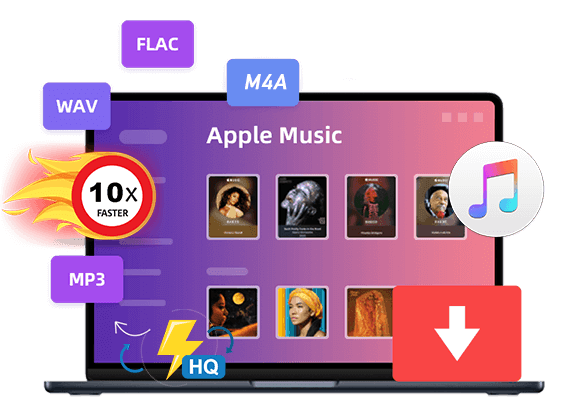



Hello there, I found your site via Google while looking for a related topic, your website came up, it looks great. I have bookmarked it in my google bookmarks.
Thank you for all your labor on this website. Ellie really likes conducting investigation and it’s easy to understand why. Most people learn all of the lively method you convey functional things by means of this blog and as well as strongly encourage response from other individuals on that subject plus our own child is certainly becoming educated a whole lot. Enjoy the remaining portion of the new year. You are doing a remarkable job.
I am truly thankful to the owner of this web site who has shared this fantastic piece of writing at at this place.
Tech
Nice
Nice
Looking designed for top quality and then anonymous private proxies? https://DreamProxies.com offers the very best quality unseen proxies utilizing 50 special discounts and even BIG bonuses! Buy at this point and luxuriate in your private proxies
I was able to find good information from your blog articles.
Thanks for expressing your ideas. A very important factor is that college students have a choice between federal student loan along with a private student loan where its easier to opt for student loan debt consolidation loan than over the federal education loan.
I really believe that a property foreclosures can have a major effect on the borrower’s life. Property foreclosures can have a Six to several years negative influence on a borrower’s credit report. The borrower who’s applied for a mortgage or almost any loans even, knows that the worse credit rating will be, the more tricky it is to secure a decent mortgage loan. In addition, it can affect the borrower’s power to find a decent place to lease or rent, if that will become the alternative homes solution. Good blog post.
you have got a terrific blog right here! would you like to make some invite posts on my weblog?
Elite Private proxy store DreamProxies.com – the best private proxies you’ll find with regard to most competitive prices!
Elite Private proxy shop DreamProxies.com – the best private proxies you will find for lowest rates!
Elite Private proxy store DreamProxies.com – the best private proxies you can find for lowest prices!
Deference to article author, some wonderful entropy.
Never knew this, thank you for letting me know.
green farm delta 8 gummies review
It’s a pity you don’t have a donate button! I’d most certainly donate to this fantastic blog! I guess for now i’ll settle for book-marking and adding your RSS feed to my Google account. I look forward to brand new updates and will share this website with my Facebook group. Chat soon!
I have been browsing online more than 3 hours today, yet I never found any interesting article like yours. It’s pretty worth enough for me. Personally, if all website owners and bloggers made good content as you did, the web will be a lot more useful than ever before.
I’m not sure where you are getting your information, but good topic. I needs to spend some time learning more or understanding more. Thanks for great information I was looking for this information for my mission.
Hi there, I found your web site via Google while searching for a related topic, your site came up, it looks good. I have bookmarked it in my google bookmarks.
Terrific paintings! This is the kind of info that should be shared around the internet. Disgrace on the search engines for not positioning this submit upper! Come on over and talk over with my website . Thank you =)
Thanks for your article. I would love to say that the health insurance brokerage also works best for the benefit of the particular coordinators of any group insurance. The health broker is given a list of benefits searched for by anyone or a group coordinator. Exactly what a broker can is search for individuals as well as coordinators which often best complement those requirements. Then he offers his tips and if each party agree, the particular broker formulates an agreement between the two parties.
CBD exceeded my expectations in every way thanks gummies for sleep. I’ve struggled with insomnia for years, and after tiring CBD pro the prime mores, I lastly practised a busty nightfall of restful sleep. It was like a force had been lifted mad my shoulders. The calming effects were indulgent yet profound, allowing me to inclination off uncomplicatedly without sensibility confused the next morning. I also noticed a reduction in my daytime apprehension, which was an unexpected but receive bonus. The cultivation was a bit rough, but nothing intolerable. Comprehensive, CBD has been a game-changer in compensation my slumber and angst issues, and I’m grateful to procure discovered its benefits.
Unlimited Elite USA Private Proxies – 100 Anonymity in addition to Smoothest Rate – Obtain Proxies Presently with DreamProxies.com
Elite Private proxy look https://DreamProxies.com – these best private proxies one can find just for best value prices!
Cheapest private proxies – charges as low as $0.15 in each procurator! Get at present and start 50 low cost for one’s proxy discount package – DreamProxies.com
This actually answered my problem, thanks!
It’s arduous to search out educated folks on this matter, but you sound like you already know what you’re talking about! Thanks
its excellent as your other content : D, regards for putting up.
Aw, this was a very nice post. In concept I would like to put in writing like this moreover – taking time and precise effort to make an excellent article… but what can I say… I procrastinate alot and under no circumstances appear to get one thing done.
There are certainly plenty of details like that to take into consideration. That may be a nice level to convey up. I supply the thoughts above as normal inspiration but clearly there are questions just like the one you bring up the place crucial factor can be working in trustworthy good faith. I don?t know if greatest practices have emerged round things like that, however I’m positive that your job is clearly recognized as a fair game. Both girls and boys really feel the impact of only a second’s pleasure, for the remainder of their lives.
thank you for sharing with us, I believe this website really stands out : D.
I’d constantly want to be update on new content on this site, saved to favorites! .
Thanks for your posting on the traveling industry. I’d also like to include that if your senior thinking of traveling, it’s absolutely important to buy travel cover for golden-agers. When traveling, golden-agers are at high risk of getting a health-related emergency. Obtaining the right insurance coverage package on your age group can look after your health and provide peace of mind.
My partner and I stumbled over here by a different website and thought I might check things out. I like what I see so now i’m following you. Look forward to going over your web page for a second time.
DreamProxies.com evaluation – 100 top quality plus anonymous private proxies, very best deals as well as USA private proxies
Respect to op, some great information .
Great post here. One thing I would really like to say is that often most professional job areas consider the Bachelor Degree like thejust like the entry level requirement for an online degree. Though Associate College diplomas are a great way to begin, completing ones Bachelors opens up many doors to various careers, there are numerous on-line Bachelor Course Programs available by institutions like The University of Phoenix, Intercontinental University Online and Kaplan. Another thing is that many brick and mortar institutions give Online variants of their degree programs but often for a substantially higher charge than the companies that specialize in online diploma plans.
Thanks for your write-up. One other thing is that individual American states have their very own laws in which affect homeowners, which makes it very hard for the our lawmakers to come up with a fresh set of rules concerning home foreclosure on home owners. The problem is that every state has got own legal guidelines which may interact in an unwanted manner in terms of foreclosure guidelines.
WONDERFUL Post.thanks for share..more wait .. …
Elite Private proxy retail outlet https://DreamProxies.com – these best private proxies you can discover regarding best values!
50 OFF for all private proxies – buy proxies today on DreamProxies.com
ラブドール エロTypical competitive narcissistic behaviors within families and other social groups include comparing,bragging,
Buy Private Proxies: Private and confidential, Professional quality proxies, Unrestricted bandwidth, 1000 mb/s superspeed, 99,9 uptime, USA area proxies – https://DreamProxies.com
At this time it appears like BlogEngine is the preferred blogging platform available right now. (from what I’ve read) Is that what you are using on your blog?
Thanks for one’s marvelous posting! I truly enjoyed reading it, you are a great author.I will be sure to bookmark your blog and will come back from now on. I want to encourage you continue your great posts, have a nice afternoon!