Kigo HBO Max Video Downloader is able to download Max videos to computer for offline watching. Here is a comprehensive review of Kigo HBO Max Video Downloader, including features, pros, cons, user guide, as well as its best alternative!
HBO Max offers a plethora of content, from popular movies and TV shows and movies to exclusive originals. It allows ad-free subscribers to download HBO Max videos to watch offline. However, Max Ad-Free no longer satisfies user’s needs – when it has set download restrictions. The downloaded Max videos have expiration date: 30 days or 48 hours. Worse, users cannot enjoy Max downloads outside the Max app. Therefore, replacing subscribing Ad-Free plan, HBO Max users are more likely to turn to a third-party HBO Max Video Downloader to save Max videos locally.
Kigo HBO Max Video Downloader can be a popular one many users will select. What is Kigo HBO Max Video Downloader? Is it free to use? How to use it? This complete Kigo HBO Max Video Downloader review will walk through this tool with details. Please read patiently.
CONTENTS
Kigo HBO Max Video Downloader Overview: Pros & Cons
Kigo HBO Max Video Downloader is well designed to download Max movies and TV series to computer without having the Max app. It would be a good option to overcome Max download limits. It grabs the Max videos with original audio tracks and subtitles, then saves them as MP4 or MKV in HD quality. What’s more, batch mode allows to add multiple Max videos at once. The downloaded Max videos will never expire, which can be moved to other devices for offline playback.
Pros and Cons of Kigo HBO Max Video Downloader
👍 Pros:
User-Friendly Interface: Kigo boasts a clean and intuitive user interface, making it accessible even for beginners.
Multiple Output Formats: It supports to download Max videos in mainstream MP4 and MKV format, ensuring compatibility across devices.
High-Quality Downloads: Offers three quality options (low, medium, high), up to 1080p.
Audio and Subtitle Support: Preserves original audio tracks and subtitles.
No Max App Needed: Allows to enter name or keyword to search for any Max videos in the search bar.
👎 Cons:
Not Completely Free: The free version has significant limitations. It requires a paid subscription for full features, a little expensive than other brands.
Requires a Max Ad-free Account. It requires users to log in to a Max- ad-free account within the app so as to enjoy the download feature.
Slow Speed: When entering a word to the search bar, it takes a long time to analyze it. The download speed is slower than other Max video downloaders in the market.
Is Kigo HBO Max Video Downloader Free?
Kigo HBO Max Video Downloader is a paid desktop software. It is available on both Windows and Mac computers. New users can get a free trial to download the first 3 minute of a Max video. You will need to subscribe version to access the full download feature. The paid version is a bit more expensive than other brands. Currently, Kigo offers two paid versions:
| 1-Year Plan | Lifetime Plan |
|
US$49.95 for 1 device |
US$89.9 for 1 device |
How to Download (HBO)Max Videos with Kigo?
Step 1. Launch Kigo Downloader
First, install and launch Kigo HBO Max Video Downloader. Then log in to your Max Ad-Free account to go on.
Step 2. Configure Download Settings
Access the settings window by clicking the “Gear” icon. You can select the video format, video quality, audio language, and subtitle languages as per your preference.
Step 3. Add HBOMax Videos
In the search bar, please enter the name to find the HBO Max video you want to download.
Step 4. Start Downloading Max Video
Click the “Download” button to let the tool start downloading video from HBOMax and export it to your local folder.
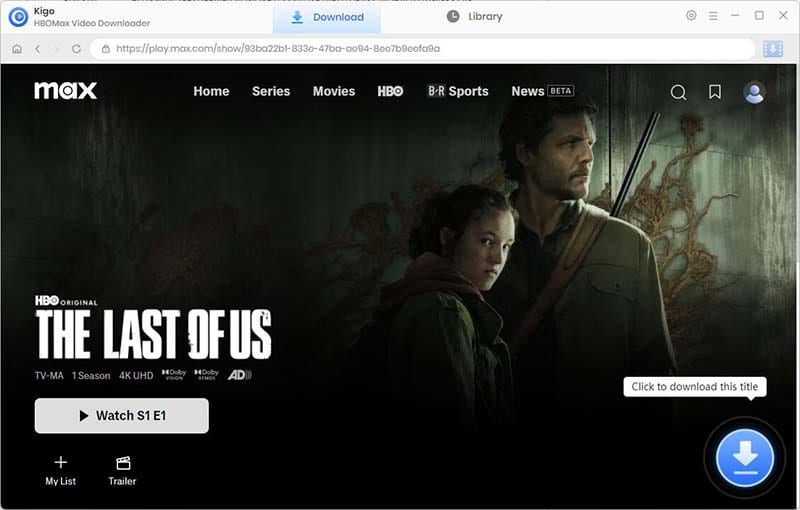
TunesBank: Best Alternative Kigo HBO Max Video Downloader
By walking through the overall introduction of Kigo HBO Max Video Downloader, you probably notice that this Max video downloader has some downsides. If you want a more professional HBOMax video downloader, here would like to recommend a Kigo HBO Max Video Downloader alternative to you, which is TunesBank HBOMax Downloader. TunesBank software has attracted more users around the world with its stable and efficient performance and lossless output.
- Related Article: How to Download HBO Max Video on Computer
Highlights of TunesBank HBO Max Video Downloader
Built-in Browser for Smart Searching
TunesBank HBO Max Video Downloader stands out for its flexible and smart searching function. Compared to Kigo, TunesBank not only allows users to search for Max video content using name and keyword, but also supports URL analysis. Either Max ad-supported or ad-free users can effortlessly grab their favorite HBOMax movies and TV series!
Download Max Videos to HD MP4/MKV
TunesBank HBO Max Video Downloader enables users to download HBO Max movies and TV shows to MP4 or MKV format for flexible playback anywhere. Plus, TunesBank HBO Max Video Downloader focus more on the video quality. You can choose between H.264 and H.265 to save Max video downloads. With high-quality downloads available up to full HD 1080P, ensuring users have the perfect offline viewing experience on their devices!
50X Speed and Batch Downloads for Efficiency
With hardware acceleration technology adopted in the software algorithm, TunesBank works at up to 50X super-faster speed when performing download tasks. Even better, it also supports batch downloading movies and episodes from Max to your computer, greatly saving your time.
Save Multilingual Subtitle and Audio Track
TunesBank HBO Max Video Downloader is able to preserve original audio tracks (5.1 surround sound included) and subtitle. In the “Settings” window, users can choose their preferred audio and subtitle language to save Max videos. Besides, users can also choose to save subtitles as Soft subtitles, External subtitles, and Hard subtitles.
Final Verdict
While Kigo HBO Max Video Downloader is a robust tool with impressive features, TunesBank HBO Max Video Downloader offers additional functionalities that can enhance the user experience. The ability to batch download, preserve video metadata, smart search and the overall efficiency of TunesBank makes it a superior choice for those looking to download HBO Max content. You can download its free trial, or subscribe a monthly subscription for US$15.95!























