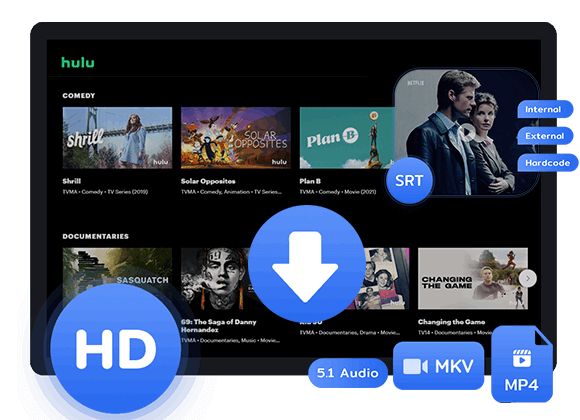Had enough of Hulu? Want to end your Hulu membership? Look at here! This article explains how to cancel your Hulu subscription on all devices, including desktop web, Hulu app, mobile, iTunes, game consoles, and more.
Question 1: “How to cancel my Hulu subscription? I’m trying to purchase the bundle through Disney+ so I’m trying to cancel my subscription with Hulu.” – from Google Support
Question 2: “If I cancel my Hulu subscription, will my access end immediately or at the end of the month?” – from Quora
Streaming video is an important form of entertainment in our daily lives. Hulu has become a popular choice for streaming a wide range of TV shows, movies, and original content. However, circumstances change, and so do our entertainment preferences. Some people decide to cancel the Hulu subscription. Maybe they plan to switch to another video platform like Netflix, or upgrade to a bundle plan for more fun, or just want to save their bill. Whatever the reason, canceling your Hulu subscription is a straightforward process. In this guide, we’ll walk you through the full guide on how to cancel Hulu subscription/membership on the web, Hulu app, iTunes, game consoles, and more.
Way 1. Cancel Hulu Subscription on the Web
“How do I cancel Hulu on their website?”
To stream Hulu video content, you can open Hulu’s official website or mobile app. To cancel Hulu, the easiest way is go to its official website (Hulu.com). Follow the simple steps below:
Step 1. Go to Hulu.com in a web browser, and click “LOG IN”, sign with your Hulu account.
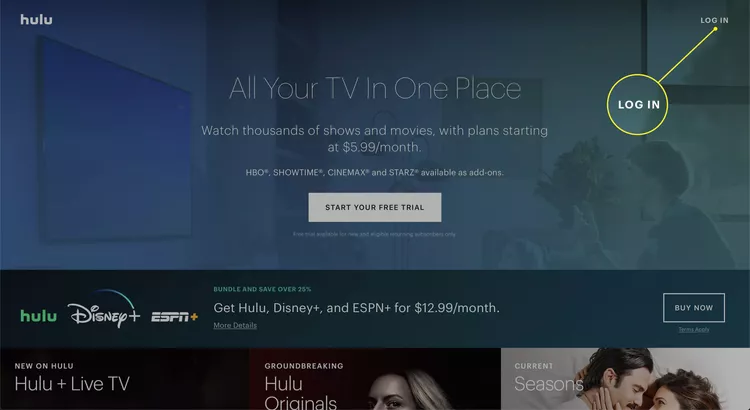
Step 2. After logging in, tap on your name in the top right corner.
Step 3. Select “Account” from the drop-down list.
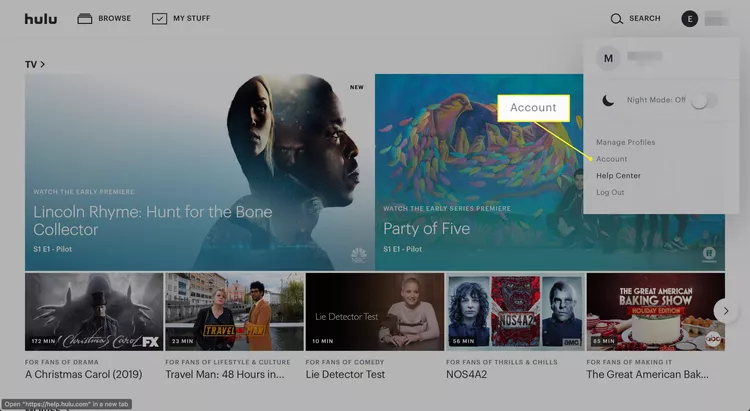
Step 4. Scroll to the bottom of the screen and choose “Cancel”.
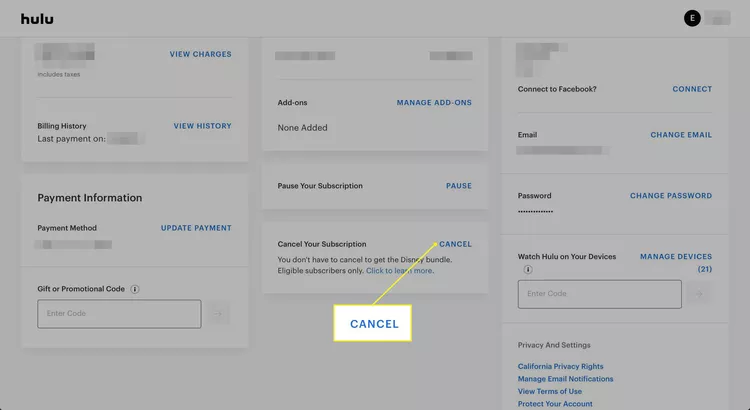
Step 5. Click on “CONTINUE TO CANCEL”.
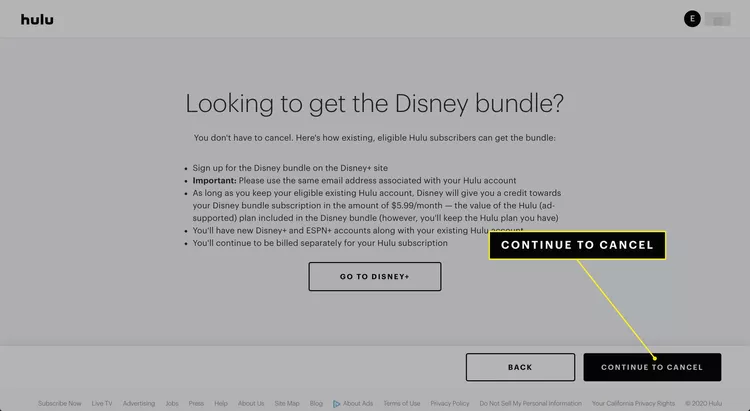
Way 2. Cancel Hulu Subscription on Android via Hulu App
Hulu app is available on mobile devices, including iPhone, iPad, Android, or Fire tablet. You may also cancel your Hulu subscription on the Android version of the Hulu app. For iOS users, you can’t perform your cancelation via the Hulu app. You can go to iOS settings.
How to Cancel Hulu On Android?
Step 1. Open the Hulu app on your Android phone or tablet, and tap Account in the bottom of the screen.
Step 2. Select “Account” option. If prompted, enter your password again.
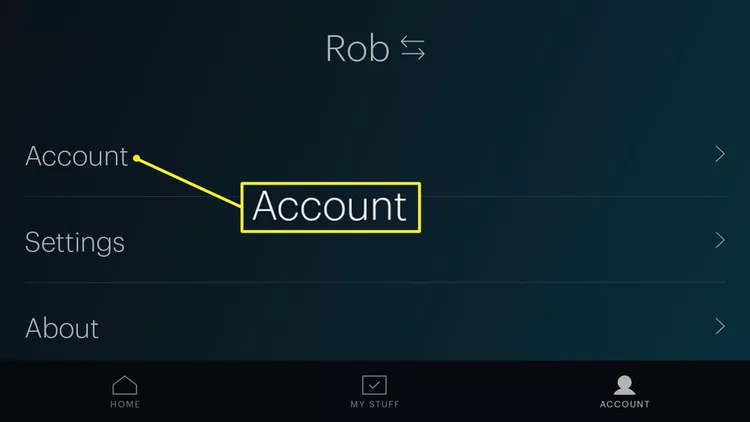
Step 3. Tap “Cancel” option next to Cancel Your Subscription.
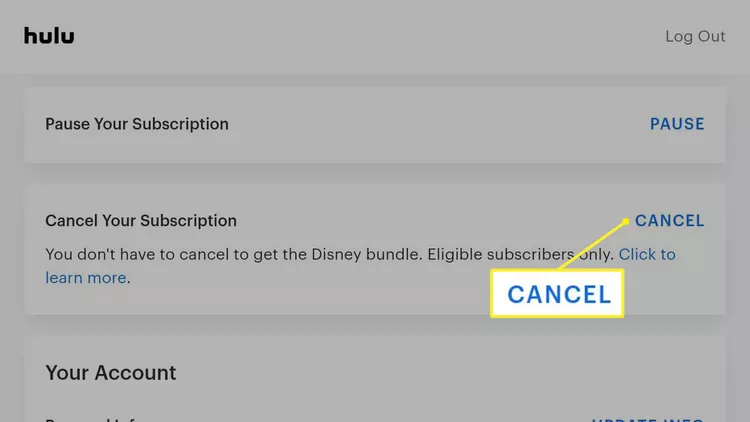
Way 3. Cancel Hulu Subscription via iPhone Settings
For iOS users, when you cancel your Hulu subscription on the Hulu app, you will receive a message telling you to go to the web. You can either can cancel your subscription through iOS Settings or its official wesite. Here’s how to cancel Hulu on iPhone Settings:
Step 1. Go to Settings on your iPhone or iPad.
Step 2. Tap your name and Apple ID at the top of the screen.
Step 3. Tap your Apple ID page, select “Subscriptions”.
Step 4. In your list of subscriptions, find and select Hulu.
Step 5. Then click “Cancel Subscription” and confirm your action.
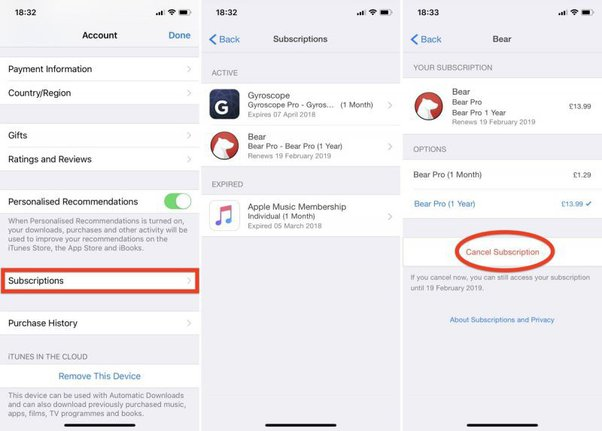
Way 4. Cancel Hulu Subscription in iTunes App
Sometimes, we start a subscription through iTunes on PC or Mac. If you subscribe to Hulu through iTunes, then you need to go to iTunes to end your membership.
Step 1. Open iTunes program, tap “Account” at the top.
Step 2. Then open the Click “View My Account” and sign in with your Apple ID.
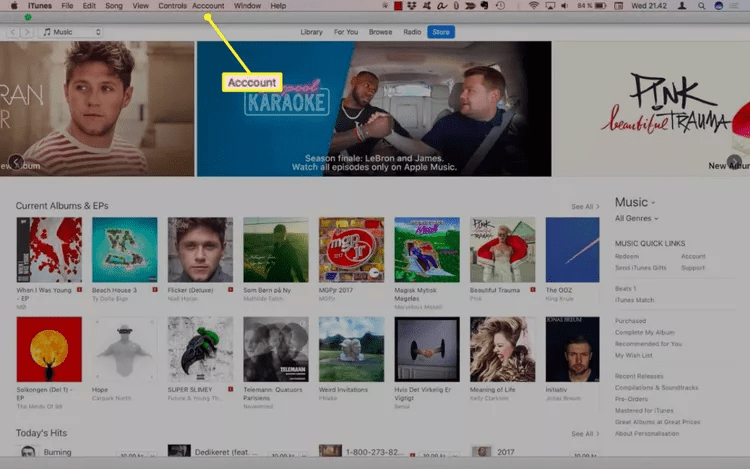
Step 3. Scroll down to the “Settings” section and click “Manage” next to Subscriptions.
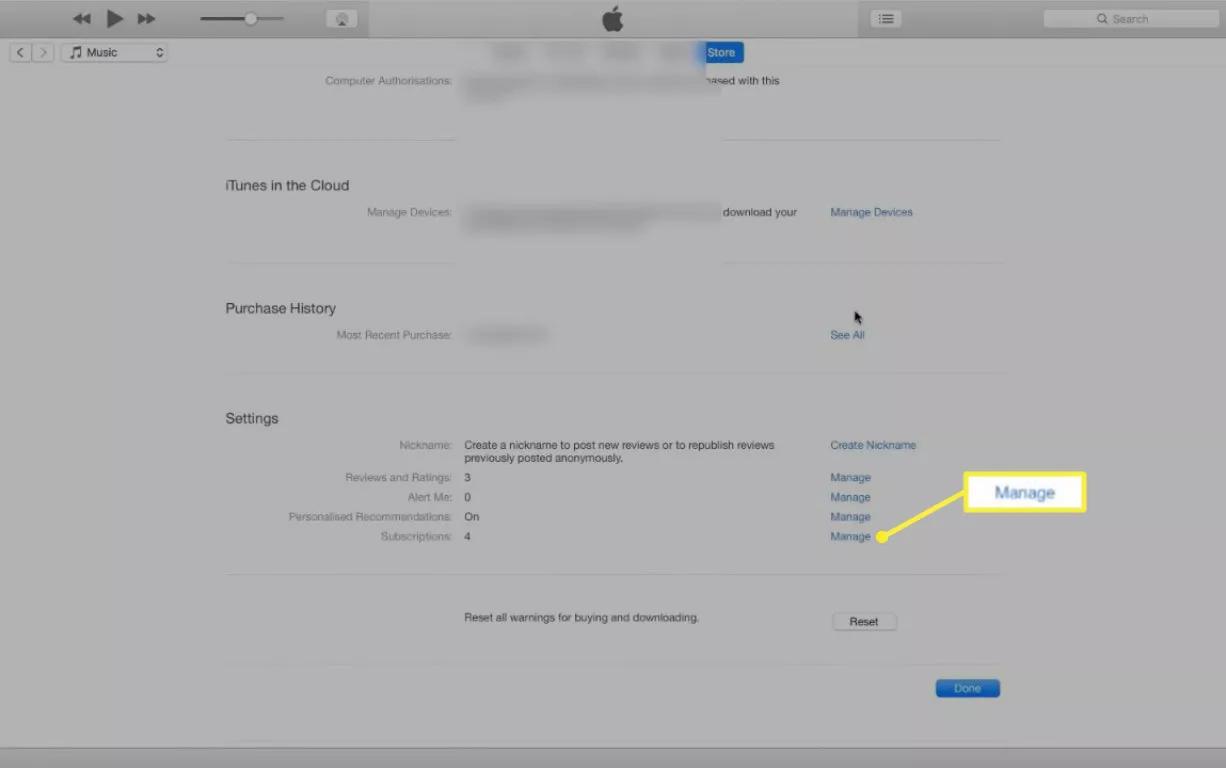
Step 4. Find Hulu and click “Edit”, cancel your subscription in the page.
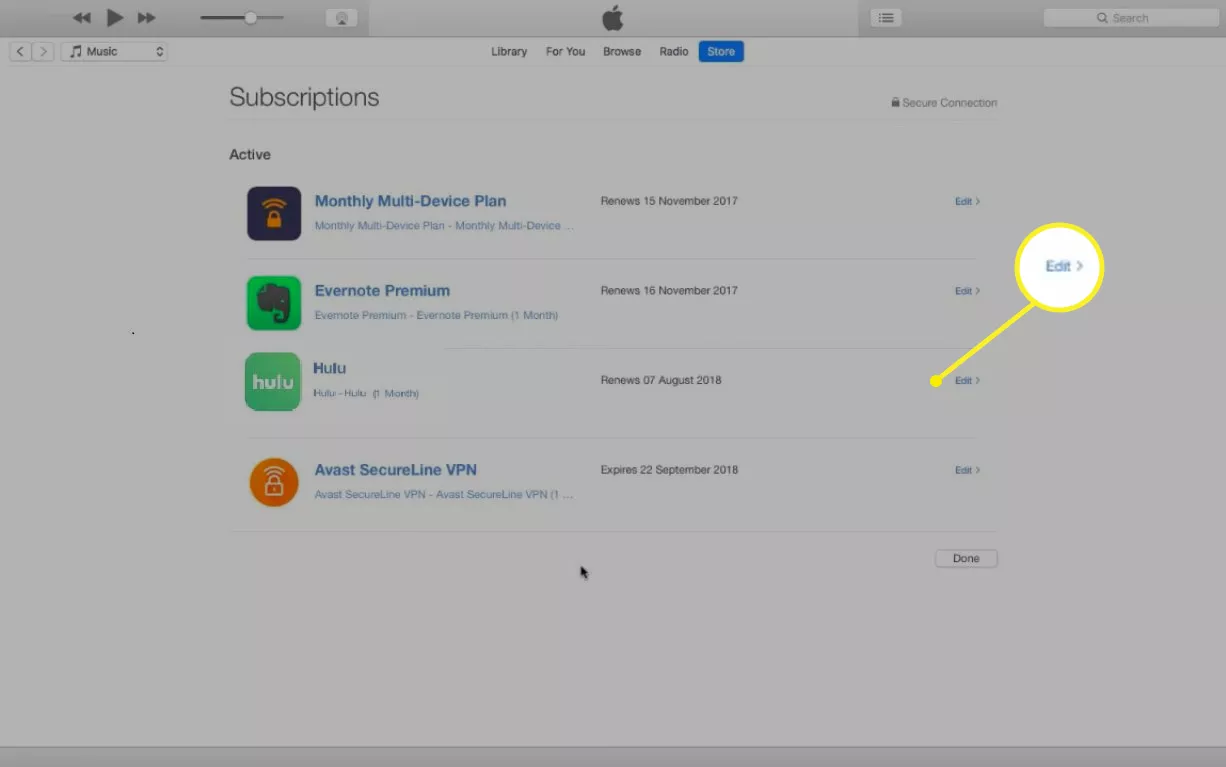
Way 5. Cancel Hulu Subscription on Game Consoles
Cancelling your Hulu membership is really easy. Hulu app is also compatible with some game consoles, such as Playstation 4, Playstation 5, Xbox One or Xbox Series X|S, etc. You can follow these steps to cancel Hulu on a game console.
1) On PS4/PS5:
Step 1. Open your Playstation 4 or Playstation 5, click “Settings” in the right side.
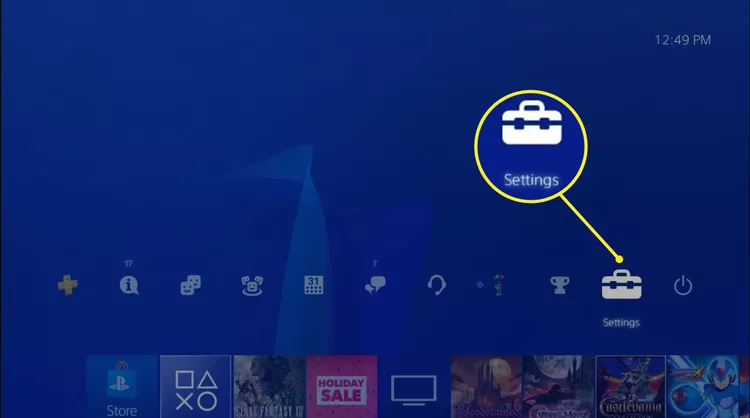
Step 2. Choose “Account Management” > “Account Information”.
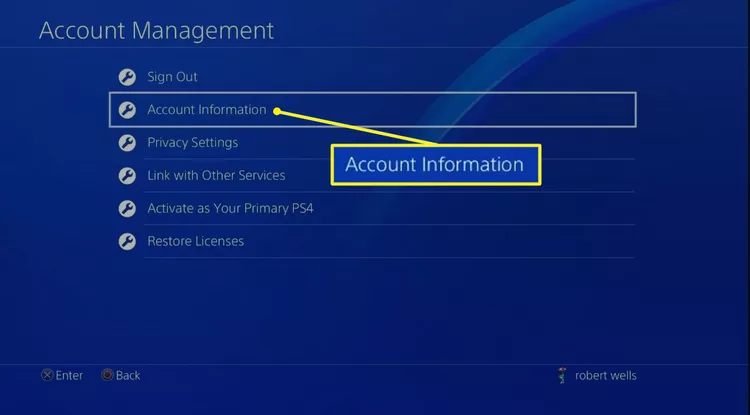
Step 3. Select “PlayStation Subscriptions” to manage your Hulu subscription.
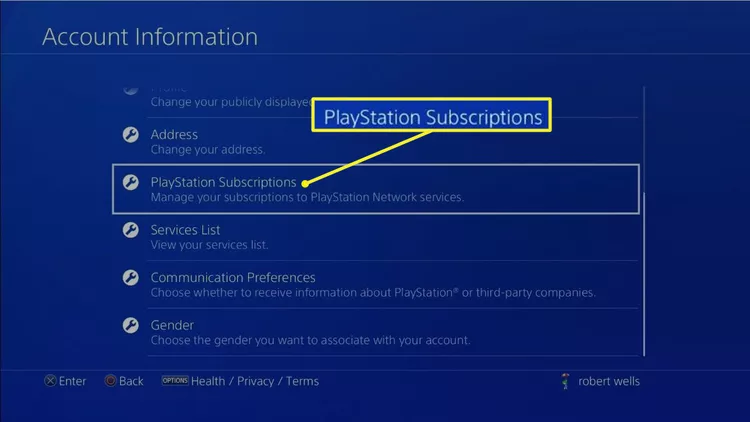
2) On Xbox:
Step 1. Press the Xbox button on your controller, and go to “Profile & system”
Step 2. Select “Settings” > “Account” > “Subscriptions”.
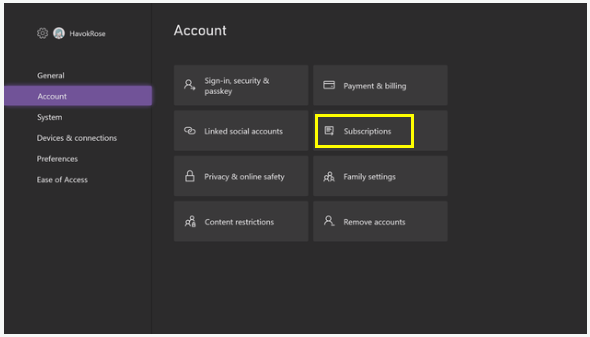
Step 3. Select Hulu and cancel it.
Way 6. Cancel Hulu Subscription via Third-Party Billing
1) If you bundled Hulu with another streaming service like Disney Plus, Amazon Prime, the process involved is slightly different than canceling directly with Hulu. Instead, you ought to go to Amazon or Disney+ website to perform a cancellation.
2) If you signed up through your phone or cable provider, contact your service provider directly and ask to cancel Hulu.
3)To cancel your Hulu subscription with Roku or Sprint, go to your Roku account page, select “Manage your subscriptions”, and click “Cancel” next to Hulu.
Extra Tips: Keep Hulu Videos Forever After Unsubscribed
If you cancel your Hulu subcription, you still have access to watch Hulu videos for the remainder of your billing period. Afterwards, all your downloads will disappear. So, is there any way to keep your Hulu downloads after canceling subscription? YES!
Here TunesBank Hulu Video Downloader is developed to help you download and save Hulu videos on your local drive permanently. This great tool enables you to download unlimited movies and TV shows from Hulu/Hulu JP/Hulu JP Store to your Mac or Windows computer in MP4 or MKV format. Whether you are using Hulu Ad-Supported or Hulu Ad-Free account, TunesBank allows you to get videos from Hulu without hassle. To give you the best offline viewing experience, the program can export the downloaded Hulu videos in full HD1080p resolution, as well as 5.1 surround sound kept.
Great Features of TunesBank Hulu Video Downloader:
- Download unlimited Hulu movies, TV shows to PC, Mac
- Supports Hulu, Hulu JP, Hulu JP Store
- Download Hulu videos to MP4 and MKV format
- Download Hulu videos with HD quality
- Batch download hulu video without ads
- Built-in Hulu web player, no Hulu app needed
- Search Hulu videos using video names or URLs
- Keep multilingual audio tracks and subtitles
- Remain audio description and 5.1 surround sound
- Watch ad-free Hulu videos on any device offline
Easy Steps to Download Hulu Videos to Computer
Step 1. Launch the TunesBank Hulu Video Downloder, log in to your Hulu account.
Select a profile.
Step 2. Search and add your desired Hulu videos to the program.
Step 3. Click “Settings” to customize the output format, quality, language, etc.
Step 4. Hit on “Download” button to download and save Hulu videos to local folder.
Conclusion
Hulu makes it easy to cancel your subscription/membership on your device. Whether you’re exploring other streaming options, taking a break, or adjusting your entertainment budget, canceling Hulu is a flexible and hassle-free process. But if you want to keep your Hulu downloads after canceling subscription, you can use the TunesBank Hulu Video Downloader. It can help you bypass all restrictions and save Hulu videos forever, by downloading Hulu videos to MP4/MKV files. Give it a try!

Hulu Video Downloader
A simple and effective Hulu video downloader for Windows and Mac. Batch download movies and TV shows from Hulu, Hulu JP, Hulu JP Store to MP4, MKV in full HD 1080p. Download Hulu videos with ad-supported plan and enjoy them anywhere.









 Download ad-free movies, episodes and original series from Hulu.
Download ad-free movies, episodes and original series from Hulu.